Unlocking Insights with Looker and Snowflake Integration


Intro
As organizations increasingly rely on data for decision-making, the need for powerful tools to analyze that data becomes essential. In this context, Looker and Snowflake emerge as prominent solutions, each offering unique capabilities. Looker is a business intelligence platform that helps users visualize and analyze data efficiently. Snowflake, on the other hand, is a cloud-based data warehousing solution designed to store and manage large volumes of data.
Understanding the integration of these two systems is crucial. When combined, Looker and Snowflake offer a seamless way to extract insights from massive datasets, making data analysis more accessible for organizations of all sizes. This article will discuss the advantages of this integration, key features, and successful case studies that demonstrate its effectiveness.
We will explore the operational capabilities of Looker and Snowflake, the necessary system requirements for their effective use, and best practices that help businesses leverage these tools to enhance their data analytics.
Brief Description
Overview of the Software
Looker allows users to create visualizations and dashboards from complex data. It enables organizations to ask questions about their data in real-time, facilitating better decision-making processes. Users can explore data without needing extensive technical skills, simplifying access to insights.
Snowflake, in contrast, serves as a scalable solution for data storage. Its architecture separates compute and storage, allowing organizations to pay only for what they use. This flexibility and scalability make Snowflake ideal for businesses that deal with fluctuating data demands.
Key Features and Functionalities
Looker offers several key features:
- Data Exploration: Users can connect multiple data sources and conduct exploratory analysis.
- Dashboards: Customizable dashboards enable real-time data visualization.
- Embedded Analytics: Looker provides the ability to embed analytics within other applications, facilitating data sharing across teams.
Snowflake provides:
- Elasticity: The ability to quickly scale up or down based on data needs.
- Data Sharing: Secure data sharing across different organizational units or partners without data movement.
- Support for Semi-Structured Data: Snowflake can effortlessly handle both structured and semi-structured data formats.
"The combination of Looker and Snowflake empowers organizations to derive deeper insights and boost operational efficiency."
System Requirements
Hardware Requirements
To effectively implement Looker and Snowflake integration, certain hardware considerations should be kept in mind.
- Looker generally operates as a browser-based application, so requirements for local hardware are minimal. However, a reliable internet connection is crucial for performance.
- Snowflake operates in the cloud, thus not imposing specific hardware requirements on the users. Its architecture allows data processing in the cloud rather than local machines.
Software Compatibility
Before deploying Looker and Snowflake, ensure the following compatibility:
- Looker is compatible with various SQL databases, so users must check that they can connect to their existing database systems.
- Snowflake is fully cloud-based, meaning it is compatible with various operating systems and does not require specialized software installations on local machines.
Ensuring compatible versions of Looker and Snowflake can help maximize the synergy between the two platforms.
Preface to Looker and Snowflake
In the current landscape of data analytics, Looker and Snowflake emerge as pivotal tools for organizations looking to harness the power of data.
Looker is a business intelligence platform that allows users to visualize, analyze, and derive insights from their data. Snowflake is a cloud-based data warehousing solution designed to store and manage vast amounts of data efficiently. Integrating these two platforms offers a seamless way to output actionable insights from comprehensive datasets.
The collaboration between Looker and Snowflake enhances data accessibility and facilitates improved decision-making processes within businesses. This integration is particularly relevant in a time when organizations prioritize data-driven approaches that can respond to market demands quickly. Businesses of all sizes can leverage the combined capabilities of Looker and Snowflake, allowing them to convert raw data into strategic actions.
In this section, an overview of both Looker and Snowflake will be discussed, shedding light on their unique features and how they complement each other within the ecosystem of business intelligence.
Overview of Looker
Looker provides a modern approach to business intelligence through its user-friendly interface and robust analytical features. It enables users to conduct detailed data explorations with minimal technical barriers. Looker breaks away from traditional BI tools that require extensive coding skills. Its distinctive feature is LookML, a modeling language that allows data analysts to define data relationships and metrics once, streamlining the process of creating reports and dashboards repeatedly.
Moreover, the cloud-based nature of Looker ensures real-time data access. This capability enhances collaborative decision-making, as multiple users can interact with data visualizations simultaneously. The platform supports various data sources, and its integration with Snowflake further extends its analytical potential by tapping into Snowflake's scalable data storage and processing capabilities.
Overview of Snowflake
Snowflake is designed for the cloud with a focus on efficiency and scalability. It diverges from traditional data warehousing architectures by leveraging separate storage and compute functions, meaning organizations can scale resources independently according to their usage needs. This separation not only optimizes costs but also ensures high performance regardless of the workload.
Moreover, Snowflake's architecture supports diverse data types and tons of concurrent users, making it a robust solution for organizations handling large volumes of data. It enhances data sharing capabilities, allowing seamless collaboration among departments or even external partners. With secure data sharing and seamless integration with various tools, Snowflake enhances the usability of data across the organization.
By providing real-time analytics capabilities, Snowflake positions itself as a key player in the data landscape, ideal for companies looking to derive insights quickly. Together with Looker, Snowflake forms a powerful duo that allows enterprises to fully realize their data's potential by converting it into meaningful insights.


The Role of Business Intelligence in Modern Enterprises
In today's fast-paced business environment, the significance of business intelligence (BI) cannot be overstated. Organizations are inundated with data, but possessing data alone does not guarantee success. Rather, it is the ability to transform this data into actionable insights that defines the modern enterprise. Business intelligence encompasses the strategies and technologies that companies use to analyze data and present actionable information. This empowers decision-makers to make informed choices that enhance operational efficiency and drive growth.
BI is integral to navigating the complexities of the competitive landscape. The ever-increasing volume, variety, and velocity of data necessitate sophisticated tools and methodologies for effective analysis. As such, the integration of Looker and Snowflake exemplifies how modern enterprises leverage business intelligence to stay ahead. This synergy combines Looker's data exploration capabilities with Snowflake’s robust cloud data warehousing solutions, thus creating a comprehensive framework for insight generation.
Among the specific benefits of deploying business intelligence solutions are:
- Faster decision-making processes
- Enhanced data accuracy and reliability
- Improved operational efficiency
- Greater competitive advantage and market responsiveness
In addition, BI promotes a culture of data-driven decision-making. Organizations can cultivate a mindset where decisions are backed by solid data rather than intuition alone. This is essential for achieving long-term strategic goals. Companies increasingly find themselves needing not just to collect information but to derive value from it. Understanding how BI functions within enterprises forms the foundation for recognizing the merits of integrating tools like Looker with Snowflake.
Defining Business Intelligence
Business intelligence refers to a set of tools and processes that convert raw data into meaningful insights. It involves data gathering, analysis, visualization, and reporting. The main goal is to support better business decision-making.
BI systems gather data from various sources, whether internal or external, and normalize it for analysis. This encompasses a wide variety of applications, from small scale data analytics tools to more robust enterprise-level solutions. A key aspect is the ability to provide real-time data analysis, helping organizations react quickly to changing circumstances.
Furthermore, BI tools often utilize dashboards to present the data visually. This is where Looker shines, providing users with dynamic visualizations that promote deeper insights.
Importance of Data-Driven Decision Making
Data-driven decision-making is not a trend, it is a necessity for modern enterprises. Organizations that base decisions on data tend to perform better than those that rely on intuition. By utilizing data, companies can identify patterns, forecast trends, and make strategic adjustments in real-time. This leads to greater overall effectiveness in driving business objectives.
Key advantages of adopting data-driven decisions include:
- Higher accuracy in forecasting: Leveraging historical data helps in predicting future performance.
- Improved customer insights: Analyzing customer behavior allows businesses to tailor services and products to meet consumer needs more effectively.
- Increased efficiency: Better insights lead to streamlined operations, reducing waste and redundancy.
The capability to use Looker in conjunction with Snowflake can significantly enhance this process. With Looker's capabilities in data exploration and Snowflake's powerful storage and computing features, organizations can create a holistic approach to their data strategy, ultimately leading to superior decision-making processes.
Why Integrate Looker with Snowflake?
The integration of Looker with Snowflake represents a significant advancement for organizations seeking to maximize the utility of their data analytics and business intelligence tools. Both Looker and Snowflake excel in their respective domains: Looker offers powerful data visualization and BI capabilities, while Snowflake provides robust cloud-based data warehousing. Together, they form a synergistic relationship that enhances data accessibility and real-time analytics capabilities.
One primary reason to integrate Looker with Snowflake is the ability to harness large volumes of data without compromising performance. Snowflake's architecture allows for seamless scaling of data storage and processing power. This enables Looker to generate insights from extensive datasets more efficiently, leading to improved decision-making processes.
Additionally, this integration allows for more effective data governance. With Looker’s modeling layer, organizations can define business metrics and ensure consistency in reporting, all while Snowflake handles data storage and retrieval. This synergy leads to a clearer, more accountable data environment where stakeholders can trust the insights derived from analytics.
Benefits of Integration
The benefits of integrating Looker with Snowflake are manifold:
- Real-Time Analytics: The combination allows for real-time access to data. This immediacy is crucial for businesses that operate in fast-paced environments where timely decisions are critical.
- Cost Efficiency: Snowflake’s pay-as-you-go model minimizes overhead costs. Coupling this with Looker’s ability to leverage that data can lead to cost savings in operational expenses.
- Enhanced Collaboration: Teams can work collaboratively using Looker's intuitive interface while relying on Snowflake's powerful backend to handle complicated data queries.
- Customization and Flexibility: The integration supports various data sources, allowing users to tailor their reports and dashboards based on specific business needs.
Use Cases for Integration
Several organizations have successfully implemented the integration of Looker with Snowflake to enhance their business intelligence capabilities. Here are some notable use cases:
- E-commerce Analysis: An online retailer integrates Looker with Snowflake to analyze customer behavior and sales data. This helps in personalizing marketing campaigns and improving the customer experience.
- Financial Services: A financial institution utilizes Looker to visualize transaction data stored in Snowflake. This enables them to detect anomalies and fraud more effectively.
- Healthcare Metrics: A healthcare provider leverages the integration to monitor patient outcomes and operational efficiency. This data-driven approach helps in making better healthcare decisions and optimizing resource allocation.
"The integration of Looker with Snowflake is not just about connecting tools; it’s about transforming how organizations understand and use their data for strategic advantage."
Technical Architecture of Looker and Snowflake Integration
The technical architecture forms the backbone of any integration. In the context of Looker and Snowflake, it is crucial to understand how these two technologies communicate and work together. A robust architecture enables organizations to make the most of their data analytics capabilities. The integration primarily hinges on three components: the Looker platform, the Snowflake data warehouse, and the seamless connection between them. An effective architecture provides scalability, security, and efficiency in data handling. Businesses investing their resources in data analytics should prioritize understanding this architecture as it drives their analytics performance.
Architecture Overview
The architecture of Looker and Snowflake integration consists of various layers operating together. First, Snowflake acts as the primary storage solution. It stores large volumes of data in a structured manner using a cloud-based environment. Next, Looker operates as a powerful business intelligence tool that enables users to create visualizations and reports from the stored data. The integration essentially provides an interface to query data quickly and easily.
Key elements of the architecture include:
- Data Storage: Snowflake offers a multi-cloud data platform for optimal performance.
- Data Modeling: Looker models data using LookML, a modeling language that aptly reflects user requirements.
- User Interface: Looker presents data through dashboards and reports, providing insights without needing advanced technical skills.
- Security Protocols: Both platforms include robust security features for data protection.
Understanding this architecture helps stakeholders design systems that align with their organizational priorities, minimize bottlenecks, and optimize performance.
Data Flow Between Looker and Snowflake
The data flow is vital for understanding how Looker and Snowflake interact. This flow captures how data is extracted, transformed, and loaded into Looker for analysis.


- Data Extraction: Data is pulled from the Snowflake data warehouse. Looker connects to Snowflake using credentials and makes SQL queries to retrieve data.
- Data Transformation: With LookML, data is transformed into meaningful metrics. Looker's modeling layer allows businesses to define the relationships and metrics they need.
- Data Loading: Once transformed, the data is loaded into Looker's environment. This happens with minimal latency, ensuring that users access real-time data.
- Data Visualization: Finally, users can create reports and dashboards based on the data they receive from Snowflake. This analytical process helps stakeholders gain insights quickly and effectively.
By ensuring a clear and efficient data flow, organizations can lower response times and enhance overall data utilization.
Implementation Strategies for Looker and Snowflake
Effective implementation strategies are crucial for a successful integration of Looker and Snowflake. This section covers the specific elements and considerations essential for IT professionals and businesses aiming to utilize both platforms efficiently. By understanding and addressing these strategies, organizations can enhance their data analytics capabilities and drive informed decision-making.
Setting Up Looker with Snowflake
Getting Looker connected with Snowflake involves several steps that require careful attention. The initial phase of setup includes creating a new Looker project and linking it to your Snowflake instance. This connection can be established by providing the necessary credentials including the account name, user name, password, and the default warehouse options. A well-configured Looker environment will allow users to query data with speed and accuracy.
One important element is ensuring that the correct role is assigned to the Looker service account within Snowflake. This will help permissions align correctly and enable Looker to access the necessary databases. Additionally, configuring performance settings in Snowflake can help enhance the efficiency of queries executed via Looker.
Configuring Data Sources
Configuring data sources is another vital part of the integration process. Looker supports a range of data connections, and for Snowflake, the most common configuration involves setting the right parameters in Looker’s administration panel. Users should define the specific schemas that contain the data you want to analyze.
Also, ensuring proper data modeling is fundamental. Looker uses a modeling layer known as LookML, which allows users to define basic relationships between data sets. This layer provides a semantic layer that abstracts complex SQL queries and can produce consistently accurate analytics results.
- Key Points to Consider:
- Ensure data security policies are in place.
- Utilize LookML to optimize data structure for end users.
- Regularly monitor and test connections to avoid disruptions in data flow.
"By meticulously implementing these strategies, businesses can maximize the benefits of using Looker with Snowflake."
Integrating Looker with Snowflake can improve data access and visualization significantly. However, proper setup and configuration are essential for unlocking the full potential of these tools.
Key Features of Looker and Snowflake
Understanding the key features of Looker and Snowflake is essential for organizations aiming to leverage data analytics effectively. Each platform brings unique strengths that enhance the analytics process, making them suitable for diverse business needs. By recognizing these features, companies can make informed decisions about harnessing their data.
Looker Features
Looker is designed as a modern business intelligence tool that offers several vital features:
- Data Visualization: Looker provides interactive and customizable dashboards, enabling users to visualize their data clearly. This flexibility allows organizations to tailor the representation of data to meet specific needs and enhance understanding.
- Exploratory Data Analysis: Users can explore data using Looker without needing extensive programming skills. The intuitive interface facilitates querying databases directly, making data exploration accessible to non-technical users.
- Collaboration Tools: Looker encourages teamwork by allowing users to share reports and dashboards easily. This feature fosters a culture of transparency and collaboration, promoting data-driven decision-making across teams.
- Integration Capabilities: The platform seamlessly integrates with various data sources and applications, facilitating easy data consolidation. This flexibility allows users to connect Looker with Snowflake and other platforms for comprehensive analytics.
- Customizable Reporting: Looker enables users to build and share customized reports, ensuring that relevant stakeholders receive critical insights in their preferred formats. This capability aids in prioritizing the information that is most important for specific business contexts.
Snowflake Features
Snowflake differentiates itself as an advanced cloud data warehousing solution with key features that include:
- Scalability: Snowflake's architecture allows organizations to increase storage and compute resources independently. This means that as businesses grow, they can adjust their Snowflake environment to handle increased data loads without compromising performance.
- Concurrency: Snowflake can handle multiple queries and concurrent users without performance degradation. This capacity is crucial for organizations that require real-time analytics across various departments or teams.
- Integrated Data Sharing: Snowflake facilitates secure data sharing within and outside the organization. This feature provides partners with access to specific datasets without the need for complex transfers, streamlining collaboration.
- Support for Multiple Data Formats: Snowflake supports structured and semi-structured data formats, allowing businesses to manage diverse data types easily. This capability enhances the ability to analyze various data forms without extensive preprocessing.
- Automatic Scaling and Performance Monitoring: Snowflake automatically scales resources based on demand, providing optimal performance. This ensures that companies are not over-provisioning resources and can maintain cost-efficiency.
The integration of Looker and Snowflake combines Looker’s user-friendly analytics interface with Snowflake's robust data warehousing capabilities, allowing businesses to maximize their insights and operational decisions.
In summary, by exploring the key features of Looker and Snowflake, organizations can effectively utilize their data. Understanding each platform's strengths allows businesses to create an integrated analytics environment that addresses their unique challenges.
Challenges in Integration
Integrating Looker and Snowflake is a powerful step for businesses aiming to enhance their data analytics capabilities. However, this integration does come with its challenges. Understanding these challenges is essential for IT professionals and organizations that aim to leverage this duo effectively. On a fundamental level, recognizing the potential conflicts, limitations, and hurdles in the integration process allows businesses to plan strategically. Addressing these issues early on can significantly enhance the smoothness of the integration, thus maximizing operational efficiency and insights.
Common Challenges
- Data Connectivity Issues: Establishing a seamless connection between Looker and Snowflake may involve dealing with diverse data environments and complexities. Sometimes data sources may not interact as expected, leading to delays in reporting and analytics.
- Complexity in Data Modelling: Having diverse data needs means that creating an effective data model that serves all analytics requirements can be tricky. This complexity may result in misinformation or incomplete data during analysis.
- Performance Concerns: Snowflake is a robust data platform but integrating it with Looker requires careful consideration of query performance. Insufficient optimization can lead to slow reports and visualizations, detracting user experience.
- User Adoption Barriers: Even with the best tools in place, organizations may face resistance to change from staff. Ensuring that users are trained and comfortable operating both Looker and Snowflake is vital yet challenging.
- Cost Management: Depending on the scope and usage, costs can rise unexpectedly in cloud platforms like Snowflake. Organizations may find it tough to predict operational expenses associated with data storage and processing.
Mitigation Strategies
- Pre-Integration Planning: Conducting comprehensive assessments of the data ecosystem prior to integration helps identify potential connectivity issues. This planning should include establishing shared goals and understanding each platform's data architecture.
- Iterative Data Modelling: Adopting an iterative approach to developing data models allows for flexibility. Testing models in phases ensures that adjustments can be made in real-time, thus improving accuracy and efficiency in analytics.
- Query Optimization: Implementing query optimization techniques can considerably enhance performance when using Looker with Snowflake. This includes analyzing which queries are slowing down performance and making necessary adjustments.
- Training and Support Programs: To combat user adoption barriers, organizations should invest in training sessions and ongoing support for users. Creating a user-centric culture around these tools fosters acceptance and improves proficiency.
- Cost Monitoring Tools: Using tools to monitor usage and costs can help organizations avoid unexpected expenses. Employing budget limits and analyzing expenditure trends allow for better financial planning.
"Proactive addressing of integration challenges not only saves time but ensures a more valuable experience for users and stakeholders alike."
By tackling these common challenges and applying effective mitigation strategies, organizations can create a more efficient integration of Looker and Snowflake. This helps to unlock the true potential of data analytics in their operations.
Best Practices for Leveraging Looker with Snowflake
In today's data-centric environment, leveraging tools like Looker and Snowflake effectively can set organizations apart. Best practices are essential not only for realizing the benefits of integration but also for smoothing the pathways for data-driven insights. Organizations that follow established best practices tend to see improved scalability, better user adoption, and streamlined processes.
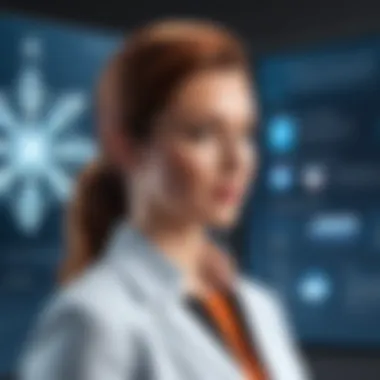

Optimizing Data Models
Data modeling is critical to the efficiency of analytical processes. When using Looker with Snowflake, optimizing data models ensures that performance remains high and queries run efficiently. Here are key aspects to focus on:
- Star Schema Design: Employing a star schema can simplify query logic and increase performance. This structure allows for easier understanding and faster retrieval of data.
- Use of LookML: A proper understanding of LookML is vital. Leverage LookML to define metrics and dimensions accurately. This ensures that the data is not only clean but also presentable to end-users.
- Incremental Loading: Instead of loading all data at once, consider incremental loading techniques. This approach keeps the performance intact and manages storage costs effectively.
- Data Aggregation: Aggregate data at appropriate levels to enhance performance. By summarizing data, you reduce the volume of information that needs processing during analytical queries.
Optimizing your data models helps in extracting insights faster and improves the overall efficiency of the data warehouse in Snowflake.
Enhancing User Experience in Looker
User experience is an often overlooked but critical factor in the success of any business intelligence tool. Enhancing user experience in Looker can significantly drive adoption throughout an organization. Here are some considerations to improve user experience:
- User Customization: Allow users to customize their dashboards. Providing options for personalization can make data more relevant and engaging for them.
- Hierarchy and Navigation: A clear hierarchy and intuitive navigation structure are crucial. Users must easily locate the information they need without facing overwhelm.
- Training and Support: Invest in user training programs. This ensures that users comprehend how to use Looker’s features to their advantage. Additionally, having a support system in place encourages continuous learning.
- Feedback Mechanisms: Establish feedback mechanisms where users can report their experiences. Actively incorporating this feedback will lead to meaningful updates that meet user needs.
"When users have a pleasant experience with Looker, they are more likely to engage with the data and leverage it for decision-making."
Case Studies of Successful Integration
Case studies of successful integration between Looker and Snowflake offer substantial value in understanding the practical applications and benefits of this partnership. By looking at real-life examples, organizations can extract lessons learned, best practices, and strategies for overcoming common implementation challenges. Each case study not only illustrates how these two platforms work together effectively but also highlights the tangible results that can be achieved. This in turn encourages businesses to consider similar integrations in their pursuit of data-driven decision-making.
In exploring these case studies, we will focus on how different industries utilized Looker and Snowflake to enhance their operational capabilities, improve data analytics, and achieve specific business goals. The analysis will include the contexts, the strategies adopted, and the outcomes achieved, providing invaluable insights for professionals seeking to replicate these successes in their own environments.
Case Study One
In the retail sector, a prominent clothing brand integrated Looker with Snowflake to improve its inventory management and sales analytics. The company faced challenges related to fragmented data sources, which complicated insights into inventory levels and sales trends. By leveraging Snowflake's robust data warehousing capabilities and Looker's intuitive visualization tools, the retailer consolidated its sales data from various channels, including e-commerce and physical stores.
The integration allowed the team to create real-time dashboards that offered actionable insights. They could now monitor stock levels dynamically and identify trends in consumer purchasing behavior. This enabled the brand to optimize its inventory, thus minimizing overstock or stockouts. The results were significant: they reported a 20% increase in sales within six months, attributed to more informed stock management and enhanced marketing strategies that targeted trends effectively.
Case Study Two
A large healthcare organization sought to improve patient outcomes through better data analysis. By integrating Looker with Snowflake, it aimed to centralize patient records and clinical data, which were previously siloed across different departments. The healthcare provider utilized Snowflake’s capacity to scale and manage large datasets seamlessly, while Looker facilitated data visualization for various stakeholders, from medical staff to administrative teams.
With the integration, the organization was able to develop detailed dashboards that highlighted key metrics, such as patient admission rates and treatment effectiveness. This visual representation allowed for more informed discussions during team meetings about ongoing patient care strategies. After implementing this system, the healthcare provider noted a 15% improvement in patient outcomes, alongside a reduction in unnecessary hospital readmissions.
These case studies not only showcase the successful integration of Looker and Snowflake but also emphasize the importance of tailored approaches in various sectors. Each organization adapted the tools to their specific needs, thus achieving meaningful improvements in their operations.
Future Outlook: Trends in Business Intelligence
The realm of business intelligence is in a constant state of evolution. Understanding the future trends is vital for professionals and organizations aiming to stay competitive. The integration of Looker and Snowflake presents a foundation upon which numerous future developments can occur. By recognizing these trends, organizations can effectively harness advanced analytics and data-driven decision-making, thereby driving better business outcomes.
Evolving Technology Landscape
The technology landscape is rapidly evolving, with new tools and platforms emerging daily. Cloud computing has been one of the major driving forces behind this change. Looker and Snowflake both operate within this cloud domain, allowing for improved scalability and flexibility. Businesses are increasingly moving away from traditional on-premises solutions to embrace cloud-based analytics. This shift enables organizations to access their data anywhere and at any time, fostering a culture of agility.
- The growth of data lakes and data warehouses allows companies to store vast amounts of information efficiently.
- Integration capabilities between platforms are becoming more sophisticated. Looker and Snowflake showcase this with their seamless connectivity, enhancing data accessibility.
- The emphasis on real-time analytics is also gaining momentum. Businesses want insights not merely after processing but in real-time. This trend pushes for better performance from integrated solutions.
The Role of Artificial Intelligence
Artificial intelligence (AI) is reshaping every industry, and business intelligence is no exception. With the combination of Looker and Snowflake, AI technologies stand to revolutionize the way organizations make decisions. By infusing AI into analytics, companies can derive unparalleled insights from their data.
The following aspects underline the significance of AI in business intelligence:
- Predictive Analytics: Organizations can use AI algorithms to forecast future trends based on historical data. This capability allows businesses to anticipate market shifts and customer behavior accurately.
- Natural Language Processing (NLP): AI can enable users to interact with data using natural language queries. This lessens the gap between technical expertise and business comprehension, promoting wider data literacy across teams.
- Automated Insights: Instead of manually sifting through data, AI can surface actionable insights automatically. This accelerates decision-making processes while reducing the potential for human error.
Successful businesses will not only adapt to these trends but also leverage them to gain a competitive edge.
End: Maximizing Value from Looker and Snowflake
The integration of Looker and Snowflake stands as an essential focus of this article. It illustrates a transformative approach to business intelligence and data analytics. Organizations that successfully combine these two platforms can tap into a seamless flow of data-driven insights that enhances their operational intelligence.
Revisiting Key Insights
Understanding the key insights from the integration is crucial for businesses looking to optimize their analytical capabilities. The advantages of this integration are manifold:
- Real-time Data Access: Snowflake allows Looker to utilize data in real-time, which means decision-makers can rely on up-to-date information.
- Scalable Architecture: Both platforms offer scalable solutions, which means businesses can grow according to their needs without compromising performance.
- User-Friendly Interface: Looker’s intuitive dashboards empower users without technical expertise to derive insights easily, fostering a data-driven culture within organizations.
- Cost-Effectiveness: The cloud-based nature of Snowflake reduces both upfront and ongoing costs. This makes high-level analytics accessible even for small businesses.
These insights form a foundation for businesses aiming to harness the full potential of their data resources.
Call to Action for Businesses
Businesses should take actionable steps to leverage the power of Looker and Snowflake. Consider the following strategies to initiate the integration process:
- Assess Current Data Infrastructure: Evaluate existing data management systems and identify how Snowflake can fit into the architecture.
- Invest in Training: Equip teams with necessary skills by investing in training programs focused on Looker's capabilities and best practices in data analytics.
- Pilot Projects: Launch pilot projects to explore possible applications and gather feedback. This step can help in refining broader implementation strategies.
- Engage Stakeholders: Involve key stakeholders from different departments to ensure that the integration meets both technical and business needs.
Adopting these measures will ensure that organizations can fully realize the benefits that come with integrating Looker and Snowflake, ultimately leading to enhanced decision-making and strategic advantages in their respective markets.
"Harnessing data properly is not an option anymore for businesses; it's a mandate for survival in a competitive landscape."
By adopting an integrated approach to business intelligence, organizations not only enhance their analytical capabilities but also cultivate a culture prioritizing data solidarity. Maximizing value from Looker and Snowflake is not just an operational choice; it’s a strategic necessity for future growth and innovation.



