Managed File Solutions: Benefits and Challenges Explained


Intro
In today’s digital landscape, organizations are inundated with vast amounts of data, making effective file management more crucial than ever. As businesses grow, so do their storage needs and the complexity of managing varied file types. This scenario sets the stage for managed file solutions, which aim to streamline data handling processes, ensuring efficiency and security.
Managed file solutions are more than just storage options; they embody a comprehensive approach to data management. Whether it’s a small business looking to organize files effectively, or a large corporation dealing with substantial records, these solutions offer tailored functionalities that match the varying demands of different environments.
As we peel back the layers of managed file solutions, the goal is to empower IT professionals and business stakeholders with knowledge. From understanding the basic features, system requirements, to the long-term benefits and potential challenges, this article will provide an all-encompassing view that aids in making informed decisions.
Let’s dive into the essentials.
Understanding Managed File Solutions
Grasping the concept of Managed File Solutions (MFS) is vital in today's data-driven world, where businesses constantly navigate the complexities of managing, sharing, and securing information. Understanding MFS sets the stage for organizations to implement effective strategies that enhance productivity while mitigating risks associated with data handling.
Definition and Scope
Managed File Solutions can be thought of as a centralized framework that allows organizations to manage files seamlessly, integrating features such as storage, monitoring, and access control into one coherent system. Essentially, these solutions simplify file management across businesses, often containing a blend of cloud services and on-premises infrastructure. The purpose here is not just to store files but also to enable the ease of collaboration among team members, regardless of their physical location.
MFS encompasses several key elements, including but not limited to:
- Storage Options: Possibility to utilize both cloud and local storage, giving flexibility to organizations according to their needs.
- Access Management: Tools to control who sees what, ensuring sensitive data remains confidential.
- Monitoring Features: Keeping tabs on file activities and access patterns can preempt potential security risks, making it integral to compliance and governance.
- Collaborative Tools: Ensuring that teams can work together efficiently, no matter where they are.
Understanding the scope of Managed File Solutions leads organizations to consider various factors such as cost, ease of use, and compliance with regulatory standards.
Evolution of File Management
The journey of file management has come a long way from the days of physical paperwork and individual hard drives. In the early stages, companies relied heavily on physical file cabinets that contained papers, limiting accessibility and collaboration. Fast forward to the present day, and we see a paradigm shift as businesses adopt digital solutions.
Managed File Solutions emerged to tackle the challenges posed by the rapid growth of digital data. In the early 2000s, companies began to recognize that managing increasing quantities of information required more than mere storage. Therefore, the rise of cloud computing birthed various file management options tailored to modern needs.
Consider a company like XYZ Corp, which initially used traditional methods. As it grew, the volume of data quickly became unmanageable, leading them to a cloud-based Managed File Solution. This shift not only allowed for greater accessibility but also increased collaborative efforts across teams. The ability to edit files in real time while being aware of versioning catastrophes is practically a must-have today.
Today’s file management systems are robust, incorporating automation and predictive analytics. This allows organizations to forecast storage needs and tailor solutions accordingly, directly addressing operational hurdles. The evolution reminds us of the interplay between technological advancement and strategic management in achieving efficiency with every file created.
In summary, understanding MFS and its evolution is critical for organizations aiming to keep pace with the demands and complexities of file management in a competitive landscape.
The Purpose of Managed File Solutions
The realm of data handling and management is increasingly being defined by the tools and strategies that enhance efficiency, effectiveness, and security in organizations. Managed file solutions (MFS) play a critical role in achieving these objectives. They’re not just about storing files; they are fundamental to enabling organizations to maximize their productivity while ensuring data integrity. This section aims to shed light on the multifaceted purpose of these solutions, specifically emphasizing how they enhance collaboration and streamline operations.
Enhancing Data Collaboration
In today's digital age, the ability for teams to collaborate seamlessly can make or break a project. Managed file solutions serve as the backbone for this collaborative environment. They allow multiple users to access, share, and edit files in real-time, transforming static document management into a dynamic, interactive process.
For instance, consider a scenario where a marketing team is working on a quarterly report. Using managed file solutions like Dropbox Business, team members can simultaneously work on the same document without the chaos of endless email threads or file version confusion suddenly popping in emails. Comments and edits can be tracked efficiently, and notifications remind team members when actions are needed.
- Immediate Accessibility: Files are typically stored on the cloud, making them available from anywhere, on any device. This flexibility is priceless for remote teams.
- Centralized Storage: Instead of having documents scattered across various locations, MFS centralizes files, ensuring that everyone is looking at the most up-to-date version.
- Version Control: This feature mitigates the risks of overwriting changes, which can be detrimental in team settings. It allows users to revert to earlier versions if a mistake is made, thus preserving the integrity of work.
The results are compelling. MFS reduces the friction of collaboration, fosters a culture of transparency, and, ultimately, enhances output quality.
Streamlining Operations
Efficiency is king in any business setting. Managed file solutions streamline operations by simplifying file processes, eliminating bottlenecks, and reducing redundancies.
Take for example a large retail organization managing countless vendor contracts, sales reports, and marketing assets. With a managed file solution, these documents can be organized methodically, allowing employees to efficiently retrieve what they need in a matter of clicks rather than digging through endless folders.
- Automated Workflows: Features like automated document routing can save hours of manual activity. For example, instead of passing a contract physically from one department to another, automation channels it directly to the relevant stakeholder for quick review and approval.
- Standard Operating Procedures: MFS can be configured to adhere to specific processes or templates, ensuring consistent operations across departments. This consistency can significantly improve the speed at which new employees are onboarded and trained.
- Cost Reduction: By centralizing and streamlining file management, organizations often see reductions in operational costs. Less time spent searching for files translates to more productive hours for staff.
\ Blockquote: "Efficiency isn’t just the enemy of inefficiency; it’s the key to unlocking potential—especially in a data-driven environment."
Key Components of Managed File Systems
Key components of managed file systems play a crucial role in ensuring that data is organized, accessible, and secure. When considering a managed file solution, understanding these elements helps companies to align their needs with the capabilities of different systems. Each component brings specific advantages that streamline processes and enhance overall efficiency.
Storage Management
Storage management is the backbone of any managed file solution. Simply put, it's about how data is stored, maintained, and retrieved over time. Effective storage management boosts performance while minimizing costs. When implemented correctly, organizations can categorize data based on its usage, ensuring frequently accessed files are quicker to retrieve than seldom-used ones.
Consider cloud-based solutions like Dropbox or Google Drive, which not only allow users to store but manage their files with ease. The automated tiering feature some systems provide helps optimize space. Companies can store less important files on slower, cheaper storage, while immediate access files stay on high-performance drives. This layer of organization facilitates smooth operations and reduces unnecessary expenditure.
Key benefits of robust storage management include:


- Enhanced Retrieval Speed: Regularly accessed files load quicker, improving employee productivity.
- Cost Reduction: By managing space effectively, companies can scale without incurring excessive costs.
- Informed Data Insights: With the right analytics, businesses can examine data usage trends to drive better decision-making.
User Access Controls
User access controls are essential for determining who can access specific files, ensuring the principle of least privilege is upheld. This means that users only have access to files essential for their role, reducing the risk of data breaches. Strong access control policies must be in place for organizations handling sensitive information.
These controls can range from simple password protections to more complex multi-factor authentication processes. For instance, a finance team member shouldn't have the same access levels as someone in marketing. Implementing role-based access helps minimize potential data leaks while safeguarding confidential information.
Consider these access control mechanisms:
- Authentication: Verification methods to confirm user identities.
- Authorization: Rules dictating what specific users can do with files.
- Audit Trails: Logs that track all user actions, providing an overview of access and modifications.
Version Control Mechanisms
Version control mechanisms are vital in environments where collaboration occurs consistently. This system allows multiple users to work on documents without the hassle of overwriting each other's changes. It keeps track of changes in file versions, which is paramount in collaborative settings. For example, in a document shared on a platform like Microsoft SharePoint, version control allows teams to revert to previous drafts if necessary.
This continual tracking ensures that all changes are accounted for and can help in identifying where errors were made. Should a mistake creep into the system, teams can pinpoint its introduction and, ultimately, rectify it without losing all progress.
Benefits of version control include:
- Improved Collaboration: Team members can contribute simultaneously without conflict.
- Historical Context: Organizations can see the evolution of documents and understand decision-making pathways.
- Recovery Solutions: Recovering old files is easier, preventing loss from accidental deletions.
In summary, the consideration of storage management, user access controls, and version control mechanisms can significantly impact the effectiveness of managed file solutions. By delving into these critical components, organizations position themselves to make educated decisions that align with their operational goals and enhance data handling capabilities.
"The success of any managed file system largely hinges on these essential components, each contributing to a more organized, secure, and efficient workflow."
Those who overlook these key areas may find themselves stumbling in the dark, fighting against their own processes.
Benefits of Implementing Managed File Solutions
In an age where data drives decision-making, the significance of implementing managed file solutions cannot be overstated. These systems not only address the need for efficient file management but also offer myriad advantages that can transform organizational workflows and enhance overall productivity. From bolstering security to optimizing costs, these benefits prove crucial for businesses navigating the complexities of file handling.
Improved Security Features
Security is a top priority for any organization, and managed file solutions offer robust features designed to protect sensitive data. The first line of defense often includes data encryption techniques. By encrypting files both at rest and during transmission, companies can safeguard their information from unauthorized access. This means that even if a breach occurs, the data remains unreadable without the proper decryption keys.
User access controls further enhance security by ensuring that only authorized personnel can access sensitive files. Customizable permissions allow organizations to tailor access according to roles, making it easier to manage who can view, edit, or share files.
"An ounce of prevention is worth a pound of cure." This old adage rings true in the realm of data security. Taking proactive steps to secure data can prevent costly breaches and the fallout that follows.
Cost Efficiency
Implementing managed file solutions can also lead to significant cost reductions. Traditional file management often necessitates expensive hardware and maintenance fees. By transitioning to a managed file system, organizations can reduce these costs substantially. Many providers offer subscription-based models, allowing businesses to pay only for the storage they need.
Additionally, automating file management processes can decrease labor costs. Tasks such as file sorting, archiving, and retrieval can consume valuable time and resources. By streamlining these operations through managed solutions, organizations can allocate their human capital more effectively and focus on activities that drive growth.
Scalability Options
One of the compelling advantages of managed file solutions is their inherent scalability. As companies grow, so do their data storage and management needs. Managed systems provide seamless scalability, allowing businesses to easily adapt to increasing file volumes without a hitch.
For instance, when a company undergoes expansion or enters a new market, they most likely encounter a deluge of new data. A managed file solution can accommodate this growth without requiring a complete overhaul of existing infrastructure. This agility not only saves time and resources but also ensures that businesses remain competitive within their industries.
Challenges in Managed File Systems
When implementing managed file systems, organizations often face several challenges that can impede successful adoption and utilization. Addressing these challenges is paramount for ensuring that file management remains effective and subsequently meets the evolving demands of businesses. Understanding these obstacles sheds light on the considerations needed for an effective deployment.
User Training and Adoption
Training users in a new system is like teaching an old dog new tricks; some may catch on quickly while others may struggle. A significant challenge lies within the initial adjustment phase. Employees who are accustomed to traditional file management might resist switching to a managed file solution. They may find it cumbersome or unnecessary.
Crucial here is the design of a comprehensive training program. Customized training sessions crafted around the system's features can equip users with the skills they need to thrive. It's one thing to tell people how to use something, and another to show them its benefits. Emphasizing real-world applications—such as faster collaboration and easier file retrieval—can help sway opinions in favor of the new system.
Integration with Existing Systems
Integrating a new managed file solution with current systems can feel like fitting a square peg into a round hole. Many organizations operate on a patchwork of various software solutions and platforms. Ensuring that the new managed file system works seamlessly with these existing tools is crucial. Otherwise, you might end up with a situation where files are created in the new system but remain inaccessible from older platforms, leading to inefficiencies.
Before rolling out a new system, organizations should conduct a thorough audit of their existing tools. Identifying what works, what does not, and how different systems can play nice together is imperative. Crafting an integration plan which outlines specific steps—like API requirements and data migration paths—supports smoother transitions and reduces headaches down the line.
Data Migration Issues
One does not simply move data; data migration often feels like herding cats—challenging and unpredictable. Transferring existing files to a new managed file system can be fraught with complications. Files may be lost, reformatted improperly, or simply not migrate at all. That's why having a structured migration plan is essential.
A successful migration strategy usually involves three key phases:
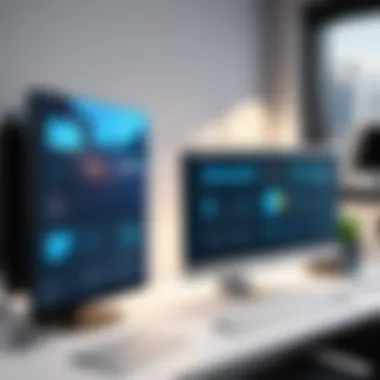

- Preparation: Audit existing data to determine what needs to be moved and establish a checklist.
- Execution: Perform a pilot migration of a subset of data to catch potential bugs early.
- Post-Migration Review: Once the migration is complete, verify the integrity and accessibility of the files.
Here, communication is critical. Keeping stakeholders informed and involved during each step can facilitate smoother transitions, reducing resistance from users amazed by all the steps and complexities.
Taking a measured and well-structured approach to these challenges underpins the successful integration of managed file systems.
"Failing to prepare is preparing to fail." - John Wooden
Addressing user training, ensuring smooth integration, and managing data migration effectively are all crucial for a fruitful managed file solution adoption. Emphasizing these areas not only enhances file operations but also uplifts overall organizational productivity.
Comparing Managed File Solutions in the Market
In the realm of digital data management, the competition among managed file solutions is fierce. Organizations must navigate this landscape carefully to choose a solution that best meets their unique requirements. Examining various options in the market is not just beneficial; it’s a critical step for any decision-maker. By comparing managed file solutions, businesses can understand what is available, weigh benefits against drawbacks, and ensure they are selecting a tool that aligns not just with their current needs, but also their future goals. Differentiating between product features, pricing structures, and support offerings takes on a significance that goes beyond mere preference, influencing operational efficiency and strategic advantage.
Top Providers Overview
When discussing managed file solutions, a few providers consistently stand out due to their robust offerings and market presence. These companies have established themselves as leaders through innovation, reliability, and customer satisfaction. A quick overview of these top players highlights the diversity of solutions available:
- IBM Aspera: Known for its high-performance file transfer capabilities, Aspera handles large datasets effortlessly, making it the choice for industries like media and entertainment.
- Microsoft Azure Storage: Seamlessly integrates with existing Microsoft products, makes it flexible for organizations already embedded within the Microsoft ecosystem.
- Citrix ShareFile: Focuses on secure file sharing with strong compliance features, making it suitable for industries with stringent regulatory mandates, such as healthcare.
- Dropbox Business: Popular for ease of use, but also offers advanced controls and features that cater to teams' collaborative needs.
By analyzing these providers, users can better understand the strengths and weaknesses of each solution, allowing them to make informed choices.
Feature Comparison
When it comes to features, not all managed file systems are created equal. Several key components need to be taken into account:
- File Synchronization and Sharing: How easily can files be synced across devices? Are there limitations on file types or sizes?
- Security Protocols: Understanding the security mechanisms in place is crucial. Features like end-to-end encryption, password protection, and user activity tracking vary widely between providers.
- User Interface Design: A solution might have a plethora of features, but if the interface is confusing, it can hinder adoption. An intuitive design is essential for seamless navigation and efficiency.
- Integration Capabilities: Can the chosen file solution integrate with other essential tools in the business? Whether it is CRM systems or productivity apps, integration plays a pivotal role in overall efficiency.
- Pricing Structure: Value for money always matters. Comparing subscription models, storage availability, and additional costs for add-ons or upgrades can help businesses budget effectively.
Comparing these features helps organizations understand what they are getting for their investment and how each option meets specific needs.
"In a digital world driven by data, choosing the right file management solution can be the difference between smooth sailing and turbulent waters. "
Ultimately, engaging with various managed file solutions requires a thoughtful approach. Organizations are advised to consider how both feature set and provider stability can affect their operations in the long run.
Implementation Strategies for Managed File Systems
Adopting managed file solutions is not just about picking a system and switching it on. There’s a significant undercurrent that organizations must pay heed to—strategies for implementation. Just like a well-laid out roadmap guides a traveler, specific strategies set the course for a successful transition to managed file systems. Deliberate planning in implementation can lead to smoother operation, reduce risks, and maximize the potential benefits of the system. If organizations cut corners during this phase, they might find themselves steering into stormy waters.
Assessing Organizational Needs
Before diving headfirst into selecting a managed file solution, organizations need to take a step back and thoroughly assess their unique needs. This step serves as the compass, guiding decision-makers in choosing the right system that aligns with their goals and workflows.
- Identify Key Requirements: Understanding what data you have, its sensitivity, who accesses it, and how it’s shared are crucial. For instance, a healthcare provider might prioritize security and compliance due to regulations around patient data, while a marketing agency may focus on collaborative features.
- Evaluate Current Infrastructure: Organizations should not ignore their existing systems. Compatibility can be a game-changer. If current infrastructure struggles to integrate with the new solution, it could lead to unnecessary headaches and costs down the line.
- Stakeholder Input: Engaging different teams during this assessment phase can offer diverse insights. What might work for IT may not be the best fit for marketing or finance, and having a broad perspective can help in making a sound decision.
Phased Rollout Approach
A phased rollout approach is akin to testing the waters before taking a plunge. Rather than dumping all files into the new system at once, organizations can implement the solution in stages. This helps pin down potential issues early and allows for adjustments without affecting all users at once. Here’s what supercedes in this strategy:
- Pilot Testing: Starting with a smaller group allows organizations to collect feedback and observe how the system interacts with real data and users. Think of it as a sneak preview before the big release.
- Gradual Expansion: Based on pilot testing results, organizations can extend the rollout to larger teams or departments. This incremental approach gives technical teams the chance to iron out any issues before wider adoption.
- User Support and Training: As each group rolls out, targeted training sessions can help users become proficient and confident in using the new system. Addressing concerns head-on during this phase can alleviate anxieties about shifting to a new platform.
Continuous Improvement Practices
The journey doesn’t end after implementation; it’s an ongoing endeavor. Continuous improvement practices are vital to fine-tuning the managed file system based on actual user feedback and changing business needs.
- Regular Feedback Loops: Establishing a consistent feedback mechanism, such as surveys or user forums, allows organizations to capture real-time experiences of users. This data is precious; it illuminates what needs to be fixed or enhanced.
- Training Updates: As the system evolves, so should the training. Regularly updating educational materials ensures users are familiar with new features or changes, keeping knowledge fresh and frustrations low.
- Adapting to Changes: Technology evolves at a breakneck speed. Organizations must stay ahead of trends, making adjustments to their systems to optimize functionality and security based on the latest innovations or emerging threats.
"The road to success is always under construction" – that’s why flexibility, ongoing evaluation, and willingness to adapt are crucial in implementing these managed file solutions effectively.
By recognizing organizational needs, taking incremental steps during rollout, and inviting ongoing enhancements, businesses can navigate the choppy waters of file management more effectively. A carefully crafted implementation strategy not only sets a strong foundation but also paves the way for long-term success.
Security Considerations in Managed File Systems
In an age where data is often likened to new oil, the security measures implemented within managed file systems can be thought of as the locks on a treasure chest. As organizations increasingly turn to these solutions for better data management, understanding security considerations becomes imperative. It isn’t just about having a framework to store files; it’s about ensuring that these files are protected from prying eyes, unauthorized access, and potential breaches.
Data Encryption Techniques
Data encryption serves as the first line of defense when it comes to secure file management. This involves converting data into a code to prevent unauthorized access. Imagine sending a postcard versus an encoded message - one can be easily read, while the other requires a key to decipher.
There are various encryption techniques that organizations can implement:
- Symmetric Encryption: The same key is used for both encryption and decryption. While it's efficient for large datasets, the key management can become tricky.
- Asymmetric Encryption: This involves a pair of keys; one public and one private. Although it often provides a higher level of security, it can be slower due to the complex processes involved.
- End-to-End Encryption: This technique ensures that data is encrypted from the point it leaves a user’s device until it reaches the intended recipient. This method minimizes exposure at various transit points.
Implementing robust encryption protocols safeguards sensitive information and builds trust among clients and partners. However, it is crucial to remember that relying solely on encryption isn't enough. Establishing a comprehensive security strategy is necessary.


Regulatory Compliance
Navigating the regulations surrounding data protection is like trying to walk a tightrope; one misstep can lead to hefty penalties and reputational damage. Regulatory compliance involves adhering to laws and standards that govern how data is managed, stored, and transferred. For instance, the General Data Protection Regulation (GDPR) in Europe emphasizes the protection of personal data and privacy.
Achieving compliance requires a multifaceted approach:
- Regular Audits: Conducting periodic security audits helps organizations identify vulnerabilities.
- Documentation: Keeping meticulous records of all processes that involve data handling can prove beneficial during compliance checks.
- Employee Training: As the saying goes, a chain is only as strong as its weakest link. Regular training ensures that all staff members are aware of best practices in data management and security.
“It's not about how much data you have; it's about how well you protect it.”
Implementing a fortified approach enables businesses to navigate the complex landscape of data management confidently.
User Experience and Interface Design
Effective user experience and interface design is the linchpin that holds together managed file solutions. These systems don't just deal with files; they also interact with users daily. If these interactions are cumbersome, the efficiency of the solution is greatly diminished. In today’s bustling digital environment, the ability to navigate seamlessly through a file management system can make or break the end-user experience.
Importance of User-Friendly Design
User-friendly design is not just a luxury; it's a necessity. When a system is easy to use, it reduces the time spent training personnel and minimizes the potential for errors. A clear and intuitive layout allows users, from rookies to seasoned IT staff, to find files, upload data, or adjust settings without having to consult a manual every five minutes.
A positive user experience in managed file solutions directly correlates to productivity.
- Efficiency: A straightforward interface lets users complete tasks more quickly, which translates to better overall productivity.
- Reduced Frustration: Having an easy-to-use design mitigates frustration; users can focus on tasks rather than wrestling with the interface.
- Higher Satisfaction: When end-users find it easy to work within the system, their satisfaction rises, and they are more likely to embrace the solution wholeheartedly.
"An effective interface design is like a well-organized library; it helps you find what you need effortlessly."
Customization Options
Customization options are another critical aspect to consider when evaluating user experience in managed file solutions. Not all organizations are alike, and a one-size-fits-all approach often leads to dissatisfaction. By allowing organizations to tweak the interface to suit their specific needs, managed file solutions can significantly enhance user engagement.
Several customization features might include:
- Dashboard Personalization: Giving users the ability to arrange their dashboard according to their workflow can streamline their interaction with the system.
- Role-Based Views: Designing views that adapt based on the user's role in the organization ensures that they see what’s relevant and avoid unnecessary clutter.
- Modifiable Notifications: Users can select how and when they receive notifications about file changes, thus reducing distractions when they do not need to be alerted immediately.
These options not only improve user experience but also foster a sense of ownership among users, making them more invested in utilizing the system effectively. In essence, merging user-friendly design with customization options lays the foundation for a productive and efficient work environment.
Future Trends in Managed File Solutions
The landscape of managed file solutions is shifting rapidly, driven by both technological advancements and the ever-evolving needs of businesses. Understanding these trends is essential for organizations aiming to stay ahead of the curve. Here we take a closer look at what’s on the horizon.
Emerging Technologies
Emerging technologies are at the heart of significant change in managed file solutions. The integration of cloud computing, artificial intelligence, and blockchain technology is not just a trend; it’s becoming the norm.
- Cloud Computing: Many organizations are migrating their file management systems to the cloud. This shift offers scalability and flexibility while enhancing access across geographical boundaries. Companies can now store vast amounts of data in a cloud environment while also benefiting from mobile access.
- Artificial Intelligence: AI is playing a pivotal role by automating mundane tasks like file sorting and categorization. With machine learning algorithms, systems can predict where a file should go based on previous behaviors, making the user experience far more intuitive.
- Blockchain: Security and transparency are increasingly important. Blockchain technology can provide these benefits by offering an immutable ledger for sensitive files, ensuring that any access or modification is recorded and traceable.
The amalgamation of these technologies heralds a new era of efficiency and security in file management. By leveraging such innovations, organizations not only streamline their operations but also improve their competitive edge in the market.
Predictive Analytics Usage
Predictive analytics, once a reserve primarily for marketing and sales, is making substantial inroads into file management as well. The ability to analyze current and historical data opens up a world of opportunities for organizations. For instance:
- Data Forecasting: Companies can anticipate storage needs and potential bottlenecks by analyzing usage patterns. This foresight aids in planning and resource allocation, therefore minimizing interruptions.
- User Behavior Analysis: By examining how users interact with file systems, organizations can tailor solutions that enhance user experience and improve productivity. Understanding these behaviors allows for targeted training programs that bridge knowledge gaps and ease the transition to new systems.
- Risk Management: Predictive analytics can also identify potential risks associated with file handling practices. By recognizing unusual patterns, organizations can preemptively address vulnerabilities, particularly in the realm of data security.
The embrace of predictive analytics in managed file solutions buries the old adage of ‘hindsight is 20/20,’ promoting instead a proactive approach to data management.
"The future isn't just about adopting new technology; it's about understanding how to best leverage it for strategic advantages."
As we look toward the future, organizations that harness these trends will be well-equipped to meet the challenges of tomorrow while optimizing their file management processes today.
Ending
Understanding the nuances of managed file solutions is vital for organizations looking to enhance their data management capabilities. This article emphasizes the multifaceted benefits, challenges, and key considerations associated with implementing these systems. It’s not just about choosing a solution; it's about selecting the right fit that aligns with an organization’s specific goals and ongoing operational needs.
Recap of Key Insights
To summarize the key takeaways:
- Significance: Managed file solutions play a crucial role in streamlining operations and improving collaboration across teams.
- Benefits: From enhanced security features to cost efficiency and scalability, these solutions offer substantial advantages.
- Challenges: Organizations must address user training, integration hurdles, and data migration to ensure successful implementation.
- Comparative Analysis: Evaluating different providers helps in identifying the most suitable option tailored to the unique demands of each business.
- Future Trends: Keeping an eye on emerging technologies and predictive analytics aids in staying ahead in file management.
This synthesis of points not only consolidates understanding but also lays the groundwork for informed decision-making going forward.
Final Thoughts on Choosing a Managed File Solution
When navigating the landscape of managed file solutions, it’s essential to consider the following:
- Define Your Needs: Start by assessing existing workflows and identifying any gaps. Understanding specific requirements is the cornerstone of selecting a solution that is both effective and efficient.
- Evaluate Costs vs. Benefits: Analyze the total cost of ownership, including potential savings over time versus the initial investment. A well-planned approach will mitigate unforeseen expenses.
- User Experience: A user-friendly interface can significantly increase adoption rates among employees. In particular, the customization options available can help mold the system into a tool that aligns with your organizational culture.
- Security Assurance: With increasing regulatory pressures, selecting a solution that is compliant with industry standards is not optional. Data protection must be front and center in any choice made.
Lastly, consulting with IT professionals and conducting thorough market research can dramatically assist in making the right choice. By following a structured approach and leveraging the insights presented, organizations can confidently embark on their journey to better file management.



