Mastering Altium Circuit Simulation: A Comprehensive Guide
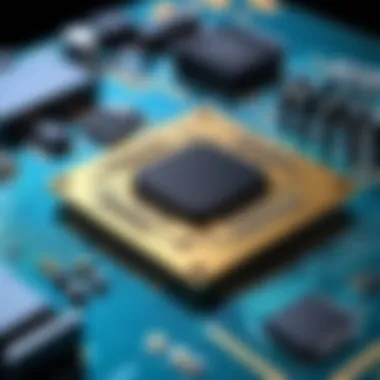

Intro
Altium Circuit Simulation offers a sophisticated platform for circuit design and analysis. This software helps users predict circuit behavior, identify potential issues, and optimize electronic designs before production. For IT professionals and businesses, understanding how to leverage such a tool becomes crucial in today's technology-driven market.
In this guide, we will explore the various features of Altium Circuit Simulation, explain its system requirements, and discuss its relevance in modern circuit design. Each section will provide insights aimed at empowering users to use this software effectively.
Prolusion to Circuit Simulation
Circuit simulation is an essential process in the field of electronic design and engineering. It enables engineers and designers to analyze the behavior of electronic circuits without physically constructing them. By using simulation tools, professionals can save both time and resources. They can also test various configurations to ensure optimal performance and identify potential issues before actual deployment.
Definition and Importance
Circuit simulation refers to the process of modeling and analyzing the operation of electronic circuits using specialized software. This involves the use of mathematical models to replicate how circuits will behave under different conditions. The key significance of circuit simulation lies in its ability to predict the performance of electronic systems. This allows for early detection of design flaws, thereby reducing the likelihood of costly changes in later stages of development.
Benefits of circuit simulation include:
- Cost Efficiency: Reduces the need for physical prototypes.
- Time Saving: Quickly test and iterate designs.
- Enhanced Precision: Detailed analysis of circuit behavior under varying conditions.
In the context of this article, understanding circuit simulation is crucial as it lays the groundwork for effectively utilizing Altium's simulation capabilities.
Historical Context
The concept of circuit simulation dates back to the early days of electronics when engineers sought ways to verify circuit designs without needing to construct them physically. The development of computational methods in the 1960s marked a significant turning point. SPICE (Simulation Program with Integrated Circuit Emphasis) pioneered the field and established a foundation for modern circuit simulation tools.
Over the decades, advancements in computing power and algorithms have led to enhanced simulation accuracy. With today's sophisticated technologies, tools like Altium Designer allow for complex circuit analyses, integrating seamlessly with PCB design processes. This historical evolution not only highlights the growing importance of circuit simulation in engineering but also sets the stage for current and future trends in the field.
Understanding Altium Software
In the realm of electronic design automation (EDA), understanding the software used for circuit simulation is vital. Altium Software stands out as a leading solution in the industry, enabling designers to create and test circuit layouts efficiently. By delving into Altium, users gain insights into not just features but the broader impact on design processes. This section highlights its significance in modern electronic design.
Overview of Altium Designer
Altium Designer is a comprehensive tool for PCB design and circuit simulation. It integrates various functionalities that streamline the entire design process, from schematic entry to final layout. The interface is user-friendly, which is essential for both experienced engineers and new users. Key components of Altium Designer include:
- Schematic Capture: Users can design complex circuits by placing and wiring components intuitively.
- PCB Layout: The software translates circuit designs into physical layouts for manufacturing.
- Simulation Tools: Built-in simulation capabilities allow for testing circuit designs before production.
Altium Designer also features cloud capabilities that enhance collaboration among teams. Being able to share projects in real-time can significantly expedite workflows and encourage better feedback.
Key Features of Altium
Altium Software is equipped with several key features that distinctively meet the needs of electronic designers. Some of these are:
- Unified Environment: Altium combines multiple design stages in one application, reducing the need for multiple software packages.
- Robust Simulation Tools: Features like live simulation allow designers to catch errors early, saving time and resources.
- Customization Options: Users can tailor the interface and tools to fit their specific project needs enhancing productivity.
- Library Management: Altium offers powerful management tools for component libraries, helping ensure that users have easy access to the parts they need.
In summary, understanding Altium Software is crucial for efficient and effective circuit design. Its features not only simplify the design process but also enhance collaboration and accuracy, ensuring that the final products meet design specifications.
Fundamentals of Circuit Simulation in Altium
Understanding the fundamentals of circuit simulation in Altium is critical for effective design and analysis. Circuit simulation enables engineers to test and verify their designs before physical implementation, reducing the risk of costly errors. By using simulation tools, designers can evaluate the performance of circuits under various conditions, granting insight into how different components interact. This knowledge fosters innovation and improvement in the design process.
Core Simulation Techniques
Altium offers various core simulation techniques that enhance the design process. These techniques include:
- Transient Analysis: This method is used to study circuit behavior over time. It enables users to observe how circuits respond to changing conditions, such as varying input signals.
- DC Analysis: With DC analysis, engineers can evaluate the circuit's behavior under steady-state conditions. This technique is essential for understanding bias points and gain characteristics.
- AC Analysis: This allows for the analysis of circuit response over a range of frequencies. AC analysis is vital for examining how circuits perform with alternating signals.
Each of these techniques serves a distinct purpose, addressing different aspects of circuit operation.
Types of Circuit Simulations Offered
Altium provides multiple types of circuit simulations, catering to the diverse needs of users. Notable simulation types include:
- Analog Simulation: This focuses on continuous voltage and current signals, offering insights into analog circuit performance.
- Digital Simulation: Digital circuits are simulated to analyze their logic states and transitions. This type is essential for designing microcontrollers and digital ICs.
- Mixed-Mode Simulation: Combining both analog and digital simulations, this approach allows an assessment of systems containing both types of circuits. It is crucial for modern applications where mixed signals are common.
- Monte Carlo Analysis: This powerful statistical method helps evaluate the impact of component variations on circuit performance. It is essential for reliability assessments.
Understanding these types of simulations provides a foundation for effective circuit analysis, helping to ensure design accuracy and performance.
Setting Up Altium for Circuit Simulation
Setting up Altium for circuit simulation is a crucial step that can significantly enhance the efficiency and effectiveness of the design process. A proper setup ensures that users can take full advantage of the software's capabilities, leading to accurate simulations and robust designs. There are several key elements to consider during setup, such as installation, configuration, and project creation, each contributing to the overall functionality of the application.
Installation and Configuration
The installation of Altium Designer is the first step in leveraging its circuit simulation capabilities. This process begins with downloading the software from the official website. Users should ensure that their system meets the necessary requirements to avoid compatibility issues. Once downloaded, follow the installation instructions carefully. Generally, it involves choosing an installation path and selecting components that need to be installed. This may include libraries, sample projects, and documentation.
Configuration immediately after installation is equally important. This step involves setting preferences like unit measurements, libraries, and design rules according to the specific needs of your projects. Proper configuration also includes linking to any external simulation tools or environments that may be used in conjunction with Altium. For example:
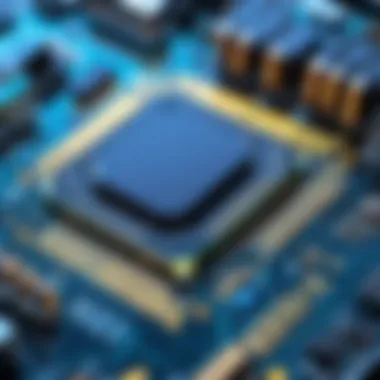

- Setting the default simulation engine.
- Adjusting the frequency settings in the simulation parameters.
- Configuring the output formats to match your analysis requirements.
By taking the time to carefully configure the software, users can avoid potential errors during the simulation process, which can lead to significant time savings.
Creating a Project
Once installed and configured, creating a new project within Altium Designer is the next logical step. The project serves as a workspace for developing your circuit. Start by selecting File > New > Project from the menu. You will be prompted to choose the project type based on your simulation needs, such as a PCB project or an electronic schematic.
Important considerations during project creation include:
- Naming the Project: Choose a descriptive name so that it is easily identifiable later.
- Organizing Files: Create a well-structured folder for your project files to maintain organization. This includes placing Schematics, PCB files, and libraries under distinct folders.
- Setting the Project Parameters: It’s essential to define parameters such as simulation type and components to be used right from the beginning. This can prevent issues later in the design phase.
After establishing a project, users can start to add components, create circuit diagrams, and define simulation options. All of these elements contribute to forming a solid foundation for successful circuit simulation in Altium.
"The effectiveness of circuit simulation depends significantly on the initial setup. A well-planned approach saves time and minimizes errors."
Conducting Circuit Simulations
Conducting circuit simulations forms a pivotal part of electronic design. In this section, we delve into the intricacies involved in the simulation process and its consequential impact on circuit design. By understanding this facet, designers can develop more efficient, reliable circuits. Furthermore, this aspect fosters innovation and reduces design cycles, increasing overall productivity. The ability to simulate a circuit before actual physical implementation saves time and resources, minimizing the occurrence of costly errors.
Simulation Workflow
The simulation workflow in Altium begins with a structured approach to ensure accuracy and efficiency. The initial step involves defining the circuit parameters. This includes selecting the components, configuring their values, and arranging them in logical order. After establishing the circuit, the next phase is to specify the simulation type. Altium offers various simulation types, including transient analysis, AC analysis, and DC analysis. Each type serves a distinct purpose and is chosen based on the desired outcome.
Once the simulation parameters are set, initiate the simulation run. It's crucial to monitor the simulation closely at this stage. Making real-time adjustments based on initial outputs can lead to better results. Post-simulation, Altium provides tools to visualize results effectively, making it easier to interpret data outcomes.
Analyzing Simulation Results
Analyzing simulation results is as important as the simulation itself. After running a simulation, you'll encounter various outputs that need careful interpretation. The results will typically include voltage and current waveforms, as well as frequency response information. Effective analysis allows you to verify the behavior of your circuit against the expected performance.
Start by evaluating waveforms for any anomalies. Key metrics to focus on include peak values, settling times, and overall performance against specifications. This in-depth examination can reveal potential problems before any physical components are deployed.
Tools within Altium facilitate comparison with theoretical models, further enhancing accuracy. Additionally, documenting these results is essential for future reference or for sharing insights among team members.
"Effective circuit simulations can significantly reduce development time and increase innovation."
In summary, conducting circuit simulations in Altium not only aids in designing robust circuits but also helps in understanding potential challenges early in the process.
Integrating Simulation with PCB Design
Integrating circuit simulation with PCB design is critical in achieving efficient electronic design workflows. The synthesis of these two domains ensures that the theoretical simulations translate effectively into practical, manufacturable designs. By integrating simulation and PCB layout considerations, engineers can anticipate issues that may arise during production, leading to increased reliability and performance. This integration allows for iterative refinements, enhancing the overall quality of the final product.
Synchronization of Circuit and PCB Layout
The synchronization between circuit simulation and PCB layout is paramount. When a design changes, the circuit schematic must reflect those changes in the PCB layout to avoid discrepancies. This synchronization requires tools that can seamlessly update the PCB design when modifications are made to the circuit. Software like Altium Designer facilitates this process by automatically adjusting the PCB layout based on the updated schematic.
This tight integration helps catch errors early in the design phase, reducing the chances of costly changes later in the manufacturing process. Furthermore, synchronized updates minimize manual input, which can often lead to errors, ensuring that the designer can focus on optimizing performance rather than correcting mistakes.
Benefits of Integration
Integrating simulation with PCB design offers several advantages:
- Reduced Time-to-Market: With a well-integrated process, designs can move swiftly through iterations, reducing the time needed for testing and revisions.
- Enhanced Performance: Running circuit simulations alongside PCB layout ensures that the design is optimized for performance, addressing potential electrical issues early on.
- Cost Efficiency: Catching design flaws before manufacturing can save significant costs. Fewer prototypes mean lower material expenses and reduced labor costs.
- Improved Collaboration: Different teams working on circuit design and PCB layout can collaborate more effectively with integrated tools, improving communication and minimizing errors.
Incorporating simulation into PCB design is not merely beneficial but essential for modern electronic design practices. It promotes an agile and effective design process, ultimately leading to superior products that meet today's rigorous standards.
Common Issues in Circuit Simulation
Circuit simulation plays a critical role in electronic design. However, like any complex process, it comes with its own set of challenges. Understanding these common issues is essential for maintaining efficacy in design and simulation workflows. Professionals in this field must recognize that overcoming obstacles often leads to more robust designs and ultimately better products. This section will address key areas of concern that arise during circuit simulation in Altium.
Troubleshooting Simulation Errors
Simulation errors can arise from multiple sources, including user input mistakes, incorrect configurations, and compatibility issues. Identifying the root cause is essential to resolving these errors quickly. Here are some common errors and how to troubleshoot them:
- Incorrect Component Models: Ensure that all components used in the simulation possess the correct models. Failure to do this can lead to unrealistic simulation results.
- User Input Errors: Double check all parameters and settings entered into the simulation tool. Even minor mistakes can cause significant problems.
- Software Compatibility: Sometimes errors occur because of conflicts with other software or plugins. Make sure that your Altium is up to date and that it is functioning smoothly with other applications.
- Convergence Issues: Simulation may fail to converge; this warrants special attention. Adjusting settings or simplifying the circuit may help resolve this.
"Mistakes are often the best teachers in the world of simulation. Debugging errors strengthens users’ understanding of both the software and the design process."
Effective troubleshooting not only resolves current issues but also educates designers on potential pitfalls to avoid in future projects.
Simulation Convergence Problems
Convergence issues occur when the simulation algorithm cannot find a stable solution. This can stem from various factors including:
- Complex Circuit Topologies: Highly intricate circuit designs may confuse the simulation engine, leading it to fail in producing a solution.
- Inadequate Initial Conditions: If the initial conditions set for the simulation are not realistic, the program may struggle to stabilize.
- Large Time Steps: Overly large time steps in transient simulations can lead to convergence failure. Reducing the step size often helps.
- Solver Settings: Sometimes, the default solver settings do not suit the specific needs of the circuit. Here, it helps to explore alternative solvers that may yield better results.
To address these issues, try a few potential solutions:
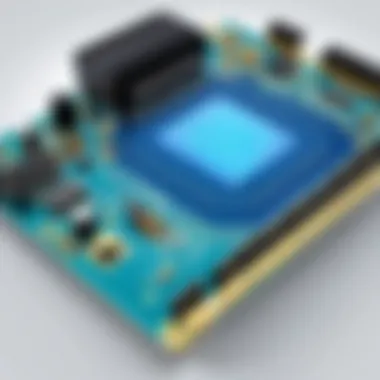

- Simplify the Circuit: Reduce complexity during initial simulations before gradually reintroducing elements.
- Adjust Initial Parameters: Tuning initial conditions can stabilize the simulation.
- Reduce Time Steps: Use a smaller time step in transients to obtain smoother results.
- Experiment with Solver Options: Investigate different solvers available in Altium to see if one works better for your circuit.
Addressing convergence problems requires patience, but systematic troubleshooting leads to improved simulation accuracy. By recognizing and resolving these common issues, users will greatly enhance their simulation efficiency and precision.
Best Practices for Circuit Simulation
Effective circuit simulation requires a well-planned approach. Adhering to best practices can substantially impact project success. This section discusses key strategies and considerations for optimizing circuit simulations using Altium. These best practices can enhance both the accuracy and efficiency of simulations, ultimately resulting in more robust designs.
Optimizing Simulation Settings
When setting up simulations, fine-tuning parameters is crucial. This involves adjusting settings such as simulation time, tolerances, and the model accuracy. By optimizing simulation settings, you can meet the specific requirements of your projects. Here are several points to consider:
- Select Appropriate Simulation Modes: Altium offers various simulation modes, including transient, AC, and DC analyses. Choosing the correct mode for your circuit is essential for obtaining relevant results.
- Control Time Step Size: A smaller time step increases simulation accuracy but may extend simulation time. Conversely, a larger time step speeds up the process but may overlook critical behaviors.
- Set Convergence Criteria: Properly defining convergence criteria helps to solve equations effectively. If the criteria are too relaxed, the simulation can yield inaccurate results. On the other hand, overly strict criteria may lead to failures in convergence.
"Optimizing settings is not just about making things faster; it's about ensuring you get reliable results that reflect real-world behavior."
Documenting Simulation Processes
Documentation is a vital aspect of circuit simulation. Recording your simulation process aids in tracking progress and improving future work. Here are some helpful practices:
- Create a Detailed Simulation Log: Maintain records of all simulation runs, including settings used, results obtained, and any adjustments made. This log can serve as a crucial reference point.
- Comment Your Schematics: Use comments directly in your schematics to explain key components or settings. This practice enhances understanding for anyone reviewing the project later.
- Review and Revise Documentation Regularly: Regularly update documentation as designs evolve or as issues are addressed. Keeping documentation current ensures that it remains a valuable resource.
- Use Standardized Formats: Adopt a standardized format for your documentation. A consistent style makes it easier for team members to locate information quickly and understand project details.
By prioritizing documentation, teams can streamline workflows and significantly enhance coverage of their circuit simulation projects.
Future Trends in Circuit Simulation
The landscape of circuit simulation is in a constant state of evolution. Understanding future trends in this domain is crucial for professionals who wish to stay at the forefront of electronic design. As technologies evolve, so do the tools and techniques employed in circuit simulation. This section talks about how advancements can significantly enhance the simulation process and overall productivity.
Advancements in Simulation Technology
In the rapidly changing field of circuit simulation, several advancements are shaping the way engineers design electronic systems. One notable trend is the move toward higher computational power. With advancements in cloud computing and enhanced hardware capabilities, simulations can be executed faster and more efficiently. This allows for complex circuit analysis that was not feasible in previous generations of technology. Moreover, the integration of multi-core processors provides better performance for simulation tasks.
Software tools are also becoming more sophisticated. New algorithms enhance the accuracy and speed of simulations. Hybrid methods, combining various simulation techniques, allow for enhanced fidelity in results. For instance, algorithms that adjust for parasitic elements within circuits have become more precise, leading to better predictions in real-world applications.
Enhanced simulation accuracy reduces time spent on redesigns and accelerates time to market for products.
Impact of AI on Circuit Simulation
Artificial Intelligence (AI) is making significant waves in several industries, and circuit simulation is no exception. AI technologies can analyze vast amounts of data generated during simulations. This capability leads to smarter predictions and optimizations in the design phase. AI-driven tools are being developed not just for analysis but also for generating recommendations during the design process.
One specific impact of AI is the automation of repetitive tasks in simulation workflows. By learning from data patterns, AI systems can optimize circuit designs without extensive user input. This automation reduces human error and accelerates the design cycle.
Furthermore, AI can be leveraged for predictive maintenance and testing. Through machine learning, models can predict potential failures in circuit designs before they occur in the field. By integrating AI with circuit simulation, companies can ensure higher reliability and efficiency in their products.
In summary, as we look toward the future, the importance of keeping up with advancements in technology and AI cannot be understated. Both elements are critical in leveraging the full capabilities of circuit simulation tools.
Case Studies in Altium Circuit Simulation
Case studies are vital in understanding the real-world applications of Altium Circuit Simulation. They present actual scenarios where the software has been employed to solve problems, enhance designs, and innovate new products. This section emphasizes how different organizations benefit from using Altium, showcasing both successful implementations and lessons learned from various projects. By analyzing these instances, professionals gain insights into practical uses, potential pitfalls, and best practices in system design.
Successful Implementations
Many firms across various industries have successfully integrated Altium Circuit Simulation into their design processes. A notable example is the use of Altium in the automotive sector. One company, a major vehicle manufacturer, adopted Altium to enhance its electronic control units.
By using Altium's simulation tools, the team could rapidly prototype circuit designs and run simulations to predict performance. This led to a reduction in testing cycles and ultimately accelerated product development timelines. Another case involved a small startup focused on wearables. They utilized Altium to ensure energy efficiency in their devices. Through circuit simulations, they identified optimal configurations that improved battery life while maintaining performance.
These implementations illustrate the flexibility and capability of Altium. Organizations can tailor the software to fit specific needs and scenarios, leading to improved design outcomes.
Lessons Learned
While the successes are notable, there are also critical lessons learned from various implementations.
- Importance of Training: Some teams faced challenges because they had inadequate training on Altium features. Investing in comprehensive training upfront helped prevent delays and errors.
- Documenting Processes: Several teams found that not documenting their simulation processes caused confusion during handoffs or when revisiting projects. A detailed record enhances clarity and supports troubleshooting.
- Integration Timing: A common issue is attempting to integrate circuit simulation too late in the design process. Early integration allows for iterative testing and modification, preventing costly reworks down the line.
- Collaborative Tools: Teams leveraging collaboration features in Altium noted significant improvements in communication and efficiency. It's essential to use all tools available to maximize the potential of simulations.
In summary, case studies in Altium Circuit Simulation offer both inspiration and caution. They highlight exceptional examples of innovation while also serving as a guide to navigate potential challenges. Readers can apply these insights to their projects and enhance their overall experiences with Altium.
User Community and Resources
The user community around Altium Circuit Simulation plays a crucial role in enhancing the overall experience and knowledge of individuals and businesses utilizing the software. A well-connected community provides a platform for users to interact, share insights, and troubleshoot issues collectively. This informal network becomes invaluable when navigating the complexities of circuit design and simulation processes. Leveraging shared experiences not only enriches the learning curve but also fosters innovation as users can build upon each other's ideas and problem-solving techniques.
Forums and Discussion Groups
Engaging in forums and discussion groups brings many benefits for users of Altium Circuit Simulation. These platforms serve as a hub for knowledge exchange where users can pose questions, seek support, and share solutions. Popular forums include the Altium Community, Reddit subreddits dedicated to electronics, and specific Facebook groups. Active participation in these spaces provides several specific advantages:
- Real-time support: Users can receive immediate feedback on specific problems, leading to quicker resolutions.
- Diverse perspectives: The varying backgrounds of users foster a rich exchange of ideas. This can lead to innovative approaches to circuit design that a single individual might not contemplate.
- Resource sharing: Many users post tutorials, templates, and how-to guides that can significantly reduce the learning time for newcomers and experts alike.
Additionally, discussions often highlight common issues and effective workarounds. This directly contributes to a more efficient design process, as users can bypass hurdles that others have already faced. Staying active in these groups aids in keeping abreast of software updates and best practices.
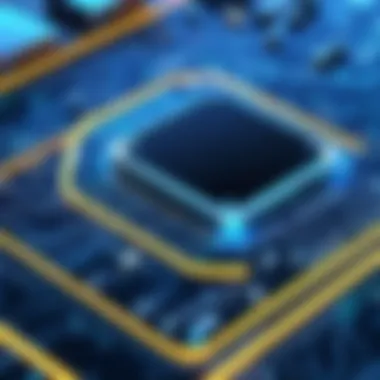

Training and Documentation
Effective training and comprehensive documentation are necessary components for mastering Altium Circuit Simulation. Altium offers extensive resources to assist users in utilizing the software's full potential. The available training can take various forms:
- Webinars: Live sessions that cover specific features or techniques in depth.
- Video Tutorials: On-demand content that allows users to learn at their own pace, revisiting complex topics as needed.
- User Guides and Manuals: Detailed documentation that explains functionalities, offering step-by-step instructions for conducting simulations and troubleshooting issues.
Moreover, referring to official documentation is essential for resolving queries related to specific simulation features or commands. Well-maintained documents ensure that users are informed about the latest functionalities and any new features that Altium integrates with updates. With a solid foundation built through training and access to comprehensive documentation, users are better equipped to navigate the intricacies of circuit simulation in Altium.
Comparative Analysis of Circuit Simulation Software
Analyzing circuit simulation software is critical for professionals in the electronics design field. This analysis allows users to make informed choices when selecting tools that best meet their needs. In this section, we will dissect the strengths and weaknesses of Altium Designer in contrast to its competitors. This scrutiny involves evaluating performance, functionalities, compatibility, and user experiences, ensuring a well-rounded understanding to aid decision-making.
Altium vs. Competitors
When comparing Altium Designer to competitors like LTspice, Multisim, and OrCAD, several factors come to light.
- User Interface: Altium often receives praise for its intuitive user interface, promoting ease of navigation and efficiency. Conversely, some competitors may present a steeper learning curve. This aspect is crucial for new users who might find sophisticated functionality overwhelming.
- Integration Capabilities: One significant advantage of Altium is its seamless integration with PCB design processes. Users can transition between schematic and PCB design without losing context. This integration can be a drawback for some competitors that may offer disparate tools requiring manual data synchronization.
- Simulation Accuracy: Altium's simulation tools are well-regarded for their accuracy. Competing software may have differing methodologies that could impact results. Thus, it's essential for engineers to consider which simulation methods align with their project requirements.
- Pricing Structure: The cost of Altium can be a significant consideration for smaller businesses. Some alternatives offer free or more affordable solutions, albeit with limitations in features and support. This trade-off between cost and functionality needs to be carefully evaluated.
Strengths and Limitations
A nuanced understanding of the strengths and limitations of Altium Designer can help users appreciate its capabilities and decide when it is the ideal choice.
Strengths:
- Comprehensive Feature Set: Altium Designer provides extensive functionalities, including advanced simulation, layout tools, and collaborative features. This makes it a one-stop solution for circuit design.
- Active User Community: The Altium user community offers a wealth of resources, discussions, and solutions. This aspect supports users facing specific challenges during their design process.
- Ongoing Updates: Altium regularly updates its software, integrating feedback from users to enhance performance and add new features. This responsiveness keeps the software relevant in a fast-evolving field.
Limitations:
- Cost Considerations: As mentioned before, Altium can be costly, which may deter businesses operating with limited budgets.
- Complexity in Advanced Features: While powerful, some advanced features may overwhelm new users. Adequate training or documentation becomes essential for effective utilization.
- Hardware Requirements: Altium Designer may demand higher system specifications, which can pose challenges for users on older or less powerful machines.
Overall, a comparative analysis not only clarifies where Altium stands but also helps users leverage its benefits while being aware of its constraints.
"Understanding the nuances of circuit simulation software can significantly influence design outcomes and project efficiency."
This analysis enables engineers and designers to align their needs with the right tools, optimizing their electronic design processes and enhancing their capabilities.
User Experience and Feedback
User experience (UX) and feedback play a critical role in the world of electronic design automation software, specifically when discussing Altium Circuit Simulation. As this software is widely used by IT professionals, software developers, and businesses of all sizes, the feedback from actual users becomes a valuable asset for continuous improvement. Understandably, the way users interact with the software can reveal strengths and weaknesses that are not always apparent through technical specifications or marketing materials.
Benefits of Addressing User Experience
Improving user experience can lead to higher satisfaction levels, better adoption rates, and ultimately, increased productivity. Users interacting with the software should feel empowered to design effective circuits without unnecessary complexity. Feedback highlights potential friction points, providing critical insight that can guide enhancements in usability and functionality.
"User feedback is a gold mine for software development. Understanding their needs often leads to innovative solutions." - Anonymous
Collecting User Insights
Collecting user insights is the starting point for any business seeking to refine its software. Methods to gather these insights vary, and can include surveys, interviews, and user testing sessions. The goal is to capture a comprehensive view of the user's experience while using Altium Circuit Simulation.
When designing a survey, it is important to focus on specific aspects such as:
- Ease of Use: How intuitive do users find the interface?
- Feature Set: Which features are most valued?
- Common Pain Points: What issues do users face regularly?
These insights will not only point towards areas that need improvement but can also reveal features that users appreciate and rely on.
Evaluating User Satisfaction
Evaluating user satisfaction involves not only looking at the data collected but also interpreting it meaningfully. Metrics such as Net Promoter Score (NPS) and Customer Satisfaction Score (CSAT) provide quantitative measures of user sentiment. Additionally, qualitative feedback from forums and discussion groups can add depth to this analysis.
Factors to consider when evaluating satisfaction include:
- Response Time: How quickly does the support team address user queries?
- Documentation Quality: Is the available documentation helpful?
- Community Engagement: Are users satisfied with community support?
Regular assessment of user satisfaction helps identify trends and ensures that Altium continues to meet the evolving needs of its users. Powerful tools come with powerful responsibilities; therefore, user experience must be central to Altium's design and development processes.
Closure
The conclusion of this article encapsulates the critical elements discussed throughout the exploration of Altium Circuit Simulation. Understanding the significance of circuit simulation in the electronic design process is essential. It allows engineers to predict and address potential issues before the physical stage of production. This preemptive measure can lead to significant time and cost savings.
Moreover, the diverse functionalities offered by Altium provide invaluable tools to enhance productivity and efficiency. Users can create more reliable designs by integrating simulation directly with PCB design workflows. This improves the overall design quality and ensures that final products meet required specifications. Such synergy also promotes collaboration between different teams, fostering innovation within projects.
Ultimately, the considerations surrounding the effective use of Altium emphasize the necessity for continuous education and adaptation. As technology advances, keeping abreast of new tools and techniques can empower professionals to leverage Altium's full potential.
Summary of Key Points
- Circuit simulation is vital for predicting design issues, saving time and costs.
- Altium offers unique features that enhance productivity and design reliability.
- Integration of circuit simulation with PCB design streamlines workflows.
- Constant learning and adaptation to new technologies are important for maximizing software utility.
Final Thoughts on Altium Circuit Simulation
In closing, Altium Circuit Simulation stands out as a powerful ally in the realm of electronic design. Its combination of advanced features and comprehensive integration facilitates a smoother design process from concept to completion. Professionals in the field must embrace these tools to stay competitive and innovative in their projects.
As they navigate the complex landscape of electronic design, leveraging such cutting-edge technology opens doors to new possibilities. Using Altium not only enhances the simulation experience but also positions designers to better meet industry standards and client needs.
"The only way to do great work is to love what you do." - Steve Jobs. This sentiment rings particularly true in the complex and evolving field of circuit design where passion and the right tools can lead to groundbreaking innovations.



