Mastering Google Local Business Centre for Success


Intro
The Google Local Business Centre serves as a crucial tool for businesses aiming to strengthen their online presence in local markets. Its functionality goes beyond simply listing a business on the map; it creates opportunities for engagement and visibility. With the right utilization, companies can reach their target audience more effectively, leading to increased foot traffic and better customer relationships.
By optimizing a local listing, businesses gain access to valuable insights and features that can enhance their operational strategies. This guide aims to explain these aspects in detail, simplifying the processes and best practices associated with the Google Local Business Centre.
Brief Description
Overview of the software
Google Local Business Centre is part of Google's suite of tools designed to help businesses manage their online presence. This platform allows businesses to create and manage their listings across Google, ensuring that customers find accurate information quickly. From operational hours to customer reviews, every detail counts in forming an impression.
Key features and functionalities
Among its key features, the Google Local Business Centre offers:
- Business Information Management: Easily update essential details like address, contact information, and hours of operation.
- Customer Interaction Tools: Respond to reviews and answer customer questions, which fosters engagement.
- Insights and Analytics: Gain valuable data about how customers find and interact with the listing.
- Post Updates and Offers: Share news and offers to attract attention and drive traffic.
This combination of tools empowers businesses to maintain a dynamic presence in their local markets.
System Requirements
Hardware requirements
For effective use of the Google Local Business Centre, there are no specific hardware requirements. Any device capable of accessing the internet and running a browser can be utilized. However, a smartphone may enhance mobility for updates and customer engagement.
Software compatibility
The platform is compatible with most modern web browsers, including Google Chrome, Mozilla Firefox, and Safari. Additionally, it offers a mobile app available on both Android and iOS, which facilitates on-the-go management of business listings.
While no special software is required to fully utilize the features of the Google Local Business Centre, ensuring you have up-to-date software enhances the overall experience.
"Within the digital landscape, establishing a well-optimized local presence is not merely an option; it is a necessity for business growth."
Businesses that grasp the significance of this tool will likely find themselves ahead of competitors who overlook the benefits of local search optimization. The landscape of local business is constantly evolving, and being equipped with knowledge about platforms like the Google Local Business Centre is vital for success.
Foreword to Google Local Business Centre
In today's digital landscape, the visibility of local businesses is becoming increasingly crucial. The Google Local Business Centre is a fundamental tool that enables businesses to manage their online presence effectively. This platform allows companies to create and maintain their business profiles, making it easier for potential customers to find them. By engaging with this tool, businesses can present accurate information about their services and location, ultimately driving foot traffic and increasing sales.
Defining Google Local Business Centre
The Google Local Business Centre is an online service provided by Google that allows businesses to create and manage their local listings on Google search and maps. Essentially, it serves as a marketing hub where businesses can showcase their essential information such as name, address, phone number, and hours of operation. Through this platform, businesses can also share photos and posts, enhancing engagement with customers. To put it simply, it is about ensuring that relevant information about a business is accessible to users searching for services in their area.
Importance in the Digital Age
In the context of the digital age, the importance of the Google Local Business Centre cannot be overstated. As consumers increasingly turn to the internet for local services, having a well-maintained business listing is paramount. According to research, nearly 80% of local searches result in a conversion, whether that's a store visit, phone call, or purchase. By utilizing this tool, businesses can significantly boost their online presence and attract more local customers.
Furthermore, having accurate and optimized listings can improve a business's ranking in local search results. This means that a business that actively manages its Google Local Business Centre can gain a noticeable competitive edge.
"The right information at the right time can change the way customers see you."
Setting Up Your Google Local Business Listing
Setting up your Google Local Business listing is a crucial step for any business that seeks visibility in its local market. Not only does this process allow businesses to appear in local search results, it also enables them to highlight their services and promote interactions with customers effectively. Having a well-optimized listing can significantly enhance your business's online presence, leading to increased foot traffic and customer inquiries.
Creating Your Business Profile
Creating your business profile is the first essential step in the setup process. This profile acts as the digital storefront of your business on Google. The profile should include vital information such as business name, address, phone number, and operational hours. A well-crafted profile ensures potential customers can find you easily when searching locally.
Verifying Your Business
Verification of your business is a critical procedure that adds credibility to your listing. Google uses various methods, such as postcard verification or phone verification, to confirm that you are the rightful owner of the business. Once verified, you gain access to manage your listing, respond to customer reviews, and update information. This step not only enhances authenticity but also helps build trust with your audience.


Optimizing Business Information
To fully leverage your Google Local Business listing, optimizing your business information is paramount. Each element contributes to how you appear in searches and how compelling your profile is to potential customers. The optimization process can be segmented into several key areas:
Business Name
The business name must reflect your actual business name as used in the real world. This is important because it aids in recognition and search alignment. The right business name can enhance discoverability on search engines. Ensure that it is consistent across all platforms to maintain brand integrity.
Address Accuracy
Address accuracy directly influences your business's visibility in local searches. An incorrect address can lead to confusion and frustration for potential customers. Being precise with your physical location not only improves search ranking but also facilitates accurate mapping services. Always double-check for correct street numbers, suite numbers, and postal codes to prevent errors.
Contact Information
Clear and updated contact information is vital for customer engagements. Providing a phone number and an optional email address allows customers an easy way to reach you. This transparency helps potential clients get answers to their inquiries quickly, enhancing customer satisfaction. Ensure that this information is regularly monitored and managed.
Business Description
Your business description should succinctly convey what your business offers and outline your unique selling propositions. This section allows for up to 750 characters, and it should be used strategically to include relevant keywords to help with optimization. A well-written business description captures attention and can encourage potential customers to choose your services over competitors.
A comprehensive and detailed listing can enhance your business's chances of being discovered in a crowded marketplace.
Taking the time to set up and optimize your Google Local Business listing properly can lead to significant benefits. The right approach to these aspects can convert online searches into loyal customers.
Enhancing Visibility Through Local SEO
Improving local visibility is critical for businesses aiming to attract nearby customers. In the context of the Google Local Business Centre, Local SEO is an essential aspect that allows businesses to rank higher in local search results. This visibility translates directly into traffic, leads, and ultimately sales. In this section, we will examine two key components: understanding local search algorithms and optimizing keywords for local search.
Understanding Local Search Algorithms
Local search algorithms refer to the technologies that search engines, such as Google, employ to determine which local businesses show up for specific queries. These algorithms consider multiple factors, including relevance, distance, and prominence, among others.
- Relevance: This measures how accurately a local business profile matches a search query. A well-crafted business listing enhances this aspect.
- Distance: The proximity of a business to the searcher's location can significantly influence the results. Google uses this to factor in nearby options for users.
- Prominence: This measures how well a business is known. A business with more online presence, reviews, and links tends to rank higher.
Understanding these factors helps businesses optimize their profiles effectively. It is crucial for businesses to keep their information updated and accurate. Setting up a Google My Business profile is a significant first step for enhancing visibility.
Keywords and Local Search
Keywords form the backbone of any search engine optimization strategy. For local businesses, choosing the right keywords can significantly impact their online presence. Keywords should be both relevant and specific to the local context. Here are some considerations:
- Local Keywords: Include city names or regions within business descriptions. Phrases like "Italian restaurant in Chicago" can improve search rankings.
- Long-Tail Keywords: These are longer phrases that are more specific and may attract qualified traffic. For example, "best vegan bakery in San Francisco" is more precise.
- Frequency and Placement: It's essential to use chosen keywords naturally throughout your business description. Overusing them can lead to penalties from search engines.
Utilizing tools like Google Keyword Planner can help in identifying trending local keywords. Regularly analyzing keyword performance can refine strategies, ensuring optimal visibility in local searches.
Customer Engagement and Reputation Management
The role of customer engagement is crucial in today’s business landscape. It does not only enhance customer satisfaction but also contributes significantly to building brand loyalty. When customers feel valued and heard, they are more likely to return and recommend the business to others. Engaging with customers through various channels helps businesses understand their needs better and adapt accordingly.
Reputation management is tightly linked to engagement. In a digital world where reviews and ratings are readily accessible, businesses must actively manage their online presence. Positive customer interactions can lead to favorable reviews, while lapses in customer service can trigger negative feedback. Understanding and responding to this feedback is essential for maintaining a strong reputation.
Effective customer engagement results in multiple benefits, such as improved trustworthiness and increased customer retention. Both engagement and reputation management require a strategic approach. Businesses need to listen to their customers and create open lines of communication. This builds a strong foundation for ongoing relationships that can sustain the business over time.
Customer engagement is not just an option; it’s a business necessity in the competitive local marketplace.
Leveraging Customer Reviews
Customer reviews are powerful tools that can elevate a business’s visibility and credibility. In local business contexts, positive reviews can impact where a business appears in search results. Reviews act as endorsements, providing potential customers with confidence in their decision-making.
When leveraging reviews, it is vital to encourage satisfied customers to share their experiences. This can be done through follow-up emails or prompts during interactions. However, genuine engagement is key; businesses should never pressure customers into leaving reviews.
To effectively leverage reviews, businesses can:
- Prominently display positive reviews on their website or social media.
- Incorporate testimonials into marketing materials.
- Respond publicly to reviews, thanking customers for their feedback.
This creates a cycle of engagement, where potential customers see the brand actively participating in the conversation. Effectively leveraging customer reviews helps amplify the business’s online presence and fosters a positive brand image.


Responding to Customer Feedback
Responding to customer feedback is a significant aspect of managing a business’s reputation. Customers expect acknowledgment when they leave feedback, whether it is positive or negative. A thoughtful response can show customers that their opinions matter.
For effective response strategies, consider the following:
- Address feedback promptly. Timely responses show that the business values customer input.
- Stay professional and courteous. Even when faced with negative feedback, a calm and polite demeanor goes a long way.
- Personalize responses. Use the customer’s name and reference specifics from their feedback to create a connection.
- Take steps to rectify issues. If a customer had a negative experience, let them know what actions will be taken to resolve the problem, if applicable.
Acknowledging and responding to feedback is more than a courtesy; it’s an opportunity to turn a negative situation into a positive one. Customers who see their feedback taken seriously may become loyal advocates for the brand. This is vital in maintaining a strong reputation.
Analyzing Performance Through Insights
Analyzing performance through insights is a critical process for businesses leveraging the Google Local Business Centre. This aspect allows businesses to measure how well their local listings are performing and gain valuable data that can inform decision-making. Understanding these insights can help businesses refine their marketing strategies, respond better to customer needs, and enhance overall visibility in the local market. Without a clear analysis of performance metrics, businesses risk operating without a complete picture of their effectiveness in engaging customers and driving conversions.
Understanding Analytics Dashboard
The Analytics Dashboard plays a central role in this analysis. It consolidates crucial data related to user engagement with a local business listing. Businesses can track user interactions, which provides a rich source of information about customer preferences and behavior. This dashboard is generally user-friendly, enabling quick navigation through various metrics. Information such as views, clicks, and customer actions is displayed in an easy-to-understand format, which facilitates immediate insights.
Key Metrics to Monitor
Monitoring key metrics is fundamental for assessing performance effectively. Specific metrics offer focused insights into how a business is performing within its local context. Here are three crucial metrics:
Views and Clicks
Discussing Views and Clicks reveals important information about visibility. The number of views indicates how often a business is appearing in search results, reflecting its discoverability. Conversely, clicks demonstrate the interest of potential customers since they signify action taken by users. Understanding this relationship helps businesses pinpoint the effectiveness of their listings. An inherent challenge is that while many views may occur, they do not guarantee engagement. Therefore, optimizing the business profile is essential to increase both views and clicks simultaneously.
Customer Actions
Customer Actions focus on what users decide to do after viewing a listing, such as requesting directions, visiting a website, or calling the business. This metric is particularly beneficial as it offers a direct correlation to local business success. Businesses can analyze trends related to these interactions to better tailor their offerings and marketing strategies. A unique aspect of Customer Actions is that it highlights the effectiveness of current promotional efforts.
Engagement Rates
Engagement Rates encompass how actively users are interacting with a business listing. This metric goes beyond views or clicks to include comments and shares which reflect a deeper level of interaction. Higher engagement typically signals that customers find the listing useful, which can lead to increased loyalty and conversion. However, businesses need to continually assess and adapt to engagement trends to maximize effectiveness.
Insights from the Analytics Dashboard are invaluable. They equip businesses with the information necessary to optimize performance and enhance customer experiences.
Utilizing Google Ads and Promotions
In today's fast-paced digital environment, businesses must embrace platforms like Google Ads for effective outreach. Utilizing Google Ads in conjunction with Google Local Business Centre enhances visibility in local searches. These combined tools enable businesses to create targeted advertising campaigns that reach potential customers precisely when they are searching for products or services in the area. The integration of paid promotions with a well-optimized business listing creates a powerful strategy to boost interaction and drive traffic.
Linking Google Ads to Business Listings
To link Google Ads to a Google Local Business listing, start by logging into your Google Ads account. Navigate to the 'Campaigns' tab where you can create a new campaign specifically focusing on local reach. Ensure that your campaign settings are optimized for local targeting. This means selecting the right geographic locations that your business serves.
Here’s how to effectively link the two:
- Create a new campaign: Choose the objective that aligns with local visibility. You might want to select 'Visits to your storefront' or 'Get more calls' to engage local customers directly.
- Geo-targeting: Set parameters that specify the local areas your ads should cover. This avoids unnecessary impressions outside your operational region.
- Ad Extensions: Utilize location extensions in your ads to showcase your local business address. This feature links directly to your Google Business listing, providing potential customers with instant access to your profile, ensuring they have the contact and location information they need to visit or call your business.
By effectively linking Google Ads to your business listing, you can increase ad visibility and drive local traffic efficiently.
Effective Promotions Strategies
When it comes to promotions, several strategies can create a meaningful impact. Developing promotional campaigns that resonate with local audiences is crucial. Here are some approaches to consider:
- Seasonal Offers: Tailor promotions around holidays or local events. This creates a sense of urgency that can drive sales effectively.
- Loyalty Programs: Encourage repeat business with loyalty rewards that customers can benefit from. This is appreciated in community-oriented markets.
- Limited-Time Discounts: Launch special offers that are time-sensitive. This can persuade consumers to act quickly, driving greater footfall and engagement.
Epilogue
Incorporating Google Ads with promotional strategies is more than a marketing effort; it’s a way to create a meaningful connection with local consumers. The linkage not only enhances visibility on local searches but also creates avenues for further engagement through well-planned promotions. As companies seek to establish their presence in local markets, these tools offer clear paths towards achieving growth.
Common Challenges in Google Local Business Centre
In the rapidly evolving digital marketplace, businesses encounter various challenges when utilizing the Google Local Business Centre (GLBC). Addressing these challenges is crucial for maintaining an effective online presence and ensuring customers can easily find and engage with local services. This section will examine two primary challenges: dealing with incorrect information and managing negative reviews. Each of these elements plays a significant role in the overall perception and performance of a business's local listing.
Dealing with Incorrect Information
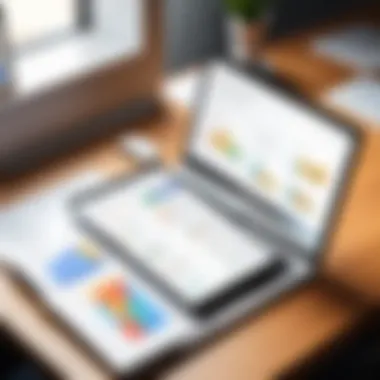

Accurate information is vital in the Google Local Business Centre. Incorrect business details can lead to confusion among potential customers, which may result in lost sales opportunities. Common inaccuracies include wrong business hours, incorrect addresses, and outdated contact information. Such errors can diminish trust in the business, impacting potential customers' decisions.
Properly addressing this challenge involves regularly updating listing information and verifying the accuracy of every detail. Using tools within GLBC can help identify any discrepancies that might appear over time. Businesses must also encourage staff to report any changes in operations that may affect the listing.
Here are key steps for managing incorrect information:
- Regular Audits: Schedule periodic reviews of the Google listing to ensure all details are up to date.
- Customer Feedback: Actively seek and monitor customer input regarding their experiences, focusing on any issues they might report.
- Responsive Actions: Quickly address any reported errors by updating the listing immediately to minimize customer confusion.
"Regular updates to business details in the GLBC reduce customer frustrations and improve engagement rates."
Managing Negative Reviews
Negative reviews are an unavoidable aspect of running a business. While receiving critical feedback can be upsetting, it also provides valuable insights into customer experiences. Ignoring negative reviews can lead to further reputation damage, as prospective customers often consider reviews when choosing a service.
Handling negative feedback efficiently is essential for a business's success. This involves not just responding to reviews but also viewing them as an opportunity for improvement. When customers feel heard, they are more likely to remain loyal and even leave positive comments in the future.
To effectively manage negative reviews, consider these actions:
- Prompt Response: Address negative reviews swiftly. Acknowledge the issue and express willingness to resolve it.
- Maintain Professionalism: Communicate respectfully, regardless of the review's tone. This demonstrates to other customers that the business values feedback.
- Learn and Adapt: Use the insights from reviews to identify improvements in products or services, thus fostering better customer experiences in the future.
By tackling challenges related to incorrect information and negative reviews, businesses can enhance their visibility and maintain a positive reputation within the local market.
Future Trends in Local Business Marketing
As businesses navigate the complexities of the digital marketplace, understanding future trends in local business marketing becomes essential. These trends not only shape consumer behavior but also influence how businesses position themselves within their communities. Embracing these shifts can lead to enhanced visibility and increased customer engagement.
Within this context, two notable trends stand out: the rise of voice search and the impact of artificial intelligence on local business listings. Both trends signify a departure from traditional marketing strategies and present new opportunities for businesses to connect with their target audience more effectively.
The Rise of Voice Search
Voice search is rapidly changing how consumers find information and interact with businesses. With the proliferation of smart speakers and mobile devices, voice searches have increased significantly. For local businesses, this trend has several implications.
First, voice search queries tend to be more conversational than traditional text searches. This means businesses must optimize their content to align with natural language use. For example, a user might ask, "What is the best coffee shop near me?" rather than typing "best coffee shop" into a search engine. Thus, ensuring that business listings contain clear and concise answers to common questions is crucial for maintaining visibility.
Second, local SEO strategies must adapt to capture voice search traffic. Such adaptations could include:
- Focusing on long-tail keywords: These are phrases that reflect how people speak in natural conversation.
- Creating FAQ sections: This can help answer specific queries that potential customers may voice.
- Improving mobile site performance: Since most voice searches are conducted on mobile devices, a fast and responsive site is necessary.
Impact of AI on Local Business Listings
Artificial intelligence is reshaping how local business listings are created and managed. AI technologies enhance the accuracy and relevance of search results, making it vital for businesses to stay informed about this evolving landscape.
AI can streamline various functions related to local business listings. For example, machine learning algorithms can analyze user data to deliver personalized search results. This means that businesses that provide accurate and detailed information are more likely to be favored in search outcomes.
Moreover, AI tools can assist in:
- Automating updates: Certain AI applications can update business information across various platforms without manual input.
- Enhancing customer interactions: AI-driven chatbots can help respond to customer inquiries promptly, improving customer engagement and satisfaction.
- Analyzing consumer behavior: Businesses can gain insights into consumer preferences, aiding in the refinement of their marketing strategies.
"By understanding and adapting to these emerging trends, local businesses can stay competitive in an ever-evolving market landscape."
Overall, the future of local business marketing is deeply intertwined with technological advancements. As voice search and AI continue to gain traction, businesses must be strategic in implementing these technologies. This way, they not only enhance their local presence but also create meaningful connections with their customers.
Closure
The conclusion of this article is significant as it encapsulates the primary insights drawn from the exploration of the Google Local Business Centre. Summarizing key points helps reinforce the understanding of its functionalities and the strategies for maximizing its potential. It serves as a reflection on the importance of maintaining an active and accurate presence in local search results to drive customer engagement and business growth.
Distinctly, the article emphasized the essence of setting up and optimizing business listings. Google Local Business Centre provides tools for businesses to manage their online footprint, ensuring that they are easily discoverable by local consumers. The integration of customer reviews, data analytics, as well as leveraging Google Ads, forms a holistic approach to local marketing. These components interactively contribute to building a trustworthy brand reputation in a competitive environment.
Summarizing Key Takeaways
To effectively utilize the Google Local Business Centre, here are the essential takeaways:
- Set up an optimized business profile: Accurate business name, address, and contact details are crucial. Potential clients often make decisions based on initial information.
- Engage with customers: Actively responding to reviews, whether positive or negative, enhances customer relationships and fosters trust.
- Use data insights: Regularly analyze analytics dashboards to understand customer behavior and adjust strategies accordingly.
- Emphasize local SEO practices: Keywords and local search algorithms matter significantly. Tailoring your content can help improve visibility.
- Invest in ads: Linking Google Ads to your business listing can amplify your reach. It allows targeted promotions for local audiences.
Encouraging Proactive Engagement
Encouraging proactive engagement is vital for long-term success in any business strategy. For businesses utilizing Google Local Business Centre, this means not only taking responsive actions but also initiating efforts to connect with customers.
- Regular updates and content: Ensure your business information is current. Announce new promotions, products, or changes to your services through posts.
- Engage on social media: Connect the Google Local Business Centre with platforms like Facebook or Reddit. Engaging content on these platforms encourages direct interaction.
- Solicit feedback: Encourage customers to leave reviews. This initiates dialogue and shows that you value their input.
- Monitor performance: Keep an eye on how your engagement strategies are performing. Adjust based on successful tactics and customer responses.
By focusing on these elements, businesses can not only enhance their visibility but can also cultivate a loyal customer base that values consistent interaction.



