Maximize Your HubSpot Experience: A User's Guide


Intro
HubSpot has emerged as a powerful ally for businesses aiming to streamline marketing, sales, and customer service operations. The vast array of tools within HubSpot’s platform can greatly enhance efficiency, provided users know how to harness them effectively. This guide serves both seasoned users and newcomers, ensuring all can navigate the intricacies of HubSpot and capitalize on its potential. From understanding its key features to troubleshooting common pitfalls, we’ll cover the essentials for maximizing your experience.
Brief Description
Overview of the Software
HubSpot is more than a mere software solution; it's an integrated platform designed to address various needs within the realm of inbound marketing, sales, and customer relationship management. Launched in 2006, it has grown into a comprehensive suite catering to businesses of all sizes. Users can benefit from functionalities that include email marketing, content management, and analytics, all tied neatly together with a user-friendly interface that minimizes the learning curve.
Key Features and Functionalities
HubSpot offers a plethora of features that can help businesses thrive:
- CRM: The built-in customer relationship management system allows users to track interactions with leads and customers, making the sales process smoother.
- Email Marketing: Users can create, schedule, and analyze email campaigns, all within the HubSpot dashboard.
- Lead Generation: Tools such as landing pages, forms, and calls-to-action are designed to capture and nurture leads effectively.
- SEO Tools: With integrated SEO suggestions, users can optimize content for better visibility on search engines.
- Analytics and Reporting: HubSpot provides in-depth reporting capabilities, essential for measuring campaign success and guiding decision-making.
System Requirements
When considering HubSpot, it’s essential to understand the system requirements to ensure optimal performance.
Hardware Requirements
While HubSpot is primarily a cloud-based solution, having the following hardware can help ensure a smoother experience:
- A device with at least 4 GB of RAM.
- Modern processor; dual-core or higher recommended.
- A stable internet connection to access features and tools seamlessly.
Software Compatibility
HubSpot is compatible with various operating systems and browsers. Here are some insights:
- Operating Systems: Windows 10 or above, macOS Sierra or above.
- Browsers: Google Chrome (latest version), Mozilla Firefox (latest version), Safari, and Microsoft Edge.
Aligning your device with these requirements can help mitigate issues related to performance, allowing for a more productive use of HubSpot’s capabilities.
Intro to HubSpot
In a world where digital presence can make or break a business, understanding the tools at your disposal is vital. HubSpot stands as a cornerstone for many businesses aiming to enhance their online strategies. This section sets the stage by unraveling what HubSpot really is and why it has grown into a preferred platform for companies of all sizes.
More than just a software, HubSpot is a sophisticated suite of tools facilitating marketing, sales, service, and content management. As competition heats up across industries, having a robust platform like HubSpot can mean the difference between thriving and merely surviving. The services it offers not only streamline processes but also enhances user engagement, ensuring that businesses can connect meaningfully with their audience.
What is HubSpot?
HubSpot integrates various functionalities into a single platform, making it easier for users to manage different aspects of their business. Founded in 2006, it focuses on inbound marketing strategies, allowing businesses to attract, engage, and delight customers effectively. HubSpot features several key tools that cover:
- Marketing Hub: This tool helps businesses create and launch marketing campaigns with ease.
- Sales Hub: Aimed at sales teams, it streamlines processes from prospecting to closing deals.
- Service Hub: Providing support and service features to keep customers satisfied.
- CMS Hub: Helps users create and manage websites effortlessly.
Together, these hubs create a cohesive environment for businesses to scale their operations, maximize lead generation, and facilitate customer retention. Essentially, HubSpot serves as an all-in-one solution that caters to the multifaceted needs of modern businesses.
The Importance of HubSpot in Digital Marketing
In the jam-packed landscape of digital marketing, HubSpot offers tools that align perfectly with the needs of users. Here's why it has become a go-to for marketers:
- Streamlined Processes: HubSpot automates mundane tasks, giving users more time to focus on strategy.
- Data-Driven Insights: With powerful analytics, businesses can track performance and make informed decisions.
- Enhanced Collaboration: Integration between marketing and sales teams is smooth, promoting teamwork and unity.
- Scalability: As businesses grow, HubSpot's features evolve, ensuring continued relevance.
"Using HubSpot is not just about tools, it's about transforming how businesses interact with their customers. Having everything in one place simplifies efforts and can positively impact your bottom line."
Understanding HubSpot is just the beginning. Familiarizing oneself with its features and implications on digital marketing will prepare users for the comprehensive guidance that follows in this article.
Understanding HubSpot Features
Grasping the diverse features of HubSpot is crucial for anyone looking to harness its capabilities effectively. Each hub within HubSpot serves a distinct purpose, whether it's managing marketing efforts, enhancing sales strategies, delivering exceptional customer service, or optimizing website performance. Understanding these features not only allows users to streamline their operations but also empowers them to leverage HubSpot's full potential in driving growth and engagement. Every engagement within the platform can be fine-tuned when one knows what tools are available at their disposal, paving the way for informed decision-making.
Marketing Hub Overview
The Marketing Hub is the cornerstone of HubSpot's ecosystem. It is designed to help businesses attract, convert, and delight customers through a variety of tools. One of the standout features is the ability to create targeted email campaigns that resonate with specific audiences. Users can segment lists based on behavior, preferences, or demographic data, ensuring the right message reaches the right people.
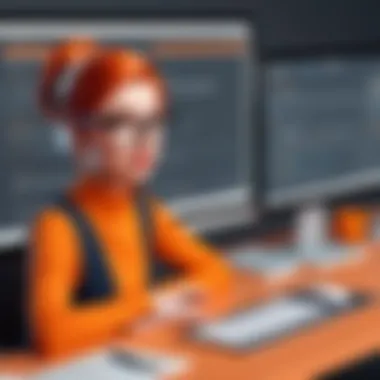

Another important aspect is the content management functionality, which offers robust tools for blogging, landing pages, and even social media integration. This integration allows users to schedule posts and track their performance all from one platform, making it easier to manage content marketing efforts efficiently. Furthermore, HubSpot's analytics tools provide insights into how campaigns are performing, enabling data-driven adjustments that refine marketing strategies on the fly.
Overall, the Marketing Hub embodies an all-in-one solution, addressing inbound marketing needs with comprehensive tools that inspire confidence among marketers, regardless of their experience level.
Sales Hub Functions
When it comes to closing deals, the Sales Hub stands out as a pivotal component of HubSpot's offerings. This hub equips sales professionals with features tailored for tracking interactions with leads and prospects. The pipeline management feature is particularly noteworthy; it provides a clear visual representation of where each deal stands in the sales process, allowing for better forecasting and prioritization.
Moreover, the Sales Hub facilitates communication through its integrated email tools and sequences—automating follow-ups and reminders that keep sales teams on track. The reporting features deserve attention too; they provide valuable insights into individual and team performance. These analytics help teams identify trends and areas needing improvement, ultimately leading to optimized sales strategies.
In summary, the Sales Hub transforms how businesses approach their sales processes, providing clarity and organization to enhance productivity and, ultimately, revenue generation.
Service Hub Capabilities
Customer service plays an integral role in maintaining customer loyalty, and the Service Hub caters precisely to this need. One key feature is the ticketing system, which organizes customer inquiries and ensures no question falls through the cracks. This enhances responsiveness and contributes to overall customer satisfaction.
Additionally, the Hub offers a knowledge base feature where businesses can create and manage self-help resources. This not only empowers customers to find answers quickly but also reduces the workload on customer service representatives.
Furthermore, customer feedback tools are built inside the Service Hub, enabling businesses to gather insights directly from customers. These insights can guide improvements and foster a more customer-centric approach.
The Service Hub ultimately enables businesses to create meaningful interactions with customers, ensuring their needs are met while also providing essential data for continuous improvement.
CMS Hub Insights
Transitioning to web presence, the CMS Hub is designed to simplify website management. One of its primary strengths is the drag-and-drop editor, allowing even those without extensive coding experience to build and optimize web pages easily. The CMS Hub also emphasizes personalization. By using data and insights, businesses can tailor web experiences to individual visitors, increasing engagement and conversion rates.
Furthermore, integration with other HubSpot tools ensures seamless data flow, which is essential for running effective campaigns. For example, you can link marketing campaigns directly to website content to analyze how traffic behaves after engagements, a feature that helps in further refining digital strategies.
Ultimately, the CMS Hub equips businesses with the ability to not only manage their digital space but to continuously innovate and adapt to the changing needs of their users, enhancing overall effectiveness.
"In today's digital landscape, understanding these features is not just an advantage; it's a necessity for staying competitive."
Navigating HubSpot Help Resources
Navigating the world of HubSpot's help resources is crucial for anyone looking to harness the platform effectively. With the complexity of its features and tools, users can easily find themselves at a crossroads when troubleshooting or trying to optimize their experience. The importance of mastering these resources cannot be overstated. It not only boosts efficiency but also minimizes the potential for frustration. Ultimately, the more familiar you are with HubSpot’s help resources, the better equipped you will be to utilize its full capacity.
Official Documentation and Guides
Official documentation serves as the backbone of any informed user experience in HubSpot. The comprehensive guides provided directly by HubSpot outline everything from basic setups to intricate integrations. Users often find themselves diving into these manuals to understand features in depth. Moreover, it is essential to remember that these documents are regularly updated to reflect the latest changes in the platform. This helps ensure that users are accessing the most current information available.
Some of the key benefits include:
- Detailed Technical Insights: Official documentation offers step-by-step guides that break down complex procedures.
- Problem-Solving Resources: Users can find solutions for common issues quickly, reducing downtime.
- Best Practices: Informative articles often highlight industry best practices that can give users an edge.
However, it’s often not just about reading; it’s about applying what you've learned. So, as you wade through the information, keep a notepad handy. Jot down insights and make plans on how to implement them within your own HubSpot environment.
Community Forum Contributions
While the official documentation is a goldmine, the community forums offer users a sense of camaraderie and shared problem-solving experiences. These forums act as a melting pot for ideas, where users trade tips, share their own success stories, and voice their frustrations. Engaging in these discussions can yield unexpected insights and solutions that are not covered in the official guides.
Benefits of participating in these forums include:
- Real-World Solutions: Learn from what others have done to overcome similar hurdles.
- Networking Opportunities: Connect with other professionals who may offer valuable perspectives or collaboration.
- Diverse Perspectives: In these communal spaces, users can find various viewpoints on challenges and innovations within the platform.
But remember, engagement is key. Simply lurking may not help you gain insights. Instead, don’t shy away from asking questions or contributing your experiences, even if you think they might be trivial. What's trivial to you could be invaluable to someone else.
Video Tutorials and Webinars
In today's fast-paced world, video tutorials and webinars can serve as a dynamic and engaging way to learn. HubSpot offers a myriad of these resources, which often break down complex topics into digestible chunks. Videos cater to different learning styles. Some find it easier to absorb information when they see someone operating the platform in real-time.
The advantages of utilizing these video resources include:
- Visual Learning: Mimic the actions shown in the videos for immediate application.
- Live Interaction: During webinars, users can ask questions in real-time, receiving prompt answers from experts.
- Variety of Topics: The range of webinars often extends beyond basic functionality, covering advanced tips and new features as they roll out.
Incorporate these three elements into your learning and navigating journey within HubSpot. Understanding how to effectively utilize these tools can save you time and effort down the road. Doing so not only helps avoid pitfalls but also empowers you to become a more competent user.
Troubleshooting Common Issues


Troubleshooting common issues in HubSpot is more than just a reactive measure; it’s an integral part of using the platform effectively. Users from all backgrounds—whether they are IT professionals or business owners—will occasionally encounter snags. Understanding how to address these problems not only helps in maintaining workflow but also ensures that businesses leverage HubSpot to its fullest potential. Navigating through problems can lead to improved proficiency in the software and enhance user satisfaction. This section covers some of the most frequent issues that users may face, including login troubles, data integration hurdles, and misconfigured settings. By delving into these aspects, users can better position themselves for success.
Login and Access Problems
Login and access issues are the first roadblock users often run into when starting with HubSpot. It's frustrating to have the tools at your fingertips, yet not being able to access them. Common problems include forgotten passwords, account lockouts, or even browser compatibility snags. To address these issues effectively, here are several pointers:
- Resetting Passwords: Users should know how to reset passwords in case they forget them. It’s a straightforward process that can be completed by clicking on the ‘Forgot Password?’ link during the login attempt.
- Checking Browser Compatibility: Sometimes, the browser may not play nicely with HubSpot. Ensuring you are using a supported browser with the latest updates can save a lot of headaches.
- Clearing Cache: Issues related to loaded pages not updating might require users to clear their browser cache, which can resolve login problems swiftly.
"Being stuck outside your own account feels like losing the keys to your house. It's crucial to know how to get back in quickly."
In addition, users must ensure that they have proper permissions set up within HubSpot if they are part of a team. If an employee cannot access their required dashboards, it may be that their account lacks necessary permissions. Addressing these areas can significantly streamline the login experience.
Data Integration Challenges
The complexity of data integration can present substantial challenges in HubSpot, especially when syncing third-party tools used for marketing, sales, or customer service. Problems may arise during the integration process that could result in data being misaligned or lost. Here’s what to keep in mind:
- Source of Data Conflicts: Identify what data sources are being integrated and monitor for potential conflicts. For instance, if data is coming from multiple CRM systems, there could be overlap causing confusion.
- Error Messages: Be vigilant of error messages during integration. They often provide clues about what went wrong. Understanding these messages can lead to quicker resolutions.
- Consult Documentation: HubSpot provides extensive documentation that can guide users through various integration processes. Referring to these resources can be pivotal.
Establishing clear protocols for data entry and maintenance after integration can minimize future discrepancies and maintain data integrity.
Misconfigured Settings
Misconfigured settings can often go unnoticed until they cause significant issues down the line. In HubSpot, users might accidentally adjust important settings that affect workflows, notifications, or even how data is reported. This can result in lost productivity or incorrect data interpretation. Here are strategies to prevent and remedy such mishaps:
- Regular Reviews: Schedule regular checks on account settings. It helps to stay one step ahead of potential misconfigurations. For example, ensuring that marketing emails are properly segmented can greatly enhance engagement metrics.
- Training and Resources: Make use of training materials provided by HubSpot. Encouraging team members to familiarize themselves with their respective settings can avoid a considerable amount of confusion.
- Replication of Settings: If something works well, consider documenting settings and replicating them across campaigns or teams to maintain consistency.
It’s essential to foster a culture of diligence regarding configurations. An errant click can lead to a ripple effect of issues throughout HubSpot’s functionalities, which is why vigilance is key.
Optimizing User Experience in HubSpot
In the grand tapestry of digital marketing, optimizing user experience in HubSpot stands out as a critical thread woven into the fabric of success. This platform can serve a kaleidoscope of purposes, but none resonate quite as deeply as the personalization and automation elements that sculpt a user’s journey. An unparalleled user experience is tantamount to customer satisfaction, which can directly impact retention and conversion rates. By honing in on each element that tailors the HubSpot interface to meet unique user needs, businesses can foster stronger relationships with their clientele and ensure they derive maximum value from the software.
This section delineates key aspects of optimizing user experience, pinpointing specific components that refine interactions and drive engagement.
Personalization Options
Personalization in HubSpot is much more than just a fancy add-on; it’s the bread and butter of effective marketing. In a world inundated with generic messages, the ability to customize experiences stands as a beacon for brands seeking to connect on a more personal level. The platform allows users to segment their audience based on behavior, demographics, or even past interactions. This way,
- Tailored content is delivered to the right people at the right time.
- Email campaigns can be specifically crafted to appeal to different customer segments.
- Landing pages can be adjusted to reflect user interests.
Utilizing personalization options not only improves the resonance of marketing efforts but can significantly boost engagement metrics. For example, a simple change in the language or tone of communication can lead to users feeling more valued. More often than not, when users sense that a brand understands them, they are more inclined to share their experiences and continue doing business.
Automation Features
The modern marketer wears many hats, but time is always of the essence. This is where automation features come into play, streamlining processes that would otherwise be bogged down in the minutiae of daily operations.
HubSpot’s automation capabilities hit the sweet spot by enabling, among other things:
- Lead nurturing through automatic follow-ups, ensuring prospects are engaged without the need for manual effort.
- Task assignment that allows team members to focus on closing the sale while the system takes care of the preliminary steps.
- Performance tracking, enabling users to measure the effectiveness of campaigns and adjust accordingly.
By automating routine tasks, teams can redirect their energies toward strategy and creativity. This not only enhances productivity but fosters innovation, allowing businesses to stay ahead of the curve. When processes are efficient, it significantly enhances the overall user experience, as each interaction feels seamless and thoughtful rather than laborious.
Effective Reporting Tools
Last but hardly least, effective reporting tools serve as the navigational compass amid the sometimes turbulent waters of data marketing. Reports in HubSpot are designed to transform raw data into actionable insights. With a plethora of metrics readily available, users can sift through piles of information and hone in on what truly matters.
- Dashboards offer visual insights that can be customized to spotlight key performance indicators.
- Analytics tools allow users to delve deeper into campaign performance, identifying what's working and what needs a fresh perspective.
- Attribution reporting grants clarity on how each touchpoint influences the customer journey, allowing for more informed decision-making.
Accurate reporting not only equips users with the knowledge they need to optimize campaigns but also strengthens reporting to stakeholders. Furthermore, in a landscape where decisions are driven by data, effective reporting tools help establish a culture of accountability and strategic thinking within teams.
The optimization of user experience in HubSpot is thus not just beneficial but vital for businesses aiming for sustained growth and relevance in their markets.
User Feedback and Surveys
Collecting feedback from users is not just a box to tick; it’s a cornerstone of effective service enhancement. In the realm of HubSpot, understanding user perspectives allows businesses to make informed decisions that directly impact their operations. Surveys and feedback provide a wealth of insights, guiding the development of tools, resources, and overall user satisfaction.


The benefits of user feedback can not be underestimated. It creates a constructive feedback loop that transforms ideas into actionable improvements. It fosters a greater sense of community, making users feel valued and heard. Moreover, feedback can shine a light on pain points that might not be evident to product developers or support staff. By addressing these issues promptly, companies can mitigate frustration and improve retention rates.
Additionally, feedback gathered through surveys can pinpoint feature gaps. Sometimes, what seems like a minor tweak can significantly streamline processes or enhance user experience. On the flip side, conducting regular surveys also comes with certain considerations, such as ensuring that questions are clear and unbiased, and that feedback loops are manageable and timely. Maximizing feedback involves not just gathering information but actively engaging with users about it as well.
Gathering Insights from Users
To effectively gather insights from users, businesses can deploy a mix of methods that cater to different user preferences. Surveys often serve as a primary means of collecting data, but they should be crafted thoughtfully:
- Keep it short: A quick survey ensures higher completion rates.
- Focus on critical areas: Inquire about specific aspects such as user experience, functionality, and support responsiveness.
- Use open-ended questions: Giving users space to express their thoughts can yield unexpected, valuable insights.
User interviews are another fruitful avenue. They allow for a deeper understanding of user challenges. Engaging users through community forums like reddit.com can also reveal trends or recurring themes. Observational studies, where users navigate the platform while being monitored, can identify usability issues that surveys might miss.
Implementing Changes Based on Feedback
Feedback is only as useful as the actions taken thereafter. To implement meaningful changes based on user feedback, it is crucial to prioritize areas that can lead to significant gains in user satisfaction.
A structured approach can be beneficial:
- Analyze Feedback: Look for patterns in the data. What are the most common complaints or requests?
- Set Priorities: Not every piece of feedback carries the same weight. Focus on areas that affect a broader user base.
- Communicate with Users: Inform them that their input has been valued. Sharing what changes will be made, and why, fosters transparency.
- Iterate and Test: Roll out changes slowly, ideally in a beta format. Monitor results and be ready to tweak things based on new feedback.
By embedding user feedback into the development cycle, companies not only improve their services but also cultivate a loyal user base that feels integral to the process. The continuous loop of feedback and improvements can lead HubSpot users to a more enriching and productive experience, one that is constantly evolving and tailored to their needs.
"Feedback is the breakfast of champions."
This old saying holds especially true in the world of software and technology, where user satisfaction often dictates success.
Future Developments in HubSpot
In the fast-paced realm of digital marketing and customer relationship management, staying ahead often means keeping an eye on the horizon. With HubSpot continuously evolving, the discussion around Future Developments in HubSpot is not merely theoretical; it's practical and vital for users—both seasoned and new. Forward-thinking businesses will find that understanding these changes can guide their strategies, ensuring they derive maximum value from the platform as it grows. Knowing what’s ahead will allow for better alignment of marketing tactics, sales processes, and customer service initiatives with the emerging capabilities of HubSpot.
Predicted Enhancements
As user demands evolve, so does the need for robust features that cater to varied market needs. Analysts and HubSpot enthusiasts alike predict several enhancements on the way, each aimed at amplifying the user experience and functionality.
- Improved AI Integration: Advanced analytics tools and artificial intelligence features are anticipated to provide more personalized marketing experiences. Machine learning algorithms could soon power smarter customer segmentation, lead scoring, and predictive analytics. This is set to streamline operations, making user journeys smoother than ever.
- Expanded Data Visualization: Users might soon see enhancements in data representation and dashboard capabilities. Better visualization tools can help sift through information effectively, making it easier to derive actionable insights from complex data sets.
- Enhanced Integrations: As businesses increasingly rely on a suite of tools, HubSpot may bolster its integration capabilities. Future developments could include partnerships with a few more platforms beyond what's currently available. This means smoother workflows and less time juggling multiple applications.
- New Mobile Features: With more professionals working remotely, mobile functionality is crucial. It’s reasonable to expect more features designed specifically for mobile use, ensuring that critical tasks can be managed on the go.
The above predicted enhancements demonstrate a clear direction toward making HubSpot more user-friendly and integrative, as well as pre-empting the next tier of user needs efficiently.
User Involvement in Evolution
A crucial aspect of HubSpot's future lies in how the voices of users will shape its evolution. HubSpot has maintained a robust community of users, and their feedback is invaluable. Engaging users in the development cycle does not just make for better products; it fosters loyalty and trust within the community.
- Surveys and Polls: Regularly conducted surveys allow users to voice their opinions on current features and suggest improvements. Sunstantial completed surveys can lead to tangible enhancements in future versions.
- Beta Testing Programs: HubSpot often invites users to test new features before they’re released widely. This method encourages early input and helps fine-tune functionality based on genuine usage.
- Feedback Forums: Established channels for providing feedback empower users to report issues, share ideas, and propose future functionalities. This dynamic exchange lays the groundwork for a product that resonates with the end-user.
HubSpot’s commitment to user involvement creates a feedback-rich environment where client voices carry weight. By empowering users to contribute to the development process, the platform can more accurately address the pressing needs of its clientele, yielding a better product overall.
"User feedback isn’t just a nice-to-have; it’s a cornerstone of innovation in tech development."
The End
In wrapping up the comprehensive overview of harnessing HubSpot help, the conclusion serves not merely as an endpoint, but as a pivotal recapitulation of the insights shared throughout the article. It’s the beacon guiding users through the dense fog of digital marketing tools, ensuring they leave no stone unturned in optimally utilizing HubSpot. Understanding the role of HubSpot as a multifaceted platform can significantly impact both the efficiency and effectiveness of business strategies.
Summarizing the key dots in this journey can aid users in maximizing their use of HubSpot. Firstly, recognizing the various features across the Marketing, Sales, Service, and CMS Hubs is fundamental. Each function plays a specific part in the broader marketing ecosystem. By leveraging these distinct capabilities, businesses can personalize their approaches, engage more deeply with customer data, and refine their workflows for optimal results.
"The more you explore HubSpot, the more pathways you uncover to streamline your processes, amplify customer engagement, and ultimately, boost your revenue."
Moreover, overcoming common hurdles can be another stepping stone toward mastery. Familiarity with troubleshooting mechanisms enhances user confidence when faced with pesky login issues or data integration challenges. This proactive approach is not just about fixing what’s broken; it’s about fostering a mindset of problem-solving. Such preparations pave the way for a smoother journey through HubSpot’s diverse functionalities.
As for user feedback, it’s a vital thread in the fabric of continual improvement. Engaging with users, gathering their insights, and executing changes based on their experiences are crucial in enhancing HubSpot’s offerings. This iterative cycle helps businesses stay ahead of the game, adapting to their needs as they evolve.
Summarizing Key Takeaways
- Embrace HubSpot’s Features: Understand the strengths of each Hub, recognizing how they complement one another.
- Be Proactive in Troubleshooting: Familiarize yourself with common issues and their solutions to navigate smoothly through the platform.
- Leverage User Feedback: Take user insights seriously to drive enhancements and ensure the platform aligns with actual user needs.
In navigating this expansive digital landscape, the conclusion reinforces the notion that every user of HubSpot, regardless of their experience level, possesses the ability to harness its full potential. The key is in continuous exploration and adaptation, which holds the promise for future growth and success.
Encouragement for Continuous Learning
In the fast-paced world of digital marketing, resting on laurels is not an option. HubSpot itself is a constantly evolving entity, regularly integrating new features and making improvements based on user feedback. Hence, the call for continuous learning isn’t just a recommendation—it’s an essential practice for anyone seeking long-term success.
Staying updated with HubSpot releases, attending webinars, and engaging actively in the community should become staples in your learning strategy. These platforms not only provide valuable insights but also foster connections with other users who share their tips and tricks.
Investing time in education pays dividends. It empowers users to discover innovative ways to leverage HubSpot, pushing them further in optimization and effectiveness.
In closing, embarking on the HubSpot journey means committing to ongoing growth, embracing opportunities for learning, and remaining agile in response to the platform’s advancements. As users, embracing this ethos positions you not just as passive recipients of technology but as active participants shaping the future of your business strategies.



