Maximizing Productivity with Doodle Scheduling


Intro
In today's fast-paced environment, effective time management is crucial for both individuals and organizations. As schedules grow more complex, the need for efficient scheduling tools becomes evident. Doodle emerges as a practical solution, offering a user-friendly platform for streamlining the scheduling process. Whether you are a professional seeking to coordinate meetings or a team leader managing multiple availability, Doodle provides an array of functionalities designed to facilitate collaboration and enhance productivity.
This article explores how Doodle supports users in managing their time efficiently. We will discuss its core features, usability, and potential applications in various contexts, from corporate settings to personal use. Furthermore, we will provide insights on maximizing Doodle's capabilities for improved scheduling outcomes.
Brief Description
Overview of the software
Doodle, launched in 2007, is an online scheduling tool designed to simplify the process of organizing meetings and events. The platform minimizes the time-consuming back-and-forth communication often associated with scheduling by offering a straightforward interface that allows users to propose times and gather responses from participants easily.
Doodle's effectiveness lies in its straightforward approach, which requires minimal training to use. Users can create a poll where they suggest several time slots. Then, participants can indicate their availability. This method reduces confusion and ensures that scheduling conflicts are minimized.
Key features and functionalities
Doodle's effectiveness as a scheduling tool can be attributed to its key features. These include:
- Poll creation: Users can create polls for group availability. This feature is essential for teams when trying to pinpoint a suitable meeting time.
- Automatic time zone detection: The software identifies users' time zones automatically, ensuring participants are on the same page, regardless of their geographical location.
- Integration capabilities: Doodle can integrate with popular calendar applications like Google Calendar and Microsoft Outlook. This feature allows users to sync their schedules seamlessly.
- Customizable settings: Users can set deadlines for responses and limit the number of attendees, tailoring the scheduling process to specific needs.
- Ad-free experience: Doodle offers a premium subscription that removes advertisements, providing a distraction-free interface.
Doodle’s features contribute significantly to enhancing communication among users, which ultimately leads to better time management.
System Requirements
Hardware requirements
Doodle is a web-based application, meaning it does not have stringent hardware requirements. Users need:
- A device (computer, tablet, or smartphone) with internet access
- A modern web browser such as Google Chrome, Mozilla Firefox, or Safari
Software compatibility
Doodle's compatibility extends to various platforms. Users can access Doodle through:
- Desktop and laptop operating systems: Windows, macOS, or Linux
- Mobile devices: iOS or Android through mobile browsers
Intro to Doodle
Doodle has emerged as a significant player in the realm of online scheduling. For many professionals, managing time is not just a task but a necessity. The ability to coordinate with multiple schedules efficiently is essential for both personal and organizational success. Doodle addresses this crucial need by providing an accessible platform that streamlines the scheduling process.
In today’s fast-paced work environment, where teams may be spread across different time zones, scheduling conflicts can arise easily. This is where Doodle shines. By simplifying the process of finding mutual availability among participants, it plays a vital role in enhancing productivity and collaboration. The focus of this section is to provide a foundational understanding of what Doodle is and how its functions can minimize time wastage associated with scheduling.
What is Doodle?
Doodle is an online scheduling tool designed to facilitate the process of scheduling meetings and events. It allows users to propose multiple dates and times in a poll format, enabling participants to indicate their availability conveniently. This method eliminates the often tedious back-and-forth of emails or messages related to finding a suitable time for all parties involved.
The versatility of Doodle makes it suitable for a variety of contexts, whether for personal appointments, business meetings, or larger events. Users can create polls for a one-time event or recurring meetings, and each participant can vote on the times they are available. This feature significantly reduces scheduling conflicts and helps groups make informed decisions more quickly. The platform promotes efficiency, allowing teams to focus on their core tasks rather than the logistics of timing.
Doodle is accessible via web browsers and offers mobile applications. This flexibility is essential for users who are often on the go, ensuring that they can manage their scheduling needs from anywhere at any time.
Understanding Online Scheduling
Online scheduling has become an essential tool for both individuals and organizations. Its importance lies in its ability to streamline the process of finding a suitable time for meetings, appointments, and events without the back-and-forth communication that can often hinder efficiency. With the increasing reliance on digital tools, mastering online scheduling can significantly enhance productivity and organization in both personal and professional settings.
The main benefit of online scheduling is its capacity to minimize conflicts that arise from differing schedules. Users can easily see group availability, which simplifies the decision-making process. When everyone can indicate their preferred times, it reduces the chances of unforeseen clashes, making it easier to reach consensus.
The Evolution of Scheduling Tools
Historically, scheduling was a tedious task. Prior to the advent of digital tools, individuals relied heavily on physical planners, phone calls, or face-to-face conversations. This method was not only time-consuming but also often led to miscommunication and missed appointments.
The introduction of digital calendars marked a turning point. Tools such as Microsoft Outlook and Google Calendar allowed users to track their appointments in real time. However, these tools typically focused on individual management rather than group coordination.
Doodle pioneered a shift in how scheduling can be done in a collaborative context. Users can create polls, allowing multiple participants to mark their availability. This method eliminates the necessity for several emails or messages, creating a more efficient system for busy people who appreciate saving time.
As we move forward, the integration of artificial intelligence and machine learning into scheduling tools is expected to further enhance their capabilities. These advancements will likely provide users with smart suggestions based on past behavior and preferences, making scheduling even more intuitive and user-friendly than it is today.
Key Features of Doodle
Doodle stands out as a popular online scheduling tool due to its range of key features that address the common challenges faced in managing time and organizing events. These features enhance its usability and effectiveness, making it suitable for individuals and organizations alike. A closer look at these capabilities reveals how Doodle streamlines the scheduling process, minimizes conflicts, and improves overall communication and productivity.
User-Friendly Interface


Doodle’s user-friendly interface facilitates ease of use for all participants. The design prioritizes simplicity, removing the barriers typically associated with scheduling software. Users can quickly create polls and invite participants without technical difficulties. This straightforward process allows individuals to focus on scheduling instead of navigating complex menus or options.
Moreover, Doodle's design is visually intuitive, which helps users of all demographics, including those who may not be tech-savvy. Clear instructions and a clean layout promote efficiency. As a result, users often report higher satisfaction levels and increased engagement when using Doodle compared to traditional scheduling methods.
Customizable Polling Options
The ability to customize polling options is another significant feature of Doodle. Users can set their preferences, selecting specific time slots and customizing questions to gather the necessary input from respondents. This flexibility allows for tailored polling experiences, accommodating various scheduling needs.
Additionally, the customization can include options for anonymity, enabling participants to respond without revealing their identities if needed. This aspect enhances transparency and comfort, especially in sensitive organizational contexts. The sophisticated yet simple approach encourages active participation, which is essential for effective scheduling.
Integration with Calendars
Integration with popular calendar platforms is a noteworthy feature that enhances Doodle's functionality. Users can sync their Doodle calendar with services like Google Calendar, Microsoft Outlook, and Apple Calendar. This syncing feature allows for seamless management of appointments and schedules without worrying about conflicts or missed events. Users can check availability and schedule meetings without switching between applications, significantly simplifying the scheduling process.
Furthermore, integration helps to avoid double bookings by automatically updating participants’ calendars with confirmed events. This mechanism fosters efficient planning and boosts productivity, making it easier for users to manage their commitments.
"Doodle's integration capabilities make it a robust choice for anyone serious about optimizing their scheduling process."
Benefits of Using Doodle
Doodle provides numerous advantages that can significantly impact both individuals and groups. Its role in scheduling cannot be overstated. As societies and workplaces become increasingly globalized, the ability to harmonize multiple schedules is crucial. Doodle stands out in this regard, offering features that help minimize conflicts and foster collaboration. Understanding these benefits can lead to improved efficiency and productivity.
Minimizing Scheduling Conflicts
One of the most prominent features of Doodle is its ability to minimize scheduling conflicts. In a world where people operate from different time zones and have various commitments, finding common availability can be daunting. Doodle simplifies this process through its polling system. Users can propose multiple dates and times, allowing participants to indicate their availability. This visual representation of options helps reduce back-and-forth communication.
For instance, when organizing a meeting, an individual can create a poll with several proposed times. Participants can select the times that work for them, which helps identify the most suitable option quickly. By consolidating responses into a single platform, Doodle eliminates confusion and mitigates the frustration that often accompanies traditional scheduling methods. This efficiency not only saves time but also ensures that meetings are more likely to occur at times when attendees can actively participate.
Enhancing Team Collaboration
Doodle also plays a vital role in enhancing team collaboration. Effective collaboration is essential in any team setting, whether it is for project work, workshops, or general meetings. Doodle enables teams to coordinate more effectively by allowing everyone to express their availability collaboratively. This ability to see when others are available fosters a sense of inclusion and respect for individual schedules.
Furthermore, Doodle's integration capabilities with other platforms such as Google Calendar streamline the scheduling process. Team members can sync their calendars directly, making it easier to manage overlapping commitments. This interconnectedness leads to efficient planning where all members are more informed and involved in decision-making. Greater transparency around scheduling translates to stronger team dynamics and better overall morale.
"Using Doodle not only helps in scheduling but also cultivates a culture of teamwork and respect for everyone’s time."
Practical Applications of Doodle
Understanding the practical applications of Doodle is essential for anyone considering its use for scheduling. This platform has transformed the way individuals and organizations manage appointments and meetings. Its simplicity and functionality address common issues found in traditional scheduling methods, ensuring that time management is efficient in various scenarios. Doodle enables better collaboration and alignment, which are crucial for both personal and corporate contexts.
Personal Scheduling
In personal scheduling, Doodle stands out for its ability to help individuals coordinate plans with family and friends. Typical scenarios include arranging gatherings, coordinating trips, or even setting up simple coffee meet-ups. The process is straightforward. A user creates a poll with proposed dates and times, then sends it out to participants. Everyone can indicate their availability. This approach minimizes back-and-forth communication, streamlining the process of finding a mutually convenient time.
Benefits for personal scheduling include:
- Time-saving: Reduces the need for extensive discussions over potential dates.
- Transparency: Everyone’s availability is visible to all participants.
- Flexibility: Offers users the ability to suggest times that work for them, making the process adaptable.
Corporate Meetings
For corporate meetings, Doodle provides a robust solution to one of the most pervasive challenges in the business environment: scheduling conflicts. Professionals can effortlessly align their busy schedules, ensuring attendance at critical meetings. Moreover, the ability to integrate with calendars, such as Google Calendar or Outlook, further enhances its utility. This feature allows reminders and updates about selected times, which can notably increase participation rates.
Benefits for corporate meetings include:
- Reduced conflicts: Identifies optimal meeting times that work for everyone.
- Enhanced productivity: Facilitates quicker decision-making processes as meetings are set with ease.
- Professionalism: Presents a modern tool that reflects efficient work habits.
Event Planning
Event planning is yet another domain where Doodle shows remarkable efficiency. Whether organizing a small gathering or a large conference, Doodle helps coordinators gauge attendee availability. This is particularly invaluable when dealing with multiple stakeholders, ensuring that the chosen date works for a large group. It eliminates confusion and dissatisfaction often caused by poorly timed events.
Some advantages for event planning include:
- Comprehensive view: Seeing all responses in one place helps in making informed decisions.
- Customization: Users can create detailed polls specifying different aspects of the event.
- Follow-up communication: Once the dates are decided, facilitators can easily communicate changes or updates to all participants.
Overall, Doodle not only simplifies scheduling but also improves efficiency across various applications. Effective use of this tool can lead to better time management, greater productivity, and enhanced collaboration.
Integrations with Other Software
In the contemporary digital workspace, integrating various software tools is critical for enhancing efficiency and streamlining operations. Doodle’s capability to connect with other platforms notably amplifies its utility for users aiming for seamless scheduling. This section examines how these integrations facilitate improved time management, reduce friction in workflows, and ultimately lead to greater productivity.
Linking to Google Calendar
One of the standout features of Doodle is its integration with Google Calendar. This connection allows users to synchronize their schedules effortlessly. Whenever a meeting is scheduled through Doodle, it can automatically reflect on the user's Google Calendar. This two-way sync not only prevents double-booking but streamlines the entire process of keeping track of appointments.

- Time-saving: Users can save significant amounts of time since they do not have to manually enter events into their calendars.
- Enhanced visibility: By linking Doodle with Google Calendar, users can view all their commitments together, ensuring better time management.
- Simplified sharing: For collaborative efforts, sharing calendar views becomes easy. This increases transparency among team members, improving overall communication.
Integrating with Google Calendar also enhances the visibility of availability. When someone books a time slot, they can see the free time of all participants in real-time, leading to quicker decision-making. Overall, this integration is vital for anyone already using Google Calendar extensively.
CRM and Team Collaboration Tools
Doodle’s integration capabilities go beyond basic calendar functions; it extends to Customer Relationship Management (CRM) systems and team collaboration tools. Connections with platforms like Salesforce or Microsoft Teams lead to greater collaborative efforts.
- Streamlined communication: Integration with communication tools allows team members to quickly transitioning from scheduling a meeting to discussing details.
- Centralized information: All team schedules and customer meetings can be centralized, making access easier for all users who require pertinent information.
- Comprehensive tracking: Using CRM tools alongside Doodle enables teams to keep track of their appointments with clients, ensuring no important discussions are missed.
Utilizing these integrations not only boosts productivity but also encourages a more organized approach to project management. Teams leveraging Doodle in combination with other platforms can experience fewer scheduling conflicts, thus enhancing overall workflow.
A unified scheduling tool like Doodle, integrated with other software, creates an environment where communications are efficient and time is managed effectively.
Comparative Analysis
In the context of this article, the comparative analysis forms a crucial part of understanding Doodle's effectiveness in online scheduling. It allows for a side-by-side examination of how Doodle compares not only to traditional scheduling methods but also to other online scheduling tools available in the market.
This approach brings forth valuable insights regarding functionality, usability, and overall benefits. Through such an analysis, readers can appreciate the strengths and weaknesses of Doodle, enhancing informed decision-making as they choose the right scheduling solution for their individual or organizational needs.
Doodle vs. Traditional Scheduling Methods
Doodle’s model contrasts sharply with traditional scheduling methods, which often involve lengthy email threads or repeated calls to find a suitable time for everyone. While traditional methods rely heavily on subjective communication, Doodle utilizes a structured approach. Users propose several time options, allowing invitees to select their preferences. This method minimizes back-and-forth communication that can be tedious and time-consuming.
Advantages of using Doodle over traditional methods include:
- Efficiency: Doodle drastically reduces the time spent coordinating schedules. Users can quickly analyze the group's availability based on selected options.
- Clarity: The polling format provides a clear visual representation of who is available at what times.
- Accessibility: Anyone with internet access can participate, making it easier to include individuals regardless of their location.
However, traditional methods can sometimes work better for teams that have established routines or prefer direct personal interaction. Doodle requires a level of technological literacy which might not be present in every organizational culture.
Doodle vs. Other Online Scheduling Tools
When comparing Doodle to other online scheduling tools such as Calendly or Microsoft Bookings, differences in functionality and user experience become evident. Each platform has distinct features that may appeal differently to users based on their needs.
- User Interface: Doodle's user-friendly interface is often cited as a significant positive aspect. Its simplicity allows users to create polls without extensive training or complicated settings.
- Customization: Doodle offers versatile polling options, allowing users to customize their availability poll according to the situation at hand. This might not be as intuitive in other tools which often have stricter formats.
- Cost Efficiency: Doodle provides a basic free version that is functional for many users, whereas some competing platforms may limit their features to paid tiers.
Nevertheless, it is essential to note that other scheduling tools may provide different functionalities that suit specific business needs, such as integrations with CRM systems or advanced analytics. Hence, organizations should assess which aspects are most critical for their scheduling efficiency.
"Understanding the differences allows us to make more informed choices about which scheduling tool to implement."
User Experiences and Feedback
Understanding the user experience and feedback regarding Doodle is crucial to assessing its overall efficiency as an online scheduling tool. This section outlines real-world usage and satisfaction levels, reflecting both the advantages and challenges users encounter. Proper user feedback can drive future enhancements and modifications, thus improving overall performance and satisfaction.
Case Studies
Examining case studies provides insight into how different organizations and individuals utilize Doodle effectively. For instance, a mid-sized marketing agency implemented Doodle to organize weekly team meetings among remote workers. They found that using Doodle significantly decreased the time spent on email threads to select meeting times. Users were able to quickly suggest and finalize options, leading to increased team productivity.
Another case is that of a university planning its academic calendar. Faculty found Doodle invaluable for scheduling collaborative sessions between departments. The ease of creating polls allowed for various scenarios to be put forth all at once. With the integration of availability input, confusion about schedules dropped considerably, allowing academic staff to focus on curriculum development rather than logistics.
Overall, these case studies illustrate Doodle’s versatility across multiple sectors, highlighting its ability to streamline processes and save time.
Common User Challenges
Despite the positive feedback, users encounter challenges when using Doodle. One common issue stems from varying user familiarity with technology. While tech-savvy users appreciate the streamlined interface, less experienced individuals struggle with navigation. This can lead to a lack of participation if users do not feel comfortable in the platform.
In addition, time zone discrepancies present challenges, especially for international collaborations. Users may not always account for different time zones, leading to miscommunications and missed meetings. Though Doodle attempts to accommodate various time zones, misunderstandings happen, leaving users frustrated.
Lastly, while many find Doodle's polling options flexible, the process can be cumbersome when organizing larger events. Users have reported feeling overwhelmed when faced with too many options, and this sometimes results in decision paralysis. Effective communication when setting up detailed events can alleviate this issue, ensuring users maximize the tool's potential without feeling lost amid complexities.
Security and Privacy Considerations
In an age where digital tools are essential to manage both personal and professional commitments, security and privacy become paramount concerns. For users of Doodle, understanding how the platform safeguards their information can greatly influence their choice of scheduling tool. Given that Doodle facilitates the organization of groups and events, the sensitive nature of the data involved emphasizes the need for a robust security framework.
Online scheduling tools often handle various pieces of personal information, such as names, emails, and availability. This data could potentially be exploited if not properly protected. As users become more aware of the implications of data breaches, they increasingly demand transparency and reliability from the software tools they employ.
Doodle's commitment to data protection enhances its position as a trusted scheduling service. Implementing strong security measures not only protects user data from unauthorized access but also builds trust. This trust is critical for retaining users and ensuring a seamless scheduling experience.
Data Protection Measures
Doodle incorporates several key measures to ensure data protection. Here are notable aspects of its security framework:
- Encryption: Data encryption serves as a foundation for protecting user information. Doodle employs encryption protocols to safeguard data both at rest and in transit, ensuring unauthorized parties cannot access sensitive information.
- User Authentication: Doodle implements multi-factor authentication to add an additional layer of security. This process requires users to verify their identity through multiple methods before accessing their accounts.
- Regular Security Audits: Conducting regular security assessments helps identify vulnerabilities within the system. Doodle engages in frequent audits and updates its security protocols to stay ahead of potential threats.
- Compliance with Data Protection Regulations: Adherence to regulations like GDPR reflects Doodle's commitment to data privacy. This involves transparent data usage policies and respecting user rights concerning their personal data.
- User Control Over Data: Doodle provides users with control over their information, allowing them to manage sharing settings, delete data, and control visibility on polls and schedules.
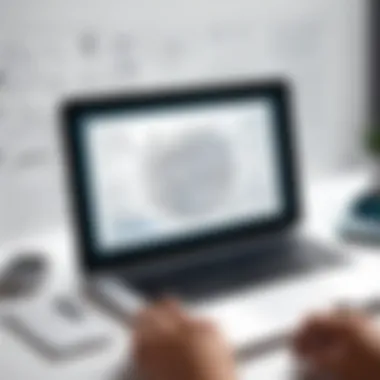

"Transparency in data handling fosters a trusting relationship between users and service providers."
In summary, these data protection measures help establish Doodle as not only a tool for scheduling but also a responsible steward of user privacy. Such features position it as a suitable option for both individuals and organizations navigating the complexities of online scheduling. This focus on security ultimately enhances the overall efficiency and reliability of Doodle as a scheduling platform.
Strategies for Effective Use of Doodle
Using Doodle efficiently is essential for maximizing its potential as a scheduling tool. This section outlines the best practices that help users set up and manage polls effectively, ensuring that meetings and events are organized seamlessly. This article focuses on the significance of clear polling setups, understanding participant preferences, and how to utilize Doodle's features to streamline the scheduling process.
In any scheduling scenario, clarity is vital. Ambiguity in poll setup can lead to confusion among participants. When using Doodle, it is important to select the appropriate dates and times that genuinely reflect the options available to all invitees. Users should consider the time zones of participants, especially in global settings. Moreover, it is beneficial to provide clear instructions on how to participate in the poll. This consideration fosters greater engagement and increases the likelihood of timely responses.
Effective poll creation also requires a good understanding of the audience's preferences. Knowing when participants are generally available helps in making informed choices about which times to propose in the poll. To align with this aspect, one approach is to send out a preliminary survey or to analyze past meeting attendance records to assess when individuals prefer to engage. By doing so, the created poll is likely to resonate better with members. In doing this, a scheduling effort can feel less like a chore and more like a collective choice.
Furthermore, turning on the 'poll settings' featured in Doodle can enhance the experience. Users can limit the number of selections each participant can make or set deadlines for responses to encourage timely feedback. Such features not only promote promptness but also ensure participants are aware that decisions will be made shortly, respecting everyone's time.
Effective communication about the purpose of the meeting or event is also crucial. Including an agenda or goals in the poll description can ensure participants understand why their input matters. This transparency builds trust and encourages higher response rates. When participants know the significance of their input, they are more likely to engage in the scheduling process.
Best Practices for Setting Up Polls
When setting up a poll, here are some best practices that can lead to improved efficiency:
- Choose Optimal Time Frames: Propose time options that maximize availability. Consider using a range of dates to cater to differing schedules.
- Use Clear Language: Ensure that the poll description is straightforward and explains what the meeting or event is about.
- Engage Participants: Where relevant, ask for more input from participants regarding their preferences, rather than merely choosing time slots.
- Prioritize Response Deadlines: Set a deadline for responses to instill a sense of urgency and focus among participants.
- Optimize Participant Flow: Limit the options to reduce overwhelming choices; too many options may lead to decision fatigue.
- Follow Up and Confirm: After gathering responses, confirm the chosen time with a follow-up message that thanks participants for their input.
Doodle's tools, when utilized with thoughtful strategies, can significantly enhance the scheduling process, making it a more collaborative and effective experience.
Future Developments in Online Scheduling
The realm of online scheduling is poised for transformation. As businesses and individuals increasingly depend on efficiency, the demand for advanced scheduling solutions grows. Doodle plays a significant role in this evolution, adapting to users' needs. Key areas of potential development include increased automation, better integration with artificial intelligence, and enhanced collaboration features.
These advancements will not only improve user experience but also address specific pain points in current scheduling practices. For instance, intelligent scheduling algorithms may analyze participants' availability in real time, creating optimal meeting times without user intervention. This can minimize conflicts and enhance productivity significantly.
Security and privacy continue to be paramount as well. As Doodle evolves, maintaining user data protection will be crucial. Features that offer encryption and secure communication will likely gain focus. This is essential to assure users while they rely on the platform for critical scheduling tasks.
In addition, analytics capabilities are expected to expand. Organizations may benefit from insights that detail how time is allocated across teams and projects. These analytics could inform better resource management and strategic planning. Users may be able to view statistics about their scheduling efficiency and identify bottlenecks in their workflows, leading to improved practices.
Emerging Trends
Several trends indicate the future direction of online scheduling tools. Here are a few examples:
- Artificial Intelligence Integration: More platforms might utilize AI to enhance user experience. Functions such as predicting optimal meeting times based on past data will become standard.
- Cross-Platform Functionality: As remote work thrives, the ability to use scheduling tools across various platforms seamlessly is critical. Doodle will need to ensure compatibility with multiple devices and systems.
- Focus on User Experience: Simplicity and clarity remain vital. As competition increases, user-centered design becomes essential.
- Enhanced Security Measures: As data breaches occur, users demand more protection. Expect advanced security features to be prioritized.
These trends collectively suggest that the future of online scheduling will prioritize efficiency, security, and user experience. Doodle's capacity to adapt to these shifts will likely position it as a leader in the market.
End
In this article, we have explored the multifaceted advantages of Doodle as an online scheduling tool. The significance of effective scheduling cannot be overstated in today’s fast-paced environment. Doodle offers a solution that enhances both individual and organizational productivity through its streamlined processes. By facilitating clear communication around availability, it reduces the friction typically associated with scheduling meetings and events.
Recapitulating Key Takeaways
When summarizing the efficiency of Doodle, several key points must be emphasized:
- User-Centric Design: Doodle is built with the user in mind. Its interface is intuitive, enabling users to easily create polls and invite participants without confusion.
- Customization: The platform allows for various polling options. Users can set specific time slots for meetings, making it easier to find a consensus among participants.
- Integration Capabilities: Doodle seamlessly connects with popular calendar applications like Google Calendar, providing a holistic view of one’s schedule.
- Minimized Conflicts: By collecting responses in real-time from invitees, Doodle effectively minimizes scheduling conflicts, a frequent headache in collaboration.
- Versatile Applications: From personal events to corporate meetings, Doodle’s applications are diverse, catering to a wide audience including small businesses and large enterprises.
- Security Measures: Doodle takes data protection seriously, implementing measures to ensure user privacy, which is crucial for maintaining trust in online tools.
In essence, Doodle stands out not just as a scheduling tool but as an enabler of efficiency and collaboration in both personal and professional settings. Its features resonate well with IT and software professionals looking to implement smart time management strategies.
Further Reading and Resources
In the realm of online scheduling, having access to further reading and resources is paramount for users aiming to harness the full potential of Doodle. Knowledge enhancement through various materials ensures that individuals, teams, and organizations can make informed decisions on how best to utilize Doodle's capabilities. This section presents two key areas to explore, thus broadening the understanding of Doodle and its impact on scheduling efficiency.
Detailed User Manuals
User manuals serve as essential guides for navigating Doodle's functionalities. These documents often provide step-by-step instructions that clarify usage, features, and troubleshooting solutions. For example, the Doodle User Manual can help users understand how to set up polls effectively, customize settings, and integrate calendars.
Furthermore, manuals typically include:
- Frequently Asked Questions (FAQs)
- Detailed descriptions of features
- Visual aids and examples
Such resources ensure that both novices and experienced users can optimize their scheduling tasks. Being able to refer to a well-structured manual reduces confusion and enhances efficiency in time management practices.
Peer Reviews and Articles
Peer reviews and articles play a crucial role in assessing the value of Doodle in real-world applications. Insights from other users and experts create a more nuanced understanding of the software's capabilities and limitations. When seeking out peer-reviewed studies, one can often find comparative analyses that highlight Doodle’s effectiveness against other scheduling tools.
These resources may cover:
- User experiences and feedback
- Trends in user satisfaction
- Reliability and functionality assessments
Engaging with these articles helps individuals make educated choices about adopting Doodle or enhancing its use within their organizations. It contextualizes the tool within the larger landscape of online scheduling solutions and reflects the evolving nature of digital tools in facilitating productivity.
By delving into these further readings, users can gain a robust perspective on Doodle, empowering them to leverage its features for improved scheduling engagements. The information gained from manuals and peer reviews is indispensable for anyone looking to refine their scheduling processes.



