Maya Monthly Subscription: Features, Benefits, and Drawbacks


Intro
Maya is a leading software in the field of 3D animation and modeling, widely recognized for its robust capabilities and features. The monthly subscription model of Maya has garnered both praise and scrutiny, prompting a need for an in-depth analysis of its value and functionality. As professionals in the field navigate the complexities of animation and design, understanding the implications of subscribing to Maya becomes critical. This analysis will pinpoint the essential aspects that potential users must consider, including its features, pricing structure, and user compatibility.
Brief Description
Overview of the software
Maya is developed by Autodesk and is designed for 3D computer graphics. It is effectively used in film, television, and gaming, as well as in various industrial design contexts. The software offers tools for modeling, sculpting, and animation, making it a desirable option for both individuals and enterprises.
Key features and functionalities
Maya boasts an array of features aimed at enhancing the workflow of animators and modelers. Some of the key functionalities include:
- Comprehensive Modeling Tools: Users can create complex 3D models using polygonal, NURBS, and subdivision surface modeling.
- Animation Capabilities: The software offers advanced rigging systems and character animation tools that allow for smooth and realistic motion.
- Rendering Options: Integration with Arnold rendering engine provides high-quality outputs with realistic lighting and shading effects.
- Simulation Features: Maya includes simulation tools for particles, cloth, and fluids, enhancing the dynamic quality of animations.
- Customizability: Users can create custom scripts or use existing ones to tailor their workflow within Maya's environment.
"Maya is not merely a tool; it is an ecosystem that supports a wide range of creative workflows."
This comprehensive suite of features underlines Maya’s prominence in the industry, catering to the varying needs of its users.
System Requirements
Hardware requirements
For optimal performance, the following hardware specifications are recommended for working with Maya:
- Processor: Intel or AMD multi-core processor with a minimum clock speed of 2.5 GHz.
- RAM: At least 6GB, with 16GB or more preferred for complex projects.
- Graphics Card: DirectX 11 compatible card with at least 4GB of video memory.
- Storage: A minimum of 4GB free disk space for installation, while SSD is recommended for faster loading times.
Software compatibility
Maya is compatible with a range of operating systems, primarily Windows, macOS, and several distributions of Linux. Ensuring the operating system aligns with the latest updates is vital for uninterrupted use. Compatibility with other software, such as Adobe Creative Cloud Tools, is also advantageous for workflow integration.
This section sheds light on the key components of the Maya monthly subscription, laying the groundwork for a deeper exploration into its value proposition.
Preface to Maya and Its Subscription Model
The landscape of software ownership and access has dramatically changed over the recent years. This shift has been especially noticeable in the realm of 3D modeling and animation, where Autodesk Maya stands out as a pivotal tool for professionals and enthusiasts alike. Understanding the subscription model of Maya is crucial for users seeking to maximize their investment in this sophisticated software. It is essential to grasp both the features of Maya and the implications of subscribing to its services, as these factors contribute to the software’s accessibility and usability in various creative processes.
Overview of Autodesk Maya
Autodesk Maya is a comprehensive 3D computer graphics application. It allows users to create rich animations, modeling, simulation, and rendering. Professionals in industries such as film, game development, and video production rely heavily on this software for its advanced functionalities. Not only does Maya provide high-quality rendering tools, but it also supports a vast array of plugins and scripts that further enhance its capabilities.
Historically, Maya has been at the forefront of 3D graphics software, constantly evolving to meet the demands of its diverse user base. From its early days as a standalone package to its current form under a flexible subscription model, Adobe has ensured that it stays relevant in a competitive market.
The Evolution of Software Subscriptions
The traditional ownership model where users purchased software through one-off payments is becoming increasingly rare. The rise of software subscriptions has introduced a new paradigm that influences how tools are accessed and updated. This model tends to be appealing to many users for several reasons:
- Cost-Effective: Subscription plans lower the barrier to entry, making advanced software more accessible to a wider audience. Users can now subscribe for shorter durations instead of committing to substantial upfront payments.
- Continuous Updates: Subscription services typically offer regular updates, ensuring access to the latest features and enhancements without additional costs. This is particularly important for complex software like Maya, where improvements can significantly impact usability and performance.
- Flexible Options: Subscription models provide the flexibility to scale usage according to needs. Users can opt for monthly or annual subscriptions based on their project demands. This adaptability can influence project planning and budgeting effectively.
Understanding the Maya Monthly Subscription
Understanding the Maya monthly subscription is essential for those who are contemplating entering the world of 3D animation and modeling. For professionals and businesses, the decision to subscribe can significantly impact the workflow, costs, and overall productivity. Within this framework, it is crucial to delve into two main components: the pricing structure and payment options, as well as the duration and subscription flexibility. An informed subscriber knows not just the benefits but also how to manage their subscription effectively.
Pricing Structure and Payment Options


The pricing structure for the Maya monthly subscription is pivotal for both individual users and businesses. Firstly, Autodesk offers various tiers of subscriptions. The standard monthly fee provides access to the full range of tools available in Maya, but it is essential to note how this compares to the annual subscription. The latter often presents a more economical choice for users looking for long-term engagement.
Payment options encompass both monthly and annual plans. Users can choose to pay monthly, which provides flexibility but can be more expensive over time. Alternatively, the annual subscription allows for a one-time payment that can yield substantial savings. Understanding this structure is key in deciding which plan best fits one's financial planning and software needs.
"The pricing model of Autodesk products is designed to cater to different user needs, whether they are freelancers or large studios."
The choice between these payment options depends on several factors. Individual freelancers may prefer monthly plans for financial flexibility, while studios may benefit from the annual savings. It's crucial to consider the frequency of use. If someone expects to use Maya intensively, the annual plan serves as a long-term investment. However, for sporadic users, a monthly plan might suffice, albeit at a higher overall cost.
Duration and Subscription Flexibility
The duration of a subscription can affect user experience considerably. Autodesk Maya allows users to choose between monthly subscriptions or annual commitments. The flexibility offered through monthly subscriptions accommodates fluctuating work demands. This is particularly appealing for freelancers or small studios that face variable workloads and project requirements.
Moreover, users can easily cancel or upgrade their plans. Autodesk's straightforward cancellation policy is a relief for new users testing the waters of 3D animation. It is also important to note that users who opt for an annual subscription may find additional advantages such as exclusive updates or premium support.
Flexibility extends beyond just duration. Users can readily switch between subscription types, allowing them to tailor their experience according to current project demands. This adaptability is crucial in a field as dynamic as 3D modeling, where project timelines can change unexpectedly.
In summary, understanding the Maya monthly subscription involves a deep dive into its pricing structure and duration options. Recognizing how these aspects influence both cost and usage can empower users to make more informed decisions. As the domain of 3D animation and gaming continues to evolve, having a clear grasp of your subscription dynamics is not just beneficial; it is necessary.
Features of the Maya Software
The features of Maya software play a pivotal role in determining its value for both professionals and new users. Understanding these features helps potential subscribers make informed decisions. Maya is well-known in the 3D modeling and animation world. It offers a comprehensive suite of tools tailored for various skill levels. In this section, we break down core functionalities and available tools, allowing readers to evaluate how well Maya fits into their workflows.
Core Functionalities for Professionals
Maya is recognized for its robust set of features designed for professionals. These functionalities focus on advanced modeling, texturing, lighting, and animating capabilities. Some of the core features include:
- Modeling Tools: Maya provides various methods for modeling, including polygonal modeling, NURBS modeling, and sculpting. These diverse techniques allow artists to create detailed and intricate designs.
- Animation Features: The software excels in character animation with its advanced rigging and skinning tools. Professionals can create lifelike movements with ease.
- Rendering Options: Maya supports multiple rendering engines, helping users achieve high-quality visuals. The integration of Arnold Rendering further enhances the experience, enabling photorealistic outputs.
- Simulation Capabilities: Fluid and cloth simulations in Maya allow for realistic effects. This is particularly useful in industries like film and game development where realism is crucial.
These features contribute to the software's appeal, particularly for studios and freelancers who require sophisticated tools.
Tools Available for Beginners and Intermediate Users
Maya also caters to beginners and intermediate users through an accessible interface and user-friendly tools. Though advanced, it includes features that ease the learning curve, such as:
- Simplified Modeling: The interface offers easy-to-follow tools for basic modeling. New users can start with primitive objects and gradually enhance their skills.
- Online Tutorials: Autodesk provides ample online resources and walkthroughs. These help users understand the software without feeling overwhelmed.
- Starter Projects: Users can access starter projects that come with basic setups. This allows them to explore features without starting from scratch.
- Community Tools: The user community plays a significant role in supporting new users. Engaging in forums on platforms like Reddit can help in finding solutions to common issues.
Comparative Analysis: Monthly vs. Annual Subscription
In evaluating the value of the Maya subscription, it is essential to conduct a thorough comparative analysis between the monthly and annual subscription models. Each option offers distinct advantages and disadvantages, depending on user needs and usage frequency. For individuals and organizations considering Maya for 3D modeling and animation, understanding these differences can significantly influence the decision-making process.
Cost-Benefit Analysis
The first aspect to consider is the cost. The monthly subscription provides flexibility. Users can access Maya without a long-term commitment. This might appeal to freelancers or those who work on specific projects that do not require year-round software access. However, the monthly payment tends to be higher when calculated over an extended period.
In contrast, the annual subscription reduces the overall cost per month. When users commit to a full year, they typically receive a notable discount compared to the monthly rate. For businesses and consistent users, this is often a more economical choice. The savings can be substantial, making the annual subscription an attractive option for studios or professionals with ongoing workloads.
Additionally, users need to consider how long they plan to utilize the software. For temporary projects, paying monthly may suffice. However, if the intention is to use Maya for a year or more, the annual subscription becomes logically favorable.
"Choosing between monthly and annual subscriptions affects not only cost but also access possibilities and budget planning for businesses and freelancers alike."
User Preferences and Trends
Analyzing user preferences reveals varied trends. Many professionals prone to switching tools may lean towards the monthly subscription. This allows them to test the software without long commitments. It also suits users who might work with multiple applications concurrently. Offering the choice of a slower ramp-up to full adoption can aid the decision.
On the other hand, industry trends show that many studios prefer the annual model. An ongoing commitment ensures their teams are aligned with the latest software updates and features. This is critical in industries where keeping up with technological advancements is a necessity.


Surveys conducted in user forums often illustrate that seasoned users who rely heavily on Maya for their projects favor the annual plan. These professionals see it as a reliable investment in their skills and capabilities.
User Experience and Community Feedback
Understanding user experience and community feedback is essential when evaluating the Maya monthly subscription. It provides insights into how real users perceive the software and which aspects they find beneficial or challenging. Feedback from the community often influences potential subscribers’ decisions, as it reflects hands-on experiences that go beyond marketing claims. By analyzing this data, one can gauge the overall satisfaction levels among users, which contributes to a clearer understanding of the product’s overall value.
Insight from Current Users
Current users of Autodesk Maya often have a wealth of knowledge to share about their experiences with the software. Many professionals highlight the depth and capability of Maya's tools for creating complex models and animations. A recurring theme among user comments is the learning curve associated with the software. New users may find it daunting initially, due to its extensive features. However, seasoned users indicate that the investment in learning pays off, as proficiency can lead to high-quality outputs.
User testimonials vary across platforms, offering a balanced view of the strengths and weaknesses of the subscription model. Positive feedback typically centers on the versatility of Maya, which supports multiple animation styles and complex renderings.
"Maya has transformed my workflow. The variety of tools available is immense, allowing for creative freedom, but it took time to master them. It’s not just software; it’s an investment in my skills."
Conversely, some users point out issues regarding customer support and software bugs as potential drawbacks. These critiques are significant when assessing whether the monthly subscription is worth engaging.
User Forums and Community Support
User forums play a critical role in the Maya community. They serve as a platform for users to exchange tips, troubleshoot issues, and share tutorials. Discussions about specific features or updates can help newcomers acclimatize to Maya more quickly. Communities on platforms like Reddit or dedicated forums can often provide solutions that official user manuals do not cover.
This supportive environment can be particularly beneficial for users who may not have access to formal training but seek to improve their skills or solve problems independently. Additionally, engaging with fellow users allows for networking opportunities which can lead to collaborations on projects or insights about various industries using Maya.
On the downside, not all forums are equally constructive. Some threads may drift into negativity, which can dissuade beginners from engaging or exploring further. Still, the usefulness of community support remains a strong selling point for the Maya subscription, as it fosters a collaborative atmosphere where users can grow.
Overall, evaluating user experience and community feedback reveals crucial aspects of the Maya monthly subscription. Real-world insights from current users provide clarity on the software’s functionality, while community platforms enhance the learning experience and offer ongoing assistance.
Limitations of the Maya Monthly Subscription
The Maya monthly subscription resents several limitations that potential users need to consider before committing. Understanding these limitations is crucial for both individuals and businesses aiming to optimize their software expenditure while achieving their project goals. While the subscription models offer flexibility and constant updates, there are specific technical and value-based restrictions that can affect the overall user experience.
Technical Restrictions
One significant aspect of the limitations pertains to technical restrictions. Even though Maya offers an impressive array of features, individuals often encounter limitations based on their hardware configurations. The current software's performance can depend heavily on system specifications. Users with lower-end systems might face issues such as sluggish performance and inadequate rendering capabilities.
The key technical restrictions can include:
- Hardware Dependence: Requires a robust system for optimal performance.
- Software Compatibility: Not all plugins developed for earlier versions are compatible with the subscription model, leading to disruption in workflow.
- Operating System Limitations: Users must ensure their operating system supports the latest updates, which can sometimes limit accessibility for users with older systems.
For IT professionals and businesses, these constraints can result in higher costs to upgrade hardware or face inefficiencies in productivity. Thus, assessing technical readiness is essential before subscribing.
Value Perception Among Users
The perceived value of the Maya monthly subscription varies significantly among different users. While many appreciate the constant updates and newest features, others believe the subscription model is not conducive to their needs, particularly in regard to cost.
Users often report feeling that the subscription doesn’t justify its price when dealing with sporadic use. Frequent users can derive substantial value, but for less regular users, it might lead to dissatisfactiom due to the accumulation of costs over time.
Common sentiments on value perception include:
- Frequent Users: Find the subscription worthwhile for continuous access to new updates and tools.
- Occasional Users: May struggle to justify the ongoing expense, particularly if their projects are infrequent.
- Industry Comparison: Some users feel that alternatives offer better pricing models with comparable features.
Alternatives to the Maya Monthly Subscription
Understanding alternatives to the Maya monthly subscription is vital for potential users who seek flexibility and value in 3D modeling and animation software. While Maya stands out in its niche, users may find that other options better suit their specific needs, budget constraints, or usability preferences.
In this section, we will explore various competing software solutions that serve as viable alternatives to Autodesk Maya. This exploration will provide insights into key features, pricing, and overall user experience, allowing users to make informed decisions about what software best aligns with their requirements.
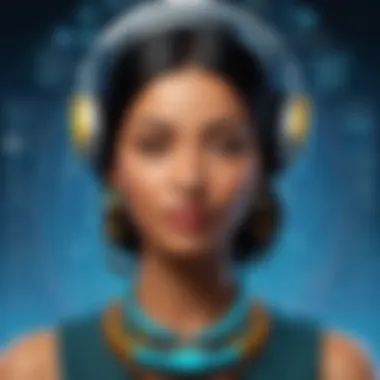

Competing Software Options
Many alternatives to Maya exist in the marketplace. Some of the most notable competing software options include:
- Blender: An open-source 3D creation suite that excels in both animation and modeling. It has a strong community support system and robust features, making it a favored choice among both beginners and professionals.
- Cinema 4D: Known for its intuitive user interface, this software is popular in motion graphics. Its integration with After Effects enhances workflow for animators.
- Houdini: Renowned for its powerful simulation capabilities, Houdini is often used in visual effects. It has a steep learning curve but offers unparalleled control over aspects like particle systems and dynamics.
- 3ds Max: Often preferred by game developers and automotive designers, this software has extensive modeling tools and a strong rendering ability.
- Lightwave 3D: An older software that remains relevant due to its good renderer and solid tools for both 3D modeling and animation.
These programs come with various learning curves, features, and pricing structures. Each option serves a different user group—whether hobbyists, freelancers, or large studios.
Comparison of Key Features
When evaluating the alternatives, it is critical to examine specific features that distinguish these software options. Here is a comparison:
- User Interface:
- Modeling Capabilities:
- Rendering Options:
- Community and Support:
- Blender is often noted for its steep learning curve but offers an expansive feature set.
- Cinema 4D is user-friendly, appealing to newcomers in motion graphics.
- Maya has a complex interface which can intimidate novice users.
- Maya provides sophisticated tools for character rigging and animation.
- Houdini excels at procedural modeling and simulation but may require more time to master.
- 3ds Max offers solid modeling tools particularly effective for architectural visualization.
- Maya’s Arnold render engine offers photorealistic output.
- Blender’s Cycles renderer is highly praised for quality and speed.
- Cinema 4D has excellent rendering options suitable for quick turnaround projects.
- Blender boasts a vast, active community that shares tutorials and plugins.
- Maya has extensive official documentation and professional support through Autodesk.
- Houdini has a smaller but dedicated community focused on high-end visual effects.
"Choosing the right software means balancing features, user interface, and overall functional expectations."
Overall, the alternatives vary significantly in capabilities and costs. Users should thoroughly assess which software aligns best with their specific production needs, creative goals, and level of expertise.
The End: Is the Maya Monthly Subscription Worth It?
The question of whether the Maya monthly subscription is worth the investment is critical for many potential users, both individuals and businesses. With the software's extensive capabilities in 3D modeling, animation, and rendering, the subscription offers a range of functionalities that can greatly enhance workflow and creativity. However, evaluating its value requires careful consideration of several factors.
Final Thoughts on Value
The value derived from the Maya monthly subscription largely hinges on the specific needs and requirements of the user. For professionals in the field of animation and visual effects, the software's robust tools can facilitate the creation of high-quality content efficiently. The flexibility offered by a monthly plan allows users to engage with the platform without the long-term commitment required by an annual subscription.
Additionally, access to regular updates and support ensures that users are kept at the forefront of technological advancements in 3D design. Yet, it is essential to acknowledge that some users may find the cost to be on the higher side, especially if they do not utilize the software on a consistent basis.
"Understanding both the benefits and potential drawbacks of the Maya subscription model is essential. This helps users align the software's functionalities with their particular goals."
Recommendations for Potential Subscribers
For those considering the Maya monthly subscription, a few recommendations can help ensure a worthwhile investment:
- Assess Your Needs: Determine if the software aligns with your current projects and long-term goals. For short-term projects, the monthly plan may be ideal. Long-term users might benefit from an annual subscription at a lower monthly rate.
- Utilize Trials: Autodesk often offers trial versions of Maya. Take advantage of these to explore the features before committing to a subscription plan.
- Community Engagement: Join user forums or communities like the Maya section on Reddit. Engaging with other users can provide insights into best practices and techniques.
- Evaluate Alternatives: Consider other software options if the monthly cost is prohibitive. Alternatives may fit your needs at a lower price point, especially for those who do not require extensive features offered by Maya.
- Keep Learning: Invest time in learning the software through available tutorials or courses. This can enhance the value you gain from the subscription.
Frequently Asked Questions
The Frequently Asked Questions section serves as a cornerstone within this article. It provides clarity on common concerns and uncertainties surrounding the Maya monthly subscription. Addressing these questions is valuable for both prospective users and current subscribers as they navigate the nuances of the software and its pricing models.
Understanding the benefits and limitations of a monthly subscription can enhance the decision-making process. This section also reflects user inquiries that may not be formally documented in official resources. Having such information in one place can streamline understanding and assist users in evaluating whether the service aligns with their specific needs.
What Are the Benefits of a Monthly Subscription?
A monthly subscription to Maya offers several benefits that cater to a wide range of users in the 3D animation and modeling space.
- Affordability: Users can access high-quality software without making a hefty upfront investment. This is crucial for individuals or small businesses that may have limited budgets.
- Flexibility: Subscribers can choose when to use the software. This is particularly beneficial for freelancers or companies with fluctuating project needs.
- Latest Features: Monthly subscribers receive updates and new features as they are released. This ensures that users are always working with the latest tools and functionalities, which can significantly enhance their productivity.
- Trial Period: A monthly subscription can serve as an effective trial period for those unsure about a long-term commitment. Users can test the software's suitability for their projects without a long-term financial obligation.
- Access to Support: Subscribers generally have access to customer support resources. This can include user forums and technical support, which are essential for troubleshooting and optimizing software usage.
Can You Cancel the Subscription Anytime?
Yes, one of the appealing factors of the Maya monthly subscription is that users can cancel at any time. This flexibility is crucial for many users, especially in an industry where project demands can change rapidly.
- Easy Cancellation Process: Users typically have a straightforward process for cancellation through their account settings.
- No Hidden Fees: Unlike some subscriptions that impose penalties or fees for cancellation, Maya aims to maintain transparency. Users can walk away without unexpected charges.
- Retaining Access Until End of Billing Cycle: When users opt to cancel, they usually retain access to the software until the close of the current billing cycle. This allows individuals to finish ongoing projects without disruption.
This cancellation policy enhances user confidence in trying the service, knowing they are not locked into a lengthy commitment.



