Understanding Costs of Microsoft BI Solutions


Intro
When diving into the world of Microsoft Business Intelligence (BI), understanding the costs involved is crucial for organizations, regardless of size. The various pricing models can be bewildering. It's imperative to grasp not only the upfront costs but also the long-term expenses that may arise. In our exploration, we'll sift through numerous facets that define the overall financial picture associated with Microsoft BI implementations.
Brief Description
Overview of the Software
Microsoft BI is a suite of tools designed to help businesses make sense of their data. It offers solutions like Power BI, which allows users to visualize data and share insights across their organization or embed them in an application or website. This platform integrates seamlessly with many other Microsoft products, enhancing its utility and appeal.
Key Features and Functionalities
- Data Integration: It can connect various data sources, allowing for comprehensive analysis.
- Real-time Analytics: Users can analyze data as it flows in, thus supporting agile decision-making.
- Custom Dashboards: Tailor dashboards to meet specific needs, making complex data easy to interpret.
- Collaboration Tools: The ability to share insights and foster teamwork is built into the platform.
These features highlight Microsoft BI's capability to boost data-driven decision-making processes.
System Requirements
Hardware Requirements
To run Microsoft BI effectively, understanding the hardware requirements is vital. While it varies based on the product used, here are some general guidelines:
- Processor: At least 2.0 GHz, dual-core or faster.
- RAM: A minimum of 4 GB, though 8 GB is recommended for optimal performance.
- Storage: At least 1 GB of available disk space for the installation.
Software Compatibility
Microsoft BI is built to integrate efficiently with various software platforms. Here’s what you should know:
- Compatible Operating Systems: Windows 10 or later versions are optimal for running most BI tools.
- Microsoft Office Integration: Many features are designed to work hand-in-glove with Excel and other Office products, elevating the analytical capabilities.
It's essential for organizations to pre-emptively assess these requirements so they can budget accordingly when incorporating MS BI solutions.
By synthesizing these insights, businesses can obtain a clearer picture of the potential costs and make informed decisions tailored to their specific operational needs.
Preface to Microsoft BI
In the fast-paced world of business today, understanding the role of data is like having a compass in a dense fog. This part of the article delves into Microsoft Business Intelligence (BI), setting the stage for a comprehensive examination of its associated costs. Grasping the foundational elements of Microsoft BI is paramount for organizations. Here, we outline several key considerations, emphasizing what makes this segment indispensable to effectively budgeting and implementation.
Overview of Business Intelligence
Business Intelligence refers to technologies and strategies used by enterprises for data analysis and management. At its essence, BI aims to convert raw data into meaningful insights. Think of it as turning a pile of uncut gems into finely crafted jewelry. In simple terms, BI solutions facilitate better decision-making. They allow organizations to track performance metrics, identify trends, and forecast future outcomes.
Some benefits of incorporating Business Intelligence are:
- Decision Support: BI provides analytics that aid in strategic decision-making.
- Enhanced Efficiency: Streamlining processes through automated reporting saves time.
- Competitive Advantage: Organizations leveraging BI can stay one step ahead by identifying market trends.
- Customization and Flexibility: BI tools can be tailored to fit specific business needs, accommodating various sectors.
With these benefits in mind, businesses stand to gain a significant edge by investing in effective BI solutions.
Microsoft's Role in BI Solutions
Microsoft has established itself as a key player in the Business Intelligence arena with its suite of products like Powers BI, SQL Server, and Azure. These tools not only enhance data visualization but also improve data collaboration across different departments.
Microsoft's approach can be summarized in a few important aspects:
- Integration: Their BI tools seamlessly connect with other Microsoft products like Excel and SharePoint, allowing for a unified data ecosystem.
- User-Friendly Interfaces: Known for their intuitive designs, Microsoft BI solutions cater not just to data scientists but also to everyday users.
- Scalability: Ranging from startups to multinational corporations, Microsoft offers plans that fit businesses of all sizes.
- Robust Data Analytics: Advanced analytics capabilities help organizations mine their data effectively.
To illustrate Microsoft's impact:
"For many organizations, Microsoft BI tools have become the cornerstone for data-driven cultures, propelling them towards efficiencies previously deemed unattainable."
By understanding Microsoft's contributions to the BI landscape, organizations can laser-focus their strategy and decisions, leading to a stronger alignment between data initiatives and overall business objectives.
Equipped with this foundational knowledge, we will now turn our attention to a thorough breakdown of costs associated with Microsoft BI.
Cost Breakdown of Microsoft BI
Understanding the cost breakdown of Microsoft Business Intelligence (BI) is crucial for businesses seeking to leverage data analytics efficiently. By dissecting these costs, companies can better gauge the financial implications of implementing BI solutions. This section focuses on key elements such as licensing fees and implementation costs to facilitate informed budgeting decisions.
Licensing Fees
Types of Licenses Available
When it comes to licensing fees, organizations have various options under Microsoft BI. Each license type caters to specific business needs, making it essential to select the right one. One key characteristic of the available licenses is flexibility – firms can choose from several plans according to their operational scale. For example, Microsoft offers Power BI Pro for individuals looking for comprehensive analytics features, while Power BI Premium provides enhanced capacity for larger teams.
This distinct flexibility allows organizations to align their budget with their requirements effectively, which is particularly beneficial for firms operating on tight budgets. However, while the initial attraction might be the affordability of lower-tier licenses, expanding businesses must keep in mind that upgrading can result in additional costs.
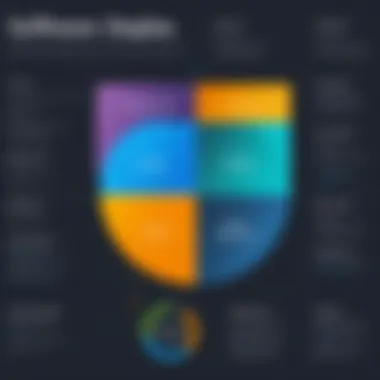

Per-User vs. Per-Subscription Models
Another aspect to consider is the difference between per-user and per-subscription models. Per-user models charge based on the number of individual users accessing the system, typically suited for smaller teams or organizations. In contrast, the per-subscription model allows businesses to pay a flat fee for user access at the organization level.
This duality in pricing offers adaptability, as per-user models are easier for smaller entities to manage financially. On the downside, larger companies might find the subscription model more economical in the long run since they can avoid the escalating costs that come with adding multiple users individually. Balancing these options can significantly affect an organization's BI budget.
Volume Licensing Options
Lastly, the volume licensing options present another layer of financial consideration. Organizations that plan to deploy Microsoft BI across many employees may benefit significantly from this licensing approach. The key characteristic of volume licensing is bulk pricing – companies can procure additional licenses at reduced rates compared to buying them individually.
This can lead to substantial savings, especially for educational or non-profit organizations. However, while savings might be appealing, these strategies often come with commitment requirements, such as multi-year contracts, which could pose budgetary challenges if circumstances change in the future.
Implementation Costs
Implementation costs are another essential consideration that can dramatically influence the overall expense of Microsoft BI solutions. These costs encompass several aspects, ranging from initial setup to integration with pre-existing systems.
Initial Setup and Configuration
The initial setup and configuration process is the foundation of any BI project. This stage involves planning the infrastructure and installing necessary software. Its primary importance lies in establishing a reliable environment for data analysis and reporting.
One noteworthy factor of this phase is that the complexity of the organization’s data needs will dictate the potential costs. While smaller businesses might find setup manageable, larger enterprises often face the prospect of a more intricate configuration, which can inflate the expenditure significantly.
Data Migration Expenses
Data migration expenses should not be overlooked when budgeting for BI implementation. Organizations often need to transfer a wealth of historical data into their new BI systems, and this task can come with unexpected hurdles. Key features of this phase include compatibility and data quality checks, which can also inflate costs if unforeseen issues arise.
Additionally, having specialized personnel to oversee data migration ensures accuracy and effectiveness. Not having this expertise in-house could lead to additional outsourcing expenses, so businesses must consider whether to invest in training or hire external consultants for data readiness.
Integration with Existing Systems
Lastly, integration with existing systems plays a crucial role in the overall implementation cost. As most businesses have already invested significantly in legacy systems, ensuring that Microsoft BI can seamlessly connect with these resources is vital.
A unique aspect of integration lies in its potential complexity; the more systems you wish to connect, the greater the overall effort and budget. Poor integration can lead to inefficient workflows, highlighting the need for careful planning and potentially additional resources to optimize performance, making this another layer of financial consideration for any organization looking to implement Microsoft BI.
Additional Costs Considerations
When organizations think about implementing Microsoft Business Intelligence (BI), the immediate costs might pop into their minds—the licensing fees and initial setup, usually. However, a thorough analysis reveals that additional costs play a crucial part in shaping the overall budget. These secondary expenses can easily catch a company off guard if not carefully evaluated upfront. This section sheds light on the various additional costs that can have an impact on the financial landscape of BI solutions.
Training and Support
Employee Training Programs
One of the key aspects of ensuring a smooth transition to Microsoft BI is effective employee training. A well-structured employee training program equips staff with necessary skills and knowledge to leverage BI tools effectively. The characteristic that stands out in these programs is how they are tailored to meet the diverse needs of different employee roles. This customization can significantly enhance user engagement and application of the tools in daily tasks.
A notable feature of employee training is the blend of online modules and in-person sessions. This hybrid approach generally fosters a more robust understanding among employees. The main advantage is not just improving the skills of the users but also minimizing potential errors during the analysis phase, keeping the output both accurate and reliable. A major consideration is the time investment; depending on the size and scope of the training, this can pull employees away from their primary responsibilities. Yet, the return on such an investment often yields dividends in productivity in the long run.
Helpdesk and Technical Support
Another critical area relates to helpdesk and technical support. Organizations often underestimate the importance of having a reliable support system in place. The key characteristic of this support is its accessibility; round-the-clock assistance can resolve issues swiftly, reducing downtime. When problems arise, efficient helpdesk support has a massive impact on keeping operations running smoothly.
The unique element of this support is that it varies from simple troubleshooting to more complex customized help based on organizational needs. Advantages of having solid technical support include faster problem resolution and less frustration, leading to higher employee satisfaction. However, the costs can accumulate quickly, especially if high-tier support options are chosen. For companies that are operating with tight margins, budgeting adequately for technical support can be a challenge that requires precise forecasting.
Consultation Fees
Consultation fees are often another expense that businesses must factor into their total BI investment. Hiring external consultants or experts can provide guidance tailored to specific industry needs or challenges. The crucial aspect of consultancy is the expertise they bring, which can greatly enhance the implementation process.
In many instances, these consultants offer unique insights based on their past experiences, which can turn a mediocre BI deployment into an outstanding success. The potential for a substantial return on the consulting investment is high, particularly when it comes to strategizing BI deployment. However, fees can vary widely based on the consultant's expertise and reputation, and it is vital to conduct diligent research. As a downside, ongoing dependence on consultants could lead to increased operational costs if not managed properly.
Maintenance and Upgrades
Regular Maintenance Expenses
Even after a successful BI implementation, organizations must continue to allocate funds for regular maintenance expenses. Maintenance is essential to ensure that the BI system functions optimally. A notable quality of regular maintenance is its proactive nature; it prevents larger issues from arising, ultimately saving the organization money in the long term.
A unique feature here is the necessity for routine updates to software and systems, which often comes with its own set of costs. The primary advantage of regular maintenance is the enhancement of system performance and reliability. However, the challenge lies in setting aside a budget for these expenses that can sometimes be overlooked in the initial planning phases.
Cost of Upgrades to New Versions
When new software versions are released, the cost of upgrades can be significant. Upgrading to a new version ensures that the organization takes advantage of improved functionalities and security enhancements. An inherent characteristic of update cycles is their scheduled frequency, which can take organizations by surprise if they’re unprepared financially.
Unique to this cost is the reality that not all new features may be relevant to every organization. While some upgrade costs can be beneficial, others may feel cumbersome. Striking a balance between relevance and expense is essential. Therefore, budgeting for these upgrades is a matter of strategic foresight.
Downtime Management
Finally, downtime management is a crucial element to consider concerning additional costs. It refers to the measures taken to minimize downtime during maintenance or upgrades, ensuring that business operations are less affected. The key characteristic of effective downtime management is planning; organizations need to consider when the most opportune times are to perform upgrades.
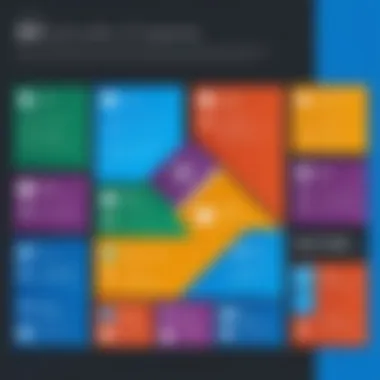

The unique feature is its capacity for preemptive actions such as scheduled backups and thorough testing before any upgrade is rolled out. The benefits include reduced business interruption and a smoother transition between system versions. However, the investment in downtime management requires both time and financial resources, making it vital to ensure that the benefits considerably surpass the costs.
Comparative Analysis of Microsoft BI Costs
Analyzing the costs associated with Microsoft Business Intelligence (BI) in comparison to other options on the market provides a clear view of its value proposition. This section offers insights into how Microsoft BI stands against its competitors, assessing its cost-effectiveness and the implications for potential adopters. A well-thought-out comparative analysis integrates various factors including licensing options, functionality, and the long-term returns on investment, which are crucial to understanding the financial bandwidth required when opting for a BI solution.
Comparison with Other BI Tools
Cost-Effectiveness of Microsoft BI
Cost-effectiveness is a critical consideration for organizations weighing their BI options. Microsoft BI tools, such as Power BI, stand out primarily due to their integration capabilities with existing Microsoft ecosystems. This seamless integration often translates into reduced costs on training, maintenance, and overall ease of use. Moreover, organizations find the licensing structure quite accommodating. For instance, businesses already utilizing Microsoft products can take advantage of bundled pricing, reducing additional costs significantly. This makes Microsoft’s offering not just competitive but often preferred, especially for companies already invested in Microsoft software.
A key characteristic that enhances its cost-effectiveness is the frequency of updates and improvements at no extra cost, which means users are continually benefiting from advanced features without incurring further expenses. However, potential limitations include dependencies on the Microsoft ecosystem, which can lead to increased costs when integrating with non-Microsoft solutions.
Key Competitors and Their Pricing Models
When analyzing competitors, it's essential to spotlight tools like Tableau, Qlik, and Looker. Each of these tools has its unique pricing strategies, which may appeal to different segments of the market. For example, Tableau is praised for its visualization capabilities but can rack up significant costs, especially for larger teams requiring extensive features. In contrast, Qlik’s flexible pricing model may initially appear attractive but could lead to higher overall costs when scaling up.
Also unique to these competitors is their specific focus areas. Tableau shines in data visualization while Qlik emphasizes interactivity and exploration. This differentiation might steer businesses toward choices that align better with their immediate needs rather than overall cost-effective solutions. Choosing these tools can often mean weighing the exact needs of the organization against their financial implications.
Market Positioning
Market positioning is pivotal when evaluating Microsoft BI against other tools. Microsoft holds a significant share of the BI market, largely due to its established reputation and extensive customer base. This position affords them a level of trust that newer or smaller competitors might struggle to achieve. Microsoft's tools are often perceived as stable and reliable, which is crucial for businesses wary of investing in BI systems.
In contrast, while some competitors boast innovative features, their overall market share pales in comparison, potentially heightening the risk of investing in a less proven solution. The unique feature here is that Microsoft combines a strong community for support with extensive resources for training and development. This advantage can reduce training costs and improve adoption rates, making them a favorable option for new users entering the BI landscape.
Return on Investment (ROI)
Calculating ROI for BI Projects
Calculating the ROI on BI projects involves more than just direct financial gain. It encompasses assessing time savings, efficiency improvements, and strategic advantages gained. Historically, organizations that have deployed Microsoft BI report improved decision-making speeds and more reliable data insights. This leads to faster response times in market dynamics, showcasing a strong case for ROI.
A key characteristic here is the focus on tangible metrics, such as reduction in average decision-making time or increased revenue post-deployment. This quantifiable data can serve as a powerful measure of investment value. However, organizations must be aware that exact calculations may vary depending on the implementation scale and business sector.
Long-term Financial Benefits
The long-term financial benefits of adopting Microsoft BI are significant. Over time, organizations can leverage enhanced data analytics capabilities to better align strategic goals with operational execution. Companies typically see reductions in operational costs due to improved efficiencies, making it a wise investment.
A highlight in this analysis is the ability for Microsoft BI to adapt to changing business needs. This dynamism can often extend the life of the original investment. Unfortunately, organizations may need to factor in the potential for evolving needs, which could lead to increased costs if not managed effectively.
Assessing Performance Improvements
Finally, assessing performance improvements offers insight into the effectiveness of BI tools over time. Organizations that have utilized Microsoft BI frequently note improvements in both productivity and profitability. These enhancements are often due to better data availability and quality, allowing for informed decision-making.
The emphasis here is on long-term monitoring and evaluation. Integrating a continuous assessment approach ensures businesses can capitalize on the benefits while adjusting strategies as required. However, fluctuations in employee engagement with the BI tools may affect these assessments, making proper training and support essential.
Sector-Specific Considerations
When discussing Microsoft Business Intelligence, one has to ponder on the varying costs across different sectors. Each industry has its own unique requirements and challenges that impact the overall implementation and operational costs. Understanding these sector-specific considerations is paramount for firms seeking to maximize their investment in BI solutions.
Diving into this aspect guides organizations to tailor their budget plans and understand where they could potentially save money, as well as where they should invest more to gain significant benefits. In this section, we will cover cost implications for three vital industries: manufacturing, retail, and healthcare.
Cost Implications for Different Industries
Manufacturing Sector
In the manufacturing sector, the reliance on data is crucial for improving production processes and optimizing operational efficiency. The unique characteristic of this sector is its vast amounts of data generated from production lines and supply chain logistics. Integrating Microsoft BI helps manufacturers analyze real-time data, leading to actionable insights that can improve productivity and reduce costs.
One significant advantage here is the ability to foresee potential manufacturing bottlenecks. With predictive analytics, companies can schedule maintenance before equipment fails, thereby saving on unexpected downtimes. However, the downside might include the initial setup costs which can be steep due to complex data integration needs.
Retail Sector
For the retail sector, understanding customer behavior is where Microsoft BI shines. Retailers can leverage BI tools to analyze sales data, inventory levels, and purchasing trends. The key characteristic here is the emphasis on real-time data, which allows for quick business adjustments to maximize sales opportunities during peak retail periods.
The upside for retailers is enhanced customer satisfaction from personalized marketing and efficient inventory management. Yet, the challenge lies within the competitive landscape where many retail businesses are racing to implement BI solutions, sometimes leading to overspending on tools that might not be necessary for their scale.
Healthcare Sector
In healthcare, the cost implications of Microsoft BI are tied closely to the improvement of patient care and operational efficiency. A crucial characteristic of the healthcare sector is the sensitivity of handling data securely while maintaining compliance with regulations. Implementing BI allows for tracking patient outcomes, optimizing resource allocation, and managing operational costs effectively.
The distinct advantage of using BI in healthcare is the ability to harness insights from patient data and improve overall health outcomes. However, organizations face the significant challenge of navigating strict regulatory requirements which can add layers of complexity and cost.
Case Studies
Moving on to the case studies, let's examine some real-world scenarios that further elucidate the beneficial and detrimental outcomes of using Microsoft BI within various sectors.


Successful Implementations
Successful implementations of Microsoft BI can lead to transformative results, as evidenced by companies automating data reporting and analysis. A notable characteristic of these implementations is how they often serve as a benchmark for others in the sector.
For instance, a manufacturing company achieved a 15% increase in operational efficiency after adopting BI, clearly highlighting the tangible benefits of such technology. The main downside, however, could be the time and resources required for training personnel to properly utilize the BI tools and systems.
Lessons Learned from Failed Deployments
Failures in deploying BI solutions can teach valuable lessons. Such experiences highlight the necessity of proper planning and realistic expectations. Companies that rushed into BI implementation without thorough requirements analysis often faced integration issues, leading to wasted resources and financial losses.
A key takeaway from these lessons is the importance of setting a solid foundation; without proper infrastructure and strategy, the goal of maximizing operational efficiencies becomes clouded by chaos.
Metrics for Cost Evaluation
Finally, evaluating the costs and benefits of Microsoft BI relies on solid metrics. Organizations are advised to follow specific metrics such as Return on Investment (ROI), Total Cost of Ownership (TCO), and Time to Value (TTV).
Tracking these metrics allows companies to better understand their investment outcomes and make informed decisions moving forward. The challenge, however, is that collecting accurate data for these evaluations can be time-consuming and often requires dedicated personnel.
Future Trends in Microsoft BI Cost
In today's fast-paced business environment, the importance of remaining attuned to future trends in Microsoft Business Intelligence (BI) cost cannot be overstated. Recognizing these trends is significant not only for budgeting purposes but also for strategic planning and competitiveness in the marketplace. Organizations looking to leverage BI solutions need to be aware of several evolving elements that can influence their overall financial picture.
Evolving Pricing Strategies
Shift towards Cloud-Based Solutions
The transition towards cloud-based solutions is perhaps one of the most significant trends affecting Microsoft BI. This shift brings about considerable changes in how software is priced and consumed.
- Key Characteristic: Cloud-based BI solutions tend to offer flexible pricing, often transitioning from traditional licensing to subscription models. This flexibility can be quite appealing for businesses looking to adapt their spending based on their growth or operational needs.
- Unique Feature: A distinct advantage of cloud solutions is the ease of access and real-time collaboration. Users can access data and dashboards from anywhere, promoting a more agile decision-making process.
- Advantages and Disadvantages: One major advantage is reduced upfront costs, as businesses typically pay only for what they use. However, potential drawbacks include ongoing subscription expenses that can accumulate over time if not monitored closely.
Impact of Emerging Technologies
Emerging technologies continue to have a pronounced impact on the pricing dynamics of Microsoft BI. As advancements occur, they reshape what organizations can expect in terms of costs and capabilities within BI platforms.
- Key Characteristic: Technology advancements, particularly in artificial intelligence and machine learning, are leading to more sophisticated BI tools. These tools often come with higher costs, but they also provide enhanced functionalities that can justify the investment.
- Unique Feature: One unique element is automation, which allows businesses to handle large datasets with ease, reducing the need for extensive manual intervention. This can streamline operations and reduce labor costs in the long run.
- Advantages and Disadvantages: Though the benefits of these tools can be substantial, businesses need to weigh them against the higher initial investment. Sometimes, smaller companies may find it challenging to keep up with these costs, leading to a potential gap in competitiveness.
Predictive Cost Modeling
Predictive cost modeling is another emergent trend, enabling organizations to forecast their BI expenses more accurately.
- Key Characteristic: This modeling leverages historical data and analytical techniques to project future costs associated with BI implementations and upgrades.
- Unique Feature: The standout benefit of predictive modeling lies in its forward-thinking approach; it can help businesses better allocate resources and prepare budgets based on anticipated needs.
- Advantages and Disadvantages: While predictive models can enhance budgeting precision, they rely heavily on the quality of the data used. Poor data can lead to miscalculations, causing financial strain.
Investment in Business Intelligence
Growing Importance of Data-Driven Decision Making
As the business landscape evolves, the importance of making decisions based on data becomes paramount. Organizations have recognized that data integrity and analysis can significantly affect performance metrics and profitability.
- Key Characteristic: Data-driven decision making displaces guesswork, allowing companies to back initiatives with numbers. This shift has increased demand for robust BI solutions, consequently influencing their cost structure.
- Unique Feature: Companies utilizing data to drive decisions often see improved operational efficiency as they can pivot based on insights from BI tools. This is a game changer in enhancing competitive advantage.
- Advantages and Disadvantages: The primary advantage here is enhanced decision quality. However, the hurdle remains the constant need for skilled personnel who can interpret the data effectively, adding to the expenditure.
Projected Market Growth for BI Solutions
There is a markedly increasing trend in the market for BI solutions. Analysts suggest significant growth ahead, leading to changes in pricing structures.
- Key Characteristic: The growth is driven by a surge in data generation globally, leading businesses to require more sophisticated BI tools.
- Unique Feature: This growth is not merely about new sales but also an expanding customer base adopting BI for the first time, implying that more companies are entering the market.
- Advantages and Disadvantages: Increased market demand can lead to higher prices, but it also fosters greater innovation and competitive pricing among providers, benefiting consumers.
Financial Forecasts for Microsoft BI
Accurate financial forecasts play a crucial role in planning for BI expenditures.
- Key Characteristic: Regular analysis of financial forecasting helps organizations understand potential future costs associated with their BI initiatives.
- Unique Feature: Ongoing financial assessments can reveal trends that inform strategic procurement strategies, helping businesses secure better deals.
- Advantages and Disadvantages: While financial forecasts can enhance transparency in spending, reliance on them necessitates maintaining accurate and detailed financial records, which can be burdensome for smaller enterprises.
End
Understanding the various costs associated with Microsoft Business Intelligence (BI) is not just a matter of budgetary allocation; it’s essential for strategic planning and operational efficiency. Many organizations, regardless of size, tend to underestimate the financial implications when integrating BI solutions. This article highlights several crucial considerations that IT professionals and business leaders must bear in mind.
Summary of Key Points
The analysis provides an overview of the multiple costs tied to Microsoft BI, which includes:
- Licensing Fees: A breakdown of different licensing types and pricing models reveals how costs vary based on user needs and system requirements.
- Implementation Costs: Initial setup and configuration, data migration, and system integration can significantly impact the overall expenditure. Understanding these costs can help streamline the budgeting process.
- Ongoing Expenses: Training, support, maintenance, and upgrade costs should be anticipated to avoid unpleasant surprises down the line.
- Sector-Specific Considerations: A close look at how different sectors face unique financial impacts of Microsoft BI, from retail to healthcare, informs tailored budgeting strategies.
- Future Trends: As the BI landscape is evolving, potential investments into cloud-based solutions and emerging technologies may reshape how organizations approach their BI budgets.
This summary not only encapsulates key elements discussed but also emphasizes the necessity for businesses to factor in these financial aspects while planning their BI strategies.
Strategic Recommendations
To navigate the often intricate landscape of BI costs effectively, several strategies can be employed:
- Conduct a Thorough Needs Assessment: Organizations should evaluate their actual BI needs before making any purchasing decision, ensuring that they invest only in what is essential, therefore avoiding unnecessary expenses.
- Explore Cost-Effective Licensing Options: Whether it's going for a per-user model or a subscription plan, understanding the specific needs of your organization will help in selecting the most cost-effective approach.
- Invest in Training: By prioritizing employee training programs, companies can maximize their return on investment, leveraging Microsoft BI solutions to their fullest potential.
- Monitor and Review Regularly: Ongoing evaluation of BI usage and costs will help identify areas where expenses can be minimized without compromising on performance.
- Stay Informed on Trends: Keeping an eye on emerging technologies and market shifts will prepare organizations to adapt and recalibrate their financial strategies accordingly.
By following these recommendations, businesses can not only optimize their spending but also position themselves to capitalize on the full potential of Microsoft BI solutions. Navigating the complexities of BI costs requires a proactive approach, and this strategic foresight can lead to substantial long-term benefits.



