Comprehensive Review of Microsoft Photo Editing Tools
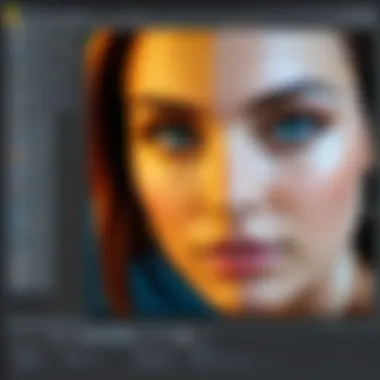

Intro
In the realm of digital photography, having the right tools can make all the difference. Microsoft has stepped into this domain with its photo editing software, which is designed to cater to both casual users and professionals alike. This guide aims to shed light on the offerings of Microsoft’s photo editing solution, helping you navigate its features, system requirements, and overall efficacy.
Brief Description
Overview of the software
Microsoft photo editing software is part of the larger suite of productivity tools offered by the company. It stands as a versatile solution for editing images, allowing users to polish their photos with ease. The software aligns with Microsoft's commitment to user-friendliness, making it accessible for beginners while maintaining a suite of tools that can satisfy even the more advanced users.
Key features and functionalities
This software comes packed with a myriad of features that cater to different needs. Some of the standout capabilities include:
- Basic Editing Tools: Crop, rotate, and adjust the brightness or contrast to enhance your images quickly.
- Advanced Adjustments: Apply filters, adjust color levels, and use text tools for greater artistic expression.
- Integration with Microsoft Office: Seamlessly import and export projects with other Microsoft applications such as Word and PowerPoint.
- User-Friendly Interface: The layout is straightforward, allowing users to find their way around without much fuss.
- Cloud Support: Being part of Microsoft’s ecosystem, you can easily edit photos on the go by syncing with OneDrive.
- Collaboration Features: Share edits and receive feedback directly within the software, streamlining workflow for teams.
System Requirements
Hardware requirements
Understanding the hardware needed for efficient operation is crucial. To run Microsoft photo editing software effectively, your system should meet the following minimum specifications:
- Processor: 1 GHz or faster x86 or x64-bit processor with SSE2 instruction set support.
- RAM: At least 2 GB of RAM; 4 GB or more is recommended.
- Graphics: DirectX 9-capable graphics device with WDDM 1.0 or higher driver.
- Storage: Minimum of 1.5 GB of available hard disk space for installation.
Software compatibility
On the software side, Microsoft photo editing is compatible with recent versions of Windows, ensuring a smooth experience for users. Here are compatible operating systems:
- Windows 10
- Windows 11
Your system should have the latest updates installed for optimal performance and security. Compatibility extends to devices with touch capability, enhancing the experience for tablet users who prefer direct interaction.
It's worth noting that before diving into projects, ensuring your system meets these requirements can save a world of headaches down the line.
In summary, Microsoft’s photo editing software offers a robust set of options for users at any skill level, supported by a straightforward interface and useful tools. Understanding its requirements ensures better performance and editing success.
Preamble
Photo editing software plays an increasingly pivotal role in both personal and professional settings. In a world where a split second can define the success of an image, having the right tools at one's disposal is not just beneficial but essential. This article delves into the nuances of Microsoft photo editing software, offering clarity on its features and usability for different user tiers.
Understanding the landscape of photo editing is crucial, as it influences how individuals and organizations manage their visual content. The amount of media generated daily amplifies the demand for effective software that not only streamlines the editing process but also enhances creative expression. Whether you're a small business looking to market a product or an individual wanting to share moments with friends, Microsoft’s offerings can cater to a broad audience.
This exploration covers a spectrum of elements such as usability across experience levels, strengths and limitations compared with competitors, and integration with other Microsoft products. Notably, the significance of Microsoft in the software market cannot be understated. As a technology titan, Microsoft’s contributions to photo editing reflect its ongoing commitment to innovation, making it crucial for users to stay informed about the latest developments.
As we embark on this in-depth journey, we aim to provide a comprehensive guide that educates and equips readers for their photo editing endeavors. Below, we’ll start with an overview of photo editing software itself, providing context for Microsoft's role in the industry.
A Historical Context of Microsoft Photo Editing Tools
The realm of digital photo editing can be traced back to various pioneering efforts, but understanding Microsoft’s contribution helps paint a bigger picture of its significance. In looking at the historical context of Microsoft photo editing tools, we can pinpoint how the software evolved alongside technological advancements and consumer demand. This foundation not only showcases the brand's commitment to innovation but also sets the stage for its ongoing relevance in today's fast-paced digital world. Additionally, recognizing key milestones along this journey illuminates how these tools have adapted to meet changing user needs.
Evolution of Microsoft Graphics Software
The journey of Microsoft graphics software began modestly with the introduction of Paint in the early versions of Windows. Initially, it was a simple, drawing application without any advanced features that we now expect from photo editing tools. Users could create rudimentary graphics or edit images with basic brushes and color palettes. However, as technology progressed, the demand for more sophisticated editing capabilities grew.
Then, in the late 1990s, Microsoft took a leap with the release of Microsoft Photo Editor alongside its Office suite. This marked an important evolution, as it included more advanced capabilities, allowing users to edit photographs with more precision compared to Paint. Features such as cropping, adjusting color balance, and applying basic filters were introduced, making this software a significant step forward in photo editing.
The turn of the millennium saw further advancements, especially with the rise of digital photography. Microsoft responded by merging its tools into more cohesive applications, like Windows Photo Gallery, which eventually paved the way for the integration of social media sharing and image management. By focusing on user experience and functionality, Microsoft began addressing the needs of both casual users and professionals, thus expanding its reach in a competitive market.
Key Milestones in Development
Over the years, several critical milestones have defined the trajectory of Microsoft’s photo editing tools. Some noteworthy developments include:
- Introduction of Windows XP in 2001: Window XP showcased an improved version of the Paint application alongside the debut of Windows Movie Maker. This was a notable pivot as Microsoft sought to enhance multimedia capabilities.
- Launch of Windows Live Photo Gallery in 2006: Aimed at photographers, this tool allowed users to import, organize, and edit photos in a user-friendly manner. It was a game-changer that included features like face recognition and tagging.
- Integration into Microsoft 365: With the advent of cloud technology, Microsoft integrated its photo editing capabilities into a subscription model, allowing users to access features from anywhere. This not only made editing tools more accessible but also enabled collaboration among users across various devices.
- Incorporation of AI Technologies: Recent updates have seen Microsoft incorporate AI features that streamline the editing process. This includes automated corrections, intelligent filters, and advanced color grading tools, making powerful editing functions available even to novice users.
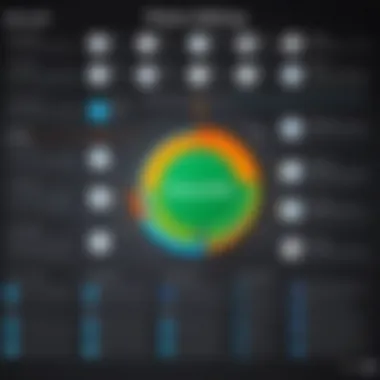

As we delve deeper into these aspects, it's clear that Microsoft’s journey through the photo editing landscape reflects an ongoing commitment to meeting user demands, adopting innovations, and maintaining relevance amid changing technological tides.
"The evolution of software often mirrors the technological advancements and user expectations at any given time. Microsoft’s journey speaks not just to its accomplishments, but also to its ability to pivot and adapt."
Features of Microsoft Photo Editing Software
In today's fast-paced digital world, photo editing software has become an essential tool for both professionals and amateurs alike. The features of Microsoft photo editing software are central to understanding its value in various contexts. These features not only streamline the editing process but also enhance the overall user experience, making it accessible to a diverse user base. In this section, we will delve into these features, focusing on specific elements that cater to the needs of different users while considering the pros and cons involved.
User Interface and Experience
A well-designed user interface is crucial in software applications, and Microsoft has taken significant steps in this regard. The user interface of Microsoft Photo Editing Software sets the tone for the entire editing experience. Users typically appreciate a clear layout that is not cluttered with unnecessary options. It comes with a straightforward menu system, allowing even the least tech-savvy individuals to navigate it without getting lost.
One key aspect of user experience is customization. The software permits particular adjustments to the interface, enabling users to arrange tools in a manner that suits their workflow. Such flexibility has a profound impact on efficiency, as users can quickly locate features like cropping, adjustments, or filters without sifting through unneeded menus. This is especially beneficial for businesses that require swift turnaround times on projects or for professionals who juggle multiple tasks.
Moreover, the software's integration into the Windows operating system makes it inherently familiar to users who work within that environment daily. This familiarity fosters a comfortable space that encourages creativity instead of frustration, which is often encountered with more complex software solutions.
"The ease of use is definitely a key point for making Microsoft software a go-to option, especially for those who need to get results quickly without a steep learning curve."
With that in mind, Microsoft’s focus on accessibility extends to its tutorials and help guides. They often walk users through various features, ensuring that no one feels left in the dust, effectively reducing the initial barriers in the learning process.
Editing Tools and Functionality
When it comes to raw functionality, Microsoft's photo editing software packs a decent punch. It offers a wide range of tools that cater to diverse editing needs. From basic adjustments like brightness, contrast, and saturation to more advanced features such as layering and masking, there is something for everyone.
Among these tools are the following:
- Retouching Tools: Features that allow users to remove blemishes or unwanted elements from images without hefty effort. This is useful for professional portraits or marketing materials where the quality must shine.
- Filters and Effects: A plethora of embedded filters enables users to add personal touches. These can range from subtle color enhancements to dramatic transformations, appealing to creatives looking to convey a specific mood or aesthetic.
- Text Addition: Users can include text overlays, which is beneficial for creating promotional graphics. This feature can be particularly helpful for small businesses attempting to market their products on social media platforms.
- Cropping and Resizing: These are essential, of course. The software allows for easy cropping to specific dimensions, ensuring images fit perfectly into desired frames or digital formats.
Despite these robust features, it is important to recognize the limitations that some users might encounter. Often, pro users may find that more advanced tools available in industry leaders like Adobe Photoshop are not present here. This can pose a challenge for those requiring intricate manipulations or specialized functionalities.
While the core features hold their own, the overall depth of tool options does shape the broader conversation around user satisfaction. For businesses and professionals heavily reliant on image editing for revenue, understanding these pros and cons becomes paramount in decision-making regarding which software to adopt in their workflows.
In summary, Microsoft photo editing software boasts an appealing user interface and an array of editing tools that cater to a wide audience. While it may not hold a candle to some specialized industry tools, it provides a solid foundation for casual users and professionals alike.
Compatibility and Integration
The topic of compatibility and integration holds significant weight when discussing Microsoft photo editing software. Users expect their software to not only work seamlessly with their current systems but also to integrate well with a suite of other applications they rely upon. As the tech landscape evolves, these factors can often become deciding elements for both individuals and enterprises alike.
System Requirements
Understanding the system requirements is crucial to ensure smooth operation. Microsoft photo editing software typically demands a certain level of hardware and software configurations. Generally speaking, these specs include:
- Operating System: Windows 10 or higher is usually a must; older versions might not support the latest features.
- Processor: A multi-core CPU is preferred for faster processing.
- RAM: At least 4 GB, although 8 GB or more is recommended for more demanding tasks.
- Graphics: A DirectX 12 compatible graphics card enhances performance and is ideal for video editing features.
- Storage: Sufficient hard disk space is necessary – typically around 1 GB for installation, but more may be needed for project files.
It's crucial to check these requirements before diving in, as trying to run on subpar systems might lead to lots of frustration instead of creativity!
Integration with Other Microsoft Products
One of the significant advantages of Microsoft photo editing software lies in its ability to integrate with other Microsoft products. For instance, compatibility with Microsoft OneDrive allows users to back up and share their images directly from the editing interface. This means that collaboration among teams can be effortless, enhancing productivity without the extra steps of file transfers.
Additionally, software like Microsoft PowerPoint can seamlessly incorporate edited images, allowing users to create visually impressive presentations without needing to leave their familiar work environment. This creates a consistent workflow that many professionals appreciate.
Moreover, the integration extends to other platforms like Microsoft Teams, where sharing created content or collaborating on editing in real-time becomes a piece of cake.
- Enhanced Workflow: The cozy tie-ins with other Microsoft applications mean time saved and improved productivity.
- Familiarity: Users well-acquainted with Microsoft Office will find the interface unintimidating, facilitating a quicker learning curve.
This specific compatibility and integration aspect not only appeals to individual users but also to organizations looking for a cohesive suite of tools to manage their needs.
As the photo editing domain evolves, keeping abreast of these factors ensures that Microsoft remains relevant and competitive in an increasingly crowded marketplace.
Benefits of Using Microsoft Photo Editing Software
When contemplating a photo editing solution, the benefits of using Microsoft’s offering can’t simply be brushed aside. Each feature and capability serves to enhance the experience for both amateur and seasoned users alike. The software's adaptability in meeting diverse user needs stands out as a significant advantage. It’s not just about editing; it’s about simplifying the process of turning ideas into visual narratives.


Accessibility for Various Skill Levels
One of the key strengths of Microsoft photo editing software is its accessibility. Users can dive right in, regardless of whether they’re picking up a tool for the first time or they’re seasoned editors looking to polish their skills. The layout is designed so that even those who can't tell a JPEG from a PNG can navigate it with relative ease.
- Intuitive Design: The user interface often employs readily recognizable icons and menus that require minimal learning curve. This is a boon for uninitiated users—simply put, it makes photo editing look easy.
- Step-by-step Guidance: Many tutorials and help resources are available right within the software, allowing users to engage deeply with features while learning the ropes. For example, the in-built guides provide instant assistance as someone hovers over a feature.
- Varied Features for Different Needs:
- For Beginners: Basic edits like cropping, filtering, and adjusting brightness can be accessed without complications.
- For Advanced Users: More complex functions such as layers and masks are available for those willing to dive deeper into photo manipulation.
The inclusive approach allows Microsoft’s tools to cater to various skill levels, making it a favorite among a broad spectrum of users.
Cost-Effectiveness for Users
Cost is often a significant factor when selecting software, and here, Microsoft photo editing tools shine. Compared to industry giants, Microsoft offers a competitive solution that doesn’t skimp on quality while being mindful of budget constraints.
- Affordable Pricing Structure: Rather than imposing a hefty one-time fee, Microsoft’s pricing is often subscription-based, allowing users to pay as they go. This can ease the burden of upfront costs for small businesses or casual users who may only require periodic editing capabilities.
- Bundled Offers: With Microsoft Office 365, users get bundled applications which include photo editing capabilities. So, instead of purchasing separate software, users get multiple tools at a lower cost, creating more value.
- Frequent Updates: The software isn't stagnant; with regular updates, users consistently receive the latest features without additional charges. This kind of ongoing enhancement means that the software remains relevant and effective, reflecting the latest technology trends.
In summary, Microsoft photo editing software stands out for its ability to meet budget considerations and provide value. Combined with its accessibility, it positions itself as an essential tool for anyone from budding photographers to enterprise-level professionals aiming to achieve high-quality results.
"Being user-friendly doesn’t equate to being basic; it’s about making advanced capabilities approachable without the headache."
In this way, users can focus more on creativity and less on overcoming technical barriers.
Limitations of Microsoft Photo Editing Software
Microsoft's photo editing software, while generally useful, does come with its own set of limitations that can impact user experience and overall functionality. Recognizing these shortcomings is essential for anyone considering this software as part of their toolkit. Not only does it help in making informed choices, but it also sheds light on areas that might require additional tools or supplementary software to achieve desired outcomes.
Comparison with Industry Leaders
In the landscape of photo editing tools, Microsoft goes up against giants like Adobe Photoshop and Corel PaintShop Pro. These competitors, often regarded as industry leaders, provide a lot of features and flexibility that Microsoft can struggle to match. For instance:
- Advanced Features: Adobe Photoshop is renowned for its advanced editing capabilities like complex layer manipulation and intricate masking tools. Microsoft Photo Editor often simplifies these processes, which may not satisfy professionals who need comprehensive tools.
- User Community and Resources: Established software often comes with a vast pool of community resources, including tutorials, plugins, and customer support forums. Although Microsoft has a robust support network, it somewhat pales in comparison to the plethora of resources available for software like Photoshop, where the user community can assist with everything from simple tricks to complex techniques.
- Refinement of Tools: Industry leaders frequently update their offerings, introducing innovative features that reflect current trends in graphic design and photography. Microsoft's updates, while beneficial, don't always capture the cutting edge of what’s available in competitor software.
Potential Technical Issues
Technical problems can derail even the best photo editing projects. Users have reported several potential issues when using Microsoft’s photo editing offerings that could be detrimental:
- File Compatibility: While Microsoft is compatible with various file formats, it may struggle with lesser-known or emerging format types. This can be a significant hindrance for professionals who work with diverse media types.
- Performance on Older Hardware: Users with older PCs might find that the software runs sluggishly, especially when handling larger files or more complex edits. This can lead to frustrating lag times that can affect the editing process an
- Limited Customization: The customization options available in Microsoft Photo Editing Software can be restrictive compared to competitors, making it challenging to tailor workflows to individual preferences.
"Understanding the limitations of any tool is as vital as recognizing its strengths; it informs the decision-making process and manages expectations effectively."
User Reviews and Experiences
Understanding user reviews and experiences is crucial when analyzing Microsoft photo editing software. This section sheds light on the value of user insights. Feedback from actual users helps potential buyers gauge the software's effectiveness and usability. When considering software, users often rely on real-world applications of the tool. This firsthand feedback often clarifies how well the software meets the practical needs of individuals and organizations alike.
The opinions of users are not just trivial remarks but crucial elements in evaluating the software's strengths and weaknesses. They offer a glimpse into the day-to-day functionality of the tools provided. Furthermore, by analyzing these experiences, one can unearth patterns that suggest the overall reliability and performance of the program in various situations.
Analyzing Customer Feedback
Customer feedback often reveals several underlying sentiments about Microsoft photo editing software. Through careful analysis, several aspects emerge as recurring themes among users.
- Ease of Use: A large portion of users describe their experiences in terms of user-friendliness. Those new to photo editing frequently mention that the interface is straightforward, which encourages exploration of different tools available.
- Feature Set: Feedback tends to highlight the availability of basic editing tools such as cropping, filtering, and color adjustment. Users appreciate a solid foundation, but many express the desire for more advanced features akin to competitors in the market.
- Performance Issues: Some users have pointed out technical issues such as lagging during high-resolution edits. These comments highlight an important consideration for potential buyers who may need a reliable tool for more extensive projects.
"It's a good program for what it does, but it could use some polishing, especially when handling larger files."
— Anonymous Microsoft Photo Software User
Case Studies of Practical Uses
Exploring case studies provides tangible insights into how different users implement Microsoft photo editing software in real-world scenarios. Here are some noteworthy examples:
- Freelance Photographers: Many freelancers utilize the software for client projects. They appreciate the swift editing process, which allows for quick turnaround times. For instance, one photographer regularly processes event photos for social media use, capitalizing on the software's efficient batch processing capability.
- Small Business Marketing: Small business owners use Microsoft’s editing suite for creating promotional materials. A local café owner reports creating eye-catching posts for social media campaigns using available templates and filters, resulting in increased customer engagement.
- Educational Usage: Educators have integrated this software into classroom settings for teaching digital literacy. In one case, a high school art teacher reports that her students enjoy exploring photo editing, as the software is approachable yet powerful enough to enhance their creative projects.
These examples reflect a broad usage spectrum and show that even with its limitations, Microsoft photo editing software offers valuable tools for a variety of user scenarios.
Comparison with Alternative Software


When it comes to photo editing, choosing the right software can feel like picking a needle in a haystack. The landscape is populated with various options, each flaunting its unique features and capabilities. This section garners significant importance because understanding how Microsoft’s photo editing software stacks up against its competitors can provide key insights for users. It can help them make informed decisions based on their specific needs, whether that’s for personal projects or professional tasks.
Popular Photo Editing Software Options
In the realm of photo editing software, a few notable players have made a mark. Here’s an overview of some popular alternatives to consider:
- Adobe Photoshop: Dominating the market, it's often viewed as the gold standard in photo editing. With robust features for professionals, it offers extensive editing tools.
- GIMP: This open-source software bursts with capabilities comparable to premium options. It has a dedicated user base and is favored for being completely free of cost.
- Canva: While primarily a design tool, it offers an intuitive platform for basic photo editing. Perfect for those who may not have extensive editing experience.
- Corel PaintShop Pro: Another strong contender that appeals to both beginners and professionals with its user-friendly interface combined with powerful tools.
- Affinity Photo: A relatively newer option, known for offering Photoshop-level features at a lower one-time cost, attracting users who dislike subscription fees.
Each of these alternatives has its strengths and weaknesses, which will either attract or deter potential users based on their editing needs.
Cost-Comparison and Value Assessment
Cost remains a pivotal focus when weighing different photo editing options. Microsoft’s software often comes bundled with the Windows operating system, making it accessible for a wide range of users without additional financial burden. In contrast, many competitors rely on subscription models or require hefty up-front payments:
- Adobe Photoshop: Monthly subscriptions can add up over years; however, it has unparalleled tools, which some argue justify the expense.
- GIMP: Free to use, thus a fantastic budget option, yet it may lack some advanced features of premium software.
- Canva: Free tier is readily available but more advanced features are locked behind a paid version. Cost-effectiveness is situational.
- Corel PaintShop Pro: A one-off purchase which can often be cheaper in the long run for users who prefer owning software.
- Affinity Photo: An appealing choice if you're looking for robust features with no subscriptions, but it's still a larger up-front investment than free alternatives.
In summary, while free tools appeal to those who are price-sensitive, they might not always meet the complex needs of serious users. On the flip side, premium tools offer advanced capabilities but weigh heavily on budgets. Microsoft’s offering, typically found at no additional cost, delivers good value for users balancing quality with affordability.
"Being aware of the cost and features helps users prioritize their specific needs in an ever-complex photo editing landscape."
Understanding this carefully balanced equation of features versus cost is essential for any professional or amateur alike, ultimately aiding them in selecting software that best aligns with their artistic vision and economic realities.
Future of Microsoft Photo Editing Software
As we look ahead, the landscape of photo editing software continues to shift and evolve. With technology advancing at breakneck speed, understanding the future of Microsoft photo editing software is more than just a glance at trends; it's a roadmap for users and developers alike. This section delves into emerging trends and future innovations that hold significant sway over how individuals and businesses will approach photo editing.
Emerging Trends in Photo Editing
In today’s digital age, several trends are shaping the future of photo editing software, particularly within the Microsoft ecosystem. Firstly, Artificial Intelligence is making waves. It’s no longer just about filters and color correction; AI is beginning to assist in automating complex tasks. For instance, AI-driven tools can analyze images and suggest edits based on learning from millions of pictures. This means users—whether they are businesses needing quick turnarounds or casual users looking for ease—can save time and achieve better results swiftly.
Secondly, cloud-based editing is becoming the norm. Microsoft has been integrating cloud services, enabling users to access their projects from anywhere and collaborate in real-time. This is crucial for businesses that require seamless integration across teams. Users can upload images to Microsoft OneDrive, for example, and edit them using Microsoft’s photo software without missing a beat.
Here are some other trends to keep an eye on:
- Mobile Editing: With mobile devices increasingly becoming the primary means of photo capture, optimizing editing software for these platforms is essential.
- Personalized Experiences: Customization and personalization allow users to create a more unique editing experience tailored to their workflow.
- Augmented Reality: The fusion of AR with photo editing can elevate user creativity by enabling them to visualize real-time results of their edits and effects.
"The future of photo editing isn't just about new tools; it's about enhancing creativity through smarter software."
Future Upgrades and Innovations
When it comes to future upgrades to Microsoft photo editing software, the potential appears boundless. Users can anticipate not just updates, but also groundbreaking innovations. For starters, it’s likely we will see enhanced integration of augmented reality features that allow immediate previews of potential edits. This can help users visualize the impact of their choices before finalizing, reducing the risk of unwanted changes.
Moreover, the rise of 3D imaging capabilities is a topic generating buzz. Imagine being able to edit not just 2D images but also complex 3D renders right from the software. This would especially appeal to professionals in fields like product design and marketing.
Looking ahead, here’s what might be on the horizon:
- AI-Powered Editing Recommendations: As the software learns from user habits, it could offer suggestions tailored to each individual's style.
- Deeper Integration with Microsoft Ecosystem: Further synergy with tools like Microsoft Teams or Excel for easier report generation or collaborative projects might be anticipated.
- User Feedback Loops: Incorporating user feedback into the development process, fostering a community-driven evolution of the software.
In summary, Microsoft photo editing software is poised for an exciting trajectory ahead. As technology advances and user needs shift, staying informed about these trends and innovations will be crucial for users looking to leverage the full potential of their photo editing endeavors.
Culmination
Understanding the nuances of Microsoft Photo Editing Software is crucial for both individual users and businesses navigating the complexities of digital imaging. This concluding section ties together the critical insights presented throughout the article, emphasizing the value of the software in a competitive landscape dominated by other photo editing solutions.
Summarizing Key Insights
Microsoft's photo editing software stands out for its user-friendly interface and a suite of tools catering to various skill levels. This accessibility is a significant selling point, making it easier for novices to dive into photo editing without feeling overwhelmed.
- Diverse Features: Tools range from basic cropping to advanced color adjustments, which covers a broad spectrum of user needs. Thus, both amateurs and professionals can find something valuable.
- Integration: The seamless compatibility with other Microsoft products like OneDrive and Office enhances its functionality. Users can smoothly transition from photo editing to presentations or reports.
- Cost-Effective: For users looking for quality without breaking the bank, Microsoft photo editing software provides a compelling proposition. It often integrates into systems users already have, making it a logical choice.
"The best software doesn't just serve its function; it becomes a part of the user's workflow." In the case of Microsoft, this statement rings true as its tools are built to mesh well with everyday work routines.
Final Thoughts on Microsoft Photo Editing Software
When considering the adoption of Microsoft’s photo editing suite, several factors warrant attention. While it's not without limitations, such as gaps in high-end features compared to industry-heavyweights like Adobe Lightroom, it holds its ground by emphasizing practical usability and economical viability.
- For Businesses: Organizations leveraging Microsoft’s ecosystem can effectively incorporate photo editing into their projects without additional investment in separate software.
- For Individuals: Casual users will appreciate the intuitive nature of the tools, allowing them to enhance personal photography without a steep learning curve.
In summary, the future appears bright for Microsoft in the realm of photo editing. Through ongoing updates and improvements, it not only meets the evolving expectations of users but also reinforces its foothold across diverse markets. This adaptability is what makes it a worthwhile consideration for anyone serious about photo editing.



