MightyText for Android: A Comprehensive Analysis


Intro
In today's fast-paced world, effective communication is essential, especially for those who manage multiple devices. MightyText, an application designed for Android devices, aims to streamline communication between a smartphone and a desktop. This article delves into the various functionalities and features of MightyText, offering an in-depth look at how it enhances mobile communication management. We will examine its key advantages and limitations, as well as important security considerations.
Brief Description
Overview of the software
MightyText serves as a bridge linking Android smartphones to desktops, offering users the capability to send and receive SMS and MMS messages directly from their computers. This application extends its functionality beyond mere messaging; users can also view notifications, manage their call logs, and share files effortlessly. Designed with user convenience in mind, it supports a seamless integration that makes managing communications simpler for busy professionals and individuals alike.
Key features and functionalities
MightyText presents a range of features that cater to various user needs:
- Message Sync: Receive and send SMS and MMS from your desktop, providing a larger interface for typing and reading messages.
- Notification Mirroring: Get notifications from your smartphone, including alerts from apps like Facebook, WhatsApp, and Instagram, displayed on the desktop.
- Call Management: View call logs, and access missed calls, allowing users to return calls without needing to switch devices.
- File Sharing: Share photos, documents, and videos between devices easily without the need for cables or cloud services.
- Web and App Access: Access MightyText from any browser, making it accessible on various platforms without installing additional software.
"MightyText provides an integrated communication solution that enhances productivity and efficiency for users managing multiple devices."
System Requirements
Hardware requirements
To utilize MightyText effectively, users should have compatible hardware:
- An Android smartphone running Android 4.0 or later.
- A desktop or laptop running any modern web browser such as Google Chrome, Mozilla Firefox, or Microsoft Edge.
Software compatibility
MightyText is designed to work across various operating systems. The application functions efficiently on:
- Windows (7 or later)
- macOS (versions compatible with latest web browsers)
In summary, MightyText integrates multiple functionalities that cater to the increasingly interconnected lifestyle of modern users. Whether for personal or business use, understanding its capabilities is crucial for those looking to optimize their mobile communication. In the next sections, we will investigate its performance metrics, user interface, and security considerations.
Overview of MightyText
MightyText is a tool that has gained significant attention among Android users, primarily due to its ability to enhance mobile communication. Understanding this application is crucial for anyone involved in managing communications effectively, whether they are IT professionals or small business owners. This section provides insights into what MightyText is, its core purpose, and how it functions in practical scenarios.
Definition of MightyText
MightyText is an application designed to allow users to sync SMS, MMS, and notifications from their Android devices to a web browser or computer. This reduces the need to switch devices constantly, thus enhancing productivity. Users can send and receive texts, manage calls, and view phone notifications directly on their desktops or laptops. Its ease of use makes it appealing for individuals and teams that value efficient communication.
Purpose and Functionality
The primary purpose of MightyText is to create a seamless communication experience between mobile devices and desktop environments. The functionality includes:
- Text Messaging Management: Users can send and receive messages from their computer.
- Notification Sync: Notifications on the phone can be mirrored to the computer.
- Call Management: Users have the capability to see incoming calls and respond to them without picking up the phone.
- Media Sharing: Sending photos and videos is made simpler as it allows sharing from a computer.
- Battery Management: Users can monitor their phone's battery from their computer, enabling better planning.
Through these features, MightyText assists individuals and organizations in enhancing their workflow, fostering better task management and communication strategies. This application stands out as a vital component for anyone looking to harmonize their mobile and desktop interactions.
Installation Process
Understanding the installation process of MightyText is crucial for users who wish to leverage its capabilities effectively. A proper setup ensures that users can seamlessly connect their Android devices with multiple platforms. It not only simplifies the management of messages and notifications but also enhances user experience.
System Requirements
To install MightyText successfully, users must be aware of the system requirements. The application is designed to run on Android devices, specifically those operating on version 4.0 (Ice Cream Sandwich) or later. Additionally, a stable internet connection is essential. This allows for real-time synchronization between devices, which is one of the app's primary functions. Users also need a desktop or laptop computer with a modern web browser such as Google Chrome, Firefox, or Safari to access the web application.
Key Requirements:
- Android version 4.0 or higher
- Stable Wi-Fi or mobile data connection
- Compatible web browser on PC or Mac
Step-by-Step Guide
Installing MightyText is straightforward if users follow the correct steps. Here’s a detailed guide to help you through the installation process:


- Download the App: Open the Google Play Store on your Android device and search for "MightyText."
- Install the App: Tap on the install button. This will download and install the app on your device.
- Set Up MightyText: Once installed, open the app. You will be prompted to log in using your Google account. This is essential for syncing.
- Grant Permissions: The app will request permissions to access contacts and messages. Grant these permissions for optimal functionality.
- Visit the MightyText Website: On your desktop, navigate to the MightyText website and log in with the same Google account.
- Complete Configuration: Follow any prompts to complete the setup. This step ensures both devices sync properly.
Common Installation Issues
Despite the simplicity of the installation process, users may encounter several issues. Awareness and knowledge of these potential problems can save time and frustration:
- Login Issues: If users have trouble logging in, it could be due to incorrect credentials or two-step verification settings on their Google account. Ensure that the right credentials are used.
- Permission Denied: In some cases, users might not grant the necessary permissions during the setup. It's important to revisit the app settings to enable all required permissions.
- Sync Not Working: If the synchronization fails, check internet connectivity. Additionally, ensure that the MightyText app is running in the background.
"Understanding common issues can significantly enhance the user experience and minimize disruptions during the installation process."
By addressing these elements, users can navigate the installation of MightyText efficiently, bringing them closer to a more integrated communication experience.
User Interface and Experience
The user interface and experience play a crucial role in the effectiveness of MightyText. A well-designed interface not only attracts users but also ensures they can navigate through its offerings with ease. This can directly influence how often users engage with the application. When discussing interfaces, focus on user behavior, preferences, and expectations; these factors heavily dictate the overall user satisfaction.
Navigation Structure
Navigation structure refers to how easily users can move through the application. For MightyText, this can be categorized into intuitive pathways and logical flow.
- Intuitive Pathways: Users should find what they are looking for without excessive clicks or confusion. MightyText offers a straightforward layout where key features like messaging, notifications, and settings are accessible via a sidebar or top menu.
- Logical Flow: The order in which options are displayed should align with user habits. For instance, frequent tasks like sending a message or checking notifications appear prominently. This aids user efficiency, reducing the learning curve for new users.
Customization Options
Customization enhances user satisfaction by allowing individuals to tailor the interface to their preferences. MightyText recognizes this need by offering several customization options.
- Theme Selection: Users can select from different color themes, affording them the ability to make their experience visually pleasing.
- Notification Settings: Users may choose how they wish to receive alerts. This can include sound, vibration, or even visual cues depending on user preference.
- Layout Adjustments: The ability to rearrange panels or widgets to suit personal workflow can significantly improve productivity. Such flexibility caters to diverse user needs, from casual users to professionals who rely on efficiency.
Accessibility Features
Accessibility is paramount in any application to ensure every user can effectively engage with its features. MightyText implements various accessibility features that benefit a wide range of users.
- Text Size Adjustment: Users can modify text size for better readability. This is crucial for those with vision impairments or anyone needing larger fonts for comfort.
- Screen Reader Compatibility: Users who rely on screen readers will find that MightyText is compatible, providing spoken feedback for text elements.
- Keyboard Shortcuts: For users who prefer keyboard navigation, MightyText offers shortcuts for major functions, enhancing the efficiency of users who may struggle with mouse navigation.
"A well-structured user interface serves as the backbone of user experience, determining the level of engagement and satisfaction users feel while using the application."
In summary, the user interface and experience of MightyText serve as foundational elements that help to engage users effectively. A focus on intuitive navigation, extensive customization options, and robust accessibility features allows a diverse audience, including IT professionals and businesses, to gain maximum benefit from the application.
Core Features of MightyText
MightyText serves as an essential tool for Android users who wish to optimize their communication experience. The core features of MightyText enhance productivity and streamline mobile management by providing functionalities that connect smartphones with desktop environments. This section will thoroughly analyze each primary feature, emphasizing not only their importance but also how they facilitate everyday communication tasks for users.
SMS and MMS Management
MightyText excels in SMS and MMS management. This feature enables users to send and receive text and multimedia messages directly from their computers. It eliminates the hassle of switching between devices, making communication more efficient. Users can access their entire messaging history, search for specific conversations, and manage text messages conveniently.
Furthermore, organizing messages becomes simpler as users can categorize or archive conversations as needed. The ability to handle group texts is another notable advantage. It allows individuals to send messages to multiple contacts at once, which is effective for both personal and business communication. This function is particularly useful for professionals needing to coordinate with teams and clients quickly.
Call Management
Call management is another crucial aspect of MightyText, providing an integrated solution for telephone communications. Users are notified of incoming calls on their desktop, which means they can manage calls without needing to reach for their phone. They can either accept or reject calls through their computer interface, making it easier to remain focused on work tasks.
This feature also logs call history, giving users the opportunity to review past communications. Notably, the ability to initiate calls directly from their computer adds an extra layer of convenience. Overall, call management enhances connectivity, particularly for those who need to balance multiple communication channels simultaneously.
Notification Syncing
Notification syncing significantly enhances the user experience by mirroring smartphone notifications on the desktop. Users can see alerts from various applications, ensuring they never miss important updates while working. This includes notifications from SMS, emails, calendar reminders, and social media updates.
The advantage of this feature lies in its ability to consolidate alerts. Instead of constantly checking the phone, users can manage notifications directly from their computer. This improves focus and productivity, especially in a busy work environment. It allows users to filter notifications, allowing only the most relevant alerts to appear on their desktop.
Media Sharing
MightyText's media sharing capabilities are essential for users who frequently exchange visual content. The platform facilitates the transfer of images, videos, and files between devices effortlessly. Users can send and receive media files through their computer without needing to use their smartphones.
This feature is not only convenient but also time-saving, especially when dealing with large files. Sending multiple files at once helps in collaboration and sharing among teams, making MightyText a valuable tool for businesses. The streamlined process contributes to a smoother workflow, benefiting those engaged in projects that require constant file exchanges.
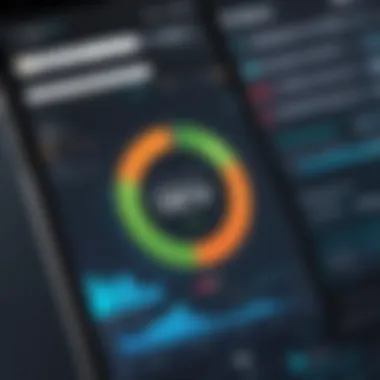

In summary, the core features of MightyText, such as SMS and MMS Management, Call Management, Notification Syncing, and Media Sharing, are designed to streamline communication. They address the essential needs of users in both personal and professional contexts, making daily interactions more efficient and manageable. The emphasis on connectivity between devices highlights MightyText's role in modern communication solutions.
Performance Analysis
Performance analysis is a critical component in evaluating the effectiveness and efficiency of MightyText on Android devices. This section reviews how well the application operates under various conditions, allowing users to gauge its real-world applicability. A thorough performance analysis reveals essential aspects that can directly influence user satisfaction and overall productivity.
Latency and Response Time
Latency refers to the delay before a transfer of data begins following an instruction. With applications like MightyText that connect smartphones to desktops, latency can significantly impact the user experience. Ideally, the synchronization should occur in real-time or close to it, facilitating seamless communication management. According to user reports, lower latency corresponds to higher satisfaction levels, as users expect instant notifications and responses when they use MightyText.
Factors contributing to latency include the strength of the network connection and the processing capabilities of both devices. A weak Wi-Fi signal or high data usage can result in noticeable delays. Therefore, maintaining a stable internet connection is crucial for optimal performance. Additionally, MightyText utilizes cloud technology, which itself can introduce slight lags. Users should be aware of these potential pitfalls when relying on the application for urgent communications.
Battery Consumption
Battery consumption is another vital aspect of performance analysis. Effective applications should not excessively drain device batteries, especially as users frequently depend on their phones for communication. MightyText performs well in this regard, but the extent of battery usage varies depending on specific functionalities and settings.
When using MightyText extensively for features such as notification syncing and media sharing, some users report increased battery drain. However, many find that the application balances performance and power efficiency effectively.
Here are some tips for minimizing battery consumption while using MightyText:
- Limit background activities: Keep unnecessary applications closed to optimize device performance.
- Use Wi-Fi when available: This often consumes less battery than mobile data.
- Adjust synchronization settings: Users can modify sync frequencies or turn off features that are not consistently required.
In summary, understanding these performance metrics can help users make informed decisions regarding their usage of MightyText. A clear evaluation of latency and battery consumption ultimately enhances the app experience.
Cross-Platform Compatibility
Cross-platform compatibility is a crucial aspect for any application that seeks to enhance communication across devices. For MightyText, this feature is vital in its mission to create a seamless user experience. It allows users to manage their SMS, MMS, and notifications on their various devices, including smartphones and desktops. This capability is particularly important in today's fast-paced work environment, where individuals often switch between devices.
Integration with Various Operating Systems
MightyText is designed to work smoothly across several operating systems. It primarily integrates with Android for mobile devices but also supports desktop platforms such as Windows and Mac OS. This level of integration brings substantial benefits. Users can receive notifications and compose messages from their computers, which significantly reduces the need to pick up the phone every time a message arrives.
Using MightyText on different systems offers versatility. For instance, whether working on a Windows laptop or a Mac desktop, users can still access their mobile messaging without interruption. This is especially beneficial for IT professionals or business owners who need to stay connected while managing multiple tasks.
Synchronizing Between Devices
The synchronization feature of MightyText is another key element of its cross-platform compatibility. It ensures that messages and notifications remain consistent across different devices. When a user sends a text from their desktop, it reflects on their smartphone instantly. Likewise, if a message is read on one device, it is marked as read on all connected devices. This seamless operation is fundamental for efficient communication.
Moreover, synchronization allows for better organization. Users can categorize messages or even set reminders on their desktops which sync back to their mobile devices. This aspect greatly enhances productivity, especially for those who frequently juggle personal and professional communications.
"MightyText's cross-platform compatibility makes it an essential tool for anyone looking to manage their communication seamlessly across devices."
Security Features
In the digital age, security has become paramount, especially when dealing with communication applications like MightyText. As users bridge their smartphones and desktops, they must be assured that their private data remains safe. The security features of MightyText provide essential protection that helps maintain user privacy while enhancing functionality.
Data Encryption Standards
Data encryption is a vital component of any communication application. MightyText employs modern encryption protocols designed to safeguard data in transit. This means any message sent or received through the platform is encoded, making it difficult for unauthorized users to access the content.
The primary encryption standard utilized is AES (Advanced Encryption Standard). This method is widely recognized for its robustness and is used across various industries to protect sensitive information. The use of AES means that user data – from SMS and notifications to call logs – is protected against potential interception.
Choosing an application with strong encryption not only secures data but also builds trust. Users can feel confident knowing that their messages are not exposed to potential threats.
User Authentication Options
Another critical aspect of security is user authentication. MightyText provides multiple authentication options to ensure that only authorized individuals can access the application. The process begins with a simple link between the desktop and smartphone, usually facilitated by a unique QR code scan. This initial setup establishes a secure connection between devices.
For added safety, MightyText also supports two-factor authentication (2FA). 2FA adds an extra layer of protection by requiring users to provide two forms of identity verification before gaining access to their account. This could be a password followed by a verification code sent to the user’s mobile device. This feature minimizes the risk of unauthorized access, significantly improving security posture.
Implementing these authentication methods is essential for businesses and individual users alike. It ensures that sensitive data remains within the intended circle of communication.
"Strong security measures like data encryption and user authentication are not just features; they are necessities in today’s digital communication landscape."
Pricing Structure


Understanding the pricing structure of MightyText is essential for users to make informed decisions about the service. The pricing affects both individuals and organizations significantly. Appropriate pricing can enhance the utility of the platform and align it with user needs. Here, we will discuss the various options available that can help you weigh the advantages versus the costs.
Free vs. Premium Features
MightyText offers a tiered experience. The free version gives users access to useful functionalities but comes with notable limitations. Often, the primary limitations relate to the number of messages sent and features accessing. Users can send a restricted number of SMS messages per month. Furthermore, some advanced features, like synchronization across multiple devices, may be capped or entirely unavailable.
In contrast, premium features provide a more expansive capability.
Some of the key enhancements available in the premium version include:
- Unlimited SMS and MMS: Users can send as many messages as they want.
- Enhanced Notification Syncing: Access notifications from other applications seamlessly.
- Multiple Device Support: Sync MightyText across various devices without restrictions.
- Advanced Media Sharing: More options for sharing photos and videos securely.
This clear delineation allows users to assess whether it is worth upgrading to the premium plan.
Value for Money Assessment
When evaluating whether MightyText provides good value, it is important to consider the benefits it offers against its cost. The monthly or yearly subscription fee for premium services needs to be justified by the enhanced functionality.
For an IT professional or a small business, the ability to send unlimited messages and manage notifications across devices can significantly improve productivity and streamline communication. In many cases, the price for premium features is modest compared to the potential time saved.
Here are some factors to consider when making this evaluation:
- Frequency of Use: How often will you use the service? High-volume users typically find value in the premium option.
- Business Needs: Do your business requirements necessitate multiple devices running simultaneously? If yes, premium features may hold significant value.
- Comparison with Competitors: Compare pricing and features against similar applications. Ensure MightyText holds its competitive edge.
Ultimately, the pricing structure, alongside other aspects of the tool, provides a comprehensive view for potential users. By understanding the free and premium tiers, you can identify the most beneficial solution for your specific usage context.
User Feedback and Reviews
Understanding user feedback is essential in evaluating the utility and effectiveness of MightyText for Android. Reviews provide real-world insights into how the application performs in daily use, highlighting specific strengths and weaknesses. User feedback serves as an invaluable gauge for potential users to assess whether the app meets their communication needs.
The importance of user feedback can be summarized in several key points:
- Real-World Insight: Feedback from actual users reveals practical insights that are not available through technical specifications alone.
- Feature Verification: User reviews can confirm whether the advertised features truly deliver on their promises.
- Development Guidance: Critiques and suggestions can guide developers in prioritizing updates and enhancing user experience.
Thus, examining user feedback not only informs prospective users but also contributes to the ongoing improvement of MightyText.
Common Praises from Users
Users frequently commend MightyText for its intuitive interface and seamless integration between mobile devices and desktops. Many highlight the following aspects:
- Ease of Use: The user-friendly interface allows even technologically challenged users to adapt quickly.
- Notification Synchronization: Users appreciate receiving all notifications in real-time, which helps keep them connected without the need to check their phones constantly.
- SMS and MMS Management: Many find that handling messages from a larger screen enhances readability and efficiency.
- Cross-Device Compatibility: The ability to work on various operating systems makes MightyText a flexible solution for many.
These positive comments reflect a general satisfaction with the functionality provided by MightyText, indicating that the app fulfills its core purpose in enhancing mobile communication.
Notable Criticisms
Despite the praises, some users have voiced criticisms regarding MightyText. Key points of feedback often involve:
- Connectivity Issues: Some users experience intermittent connection problems that hinder functionality during critical times.
- Limited Features in Free Version: Users often state that while the free version offers good features, many essential tools require a premium subscription.
- Performance Lag: A few users report performance lag during high usage, which can be frustrating when multitasking.
- Reliability: Overall, some have expressed concerns about the app's reliability, particularly in environments with unstable internet connections.
Understanding these criticisms helps users make informed decisions and illuminates areas where the developers may focus future improvements.
"The feedback from actual users is a driving force for continuous enhancement of MightyText."
This holistic view of user feedback emphasizes both the strengths and weaknesses associated with MightyText for Android, allowing potential users to weigh their options carefully.
Future Developments
The analysis of future developments introduces a significant and timely discourse regarding the evolution of MightyText. This section includes the examination of forthcoming features and the implications of its market position. Understanding future developments is crucial for IT professionals and businesses that rely on effective communication solutions, as upgrades often reflect improvements in functionality, efficiency, and user engagement.
Upcoming Features
MightyText has plans to enhance its capabilities, addressing unresolved needs of its users. Among the anticipated features, a few have been frequently mentioned by those in the user community:
- Enhanced User Interface: This feature aims to streamline the design, allowing for a more intuitive experience.
- Improved Integration with Cloud Services: Better syncing with services like Google Drive could make archiving and sharing even smoother for users.
- AI-Driven Features: The potential integration of artificial intelligence could automate responses or help prioritize messages based on user habits.
- Cross-Device Functionality Expansions: Support for more operating systems and devices ensures that users can stay connected regardless of their environment.
- Custom Notification Settings: More granular control over notifications may improve user engagement by reducing distraction.
These enhancements could solidify MightyText's role in communication management, providing improved tools for both individual users and businesses seeking efficiency.
Market Competitiveness
The competitive landscape for messaging and communication software is intense. MightyText must continuously adapt to maintain and grow its market share. Its transparency about upcoming features is a strategic move to attract new users while retaining existing ones. The following points illustrate the considerations regarding its market competitiveness:
- Benchmarking against Competitors: By assessing similar services such as Pushbullet and AirDroid, MightyText can understand opportunities to outpace them through innovative features.
- User Feedback Incorporation: Taking the insights from user feedback into account can lead to more targeted improvements.
- Pricing Strategies: Adjustments to pricing models may help attract a broader user base while ensuring profitability.
- Collaboration and Partnerships: Establishing ties with other tech providers can enhance integration options. This facilitates communication within different platforms, heightening user experience.
In essence, monitoring MightyText’s adaptability amid dynamic market conditions will provide insightful data for stakeholders while focusing on the strategic importance of responsiveness to user needs.



