Minitab Statistics: Empowering Data-Driven Decisions


Intro
In today's world, data drives decisions across industries. Understanding how to analyze data effectively is critical. Minitab statistics software stands out as a powerful tool in this arena. It aids users in transforming raw data into actionable insights. This article will cover its features, applications, and system requirements in detail.
Brief Description
Overview of the software
Minitab is a comprehensive statistical software package designed for data analysis. It is widely recognized in various sectors including manufacturing, healthcare, and education. The software was created in 1972 and it has evolved significantly over the years. It is user-friendly, making it accessible for users of all skill levels. Importantly, it allows users to leverage statistical methods without needing deep expertise in statistics.
Key features and functionalities
Minitab encompasses an array of tools and functionalities designed for detailed data analysis. Users can perform various statistical tests, create graphs, and generate reports. Some notable features include:
- Data Visualization: Users can create numerous types of visualizations including histograms, scatter plots, and control charts. This aids in comprehending trends and patterns.
- Descriptive Statistics: Minitab provides essential statistics such as mean, median, mode, and standard deviation, allowing for a better understanding of data distribution.
- Hypothesis Testing: The software supports various tests, including t-tests and ANOVA, to validate assumptions and make informed decisions.
- Regression Analysis: Users can employ regression techniques to explore relationships between variables and to make predictions.
- Quality Improvement Tools: Minitab offers tools such as Six Sigma and quality control charts, which are critical in process improvement strategies.
"Minitab is a leading statistical software for educational and professional environments, facilitating better decision-making through data analysis."
System Requirements
Hardware requirements
Minitab's performance relies heavily on the underlying hardware. The recommended minimum system requirements to run Minitab smoothly include:
- Processor: 2.0 GHz or faster
- RAM: 4 GB or more
- Hard Drive: At least 2 GB of available space
- Screen Resolution: Minimum 1280 x 1024 or higher
Software compatibility
Minitab is compatible with various operating systems, enhancing its accessibility. The current version supports:
- Windows 10 (64-bit)
- Windows 11 (64-bit)
Minitab also integrates with Microsoft Excel, simplifying data import and export functionality. This compatibility with widely-used software tools allows users to enhance their analysis without unnecessary hurdles.
Preface to Minitab Statistics
Understanding Minitab statistics is crucial in the realm of statistical analysis. It serves as a gateway for professionals to interpret data effectively and make informed decisions. In today's data-driven world, where businesses rely heavily on insights derived from analytics, mastering tools like Minitab can significantly enhance one’s analytical capabilities.
Overview of Minitab Software
Minitab is a powerful statistical software designed to help users analyze data quickly and accurately. Launched in the 1970s, it has evolved to meet the growing demands of statisticians, engineers, and researchers. Minitab provides a user-friendly interface that simplifies complex statistical processes.
Its features include a plethora of statistical tests, quality improvement tools, and graphical capabilities. Users can perform sophisticated analyses without needing extensive knowledge in programming or advanced statistics. This accessibility is particularly beneficial for professionals in various industries, including manufacturing, healthcare, and education. The package provides both basic and advanced statistical tools, which can accommodate users at different skill levels.
Moreover, Minitab integrates easily with other software applications. This interoperability allows users to import and export data seamlessly, enhancing the overall data analysis workflow. In essence, Minitab serves as a comprehensive platform for statistical analysis, positioning itself as a leader in the field.
Importance of Statistical Analysis
Statistical analysis is the backbone of effective decision-making. By employing statistical methods, organizations can extract meaningful patterns from raw data, identify trends, and predict future performance. The importance of statistical analysis cannot be overstated; it enables businesses and professionals to gain insights, mitigate risks, and optimize processes.
In a competitive landscape, the ability to analyze data critically leads to better strategic decisions. Statistical analysis also fosters a culture of continuous improvement, where data is used to evaluate past performance and inform future actions. It allows for evidence-based decision-making, reducing reliance on intuition alone. Thus, understanding statistical analysis is not just beneficial but essential for anyone involved in data interpretation and decision-making.
Key Features of Minitab
The Key Features of Minitab hold significant importance in understanding how this software can facilitate effective statistical analysis and decision-making. Minitab is designed to handle intricate datasets efficiently. For users across various sectors, the key functionalities provide essential tools and capabilities that enhance productivity and accuracy in data interpretation.
User Interface and Navigation
Minitab's user interface is tailored for both seasoned professionals and beginners. It features a clear layout, making navigation straightforward. At the top, you will find the toolbar with easy access to various statistical functions. Users can conduct analyses without sifting through excessive menus. The data worksheet resembles that of a spreadsheet, which many users find familiar. This design reduces learning time considerably.
Accessibility options are integrated. For example, keyboard shortcuts are available for common tasks. This ensures that frequent users can operate efficiently. Minitab also includes a comprehensive help section, providing guidance on each feature and function. This resource aids users in maximizing the software's potential.
Statistical Tools and Techniques
Minitab boasts a diverse range of statistical tools. These tools cater to various needs within data analysis. Among these tools, users can find functionalities for descriptive and inferential statistics. Descriptive statistics allow for summarizing datasets effectively, giving insights through measures such as mean and standard deviation. Inferential statistics facilitate hypothesis testing, enabling users to make informed conclusions based on sample data.
Additionally, Minitab implements advanced techniques like ANOVA and regression analysis. These methods are vital for examining relationships between variables. For instance, regression analysis helps in predicting outcomes based on historical data trends. This extensive toolkit makes Minitab not just versatile but also invaluable for businesses aiming for precise data-driven decision-making.
Graphical Capabilities
Graphical representation of data is crucial for comprehension. Minitab excels in this area with its graphical capabilities. Users can create a variety of charts and graphs quickly, such as histograms, box plots, and scatter plots. These visuals aid in understanding complex data structures and identifying trends or outliers.
Furthermore, Minitab's customization options allow users to modify graphs according to their preferences. This feature enables businesses to present data in ways that suit their audiences best. Effective visualization can markedly enhance decision-making by illustrating patterns that numerical data alone may not reveal.
Minitab’s combination of user-friendly interface and robust statistical tools empowers organizations to transform data into actionable insights.
Applications of Minitab in Various Industries
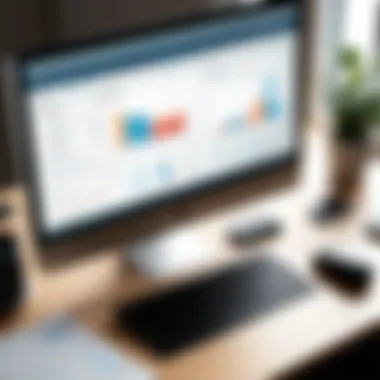

Minitab serves as a significant tool across a multitude of industries. Understanding its applications in these settings brings to light the flexibility and practicality of the software. Organizations harness Minitab's capabilities to improve processes, enhance product quality, and ensure better decision-making based on solid data. The necessity to draw insights from complex datasets remains paramount, and Minitab facilitates that requirement effectively.
Manufacturing and Quality Control
In the manufacturing sector, Minitab is indispensable for quality control and process improvement. The software assists engineers in identifying variations in processes that could affect the production quality. Minitab's Statistical Process Control (SPC) tools allow users to monitor processes through various control charts, highlighting any abnormalities that may arise.
By implementing these statistical tools, companies can effectively reduce waste and enhance productivity, ultimately leading to higher customer satisfaction. Additionally, Minitab supports Six Sigma initiatives, which focus on defect reduction and process optimization. Organizations like Toyota and General Electric have leveraged Minitab for these purposes, contributing to their strong reputations in quality management.
Healthcare Analytics
Minitab is also making strides in the healthcare field, where the analysis of patient data has become crucial. Healthcare analytics involves evaluating patient outcome data, treatment effectiveness, and operational efficiencies. Minitab provides essential tools for conducting analyses on patient demographics, treatment responses, and overall health outcomes.
For instance, hospitals can utilize Minitab to evaluate the success rates of various treatments, identify potential correlations, and improve patient care programs. The ability to integrate and analyze data from various sources helps healthcare providers make informed decisions that enhance patient safety and quality of care.
Education and Research
In academic settings, Minitab plays a vital role in enhancing the educational experience for students in statistics and research methodologies. Many universities incorporate Minitab into coursework, allowing students to grasp complex statistical concepts through practical application. The hands-on approach equips students with the necessary skills for data analysis in their future careers.
Moreover, researchers benefit immensely from Minitab's statistical functions. They can analyze experimental data, apply regression analysis to understand relationships, and uncover trends within datasets. This practical experience prepares graduates to confront real-world problems with effective analytical tools.
"In the educational realm, understanding statistical analysis through Minitab prepares students for future challenges."
Whether in manufacturing, healthcare, or education, Minitab's applications illustrate the software's versatility. Organizations and institutions that leverage Minitab's capabilities gain a competitive edge, making evidence-based decisions that lead to improvements in outcomes.
Statistical Techniques Supported by Minitab
Understanding the statistical techniques supported by Minitab is crucial for anyone who wants to make informed decisions using data. Minitab provides a wide variety of statistical tools that cater to different needs, whether they be in manufacturing, healthcare, education, or other industries. Each technique serves distinct yet essential purposes, enabling users to derive insights from their data efficiently.
Minitab's comprehensive statistical capabilities help organizations reduce errors, improve quality, and streamline processes. Users can apply these techniques to analyze trends, test hypotheses, or make predictions based on historical data. This section will explore four key statistical techniques: descriptive statistics, inferential statistics, regression analysis, and quality improvement tools, which are all supported by Minitab.
Descriptive Statistics
Descriptive statistics provide a simple summary of data, including measures such as mean, median, mode, and standard deviation. These metrics help in understanding the basic features of the data involved. Minitab effectively processes large datasets, making it easier to visualize and interpret results. Minitab’s tools can produce summary tables, boxplots, and histograms to illustrate how data points are distributed.
Some advantages of using descriptive statistics in Minitab include:
- Quick Insights: Users can grasp large amounts of data quickly.
- Visualization: Graphical representations facilitate easy communication of findings.
- Data Quality Assessment: Helps determine if data is suitable for further analysis or requires cleaning.
Inferential Statistics
Inferential statistics allow users to make inferences about a population based on sample data. This is vital for conducting hypothesis testing or estimating population parameters. Minitab provides various tools for t-tests, ANOVA, and chi-square tests that help in determining relationships between variables and validating assumptions.
Important considerations in using inferential statistics include:
- Sample Size: The size can affect the reliability of conclusions drawn.
- Significance Levels: Understanding p-values and their implications is crucial for interpreting results.
- Assumptions: Users must ensure the data meets the assumptions required for specific tests to produce valid results.
Regression Analysis
Regression analysis is a powerful technique for modeling relationships between variables. Minitab supports multiple regression, logistic regression, and more, enabling users to understand how independent variables influence a dependent variable. This has applications in forecasting and determining cause-effect relationships.
Key benefits of regression analysis using Minitab include:
- Predictive Modeling: Allows for forecasting future trends based on current data.
- Variable Importance: Identifies which variables have significant impacts on outcomes.
- Data-Driven Insights: Enables fact-based decision-making that is grounded in statistical analysis.
Quality Improvement Tools
Minitab also includes a suite of quality improvement tools based on Six Sigma methodologies and process improvement concepts. These tools help organizations identify defects, process variation, and areas for improvement. Tools available in Minitab include fishbone diagrams, control charts, and process capability analysis.
For users interested in continuous improvement, quality improvement tools provide:
- Systematic Approach: Facilitates structured problem-solving methods.
- Real-Time Monitoring: Users can track processes and changes as they happen.
- Enhanced Collaboration: Multiple team members can use the tools to contribute to problem-solving efforts.
Minitab's support for these statistical techniques empowers users to drive efficiency and informed decision-making in their organizations. It's essential for users to not only understand but also to apply these tools effectively to harness their true potential.
Minitab's Role in Data Visualization
Data visualization plays a pivotal role in how information is interpreted and used. In the context of Minitab, this capability is crucial for transforming complex data sets into visually palatable formats. Users can easily identify patterns, trends, and outliers through effective graphical representations. Minitab’s visualization tools enhance understanding not just for experts, but also for stakeholders with varying statistical backgrounds.
Visual aids enable data-driven decisions to be made faster. This is particularly beneficial in scenarios where time is of the essence, such as in healthcare diagnostics or rapid manufacturing needs. Furthermore, well-designed graphs significantly reduce cognitive load on users, allowing them to grasp intricate data relationships without extensive statistical training.
Effectively using Minitab’s visualization features can lead to better decision-making processes. Ultimately, this makes Minitab not just a powerful statistical tool, but also an advocate for better data communication.
Creating Effective Graphs
Creating graphs is one of the most essential tasks in any data analysis process. Minitab provides users with a variety of graphical tools suitable for diverse data types and analytical needs. Some main types of graphs include:
- Histograms: These are used to show the distribution of continuous data, making it easier to see how data is spread.
- Scatter Plots: These depict relationships between two quantitative variables. They help in understanding correlations and trends.
- Box Plots: Ideal for showing distributional characteristics, they are particularly useful in highlighting outliers as well.
When creating graphs, careful consideration of the target audience is necessary. An effective graph conveys its message clearly, with appropriate labeling and a straightforward layout. Minitab aids this process with its intuitive features, allowing users to customize their graphs on various levels. Key aspects to focus on are:


- Title and Labels: Clear and descriptive titles along with labeled axes can enhance interpretability.
- Color Gradation: Using colors effectively can distinguish between data sets but should not be overly complex.
- Data Points: Well-placed markers provide clarity on data representation without causing confusion.
Using Minitab to create these graphs helps in achieving clarity and precision in presenting data.
Interpreting Graphical Data
Interpreting data from visual representations can sometimes be challenging, particularly if one lacks statistical knowledge. However, Minitab’s graphical capabilities make this process more accessible. Each graph type offers unique insights. For instance, a well-constructed scatter plot not only shows correlations but also indicates potential outliers. When interpreting the graphical data, users should consider the following points:
- Trends: Look for overall directions in the data, whether increasing, decreasing, or remaining constant. Understanding these trends is critical to making predictions and informed decisions.
- Outliers: Identifying outliers through box plots or scatter plots can lead to further investigation. They may represent significant phenomena or data entry errors.
- Variability: Graphs can reveal the extent of variability within data sets. Understanding this can assist in assessing reliability and consistency.
Minitab provides interactive features that allow users to hover over data points for instant feedback, which breaks down data interpretation barriers. This feature especially caters to users who might not be well-versed in statistics, expanding the software's usability across different professional fields.
Effective data visualization is not merely about presenting data visually, but ensuring that the information conveyed is actionable and clear.
Integration with Other Software
Integration with other software is significant for maximizing the utility of Minitab. In today’s data-centric world, the ability to share and manipulate data across various platforms enhances analytical workflows. Minitab’s capacity to integrate seamlessly with other applications not only improves efficiency but also expands the scope of analysis.
Importing and Exporting Data
One of the core functionalities of Minitab is its robust data import and export capabilities. Users can import data from various sources, including spreadsheets, databases, and text files. This flexibility is crucial for those who work in diverse environments that utilize different data storage systems.
- Minitab supports importing data from:
- Microsoft Excel files
- CSV files
- Databases, including Microsoft Access and SQL Server
Exporting data is equally straightforward. Users can export results and graphs to formats such as Excel, PDF, or even directly to PowerPoint. This ability to share findings in a preferred format is essential for reporting and presentation purposes. When teams can easily access and modify data, collaborative efforts in project work become more cohesive.
Add-Ins and Extensions
Minitab offers a variety of add-ins and extensions that further improve its functionalities. These tools enhance analysis capabilities, customize reporting features, and simplify statistical processes. Users can install additional modules depending on their specific data analysis needs.
Some common add-ins include:
- Minitab Quality Trainer for enhanced learning resources.
- Minitab Workspace for effective project management.
These extensions play a vital role in tailoring the Minitab experience to fit unique project requirements. This customization can lead to more insightful analyses and streamlined reporting processes.
Benefits of Using Minitab
Minitab offers several important advantages that make it a preferred choice for individuals and organizations engaged in statistical analysis. These benefits extend beyond mere functionality; they influence decision-making processes and have implications for productivity across various sectors. Utilizing Minitab effectively can enable users to uncover insights from their data, leading to informed strategies and operational improvements.
Efficiency in Data Analysis
One of the most notable benefits of Minitab is its efficiency in data analysis. The software is designed to streamline complex statistical processes, allowing users to perform analyses quickly and accurately. This increased efficiency is particularly beneficial in environments where time is a critical factor, such as manufacturing or quality control.
- Automated Calculations: Minitab automates extensive calculations frequently involved in statistical analysis which reduces the chance for human error and frees up valuable time for users.
- Built-in Functions: The software comes with a variety of built-in functions that perform complex statistical calculations easily. Users can conduct multiple analyses simultaneously, improving workflow efficiency.
- Speed of Reporting: Minitab facilitates rapid generation of reports. Users can visualize results through comprehensive graphs, which aids in quick interpretation of data. This feature is invaluable when presenting findings or making critical decisions.
By enhancing the speed of data analysis, Minitab allows organizations to respond promptly to changing conditions and market demands. This agility can be crucial in maintaining competitiveness and driving success in various industries.
User-Friendly Learning Curve
Another significant advantage of Minitab is its intuitive interface that promotes a user-friendly learning experience. For those who may not have extensive training in statistics, Minitab offers an accessible entry point into data analysis.
- Clear Interface Design: The layout of Minitab is straightforward. Users can easily navigate through functions and features without confusion. A logical arrangement helps users find the tools they need quickly.
- Tutorials and Help Features: Minitab provides numerous tutorials, both in-software and online. This resource supports learning and enhances user capabilities. New users can quickly acquire the skills needed to utilize the software effectively.
- Community Support: The user community around Minitab is active. Engaging with forums or discussion groups can significantly enhance the learning process. Users can share tips, ask questions, and learn from one another's experiences.
This user-friendly approach encourages more professionals to engage with statistical analysis, from small business owners to seasoned statisticians. A strong understanding of Minitab's capabilities can lead to deeper insights and, ultimately, better decision-making.
"Minitab enables users to analyze data efficiently and intuitively, making it accessible to a broader audience."
Challenges and Limitations of Minitab
When considering Minitab for statistical analysis, it is essential to address the challenges and limitations the software may present. This section focuses on crucial aspects while evaluating the effectiveness of Minitab in various scenarios. Understanding these factors can help users make informed decisions about whether Minitab aligns with their specific needs in data analysis.
Cost Considerations
Minitab is not free software, and its pricing model can be a significant concern for many users, particularly small businesses and individual professionals. The cost of a Minitab license can vary based on the number of users and the type of subscription chosen. For some organizations, budgeting for software tools can impact the choice of statistical packages. Investing in Minitab means allocating a portion of resources on software licenses rather than on other potential operations.
However, the cost should be weighed against the software's capabilities. The information yielded through Minitab's statistical analysis can improve quality control and efficiency, potentially leading to savings in other areas. Still, it may not be the right fit for those who need basic statistical tools, as free alternatives may suffice for straightforward tasks.
Complexity for Advanced Analyses
While Minitab excels in many standard statistical techniques, users pursuing advanced analyses may encounter complexities. For instance, some of the more sophisticated statistical methods may demand a steep learning curve. The interface may not intuitively lead users through more complex procedures, which can hinder the analytical process.
Furthermore, the software may not always cater to niche statistical needs. Users engaged in very specialized fields might find that Minitab lacks certain tools or advanced methodologies available in other statistical software. The need for extensive training for advanced functionalities can also impede productivity and analysis timelines.
"The effectiveness of Minitab hinges not just on its capabilities, but also on the user's proficiency in navigating its complexities."
In summary, while Minitab provides robust features for data analysis, the financial aspect and the software's complexity for advanced analyses must be carefully considered. This assessment is crucial for deciding whether Minitab is the best tool for your data-driven tasks.
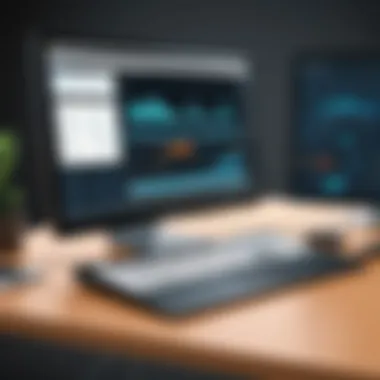

User Community and Support
The role of user community and support is paramount to the overall experience of using Minitab software. An engaged community provides a wealth of shared knowledge, making it easier for both novice and advanced users to navigate the complexities of statistical analysis. This community acts as a vital resource for troubleshooting, best practices, and innovative uses of Minitab in various fields. Access to these resources can greatly enhance productivity and learning curves for individuals and organizations alike.
Accessing Resources and Tutorials
Minitab offers a variety of resources and tutorials aimed at empowering users at all levels. These resources can be accessed through the official Minitab website, where users find documentation, videos, and step-by-step guides to improve their understanding of the software's capabilities. Accessing these materials is essential for new users who might feel overwhelmed by Minitab's comprehensive range of features. A few critical resource types include:
- Online Documentation: Detailed instructions on functions and analyses supported by Minitab.
- Video Tutorials: Visual aids that can simplify difficult concepts.
- Webinars and Live Demos: Opportunities to interact with Minitab experts, enhancing practical knowledge.
Engaging with these resources helps establish a strong foundation in Minitab usage, encouraging users to utilize the software effectively in their work.
Engagement with Forums and Discussion Groups
Forums and discussion groups create an interactive platform for users to share experiences and solutions. Minitab has dedicated sections on platforms like Reddit and Facebook, where users actively participate in discussions about their challenges and discoveries. This engagement fosters a sense of belonging and facilitates the exchange of ideas. The benefits of participating in these groups include:
- Peer Support: Quickly finding answers from experienced users who may have faced similar issues.
- Insight on Best Practices: Learning about efficient methodologies that can streamline analyses.
- Feedback on Statistical Results: Getting opinions on interpretations of data analyses can lead to more accurate conclusions.
"A strong community can turn a complicated software package into a tool that feels intuitive and user-friendly."
The community's involvement not only enriches the user experience but also cultivates a shared culture of continuous learning and improvement. This aspect is vital for organizations looking to implement Minitab on a broader scale for their data analysis needs.
Minitab in Academic Settings
The integration of Minitab into academic settings is increasingly essential. This importance stems from the necessity for students to acquire and apply statistical skills in a practical environment. Minitab serves as a practical tool for various academic fields, aiding students in understanding complex data analysis concepts while fostering analytical thinking.
Minitab's user-friendly interface simplifies statistical methods, making them accessible to students who may not have extensive backgrounds in statistics. It helps bridge the gap between theoretical knowledge and practical application, allowing students to visualize data, perform analyses, and interpret results efficiently. This aspect is critical in preparing students for careers that require data-driven decision-making skills.
Use in Statistically-Oriented Curricula
Statistically-oriented curricula benefit significantly from Minitab's capabilities. In disciplines such as business, engineering, and social sciences, professors can incorporate Minitab to teach fundamental statistical concepts. It enables students to engage with real-life datasets, enhancing their learning experience.
Some specific benefits include:
- Enhanced Understanding: Minitab helps students grasp theoretical concepts in statistics by allowing them to apply these concepts in a practical way.
- Improved Engagement: Using Minitab, students can interact with data more dynamically, which can increase their interest in the subject matter.
- Real-World Application: By working on projects that require statistics, students can see the relevance of their studies in real-world scenarios.
Research Applications and Student Projects
Minitab also plays a vital role in research applications and student projects. It enables students to analyze data collected from their experiments or surveys effectively. The software supports various statistical analyses, including hypothesis testing and regression analysis, which are crucial for academic research.
Students can utilize Minitab for:
- Data Organization: The software facilitates easy data entry and organization, allowing students to focus more on analysis rather than data management.
- Statistical Analysis: With powerful statistical tools, students can perform analysis quickly, yielding results that are reliable and interpretable.
- Reporting Results: Minitab's graphical capabilities allow students to create professional reports and presentations of their findings, a skill that is beneficial for future academic and professional endeavors.
"Minitab provides a solid platform for students to grasp the essential skills needed to analyze data effectively, forming a foundational element for any statistically oriented curriculum."
Overall, the presence of Minitab in academic settings promotes a practical learning approach. It empowers students with the skills they need to face the statistical demands of their chosen fields.
Future of Minitab in Statistics
The future of Minitab in statistics is significantly important in understanding how organizations can leverage statistical tools to enhance decision-making. As businesses and industries become increasingly data-driven, the role of statistical analysis in driving informed choices is crucial. Minitab stands out as a powerful ally in this quest, offering robust features and functionalities tailored for various statistical needs. Companies are turning to Minitab to extract meaningful insights from their data, ensuring they stay competitive in their respective fields.
Emerging Trends in Data Analysis Software
The realm of data analysis is evolving rapidly. Emerging trends indicate a shift toward advanced analytics, which includes machine learning and artificial intelligence integrated within traditional statistical tools. Minitab is adapting to these changes by incorporating modern capabilities.
- Enhanced Data Integration: Users now seek software that can seamlessly integrate with big data platforms and cloud services. Minitab is recognizing this need, offering better compatibility with data sources like Microsoft Azure or Hadoop.
- Automated Analytics: Automation is becoming the norm. With Minitab's rollout of more automated tools, users can expect quicker analyses and less manual input. This revolutionizes how professionals interact with their data.
- User-Centric Design: The focus is shifting towards intuitive user experiences. Minitab continuously improves its interface to ensure even those with minimal statistical knowledge can navigate and utilize its features effectively.
Potential Developments in Minitab Features
The future growth of Minitab is not solely dependent on existing tools but also on the development of new features that cater to evolving user needs. Anticipated enhancements include:
- Real-Time Collaboration Tools: As remote work becomes the norm, collaborative features will allow teams to work on Minitab projects simultaneously, regardless of their physical location.
- Predictive Analytics Enhancements: Offering deeper insights into future trends is vital. Minitab intends to refine its predictive modeling capabilities, which will help businesses forecast outcomes with greater accuracy.
- Advanced Visualization Tools: Effective communication of data insights relies on clear visual presentation. Future versions of Minitab are expected to introduce more sophisticated data visualization options.
"Minitab's evolution aligns with the demand for sophisticated yet user-friendly statistical tools, crucial for future decision-making."
Finale
The conclusion provides a vital wrap-up of the insights shared throughout this exploration of Minitab statistics. Understanding the influence of Minitab on statistical analysis is essential for any professional eager to make informed decisions based on data. The software's capabilities in conducting thorough statistical evaluations allow users to gather insights that could easily be overlooked. Innovations and iterations in Minitab have continuously adapted to meet the needs of various industries, making it invaluable.
Summary of Minitab's Impact
Minitab has established itself as a leading tool for statistical analysis. Its impact is evident across different sectors, such as manufacturing and healthcare. Practitioners have access to a versatile suite of statistical tools that enhance their analysis capabilities. The software allows for complex analyses while maintaining ease of use, catering to both novices and experts alike.
Minitab’s graphical capabilities also play a substantial role. Users can visualize data trends and relationships, promoting better comprehension and communication of findings. This visualization is crucial in environments where decisions depend on quick yet informed interpretations of numerical data.
In essence, Minitab empowers organizations to leverage their data for actionable insights. This ability can significantly impact operational efficiency and quality improvement initiatives.
Encouragement for Continued Learning
Continuous learning is a crucial aspect of mastering Minitab and statistics in general. Users are encouraged to dive deeper into the features the software offers. Engaging with tutorials and resources increases familiarity with advanced techniques and tools.
Additionally, participating in forums or discussion groups, such as those found on Reddit, can provide peer support and valuable tips. Networking with others in the Minitab community fosters knowledge sharing, which can lead to mastery of the software.
Minitab is not merely a tool; it is a pathway towards a more thorough understanding of data analysis. Embracing learning opportunities enhances one's ability to utilize the software effectively. Given the continuous evolution of data analytics, staying updated is crucial for professionals. This commitment to learning ensures that one remains adept in a competitive landscape, fully utilizing Minitab’s broad capabilities to inform decision-making.



