Navigating Email Login Changes: Security and Usability Insights
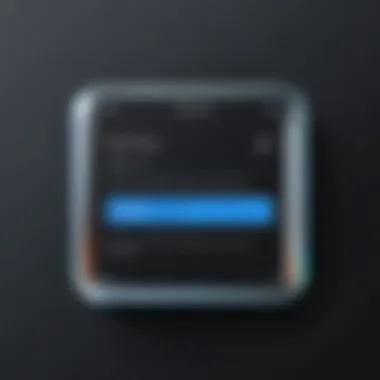

Intro
The landscape of email login systems has undergone a significant transformation recently. Many users might find themselves scratching their heads, wondering why their usual routines have been altered. As the need for higher security measures arises, understanding the nuances of these changes becomes paramount. This isn't just a matter of dealing with a new user interface; it's about grasping how these modifications present an opportunity to enhance both security and overall user experience.
The latest changes involve a more robust structure, particularly aimed at thwarting potential breaches and ensuring that personal information stays protected. Multi-factor authentication, for instance, isn’t merely a buzzword anymore. It has become a standard practice that users are encouraged—and often required—to implement. This guide will break down the complexities of the new emaillogin processes, making them accessible even to those who may not consider themselves tech-savvy.
Equipped with the right information, users can embrace these updates rather than dread them. Let’s delve deeper into these changes and enhance our understanding critically.
Prologue to New Email Login Systems
Navigating through today’s digital landscape means adapting to ever-evolving email login systems. These systems are no longer just gateways to our inboxes; they are the frontline of our online security. With cyber threats lurking around every corner, understanding the nuances of new email login mechanisms has become crucial. This section outlines the importance of acknowledging recent changes, focusing on the inherent benefits and necessary considerations.
Overview of Traditional Email Login Methods
To truly grasp the significance of modern email logins, one must first reflect on traditional methods. Old practices primarily revolved around the use of usernames and passwords. Think about those days where a simple password could grant access, possibly leading to vulnerabilities as most users opted for easy-to-recall phrases. The reliance on a single credential presents a crack in the dam, where cybercriminals can sneak in if they manage to steal that password.
- Password Complexity: Many standard login forms demanded complex passwords, yet studies show that most people still used common words or even simpler patterns. This created a recipe for disaster.
- Security Questions: Another layer involved security questions. These often lacked originality, with answers being publicly available information, such as pet names or mother's maiden names.
At face value, traditional logins were functional but didn’t offer a robust shield against breaches. Enter the new age, which advocates for a more compounding process that strengthens defenses while ensuring user experience isn’t sidelined.
Emerging Trends in Email Authentication
The landscape of email authentication is undergoing a profound transformation. New methodologies are not just emerging; they are reshaping how users interact with their digital identities.
Incorporating strategies like multi-factor authentication ensures that even if a password gets compromised, extra layers come into play to thwart unauthorized access. This strategy can include:
- Biometric Verification: Utilizing fingerprints or facial recognition adds that personal touch, ensuring a unique human element is part of verification.
- Temporary Codes: Many platforms now send one-time codes to registered devices. This creates an additional barrier, as the user must not only know their password but also have access to their phone or other linked gadgets.
- Email Link Verifications: Some systems require users to confirm their identity through links sent directly to their email address, adding another level of security before access is granted.
All of these trends reflect a deeper understanding of security in which organizations are prioritizing customer trust and digital safety. As these techniques become mainstream, understanding them is paramount for businesses and individual users alike. The future of email logins lies not in singular credentials, but in multifaceted, dynamic systems that evolve with threats.
Significance of Updating Email Login Procedures
In the fast-paced digital landscape today, updating email login procedures is not just a luxury but a necessity. It’s like replacing a rusty old lock with a high-tech security system for your home. As cyber threats evolve and regulations tighten, the importance of adapting these procedures cannot be overstated. Here, we delve into two vital aspects: enhancing personal security and aligning with compliance regulations.
Enhancing Personal Security
When we talk about enhancing personal security in email systems, we're addressing the very core of digital safety. Think of your email as a vault filled with sensitive information—personal data, financial transactions, and important communications. In this light, securing it should be a top priority. Recent trends in hacking and phishing attacks have shown us just how vulnerable traditional logins can be. By updating login methods, organizations can protect against unauthorized access more effectively.
The integration of advanced technologies, such as multi-factor authentication (MFA), provides an additional layer of security, making it much harder for intruders to gain entry. Instead of merely relying on a password, users often must provide a second form of verification, like a text message or a biometric scan. This makes the attacker’s job significantly tougher, requiring both knowledge and physical access to devices.
Moreover, adopting these new login processes sends a strong message to clients and employees alike that security is taken seriously. It builds trust and peace of mind, knowing that their informational is less exposed to risks.
"A chain is only as strong as its weakest link." A secure email system fortifies the whole organization.
Aligning with Compliance Regulations
In this digital era, compliance regulations are growing particularly stringent. Various industries are bound by guidelines and laws pertaining to data protection, such as the General Data Protection Regulation (GDPR) in the European Union or the Health Insurance Portability and Accountability Act (HIPAA) in America. Failure to comply can lead to hefty fines or even legal action. Therefore, updating email login procedures becomes more than just a security practice; it turns into a compliance imperative.
Service providers must ensure their login processes are in line with these regulations, incorporating mechanisms for secure data handling and storage. For instance, maintaining a clear audit trail of login attempts can help in demonstrating compliance and preparing for any possible audits.
Additionally, regular updates ensure that security measures are not just up to scratch today, but also evolve in line with emerging threats and changing regulations. This proactive approach provides ongoing reassurance to clients and stakeholders.
Understanding the Mechanisms Behind New Logins
In the digital era, login systems serve as the gateway to an individual's email, making the understanding of these mechanisms essential. The importance of grasping these new email login frameworks lies in their significant implications for both security and usability. As cyber threats evolve, so too must the systems put in place to safeguard sensitive data and ensure a smooth user experience. Ignoring this shift can lead to vulnerabilities that potentially compromise both personal and organizational information.


Technical Framework of Enhanced Logins
The technical framework behind new email logins has changed considerably. Older methods relying solely on passwords are quickly becoming insufficient. Today, a multi-faceted approach is prevalent, where multi-factor authentication plays a crucial role. This includes not just something the user knows (like a password) but also something they possess (a smartphone app, for instance) that generates time-sensitive codes. Moreover, some systems might identify users by their device or location, adding another layer of security.
Consider this example: When you log into your email from a new device, a one-time code might be sent via text message after entering your password. This adds a level of verification that significantly reduces the risk of unwanted access. The integration of biometric systems like fingerprint or facial recognition further enhances security protocols, making unauthorized entry all but impossible.
Here's a brief list of key elements characterizing the technical landscape of enhanced logins:
- Multi-Factor Authentication: Involving more than one form of identification.
- Passwordless Logins: Using methods like magic links sent via email.
- Token-Based Authentication: Utilizing small pieces of digital information shared between user and server.
"In a world where cyber threats are a daily reality, robust email login mechanisms are no longer optional; they're a necessity."
User Experience Considerations
When discussing the user experience, it’s evident that any authentication process should prioritize simplicity without sacrificing security. If users find a system cumbersome, it’s likely they will seek shortcuts, which can undermine the very intent of these security measures. The challenge lies in balancing a rigorous security framework with a user-friendly interface.
For instance, consider the frustration of having to complete multiple verification steps each time you log in, only to forget your password amidst the chaos. Companies must aim to create seamless integrations where security checks feel like a part of the normal workflow rather than burdensome hurdles. Users should feel confident while logging in, fostering a sense of safety and control.
Key factors to consider for a positive user experience include:
- Simplicity: Quick, straightforward processes reduce frustration.
- Clear Instructions: Users should know what to expect at each step.
- Feedback Mechanisms: Prompt feedback on failed attempts helps guide users in troubleshooting their issues.
In summary, understanding the mechanics behind new logins transcends mere technical knowledge. It influences how users engage with their email services, shaping their perceptions of security and ease of use. A well-thought-out login mechanism not only protects information but enhances user trust and satisfaction.
Multi-Factor Authentication Explained
Multi-Factor Authentication (MFA) has become an essential part of online security, especially in the context of new email login systems. Its significance cannot be overstated as it shifts the way we think about securing our digital assets. Unlike traditional methods that rely solely on passwords, MFA employs multiple layers of security to protect against unauthorized access. This method ensures that even if a password were compromised, attackers would still need an additional verification step for entry.
What is Multi-Factor Authentication?
Multi-Factor Authentication refers to a security measure that requires users to provide two or more verification factors to gain access to their accounts. The factors can be categorized into three main types:
- Something you know - This typically involves a password or PIN.
- Something you have - This could be a physical device like a smartphone, security token, or smart card that can generate a one-time code.
- Something you are - This category encompasses biometrics, such as fingerprints or facial recognition.
By combining these distinct forms of identification, MFA creates a more robust defense mechanism that significantly reduces the likelihood of unauthorized access. Without all components, gaining access becomes far more challenging for attackers.
Benefits of Implementing MFA
The advantages of implementing Multi-Factor Authentication are manifold:
- Enhanced Security: MFA significantly strengthens protection against cyber threats. Even if someone manages to steal a password, they cannot access the account without the additional authentication factor.
- Reduction in Phishing Risks: With MFA, even if users fall for phishing scams and their passwords are stolen, the chances of unauthorized access are minimized as attackers would still need the second factor.
- User Confidence: Organizations that adopt MFA demonstrate to their customers and employees that they prioritize security. This can help build trust and encourage users to engage more with the platform.
- Compliance with Regulations: Many sectors, such as finance and healthcare, require adhering to strict security regulations. MFA is often a necessary component to ensure compliance with these standards.
"In the age of constant threats, relying on a single password is like leaving your front door wide open. If you want to protect your home, you lock the door and add another layer with deadbolts. MFA acts as those deadbolts for your digital accounts."
Challenges in Multi-Factor Authentication
While MFA offers significant benefits, it’s not without its challenges:
- User Resistance: Many users may find MFA inconvenient, viewing it as an extra step in the login process. This discomfort can lead to resistance towards adopting the new authentication method.
- Technical Issues: Depending on the type of MFA used, users may experience technical difficulties. Issues with receiving SMS codes or device failures can hinder access.
- Cost Implications: For businesses, implementing and maintaining MFA may incur costs. This can be a barrier for small businesses that might prioritize budget over security.
Password Management Strategies
In the digital age, managing passwords effectively is no longer an option but a necessity. As email login processes are increasingly becoming sophisticated, understanding effective password management strategies is paramount for maintaining security and ensuring seamless access to email accounts.
Importance of Strong Passwords


Strong passwords serve as the first line of defense against cyber threats. A password that combines upper and lower case letters, numbers, and special characters can significantly enhance security. These strong passwords make it difficult for malicious actors to gain access through brute-force attacks or simple guessing.
Additionally, using lengthy passwords, ideally over twelve characters, adds an extra layer of complexity. It's crucial to avoid using easily guessable information, like birthdays or common words. Incorporating a passphrase, like a memorable quote or phrase, further ensures that even if someone tries to crack it, they'll hit a brick wall. For instance, instead of a single word, something like "IloveR@bbits2023!" is far more robust.
"A strong password is like a good vault; it keeps your valuables secure."
Tools for Effective Password Management
With the multitude of online accounts most individuals and businesses manage, keeping track of unique strong passwords can be quite the chore. That's where password management tools come into play. Apps like LastPass, Dashlane, and 1Password simplify this process remarkably.
These tools do a few important things:
- Generate strong passwords automatically, taking the load off users.
- Store passwords securely with encryption, so even if someone gains access to your password manager, they can't simply read your passwords.
- Facilitate password sharing without revealing actual credentials, useful for teams or family members needing access.
Another useful feature of many password managers is the ability to conduct security audits, letting users know which passwords might need updating or are too weak. Utilizing these tools not only saves time but also fortifies overall security posture.
Educating Users on Password Security
While defensive measures like strong passwords and management tools are essential, the human element can easily become a vulnerability. Thus, educating users about password security is critical. Everyone from casual users to IT professionals must understand the impact of their actions on data security.
Key points to cover in education efforts include:
- Recognizing phishing attempts: Users should be aware of tactics that cybercriminals employ to steal passwords. Courses or detailed guides can teach individuals how to spot suspicious emails.
- Understanding multi-factor authentication: Comprehensive training on leveraging additional layers of security beyond just passwords can drastically reduce risks.
- Promoting regular updates and unique passwords: Users need to be reminded regularly of the importance of updating their passwords and using unique ones for different accounts to prevent a single breach from cascading into wider exposure.
Integration with Modern Applications
As businesses and individuals shift their operations into the digital realm, the integration of email systems with modern applications has become crucial. In this context, integration refers not only to making sure that email logins are seamless across various platforms but also enhancing user experience and security. The importance of this integration cannot be overstated; it can mean the difference between a smooth user experience and significant frustration due to incompatible systems.
Email Clients and Their Authentication Protocols
When considering email clients like Microsoft Outlook and Gmail, they each utilize distinct authentication protocols. IMAP and SMTP are commonly employed frameworks that allow emails to be sent and received. However, recent innovations in security protocols, such as OAuth, have started to reshape how users log in.
For instance, imagine a user switching from a personal email to a work email through Microsoft Outlook. They may not be aware of the underlying differences in authentication layers.
- OAuth 2.0, a leading protocol, allows users to grant third-party applications limited access without sharing passwords.
- IMAP facilitates email retrieval from a server, while SMTP takes care of sending it out.
With these protocols, users can stay secure while enjoying a seamless interface across services. It’s critical for IT professionals to stay well-informed about these protocols for troubleshooting or enhancing user experiences.
APIs and Third-Party Integrations
APIs, or Application Programming Interfaces, have revolutionized the way email systems interact with other software applications. By enabling third-party applications and services to connect with email platforms, APIs simplify a range of functions, from calendar scheduling to file sharing.
For example, consider a project management tool that integrates with Gmail for task management. When a team member receives an email, the tool can automatically turn it into a task. This not only saves time but also improves efficiency by connecting various functions without needing extra logins.
Here are a few benefits of utilizing APIs in email systems:
- Automation of Processes: Routine tasks such as sending reminders or follow-ups can be automated.
- Data Synchronization: Information remains updated across platforms without manual input.
- Enhanced Security: Secure connections through APIs help in preserving user credentials.
Using tools like Zapier aids in making these integrations straightforward for end-users. They can link and automate processes without deep technical understanding. As the reliance on digital communication continues, understanding how these integrations work can position businesses ahead of the curve in efficiency and security.
"Integrating email with modern applications isn’t just a trend; it’s a necessity to stay competitive in today’s digital workspace."
Incorporating these advancements provides a means to streamline user login experiences while ensuring security is not compromised. With email systems being the backbone of communication, the synergy between email clients, authentication protocols, and third-party applications is more pertinent than ever.
Challenges Associated with New Email Logins


In the realm of technology, any update can come with its share of hurdles. When it comes to new email login systems, the challenges become magnified due to the sheer number of users and the significance of email as a communication tool. As organizations roll out advanced login features, understanding these challenges is crucial for both users and IT professionals alike. The shift in login paradigms often meets resistance, technical glitches, and perhaps unexpected downtime, which can disrupt daily operations.
User Resistance to Change
Change isn’t something everyone embraces readily. When new login systems are implemented, users can be quite stubborn. Many find comfort in familiar routines, and trying to convince them to adapt can feel like trying to teach an old dog new tricks. Oftentimes, even if the new system promises added security or convenience, users may feel overwhelmed or skeptical about it. They might worry about forgetting their new passwords or how these enhancements might affect their day-to-day tasks. This is particularly salient in a workplace with diverse age groups, where the tech-savvy tend to adjust seamlessly, but others could lag behind.
The first step to minimizing resistance is effective communication. Organizations should give users a heads-up ahead of time. Clear, step-by-step guides for adaptation can alleviate uncertainty. Additionally, holding workshops can be beneficial, allowing users to familiarize themselves with the new processes and ask questions in real-time. The more comfortable users feel, the more likely they are to accept and adapt.
Technical Issues and Downtime Risks
The technical side of any new email login system is a double-edged sword. On one side, introducing modern technologies like multi-factor authentication can enhance security. But on the other, it can lead to significant technical issues if the system has not been meticulously tested. Users, especially in businesses, often rely on their email systems for a smooth workflow. If there are bumps in the road, such as slow logins or complete outages, productivity takes a nosedive.
It’s imperative that IT departments stay ahead of the game. They need to conduct rigorous testing and establish a solid fallback plan in case things go awry. Outages must be anticipated, and users should be briefed on timelines for resolution.
Even minor downtimes can spiral into severe issues if not managed properly. Therefore, crafting an efficient communication strategy, supplemented by fast-tracked troubleshooting, is vital for dealing with any technical hitches that may arise. All in all, the focus should be on keeping operations steady and the users informed.
"Anticipate the unexpected. It's not if but when disruptions will occur, so preparation is key along every step of the journey."
For organizations aiming for a seamless transition to new email login systems, a robust support system is essential. Addressing user concerns and preparing for potential technical setbacks can create a smoother process, ultimately benefiting everyone involved.
Future Trends in Email Authentication
Email authentication is at a pivotal juncture, evolving rapidly in response to the dynamic landscape of cybersecurity threats and technological advancements. As users grapple with increasingly sophisticated phishing tactics, understanding the trends shaping email login processes becomes crucial. Knowing these trends is not merely about adapting to change; it's about fortifying defenses against potential breaches.
The Role of Artificial Intelligence
Artificial Intelligence (AI) is carving out a significant niche in the realm of email authentication. In the near future, we can expect AI-driven systems to enhance security measures dramatically. For instance, machine learning algorithms are being developed that can analyze user behavior patterns. When a login attempt seems out of the ordinary, due to unusual locations or devices, the system can flag it for review. This predictive capability strengthens security postures by providing an additional layer of protection.
In practical terms, such AI tools are likely to become commonplace. Businesses small and large will benefit from automated alerts on suspicious activities. Additionally, AI can aid in the development of smarter anomaly detection systems, which can help detect phishing attacks before they reach an inbox. By integrating AI into email authentication, companies can stay one step ahead of cybercriminals, potentially reducing breach incidents significantly.
Emerging Standards and Protocols
As technology advances, so too must the standards and protocols guiding email authentication. Emerging practices focus on ensuring robustness while maintaining user-friendliness. One significant trend is the advent of protocols like DMARC (Domain-based Message Authentication, Reporting & Conformance), which helps prevent email spoofing. By enabling email senders to specify which authentication mechanisms are employed, DMARC contributes to email security significantly.
Another protocol gaining traction is STIR/SHAKEN, which helps combat robocalls by verifying the caller's identity. While initially developed for telecommunications, its principles are being explored for potential application in email. This cross-domain innovation is an example of how old challenges find new solutions through established standards.
Moreover, enhancing interoperability between protocols will be pivotal. Seamless integration of newer standards into existing systems can improve both user experience and security. By making it easier for businesses to adopt these protocols, we can expect a more uniform approach to email security, ultimately refining the landscape.
"In the face of evolving threats, the necessity for advanced email authentication methodologies is not just prudent; it’s imperative."
In summation, navigating the future trends in email authentication not only requires awareness of AI's influence and the emergence of novel standards but also an openness to adapt one’s systems and protocols. The convergence of these advancements signals a transformative period, where enhanced security measures will protect both individual users and businesses alike, paving the way for a more secure digital communication environment.
Closure
In today's rapidly changing technological landscape, understanding the new email login processes is paramount for businesses and individual users alike. This article has outlined several essential elements that underpin the transition to more secure email authentication methods. A comprehensive grasp of the changes not only empowers users to navigate these updates with confidence but also emphasizes their significance in a broader security context.
Summarizing Key Points
The transition to new email login procedures encompasses various critical components:
- Security Enhancements: The integration of multi-factor authentication (MFA) has become a cornerstone of email login security. MFA considerably reduces the risk of unauthorized access, thereby safeguarding sensitive information.
- User Experience: Balance is key; while security measures must be robust, they shouldn’t come at the cost of a seamless user experience. New systems aim to provide smoother interfaces without compromising security.
- Password Management: The importance of strong passwords cannot be understated. Coupled with effective password management tools, users can enhance their security posture significantly.
- Regulatory Compliance: With growing awareness around data privacy, it's crucial for organizations to align their email login systems with compliance regulations. This not only protects users but also builds trust with stakeholders and clients.
To recapitulate, understanding these facets enables users to adapt, ensuring that they utilize the advancements offered by modern email systems to their fullest potential.
Encouraging Best Practices for Users
Adopting best practices is essential in maximizing the security benefits of new login systems. Here are several recommendations:
- Utilize Multi-Factor Authentication (MFA): Always enable MFA where available. This adds a layer of security and is a simple yet effective safeguard against unauthorized access.
- Employ Strong Passwords: Aim for complex passwords that combine letters, numbers, and symbols. Avoid using easily guessable information, like birthdays or common phrases.
- Use Password Managers: Tools such as LastPass or 1Password can help in storing and managing passwords securely, reducing the risk of forgetting or reusing credentials across platforms.
- Stay Updated: Keep abreast of any changes in email security policies or features offered by your service provider. Being informed can help mitigate risks.
- Educate Yourself and Your Team: Regular training on the importance of security measures will cultivate a culture of vigilance within teams, making them less susceptible to phishing or other cyber threats.
Adopting these best practices ensures that users remain ahead of the curve, maintaining optimal security while navigating the evolving landscape of email authentication.



