Navigating Project Management Software with Dependencies
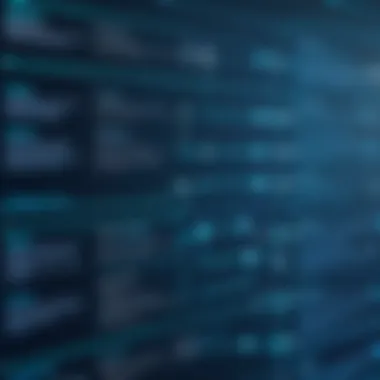

Intro
In today's dynamic project environment, the ability to manage dependencies effectively is crucial. Dependencies are relationships between tasks that can greatly impact timelines, resources, and overall project success. Navigating the myriad of project management software options available can seem daunting, especially when focusing on those that account for these dependencies. This article offers a detailed exploration of various project management software that incorporates dependency management. By understanding the nuances of dependencies and their relevance in project management, both IT professionals and business leaders can make informed decisions about software tools that best suit their organizational needs.
Brief Description
Overview of the software
Project management software serves as a backbone for teams trying to maintain efficiency and organization. Software that specializes in managing dependencies allows project managers to visualize how tasks interlink and affect one another. Such visibility is vital for planning, scheduling, and execution. This examination covers several software options, their unique features, and functionalities that cater specifically to dependency management.
Key features and functionalities
Key features common to project management software designed for dependencies include:
- Task Relationships: The ability to define and visualize dependencies between tasks is fundamental. This helps teams understand sequencing and prioritize work effectively.
- Gantt Charts: Visual representation of project schedules through Gantt charts aids in seeing how tasks overlap and where potential bottlenecks may occur.
- Resource Allocation: Advanced tools allow for efficient resource management, ensuring that team members are not overburdened.
- Notifications and Alerts: When dependencies shift or tasks are delayed, real-time updates keep all team members informed.
- Reporting and Analytics: Insightful analytics assist in understanding project health, facilitating future planning and adjustments.
Efficient management of these features can significantly enhance project outcomes.
System Requirements
Hardware requirements
When considering project management software, understanding hardware requirements is key. Depending on the software's complexity, users may need:
- A modern CPU, preferably multi-core, to handle processing demands.
- A minimum of 8GB RAM, ensuring smooth multitasking, especially for large projects.
- Adequate storage, with SSDs recommended for faster data access speeds.
Software compatibility
Most project management tools are cloud-based, reducing the need for high-end local hardware. However, it is essential to ensure:
- Compatibility with the operating systems in use (Windows, macOS, Linux).
- Availability of mobile applications on relevant platforms for on-the-go access.
In summary, understanding the basic requirements helps facilitate the selection of appropriate tools, ensuring a worthwhile investment in project management.
"Effective management of dependencies is a critical component in ensuring project success."
By considering how dependencies influence project workflows and evaluating the right software for your needs, businesses can thrive in a competitive landscape. This exploration aims to enrich your understanding and support you in the decision-making process.
Prelude to Project Management Software
Project management software is a critical tool in today’s complex work environment. It allows teams to plan, execute, and monitor their projects effectively. Understanding how this software operates is essential for any organization looking to improve efficiency and productivity. In the context of managing dependencies, this software becomes even more significant. Dependencies refer to the relationships between tasks that dictate the order of completion. Managing these relationships is vital for successful project delivery.
The introduction of project management software offers various benefits. First, it centralizes project information, making it accessible to all team members. This enhances transparency and collaboration. Second, it provides tools for scheduling and resource allocation, which are crucial for meeting deadlines. Effective management of dependencies within software can minimize risks associated with project delays.
Additionally, users must consider several factors when selecting project management software. Usability, integration capabilities, and specific features like visual dependency mapping are crucial to consider. Each of these elements plays a role in aligning the functionality of the software with the specific needs of the project and the team.
"Choosing the right project management software can be the difference between success and failure in project execution."
Understanding these foundational elements ensures that teams can choose the right tools to fit their needs. Importantly, project management software does not just facilitate task management; it provides a framework within which all team members can work cohesively towards common goals.
Definition and Overview
Project management software encompasses a range of applications and tools designed to assist in project planning, execution, and monitoring. These solutions integrate various functionalities such as task assignment, scheduling, and resource management. The primary goal is to streamline processes and enhance communication among team members.
The software typically offers a dashboard interface, where project managers and teams can visualize progress and identify any potential roadblocks. Dependency management features allow users to map out task relationships clearly, thereby facilitating efficient planning.
The Evolution of Project Management Software
The evolution of project management software traces back several decades. Initially, project management relied heavily on manual processes and basic tools. As projects became more complex, the need for specialized software grew. The first wave of software in the 1970s focused on critical path method (CPM) and project evaluation and review techniques (PERT).
As technology advanced, so did the capabilities of project management software. The introduction of personal computers in the 1980s made it feasible for organizations to adopt digital tools. The emergence of cloud computing in the late 1990s and early 2000s marked a significant turning point. It allowed teams to access their software from anywhere, improving collaboration.
Today, project management software is indispensable across industries. It integrates features like Gantt charts, Kanban boards, and data analytics, making it incredibly versatile. Furthermore, the rise of mobile applications has enabled project management to extend beyond the desktop, accommodating the needs of remote teams.
In summary, understanding the definition and evolution of project management software is vital for recognizing its importance in navigating dependencies effectively. This knowledge sets the stage for deeper exploration into the specific features and functionalities that deliver project success.
Understanding Dependencies in Project Management
Dependencies are a critical concept in project management that can considerably influence project execution and the effectiveness of used software. Understanding these dependencies allows project managers to create timelines that are not only realistic but also more aligned with the goals of their projects. In a landscape filled with various tasks, knowing how tasks relate to one another is crucial.
When utilizing project management software, it becomes imperative to grasp the types of dependencies that exist. This awareness directly informs how teams manage their workflows, mitigating risks associated with project delays. Each dependency type has specific characteristics that can significantly impact how projects are executed. Moreover, effective dependency management can enhance communication within teams, ensuring everyone is on the same page about task priorities and timelines.


By focusing on managing dependencies, organizations can benefit from increased efficiency and reduced bottlenecks, both of which are imperative in today’s competitive environment. The understanding of dependencies, thus, is a foundational element for project managers aiming for both precision and flexibility in their operations.
Types of Dependencies
Finish-to-Start
The Finish-to-Start dependency indicates that one task must be completed before another can begin. This type is prevalent in project management for its simplicity and clarity. For instance, in a software development project, a developer might need to finish coding a feature (Task A) before quality assurance can start testing it (Task B).
This dependency allows for effective project scheduling as it provides a clear direction for task completion. However, its downside can be a build-up of waiting times if a preceding task experiences delays, affecting subsequent tasks. Therefore, while this dependency type is straightforward, any delays can propagate, influencing the project timeline.
Start-to-Start
Start-to-Start dependencies signify that two tasks need to begin simultaneously. This type is beneficial when tasks that are starting have parallel activities which lead to faster project completion. For example, in a marketing campaign, if design work and copy creation can kick off together, this can streamline workflow.
While this approach encourages collaboration, it can also complicate task management, as the interdependence requires highly organized teams to avoid overlap or miscommunication.
Finish-to-Finish
The Finish-to-Finish dependency occurs when two tasks must finish at the same time. This kind of dependency is often observed in projects where one task cannot be deemed complete without the other. An example can include finalizing both the development and testing phases of a software project.
This dependency promotes alignment between multiple processes but can put pressure on teams to synchronize their efforts closely. If one task is delayed, it can jeopardize the timelines of both, making it crucial to manage expectations and communications effectively.
Start-to-Finish
The Start-to-Finish dependency is the least common type, where one task cannot finish until another begins. This might be relevant in scenarios like support services, where a new system cannot be fully retired until the new system is up and functional.
While this dependency type is useful for safeguarding transitions, it may create challenges in project clarity and organization. The less intuitive nature of this dependency can sometimes lead to confusion about task progress and priorities.
Importance of Managing Dependencies
Managing dependencies is vitally important for ensuring that projects are completed on time and within scope. Effective management of these dependencies improves project workflows, giving clarity to team members about their roles and responsibilities.
Ignoring dependencies can lead to chaos, where tasks stall or overlap unnecessarily, creating frustration and potential project failure. Hence, understanding dependencies and managing them effectively should be a priority for any organization focused on successful project outcomes.
"An organization that understands and manages its dependencies effectively will often find itself ahead of the curve in project delivery."
Key Features of Project Management Software with Dependencies
Effective project management software is essential for teams navigating the complexities of project dependencies. This section analyzes key features that enhance usability and efficiency in managing dependencies. Important elements include functionality, user interface, and the adaptability of tools to specific project needs. Understanding these features helps teams better select software that aligns with their workflows and project requirements.
Visual Dependency Mapping
Visual dependency mapping allows project managers to see how tasks relate to one another. This visual representation helps in identifying bottlenecks and critical paths. By mapping dependencies graphically, users can quickly discern which tasks depend on one another. An effective visual mapping feature includes color coding or distinctive lines that illustrate different types of dependencies, such as Finish-to-Start or Start-to-Finish. This clarity enables quicker decision-making, allowing teams to adjust schedules or resources accordingly.
Task Prioritization and Scheduling
Task prioritization is another critical aspect of project management software. This feature helps teams establish which tasks must be completed first based on their dependencies. For instance, if Task B cannot commence until Task A is finished, this relation must be clearly defined within the software. Additionally, good scheduling functionalities allow project managers to set deadlines relative to dependency sequences. Using tools that offer drag-and-drop functionalities for scheduling aids in adapting timelines in real-time. This flexibility is key in maintaining project momentum.
Resource Allocation and Management
Resource allocation must be integrated with dependency management. Good software should allow project managers to assign resources based on project needs driven by dependencies. This involves understanding who will work on which task and what materials are necessary at various phases of the project. Keeping this information centralized helps teams avoid over-allocating resources to one task while underutilizing others. Effective resource management reduces project delays, ensuring teams remain on track without resource wastage.
In summary, project management software with robust key features gives teams a clear advantage. These tools empower teams to navigate complexities, maintain visibility over dependencies, and ultimately deliver successful projects.
Benefits of Using Software with Dependency Management
Using project management software that effectively manages dependencies can transform the way teams operate. The advantages of such tools are numerous and fundamental for enhancing project efficiency and effectiveness. Below, we explore the specific benefits that arise from integrating dependency management capabilities into project management software.
Enhanced Project Visibility
One of the primary benefits is improved visibility across all stages of a project. When dependencies are clearly mapped, every team member can see how individual tasks relate to one another. This transparency allows for better tracking of progress. A project manager can quickly identify bottlenecks and allocate resources accordingly. Tools like Asana, Trello, and Microsoft Project often provide visual indicators, making it easier to spot delays or potential issues.
"Visibility is not just about looking at progress but understanding where a project stands at any time."
In addition, enhanced project visibility fosters accountability among team members. Knowing how one’s work impacts others encourages a collaborative atmosphere. By nurturing a culture of openness, teams can better align their efforts towards common goals.
Improved Collaboration Among Teams
Project management software that includes dependency management features often leads to better collaboration. When tasks and their interdependencies are clearly defined, teams have a framework for working together more efficiently. Rather than operating in silos, team members can easily communicate about how their roles fit into the larger picture. This cohesiveness helps in minimizing misunderstandings and conflicts.
Moreover, some software tools provide communication channels within the platform. For instance, tools like Slack can integrate with project management software, allowing teams to discuss dependencies in real-time. This direct line of communication can significantly enhance joint efforts and keep projects on track.


Reduction in Project Delays
Lastly, dependency management tools can significantly reduce delays in project timelines. By outlining dependencies, project managers can efficiently prioritize tasks that are critical to overall progress. This optimization leads to a more streamlined workflow. Teams can focus on priority tasks first, ensuring that foundational work is completed before moving to subsequent phases.
Furthermore, knowing how tasks depend on each other allows teams to better prepare for challenges. If a delay is anticipated in a particular task, this knowledge enables proactive measures, such as reassigning resources or adjusting timelines.
Limitations of Project Management Software with Dependencies
While project management software designed to handle dependencies offers many advantages, understanding its limitations is equally essential. Limitations can arise from various factors, including complexity and user reliance. These aspects can impact overall project effectiveness if not properly managed.
Complexity in Software Usage
Project management software often comes with intricate features to address dependency management. However, this complexity can lead to difficulties in learning how to use the software effectively.
- Steep Learning Curve: New users may find the software overwhelming. The myriad of features and options might seem daunting at first, resulting in a prolonged adjustment period that could delay project timelines.
- User Adoption: In larger teams, achieving consensus on the software can be challenging. Team members may resist using a tool that deviates from their established workflows, causing friction and inefficiencies.
- Training Requirements: Effective usage typically demands training sessions for all team members. This consideration can add to project costs and time investments, diverting focus away from primary project tasks.
Ultimately, while the designed complexity aims to enhance capabilities, it may instead hinder project management potential if the team is unprepared or unwilling to adapt.
Potential for Over-Reliance on Software
The convenience of project management software can lead teams to become overly dependent on its functionalities.
- Neglecting Critical Thinking: Teams may begin to rely solely on software outputs for decision-making. This reliance can stifle creativity and flexibility, which are vital for successful project outcomes.
- Assuming Accuracy: Users might place too much trust in the data and projections offered by the software. Without human oversight and analysis, errors that arise from incorrect data input or software glitches can easily go unnoticed, jeopardizing project integrity.
- Reduced Skills Development: As more processes become automated, team members may lose important skills related to project management practices. This decline can affect employee competencies in the long run, limiting their ability to navigate challenges without software support.
The balance between using project management software effectively and maintaining human oversight is crucial.
Comparative Analysis of Top Project Management Tools
In the realm of project management software, a comparative analysis is crucial. It allows professionals to identify tools that effectively meet their unique needs. As projects become increasingly complex, the ability to visualize and manage dependencies is more important than ever. Analyzing various software options underscores their differing capabilities, strengths, and weaknesses. This informed approach aids in selecting suitable solutions, which can lead to improved outcomes.
When conducting a comparative analysis, several elements must be considered:
- Usability: The ease of use can determine how quickly teams adapt and how effectively they can utilize the features.
- Features: Essential features should include dependency tracking, timeline visualization, and collaborative tools.
- Integration: The ability to seamlessly integrate with other software can save time and reduce friction.
- Cost: Evaluating the pricing structures helps organizations to find budget-friendly options that still deliver value.
- Support: Reliable customer support can be a deciding factor for teams needing assistance with software issues.
By taking the time to understand these elements, businesses can make more informed choices in a market filled with myriad options. This also mitigates the risk of selecting a tool that may not deliver on its promises.
Tool A: Overview and Features
Tool A is a robust project management software that emphasizes dependency management. One of its standout features is the visual timeline, which allows users to map out tasks and their relationships clearly. This visual component helps in identifying critical paths and potential bottlenecks.
Key features include:
- Gantt Charts: To provide a graphical representation of the project timeline.
- Task Links: For easy connection of dependent tasks, facilitating better resource planning.
- Alerts: Automated notifications on changes to task statuses or deadlines.
Tool B: Overview and Features
Tool B offers a different approach, focusing more on collaboration than on just task dependency management. Its interactive platform allows teams to communicate in real-time, making project updates seamless. This tool enhances team productivity through integration with other collaboration tools.
Notable features include:
- Chat Functionality: For instant messaging and updates within the project.
- File Sharing: Allows easy access to project documents and resources.
- Flexible Views: Different ways to visualize tasks, including lists, boards, and timelines.
Tool C: Overview and Features
Tool C provides a comprehensive solution that balances both dependency management and team collaboration. It shines with its AI-driven task suggestions, which enhance efficiency by suggesting task prioritization based on project dependencies. This intelligent feature is designed to optimize work processes.
Essential features encompass:
- Automated Scheduling: Redirect project timelines based on dependency adjustments.
- Analytics Dashboard: For monitoring project health and team performance.
- Custom Workflows: Tailor task management to fit team-specific needs and procedures.
Integrating Project Management Software into Workflows
Integrating project management software into workflows can greatly enhance productivity and efficiency. With the right tools, teams can streamline processes, track progress, and ensure that dependencies are effectively managed. An essential aspect of successful integration lies in understanding how various tools adapt to existing workflows while promoting collaboration and clear communication.
Different teams may have unique needs based on their structure, size, and industry. This makes identifying suitable tools a critical step. By selecting software that aligns with team dynamics and project requirements, organizations can realize the full benefits of dependency management. Moreover, integration minimizes disruptions, allowing employees to maintain their focus on delivering value.
Benefits of Integration:
- Improved communication between team members
- Seamless tracking of dependencies
- Enhanced visibility of project timelines
- Easier identification of potential bottlenecks
- Better resource allocation and task prioritization
As dependencies become more complex, integrating project management software supports teams in navigating challenges effectively. Once suitable tools are identified, employing best practices during implementation can significantly influence the success of the integration process.


Identifying Suitable Tools for Teams
Selecting the right project management software involves evaluating various tools based on several factors. Here, we consider some key criteria:
- User-Friendliness: The ease of use can enhance team engagement.
- Compatibility: Ensure the software integrates well with existing tools and systems.
- Scalability: Choose software that can grow with the organization.
- Customization Options: Teams often have unique workflows that require tailored solutions.
- Support and Community: Consider the availability of customer support and user communities for troubleshooting.
Understanding these factors allows teams to make informed decisions, ensuring that the software chosen will effectively support their needs.
Best Practices for Software Implementation
Successfully implementing project management software requires a structured approach. Below are some best practices to facilitate smooth integration:
- Involve Stakeholders: Engage team members in the selection process to ensure the tool meets their needs.
- Provide Training: Offer training sessions to familiarize users with the software, allowing for a quick adaptation period.
- Set Clear Objectives: Define goals for the software usage, including KPIs, to measure success after implementation.
- Encourage Feedback: Create channels for user feedback to continuously improve usage and resolve issues.
- Monitor Progress: Assess the impact of the integration over time to identify areas for enhancement.
Implementing these practices not only eases the transition process but also cultivates a culture of continuous improvement within the organization. By being deliberate in choices and processes, companies can realize the potentials of project management software in managing dependencies effectively.
Case Studies of Successful Implementation
Through case studies, IT professionals, software developers, and business leaders can learn about the experiences of others. This can help them make informed decisions when selecting or implementing project management software. The following two case studies reflect diverse approaches and outcomes of dependency management in practice.
Case Study One: Company A
Company A is a medium-sized technology firm that specializes in software development. The company struggled with missed deadlines and inefficient communication among project teams. They decided to implement Monday.com, a project management tool known for its user-friendly interface and robust dependency management features.
After integrating the software, the company experienced a noticeable shift in productivity. Key elements of their implementation included:
- Training Sessions: Company A organized training for all team members, focusing on the importance and management of project dependencies.
- Visual Workflow Mapping: Utilizing Monday.com's visual boards helped teams clearly see task dependencies and timelines.
- Regular Check-Ins: Weekly reviews of project timelines and dependencies fostered a culture of accountability.
The result was a 30% decrease in project delays within the first three months. The teams became more cohesive, and communication improved significantly, showcasing the role of effective software in managing dependencies.
Case Study Two: Company B
Company B, a large construction company, faced challenges with labor allocation and schedule conflicts on-site due to the interdependent nature of their projects. They opted for Asana for project planning and execution. The decision was based on Asana's features that support tracking dependencies in complex projects.
The implementation included several strategic steps:
- Custom Templates: Company B created project templates tailored to the construction process, which included predefined dependencies.
- Real-Time Updates: The real-time update feature allowed project managers to track progress and adjust labor force allocation instantly.
- Feedback Mechanisms: Regular feedback sessions helped refine processes and tools as the project evolved.
These efforts led to a 40% improvement in on-time project delivery across three major projects, significantly optimizing their workflow. The case underscores how dependency-aware project management software can drive efficiency and effectiveness in large-scale operations.
Future Trends in Project Management Software
Understanding future trends in project management software is essential for organizations aiming to stay competitive and efficient. As the landscape of project management continues to evolve, the adoption of advanced technologies and frameworks will increasingly dictate how teams collaborate and manage dependencies. This section explores significant elements shaping these future trends, highlighting the benefits and necessary considerations for effective implementation.
Artificial Intelligence in Dependency Management
Artificial Intelligence (AI) is revolutionizing how projects are managed, particularly in the realm of dependency management. AI algorithms can analyze vast amounts of data to identify dependencies automatically and predict potential project risks. This capability allows project managers to make informed decisions based on real-time insights rather than relying solely on historical data.
The integration of AI tools enhances the efficiency of project planning and resource allocation. For instance, software like Monday.com and Asana incorporates AI functionalities that streamline scheduling tasks according to dependencies. By automating the identification of critical paths and dependencies, teams can reduce time spent on logistical planning.
Furthermore, AI-powered chatbots can assist in tracking progress and addressing team queries instantly, further promoting transparency and accountability within teams. The impact of AI extends beyond mere automation; it nurtures proactive project management approaches, allowing real-time adjustments to schedules and resource distribution. This adaptability is crucial in a constantly changing business environment.
Evolving User Needs and Software Adaptations
As organizations progress, their project management requirements often shift. Current trends indicate a growing demand for project management software to be catered not just to the industry, but also tailored to individual team dynamics. This adaptation ensures that software remains intuitive and user-friendly, accommodating a diverse range of skill sets.
Flexibility is becoming increasingly critical when selecting project management tools. Users now expect customization options, which allow them to adapt software to suit their workflows. For example, tools like ClickUp and Trello offer customizable boards and templates that meet the unique needs of various teams.
Moreover, as remote work persists, there is a significant move toward cloud-based solutions. These platforms allow team members to collaborate effectively without geographical constraints. Security considerations are also paramount, as stakeholders must ensure sensitive project data is safeguarded.
End
The conclusion of this article solidifies the arguments presented throughout. It emphasizes the importance of integrating project management software that effectively manages dependencies. These dependencies are crucial in ensuring that projects are executed smoothly and efficiently. Without understanding how dependencies interact within a project, tasks can become mismanaged, leading to unexpected delays and cost overruns.
Recap of Key Insights
In this exploration, several key insights have emerged:
- Understanding Dependencies: The article highlighted different types of dependencies, such as finish-to-start and start-to-finish, and how these influence project planning.
- Software Features: Effective project management software must include features like visual dependency mapping and task prioritization. These tools can greatly enhance clarity in project execution.
- Challenges with Software: While software brings advantages, there are limitations. Complexity in usage and potential over-reliance were discussed as significant factors to consider.
- Case Studies: Real-world applications, illustrated by case studies, showed successful implementations of these software tools in dynamic work environments.
These insights contribute to a better understanding of how to navigate the intricate world of project management software.
Final Thoughts on Choosing the Right Software
Selecting the appropriate project management software is a strategic decision that should not be taken lightly. Professionals must consider the following:
- Adaptability to Team Needs: Teams should assess tools that can adapt to their specific workflows. What works for one project may not fit another.
- Evaluating Features: Examine features that support dependency management, such as task visualization and resource allocation tools. These elements are likely to improve overall project outcomes.
- Scalability: The choice of software should also consider future growth. As projects expand or team sizes increase, functions should scale accordingly.
- User Friendliness: Complexity can hinder a team’s ability to execute. Simplified interfaces can often lead to better user adoption rates and overall success.



