Norton VPN Server Addresses: Insights and Configurations
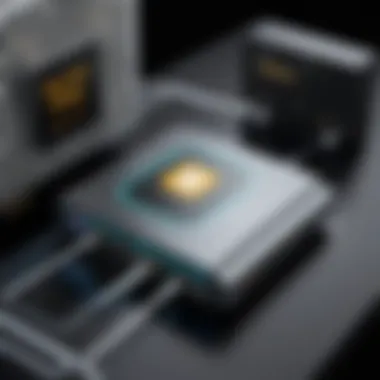

Intro
In today's digital landscape, having a reliable and secure online presence has become an essential aspect for both individuals and businesses. One tool that has garnered attention in this realm is Norton VPN. Understanding how to leverage its features, especially its server addresses, is crucial in optimizing your experience while ensuring privacy and security. This article is designed to be your guide through the intricacies of Norton VPN server addresses and configurations.
Brief Description
Overview of the Software
Norton VPN is part of the well-known Norton suite, which has been offering security solutions for numerous years. The VPN service primarily serves to encrypt your internet connection, making it hard for prying eyes to obtain sensitive information. Furthermore, it allows users to browse the web anonymously, which is increasingly important in a world buzzing with data collection.
Key Features and Functionalities
Norton VPN is packed with a range of features that set it apart from other options on the market.
- Robust Encryption: Utilizing advanced encryption protocols, Norton ensures that your online activity remains private.
- Server Location Variety: With servers spread across multiple global locations, you can select a server nearest to you or one that suits your needs for accessing geoblocked content.
- Kill Switch: This feature is like a safety net; if your VPN connection drops unexpectedly, it cuts off your internet access to prevent data leakage.
- User-Friendly Interface: The interface is intuitive, allowing even non-tech-savvy users to navigate effortlessly.
By understanding these features, you can grasp how crucial server addresses are for optimizing performance and enhancing security during internet usage.
System Requirements
Before diving into the configurations, it's imperative to consider the requirements needed to run Norton VPN smoothly.
Hardware Requirements
While Norton VPN is adaptable, ensuring your hardware is up to snuff will enhance the experience. Typically, the recommended specs include:
- A minimum of 4GB RAM
- At least 2GHz processor
- 500MB of available disk space
Software Compatibility
It's also essential to check the compatibility of your operating system. Norton VPN is available on various platforms, including:
- Windows 10 and later
- macOS Mojave and later
- Android version 5.0 and above
- iOS version 11 and above
Being aware of these components can eliminate many headaches down the road.
"Choosing the right server location is more than just a matter of convenience; it can significantly influence your internet performance and overall security posture."
With the groundwork laid out, the next step is exploring the significance of Norton VPN server addresses and configurations.
Preface to Norton VPN
In an age where online privacy has become a hot commodity, understanding Norton VPN is more essential than ever. With hacking incidents on the rise and personal data being vulnerable to prying eyes, a Virtual Private Network (VPN) is no longer a luxury—it's a necessity. Norton VPN offers individuals and businesses a robust solution to safeguard their digital footprints, and this article will unpack the various components that make up this service, focusing on server addresses in particular.
Understanding VPN Technology
VPN technology works by creating a secure connection between your device and the internet. This encrypted tunnel shields your data from unauthorized access, effectively disguising your online activities. For instance, when you connect to a VPN, your IP address is masked, making it appear as though you're surfing the web from a different location. This process not only enhances privacy but also allows users to bypass geographical restrictions on content.
In the world of connectivity, VPNs use protocols like OpenVPN, IKEv2, and L2TP to encrypt your data. Each protocol has its strengths and weaknesses, influencing speed, security, and usability. For example, OpenVPN is celebrated for its balance of speed and security, making it a popular choice among tech-savvy users.
Overview of Norton VPN
What sets Norton VPN apart is its seamless integration with the Norton ecosystem. Renowned for its antivirus software, Norton extends its commitment to security into the realm of virtual privacy. By leveraging its established infrastructure and reputation, Norton VPN provides extensive coverage with numerous server locations around the globe.
What’s notable about Norton VPN is its user-friendly interface that caters to both novices and seasoned users alike. Its one-click connect feature simplifies the process, allowing users to establish a secure connection almost instantly. Moreover, Norton provides an array of features aimed at enhancing security, including ad-blocking capabilities and a kill switch that disconnects your internet if the VPN connection drops, preventing potential data leaks.
These characteristics are particularly beneficial for small and large businesses, where safeguarding sensitive information is a top priority. In short, Norton VPN isn’t just about accessing restricted content; it’s about fortifying your online presence against an ever-evolving landscape of threats. By understanding the intricacies of Norton VPN, including its server addresses, users can make informed decisions about their digital security.
Significance of VPN Server Addresses
In the realm of virtual private networks, understanding the significance of VPN server addresses can’t be overstated. These addresses serve as essential gateways through which users navigate the digital landscape. A reliable VPN server address directly impacts both security and performance, which are crucial considerations for anyone utilizing VPN technology. By comprehending these addresses, users gain a solid foundation for optimizing their online security and browsing experience.
Role in Data Security
When it comes to data security, VPN server addresses play a pivotal role. Each server address is linked to a unique server that encrypts user data, making it nearly impossible for unauthorized entities to intercept. This encryption acts as a digital lock, securing personal information from scrutiny by hackers or intrusive data collectors.
- Encryption Layers: Servers provide layers of encryption that ensure sensitive information remains private. When a user connects to a particular server address, their data is encapsulated in a secure tunnel, shielding it from prying eyes.
- Geographical Considerations: Depending on the server's location, different legal frameworks come into play. Servers in countries with strict data privacy laws can offer enhanced protection compared to those in jurisdictions with lax regulations. Therefore, selecting an appropriate VPN server address can influence data security significantly.
Using a dedicated server address can further bolster security. Unlike shared servers, which accommodate multiple users, dedicated servers offer a lone port for individual use, minimizing the risk of data leakage through other users.
Impact on Internet Speed
Another critical aspect of VPN server addresses is their influence on internet speed. Users often expect a certain level of performance when utilizing a VPN, and the server address plays a major part in achieving that expectation.


- Proximity Matters: The closer a user is to the VPN server address, the faster their connection tends to be. Reduced latency means quicker load times and seamless streaming experiences. For instance, connecting to a server address in the same region as the user will generally yield better speeds than one located halfway across the globe.
- Server Load: It’s essential to consider how many users are connected to a specific server address. High traffic can lead to congestion, resulting in slower speeds. Thus, high-quality VPN services often provide a variety of server addresses to help distribute traffic efficiently.
Understanding Norton VPN Server Addresses
In the digital age, comprehending the ins and outs of Norton VPN server addresses is crucial for enhancing both online security and user experience. These addresses function as the gateway through which users connect to Norton’s virtual private network. Understanding how these addresses work not only aids you in configuring your VPN correctly, but also helps you make informed decisions about which server to use depending on your specific needs. It’s also key to grasp the significance of server locations, as they directly impact speed and accessibility.
When it comes to VPN technology, server addresses are central players. They allow users to mask their identity and open access to a broader range of content that may be restricted in their region. Knowing how to effectively navigate these server addresses could be the difference between a seamless browsing experience and one riddled with buffering and connection issues. A well-configured Norton VPN can optimize your internet usage—protecting your private data while granting efficient access across the globe.
What Are Server Addresses?
A VPN server address can be thought of as the online location that a user connects to when utilizing Norton VPN. Each address corresponds to a server that holds its own unique IP address. When connected, your internet traffic is directed through this server, which effectively masks your own IP address and encrypts your data. This setup is essential for privacy and security, especially when using public Wi-Fi networks.
Server addresses typically come in different formats, with some being numerical, such as 192.0.2.1, and others being explicitly name-based, such as us-norton-vpn.example.com. The choice of server address can significantly influence your experience, with speed, security, and accessibility all hinging on the server in question.
Types of Server Addresses
To maximize the benefits of Norton VPN, it's essential to understand the two primary types of server addresses available: dedicated servers and shared servers.
Dedicated Servers
Dedicated servers represent a powerful option for users needing consistent performance. In this context, a dedicated server means a single server address that is exclusively assigned to one user or organization. This exclusivity offers the benefit of consistently high speed and performance levels. It's particularly advantageous for businesses that require uninterrupted service and where downtime could translate to potential revenue loss.
One key characteristic of dedicated servers is control. Users have more authority over the configurations, allowing them to tailor the server settings to fit specific business needs. However, this comes at a higher cost, making dedicated servers a less common choice for individuals. Ultimately, while they can provide superior performance, the investment must be justified by the specific needs of the user.
Shared Servers
On the other hand, shared servers are more common among individual users and smaller entities. These servers host multiple users simultaneously, making them a cost-effective solution for occasional VPN needs. Economically, shared servers offer users a way to leverage VPN technology without breaking the bank.
However, a shared server typically involves certain trade-offs. Performance can fluctuate depending on overall server load; if many users are connected, internet speed may suffer. Moreover, because several individuals share the same server address, it can also lead to potential security concerns, as users rely on the same public IP address. Despite these disadvantages, shared servers remain popular due to their accessibility and affordability for casual users.
Using the right server address type—be it dedicated or shared—could dictate your VPN experience, influencing everything from speed to privacy.
In summary, understanding the types of server addresses available through Norton VPN can play a vital role in optimizing your online experience. Whether you choose dedicated or shared servers, knowing the characteristics and implications of each helps you make well-informed choices that align with your security and performance requirements.
Norton VPN Server Locations
Understanding the landscape of Norton VPN server locations is crucial for anyone looking to optimize their usage of this popular service. The location of a VPN server can significantly affect both the speed and privacy of your connection. Choosing the right server location is akin to selecting the right vantage point; it can enhance your overall experience by providing improved access to specific content while maintaining robust security protocols.
Global Coverage
Norton VPN offers a broad global coverage with servers strategically placed around the world. This extensive network provides users the flexibility to connect from various regions. Each server location has its own set of advantages that can be tailored to individual needs.
For instance, users in Europe may connect to a server in London to benefit from low latency and quick access to regional content. Conversely, someone seeking to access US-based services like Netflix or Hulu might opt for a server in New York, facilitating uninterrupted streaming experiences. This geographical diversity serves not only to enhance connectivity but also to ensure regulatory compliance with local laws, thereby reinforcing user security.
Some pivotal considerations regarding global server locations include:
- Content Access: Certain geographic restrictions can limit online resources; using a server in a country where the content is available bypasses these barriers.
- Connection Speed: Server proximity plays a vital role in connection latency; closer servers typically offer better performance.
- Security Protocols: Different regions might have varying data privacy laws, affecting how user data is handled.
In sum, Norton VPN's global coverage enables users to navigate the internet more freely, while also safeguarding their online activities against prying eyes.
Choosing the Right Location
Choosing the right server location within the Norton VPN ecosystem can feel daunting, but it is an important aspect that directly influences the online experience. Here are a few factors to keep in mind when making that decision:
- Purpose of Use: Knowing what you aim to achieve with the VPN can guide your choice. For example, streaming video content usually requires a stable and fast connection, meaning you should select a server that is known for speed.
- Latency Needs: If you are into online gaming or activities that necessitate quick responses, it’s sensible to connect to the nearest server to minimize lag.
- Legal and Regulatory Considerations: Some locations have stringent data laws. If you’re concerned about data privacy, selecting a server in a country known for strong data protection laws might be wise.
To facilitate an informed choice, one might consider the following strategies:
- Testing Multiple Servers: It's beneficial to try out various server locations to determine which one yields the best performance based on your specific internet provider and geographical area.
- Engaging with Community Feedback: Platforms like Reddit can provide real users' experiences and insights into which servers are performing well at a given time.
"The choices you make about server locations are often as important as the software you’re using. Choose wisely, and your online experience can be seamless."
By taking these factors into account, users can personalize their VPN experience effectively, leveraging the full potential of Norton’s diverse server offerings.
Configuring Norton VPN Server Addresses
Configuring Norton VPN server addresses is a crucial step for optimizing your online security and maintaining your digital privacy. This section aims to underscore the importance of proper configuration of these addresses, which are pivotal for both personal and professional use. Having the right setup not only influences the effectiveness of your VPN service but also determines your overall experience while navigating the internet.
The benefits gained from correctly configuring your Norton VPN server addresses can’t be overstated. Whether you are a small business owner attempting to safeguard sensitive data or an IT professional managing network security, ensuring effective configuration will enhance your performance drastically. Additionally, a properly set-up VPN can prevent unwanted access to your data, minimize lag times, and allow for smoother connections to necessary services.
In this context, users need to consider several elements during the configuration process, such as choosing the right server location based on their needs, adapting settings according to specific tasks, and understanding how different configurations can affect their connectivity and speed.
Manual Configuration Steps

Manual configuration of Norton VPN server addresses might seem a bit daunting at first, but once you understand the processes involved, it can be straightforward. The first thing you need to do is gather your VPN account information, including your username and password. Here’s how to go about it:
- Open the Norton VPN application on your device.
- Navigate to the settings section, usually found in the upper right corner.
- Select 'VPN', then look for the option to enter a server address manually.
- Input the desired server address that you want to connect to. This could be specific to your needs, whether for bypassing geo-restrictions or enhancing your connection speeds.
- Save your settings and connect to the VPN. You may want to run a quick connection test to ensure everything is operational.
Following these steps ensures that you're well on your way to a more secure online experience.
Automated Configuration Tools
Automated configuration tools can markedly simplify the process of managing your Norton VPN server addresses. Unlike manual setup, which requires you to remember and input various details right down the line, automated tools streamline the entire experience, thereby minimizing errors.
One popular method involves utilizing Norton’s built-in features that often auto-configure the best server for your needs based on your location and usage patterns. Here's what you can generally expect with automated configuration:
- Automatic Server Selection: Tools may allow the software to choose the optimal server based on factors such as load and location.
- Settings Optimization: Automated tools adjust settings based on your activity, whether that’s streaming, browsing, or accessing specific applications.
- Ease of Use: Typically, these processes involve a simple on/off toggle, making them ideal for both novice users and seasoned techies.
In essence, automation saves time and reduces potential headaches linked with the manual entry of server addresses.
Keeping your Norton VPN server addresses properly configured is essential not only for privacy but also for ensuring that your online experience remains smooth and efficient.
By understanding the significance of configuring your server addresses—both manually and through automated tools—you set the foundation for a more secure and efficient digital life.
Common Issues with Norton VPN Server Addresses
Exploring the common issues that arise with Norton VPN server addresses is essential for users seeking a seamless online experience. Misconfigurations and connectivity problems can put a damper on virtual privacy. But understanding these challenges can make all the difference; it arms the user with the knowledge needed to navigate through these roadblocks effectively.
Connection Problems
Connection problems represent one of the most frustrating aspects of using a VPN. These issues can stem from a variety of sources, each contributing to a less-than-ideal user experience. Performance may lag, or the connection may drop altogether. When this happens, it can feel like a game of cat and mouse, with users chasing solutions instead of enjoying their private browsing.
Diagnosing Connection Errors
Diagnosing connection errors is akin to a detective solving a mystery. You need to gather clues, examine them, and piece together the puzzle for a resolution. Particularly, identifying whether the error originates from the Norton software or the device itself can lead to quicker fixes. A noticeable aspect of diagnosing these errors is the ability to systematically tackle problems through trial and error. This method might not be elegant, but it's straightforward and effective for many folk.
When faced with an issue, evaluating the number of devices using the same server can be an eye-opener. If many users are connected to the same server, it might be causing the slowdown or drops that lead to errors.
"A little troubleshooting can often go a long way in resolving connection issues, saving you from frustration while using Norton VPN."
There's no one-size-fits-all solution, of course. However, by carefully considering the factors involved, users can often find themselves back online swiftly.
Resetting VPN Settings
Resetting VPN settings can seem like a scary step, especially for those not well-versed in technology. However, this approach often remedies issues by restoring configurations to their original state. When everything else fails, a reset can be that magic button to press. Many users find this method popular simply because it often does the trick. The catch, however, lies in the fact that it will erase any personalized configurations.
If you've set custom server choices, you'll need to reset them after this process. But think of it as a fresh start, wiping the slate clean to enhance performance. Resetting may sound drastic, but it can clear unseen glitches causing disruptions in your connection.
Server Overloads
Server overloads happen more often than one might like to think, particularly during peak usage hours. Picture a crowded subway train – you know the feeling. Everyone is packed in, no room to breathe, and the journey feels dragged out. That's exactly how servers function when overwhelmed. This can be particularly frustrating as it directly impacts user experience. A solution may involve switching to less popular servers that can handle fewer users. In doing so, the connection should be both quicker and more reliable.
Assessing the load on different servers can be beneficial; some may have options to display current user numbers or ping times. Switching to a less-used server can yield significant improvements, restoring that inviting speed you expect from Norton VPN. Overall, understanding and addressing these common connection issues or server overload situations will help stabilize your online experience.
Best Practices for Using Norton VPN
Using Norton VPN effectively involves adhering to best practices that enhance your security and ensure optimal performance. Implementing these practices can significantly impact not only your digital safety but also overall user experience. These guidelines are particularly beneficial for IT professionals, software developers, and business owners who rely on secure network connections, offering them an edge in both security and efficiency.
Regularly Updating Server Addresses
Keeping your VPN server addresses up to date is crucial. Outdated server addresses can lead to numerous connectivity issues, as well as potential security vulnerabilities. Regular updates ensure that you are utilizing the latest addresses that reflect current server availability and performance enhancements. By doing so, you reduce the risk of connecting to compromised or overloaded servers.
- To streamline this process:
- Enable automatic updates within the Norton VPN settings, if available.
- Check for updates periodically through Norton’s official communication channels.
Regularly updating server addresses not only aids in maintaining a secure connection but also contributes to smoother browsing experiences. Missing these updates may leave users vulnerable to threats that the latest addresses can mitigate.
Monitoring VPN Performance
It’s one thing to use a VPN; it’s another to ensure that it performs optimally. Monitoring VPN performance forms a critical part of using Norton VPN effectively. Businesses and individuals should be vigilant about connection speed, latency, and server responsiveness. When users aware of these metrics, they can take action to resolve any issues that arise swiftly.
Tools for monitoring performance include:
- Speed test websites such as Ookla or Fast.com to gauge overall VPN speed.
- Internal tools like Norton’s own performance monitoring feature, if available.
Moreover, users should note fluctuations in speed at different times of the day. Such fluctuations may indicate server overload at peak hours. Having a robust monitoring practice allows for quick identification of when to switch to less congested servers or, at times, even when it might be better to temporarily disconnect.
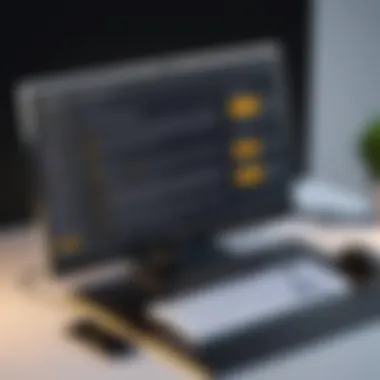

"Monitoring your VPN's performance is not just about speed; it’s about understanding how secure your connection truly is."
Lastly, another useful step is to gather feedback from other users in forums like Reddit to gain insights into their experiences with various server addresses and performance issues. This could provide clues to optimizing your own VPN setup.
Evaluating the Effectiveness of Norton VPN
The effectiveness of Norton VPN hinges on several key factors that contribute to its reputation and performance in the competitive landscape of virtual private networks. Understanding how to evaluate this effectiveness is essential for users who want to ensure they are making a sound investment in their online security. By exploring user feedback, performance metrics, and comparisons with other VPN services, one can ascertain whether Norton VPN meets their individual needs.
User Feedback and Reviews
When it comes to software and services, user feedback is golden. It provides real-world insights that often go beyond technical specifications or marketing claims. Norton VPN has garnered a mixed bag of reviews from users, ranging from praise for its reliable security features to criticism over some connectivity issues.
- Positive Notes: Many users appreciate the ease of setup and the user-friendly interface that Norton VPN offers. For instance, first-time VPN users often find it straightforward to navigate through the app's features, making it a convenient choice. Additionally, its strong encryption protocols receive accolades for bolstering online security.
- Constructive Criticism: On the flip side, some reviews mention challenges related to connection speeds. Users have reported instances of significant slowdowns when connecting to certain server locations. These experiences can vary based on geographic proximity and server load, indicating that the user experience is quite subjective.
Overall, feedback from users provides a spectrum of experiences. Potential users should weigh these comments cautiously, keeping in mind that personal needs and expectations can dramatically influence satisfaction levels.
Performance Analysis
Analyzing performance metrics is crucial for determining how well Norton VPN operates under various conditions. It’s not just about how fast or secure it is; it’s also about how it stacks up against its competition.
Comparative Studies with Other VPNs
Comparative studies are instrumental in shedding light on Norton VPN's standing among other options in the market. One of the defining characteristics of these studies is their focus on specific performance criteria such as speed, data caps, and server variety.
For instance, when compared to contenders like ExpressVPN or NordVPN, Norton often shines in security features. However, its speed might lag behind the aforementioned rivals, particularly in regions where server options are limited. This indicates a need for users to think carefully about their primary requirements when selecting a VPN.
- Benefits of Comparative Studies: They allow potential users to see not just where Norton VPN excels but also the areas where it may not deliver as expected. Thus, informed decisions can be made based on circumstantial preferences.
Efficiency Metrics
Efficiency metrics offer valuable insights into how effectively Norton VPN utilizes its resources. This includes aspects like bandwidth usage and responsiveness of customer support.
A key characteristic of these metrics is their ability to highlight areas of improvement. Users have noticed that while Norton VPN may have a robust security backbone, it can sometimes struggle with responsiveness during peak usage times.
- Advantages of Efficiency Metrics: By analyzing these metrics, users can get a clearer picture of real-world performance, particularly over the longer term. These insights can guide users in adjusting their settings or using different server locations to maximize their experience.
Overall, performance analysis through user feedback and metrics offers a comprehensive view of what one can expect from Norton VPN. While it may hold strong in certain areas, potential users must keep their individual needs in focus when making their evaluation.
Future Developments in Norton VPN Technology
As technology continues to evolve at a rapid pace, the importance of future developments in VPN technology cannot be overstated, particularly for a prominent player like Norton. Keeping abreast of the latest advancements is crucial for any IT professional or organization that relies on a secure internet connection. This section will discuss emerging trends in VPNs and detail Norton’s roadmap, highlighting specific elements that will benefit both users and the broader cybersecurity landscape.
Emerging Trends in VPNs
The VPN market is not static; it’s reshaping itself to meet growing demands and challenges. Some emerging trends are noteworthy:
- Increased Use of AI: Artificial intelligence is gaining a foothold in VPN technology. AI can be utilized for smarter data monitoring, helping to detect unusual patterns that may indicate a breach or bad actors. Moreover, machine learning can improve user experience by optimizing connection types based on user behavior.
- Enhanced Encryption Protocols: With cyber threats on the rise, the need for robust encryption to safeguard personal information has never been greater. Look for more VPN services gradually adopting advanced encryption methods like ChaCha20 or AES-256, balancing speed with top-notch security.
- Integration with IoT Devices: As the Internet of Things (IoT) expands, the integration of VPNs into IoT ecosystems has emerged as a vital trend. This would offer secure connections for smart devices, which are often vulnerable to attacks.
- Decentralized VPNs: Decentralized networks are becoming more popular. These rely on a network of multiple nodes, rather than centralized servers. This makes it difficult for any single entity to monitor or control all traffic, adding a layer of privacy for users.
- Privacy Regulations and Compliance: With the introduction of stricter data protection regulations like GDPR, VPN providers must adapt to comply. As Norton operates in various jurisdictions, staying ahead of regulation changes will be critical.
These trends underscore the importance of evolving technologies and the necessity for VPNs to adapt in order to maintain relevancy and efficacy.
Norton’s Roadmap
Norton recognizes the dynamic landscape of cybersecurity and has plans to enhance its VPN offerings continuously. Here are some key elements of Norton’s roadmap:
- User-Centric Features: The upcoming versions will prioritize user experience. This means incorporating feedback loops to allow users to share their experiences in real-time, which can guide subsequent updates and features.
- Collaborations and Partnerships: Norton is likely to expand partnerships with telecom providers and other tech companies to bundle services, offering greater value to customers.
- Streamlined Configurations: Future versions aim for seamless configuration processes, reducing the hassle often associated with setting up VPNs. The goal is straightforward functionality that can be utilized by both tech-savvy individuals and those less familiar with technology.
- Focus on Mobile Connectivity: As more people access the internet via mobile devices, Norton’s roadmap will likely emphasize mobile VPN configurations, ensuring easy and secure access on-the-go.
- Sustainability Efforts: In light of growing environmental concerns, Norton may incorporate sustainable practices into its infrastructure, demonstrating social responsibility alongside technical advancement.
In summary, the future is bright for Norton and the VPN sector at large. As these advancements unfold, they will not only enhance functionalities but also address emerging security challenges, keeping user data safeguarded in an increasingly digital world.
Staying ahead in VPN technology is not merely about keeping pace; it's about proactively shaping a secure online environment for every user.
As IT professionals and businesses look toward the future, these developments and commitments from Norton will be crucial in molding effective strategies for online security.
Finale
In this rapidly evolving digital landscape, understanding the role of VPN server addresses—particularly those associated with Norton VPN—remains paramount. As users increasingly recognize the need for online privacy and security, grasping how these server addresses function can significantly influence their overall experience. Norton VPN offers an extensive array of configurations and options, and knowing these intricacies directly aligns with maximizing performance and ensuring data protection.
Summary of Key Points
To recap the salient points covered in this article:
- VPN Technology: A solid grasp of what VPN technology entails lays the groundwork for understanding its benefits. Norton VPN serves as a reliable guardian of users' data, masking their online footprints effectively.
- Server Addresses: We discussed what server addresses are and differentiated between dedicated and shared servers. This distinction plays a significant role in how users experience speed and security while connected.
- Global Locations: With server locations spanning the globe, users can strategically choose servers to optimize internet speed based on their geographic locations. The right choice can make a notable difference in web performance.
- Configuration: By understanding the steps involved in configuring Norton VPN server addresses, users can troubleshoot common issues and improve their setup.
- Performance Evaluation: Analyzing user feedback and comparative studies with other VPNs has shown that Norton can hold its own against competitors, though there’s always room for improvement.
Final Thoughts on Norton VPN
Ultimately, Norton VPN stands out not just for its robust security features, but also for its user-centric design. It's crucial for users—be it IT professionals or small business owners—to stay abreast of the latest developments in Norton’s technology and server configurations. Future advancements promise to enhance these offerings further.
One cannot ignore the pressing need for vigilance in today’s cyber landscape. Leveraging the insights from this article enables users to be proactive in their approach to online security. Armed with knowledge, individuals can make more informed choices to safeguard their data.
"In the realm of cybersecurity, knowledge is not just power; it's a safeguard against potential threats."



