Transforming PDF into Interactive Flipbooks for Free
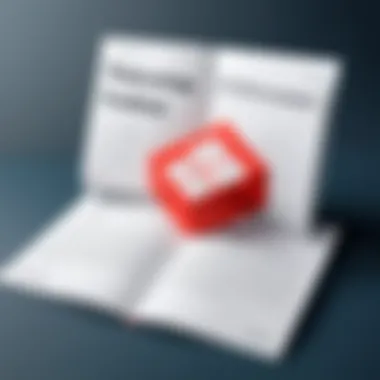

Intro
In a world continually evolving towards digital formats, the need for more dynamic and engaging presentations of content has never been greater. Traditional PDF documents serve their purpose, but they often fail to capture the reader's attention in a way that an interactive flipbook can. Flipbooks utilize a design that mimics the experience of flipping through a physical book, making them a visually appealing choice for presenting information.
This article provides an extensive guide to converting PDF files into flipbooks without incurring costs. We will examine a variety of free tools, the advantages that flipbooks offer over conventional PDF formats, and the crucial steps needed for successful conversions. Additionally, it will cover possible challenges one may face during this process and present best practices to ensure that the flipbooks are optimized for both engagement and accessibility.
Brief Description
Overview of the Software
Numerous software options are available that allow users to convert their PDF files into interactive flipbooks at no cost. Some such tools include FlipHTML5, Issuu, and Yumpu. Each platform provides a user-friendly interface designed to simplify the conversion process, catering to both novice and experienced users alike. These tools typically include a range of customization options, allowing users to adjust layout, appearance, and interactive features according to their preferences.
Key Features and Functionalities
Many of these conversion tools showcase several key features:
- Interactive Elements: Most platforms allow you to embed videos, music, or links within the flipbook, enhancing the reader's experience.
- Customization Options: Users can modify the design layout, include backgrounds, and choose page transitions for a unique presentation.
- Mobile Responsiveness: Flipbooks are optimized for various devices, ensuring a seamless reading experience irrespective of screen size.
- Analytics: Some tools offer insights on reader engagement, allowing users to track how many pages are viewed or how long readers spend on each page.
System Requirements
Hardware Requirements
To convert PDFs to flipbooks, it is essential to have a moderately powered device. Most software can function well on standard laptops or desktops available today. However, performance may vary based on the complexity of the PDF and the flipbook features you wish to employ.
Software Compatibility
The software required for conversion is usually web-based, meaning you may not need to download anything. Still, it is crucial to ensure that the device's operating system is up-to-date for optimal performance. Most tools support a range of operating systems, including Windows and Mac OS, but it is advisable to check the software specifications to avoid complications.
Flipbooks can revolutionize how information is presented, making them a valuable tool for educators, marketers, and businesses alike.
Prelude to PDF and Flipbook Formats
In the realm of digital publishing, the formats we choose hold significant power. Understanding both Portable Document Format (PDF) and flipbook technologies is essential for effective content distribution and engagement. The popularity of PDFs has risen due to their ability to maintain formatting universally. However, while PDFs offer stability, they do not always provide the interaction that modern users expect. This is where flipbooks come into play.
Flipbooks represent a more dynamic way to present content. They emulate the physical experience of flipping through pages, but with the added benefit of multimedia integration. This section aims to clarify the differences between these two formats, emphasizing their unique advantages.
Definition of a PDF
PDF stands for Portable Document Format, developed by Adobe in the early 1990s. It was created to provide a way to present documents in a manner that preserves the original formatting, regardless of the software or hardware being used. PDFs are widely used for a variety of applications, from official documents to e-books. They offer a high level of compatibility and maintain text integrity and graphics quality.
Key characteristics include:
- Cross-platform compatibility
- Fixed layout preservation
- Support for various media types, such as images and hyperlinks
- Secure sharing options, including password protection
Despite these advantages, PDFs can lack interactivity, which can limit user engagement in some contexts.
Understanding Flipbooks
Flipbooks are an evolution of traditional PDF formats. They convert static pages into interactive versions that users can navigate through easily. Flipbooks often feature animations, audio, and video, which enrich the reading experience substantially. The transformation involves converting PDFs into a format suitable for online viewing, making the content more accessible and engaging.
The advantages of flipbooks are notable:
- Interactivity: Users can click on links, zoom in on images, or even play videos embedded in the flipbook.
- Visual Appeal: The design mimics flipping through a real book, which can make content more enjoyable.
- Mobile-Friendly: Flipbooks are often optimized for various devices, including smartphones and tablets, improving accessibility.
Overall, comprehending how PDF and flipbook formats function is crucial for individuals and businesses looking to maximize their digital content. This knowledge sets the stage for the subsequent discussions on the importance, benefits, and best practices associated with converting PDF documents into engaging flipbooks.
Importance of Flipbooks in Digital Publishing
In the realm of digital publishing, the transition from static document formats like PDF to dynamic flipbook presentations offers significant advancements in user experience. Flipbooks captivate users by providing a more engaging reading experience. This engagement is driven largely by the interactivity that flipbooks facilitate, making them an essential tool in the landscape of e-publishing.
Enhanced User Engagement
Flipbooks transform static content into interactive experiences. Readers can turn pages, slide between sections, and even zoom in on specific areas. This interaction captivates audiences and encourages them to spend more time with the content. As studies indicate, when users are more engaged, the retention of information improves.
Moreover, the flipbook format supports multimedia elements such as videos, audio, and animations. For instance, a book that includes video demonstrations can convey complex ideas more clearly than text or images alone. This capability not only enhances understanding but also keeps the audience invested in the material. Additionally, with the advent of mobile technology, flipbooks are optimized for various devices, allowing users to access content seamlessly on smartphones and tablets.
Improved Accessibility
Accessibility remains a key consideration in digital content creation. Flipbooks respond to this demand effectively. They often come with features that enhance usability for individuals with disabilities. For example, many flipbook tools include text-to-speech functionality which allows users who have visual impairments to listen to the content.


Furthermore, flipbooks enable easier navigation within the document. Users can quickly search through content or jump to specific sections, breaking the conventional barriers found in traditional print formats. This feature enhances user experience, making it simpler for readers to find the information they need without hassle. Consequently, improved accessibility translates into a broader audience reach, thus boosting the effectiveness of digital publications.
"The shift from PDFs to flipbooks not only transforms the visual appeal but also significantly augments how users engage with the material."
The shift towards flipbook technology signifies a pivotal moment for digital publishing. By harnessing the interactive and accessible nature of flipbooks, content creators can effectively enhance their audience's experience and ensure higher levels of engagement.
Benefits of Converting PDF to Flipbook
Converting PDF files into flipbook format offers numerous benefits that enhance the overall user experience. Understanding these advantages can guide individuals and businesses in making informed decisions about their digital content presentation. The flipbook format not only differs aesthetically from traditional PDFs but also improves engagement and accessibility. This section highlights the significant aspects of interactivity, multimedia integration, and mobile compatibility.
Interactivity and Multimedia Integration
One of the key advantages of flipbooks is the possibility for interactivity. While PDFs are static documents, flipbooks can engage users through various interactive elements. This includes clickable links, embedded videos, and dynamic images. Such features draw readers' attention and encourage them to interact with the content. This engagement can lead to better retention of information and a more immersive reading experience.
Incorporating multimedia also allows for richer content. Users can view videos or listen to audio directly within the flipbook, which is useful for educational or promotional purposes. For instance, a company can showcase a product video linked directly in a digital brochure. Such integration transforms passive reading into an active, multifaceted learning experience.
Moreover, interactivity fosters a personal connection between the content and the user. Readers are more likely to explore and navigate through pages with engaging elements. Therefore, this aspect can significantly amplify the perceived value of the content shared in a flipbook format compared to its PDF counterpart.
Mobile Compatibility
In today’s digital landscape, mobile compatibility is crucial. Flipbooks are often designed to be responsive, meaning they automatically adjust to different screen sizes. This feature ensures that users can access the content seamlessly on devices such as smartphones or tablets. PDFs, on the other hand, may not display as intended on smaller screens, leading to a frustrating experience.
The ability to read flipbooks on-the-go enhances accessibility. Users can flip through pages easily, zoom in on important details, and interact with multimedia elements without the usual constraints faced by PDF documents. As a result, businesses can reach a broader audience, catering to those who prefer using mobile devices for reading.
To summarize, the conversion of PDFs to flipbooks brings forth essential benefits like interactivity, multimedia integration, and mobile compatibility. These elements are vital for improving user engagement, ensuring a richer reading experience, and maximizing accessibility for all audiences. As the landscape of digital publishing evolves, leveraging these advantages will be increasingly important for organizations and individuals alike.
Free Tools for PDF to Flipbook Conversion
In the realm of digital publishing, converting static PDF documents into interactive flipbooks has gained traction. This transformation leverages the engaging nature of flipbooks to enhance reader experience. As a result, the availability of free tools for this conversion process becomes crucial. Access to these tools allows individuals and businesses to create visually appealing content without incurring additional expenses. Leveraging free software not only promotes wider accessibility but also encourages experimentation with flipbook technology.
Several free tools cater to different needs and preferences, offering a range of features for creating flipbooks. Each tool brings unique benefits that may suit various user requirements. It is essential to consider the specific functionalities of these tools, as they can affect the final outcome of the flipbook. Let’s now look into popular options available and how they differ in their offerings.
Overview of Popular Free Tools
Numerous free tools for PDF to flipbook conversion exist, and they include:
- FlippingBook: Known for its ease of use and attractive interface. This tool provides customizable templates that help produce professional-looking flipbooks swiftly.
- AnyFlip: Offers a free version with basic features, enabling users to create simple flipbooks. With options for multimedia integration, it fits many simple user needs.
- Issuu: A well-known platform that allows users to publish their content online. While it has premium features, the free version is adequate for creating basic flipbooks from PDFs.
- Yumpu: An intuitive user interface with a free plan that allows for straightforward conversion, ideal for users wanting quick results without extra fuss.
These tools offer varying features for users, catering to different requirements and understanding levels. It's vital to investigate which tool aligns best with specific goals and preferences.
Comparative Analysis of Features
When comparing these free tools, consider the following criteria:
- Ease of Use: Look for a platform with a user-friendly interface. Most good tools provide intuitive step-by-step guides. This is particularly important for users not well-versed in technology.
- Multimedia Support: Some tools allow integration of videos, audio, and links directly into the flipbook. This feature enriches content but may not be available on all platforms.
- Customizability: The ability to change layouts, colors, and fonts helps in creating branded content. FlippingBook is notable here.
- Storage Limitations: Many free tools have file size limitations. Users must assess their needs against these constraints to avoid issues upon uploading larger PDFs.
- Publishing Options: The way content can be published and shared matters. Some platforms foster social media sharing, which can be advantageous for marketing purposes.
Investigating these aspects ensures that users select the right tool aligned with their specific objectives. The decision can significantly influence the effectiveness and appeal of the final flipbook.
Step-by-Step Conversion Process
The conversion of PDF files into flipbooks is not merely a technical task; it involves understanding the significance behind each step of the process. Knowing how to navigate through the stages ensures the final product is both functional and visually appealing. This section dissects the step-by-step conversion process, offering clarity and insight into each phase.
Choosing the Right Tool for Your Needs
Selecting an appropriate tool is the first and one of the most crucial steps in the conversion journey. There are many free tools available, each offering unique functionalities.
- Consider Compatibility: Ensure the tool supports your PDF version.
- Look for User-Friendliness: A simple interface can greatly enhance your experience.
- Evaluate Features: Features like multimedia support, customizability, and sharing options should influence your decision.
Some popular tools include FlipHTML5 and Issuu. Take the time to explore each option to find the one that best suits your requirements.
Uploading Your PDF File
Once you have chosen a suitable tool, the next step is uploading your PDF file.
Usually, the tool will feature an upload button or drag-and-drop interface. It is generally straightforward, but here are some tips:
- Check File Size: Most tools have limits. Compress your PDF if necessary.
- Review Allowed Formats: Ensure your file is properly formatted as a PDF.
After uploading, ensure the PDF displays correctly on the interface before proceeding.


Configuring Flipbook Settings
Configuring the flipbook settings allows for personalization. This step adds an extra layer of engagement to the final product. Most platforms offer customization options that include:
- Layout Design: Alter the style of the flipbook to match your brand.
- Navigation Style: Choose how users will navigate through pages.
- Interactive Elements: Add links or videos for enhanced interactivity.
Choosing the right settings based on your audience's preferences enhances overall user experience.
Preview and Edit Options
At this stage, users can preview the flipbook before finalizing it. The preview option allows you to see how your content will appear to readers.
- Check For Errors: Look for any layout problems or broken links.
- Edit Content: Most tools offer built-in editors to make changes easily.
Take advantage of this step, as it ensures the flipbook meets your expectations before publishing.
Finalizing and Publishing Your Flipbook
The final step is to publish your flipbook. Upon satisfaction with the preview, click the publish button. Many tools allow you to choose different formats for distribution, such as:
- HTML Format: Good for embedding on websites.
- Shareable Links: Useful for social media or email distribution.
After publishing, share your flipbook widely. Engaging with your audience can be done through platforms like Facebook or Reddit for broader reach.
"Publishing a flipbook is not the end; it is the beginning of engaging your audience in a new way."
In summary, the step-by-step conversion process from PDF to flipbook is designed to be intuitive. By carefully following these steps, one can produce a compelling flipbook that enhances the reading experience.
Common Challenges and Solutions in Conversion
Converting PDF files into flipbooks is a worthwhile endeavor, but it presents several challenges. Understanding these obstacles is essential to streamline the conversion process. By identifying common problems, users can implement practical solutions to enhance the overall quality of their flipbooks. Awareness of these challenges empowers users to navigate the conversion landscape more effectively while making the most of available tools.
File Size Limitations
One notable issue when converting PDFs to flipbooks is the concerning file size. Most free conversion tools impose limits on the maximum file size you can upload. This restriction can hinder the conversion process, especially for larger documents that contain numerous pages, images, or embedded graphics.
To address this problem, consider the following steps:
- Compression: Before initiating the conversion, use PDF compression tools to reduce the size of your document. Several online platforms provide this service at no cost.
- Splitting the Document: If compression does not yield satisfactory results, splitting the PDF into smaller parts is another feasible approach. After converting, merge the flipbooks if needed.
- Optimize Content: Evaluate the content within the PDF. Remove unnecessary images or pages that do not contribute to the reader's experience.
By employing these strategies, users can effectively navigate file size limitations and ensure smooth conversion without hassle.
Quality Loss During Conversion
Another prevalent challenge in converting PDFs to flipbooks is the potential for quality degradation. When files undergo conversion, especially through free tools, the integrity of images, fonts, and overall layout may suffer. This can detract from the professional presentation of the final product, making it less appealing to readers.
To mitigate this issue, users can adopt the following methods:
- Choose High-Quality PDF Files: Start with the best possible source material. Higher-resolution images and clearer text lead to better results post conversion.
- Select Reputable Conversion Tools: Some free tools are known for better quality outputs than others. Research and read reviews to select tools that specifically mention high-quality conversion.
- Perform Manual Adjustments: After conversion, use available editing features to improve quality. Adjust images or replace any low-quality elements that appear in the flipbook.
By taking these precautions, users can minimize quality loss and produce visually appealing flipbooks that will engage readers effectively.
Converting PDFs to flipbooks can improve reader engagement, but it is crucial to address common challenges to achieve the best results.
Best Practices for Optimizing Flipbooks
Optimizing flipbooks enhances their usability and engages the reader more effectively. This aspect is crucial for maximizing the impact of your content, especially when transitioning from static formats like PDFs. Proper optimization addresses several elements that improve user experience and can increase the dissemination and outreach of your digital publications.
Choosing Appropriate Layouts
The layout of a flipbook is fundamental. It must be visually appealing yet functional. A cluttered layout can deter readers, while a well-structured layout can invite exploration.
Some important factors to keep in mind when choosing layouts include:
- Responsiveness: Ensure that the layout adapts well to various devices, including smartphones and tablets. A responsive design enhances accessibility and user engagement.
- Simplicity: Stick to a minimalistic approach, using enough white space to avoid overwhelming readers. This clarity allows users to focus on the content rather than be distracted by visual noise.
- Navigation: Intuitive navigation is critical. Include clear buttons for turning pages, zoom options, and a table of contents for easy access to sections. If users can navigate easily, they are more likely to stay engaged with the content.
Consider conducting A/B testing with different layouts. This can help you understand which design resonates better with your audience, enabling further refinement.
Incorporating Interactive Elements
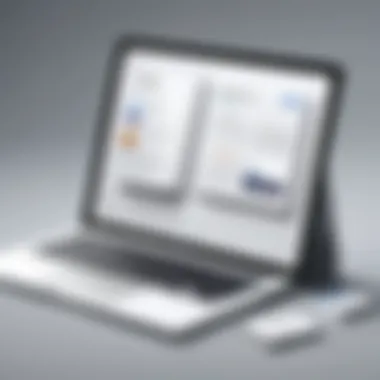

Interactivity significantly enhances the richness of a flipbook. By adding interactive elements, you can create a more immersive reading experience. These features encourage reader participation, making the content memorable. Here are critical interactive elements to think about:
- Embedded Videos: Integrating videos can provide deeper insights into the topic discussed. It adds a dynamic aspect that static images cannot achieve.
- Hyperlinks: Adding hyperlinks for further reading or resources can guide users beyond the flipbook. This can enhance credibility and encourage further exploration of the topic.
- Quizzes and Surveys: Implementing short quizzes or surveys related to the flipbook content can improve engagement. This not only makes the reading experience interactive but also provides you with valuable feedback about your audience's understanding.
Incorporating these interactive features can lead to higher retention rates and even conversions, depending on your goals.
Integrating Flipbooks into Your Digital Strategy
In the evolving landscape of digital content, integrating flipbooks into a comprehensive digital strategy is essential. Flipbooks, with their interactive and engaging format, enhance the way consumers interact with content. Unlike static PDFs, flipbooks offer a dynamic experience, providing readers with the ability to navigate through pages seamlessly and engage with multimedia elements. This integration is particularly valuable for businesses looking to enhance user experience and drive deeper engagement.
When considering how to incorporate flipbooks, businesses should focus on several specific elements. These include identifying target audiences, determining the type of content that would benefit from a flipbook format, and assessing the specific goals of the digital strategy. By aligning flipbook content with overall strategic objectives, organizations can create a unique value proposition for their audiences.
Utilization in Marketing Campaigns
One of the significant advantages of flipbooks is their application in marketing campaigns. They present a unique way to showcase products or services, transforming traditional brochures or catalogs into interactive experiences. Through flipbooks, potential customers can engage with products directly, view videos, and click links to obtain further information.
- Visual Appeal: The animated page-turning effect captures attention effectively.
- Rich Content: Incorporating videos or clickable buttons enhances user interaction.
- Trackable Metrics: Many flipbook platforms offer analytics to monitor user engagement, providing insights for future campaigns.
Flipbooks can also be easily shared on social media platforms like Facebook, expanding their reach. By integrating call-to-action buttons within flipbooks, marketers can guide users toward making purchase decisions directly from the content. This seamless integration with digital marketing strategies can result in improved conversion rates and customer satisfaction.
Enhancing Educational Materials
In the education sector, flipbooks serve as powerful tools for enhancing learning materials. They can transform conventional textbooks or manuals into interactive resources that engage students and educators alike. The visual and interactive nature of flipbooks can lead to a more immersive learning experience.
For educational contexts, consider these benefits:
- Interactive Learning: Students can click through and explore topics at their own pace, facilitating self-directed learning.
- Visual Learning Enhancements: Diagrams, videos, and animations can be included, catering to different learning styles.
- Accessibility: Flipbooks can be optimized for various devices, ensuring content reaches all learners, regardless of their access points.
Furthermore, educators can benefit from the flexibility that flipbooks provide in terms of content updates. As curricula change, updating interactive flipbooks is often far more manageable than traditional textbooks. By integrating flipbooks into educational strategies, institutions can foster a more engaging and successful learning environment.
Integrating flipbooks into digital strategies not only elevates user engagement but also provides tangible benefits across marketing and education sectors.
Future Trends in Flipbook Technology
Understanding the future trends in flipbook technology is crucial for both developers and users. As the digital landscape evolves, embracing these trends can lead to enhanced user experiences and broadened reach. By staying informed about the latest innovations and features, professionals can leverage flipbooks more effectively in their work.
Emerging Features and Innovations
The world of flipbooks is continuously improving thanks to technological advancements. With emerging features, flipbooks are becoming more interactive and engaging than ever before.
Some key innovations include:
- 3D Effects: New tools allow the creation of 3D flipbooks that offer depth and a greater sense of realism. Users can feel as if they are interacting with a physical book.
- Animations and Transitions: The incorporation of animation can bring elements to life, making the content more attractive and memorable.
- Responsive Design: Future flipbooks are increasingly responsive, adapting to different devices and screen sizes seamlessly. This trend ensures optimal viewing across smartphones, tablets, and desktops.
- Offline Capabilities: Some platforms are starting to support offline access, allowing users to read their flipbooks without an internet connection. This increases accessibility, especially in areas with limited internet.
These features, while still developing, indicate a shift towards creating richer digital experiences that rival traditional media.
Integration with AI and Machine Learning
Artificial Intelligence (AI) and Machine Learning (ML) are set to transform the way flipbooks are created and interacted with. The integration of these technologies offers several benefits:
- Personalization: AI can analyze user behavior and preferences. This means flipbooks can be customized to show relevant content based on the reader’s previous interactions.
- Automated Conversion: Machine learning algorithms can streamline the process of converting PDFs into flipbooks, reducing the time and effort needed for manual adjustments. Future platforms will likely automate many of the current manual tasks.
- Enhanced User Interaction: AI-driven chatbots can be embedded within flipbooks to assist readers in real-time, providing information or answering questions as they read.
- Analysis Tools: AI can help publishers track reader engagement and gather analytics. Understanding which sections are popular or where readers lose interest can inform future content strategies.
The integration of AI and ML into flipbook technology enhances its functionality and user engagement. This represents a significant evolution in how content is consumed.
Culmination and Final Thoughts
In this guide, we have examined the multifaceted process of transforming PDF files into engaging flipbooks without incurring costs. The significance of this topic lies in the increasing demand for interactive and dynamic content presentation in today's digital landscape. Flipbooks not only enhance user experience but also bridge the gap between traditional PDF documents and modern digital formats. The capacity to incorporate multimedia elements, create a more vibrant layout, and enable reader interactivity positions flipbooks as a valuable tool in both personal and professional contexts.
Key benefits of converting PDFs to flipbooks include the improved engagement metrics, accessibility enhancements, and the ease of sharing within educational and marketing realms. These elements contribute substantially to enhancing communication and information dissemination processes. As we look at the considerations involved in this conversion process, we encourage readers to embrace these digital tools, understanding their importance in various applications, from marketing campaigns to educational resources.
"Embracing flipbook technology is not just about keeping pace with trends; it's about redefining how we present and interact with content."
Ultimately, the conclusion reinforces the idea that adopting flipbooks can significantly elevate the way businesses and individuals present their information. Navigating the free tools available and understanding the best practices can lead to a more fruitful digital strategy.
Recap of Key Points
- Understanding PDF and Flipbook Formats: The differences between static and interactive content are crucial. Flipbooks engage users effectively, changing how content is consumed.
- Importance of Flipbooks: Enhanced user engagement and improved accessibility are key advantages in this realm of digital publishing.
- Benefits of Conversion: Interactivity, multimedia integration, and mobile compatibility significantly enrich the reading experience, making it more appealing.
- Tools and Process: Various free tools exist for this conversion, and knowing how to utilize them effectively is essential for achieving desired outcomes.
- Challenges and Best Practices: awareness of common challenges, paired with informed strategies, can optimize results in flipbook creation.
Encouragement to Experiment with Flipbooks
As we conclude this exploration, there is a strong encouragement to experiment with flipbooks. Trying different approaches and tools might lead to new insights and methods of engaging with content. The digital landscape is ever-evolving; thus, adapting to new technologies can provide substantial competitive advantages. Don't hesitate to tinker with layouts, interactive features, and multimedia elements.
Adopting flipbooks into your routines can open avenues in creative presentations and effective communication strategies. With the free tools at your disposal, the journey into the world of flipbooks is accessible and worth exploring.
Engaging with flipbook technology may also lead to innovative uses beyond initial expectations, transforming not just documents but the way ideas are shared and perceived.



