Exploring Power Apps for Windows: A Comprehensive Guide


Intro
In today’s dynamic business environment, the need for efficient and agile application development has never been more critical. Power Apps for Windows emerges as a powerful tool that allows organizations to create custom applications with ease. This guide serves as a comprehensive resource, shedding light on the capabilities, integrations, and applications of Power Apps.
By exploring the interface and deployment strategies, we aim to provide insights beneficial to both newcomers and seasoned professionals. The focus will be on enhancing user experience and understanding community contributions in the development process.
Brief Description
Overview of the software
Power Apps is part of the Microsoft Power Platform. It enables users to develop applications without extensive coding knowledge. This accessibility allows businesses to respond quickly to changing needs and deploy solutions effectively. Designed for Windows, it integrates seamlessly with other Microsoft services, making it a popular choice for many organizations. Users can create apps for various forms of data and workflows, addressing specific business challenges.
Key features and functionalities
Power Apps offers several standout features:
- User-friendly Interface: The drag-and-drop functionality simplifies app development.
- Integration with Microsoft Services: Connects easily with Office 365, Dynamics 365, and Azure services.
- Custom Connectors: Users can develop connectors to other services and databases, enhancing usability.
- Templates and Sample Apps: Pre-built templates support rapid application deployment.
- Version Control: Facilitates collaboration and development through version management.
These features collectively aid in streamlining business operations, allowing users to focus on tasks that matter most.
System Requirements
Hardware requirements
To implement Power Apps effectively on Windows, certain hardware specifications are recommended:
- Processor: At least a 1.6 GHz or faster, 64-bit processor.
- RAM: Minimum of 4 GB, however, 8 GB is preferred for better performance.
- Hard Drive: Sufficient space for installation and storage of applications. A solid-state drive is recommended for optimal speed.
Software compatibility
Power Apps operates on various Windows versions, including:
- Windows 10 and later versions.
- Suitable for both 32-bit and 64-bit operating systems.
This compatibility allows a wide range of users to take advantage of its functionalities.
The ability to create custom applications rapidly is a game changer for many organizations, enabling them to stay competitive in ever-evolving markets.
By understanding these fundamental aspects of Power Apps for Windows, users and organizations can better prepare for its implementation, maximizing its potential for improved efficiencies.
Prelude to Power Apps
In today’s fast-paced digital environment, businesses require tools that enable rapid application development and enhance operational efficiency. This is where Power Apps comes in. Microsoft Power Apps is a pivotal component of the Microsoft Power Platform designed to democratize app development.
Power Apps empowers users, irrespective of their technical background, to create applications tailored to specific needs. This is particularly significant for small and mid-sized enterprises that may not possess extensive IT resources but seek to improve workflows and business processes.
By providing an intuitive interface, robust integration capabilities, and a focus on user experience, Power Apps offers a pathway to build scalable applications quickly. As a result, organizations can respond to evolving market demands more effectively and foster innovation within their teams.
What are Power Apps?
Power Apps is a suite of apps, services, connectors, and a data platform offered by Microsoft that allows users to create custom business applications. These applications can run on various devices and leverage existing data sources within an organization. Key features of Power Apps include:
- Low-code development: Users can build applications with minimal coding knowledge.
- Variety of app types: It offers options for canvas apps, model-driven apps, and portal apps, catering to different use cases.
- Data integration: Power Apps connects seamlessly with various data sources such as SharePoint, Microsoft 365, and many more.
Ultimately, Power Apps aims to transform the way businesses develop and deploy applications, making it more accessible and streamlined.
Historical Context and Development
The inception of Power Apps can be traced back to 2016 when Microsoft sought to simplify the software development landscape. The platform evolved through various iterations, reflecting Microsoft’s broader strategy of low-code solutions.
In 2020, Microsoft accelerated the promotion of Power Apps as part of its Power Platform, which includes Power BI and Power Automate. This integration enhances data visualization and workflow automation, providing a more holistic approach to business solutions. User feedback was essential in shaping the platform’s development, ensuring solution relevance and functionality based on real-world requirements.
Microsoft's commitment to continuous improvement is evident through regular updates and feature enhancements. By understanding trends and user behaviors, Power Apps continually adapts to the changing business environment, solidifying its relevance in the field of application development.


Architecture of Power Apps
The architecture of Power Apps is fundamental to understanding its operational efficiency and adaptability. It provides a framework that allows users to build customized applications tailored to specific business needs. Understanding this architecture is essential for anyone looking to effectively implement Power Apps in a Windows environment.
The architecture is composed of several key components, each playing a crucial role in the overall functionality of the platform. These components include user interface elements, backend services, and data connectivity options. By grasping these elements, users can appreciate how Power Apps melds various functionalities into a seamless user experience. Moreover, exploring the architecture reveals the significant benefits, such as enhanced responsive designs, interoperability with other Microsoft services, and robust data management capabilities. This exploration lays a solid groundwork for utilizing Power Apps effectively in diverse business scenarios.
Core Components
The core components of Power Apps establish its overall functionality and user interaction capabilities. These components primarily include:
- Canvas Apps: These provide a flexible way to design applications through a drag-and-drop interface, giving users the ability to create tailored experiences without extensive coding knowledge.
- Model-driven Apps: Designed to be data centric, model-driven apps allow developers to build applications that are responsive and focused on the underlying data model, making them ideal for complex business scenarios.
- Common Data Service: This is a secure and scalable data platform that standardizes data across applications, promoting consistent data access and management.
- Connectors: Connectors facilitate communication between Power Apps and various data sources, both from within the Microsoft ecosystem and external APIs, allowing users to integrate diverse functionalities into their applications.
The synergy between these components enhances the overall capabilities of Power Apps, enabling customization, streamlined workflow, and improved productivity. Each component's significance varies depending on the specific application requirements, but together they create a powerful mosaic of options for varied user needs.
Integration with Microsoft Ecosystem
Integration with the Microsoft ecosystem represents a core advantage of Power Apps. By leveraging existing Microsoft technologies, users can enhance their applications with functionalities from tools such as SharePoint, Microsoft 365, and Dynamics 365. This integration fosters a more cohesive user experience and streamlines operations across different business functions.
Key benefits of this integration include:
- Seamless Workflow: Applications can connect with data and services across the Microsoft suite, enabling workflows that support various business processes.
- Enhanced Collaboration: Users can collaborate in real-time using Microsoft Teams or SharePoint, making it easier to share data and insights across different teams and departments.
- Accessibility: Power Apps ensures that applications can operate on various devices through the Microsoft cloud, enhancing access and usability for users in different locations.
This connection with the Microsoft ecosystem not only simplifies the data management process but also elevates the overall functionality of applications built within Power Apps. As companies look to improve their application development processes, the integration possibilities of Power Apps become a critical consideration.
Features of Power Apps for Windows
The features of Power Apps for Windows are significant as they directly influence how users interact with the platform and utilize its capabilities. Understanding these features is fundamental for IT and software professionals, as well as businesses looking to streamline their processes. With a thorough grasp of these functionalities, users can make informed decisions about implementing and maximizing the tool's potential.
User Interface and User Experience
Power Apps for Windows delivers an intuitive user interface that emphasizes accessibility and engagement. The main design philosophy centers on enabling users, even those without deep technical backgrounds, to create and modify apps swiftly. A clean layout and easy navigation greatly contribute to efficiency. Users can rely on familiar design elements found in other Microsoft products; this familiarity reduces the learning curve.
Another key aspect is the responsive design that adapts to various screen sizes. This flexibility ensures a consistent and satisfactory experience on multiple devices. Moreover, the integration of modern user experience principles means that feedback and error messages are clearly communicated, making the interaction more seamless. In an increasingly mobile world, a strong focus on UI and UX cannot be overstated, as it leads to heightened user satisfaction and increased adoption rates.
Data Connectivity and Management
Effective data connectivity is crucial for any application, especially for Power Apps. The platform excels in this area by offering a robust array of connectors. These connectors allow integration with both cloud-based and on-premises data sources. For instance, users can connect to SharePoint, SQL Server, and Dynamics 365 with relative ease.
Furthermore, Power Apps supports the Common Data Service, which provides a unified data model that simplifies data sharing and management across applications. This functionality is vital for businesses seeking to maintain a coherent data strategy. Integration options enhance automation and unleash more powerful insights through data aggregation. Users can manage data efficiently, which allows for better decision-making processes.
Customization and Flexibility
One of the defining features of Power Apps for Windows is its high degree of customization and flexibility. Developers can create tailored applications that meet specific business needs without extensive coding requirements. The low-code environment encourages innovation while streamlining the development process.
Users can utilize pre-built templates to get started quickly, and then modify them to suit their requirements. For developers, the ability to write custom functions in Power Fx enables greater functionality and tailored solutions. This is particularly useful for organizations with unique workflows or processes that off-the-shelf solutions cannot address.
Ultimately, the customization capabilities ensure that businesses can adapt their applications as their needs evolve over time. This flexibility can save a significant amount of time and resources in the long run, allowing for continuous improvement and adaptation in a fast-paced business landscape.
"Customization and flexibility are not just features; they are essential for businesses to stay relevant in a dynamically changing market."
In summary, the features of Power Apps for Windows provide essential tools that cater to various user groups. Understanding the user interface and experience, data connectivity, and the flexibility offered can empower users to leverage the platform’s full potential.
Deployment and Setup
The deployment and setup phase is crucial for leveraging Power Apps effectively within any organization. Ensuring that the application runs smoothly from the outset can significantly enhance user experience and productivity. Consequently, understanding the specific system requirements, installation processes, and configuration options available is essential. Each aspect contributes not only to the right implementation but also to long-term satisfaction with the platform.
System Requirements
Before installation, it is important to ensure that the hardware and software meet specific requirements. These include:
- Operating System: Windows 10 or later is required. Earlier versions may not support certain features.
- Memory: At least 4GB of RAM is needed, although 8GB or more is recommended for optimal performance.
- Processor: A minimum of 1 GHz Intel or AMD processor is appropriate.
- Disk Space: Ensure you have sufficient storage, ideally 500 MB or more, depending on the apps you aim to deploy.
Checking these parameters not only assures installation success but also ensures the application will function efficiently in a business environment.
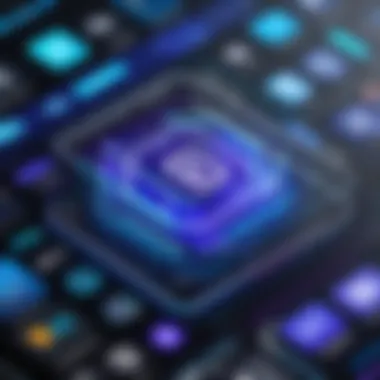

Installation Process on Windows
Installing Power Apps is a straightforward process. Here are the simple steps:
- Download the App: Access the Microsoft Store or Power Apps website to download the latest version of the application.
- Run the Installer: Once downloaded, open the installer and follow the prompts. The setup wizard will guide you through.
- Accept Terms: Review and accept the license agreement when asked.
- Complete Setup: Once the installation is finished, create an account or log in with your existing Microsoft credentials.
This process usually takes less than thirty minutes, depending on your internet speed. Upon completion, users can start harnessing the capabilities of Power Apps for their needs.
Configuration Options
After installation, proper configuration is necessary to align Power Apps with organizational goals. The option to customize settings is vital for ensuring that the application caters to the specific needs of diverse user groups. Key configuration options include:
- Data Sources: Integrate various data sources such as SharePoint, SQL Server, or Excel to facilitate data connectivity.
- User Roles and Permissions: Define user roles to manage access levels. This aids in maintaining security while enhancing collaborative capabilities.
- App Sharing: Choose whom to share specific applications with, facilitating teamwork and efficiency.
- Customization Settings: Adjust the layout and functionality of apps according to business requirements.
"Configuration is pivotal not just for functionality but also for user satisfaction and productivity."
Understanding and utilizing these configuration options can significantly impact how well Power Apps serves its users. Proper deployment and setup lay the foundation for successful implementation, enabling users to maximize the tool's potential.
Practical Applications of Power Apps
Power Apps serves as a formidable tool across various sectors by simplifying application development and enhancing operational efficiency. Understanding the practical applications of Power Apps is crucial as they translate technical capabilities into real-world benefits. Businesses, educational institutions, and non-profit organizations can leverage this platform to address unique challenges, streamline processes, and boost productivity. This section delves into different scenarios where Power Apps can be applied and the advantages they provide.
Use Cases in Business Settings
Many organizations utilize Power Apps to create custom solutions tailored to their specific needs. Businesses can automate repetitive tasks and facilitate better data management. Some primary use cases include:
- Employee Onboarding: Automating the recruitment and onboarding process can save time and resources. Customized apps can guide new hires through required paperwork and training schedules.
- Field Service Management: A company may create an app for technicians in the field, allowing them to access and update job information in real-time.
- Inventory Management: Businesses can track inventory levels using Power Apps to streamline ordering and reduce surplus stock.
Adopting Power Apps in these contexts helps maximize efficiency and reduce operational bottlenecks. By creating user-friendly applications, companies can respond quickly to changing market conditions while ensuring that employees remain engaged and informed.
Education and Training Applications
Educational institutions are increasingly using Power Apps to enhance learning experiences. The platform allows for the development of applications tailored for students and educators. Here are some notable applications:
- Student Management Systems: Schools can create apps to manage student records, attendance, and academic performance, facilitating better communication between educators and parents.
- Training Programs: Organizations can develop custom training modules and track progress. Learners can easily access materials and submit assignments through a centralized platform.
- Feedback Collection: Institutions can solicit feedback from students via tailored surveys, gaining valuable insights to improve courses.
In the educational realm, the flexibility of Power Apps enables proactive adjustments to the curriculum and instructional methods based on real-time data and feedback.
Non-profit Sector Deployments
Power Apps proves particularly beneficial in the non-profit sector by offering affordable and effective solutions to resource challenges. Non-profits can create applications that address their service needs without significant investments. Typical applications consist of:
- Donor Management: Non-profits can build apps that maintain donor information and track contributions, ensuring transparency and fostering engagement.
- Volunteer Coordination: Apps can assist in recruiting, scheduling, and managing volunteers, improving overall engagement in campaigns and initiatives.
- Fundraising Campaigns: Custom applications help streamline event registrations, provide ticket sales, and track fundraising goals in real time.
By employing Power Apps, non-profits can enhance their capability to serve the community while optimizing their operation through better data management and communication.
"Power Apps allows organizations to adapt rapidly to their environment, making it essential in today's fast-paced world."
Community and Support
Community and support are integral aspects of Power Apps for Windows. The landscape of application development is rapidly changing, and user engagement in the community is essential for driving improvement and innovation. Specifically, these components help users navigate the complexities of Power Apps, while fostering collaboration and sharing of knowledge among diverse user groups. The vast user community serves as a resource pool, offering practical insights and real-world solutions.
User Community Engagement
Power Apps has a vibrant user community that actively contributes to its evolution. Engaging with this community provides a multi-faceted benefit to users. It facilitates knowledge sharing between novices and seasoned developers, enhancing collective creativity. Users can participate in forums, social media groups, or dedicated Power Apps events. These platforms allow individuals to ask questions, articulate challenges, and share successful strategies for application deployment. Furthermore, community engagement leads to valuable feedback cycles. As users express their needs and preferences, developers gain insights to shape future updates and features. This interactive process fosters a sense of belonging among users, transforming them from passive participants to active contributors.
A thriving community ensures continuous growth and adaptation of Power Apps, as user insights directly influence its trajectory.
Online Resources and Learning Tools
Access to a variety of online resources is crucial for maximizing the potential of Power Apps. Microsoft's official documentation serves as a foundational knowledge base. This comprehensive trove includes tutorials, best practices, and troubleshooting guidelines that empower users at every experience level. In addition to official documentation, numerous third-party websites offer courses and learning materials focused on Power Apps. Platforms like LinkedIn Learning and Udemy provide structured courses designed to deepen user understanding and skills.
Moreover, engaging with visual content such as YouTube tutorials has proven effective for many learners. Video demonstrations allow users to see Power Apps in action, making complex functionalities more digestible. Participating in online communities on Reddit or Facebook also opens avenues for discovering tips and tricks shared by users who have faced similar challenges.
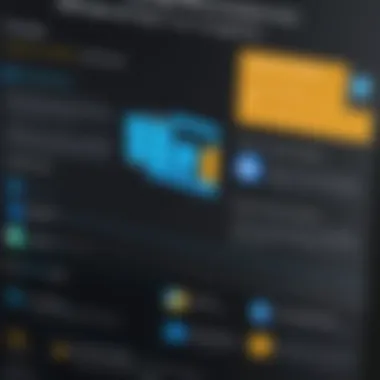

In summary, the synergy between community engagement and online resources creates a robust support ecosystem for Power Apps users, ultimately enhancing the effectiveness of their application development efforts.
Challenges and Limitations
Understanding the challenges and limitations of Power Apps is crucial for a comprehensive evaluation of its efficacy in various contexts. Although Power Apps offers a plethora of features that can significantly enhance business processes, there are inherent obstacles that organizations must navigate. Recognizing these difficulties can help users strategize effectively and maximize the benefits of the platform. Below, we will explore two primary areas of concern: technical barriers and user adoption issues.
Technical Barriers
Power Apps, while powerful, can present several technical barriers that may hinder its deployment and utilization. Some organizations may find it difficult to fully integrate Power Apps within their existing IT infrastructure. This complexity often arises from:
- Legacy Systems: Many businesses are still reliant on older technologies that do not support smooth integration with modern tools. Transitioning from these systems to Power Apps might result in compatibility issues.
- Limited Customization: While Power Apps allows for a certain degree of customization, it may not meet every specific need that a business might have. Complex business requirements may necessitate additional development that goes beyond what Power Apps can offer.
- Performance Issues: Depending on the data volume or user load, the performance of apps developed on Power Apps may degrade. This might limit the scenarios in which the apps can be effectively utilized, particularly in high-demand environments.
In summary, technical barriers can pose significant challenges that require careful planning and consideration. Addressing these barriers often necessitates a dedicated technical team capable of bridging the gap between Power Apps and existing systems.
User Adoption Issues
For any new technology, user adoption can be a stumbling block. This is certainly the case with Power Apps. Several factors can contribute to resistance in adopting Power Apps across an organization:
- Lack of Training: Many users may find the platform intimidating if they do not receive adequate training. A proper onboarding process is critical to preparing users to navigate the platform confidently.
- Cultural Resistance: In some organizations, there is often reluctance to embrace new tools and processes. Employees may be accustomed to traditional methods and could resist transitioning to a new platform.
- Perceived Complexity: The perception that Power Apps is complex might deter employees from using it. If users believe that the effort to learn the platform outweighs its benefits, they are less likely to adopt it.
Overcoming user adoption issues requires not just technical solutions, but also efforts focused on communication and training. Leadership must effectively promote the advantages of Power Apps to foster a more positive attitude towards new tools.
Embracing Power Apps’ capabilities while also acknowledging its challenges allows organizations to make informed decisions and implement strategies tailored to their unique needs.
Future of Power Apps in Windows Environment
Understanding the future of Power Apps within the Windows environment is crucial for stakeholders aiming to leverage technology for efficiency and innovation. As digital transformation continues to evolve, Power Apps plays a significant role in how organizations develop applications swiftly and adaptively. The increasing reliance on low-code platforms can greatly benefit businesses by reducing development time and streamlining operations.
Emerging Trends in Application Development
The landscape of application development is shifting significantly in recent years. One of the most noteworthy trends is the move towards low-code and no-code environments. Power Apps positions itself as a favorable option due to its user-friendly capabilities. More businesses are starting to prefer low-code solutions because they enable non-technical users to create applications.
In addition, integration with artificial intelligence and machine learning is becoming prominent. Power Apps is enhancing its functionalities by integrating AI to automate tasks and provide data insights. This integration allows developers to focus on more complex functionalities while non-developers can manage simpler tasks without extensive coding knowledge.
Furthermore, as remote working habits grow, cloud-based application development has become essential. Power Apps supports cloud solutions, which allows users to create and deploy apps from anywhere, enhancing flexibility and accessibility for businesses.
Predictions for User Adoption
The adoption rate for Power Apps is likely to increase in the coming years. Reasons for this expectation are found in its versatility, cost-effectiveness, and direct integration with existing Microsoft products, like SharePoint and Teams. As more organizations recognize the potential of Power Apps, we can foresee a significant transition towards this platform for developing tailored applications.
Moreover, as digital literacy among employees continues to rise, more users will feel empowered to engage with low-code platforms. This could lead to both increased improvements in productivity and more creative solutions tailored to specific industry needs.
"The future of application development will be shaped by those who embrace user-friendly tools that democratize the process."
Finally, companies will likely invest in training and resourcing their teams to utilize Power Apps. Organizations that prioritize user training will benefit from an informed user base capable of optimizing the platform's potential. This facilitation of user adoption will be key to maintaining a competitive edge in a technology-driven marketplace.
Overall, the future looks promising for Power Apps within the Windows environment, with a clear trajectory towards broader acceptance and utilization. The ongoing advancements in technology, user engagement, and business needs will shape the evolution of Power Apps, making it an asset that cannot be overlooked.
End
The conclusion plays a crucial role in summarizing the insights discussed throughout this article and presents the lasting implications of Power Apps for Windows. In a rapidly evolving digital landscape, understanding the capabilities of software solutions like Power Apps helps organizations seize competitive advantages. The benefits encompass increased efficiency, improved data management, user-friendly interfaces, and streamlined application development processes.
Recap of Key Insights
To encapsulate the essence of the discussions:
- Power Apps empower users by enabling the creation of custom applications with minimal coding knowledge.
- The integration with other Microsoft tools allows seamless workflows, which can significantly enhance productivity across various departments.
- Practical applications in business, education, and non-profit sectors highlight the versatility of Power Apps, showcasing their potential impact in diverse environments.
- Challenges, like technical barriers and user adoption issues, must be addressed for successful implementations.
These key points serve as foundational knowledge for IT professionals and business leaders looking to implement or enhance their use of Power Apps.
Final Thoughts on Power Apps for Windows
Power Apps for Windows represent a transformative shift in how organizations can approach application development and deployment. Businesses large and small have an opportunity to harness these tools to drive innovation. As more users embrace low-code platforms, the expectation for rapid application development will likely rise.
Important considerations include:
- Staying updated on emerging trends in application development, which may affect future user experiences.
- Focusing on user community for feedback, as this can influence future upgrades and enhancements.
- Encouraging adoption through education and training, which will ensure users maximize the potential of Power Apps.
Ultimately, the narrative around Power Apps is not just about technology; it is about empowering people to improve processes and outcomes in their respective fields. This holistic approach to software development will shape the future of application solutions, where user experience and feedback are at the forefront of innovation.



