Innovative Presentation Tools Beyond PowerPoint
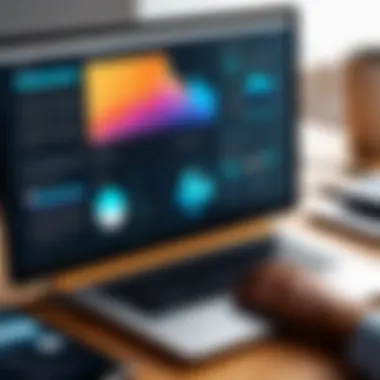

Intro
In the fast-paced world of communication and information sharing, the tools we use to convey our ideas play a pivotal role. While Microsoft PowerPoint has been a stalwart in the realm of presentation software, it's worth noting that an array of alternatives has emerged over recent years. These alternatives not only cater to the diverse needs of users but also embrace innovation, allowing for more creativity in how we present information. This article seeks to illuminate these options, guiding IT professionals, corporate facilitators, educators, and creatives through a landscape rich with possibilities.
The significance of exploring beyond PowerPoint lies in the fact that different contexts often require different approaches. For instance, a creative agency aiming to pitch a fresh concept needs a platform that fosters design aesthetics and storytelling, whereas an educator may prioritize a tool that enhances engagement and facilitates learning. Identifying the right software can significantly impact the effectiveness of communication, making it essential to assess alternatives thoughtfully.
Throughout this article, we will dissect various presentation tools, understand their strengths, and examine their unique functionalities. Whether you are looking to capture attention with an interactive experience or deliver clear, concise information without frills, there's likely a solution tailored to your specific needs.
Intro to Presentation Tools
In an age where visuals reign supreme, the tools we use for presentations can drastically shape the effectiveness of our communication. While many people default to PowerPoint due to its long-standing reputation, the landscape of presentation tools has burgeoned into a myriad of alternatives that cater to diverse needs and preferences. Understanding this landscape is crucial for both the creators and consumers of presentations, particularly in professional settings where the clarity of content and audience engagement are paramount.
Choosing the right presentation tool hinges on various factors that extend beyond mere aesthetics. By exploring these alternatives, users can enhance their storytelling capabilities and better connect with their audience. Tools vary in usability, feature sets, and adaptability, making it essential to delve into what each has to offer. For instance, different software can facilitate collaboration in diverse ways or deliver more engaging multimedia experiences, meeting the specific requirements of educators, marketers, and corporate trainers alike.
Ultimately, this exploration highlights not only the important characteristics of presentation tools but also the shift in how information is shared and consumed in an increasingly digital world.
The Context of Presentations
Presentations serve as a bridge between speakers and audiences, providing a structured method for conveying ideas. The contexts in which these tools are utilized vary greatly—from classrooms and boardrooms to conferences and informal meetings. Each setting poses unique challenges; for instance, a classroom presentation must capture the attention of students, while a corporate pitch needs to deliver clear, compelling arguments to potential investors.
Considering these contexts helps clarify the necessity of choosing the right tool. It's about aligning the method of delivery with the expected outcomes, ensuring that the message comes through loud and clear. Moreover, with remote work becoming more commonplace, the ability to present effectively over digital platforms has also gained importance. This blend of traditional and contemporary communication methods emphasizes the need for flexibility in presentation software.
PowerPoint's Dominance
PowerPoint has, for decades, sat on the throne of presentation tools. Its widespread adoption stems not only from its user-friendly interface but also from its robust feature set. With options for various templates, animations, and integrations, PowerPoint has catered to a vast audience, from educators to corporate professionals.
However, power doesn’t come without pitfalls. Users often fall into the trap of relying too heavily on templates, leading to a fatigue where all presentations begin to look the same. Furthermore, its linear approach can stifle creativity, leaving little room for the dynamic storytelling that today’s audiences crave. An increasing number of creators now seek alternatives that encourage non-linear navigation and richer interactive experiences.
As we venture deeper into the realm of presentation tools, it becomes clear that while PowerPoint has been the go-to choice, the first step in exploring alternatives is to critically assess its limitations and consider how different tools can inspire better engagement and innovation in presentations.
Criteria for Choosing Alternatives
When it comes to selecting presentation tools beyond the ubiquitous Microsoft PowerPoint, it's crucial to understand that not all alternatives are cut from the same cloth. Making an informed choice hinges on several key factors that meet the diverse needs of users across various fields—be it education, business, or creative projects. This section is all about digging into the nitty-gritty of what makes a presentation tool truly shine.
Usability Considerations
The ease with which a presentation tool can be used often makes or breaks the user experience. For many, a steep learning curve can mean frustration rather than productivity. Ideally, users should find an interface that’s user-friendly and intuitive, allowing them to create and edit presentations without needing a tech PhD.
Consider, for instance, the drag-and-drop functionality found in tools such as Canva. It allows anyone to be an instant design whiz, making the design process feel less like a chore and more like a breeze. Moreover, accessibility options, like keyboard shortcuts and screen-reader compatibility, can significantly improve usability, ensuring that every presenter can deliver their message effectively.
Feature Set Analysis
A robust feature set is indispensable for meeting various presentation demands. Users might require diverse functionalities, from basic slide creation to advanced capabilities like animation or integration with live data sources. Some platforms focus on specific aspects— for instance, Prezi offers a unique zooming feature that enhances narrative flow, ideal for storytelling presentations. Others, like Emaze, specialize in 3D presentations, aiming to stun audiences with immersive visual experiences.
Furthermore, collaborative features are gaining traction. Cloud-based tools like Google Slides not only allow multiple users to edit a presentation simultaneously, but they also let user comment and provide feedback in real-time. This can be a game-changer for teams working together, enabling smoother workflows and quicker iterations. Evaluating these features is essential to ensure that the tool aligns with the specific needs of the user or team.
Cost-Effectiveness
In a world where budgets can often be tighter than a drum, the financial aspect of choosing a presentation tool cannot be overlooked. Different software comes with varying price tags, and users should weigh the costs against the benefits on offer. For instance, while some tools might have a steep upfront cost, they may provide extensive features and customer support that can ultimately save time and improve output quality.
On the other hand, there are also plenty of affordable, or even free, options that provide decent functionality for modest needs. Google Slides stands out in this regard, offering a no-cost alternative without sacrificing quality. This allows startups and smaller teams to harness powerful presentation capabilities without breaking the bank.
To wrap it all up, understanding these criteria not only illuminates the path to selecting the right tool but also ensures that the chosen solution aligns seamlessly with users' objectives and constraints, leading to more effective and engaging presentations.
Dedicated Presentation Software
When it comes to the realm of presentation tools, dedicated presentation software stands out as a vital category worth exploring. These applications are designed specifically for creating presentations, offering tailored functionalities that enhance the overall user experience and output. Unlike general-purpose tools, dedicated software typically provides specialized templates, features, and support systems tailored to the needs of presenters.
In an era where capturing an audience's attention is paramount, utilizing dedicated presentation software can be a game changer. These tools often facilitate unique ways to present content, breaking away from traditional linear formats. They enable users to design interactive, flexible presentations that can adapt on the fly, making them ideal for various environments—from classrooms to corporate meetings.
Prezi for Interactive Experiences
Prezi has made waves in the presentation sphere by offering a fresh approach to convey ideas. Moving away from the monotonous slide-by-slide method, Prezi allows users to create dynamic, non-linear presentations that can zoom in and out, revealing connections between your points in a visual format. This intimate involvement keeps the viewer engaged, facilitating a more immersive storytelling experience.
Customization is key with Prezi. The platform allows the incorporation of multimedia elements—such as YouTube videos or images—seamlessly into the presentation. Besides, collaboration features enable multiple users to pitch in, enhancing team dynamics. However, it is essential to note that Prezi may take some time to master, especially for users accustomed to traditional tools.
Keynote for Mac Users
For those who are part of the Apple ecosystem, Keynote presents an excellent option. It's styled to fit seamlessly with other Apple applications, making it an intuitive choice for Mac users. Known for its sleek and polished interface, Keynote offers impressive templates and animations that form a strong visual impact.
The straightforward drag-and-drop feature allows users to add visuals and text easily, turning mundane data into eye-catching graphics. Furthermore, integration with iCloud ensures presentations are accessible across various devices, promoting smooth transitions between environments. One aspect to consider is the limitation of collaboration features, which may not be as robust as some of its competitors.
Canva for Visual Appeal
Canva, initially hailed as a graphic design tool, has expanded its capabilities to include presentation functionalities. It provides users with a vast assortment of templates, icons, and images that transform any presentation into a visual masterpiece. The drag-and-drop interface makes customization user-friendly, even for those who consider themselves design novices.
One of the standout elements of Canva is its emphasis on visuals. Presenters can craft slides that not only convey information but also captivate the audience's attention. Its ability to easily incorporate brand elements ensures that professionals can maintain consistency in their company’s representation. However, while Canva boasts vast resources, the lack of advanced features such as animations may leave some users wanting more.
Web-Based Alternatives
In today's fast-paced digital world, web-based alternatives to traditional presentation tools like PowerPoint have become increasingly relevant. They offer flexibility, real-time collaboration, and often, access to innovative features not found in standard software. Understanding how these tools can enhance presentation development is crucial, particularly in environments where teamwork and quick adaptations are needed.
Collaboration is at the heart of modern work strategies. Web-based platforms allow teams to work on presentations simultaneously from different locations, breaking down the barriers of time and space. This is not just about convenience; it's about creating a culture of inclusivity that taps into diverse insights and skills.
Key Benefits of Web-Based Alternatives:


- Accessibility: As these tools are browser-based, they can be accessed from any device with an internet connection, making them reliable for on-the-go professionals.
- Real-Time Collaboration: Multiple users can edit and comment on presentations in real-time, facilitating immediate feedback and faster iteration.
- Automatic Updates: Many web-based tools automatically save changes, significantly reducing the risk of losing progress.
- Integration with Other Apps: They often integrate seamlessly with other digital tools, ensuring that users can leverage a variety of resources in their presentations.
"The ability of web-based tools to allow ever-evolving content and seamless communication is reshaping how presentations are crafted and delivered."
These factors are essential when evaluating tools available for creating impactful presentations.
Google Slides for Collaboration
Google Slides stands out as a go-to solution for many users looking for collaborative capabilities. As part of Google Workspace, it brings together ease of use and advanced features that suit both small teams and large organizations. One of the standout features is its capability for concurrent users. This allows team members to see changes as they happen, minimizing the dreaded back-and-forth emails.
Moreover, the commenting and chat features enhance communication and feedback right within the document, ensuring that thought processes are shared and discussed without leaving the interface. For professionals worried about accessibility, Google Slides offers wonderful compatibility across various platforms, whether on a desktop, tablet, or smartphone.
Visme for Infographics and More
Visme is another exceptional option that extends beyond traditional slides. It's perfect for those who want to incorporate rich visual elements like infographics into their presentations. Visme provides a plethora of design templates, allowing users to create tailored visual stories that resonate with their target audience. This functionality is particularly useful for educators, marketers, and businesses that thrive on visual storytelling.
The drag-and-drop editor makes it accessible, even to those who might not have a design background. Visme also offers analytics tools, enabling users to track audience engagement with their content—helpful for refining future presentations based on actual performance data.
Slidebean for Automated Design
When time and design aren’t in sync, Slidebean comes into play. This tool is tailored for those who need a visually appealing presentation but may lack design skills or the time to create one from scratch. Users can input their content, and Slidebean's automatic design features take over, aligning everything based on advanced algorithms that adhere to best practices in presentation design.
With Slidebean, users can focus on the content, letting the presentation tool handle aesthetics. This not only streamlines the creation process but can also help boost confidence during delivery, as presenters can trust that their slides look professional and polished without hours of manual designing.
By understanding these innovative web-based alternatives, professionals can optimize their presentation creation process, leading to more engaging and impactful communications.
Specialized Presentation Tools
In the era of digital communication, specialized presentation tools have carved out a niche that caters to unique needs and preferences. These platforms often offer tailored functionalities that go beyond what traditional methods like PowerPoint can provide. Whether you’re a business professional looking for polished templates or an educator seeking to present complex concepts simply, understanding these specialized tools is essential.
One of the key benefits of such tools is their ability to enhance creativity in presentations. This is not just about making slides look good; it’s about transforming the way information is conveyed and understood. Many specialized tools come equipped with intelligent design features that automatically adjust the layout, thereby alleviating the struggle of making presentations visually appealing.
Moreover, these tools often encourage storytelling and engagement. Instead of relying solely on bullet points, users can leverage rich media, interactivity, and innovative formats to capture their audience’s attention effectively. In the following sections, we will delve into specific examples of specialized presentation tools that exemplify these benefits and considerations.
Beautiful.ai for Smart Templates
Beautiful.ai is a prime example of how design intelligence can elevate presentation aesthetics. Its smart templates are not merely pre-designed slides; they adapt based on the content the user inputs. This autoscaling feature means that whether you’re inserting graphs, images, or text, the design accommodates it harmoniously without cluttering the slide.
This tool is particularly user-friendly. Users with minimal design experience can create professional-quality presentations without spending hours tweaking alignment or color schemes. The focus shifts from the technical aspects of presentation design to the content itself, allowing speakers to concentrate on what they want to convey rather than how to present it. The integrated design principles ensure that the presentation maintains a consistent look and feel, which resonates well with audiences.
Haiku Deck for Simplicity
Haiku Deck prides itself on stripping down the complexities often associated with presentation software. The philosophy behind this tool is to embrace simplicity, offering users a platform where clarity and brevity reign. With a limited selection of templates, users are encouraged to focus on the core message rather than getting bogged down with customization options.
This fits perfectly for educators and corporate trainers who aim to communicate key ideas effectively without overwhelming their viewers. Haiku Deck encourages the use of impactful visuals paired with concise text, emphasizing the notion that sometimes less is more. The ease of use combined with an emphasis on storytelling makes it an attractive option for various professions. Users can simply select an image from a vast library or upload their own, adding a personal touch to the presentation without complicating the process.
Emaze for 3D Presentations
Emaze takes presentations to a whole new dimension—literally. With its ability to create 3D presentations, this tool offers a fresh approach to content delivery. Audiences can experience information in a more immersive way, ideal for topics that benefit from a visual portrayal like urban planning or architectural designs.
The platform allows for various scenarios, letting users spin, zoom, and navigate through their presentations as if they were exploring a 3D model. This interactivity can transform a standard presentation into an engaging experience that captivates audience attention. Additionally, Emaze's user-friendly interface means these complex designs can be executed without needing a background in 3D modeling.
Utilizing specialized tools like Beautiful.ai, Haiku Deck, and Emaze can significantly enhance not only the visual appeal of presentations but also their effectiveness. By aligning the capabilities of these tools with the presenter’s objectives, one can elevate the overall communication experience.
Cross-Platform Solutions
In the fast-paced world of presentations, cross-platform solutions have become increasingly crucial. With the rise of remote work and geographically dispersed teams, having tools that can seamlessly function across multiple devices and operating systems is not just a luxury—it's a necessity. These solutions allow users to create, edit, and share content without getting bogged down by incompatible formats or software restrictions.
One of the primary benefits of cross-platform compatibility is flexibility. Users can work from a Windows desktop one day and a MacBook the next, without worrying about losing access to their presentations or needing to reformat everything. Moreover, this adaptability can be a game changer for businesses looking to enhance collaboration among team members who may use different devices.
Microsoft Sway for Adaptive Presentations
Microsoft Sway serves as a modern take on traditional presentation software. Unlike PowerPoint, Sway is designed to help users create visually stunning presentations in a fluid, web-based environment. The tool stands out with its unique approach of allowing users to combine text, images, videos, and other multimedia elements in a more narrative format rather than the typical slide-by-slide setup.
What sets Sway apart is its adaptive design. Presentations adjust automatically to fit any screen size, which means viewers on mobile devices can enjoy a seamless experience. This adaptability is essential in today’s dynamic work environment, where audience members may participate from various devices. Furthermore, Sway integrates smoothly with other Microsoft products like OneDrive and Office 365, enhancing its utility for those already within the Microsoft ecosystem.
While its simplicity is often praised, there’s a caveat; some users may find that the level of customization could be less than what traditional software offers. However, for those seeking a fresh, engaging way to tell stories or present information, Sway can deliver with style and effectiveness.
Zoho Show for Team Collaboration
Zoho Show emerges as another robust cross-platform solution tailored for teamwork. It encapsulates an essence of modern collaboration by allowing multiple users to work on presentations simultaneously—think of it like a Google Docs for slide decks. The interface is intuitive, making it easy for teammates to add comments, suggest edits, and view changes in real-time.
One of its standout features is the array of templates that enhance productivity. Users can pick from professionally designed templates to kickstart their presentation projects, saving valuable time. Additionally, Zoho Show supports a wide range of integrations, including direct links with other Zoho applications and even external services like Google Drive.
Team collaboration in Zoho Show is streamlined by the ability to share presentations effortlessly. Users can send links for viewing or editing, ensuring that feedback is immediate and collaborative efforts are efficient. This aspect is particularly important for businesses that require quick turnaround times for project deliverables.
Mobile-Friendly Presentation Options
In an age where mobile devices dominate communication, the importance of mobile-friendly presentation options cannot be overstated. Presenters need to meet their audience where they are—often on their smartphones or tablets. Mobile-friendly tools enhance accessibility, allowing audiences to view presentations on the go, participate actively, and engage deeply with the content. In fact, according to studies, presentations optimized for mobile views see higher engagement rates. Whether it’s during conferences, workshops, or even remote team meetings, having the ability to share slides via mobile devices can make a significant difference in communication effectiveness.
When looking for mobile presentation solutions, it’s crucial to consider usability, design flexibility, and overall performance on various platforms. Assessing how different tools handle transitions and interactions can lead to a more engaging experience for viewers.
SlideShark for iPad Presentations
SlideShark stands out as a robust option for those who primarily use iPads. This application allows users to convert PowerPoint presentations into a format compatible with the iPad, ensuring that slides retain their original formatting and functionalities. Notably, it supports video and audio embedding, which adds an extra layer of impact. Users can present directly from their device while seamlessly integrating multimedia content, making it suitable for various contexts—in classrooms, board meetings, or webinars.


One key feature is its capability to track viewer analytics. Presenters can see who viewed their slides, how long they stayed engaged, and even can get feedback via the app. This kind of insight is invaluable for tweaking future presentations. The interface is intuitive; navigating through slides using touch controls feels natural and fluid, which is significant for presenting in fast-paced environments.
This option is perfect for tech-savvy professionals who seek a quick and effective way to create their visuals. You can customize themes and styles effortlessly. Deckset functions as a bridge between writing and presenting, facilitating a smooth transition from the scripting of ideas to their visual representation with just a few keystrokes. Using this tool, even non-designers can create captivating presentations with just a touch of code.
"A good presentation tool should focus not just on looks but also on the idea being conveyed. Deckset captures that balance quite well, especially for those who prefer plain text aesthetic."
In summary, mobile-friendly presentation options like SlideShark and Deckset are paving the way for modern presenting styles, allowing users to adapt to different audiences and contexts while maintaining quality and engagement. With these tools, professionals have the flexibility to create, share, and present compelling content without the traditional constraints of desktop-bound software.
Integrating Multimedia Elements
In today's fast-paced world, grabbing an audience's attention is no small feat. An effective presentation must hit the sweet spot between information delivery and engagement. One key way to enhance presentations is through integrating multimedia elements. This isn’t just about throwing in a few videos or sound clips here and there—it's a thoughtful strategy to create a richer narrative that resonates with diverse audiences. The right combination of visual, auditory, and interactive elements makes content more memorable and easier to grasp, elevating the overall effectiveness of communication.
Embedding Video and Audio
Imagine you're in a meeting, presenting statistics that could change the company's direction. Numbers can be dry, but when you weave in a video clip demonstrating the impact of those stats, everything shifts. Videos can illustrate concepts, share testimonials, or even provide context.
Embedding audio adds another layer, with voiceovers or sound effects that can highlight points and emotions. This combination captures attention like nothing else. Here are some of the benefits of using video and audio:
- Enhanced Understanding: Complex ideas may be better understood through visual examples.
- Emotional Connection: A well-placed video can evoke emotions, prompting stronger reactions from the audience.
- Increased Retention: Information presented alongside video/audio has been shown to stick more effectively.
However, embedding these elements requires some finesse. Consider the following:
- Ensure that the multimedia quality is sharp; poor video or audio can create distraction.
- Be cautious of the length. Short and impactful clips are more effective than lengthy ones that lose the audience's interest.
Using Animations and Transitions
When used judiciously, animations can breathe life into static presentations. Instead of presenting a wall of text, why not animate text elements or images? This approach creates a visual journey that can guide your audience’s understanding.
Animations can illustrate processes step-by-step, making complex information digestible. Transitions between slides also play an important role—smooth transitions can maintain the flow of your presentation, whereas jarring ones can disrupt concentration. Here are some tips for leveraging animations and transitions effectively:
- Consistency is Key: Stick to a few types of animations to maintain a professional look. Too many effects can make your presentation feel chaotic.
- Use Sparingly: Use animations to highlight significant points or transitions; overdoing it can distract from the core message.
- Be Mindful of the Audience: Understand the audience's preferences and tech comfort levels to provide a seamless experience.
By thoughtfully integrating multimedia elements like video, audio, animations, and transitions, presenters can elevate their storytelling and create truly memorable experiences. It is all about making content accessible and engaging while ensuring that it aligns with the goals of the presentation.
Collaboration in Presentations
In today’s fast-paced environment, collaboration is no longer just a buzzword; it’s a necessity. When it comes to crafting presentations, especially for teams spread across various locations, having robust collaboration features can make or break the effectiveness of a presentation. With more people relying on remote work, finding tools that allow for seamless collaboration can significantly boost productivity and innovation.
One of the key benefits of collaboration in presentations is the enhanced pooling of ideas. When multiple team members can contribute in real-time, the creative process turns into a dynamic discussion rather than a solitary endeavor. This not only helps generate a wider range of insights but can also pinpoint potential pitfalls before they reach the audience’s eyes.
Additionally, utilizing collaborative tools fosters a sense of ownership among the team members. When each person knows their input is valuable, their engagement levels rise, leading to presentations that resonate better with audiences. The challenge, though, is to strike a balance—ensuring that each team member has input without allowing the process to become chaotic. That’s where effective tools come into play, allowing teams to set clear roles and responsibilities while maintaining flexibility.
Real-Time Editing Features
The advent of real-time editing features has transformed the way presentations are developed. Unlike traditional software which requires users to save and send files back and forth, modern alternatives allow team members to work on the same presentation simultaneously. This eliminates the headache of version control and the confusion that often arises when different people are manipulating the same document.
Tools like Google Slides enable multiple editors to make changes, see each other's comments, and even chat in real-time. Imagine preparing for an important pitch, and teams across continents are tweaking slides, inserting visuals, and adjusting content—all in the blink of an eye. Not only does this save time, but it helps create higher quality final products, as those with varied expertise contribute optimally.
Furthermore, these features provide a level of transparency that can boost trust and morale. Team members can easily monitor the contribution of their peers, making everyone feel included in the process—a crucial factor for fostering a collaborative work environment. The ability to see who is doing what also reduces misunderstandings and scheduling conflicts.
Feedback and Review Processes
Equally important as the creation process is the feedback and review stage of developing presentations. An effective feedback loop can be the proverbial cherry on top that refines rough ideas into polished communication tools. In a typical setting, getting everyone on the same page for reviews can be a daunting task, especially when using conventional methods like emails or printed handouts. This is where collaboration tools really shine.
Contemporary platforms allow for creating feedback channels directly within the presentation. For example, tools like Microsoft Sway let reviewers comment on specific sections of a presentation, highlighting areas that need attention without overwhelming the author with generalized critiques. Such targeted feedback ensures that each member knows precisely what to focus on, making the review process more efficient and less stressful.
In addition, implementing a structured review process through these tools can streamline not only feedback but also track changes over time. Users can revisit previous versions, which is often crucial for understanding how ideas evolved, ensuring transparency in the decision-making process.
Accessibility Considerations
Accessibility in presentations is like putting out the welcome mat for everyone, regardless of their abilities. In a world where diverse audiences gather, it’s vital to create experiences that are easy to navigate for all. This section sheds light on the importance of accessibility in presentation tools and what can be done to enhance this aspect.
Tools for Diverse Audiences
When it comes to making presentations accessible, appropriate tools can make a world of difference. For instance, Microsoft PowerPoint offers narration features and subtitles – this is a useful inclusion for those who are hard of hearing or prefer reading alongside spoken text. Similarly, Google Slides integrates keyboard shortcuts, simplifying the user experience for those who may struggle with a standard mouse setup.
Here are some tools that stand out for their accessibility options:
- Screen Readers: Tools like JAWS or NVDA translate text on screen into speech or braille, offering a lifeline for vision impaired users.
- PowerPoint's Accessibility Checker: A built-in tool that helps create accessible presentations by highlighting issues such as missing alt text for images.
- Zoom's Transcription Feature: For real-time captions during presentations, aiding comprehension for all attendees.
Utilizing these tools can transform a presentation from an exclusive event into an inclusive forum where everyone feels valued.
Adapting Content for Disabilities
When creating presentations, one size does not fit all. Adapting content for those with disabilities is not just considerate; it’s necessary. Think of it this way: designing a presentation without considering disabilities is akin to setting up a beautiful buffet but locking the doors.
To get this right, here are a few strategies:
- Use Alternative Text for Images: Every image should come with descriptive alt text so that screen reader users can grasp the visual content.
- Contrast and Font Size: Use high contrast colors and enlarge font sizes to assist those with low vision. Dark text on a light background (or vice versa) often works best.
- Clear Structure: Organize your presentation logically. Headings, bullet points, and lists can create a roadmap for the audience, especially for those who benefit from predictability in the layout.
- Interactive Elements: Incorporating elements like polls or Q&A sessions allows participants to engage in ways that accommodate their circumstances better than passive listening.
"Making your presentation accessible is not merely a technical necessity; it's about fostering an environment where all voices are heard and acknowledged."
Enhancing Engagement Strategies
When it comes to delivering presentations that truly resonate, engagement is king. All the flashy graphics in the world won't make a difference if your audience isn't paying attention. Enhancing engagement strategies involves creating an interactive environment where participants not only absorb information, but also actively participate in the discussion. This section digs into the key elements that can elevate your presentation from a standard lecture to an immersive experience.


One of the big benefits of adopting robust engagement strategies is the way they foster a two-way dialogue. Instead of a one-sided flow of information, when an audience is encouraged to interact, they feel more invested. This can lead to better retention of information and more meaningful discussions. Key considerations for enhancing engagement include understanding your audience's preferences, using diverse presentation tools, and integrating interactive elements that break the monotony.
Interactive Elements in Presentations
Interactive elements play a pivotal role in captivating an audience's attention. By weaving in quizzes, polls, or live demonstrations, presenters can transform their content into an engaging experience. Tools like Mentimeter or Slido allow you to incorporate audience polls and Q&A sessions seamlessly. This not only keeps the audience engaged but also provides immediate feedback on their understanding.
When structuring these interactive moments, timing is key. Overloading a presentation with activities can lead to confusion. Therefore, it’s wise to space them out strategically. For instance, use a quiz after every major point or section to solidify the takeaway before moving on to the next.
Also, consider the format of these interactions. While polls might work great for some presentations, others might benefit significantly from hands-on demonstrations or even group work. Varying the types of interactive elements can keep the audience on their toes and eager to participate.
Utilizing Audience Feedback Tools
Collecting audience feedback is no longer just a post-event task. By employing tools that gather real-time responses, presenters can adapt on the fly. For example, platforms such as Kahoot or Poll Everywhere allow you to navigate the landscape of audience sentiment during you talk. Real-time feedback not only informs the presenter about the audience's grasp of the content but can also highlight areas that might need more clarification.
Moreover, feedback tools create a sense of community; everyone’s voice is heard. It's like getting a temperature reading on the room's atmosphere. If folks seem confused about a particular point, a quick survey could reveal consensus on what needs more time. Incorporating this live feedback not only enhances the engagement but also allows for a more tailored presentation that meets the audience's needs.
"Communication is not just about transferring knowledge; it's about creating connections."
Evaluating the Effectiveness of Presentation Tools
In today’s fast-paced digital landscape, the tools we choose for presentations can either make or break our communication efforts. Effectiveness in presentation tools is not just a perk; it is a necessity. When deciding on the right software, it’s crucial to dive deep into how well these tools perform in real-world scenarios. Several factors contribute to this overall effectiveness, including user-friendliness, collaborative features, and customization capabilities. As we explore alternatives to PowerPoint, understanding these criteria will empower users to make informed decisions tailored to their specific needs.
To start off, the necessity of evaluating effectiveness centers around the alignment of presentation tools with the unique requirements of various professionals, be it educators, corporate leaders, or creative designers. A tool that excels in one area may leave users in the lurch in others. For example, a highly visual platform may dazzle visually but lack robust collaboration capabilities. By scrutinizing effectiveness, we identify strengths and weaknesses that could impact how an audience receives information.
User Feedback and Reviews
User feedback serves as the lifeblood for assessing the effectiveness of a presentation tool. It’s one thing to read through glossy marketing content, but the true test comes from the voices of those who have actually used the software. Online platforms like Reddit and professional forums provide a wealth of information, showcasing real-life experiences and insights.
Key Questions to Consider:
- What do users love about the software? Commonly cited attributes include ease of use, innovative features, and design flexibility.
- What issues do users face? Frequent complaints might revolve around glitches, a learning curve, or limitations on collaborative features.
- How does the tool adapt to feedback? Tools that evolve based on user suggestions demonstrate adaptability, which can be a strong property of effectiveness.
User testimonials can also help highlight potential limitations. A program that is slightly clunky but offers fantastic customer support may still be preferable over a sleek software without responsive help. Collecting feedback from various sources leads to a well-rounded view, helping users sidestep pitfalls that often accompany widely promoted products.
"Effective presentation tools are not just about sharp graphics; they revolve around how they facilitate understanding and collaboration among users."
Success Metrics for Presentations
Success metrics are critical indicators when evaluating presentation tools. A tool may be brimming with features, yet the ultimate measure of its effectiveness pertains to how well it achieves the goals of a presentation.
Here are some success metrics worth considering:
- Audience Engagement: Tools that foster interaction often lead to higher audience retention. The number of questions fielded or the level of audience participation can offer real insights.
- Feedback Collection Post-Presentation: Were visual aids impactful? Did the audience find the presentation enjoyable? Tools that facilitate exit surveys or feedback forms provide quantitative data that aids in primarily measuring success.
- Achievement of Communication Goals: Measuring whether the audience understood key points through quizzes or discussions afterward can quantify a presentation’s effectiveness.
- Time Spent on Design vs. Delivery: This metric shows how efficiently users can convert their ideas into a polished presentation. A solution requiring less time spent initially often leads to increased focus on delivery.
By analyzing such metrics, professionals can discern which tools truly elevate their presentations. In turn, this knowledge aids in continuous improvement, where subsequent presentations give rise to more effective communication and engagement for all parties involved.
Future Trends in Presentation Tools
Understanding the future trends in presentation tools is crucial for anyone looking to enhance their communication strategies. As technology advances, the capabilities of presentation software are evolving, making it easier for users to create engaging and interactive experiences. The relevance of this topic lies in its profound impact on how messages are delivered, especially in a world where attention spans are shrinking. Recognizing emerging trends can help professionals and organizations stay ahead, ensuring they utilize tools that cater to contemporary audiences’ expectations.
Emergence of AI in Presentations
Artificial intelligence is changing the landscape of presentations significantly. The use of AI in creating presentations allows for more personalized and adaptive content. For instance, tools like Beautiful.ai offer smart templates that adjust layouts based on the content provided. This feature aims to remove the guesswork from formatting, making it easier for users to focus on storytelling rather than design.
The benefits of AI-driven presentation tools include:
- Automated Design: Saves time and effort by automatically adjusting elements to offer a polished look.
- Content Suggestions: Advanced AI systems can analyze user input and provide recommendations, enhancing the overall narrative.
- Audience Analysis: Some tools track engagement metrics in real-time, allowing presenters to adjust their delivery based on audience reactions.
Utilizing AI can lead to presentations that not only look professional but also engage audiences more effectively. Many professionals are now exploring how these AI features can improve the clarity and impact of their messages, helping them stand out in saturated environments.
The Role of Virtual Reality
Virtual reality (VR) is another frontier in the world of presentations. Although still in its infancy, the potential of VR to revolutionize how presentations are experienced is impressive. Integrating VR can immerse audiences in unique environments, making the content not just something they watch, but something they experience.
Consider this: a real estate agent can give a virtual tour of a newly constructed building without anyone leaving their seats. This level of engagement is unparalleled. The role of VR in creating presentations includes:
- Enhanced Interactivity: Unlike traditional presentations, VR allows users to interact with 3D models, creating a memorable experience.
- Greater Emotional Connection: Immersive experiences can evoke stronger emotional responses, making key messages more impactful.
- Simulated Environments: Presenters can create entirely new worlds that align with their narrative, captivating audiences in a way standard slides cannot.
Utilizing virtual reality in presentations breathes new life into stiff formats, allowing for creativity and connection like never before.
End on Presentation Alternatives
In today’s fast-paced, tech-savvy world, presentations have become a vital instrument for communication across various sectors. The final thoughts on presentation alternatives highlight not just the significance of moving beyond PowerPoint but also the myriad ways it enriches the presentation landscape. The shift to diverse tools permits everyone—from corporate executives to educators—to tailor their methods of conveying information, ultimately enhancing engagement and retention.
Summarizing Findings
After delving into multiple tools that stand as viable alternatives to PowerPoint, several key observations emerge:
- Diversity: Each platform serves unique user needs. For instance, educators might lean towards Google Slides for ease of collaboration, while creative professionals might opt for Prezi’s dynamic presentations.
- Enhanced Engagement: Many alternatives offer features that allow for more audience interaction. Solutions like Beautiful.ai enable smart design choices that can captivate attention, deeply affecting audience retention.
- Accessibility and Collaboration: Tools like Zoho Show stress team collaboration, crucial for organizations that thrive on teamwork. This flexibility in how presentations are crafted and shared can significantly enhance collective productivity.
When viewed holistically, these findings reflect a growing recognition that one size does not fit all. The presentation landscape is continuously evolving, accommodating different styles and needs, which is crucial as audiences expect more engaging experiences than ever before.
Final Recommendations
Choosing the right presentation tool is akin to picking the right pencil for an artist. Here are some considerations and recommendations:
- Assess Your Needs: Identify your primary audience and the core message you wish to convey. A tool like Canva might be best for visually striking presentations, while Google Slides excels in collaborative settings.
- Experiment: Don’t hesitate to try out several platforms. Many offer free trials. Getting a feel for different interfaces can clarify what works best for your style and objectives.
- Stay Updated on Features: Presentation tools are rapidly developing, often introducing new functionalities designed to enhance user experience and engagement. Regularly check for updates or new features to maximize your platform’s potential.
- Focus on User Experience: Choose tools that not only meet your functional needs but also provide a user-friendly experience. This decreases the learning curve, enabling you to focus on creating compelling content.
By applying these recommendations, you’ll be well-equipped to select the presentation software that best aligns with your needs, fostering better communication.
"The medium is the message. The choice of tool shapes the content as much as the content itself." - Marshall McLuhan



