Comprehensive Overview of Project Management Tools


Intro
Project management planning tools represent a critical component in successfully managing projects across industries. These tools cater to the diverse needs of project managers, enhance collaboration among team members, and streamline their workflows. As organizations increasingly rely on technology to improve efficiencies, understanding the available software and their functionalities becomes imperative.
In this article, we will delve into various project management planning tools, analyzing their features, examining their benefits, and discussing emerging trends within this space. By providing insights on how to integrate these tools effectively into project workflows, we aim to equip project managers with knowledge that will support informed decision-making.
Brief Description
Overview of the Software
Various project management tools have emerged to aid professionals in planning, executing, and monitoring projects. Software such as Trello, Asana, and Microsoft Project offer diverse functionalities to meet different project needs.
These tools typically include features such as task allocation, progress tracking, and resource management which allow teams to operate with greater efficiency.
Key Features and Functionalities
Understanding the key features of project management tools is vital in selecting the right software for your organization. Common features include:
- Task Assignment: The ability to assign tasks to team members to ensure clarity in responsibilities.
- Progress Tracking: Monitoring project status through visual dashboards and reports.
- Collaboration Features: Tools that promote teamwork, such as communication channels and document sharing.
- Time Management: Including calendars and time-tracking functionalities to manage deadlines.
- Resource Management: Efficiently allocating and monitoring the use of assets and personnel.
System Requirements
When considering project management tools, it is important to evaluate their system requirements to ensure compatibility with your existing infrastructure.
Hardware Requirements
Most modern project management software are cloud-based, reducing the need for extensive hardware. However, organizations should ensure that they have adequate computing resources to support reliable internet connectivity and sufficient memory to run multiple applications simultaneously.
Software Compatibility
Compatibility with existing software is crucial when integrating project management tools. Many software solutions offer integration capabilities with other tools, such as Slack, Google Drive, or Dropbox, enhancing productivity by allowing seamless data sharing and communication.
The effectiveness of project management tools relies not only on their features but also on their ability to integrate smoothly with existing systems.
Prolusion to Project Management Planning Tools
Project management planning tools serve as essential resources in the realm of project management. They help in structuring workflows, facilitating communication, and optimizing resource allocation. As projects become more complex, the need for effective planning tools only increases. By providing a structured approach, they assist in delivering projects on time and within budget.
These tools come in various forms, from traditional software solutions to cloud-based applications. Each type has unique features that cater to different project requirements. Understanding these planning tools can lead to substantial improvement in project outcomes. They not only streamline workflows but also enhance collaboration among team members, enabling them to work more efficiently towards common goals.
Project management planning tools also support teams in tracking progress and identifying potential roadblocks. This proactive approach is crucial to maintaining momentum and ensuring project success. Furthermore, these tools provide valuable insights through reporting and analytics, allowing project managers to make informed decisions.
In this article, we will delve into the critical aspects of project management planning tools. We will explore their importance, key features, the various types available, and best practices for using them effectively. By gaining a comprehensive understanding of these tools, both IT professionals and business leaders can enhance their project management capabilities.
"Effective project management is about choosing the right tools that align with project goals and team dynamics."
As we proceed, we will highlight how these tools are not merely add-ons but integral components in modern project management. Knowing how to leverage them can separate successful projects from those that struggle.
Importance of Project Management Planning Tools
Project management planning tools play a fundamental role in the success and efficiency of any project. They help project managers coordinate tasks, allocate resources, and track progress. The importance of these tools can be understood through several key aspects that directly influence project outcomes.
Enhancing Project Efficiency
Efficiency is a critical factor in project management. Various tools provide a structured approach to manage different phases of a project, making it easier to adhere to timelines and budgets. For instance, tools like Microsoft Project and Asana enable project managers to streamline workflows and automate repetitive tasks. By breaking down projects into manageable tasks, these tools help avoid delays and reduce the risk of oversights. When teams use a centralized system to monitor tasks, it is easier to identify bottlenecks and redistribute workloads. This proactive management significantly boosts overall performance.
Optimizing project timelines means that teams can focus on critical functions rather than getting bogged down in administrative tasks. Consequently, resources are used more effectively, leading to increased productivity and, ultimately, a better return on investment. Project managers can see where adjustments are needed and make decisions that keep the project on track.
Facilitating Collaboration
Collaboration among team members is another significant advantage of project management tools. In today's diverse work environments, teams often consist of individuals from various disciplines and locations. Tools like Trello and Monday.com promote transparency and open communication through shared dashboards and progress updates. They enhance visibility where everyone can see what others are working on and contribute effectively.
Moreover, these tools include features for commenting and sharing documents directly within the project framework, which helps maintain context and continuity in discussions. When changes occur, notifications keep everyone updated, assisting in collective efforts towards common objectives. This capability minimizes the chances for misunderstandings or miscommunication, fostering a cooperative team atmosphere.
Key Features of Effective Project Management Tools
Effective project management tools are essential for the success of any project, whether it is conducted within a small team or across a large organization. These tools are designed with several key features that enhance the overall project management process. Understanding these features allows project managers to select the most suitable tool for their needs, ensuring that it aligns directly with the project requirements and team dynamics.
Task Management
Task management is a fundamental feature in project management tools. It allows managers to create, assign, and track tasks throughout the project lifecycle. Key benefits of effective task management include:
- Clarity on Task Responsibilities: Each team member knows their specific responsibilities and deadlines, reducing confusion.
- Prioritization of Work: Managers can prioritize tasks based on urgency or importance, focusing team efforts where they matter most.
- Progress Tracking: Visual indicators of task status, such as Kanban boards or Gantt charts, help monitor progress efficiently.
Good task management facilitates seamless workflow and keeps team members accountable for their contributions.
Time Tracking
Time tracking tools integrate directly into project management software. They enable project managers to monitor how much time is spent on each task or project phase. Effective time tracking offers several advantages:


- Accurate Budgeting: By knowing how much time tasks take, managers can better estimate budgets and resources needed for future projects.
- Identifying Bottlenecks: Time tracking can highlight areas where delays occur, allowing for quick resolutions.
- Performance Insights: Understanding time allocations helps determine workloads and optimize team productivity.
Despite its importance, time tracking must be implemented sensitively to avoid employee resentment or feelings of micromanagement.
Resource Management
Resource management ensures that the right resources are available for each segment of the project. Effective tools in this domain allow managers to allocate human resources, budgets, and materials efficiently. The significance of robust resource management includes:
- Optimal Resource Utilization: By understanding resource availability, project managers can avoid both over-allocation and under-utilization of team members and materials.
- Forecasting Resource Needs: Advanced tools provide insights into future resource requirements based on project timelines and past performance data.
- Cost Efficiency: Better management of resources can lead to significant cost savings over the life of the project.
The challenge lies in accurately forecasting needs while remaining flexible to adjust as projects evolve.
Reporting and Analytics
Reporting and analytics capabilities are crucial for project transparency and understanding performance. Effective project management tools provide various reporting options that enhance decision-making. Here are some notable features of reporting and analytics:
- Real-Time Data: Managers gain instant insights into project status, allowing for timely adjustments.
- Customizable Reports: The ability to generate tailored reports aids in presenting information to stakeholders in a comprehensible format.
- Data-Driven Decisions: Analytics can indicate trends and patterns, allowing managers to make informed decisions based on factual data rather than intuition.
In summary, understanding these key features — task management, time tracking, resource management, and reporting and analytics — equips project managers with the tools necessary for effective oversight and execution of projects. These features create a solid foundation for enhancing productivity and collaboration within teams.
Types of Project Management Planning Tools
In the digital age, project management planning tools are essential for any project, regardless of complexity. They provide the framework needed for organizing tasks, tracking time, and managing resources. Understanding the types of project management planning tools can greatly enhance project outcomes. Different tools cater to diverse project environments and team structures. Identifying the right type can lead to improved efficiency, better collaboration, and ultimately, successful project completion.
Traditional Software Solutions
Traditional software solutions are structured applications installed on local machines or servers. While these tools may lack some flexibility of modern options, they have certain advantages. One major benefit is their robustness. They often feature rich functionalities that cover a wide range of project management needs. Users have control over their data and systems, which can be a consideration for companies with strict privacy requirements.
Common features of traditional software include:
- Task management: Assigning and tracking tasks with detailed timelines.
- Resource allocation: Distributing resources effectively across multiple projects.
- Reporting capabilities: Generating detailed reports on project progress.
However, these solutions do come with limitations, like high upfront costs and the need for continuous updates and maintenance. Teams must also invest significant time for training and onboarding. Therefore, although traditional software can provide power and depth, the need for flexibility and remote access has raised questions about their suitability for modern project management.
Cloud-Based Tools
Cloud-based tools are transforming the way project management is conducted. Their ability to support remote teams makes them increasingly attractive. These tools provide access to project data from anywhere at any time, fostering real-time collaboration among team members. Additionally, they usually offer a more simplified user experience, making them easier for teams to adopt quickly.
Among the benefits of cloud-based tools are:
- Accessibility: Teams can access project information using various devices.
- Scalability: Companies can easily add or remove user licenses as needed.
- Automatic updates: Software is continuously improved without the need for manual installations.
Popular cloud-based project management tools like Trello or Monday.com excel in promoting teamwork and communication. However, organizations need to consider data security and compliance with privacy regulations when storing sensitive information in the cloud.
Mobile Applications
Mobile applications are becoming increasingly crucial in project management, catering to the on-the-go workforce. With the rise of remote work, the ability to manage projects through mobile apps is a significant advantage. These applications allow project managers and team members to stay connected and updated, no matter where they are.
Key advantages of mobile applications include:
- Real-time notifications: Instant updates keep everyone informed about project changes.
- Ease of use: Many mobile apps focus on user-friendly interfaces for quick task management.
- Flexibility: Users can manage tasks, check schedules, and communicate with team members from anywhere, anytime.
Examples of effective mobile applications include Asana and Basecamp, which empower teams to stay productive beyond the confines of traditional office settings. However, companies must ensure that the app's features align with the broader project management strategy.
Evaluating Project Management Tools
In the realm of project management, selecting the appropriate tools can significantly impact the success of a project. Evaluating project management tools is vital for ensuring the selected software aligns with the specific needs of a project and its team members. A thorough evaluation considers various elements such as usability, integration capabilities, and functionality.
The importance of this assessment lies in its ability to streamline workflows and enhance collaboration. By identifying the right tools, organizations can reduce redundancy and improve overall efficiency. Tools that are poorly matched to user needs can lead to frustration, increased workloads, and ultimately project failure.
Assessing User Needs
Assessing user needs is the starting point for evaluating project management tools. Understanding the tasks that the team performs daily is paramount. Different projects and teams have unique requirements, so one size does not fit all. Engaging team members in the evaluation process helps to gather insights on what features are essential.
- Identify Core Functions: The tools should address essential functions like task assignment, deadline tracking, and communication.
- Consider User Skill Levels: A tool must suit the technical skill level of team members. Tools that are too complex can hinder productivity.
- Collect Feedback: Regularly solicit feedback from users to better understand their experiences and pain points with existing tools.
By carefully assessing these user needs, organizations can create a well-informed shortlist of tools that fit their operational context.
Comparative Analysis
Comparative analysis involves examining the shortlisted project management tools against each other. This analysis is crucial for making an informed decision. Key components to consider include:
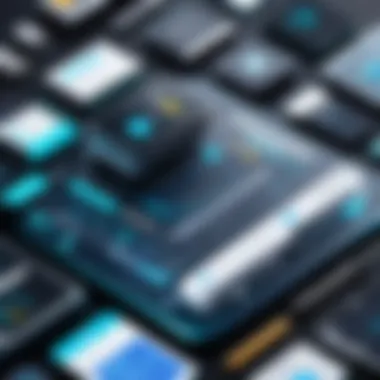

- Functionality: What features does each tool provide? Ensure the functionalities align with the project needs.
- Pricing Models: Evaluate the cost-effectiveness of the tools. Are they subscription-based, or do they require a one-time purchase?
- User Experience: Assess the interface and ease of use. A user-friendly design facilitates quicker adoption and minimizes resistance.
- Integration: Check how well each tool integrates with existing software. Seamless integration can save time and streamline processes.
- Customer Support: Investigate the level of support offered. Tools with excellent customer service can ease the learning curve and resolve issues swiftly.
"The choice of project management tool can determine how effectively a team can collaborate and meet deadlines. An informed selection process empowers teams to maximize their potential."
This comparative analysis lays the groundwork for understanding which project management tool will offer the best return on investment for the organization.
By taking the time to evaluate project management tools thoroughly, teams can enhance productivity and ensure they have the right resources for achieving their project goals.
Top Project Management Planning Tools
The section on Top Project Management Planning Tools addresses a vital component in project management. With numerous tools available, it becomes crucial for professionals to select the right software. Choosing an effective tool can significantly influence project outcomes. The right project management planning tools streamline processes, increase efficiency, and foster better collaboration among teams. These tools serve as the backbone of project execution, acting on various factors like task assignment, deadlines, and reporting.
Understanding the offerings of these tools leads to better workflows. It's not just about picking any tool; it's about aligning the tool’s capabilities with project goals. A thorough analysis of the top project management software helps in making informed decisions, which can ultimately result in successful project completions.
Software Solutions Overview
The array of software solutions available for project management is extensive. These platforms vary in terms of functionalities and specialties, each serving unique needs for different projects. Some of the well-known software in the market include Trello, Asana, Microsoft Project, and Jira.
- Trello excels in visual task management with its board and card system, simplifying workflow organization.
- Asana provides comprehensive project tracking with features for task assignments and timelines.
- Microsoft Project is designed for more complex projects, offering advanced scheduling tools and resource management.
- Jira is favored in software development environments, known for its agile project management capabilities.
Each platform's interface, usability, and features cater to different project demands, making it essential to assess these aspects carefully. Many tools also offer integrations with other software, enhancing their functionality and usability.
Strengths and Weaknesses
Evaluating project management tools involves an understanding of their strengths and weaknesses. It is critical to align these traits with the specific requirements of a project or organization.
Strengths:
- Increased Collaboration: Tools like Asana and Trello promote teamwork, allowing multiple users to contribute easily.
- Better Visibility: Most tools provide dashboards and reporting features, giving project managers oversight of task progress.
- Time-saving Automation: Many software solutions automate routine tasks, freeing up time for more strategic activities.
Weaknesses:
- Learning Curve: Some tools can be complex, requiring users to invest time to learn the system.
- Cost Considerations: Many of the best solutions come with subscription fees that can accumulate over time.
- Functionality Overload: Users may find tools overwhelming if they include too many features not relevant to their projects.
"Choosing the right project management tool can make the difference between project success and failure. It's essential to weigh both strengths and weaknesses carefully."
Integration with Other Software Tools
In today’s digital landscape, project management planning tools cannot function in isolation. The integration with other software tools is a pivotal element for enhancing productivity and ensuring streamlined processes. Integrating various tools facilitates the combination of functionalities that meet the multifaceted needs of project teams. This section delves into the significance, benefits, and essential considerations of integrating project management tools with other software.
APIs and Third-Party Tools
Application Programming Interfaces, or APIs, serve as bridges that enable different software systems to communicate with each other. By leveraging APIs, project management tools can connect with third-party applications, expanding their capabilities significantly. For instance, integrating a project management tool like Asana with a customer relationship management system such as Salesforce allows for a seamless flow of information between two crucial aspects of a business's operations. This ensures that data related to project progress can be accessed alongside customer interactions and sales data, leading to informed decision-making.
Moreover, certain features like task automation can be achieved through these integrations. Tools like Zapier provide automation that reduces manual tasks. This can free up time for project managers, allowing them to focus on higher-level strategic initiatives rather than mundane data entry.
Benefits of integrating project management tools using APIs include:
- Improved Data Accuracy: Automated updates reduce the chances of human error.
- Enhanced Collaboration: Different teams can work together efficiently, enhancing communication and reducing silos.
- Time-Saving: Automating workflows saves precious time that can be directed towards value-adding activities.
However, companies must cautiously choose third-party applications to ensure compatibility. Some integrations may require technical knowledge for proper setup, which could be a barrier for some organizations.
Ensuring Seamless Workflow
A seamless workflow is critical in project management. It plays a vital role in maximizing efficiency and minimizing disruptions. This is where integration with other software tools hinges on not just functionality but compatibility. Keeping tools synchronized reduces the likelihood of miscommunication and delays in the project timeline.
Implementing a cohesive system is essential for maintaining visibility across all stages of a project. This necessitates adopting tools that can share updates in real-time. When project management software integrates seamlessly with tools for time tracking, documentation, and communication, teams can operate as a unified entity. The visibility over tasks and resources allows teams to pivot as needed without losing sight of objectives.
To ensure a seamless workflow:
- Choose Compatible Tools: Assess the tools in use and their ability to integrate with one another.
- Standardize Processes: Establish a standard for how data and updates are shared across platforms to maintain consistency.
- Monitor Performance: Regularly review how integration affects workflow. Adjustments may be needed to address unforeseen issues.
Maintaining integration is not a one-time effort. Continuous optimization is key to sustaining performance over the long term.
Best Practices for Using Project Management Tools
The use of project management tools has become essential for organizations striving to enhance productivity and ensure successful project outcomes. However, merely implementing these tools is not enough. Best practices must be followed to maximize their potential. The effective application of project management software can lead to better collaboration, improved efficiency, and streamlined workflows. The following are critical elements and benefits associated with adhering to best practices for using project management tools.
Regular Training and Updates
Regular training is vital for users of project management tools. Training ensures that all team members are familiar and comfortable with the tool, which minimizes confusion and errors. Additionally, ongoing training helps to keep the team informed about any new features or updates that may enhance their workflow.


By investing in training, organizations empower their members to fully utilize the tools at their disposal, leading to:
- Increased Efficiency: Knowledge of all features leads to better task execution.
- Reduced Resistance: Users are more likely to embrace changes if they feel confident in their skills.
It is also important to recognize that software evolves continuously. For instance, a tool like Asana may add new functionalities or interface changes that users need to adapt to. Regularly scheduled training sessions can provide insights into these updates, ensuring that team members do not miss out on useful capabilities.
Monitoring Progress and Performance
Monitoring progress and performance is an important aspect of using project management tools effectively. It involves tracking the completion of tasks and measuring the efficiency of workflows. To monitor performance effectively, project managers should utilize the reporting features available in the tools.
A few strategies for effective monitoring include:
- Setting Clear KPIs: Define specific Key Performance Indicators for each project. This helps in evaluating if the project is on track.
- Regular Check-Ins: Schedule regular team meetings to review progress and address any concerns or obstacles.
- Utilizing Dashboards: Many tools like Trello or Microsoft Project provide visual dashboards to get an overview of project status and team performance instantly.
By keeping an eye on progress, organizations can not only rectify issues promptly but also learn from projects to improve future performance. This practice leads to a continual cycle of improvement and informed decision-making, which is crucial for long-term success.
Effective use of project management tools not only improves cooperation but also enhances accountability and transparency within teams.
Challenges in Project Management Planning Tools
Project management planning tools have become essential assets in managing projects effectively. However, like any tool, they come with their own set of challenges. It is crucial to address these issues, as they can impact the overall effectiveness of project execution. By understanding the common barriers and methods to mitigate them, organizations can make more informed choices about the tools they adopt. This section delineates the distinct challenges faced in the usage of project management planning tools.
Common Barriers to Adoption
The adoption of project management planning tools can face several barriers. These challenges can stem from various sources:
- Lack of Awareness: Not all team members may understand the features and benefits of the tools available. This lack of awareness discourages their use and undermines the project's potential efficiency gains.
- Integration Issues: Many organizations use multiple software solutions. When a new tool does not integrate well with existing systems, it creates data silos and inefficiencies, making it hard for teams to adapt.
- Cost Concerns: Budget constraints can be a significant barrier. Some tools require substantial upfront investments, which may not seem justifiable for small businesses.
- Resistance from Teams: Employees may feel overwhelmed by additional tools, especially if they prefer existing methods. This resistance can slow down or completely halt the adoption process.
These barriers necessitate proactive measures to facilitate smoother integration and usage of project management tools.
Mitigating Resistance to Change
Managing resistance to change is vital for the successful integration of project management tools. Several strategies can help mitigate this resistance:
- Effective Training: Provide thorough training sessions tailored to the specific needs of team members. When users understand how to navigate the tools and leverage their features, they are more likely to embrace them.
- Clear Communication: Articulate the rationale behind the adoption of new tools. When employees see the benefits, such as improved efficiency and collaboration, they may be more inclined to use them.
- Involvement in Decision Making: Involve team members in the selection process of the tools. This inclusion helps in building a sense of ownership and decreases the chances of resistance.
- Pilot Programs: Implement pilot programs where a small team can use the tools before full rollout. Gathering feedback from early users can address concerns and highlight advantages, fostering a positive attitude towards the new system.
- Regular Follow-Ups: Continuous updates and follow-ups allow for addressing ongoing concerns. It helps in refining the use of the tools and making any necessary adjustments based on team feedback.
By taking these steps, businesses can overcome the common barriers to adoption and minimize resistance, ensuring a smoother transition to effective project management tools.
Organizations that invest time in addressing resistance will often find their project management processes more robust and efficient in the long run.
Future Trends in Project Management Tools
The landscape of project management is continuously evolving, and staying abreast of these shifts is crucial for professionals. Understanding future trends in project management tools can help organizations enhance their efficiency and decision-making. This section outlines significant trends that will shape the future of project management tools, discussing the benefits and considerations that accompany them.
Artificial Intelligence and Automation
Artificial Intelligence (AI) has emerged as a cornerstone in optimizing project management. The integration of AI in planning tools allows for predictive analytics, helping managers forecast potential challenges before they arise. This capability is vital in agile project environments where rapid decision-making is crucial.
One key benefit of AI is the automation of routine tasks. This includes automating scheduling, resource allocation, and progress tracking. By freeing up project managers from mundane tasks, they can focus on strategic decision-making and creative problem-solving.
Considerations also come into play. Organizations need to assess their data security protocols when employing AI. Mismanagement of sensitive project data can lead to significant repercussions. Ensuring that automation processes have the right checks in place will mitigate risks.
Increased Customization Options
Another trend in project management tools is the movement toward increased customization. Organizations have unique project frameworks and workflows. A standardized tool may not fit all. Customization options allow teams to tailor functionalities according to specific needs. From interface modifications to custom reporting, these tools can be adjusted to support diverse project requirements effectively.
Furthermore, increased customization can significantly improve user adoption. When team members can personalize tools to suit their workflow, they are more likely to engage with the tools effectively, leading to enhanced productivity.
However, it is essential to balance customization with usability. Too many options can overwhelm users, making the tool less effective. Therefore, businesses should prioritize user-friendliness while still providing options for customization.
End
In the exploration of project management planning tools, it becomes essential to remember the pivotal role these instruments play in the successful execution of projects across diverse environments. Each section of this article has revealed vital information regarding the features, types, evaluation, and future trends of such tools. This strong foundation serves as a guide for IT and software professionals as well as businesses of various sizes.
Through careful consideration of the challenges in using project management tools, project managers can make informed choices that lead to improved project outcomes. The emphasis on understanding the needs of users, the possible barriers to adoption, and the mitigation strategies for resistance to change contributes greatly to a smooth integration of new software.
By assessing factors like task management capabilities, collaborative features, and customization options, one can ensure that the selected tools align with specific project requirements.
Benefits of Effective Tool Selection
Selecting the right project management tools offers several significant benefits:
- Enhanced collaboration among team members, eliminating silos and improving communication.
- Increased efficiency in task management, ensuring timely completion of deadlines.
- Improved visibility into project performance through reporting and analytics features.
"The right tools can transform chaos into clarity and streamline the entire project lifecycle."
As the landscape of project management evolves, staying informed about the latest trends in artificial intelligence and automation is crucial. These developments not only facilitate smarter work processes but also enhance overall productivity through advanced customization features.



