Comprehensive Insights on Project Management SaaS


Intro
Project Management Software as a Service (PM SaaS) represents a significant shift in how businesses approach project management. This model enables organizations to leverage software hosted in the cloud, providing flexibility, scalability, and access to advanced tools without the need for traditional infrastructure. Amidst an ever-evolving business landscape, understanding the components of PM SaaS is crucial for IT professionals and businesses of all sizes. This article aims to provide a thorough exploration of PM SaaS solutions, including their features, implementation strategies, and the advantages and challenges they present compared to traditional project management systems.
Brief Description
Overview of the software
Project Management Software as a Service encapsulates a variety of applications designed to facilitate project planning, execution, and monitoring. These platforms operate on a subscription model, typically allowing users to pay monthly or annually, eliminating the need for large upfront costs associated with purchasing traditional software licenses. Notably, PM SaaS solutions often come equipped with various tools to enhance collaboration and streamline processes.
Key features and functionalities
The core of PM SaaS encompasses several key features:
- Collaboration Tools: Facilitate real-time communication among team members, often integrating chat functions and document sharing.
- Task Management: Users can create and assign tasks, set deadlines, and prioritize work according to project demands.
- Time Tracking: Automated time logging helps teams manage their workload effectively and provides insights into productivity rates.
- Reporting Dashboards: These offer visual representations of project progress and resource allocation, aiding in quick decision-making.
- Integration Capabilities: Seamless connections with other tools (like Slack, Google Workspace, and accounting software) to enhance functionality and user experience.
An essential aspect of PM SaaS is its user-friendly interface, which is vital for ensuring that both technical and non-technical stakeholders can effectively engage with the software.
System Requirements
Hardware requirements
Since PM SaaS applications are cloud-based, the hardware requirements are relatively minimal. Users need:
- A reliable internet connection
- Compatible devices, which can include desktop computers, laptops, tablets, and smartphones
Software compatibility
For optimal performance, it is essential to ensure that the operating systems on devices are up to date. Many PM SaaS solutions support multiple web browsers, fostering accessibility across various platforms.
When considering PM SaaS, organizations should assess their existing technology to ensure compatibility and smooth integration with new systems.
"Adopting PM SaaS is not merely a technology transition; it is a transformation in how teams collaborate and execute projects."
As companies continue to embrace digital solutions for project management, understanding these components will empower decision-makers to select the right tools that align with their operational goals. Ultimately, knowledge of PM SaaS helps businesses harness the power of technology to achieve higher productivity and success in their projects.
Preamble to Project Management Software as a Service
In today’s fast-paced business environment, the efficiency and effectiveness of project management play a critical role in the success of organizations. Project Management Software as a Service (SaaS) has emerged as a pivotal solution, providing tools designed to enhance collaboration, streamline processes, and improve overall project outcomes. This section sheds light on what this software entails and its significance in the modern workplace.
Definition and Scope
Project Management Software as a Service refers to a cloud-based solution that enables teams to plan, execute, and monitor projects in real-time. Users access this software via the internet, eliminating the need for extensive hardware installations and allowing for flexibility across devices.
The scope of Project Management SaaS encompasses a wide array of functionalities including task management, time tracking, resource allocation, and communication tools. These elements are crucial for keeping projects on track, promoting team collaboration, and ensuring that deadlines are met.
Historical Context
The journey of project management tools began with traditional methodologies and paper-based systems. In the early industrial age, operations were managed through basic frameworks, which gradually evolved with the introduction of computers. The late 1990s marked a significant shift as businesses began leveraging the internet; the rise of SaaS model in the early 2000s revolutionized project management methodologies. Today, many organizations no longer rely solely on traditional software installed on local servers. Instead, they prefer the accessibility, scalability, and cost-effectiveness that Project Management SaaS offers.
This historical evolution illustrates not only a technological advancement but also a change in the way teams collaborate across different regions, breaking down geographical barriers. As businesses increasingly transition to remote or hybrid operational models, understanding these new tools becomes essential for success.
"The shift to Project Management SaaS reflects a paradigm change in efficiency and teamwork that modern businesses increasingly prioritize."
Understanding the definition and historical context of Project Management Software as a Service is essential. This foundational knowledge sets the stage for analyzing its key features and subsequent benefits, which are further discussed in the following sections.
Key Features of Project Management SaaS
Understanding the key features of project management Software as a Service (SaaS) is crucial for making informed decisions about adopting such platforms. These features not only address core project management needs but also enhance overall productivity and collaboration within teams. Knowing what to expect helps organizations identify tools that align with their specific goals and requirements.
Task Management
Task management is a fundamental feature of project management SaaS. This enables users to create, assign, and monitor tasks through a centralized dashboard. A well-designed task management system helps in clarifying responsibilities and deadlines, which minimizes confusion and oversight. The task hierarchy, such as subtasks and milestones, allows teams to break down larger objectives into manageable segments.
Furthermore, some platforms offer visual tools, such as Kanban boards and Gantt charts, which provide clear overviews of project progress. These elements contribute significantly to time management and scheduling, essential aspects in today’s fast-paced work environment.
Collaboration Tools
Collaboration tools play a pivotal role in remote and geographically dispersed teams. Project management SaaS typically integrates real-time communication features, such as chat functions, video conferencing, and shared file storage. These tools foster an environment where team members can easily share updates and feedback, ensuring everyone is aligned on project goals.
In addition, collaborative features such as document sharing and version control enhance efficiency. Team members can edit the same document simultaneously, reducing the likelihood of duplication and conflicting changes. The ability to tag colleagues in comments also ensures that important information reaches the appropriate people promptly.
Reporting and Analytics
Effective reporting and analytics capabilities allow project managers to gain insights into project performance. Most project management SaaS solutions provide dashboards that visualize key metrics, such as task completion rates and resource allocation. This data-driven approach aids in identifying bottlenecks and assessing productivity trends over time.


Moreover, customizable reporting allows users to generate specific insights that cater to their needs. This can include reports on individual performance, project timelines, and budget adherence. Equipped with this information, decision-makers can make timely adjustments and strategize for future projects more effectively.
Integration Capabilities
The ability to integrate with existing tools is another significant feature of project management SaaS. Organizations use various software applications ranging from customer relationship management (CRM) systems to accounting software. Seamless integrations allow for the smooth flow of information between these systems, reducing manual data entry and errors.
Most SaaS project management tools offer integrations with popular applications like Slack, Microsoft Teams, and Google Workspace. This interoperability often enhances user experience by keeping teams within familiar interfaces while streamlining their workflow. It is essential to evaluate the integration offerings before selecting a platform because poor compatibility can impede progress and hinder productivity.
Benefits of Project Management SaaS
Project Management Software as a Service (SaaS) provides a number of advantages that make it a compelling choice for organizations of all sizes. As companies increasingly seek efficient solutions for handling projects, the benefits of utilizing SaaS platforms become clearer. This section explores three key benefits: cost-effectiveness, scalability, and accessibility.
Cost-Effectiveness
Implementing Project Management SaaS can significantly reduce costs. Traditional software often requires substantial upfront investments in licenses, hardware, and maintenance. With SaaS, the payment structure is typically subscription-based, allowing businesses to pay only for what they use. This can lead to better financial planning and the ability to allocate funds to other business priorities.
Moreover, SaaS solutions usually include updates, support, and maintenance in their pricing. Companies no longer have to worry about unexpected costs related to software upgrades or technical issues. The cloud-based nature of SaaS also means that firms can avoid the costs associated with running on-premises servers. This model can be especially beneficial for small and medium-sized enterprises that may not have the budget for large IT investments.
Scalability
Scalability is another important advantage of Project Management SaaS. As businesses grow, their needs often change. SaaS platforms are designed to be flexible, allowing organizations to easily adjust their level of service. This means features can be added or removed as necessary, and user limits can be expanded without extensive technical hurdles. For example, a small team can start with a basic plan and upgrade to a more advanced option as their project demands increase.
This ability to scale not only supports business growth but also ensures that companies can experiment with new projects or initiatives without the fear of outgrowing their software. Organizations can maintain an agile response to market changes, a necessity in today’s fast-paced business environment.
Accessibility
Accessibility is a crucial factor for many teams, especially with the rise of remote work. Project Management SaaS systems are typically web-based, which allows users to access them from anywhere, at any time. This is especially important for teams that are distributed geographically. No longer do users need to be tied to a single physical location or workstation.
Additionally, many SaaS platforms offer mobile applications, enhancing user experience and allowing for real-time updates and collaboration on the go. Thus, accessibility directly impacts productivity and responsiveness. It allows teams to stay aligned on project goals regardless of their physical location.
"The interconnected world requires tools that match its pace. SaaS stands out with its ability to adapt quickly and effectively to user needs."
In summary, the benefits of Project Management SaaS are significant. The cost-effectiveness, scalability, and accessibility of these platforms make them an attractive option for organizations looking to optimize their project management efforts. In the next sections, we will further examine the challenges associated with Project Management SaaS and offer selection criteria to identify the right solutions for various business environments.
Challenges Associated with Project Management SaaS
The incorporation of Project Management Software as a Service (SaaS) into organizational workflows presents various challenges that businesses must navigate. Understanding these challenges is crucial since they can significantly affect the effectiveness of the software and the overall efficiency of teams. These issues span across financial, security, and operational realms, and addressing them effectively can determine the success of implementing such systems.
Recurring Costs
One notable challenge with Project Management SaaS is the ongoing financial commitment associated with subscription models. Unlike traditional software, which may require a one-time purchase, SaaS platforms typically function on a recurring payment structure. Organizations must account for these continuous costs, which can escalate over time, especially as team sizes grow or as additional features are needed.
- Budgeting Considerations: Organizations should rigorously evaluate their budget capabilities to ensure that these ongoing expenses align with their financial strategies.
- Cost-Benefit Analysis: Regular analysis of return on investment is necessary to justify these expenses. This exercise will help identify whether the features offered justify the costs incurred.
Data Security and Privacy Issues
Data security stands as another critical concern with Project Management SaaS solutions. Storing sensitive project information in the cloud opens up vulnerabilities that can potentially lead to unauthorized access and data breaches.
- Understanding Regulatory Compliance: Organizations must ensure that their chosen SaaS platform adheres to necessary regulations like GDPR or HIPAA, depending on the nature of their projects.
- Evaluating Security Features: Before adopting a SaaS solution, it is essential to assess the provider's security measures. This includes encryption methods, multi-factor authentication, and overall data management practices.
"Data breaches can undermine trust and compromise the integrity of a project, making robust security a non-negotiable element of any SaaS choice."
Dependency on Internet Connectivity
The reliance on internet access is another challenge associated with SaaS applications. These tools necessitate a stable internet connection to function effectively. Inconsistent connectivity can disrupt access to crucial project management tools, hindering productivity.
- Assessing Infrastructure Needs: It's important for organizations to evaluate their internet infrastructure and upgrade where necessary. High-speed connections can prevent lag or downtimes during critical project phases.
- Offline Capabilities: Investigating whether the chosen platform offers offline functionalities can alleviate some of these concerns. This feature allows for continued access to important project data, even when connectivity falters.
Addressing these challenges is not only essential for the seamless operation of project management but also pivotal for optimizing the user experience for all team members involved.
Selection Criteria for Project Management SaaS
Choosing the right Project Management Software as a Service (SaaS) is not simply a process of picking a popular solution. It is critical for businesses to thoroughly assess their specific needs and requirements. This section outlines the key selection criteria that can guide organizations in making informed decisions. Understanding these elements ensures that the chosen software aligns with long-term objectives and operational needs, thereby optimizing project management efforts across teams.
Identify Organizational Needs
To initiate the selection process, organizations must clearly identify their project management needs. This involves analyzing the types of projects typically undertaken, the scale of these projects, and the number of team members involved. Questions to consider include:
- What are the primary objectives of project management within the organization?
- Which features are essential for successful project execution?
- What challenges does the organization currently face in project management?
Conducting a detailed assessment can help create a prioritized list of functionalities. For instance, a software might need robust negotiation and planning tools if the organization regularly engages in high-stakes projects.
Compatibility with Existing Systems
A project management SaaS must work well with existing tools and systems already in use. Integration plays a crucial role in seamless operations. Effective project management software should have the capacity to exchange data with other platforms, such as CRM and ERP systems. Organizations should check for:
- API availability: This allows for easy integration with other applications.
- Import and export capabilities: These are essential for transferring data without complications.
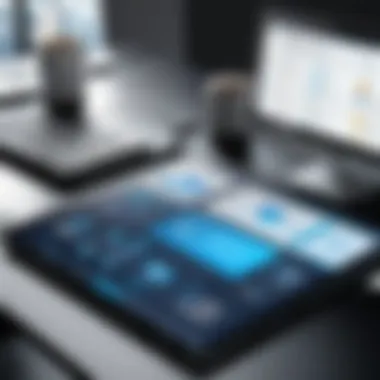

Lack of compatibility can result in data silos or inefficient workflows. Thus, assessing how well the selected software communicates with other tools is vital.
User Interface and Experience
User experience (UX) is a significant determinant of the software’s adoption success. Complex software can deter team members from utilizing the tool effectively. A clean and intuitive user interface (UI) enhances productivity.
Factors to evaluate include:
- Ease of navigation: The software should allow users to find functionalities quickly.
- Customization options: Users should be able to tailor the interface to suit their preferences.
- Support resources: Availability of tutorials or customer support can greatly affect user satisfaction.
A positive experience can lead to increase in the use of the tool among employees, driving better collaboration and more successful project outcomes.
Implementation Strategies for Project Management SaaS
Implementing Project Management Software as a Service (SaaS) goes beyond merely selecting a tool. It involves thoughtful strategies that ensure the software aligns well with existing workflows and meets the needs of all users. Effective implementation can lead to enhanced productivity and greater overall satisfaction among team members. Here, we will explore key strategies, including training users, utilizing a phased rollout approach, and establishing a feedback mechanism.
Training for Users
Training is essential when introducing any new software. A well-designed training program enables users to navigate the project management tool with confidence. Usually, companies that do not invest in user training encounter resistance from employees, resulting in low adoption rates. There are different methods to conduct this training:
- In-person Training Sessions: Some can favor face-to-face interactions where trainers guide employees through the software. This method allows for immediate feedback and clarifications on the tool's functionalities.
- Webinars and Online Workshops: They can cater to remote teams or larger groups. These sessions allow for broader participation and learning at one's own pace.
- Documentation and Resources: Providing manuals can help users refer back to important functionalities without needing to reach out for support every time.
It is vital that the training content is relevant and tailored to the specific needs of the organization. Thus, presenting real-life scenarios and project workflows during training can solidify understanding and application.
Phased Rollout Approach
A gradual rollout can mitigate risks associated with sudden changes in operational tools. By implementing the software in phases, organizations can:
- Identify Issues Early: Testing the software with a small group of users can reveal challenges before broader implementation.
- Adapt Based on Feedback: Initial users can provide insights that help refine processes and functionalities before the entire team transitions.
- Reduce Disruption: A phased approach allows teams to adapt and adjust without the overwhelming shift that a full rollout may impose. Each phase should have clear objectives and a timeline to evaluate success before moving to the next.
This method not only enhances user acceptance but also allows project managers to track implementation success metrics effectively.
Feedback Mechanism
Establishing a feedback mechanism is crucial for continuous improvement. Collecting user opinions and experiences helps identify gaps in the software or training. Companies can implement several feedback channels:
- Surveys: Regular surveys can gauge user satisfaction and solicit suggestions for improvement.
- Focus Groups: Inviting users for in-depth discussions can provide qualitative insights into their experiences.
- Direct Communication Channels: Creating a structure for ongoing communication where users can voice concerns or needs is valuable. This might include dedicated forums or email chains.
Feedback should not only be collected but acted upon. Demonstrating to users that feedback leads to actionable changes can encourage ongoing participation in the process.
"The success of any Project Management SaaS tool lies not only in its features but in how effectively it aligns with user needs and encourages engagement."
By focusing on comprehensive training, a thoughtful phased rollout, and a robust feedback mechanism, organizations can enhance their implementation strategies for Project Management SaaS. This careful approach not only fosters user acceptance but ultimately contributes to achieving project goals efficiently.
Integration with Existing Workflows
Integrating project management software as a service (SaaS) with existing workflows is crucial for ensuring that companies can maximize the benefits of such tools. When a project management solution aligns well with established processes, it can streamline operations, enhance collaboration, and improve productivity. In this section, we will examine the specific elements associated with integration, the benefits it provides, and key considerations to keep in mind.
Assessing Integration Needs
Before selecting a project management SaaS solution, it is important to assess the organization’s existing workflows. This involves understanding what tools and processes are currently in place. Often, companies use various applications for tasks like communication, document sharing, and scheduling. Identifying these tools helps in determining how well a new project management platform can integrate with them.
Key points to consider include:
- Current Tools: Evaluate the software and applications currently in use. Are they compatible with potential project management SaaS options?
- User Requirements: Consider what users need from the new software. What features are critical for daily operations?
- Data Flow: Understand how information moves across systems. Integration should not disrupt existing data flows but enhance them.
Taking the time to address these elements can significantly reduce the risk of workflow disruptions after implementation.
Choosing Compatible Tools
Once integration needs are assessed, the next step is choosing tools that will work harmoniously with the new project management SaaS. Selecting compatible tools is not just about software; it also involves considering hardware and other technology resources that support workflows.
When evaluating compatible tools, consider:
- APIs Available: Many project management platforms offer APIs that allow for seamless connections with other software. Check what APIs are available and their ease of use.
- Third-Party Integrations: Investigate if the project management tool can connect with popular third-party applications like Slack, Google Calendar, or Dropbox.
- Customization Options: Some tools offer customization to fit specific business needs. Choose platforms that provide flexibility in settings and options.
Choosing the right tools will ensure a smoother integration process. Successful integration leads to improved collaboration, minimized redundancies, and enhanced overall efficiency.
"A well-integrated project management tool enhances productivity, transforming workflows rather than complicating them."
Comparative Analysis of Leading Project Management SaaS Platforms
The landscape of project management Software as a Service (SaaS) is diverse. Each platform offers a unique set of features, pricing structures, and user experiences. This comparative analysis serves an important purpose in evaluating which platform best aligns with specific organizational needs. By understanding the strengths and weaknesses of each major solution, IT professionals, software experts, and business managers can make informed decisions that are crucial for operational efficiency.
When comparing different platforms, factors such as functionality, integration capabilities, and user interface take center stage. A clear grasp of these elements not only influences cost-effectiveness but also affects long-term managerial effectiveness. This analysis helps in revealing the nuances that may not be immediately apparent but can heavily impact daily operations. Here, we will take a closer look at three prominent platforms.


Platform A: Overview and Key Features
Platform A, known for its robust task management capabilities, has carved a niche for itself among larger enterprises. The following features are notable:
- Intuitive User Interface: This platform provides a user-friendly interface that enhances the user experience, making it easier for both technical and non-technical staff to utilize its functionalities.
- Real-Time Collaboration: Users can work simultaneously on tasks, allowing teams to engage in effective real-time collaboration.
- Customizable Dashboards: Flexible dashboards enable organizations to tailor their project views according to individual or team-specific needs.
- Comprehensive Reporting Tools: The platform includes advanced analytics and reporting features, aiding in strategic decision-making through data-driven insights.
Platform B: Overview and Key Features
Platform B is particularly recognized for its versatility across various sizes of businesses. Its key features include:
- Multi-Project Management: Users can manage an unlimited number of projects, making it suitable for complex and overlapping timelines.
- Integration with Third-Party Apps: It seamlessly integrates with tools like Slack and Google Drive, enhancing its functionality and allowing for streamlined workflows.
- Mobile Accessibility: The mobile application offers access to crucial project information on-the-go, catering to remote teams.
- Task Automation: Aspects of project management can be automated, reducing manual workload and minimizing errors in task assignments.
Platform C: Overview and Key Features
Platform C distinguishes itself through its emphasis on small to mid-sized businesses. The notable features include:
- Affordable Pricing Plans: The transparent and competitive pricing makes it accessible for smaller teams and startups, providing great value.
- Simplified Onboarding: New users experience a smooth onboarding process, which is crucial for teams needing to adapt quickly.
- Templates and Frameworks: The platform offers a library of customizable templates to ease the initiation phase of new projects.
- User Support: Excellent customer support options ensure that users can get assistance when needed, reducing downtime.
The comparative analysis of these platforms highlights vital distinctions and aligns choices with organizational goals. By evaluating their unique offerings in context with specific project requirements, stakeholders can make decisions that lead to greater project success.
"A thorough understanding of each platform's strengths aids in navigating the complexities of project management effectively."
As the project management SaaS field continues evolving, such assessments will remain pertinent for businesses aspiring to improve their project management processes.
User Experience and Feedback
User experience and feedback are crucial components for evaluating project management SaaS. This aspect helps in understanding how users interact with the software, guiding developers in creating more intuitive designs. Positive user experiences often lead to higher adoption rates within organizations, fostering a culture of efficiency and collaboration. Conversely, negative feedback can reveal pain points, which can be addressed in future updates to improve overall satisfaction. Thus, focusing on user experience becomes essential in maximizing the potential of a project management platform.
User Testimonials
User testimonials provide valuable insights into the effectiveness and usability of project management software. When potential users seek to choose a platform, real-world experiences shared by existing users can heavily influence their decisions. These testimonials often highlight specific features that are beneficial or areas where a platform falls short. For example, a user may praise Trello for its simple interface and flexibility, making it easier for teams to organize tasks effectively. In contrast, feedback on Asana might reveal struggles with customization options.
Here are a few key elements found in testimonials:
- Ease of Use: Most users appreciate platforms that allow for straightforward task management without excessive training.
- Support Services: Many comments focus on how responsive customer support is when users face challenges.
- Feature Set: Users often discuss which features benefit their specific workflows, shedding light on how versatile a platform can be.
Common Praise and Critiques
Engaging with both praise and critiques presents a balanced viewpoint about project management SaaS. Common praises include user-friendly interfaces, effective collaboration tools, and robust integrations with other applications. Platforms like Monday.com are often commended for their visual layouts that promote easier task tracking.
On the other hand, critiques tend to focus on limitations such as:
- Functionality Issues: Users may express dissatisfaction if certain features do not perform as expected or are difficult to navigate.
- Cost Considerations: Financial concerns often arise when businesses compare the value offered by these platforms against traditional software. For instance, many users of Basecamp may find it relatively expensive compared to competitors that offer similar functionalities at lower costs.
- Learning Curve: Some users report feeling overwhelmed by the number of features available, resulting in a steep learning curve that can deter new users.
User feedback reflects the dynamic relationship between expectation and experience, essential for ongoing improvement in project management SaaS.
Future Trends in Project Management SaaS
As the landscape of business continues to shift and evolve, the significance of understanding future trends in Project Management Software as a Service (SaaS) becomes increasingly critical. These trends not only indicate where the industry is heading but also highlight pivotal elements that organizations must consider in their planning and strategic implementations. The integration of advanced technologies such as artificial intelligence and adaptations for remote work environments are among the most influential factors shaping the future of project management SaaS.
Artificial Intelligence Integration
The integration of artificial intelligence (AI) into project management SaaS tools marks a significant transformation in how projects are planned and executed. AI technologies offer unique capabilities such as automating routine tasks, predicting project risks, and enhancing decision-making through data analysis. For example, machine learning algorithms can analyze historical project data to identify patterns and trends, enabling project managers to make more informed decisions and optimize resource allocation.
Organizations can benefit from AI by gaining insights into team performance, realizing areas for improvement, and adjusting their strategies in real time. Furthermore, AI-driven chatbots and virtual assistants can help streamline communication and collaboration among team members, ensuring that tasks are completed efficiently.
"AI is not just a technological advancement; it is a revolutionary tool that transforms how teams work together and achieve their goals."
Remote Work Adaptations
The rise of remote work has fundamentally changed how projects are managed across various industries. As teams become more geographically dispersed, project management SaaS platforms have had to adapt their functionalities to support collaboration and communication in a virtual environment. This adaptation includes mobile app development, enhanced video conferencing capabilities, and collaborative document editing.
Remote work adaptations also emphasize the importance of user experience and interface. A focus on intuitive design ensures that team members can easily navigate tools from anywhere, fostering productivity despite the distance. Features such as time tracking, task assignments, and centralized project dashboards enable teams to stay aligned on goals and milestones, regardless of their physical locations.
Closure
The conclusion serves as a pivotal component in this article, synthesizing the critical insights derived from previous discussions on Project Management Software as a Service (SaaS). By summarizing key points, fresh perspectives emerge that can guide readers in making well-informed decisions regarding software procurement. Highlighting the nuances of each section allows for a deeper understanding of how Project Management SaaS can function within diverse organizational contexts.
Summarizing Key Insights
A variety of insights are gained in the analysis of Project Management SaaS. Among these are:
- Cost-effectiveness: Emphasizing the financial advantages of using subscription-based models compared to traditional software.
- Scalability: Acknowledging the flexibility that allows businesses to expand their software needs as they grow.
- Integration: Highlighting how easily these systems can merge with existing workflows, enhancing efficiency.
- User Feedback: Addressing real experiences shared by users, providing authentic context to feature discussions.
This collection of insights enables potential adopters to weigh the benefits against challenges, such as recurring costs or issues with internet reliance. By reviewing user testimonials and critiques, organizations can gather perspectives that influence their choice and usage of Project Management SaaS.
Final Thoughts on Adoption
In an increasingly digital world, embracing Project Management SaaS can propel businesses into a new era of operational efficiency. Adopting such software requires thoughtful consideration on several fronts: understanding organizational needs, assessing compatibility with existing systems, and focusing on user experience.
Therefore, the topic underscores the necessity for businesses to thoroughly evaluate their options. Every organization has its unique dynamics, which means solutions must align with specific requirements. With trends indicating continued growth in the SaaS domain, being proactive in exploring these tools will ensure that companies remain competitive and adaptive in their project management approaches.
Ultimately, embracing these solutions allows businesses to stay agile and responsive in a dynamic marketplace, leading to improved project outcomes and organizational success.



