In-Depth Look at QuickBooks Desktop Pro 2021
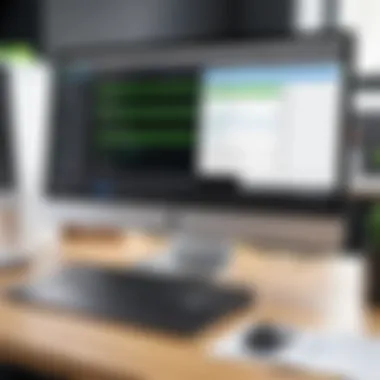

Intro
In today's fast-paced business world, effective accounting software is paramount. For many small to medium-sized businesses, QuickBooks Desktop Pro 2021 serves as a reliable choice. This review delves into the core functionalities, installation processes, and user experiences associated with this version. As we dissect the software, attention will focus on its strengths and limitations, ensuring that all users, regardless of technical skill levels, can derive meaningful insights.
Brief Description
Overview of the software
QuickBooks Desktop Pro 2021 represents an evolution in accounting solutions, designed specifically for managing financial tasks efficiently. It caters primarily to small businesses, providing tools for invoicing, expense tracking, and financial reporting. The 2021 version comes with enhancements over its predecessors, aiming to streamline operations further and improve user experience.
Key features and functionalities
Among the standout features of QuickBooks Desktop Pro 2021, one finds:
- Invoicing & Billing: Create and manage invoices seamlessly.
- Reporting Tools: Generate real-time financial reports.
- Expense Tracking: Monitor expenses easily with built-in tools.
- Multi-User Access: Supports collaboration with multiple users.
- Improved Navigation: Streamlined interface enhances usability.
These functionalities empower businesses to maintain robust financial management and decision-making processes.
System Requirements
Before committing to QuickBooks Desktop Pro 2021, understanding its system requirements is essential.
Hardware requirements
The software requires the following minimum specifications to function effectively:
- Processor: 2.0 GHz (recommended 2.4 GHz)
- RAM: 4 GB minimum (8 GB recommended)
- Disk Space: 2.5 GB available disk space o Display: 1280 x 800 screen resolution
Software compatibility
QuickBooks Desktop Pro 2021 is compatible with major operating systems. It runs on:
- Windows 10: 64-bit version supports the full range of features.
- Windows 8.1: Must be 64-bit.
For Mac users, it is important to note that QuickBooks has versions available, but they differ from the Desktop Pro variant. An appropriate version should be selected for Mac specifically.
"Making the right choice in accounting software can dramatically impact a business’s financial health. Understanding system requirements is crucial."
By grasping the purposes and technical demands of QuickBooks Desktop Pro 2021, users can better position themselves for success in managing their accounting tasks.
Overview of QuickBooks Desktop Pro
Understanding QuickBooks Desktop Pro 2021 is essential for users who want to harness its accounting capabilities. This software presents a comprehensive tool for financial management, tailored for small and medium-sized businesses seeking efficient solutions. In this overview, we will focus on the software's core offerings, such as its user-friendly interface and essential functionalities. Users can expect significant improvements over previous versions, making it vital to recognize how these enhancements can positively impact daily operations.
Foreword to QuickBooks
QuickBooks has established itself as a prominent player in the financial management software market. Designed to streamline accounting processes, it supports a wide range of tasks, including payroll, invoicing, and expense tracking. The 2021 version continues this legacy with additional features catering to evolving user needs. Both novice users and seasoned accountants can find value within its frameworks, enhancing productivity and accuracy. Using this software not only saves time but also allows business owners to focus on strategic initiatives without getting bogged down by manual accounting tasks.
Key Features of QuickBooks Desktop Pro
QuickBooks Desktop Pro 2021 comes equipped with several notable features:
- Simplified User Interface: The interface is intuitive, allowing for easy navigation and access to essential tools.
- Enhanced Reporting Capabilities: Users can generate customized financial reports to analyze their business's performance.
- Automated Invoicing: This feature enables users to create and send invoices promptly, ensuring a steady cash flow.
- Expense Tracking: Users can record and categorize expenses efficiently, simplifying tax preparation processes.
- Multi-User Support: This application allows multiple users to work simultaneously, fostering collaboration without complications.
These features collectively enhance efficiency and ensure users can manage their finances better, providing a strong foundation for decision-making. The role of QuickBooks in a modern business environment is significant, especially given today’s focus on data-driven decision-making.
Installation Process
The installation process for QuickBooks Desktop Pro 2021 is a crucial aspect that directly impacts user experience and efficiency. A correctly executed installation lays the foundation for smooth functionality and performance. Understanding the detailed steps involved ensures that users avoid common pitfalls, allowing them to leverage the full potential of the software without hindrance. Installation also includes the configuration stage, where preferences and settings are established, marking the transition from setup to actual operation. Thus, mastering this aspect can ultimately save time and enhance productivity.
Preparing for Installation
Before starting the installation of QuickBooks Desktop Pro 2021, users must ensure their systems meet the specified system requirements. This involves checking hardware specifications, including RAM, hard drive space, and processor capabilities. Users should also verify the compatibility of their operating system with QuickBooks 2021.
Additionally, it is wise to back up important data and close all unnecessary applications. By doing so, users can prevent conflicts during installation. It's also recommended to download the latest updates from the QuickBooks website. This preparation phase is essential for ensuring a hassle-free installation, making it an important step that shouldn’t be overlooked.


Installing From Disc
For users who have the disc version of QuickBooks Desktop Pro 2021, the installation process begins by inserting the disc into the computer's drive. After a few moments, the installation wizard typically launches automatically. If it doesn’t, users can navigate to "This PC" in File Explorer, find the QuickBooks disc, and double-click on it to start the setup.
Following this, the installation wizard will guide users through a series of prompts. Users should read each instruction carefully, selecting options that best suit their needs. At this point, users can customize their installation by choosing whether to perform a typical installation or a custom one. A typical installation is simpler and recommended for most users, while a custom installation allows for more specific setups, such as choosing where QuickBooks will be installed on the hard drive.
Activating QuickBooks
After successfully installing QuickBooks Desktop Pro 2021, users will need to activate their software. This process is straightforward but necessary to unlock the software's full capabilities. When QuickBooks is first launched, users are prompted to enter their license and product numbers. These numbers are usually provided within the packaging or email confirmation if purchased online.
Once the numbers are input correctly, users can proceed with activating their QuickBooks by clicking the "Activate" button. A successful activation will allow users to access all features of the software without limitations. It’s important to note that users should ensure their internet connection is stable during this step, as activation requires online verification. Once activated, QuickBooks is ready for use, enabling users to manage their finances efficiently.
System Requirements
Understanding the system requirements is essential for ensuring a seamless experience with QuickBooks Desktop Pro 2021. This section emphasizes the necessary elements that users must meet to optimally run the software. If the hardware and software do not align, users may face performance issues, crashes, or even inability to install the application properly. Therefore, it is crucial to evaluate each specification thoroughly.
Essential Hardware Specifications
The hardware specifications are pivotal for running QuickBooks efficiently. The primary components of hardware to consider include the CPU, RAM, and hard drive space. QuickBooks Desktop Pro 2021 generally requires:
- Processor: A compatible 2.0 GHz processor or higher. A faster processor yields better performance.
- Memory: Minimum of 4 GB of RAM, though 8 GB is recommended for optimal functioning. More RAM allows the software to operate smoothly, especially when handling larger files or multiple users.
- Disk Space: At least 2.5 GB of disk space needed for installation. Additional space may be necessary for data files and future updates.
Having the right hardware specifications not only aids in effective usage but also extends the software's lifespan on your machine.
Operating System Compatibility
Compatibility with the operating system is another critical consideration. QuickBooks Desktop Pro 2021 functions on certain versions of Windows. It is compatible with:
- Windows 10 (all editions),
- Windows 8.1 (all editions), and
- Windows Server 2019, 2016, or 2012 R2.
Outdated operating systems may cause features to malfunction. Thus, keeping the system updated to a supported version can prevent potential issues. Compatibility considerations ensure users can access the full range of software capabilities.
Network Requirements
For businesses relying on QuickBooks Desktop Pro 2021 in a multi-user setup, understanding network requirements is crucial. Some important elements include:
- Internet Connection: A consistent broadband connection is necessary for software activation and accessing online services.
- Local Network: If using QuickBooks with multiple users, ensure each machine is connected to the same local network. A wired connection is preferable for stability.
- Firewall Settings: Proper firewall configurations must be in place to allow QuickBooks to communicate seamlessly through the network.
User Interface
The user interface of QuickBooks Desktop Pro 2021 plays a crucial role in enhancing user experience and efficiency. A well-designed interface can streamline tasks and minimize the time spent navigating through the software, making it essential for users of varying skill levels. The interface enables the user to effectively manage accounting tasks, and it represents the first point of contact for any interaction with the software. Therefore, understanding how to utilize it effectively is key to maximizing productivity.
Navigating the Dashboard
The dashboard serves as the central hub of QuickBooks Desktop Pro 2021. It provides users with a comprehensive overview of their financial status, allowing for quick access to key functions. Users can view summaries of income, expenses, and pending invoices, all from the dashboard. Navigation is straightforward, thanks to a layout that categorizes functions into easily identifiable tabs.
- Home Page: The home page displays essential information such as account balances and recent transactions.
- Shortcuts: Quick access links are available for frequently used features which prevent unnecessary scrolling through menus.
- Reports: Users can quickly navigate to various reports to monitor progress and analyze data.
"A well-structured dashboard not only saves time but can also empower users to make informed decisions based on real-time data."
Customizing the User Experience
Customizing the user experience is a notable feature of QuickBooks Desktop Pro 2021. Users can adjust settings to match their preferences, which can significantly enhance usability and comfort.
- Personalized Layout: Users can rearrange the dashboard elements based on their priorities. This allows individuals to pin the most relevant information directly in their line of sight.
- Color Themes and Fonts: Some options for color themes and fonts can aid in better readability and personal preference.
- Keyboard Shortcuts: The software allows customization of keyboard shortcuts, enabling users to navigate functions quickly without depending on the mouse.
By tailoring the interface, businesses can ensure that the software meets their distinct accounting needs, which can further enhance user satisfaction and efficiency.
Core Functionalities
QuickBooks Desktop Pro 2021 stands out for its extensive core functionalities that cater to the accounting needs of diverse businesses. Understanding these functionalities is essential for any user aiming to leverage this software effectively. Each function operates seamlessly to enhance the overall financial management process, thus elucidating why QuickBooks remains a pivotal tool in the industry.
Invoice Management
The Invoice Management feature is a vital part of QuickBooks Desktop Pro 2021. It enables businesses to create, send, and manage invoices efficiently. Users can choose from various templates, ensuring that invoices align with their branding. Automatic tracking helps in monitoring payments, reducing the likelihood of errors.


This feature also allows for customization. Businesses can set payment terms, add discounts, or adjust item descriptions. Such flexibility enhances cash flow, as businesses can follow up on outstanding invoices directly within the software.
Furthermore, QuickBooks integrates invoice management with other accounting processes. This connection provides a comprehensive overview of accounts receivable, making it easier for businesses to project their financial health accurately. Overall, effective invoice management is crucial for maintaining an efficient workflow and ensuring timely payments.
Expense Tracking
Expense Tracking is not merely a convenience but a necessity for modern businesses. In QuickBooks Desktop Pro 2021, this function allows users to record and categorize expenses systematically. This aspect is critical for financial analysis and budgeting.
Users can link their bank accounts for automatic transaction downloads, which simplifies the process of recording expenses. Each transaction can be categorized according to its nature, aiding in the accurate creation of financial reports. Also, associating receipts with expenses enhances accuracy, facilitating audits and reducing oversight in tax reporting.
The importance of thorough expense tracking cannot be overstated. It enables businesses to identify spending patterns, which is essential for strategic financial planning. Moreover, with detailed tracking, users can ensure compliance with financial regulations and prepare more accurate financial statements.
Reporting and Analytics
The Reporting and Analytics capability in QuickBooks Desktop Pro 2021 serves as the backbone for informed decision-making. Users can generate a variety of reports that provide insights into business performance. These reports can range from profit and loss statements to cash flow analyses.
The advanced analytics feature empowers users to analyze trends over time, revealing areas for potential improvement. For example, businesses can identify their most profitable services or detect rising expenses that may require further examination. These insights are crucial for long-term strategy and operational efficiency.
Moreover, the reports can be customized for specific needs, allowing stakeholders to visualize data in a way that is most meaningful to them. Having access to comprehensive and tailored analytical tools strengthens the ability of businesses to react promptly to emerging financial situations.
"The ability to access robust data analytics can turn routine bookkeeping into a strategic advantage for any business."
Inclusion of intuitive dashboards further enhances user experience, making critical information readily accessible. Overall, the Reporting and Analytics feature cements QuickBooks Desktop Pro 2021 as not just an accounting tool, but as a decision-making powerhouse.
Advantages of QuickBooks Desktop Pro
The advantages of QuickBooks Desktop Pro 2021 are significant for both small and large businesses, offering a range of benefits that can greatly improve accounting processes. This section addresses important elements such as time efficiency, accuracy in financial management, and comprehensive customer support. Understanding these advantages can assist users in determining how QuickBooks Desktop Pro 2021 can align with their specific needs and operational goals.
Time Efficiency
One of the foremost benefits of QuickBooks Desktop Pro 2021 is the time efficiency it provides. For any business, time is a valuable resource, and this software plays a crucial role in streamlining various accounting tasks. The automation of routine processes such as invoice creation, payment reminders, and expense tracking reduces manual entry errors and speeds up data processing.
Moreover, QuickBooks enables users to create templates for recurring transactions. This feature ensures that repetitive entries are managed quickly without sacrificing accuracy. As a result, businesses can allocate the saved time towards strategic initiatives rather than administrative tasks. Thus, QuickBooks Desktop Pro 2021 proves to be a crucial tool in optimizing daily operations and boosting overall productivity.
Accuracy in Financial Management
Accuracy in financial management cannot be overstated, especially in today’s data-driven environment. QuickBooks Desktop Pro 2021 enhances a business's ability to maintain precise records and generate reliable financial reports. With built-in error-checking capabilities, users can identify discrepancies before finalizing transactions. This level of scrutiny is paramount for maintaining the integrity of financial data.
The software's robust reporting features allow businesses to create detailed reports, including profit and loss statements, balance sheets, and cash flow forecasts. Having access to precise financial data aids in making informed decisions and supports better resource allocation. With QuickBooks, errors from manual data entry are significantly reduced, fostering a culture of accountability and transparency in financial management.
Comprehensive Customer Support
Another advantage is the comprehensive customer support offered with QuickBooks Desktop Pro 2021. Users often face challenges during installation, navigation, or when troubleshooting issues. QuickBooks provides various support channels, including online resources, community forums, and direct assistance from technical support teams.
The availability of extensive documentation, tutorial videos, and a dedicated help center empowers users to resolve common issues independently. Moreover, regular updates ensure that users benefit from the latest features and security enhancements, making QuickBooks a reliable choice for businesses focused on maintaining effective financial systems.
In summary, the advantages of QuickBooks Desktop Pro 2021 are diverse and impactful. Time efficiency, accuracy in financial management, and robust customer support combine to create a powerful tool that addresses the complex needs of today's businesses. Understanding these benefits will help potential users appreciate the value QuickBooks can bring to their operations.
Potential Challenges
When evaluating any software, particularly one as widely used as QuickBooks Desktop Pro 2021, it's essential to recognize the challenges that users may encounter. Understanding these potential hurdles plays a crucial role in the overall success of using the software. This section delves into the main challenges users might face and provides a clear overview of specific aspects, benefits, and considerations relating to them.
Learning Curve for New Users
Adopting QuickBooks can be daunting for individuals who are new to accounting software or financial management systems. The initial complexity arises from the depth of features and functionalities it offers. For those who have always handled finances manually or via basic spreadsheets, transitioning to a comprehensive tool like QuickBooks demands a significant adjustment.
- Time Investment: New users should anticipate a learning period. Familiarity with different features, from invoicing to expense tracking, requires dedication. Users may need several hours of practice and exploration.
- Training Resources: QuickBooks provides various training materials, including tutorials, forums, and official documentation. These resources are invaluable for new users to get acquainted with the interface and functions.
- Support Communities: Engaging with forums such as Reddit can enhance the learning experience. Users often share tips and resolutions to common questions, fostering a sense of community.
The first few weeks of usage can be challenging, but the software's robust capabilities are worth the effort. With time, users become adept at navigating and utilizing the features effectively.
Installation Issues
The installation process, while generally straightforward, can present issues that affect user experience negatively. Common obstacles include:
- Compatibility Problems: Many users run into difficulties when their system does not meet the software's hardware specifications or operating system requirements. As outlined in previous sections, knowing the necessary specifications before installation is essential.
- Errors During Installation: Sometimes, users face error messages, which could stem from a corrupted installation disc or incomplete previous software uninstallation. Such issues can delay the deployment of QuickBooks, leading to frustration.
- Activation Difficulties: After installation, activating QuickBooks may also pose problems, particularly if the user lacks proper licensing information or encounters technical glitches.
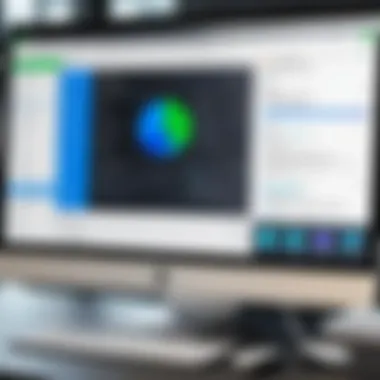

"Users should ensure that they have all required information on hand before beginning installation to minimize potential issues."
Being aware of these challenges is crucial for any potential user. Preparation and research can significantly streamline the process, ensuring a more satisfying experience with QuickBooks Desktop Pro 2021. Addressing these challenges not only empowers users but also enhances the overall utility of the software.
Updates and Enhancements
Updates and enhancements play a crucial role in the continual improvement of QuickBooks Desktop Pro 2021. They serve not only to rectify issues but also to introduce new features and functionalities that align with the evolving needs of users. Staying updated ensures that professionals leverage the software's full potential while maintaining security and efficiency in their financial operations.
Latest Updates Over the Years
Over the years, QuickBooks Desktop Pro 2021 has seen several updates that enhance its functionality. These updates address common glitches, improve user interface elements, and ensure compatibility with newer operating systems. Users can expect regular updates which may include:
- Bug fixes that resolve known issues
- Improved performance speeds for faster processing
- Security updates to protect sensitive financial information
- New features based on user suggestions
Each of these updates is aimed at improving user experience and engagement. Keeping the program updated helps in avoiding interruptions in service, which can be detrimental, especially for businesses relying on accurate financial management.
User Feedback Incorporation
User feedback is integral to the evolution of QuickBooks Desktop Pro 2021. The development team actively solicits input from users to determine areas for improvement and functionality enhancements. This ensures that updates are relevant and beneficial.
Some methods through which user feedback is gathered include:
- Online forums and community discussions on platforms such as Reddit
- Direct surveys sent to current users after major updates
- Customer support calls which often highlight common user concerns
The incorporation of user feedback demonstrates that the developers value the input of their user base. Improvements pushed through updates often reflect direct requests or needs of businesses that utilize the software.
Incorporating user feedback into updates ensures that QuickBooks remains tailored to meet the user’s financial management needs effectively.
These updates not only enhance existing features but also align the software with contemporary practices in accounting and business operations.
Ultimately, frequent updates and responsiveness to user feedback confirm that QuickBooks Desktop Pro 2021 remains a competitive choice for accounting software in a landscape characterized by change and oversight.
Comparative Analysis
A comparative analysis is essential for understanding how QuickBooks Desktop Pro 2021 positions itself within the broader landscape of accounting software. This segment assesses its evolution, relevant features, and competitive standing. For IT professionals and businesses, knowing where QuickBooks stands compared to other solutions can inform strategic decisions and investment in technology. This analysis helps to establish whether QuickBooks Desktop Pro 2021 meets current needs and expectations in the software market.
Comparison with Previous Versions
When looking at QuickBooks Desktop Pro 2021, it's important to not just focus on its standalone capabilities but also on how it has evolved from earlier iterations. Each version upgrades functionality and fixes previous bugs. The 2021 version brings notable enhancements over prior editions, like improved invoice features and better user navigation designs.
Among key differences:
- User Interface Improvements: The interface in 2021 is clearer and more intuitive compared to 2020, which enhances user experience.
- Automated Features: QuickBooks Desktop Pro 2021 offers improved automation for repetitive tasks such as invoice sending or reminders, helping users save time and reduce errors.
- Reporting Enhancements: This version allows for more flexible report customization, giving users deeper insights into their finances.
This evolution signifies QuickBooks' commitment to addressing user feedback and the changing needs of businesses. As technology rapidly advances, these improvements ensure that QuickBooks remains relevant in a competitive software market.
Standing Against Competitors
The competitive landscape for accounting software includes prominent players like Xero and FreshBooks. When compared to these competitors, QuickBooks Desktop Pro 2021 demonstrates strengths and weaknesses that are crucial for potential users to consider.
- Feature-Rich Environment: QuickBooks generally provides more comprehensive functionalities than competitors. For example, while Xero focuses on online capabilities, QuickBooks offers a robust desktop solution with extensive features.
- Expertise and Support: QuickBooks often is favored for its customer support and extensive resources, which can be a deciding factor for businesses needing reliable assistance.
- Pricing Tiers: While QuickBooks can be more expensive, many businesses find the breadth of features justifies the cost. This pricing strategy can be a barrier for small businesses comparing it to free or low-cost options by other providers.
In summary, QuickBooks Desktop Pro 2021 holds a solid position in the market. However, organizations should weigh their specific needs against the strengths and weaknesses of QuickBooks in relation to other solutions.
The End
The conclusion of an article on QuickBooks Desktop Pro 2021 is essential in synthesizing the discussion and highlighting the core elements of the software. It serves as a summary, providing clarity on the advantages and potential drawbacks that users may face. This section emphasizes the importance of understanding both the functionalities and the user experience associated with the software.
In a world where accounting practices are becoming increasingly complex, QuickBooks Desktop Pro 2021 emerges as a robust solution for many businesses, large or small. The conclusion must inform users about the overall performance of the product and how it integrates into their daily operations. It is vital to address the considerations needed for successful implementation. Estimating the return on investment and weighing the software's overall effectiveness against its cost is an essential endeavor for potential users.
Final Thoughts on QuickBooks Desktop Pro
QuickBooks Desktop Pro 2021 represents a significant leap in accounting solutions. It not only streamlines day-to-day tasks such as invoicing and expense tracking but also offers powerful reporting tools that aid decision-making at every level of an organization. However, it is important to recognize that each user's experience may vary. This variability is often dependent on their specific accounting needs and familiarity with software of this nature.
Overall, the software’s capabilities position it as a compelling option for businesses aiming for efficient financial management. Clarity in tasks and the support provided bolster its standing in the market. A good grasp of its functionalities can help optimize its use and ensure that users extract maximum benefits.
Recommendations for Users
For individuals or businesses contemplating the adoption of QuickBooks Desktop Pro 2021, certain recommendations can enhance the experience with the software.
- Invest Time in Learning: Familiarize yourself with the software through official tutorials and user guides. This upfront investment in knowledge can reduce the learning curve significantly.
- Utilize Customer Support: Make use of the available support options. QuickBooks offers a variety of customer service avenues. Questions and challenges can typically be resolved quickly through these channels.
- Regular Updates: Ensure that the software is kept up to date. Many enhancements and fixes occur over time, and staying current can improve functionality and security.
- Integration with Other Tools: If you use other software tools, investigate how they can integrate with QuickBooks. Integration can enhance efficiency and data consistency.
By approaching QuickBooks with a clear understanding and strategic implementation, users can leverage its full potential for their accounting needs. It is not merely a software application; it is a tool that, when handled correctly, can contribute significantly to a business's success.



