Comparative Analysis of Quicken Programs and Features
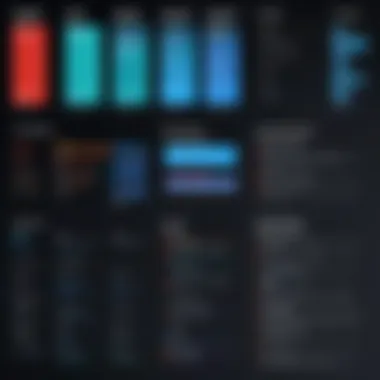

Intro
In the evolving landscape of financial management software, Quicken programs remain a significant player. Their offerings cater to various user needs, from individuals managing daily expenses to businesses overseeing robust financial portfolios. This article aims to provide a clear and structured comparison of different Quicken programs, emphasizing their features, usability, and efficacy.
Understanding the distinctions between each Quicken product is crucial for making informed decisions. As IT professionals or business owners, selecting the right software impacts both productivity and efficiency in managing finances.
Through this analysis, we will evaluate key aspects of these programs, including their strengths and weaknesses, pricing models, and user support. Our objective is to furnish readers with comprehensive insights that enable them to select the software fitting their financial management needs.
Brief Description
Overview of the software
Quicken software has been a staple in personal finance management for years. It has evolved significantly, offering versions tailored for both individuals and businesses. The software provides tools for budgeting, tracking investments, and managing bills. Various editions, such as Quicken Deluxe, Quicken Premier, and Quicken Business, target different user demographics with tailored features.
Key features and functionalities
Quicken products come equipped with a variety of functionalities meant to enhance user experience and improve financial oversight. Some key features worth noting include:
- Income and Expense Tracking: Users can easily categorize transactions, which helps in generating detailed reports.
- Budgeting Tools: Advanced budgeting features assist in setting and monitoring financial goals.
- Investment Tracking: Users can track investments in real-time, analyzing performance trends over time.
- Bill Management: The software includes tools for reminding users of bill due dates, ensuring payments are never missed.
This range of functionalities makes Quicken a comprehensive solution for financial management.
System Requirements
Hardware requirements
Quicken programs require certain hardware specifications to run efficiently. Generally, users should consider the following:
- A modern processor (Intel Core i3 or equivalent is recommended)
- At least 4GB of RAM, though 8GB is preferable for smoother operation
- Sufficient storage space (around 1GB or more)
Software compatibility
Quicken is compatible with various operating systems. Users should ensure their system meets these requirements:
- Windows: Windows 10 or later versions
- Mac: macOS Mojave (10.14) or later
Ensuring compatibility can prevent software issues and enhance the overall user experience.
Preface to Quicken Programs
Understanding Quicken programs is vital for anyone navigating the complex landscape of financial management. In today’s fast-paced environment, effective financial software can significantly influence both personal and commercial success. The evolution of financial management tools has resulted in various Quicken variants, each tailored to diverse needs. This article aims to provide an insightful overview of these programs, evaluating their unique features and usability.
Overview of Quicken
Quicken is a well-established name in the realm of personal and small business finance. Originally launched in 1983, it has evolved continuously to keep pace with technological advancements and changing consumer needs. Quicken now offers a suite of software options designed to assist users in budgeting, tracking expenses, managing investments, and preparing taxes. Its various programs serve specific purposes, catering to individual users, families, and business environments.
The primary functions of Quicken software include the ability to:
- Budgeting: Users can create and manage budgets to track income and expenditures.
- Investment Tracking: Quicken provides tools for monitoring investment portfolios, showing current values and performance.
- Expense Tracking: Easily categorize and keep records of spending habits.
- Tax Support: Many versions offer features that simplify the tax preparation process.
Given these capabilities, it becomes clear that Quicken plays a crucial role in enhancing financial literacy and management.
Importance of Financial Software
In a world where financial decisions are increasingly complex, the significance of robust financial software cannot be overstated. Financial tools like Quicken streamline the process of managing finances, offering users real-time insights into their financial situations. This helps in better decision-making and long-term financial planning.
Some of the key benefits of using financial software include:
- Time Efficiency: Automating financial tasks saves users countless hours that would otherwise be spent on manual calculations and entries.
- Accuracy: Financial software minimizes human error, providing more accurate budgeting and expense tracking.
- Accessibility of Information: Users can access their financial data from various devices, ensuring that they are always informed.
- Enhanced Planning: Comprehensive reporting and forecasting features allow users to plan for future expenses and investments effectively.
This analysis will delve into these various aspects to further illustrate how Quicken programs improve overall financial management.
Quicken Program Variants
When exploring the Quicken suite, it's crucial to understand the distinct program variants available. Each variant offers unique functionalities tailored to different user needs. This section evaluates the key features of Quicken Deluxe, Quicken Premier, Quicken Home & Business, and Quicken Rental Property Manager. By examining these variations, we can discern which program aligns best with specific financial management requirements.
Quicken Deluxe
Quicken Deluxe primarily focuses on personal finance management. This program provides essential tools such as budgeting, expense tracking, and portfolio monitoring. Users appreciate its ability to simplify financial tasks and consolidate accounts. Key features include:
- User-Friendly Interface: The layout allows users to navigate easily.
- Customizable Budgets: Users can create customized budgets based on spending habits.
- Investment Tracking: It provides basic investment tracking to help users monitor their assets.
Moreover, Quicken Deluxe supports a variety of financial accounts, making it suitable for individuals looking to maintain their personal finances comprehensively.


Quicken Premier
Quicken Premier builds on the foundation of Deluxe but introduces enhanced investment tracking features. It targets users with more significant investments or those who want advanced financial analysis tools. Noteworthy aspects of Quicken Premier include:
- Investment Performance Tracking: Users can assess the performance of their investment portfolios.
- Investment Planner: This tool helps users plan for future investments.
- Tax Planning Tools: Users receive assistance in preparing for tax season, making this an excellent choice for those managing diverse portfolios.
For active investors, Quicken Premier provides the depth needed to stay informed and prepared in the ever-changing market landscape.
Quicken Home & Business
Quicken Home & Business merges personal finance management with small business accounting. It is designed for freelancers, small business owners, and home-based entrepreneurs. This program offers:
- Income and Expense Tracking: Users can segregate personal and business finances easily.
- Invoicing Features: Provides templates for invoicing, essential for small business operations.
- Profit and Loss Statements: Facilitates easy financial reviews for businesses.
With such features, Quicken Home & Business serves as a dual-purpose tool that can optimize financial oversight for both personal and business needs.
Quicken Rental Property Manager
Designed specifically for landlords, Quicken Rental Property Manager simplifies property management tasks. It focuses on tracking income and expenses related to rental properties. Its key features include:
- Tenant and Lease Tracking: Users can manage tenant information and lease details.
- Expense Tracking: Helps landlords document property-related expenses efficiently.
- Reporting: Provides reports to assess property performance, aiding in strategic decision-making.
This variant is particularly beneficial for those managing multiple properties, as it consolidates financial data into a single platform.
Overall, selecting the right Quicken program variant depends on individual or business needs, ranging from simple budgeting to comprehensive property management. Each version offers unique benefits that cater to specific financial management preferences.
Feature Set Comparison
The feature set comparison is crucial in evaluating Quicken programs because it allows users to understand how each variant meets diverse financial management needs. Users have different goals, and knowing which features align with those needs helps in decision-making. This section will explore essential elements such as budgeting tools, investment tracking, expense tracking, and tax preparation support. Assessing these elements is not only about functionality, but also about how intuitive these tools are, how they integrate into overall financial planning, and their effectiveness in streamlining various tasks.
Budgeting Tools
Budgeting is essential for individuals and businesses alike. Effective budgeting tools enable users to set financial goals, track income and expenditures, and adjust spending habits accordingly. Quicken programs like Quicken Deluxe offer comprehensive budgeting features. They allow users to create personalized budgets based on historical spending patterns.
Additionally, the software can provide alerts when approaching budget limits, which enhances financial discipline. Some budgeting tools also support goal-setting features, making it easier for users to plan for future expenses or savings.
Investment Tracking
Investment tracking is a feature that appeals to those looking to manage their portfolios actively. Quicken Premier is particularly strong in this area. Users can monitor performance across different investment accounts and even analyze market trends. This allows for strategic decisions based on real-time data.
The program can consolidate various investment accounts, which is particularly useful for individuals with diversified portfolios. Effective investment tracking can prevent oversights and promote better asset allocation, ensuring that capital is maximized across various investments.
Expense Tracking
Keeping tabs on expenses is vital for financial health. Many Quicken users lean heavily on expense tracking features for accountability. Programs such as Quicken Home & Business provide intuitive expense tracking, allowing the user to categorize expenses and generate reports.
By syncing bank accounts, users can automatically import and categorize transactions, which saves time and adds accuracy. Recognizing spending habits not only helps in budgeting but also in identifying areas where unnecessary expenditures can be trimmed.
Tax Preparation Support
Tax season can be daunting for anyone. Quicken programs offer features designed to ease the tax preparation process. Users can categorize transactions throughout the year, making it simpler to compile information needed for tax filings later on. Quicken Premier and Quicken Rental Property Manager are particularly noted for their tax preparation support.
They help users organize tax-related documents and generate profit and loss statements. Moreover, the software may provide insights into possible deductions, which can significantly impact tax liabilities. Ultimately, effective tax preparation support reduces stress and ensures compliance with regulations.
User Interface and Experience
User interface and experience is a critical element in software applications like Quicken programs. A good UI ensures that users can operate the software efficiently, while a positive user experience enhances overall satisfaction. This aspect is especially important for financial software where clarity, efficiency, and accessibility are vital. Users often rely on these tools to manage their finances effectively. They need intuitive designs that allow them to navigate seamlessly and execute tasks with minimal frustration.
Navigational Ease
Navigational ease refers to how intuitive and user-friendly the software interface is. Users want to find functions quickly, like budgeting tools or expense tracking features, without extensive searching. Quicken programs are designed with menus and shortcuts that help users reach desired functionalities faster. For instance, easy access to financial summaries can facilitate better decision-making. The fewer clicks needed to achieve a task, the better the navigational experience.
Benefits of Good Navigational Ease:
- Reduces learning time for new users
- Decreases the likelihood of errors in data entry
- Enhances the overall efficiency of financial management tasks
A clear layout can also reduce confusion, especially for users who may not be tech-savvy. Ensuring that different functionalities are Segmented logically aids in creating a better workflow.
Customization Options
Customization options enable users to tailor the software according to their personal preferences or business needs. Quicken programs allow users to adjust dashboards, reports, and categories to suit their financial tracking methods. Users may, for example, choose the different formats for displaying graphs or the specific metrics they want highlighted.
Key Customization Features Include:
- Adjustable dashboards
- User-defined categories for expense tracking
- Custom report templates


The ability to customize makes the software more relevant to individual use cases. Professionals in finance and accounting can thus ensure that the data presented meets their specific analytical needs. This high flexibility can improve satisfaction and overall efficacy in managing one’s finances.
Accessibility Features
Accessibility features are essential for making software usable for individuals with varying abilities. Quicken programs include options like keyboard shortcuts, screen reader compatibility, and adjustable font sizes. These features ensure inclusiveness, allowing everyone, regardless of physical need, to engage with the software effectively.
Examples of Accessibility Features:
- High-contrast color settings for better visibility
- Text-to-speech integration for financial statements
- Flexible font size options for clearer readability
Accessibility is not just a regulatory requirement; it makes financial management tools available to a broader audience. By enhancing usability for all users, Quicken demonstrates its commitment to comprehensive financial management solutions.
"A software’s user interface does not only shape first impressions but also defines the entire experience users have while engaging with the tools they depend on."
In summary, the user interface and experience of Quicken programs significantly affect their efficiency and effectiveness. The navigational ease, customization options, and accessibility features are paramount in ensuring users can leverage the software for optimal financial management.
Pricing Structures
Pricing structures serve as a crucial component in the evaluation of different Quicken programs. Understanding the various pricing models is essential for potential users to make informed decisions about their financial software. This section goes beyond mere numbers; it explains the benefits, considerations, and implications associated with different pricing options. Users need to assess their specific requirements against the backdrop of available pricing structures. The right choice can significantly affect not only costs but also overall satisfaction with the product.
Subscription Models
Quicken offers subscription-based plans that provide users with ongoing access to updates and expansions. This model ensures that customers have the latest features and enhancements without needing to purchase a new version regularly. The subscription usually includes automatic updates, cloud services, and customer support, allowing users to enjoy a seamless experience.
Benefits of subscription models include:
- Accessibility: Users can easily download and install updates, ensuring they always use the latest version.
- Continuous Support: Subscription fees often include technical support, providing peace of mind for users.
- Affordability: Monthly payments can thus distribute costs evenly, which can be helpful for budgeting.
However, users must also consider potential downsides:
- Long-Term Costs: Over time, subscriptions may become more costly than a one-time purchase.
- Commitment: Users might feel locked into ongoing payments, which could be undesirable.
One-Time Purchase Options
For those who prefer to make a single investment, Quicken provides one-time purchase options. This structure allows users to buy the software outright and use it without ongoing fees. For users who are not inclined to update frequently or require all the latest features, this option may be more appealing.
Key aspects of one-time purchase options include:
- Permanent Access: Once purchased, users can access the software indefinitely, even without further payments.
- Personal Preference: Some individuals or businesses prefer the simplicity of a singular expense, avoiding the continuous financial outlay of subscriptions.
Nonetheless, there are notable considerations:
- Limited Updates: Users may miss important features and security updates that come with subscriptions.
- Higher Initial Cost: The upfront payment can be significant compared to staggered subscription fees.
Value for Money Analysis
When assessing the value for money of Quicken programs, a nuanced approach is required. Users should evaluate how well the pricing models align with their financial needs and software requirements.
A brief guide to analyzing value for money could include:
- Identify Usage Needs: Understand which features are essential for your personal or business finance management.
- Compare Costs: Look at both subscription and one-time purchase pricing to determine which structure aligns better with your financial plans.
- Calculate Long-Term Value: Assess how costs scale over time, factoring in updates and potential future needs.
- Review Additional Costs: Consider support fees, add-ons, or hardware requirements that might affect overall expenditure.
"The right financial software should be a reflection of both immediate needs and long-term aspirations. Paying attention to pricing structures is pivotal to ensure that the software is not just usable, but also financially viable."
Customer Support and Resources
Customer support and resources are vital aspects in assessing the value of any software, including Quicken programs. Users seek reassurance that assistance is readily available for technical issues, product inquiries, or guidance on maximizing software utility. Effective customer support can enhance user satisfaction and retention while minimizing frustration during problem-solving. In this section, we will explore the various components of customer support offered by Quicken, including technical support, educational resources, and community forums.
Technical Support
Technical support serves as the backbone of any software solution. Quicken provides users with multiple channels for addressing technical challenges. Users can access live chat support, phone assistance, and a comprehensive knowledge base.
Key elements of Quicken's technical support include:
- Availability: Most support channels are available during business hours, providing users with timely access to assistance.
- Knowledge Base: The well-equipped knowledge base includes articles, how-to guides, and troubleshooting tips, empowering users to resolve common issues independently.
- Response Times: Quick responses are critical. Quicken strives to maintain short wait-times for live and chat support can enhance user experience significantly.
These features ensure users feel supported while using the software and can work through technical obstacles efficiently.
Educational Resources
Quicken recognizes that users may need ongoing education to fully leverage its tools. Therefore, educational resources are formulated to cater to diverse learning styles. The primary methods for educating users include:
- Webinars: Regularly scheduled webinars delve into specific features and financial management techniques, fostering an interactive learning environment.
- Video Tutorials: Short videos demonstrating key functions allow users to follow along at their own pace.
- Documentation: Comprehensive user manuals break down software features and functionalities.
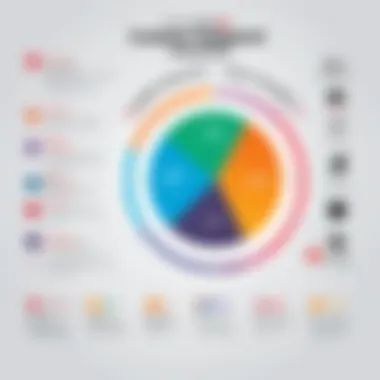

Investing in these resources promotes user competence and confidence, ultimately leading to more effective use of Quicken programs in personal and business finances.
Community Forums
Quicken's community forums provide a platform for users to engage with peers and product experts. These forums serve several purposes:
- Peer Support: Users can seek assistance from one another, broadening the help network beyond official channels.
- Knowledge Sharing: Discussions can lead to shared tips, tricks, and strategies among users, enriching their overall experience.
- Feature Feedback: Users can express their opinions about existing features or request new enhancements, giving the company insight into customer needs.
Overall, community engagement enhances interaction and learning opportunities, forming a sense of camaraderie among Quicken users.
Accessing robust customer support and educational resources can significantly impact user experiences and promote long-term satisfaction with Quicken's software.
In summary, customer support and resources are crucial elements that should not be overlooked. Analyzing these aspects helps users gauge how well the software may cater to their needs, ensuring they have the necessary tools and support to manage their financial tasks effectively.
Pros and Cons Analysis
Analyzing the advantages and limitations of Quicken programs is crucial for users seeking to make informed decisions regarding their financial management software. A thorough pros and cons analysis provides insights into how each version suits different user needs, whether for personal finance, small business accounting, or investment management. This section highlights essential elements that buyers must consider, providing a balanced view that facilitates practical decision-making.
Advantages of Quicken Programs
Quicken programs come with several notable advantages that facilitate effective financial management. Here are some of the primary benefits:
- Comprehensive Features: Quicken offers an extensive range of tools that cater to various financial tasks, from budgeting to investment tracking.
- User-Friendly Interfaces: Most Quicken products are designed with simplicity in mind, making them accessible even for users not well-versed in financial software.
- Integration Capabilities: Quicken allows seamless links with bank accounts, credit cards, and investment platforms, enhancing the ability to track financial transactions in real-time.
- Support for Taxes: Many Quicken programs include features that simplify tax preparation, allowing users to organize and categorize financial data efficiently.
- Community Support: Quicken has an active user community where individuals can share experiences and tips for maximizing software use.
"The success of financial management software hinges on how well users can leverage its features to simplify their decision-making processes."
Limitations of Quicken Programs
While Quicken programs offer valuable features, they also have limitations that potential users should consider:
- Subscription Costs: Some versions require annual subscriptions, which may not appeal to all users, especially those seeking a one-time purchase option.
- Complex Functionality for Beginners: Although the interface is user-friendly, some advanced features may overwhelm users who are new to financial management software.
- Regular Updates: Frequent updates can sometimes lead to temporary disruptions in usability. Users may find it cumbersome to adapt to new features or changes in layout.
- Compatibility Issues: Quicken may not integrate smoothly with all bank systems, leading to discrepancies in financial data. Users might face challenges syncing their accounts.
- Learning Curve: Despite its intuitive design, some users report a steep learning curve, particularly when utilizing advanced functionalities.
By weighing these advantages and limitations, users can better determine which Quicken program aligns with their financial management needs and preferences.
Real-World Use Cases
Understanding the practical applications of Quicken programs can significantly influence a user's decision on which variant to choose. Many people encounter similar scenarios in their financial lives, thus examining these real-world use cases provides clarity on how well these programs serve specific needs. Quicken’s various offerings can adapt to meet the distinct demands of individuals and businesses alike. Each case exemplifies the features and functionalities unique to each version of the software, guiding potential users in selecting the right tool.
Personal Finance Management
Quicken offers robust solutions for personal finance management. Users can track incomes, expenses, and savings effortlessly. The built-in budgeting tools create a pathway for financial discipline. This is critical as many individuals struggle to monitor spending habits and set savings goals. With Quicken, users can categorize expenses and visualize trends over time, potentially leading to better financial decisions.
- Budgeting Tools: Users can create detailed budgets tailored to their needs. The software alerts when spending exceeds set limits, promoting accountability.
- Bill Tracking: Quicken helps schedule payments and track due dates, reducing late fees and improving credit scores.
- Cash Flow Forecasting: This feature allows users to predict financial scenarios, making it easier to prepare for future expenses.
Small Business Accounting
Small businesses often have complex financial needs, and Quicken plays an important role in simplifying accounting tasks. The necessity of managing transactions efficiently cannot be overstated for these enterprises. Quicken provides features like invoicing, expense tracking, and profit loss reporting that are essential for small business owners.
- Invoicing Capabilities: Quicken allows users to send and track invoices, which supports timely payments and improved cash flow.
- Tax Preparation Assistance: This functionality is vital for business owners as it simplifies tax season, ensuring accurate reporting and potentially reducing liabilities.
- Expense Management: Owners can monitor business expenses in real-time, facilitating better budget control and strategic decision-making.
Investment Management
For individuals keen on building wealth, Quicken’s investment management tools offer functionality that ensures proper tracking of investment portfolios. Knowledge of one’s investments is crucial for smart decision-making. It allows users to assess performance, analyze trends, and make informed adjustments.
- Portfolio Tracking: Users can monitor various investments in real-time, understanding how market fluctuations impact their wealth.
- Investment Reports: Quicken generates detailed reports that analyze the performance of assets, helping investors determine their next moves.
- Capital Gains Tracking: This feature assists in navigating tax-related matters effectively, helping users maximize their investment returns.
In summary, utilizing Quicken for real-world use cases can enhance both personal and professional financial lives through effective management and strategic planning.
Demystifying the uses of Quicken programs empowers users to align their selection with their specific financial objectives, whether they are managing personal accounts, running a small business, or investing in the stock market.
Culmination: Selecting the Right Quicken Program
Choosing the right Quicken program is a pivotal decision for individuals and businesses seeking robust financial management solutions. This article explores various facets of different Quicken variants, emphasizing the essential features, usability aspects, and overall efficacy of each program. The evaluation done herein aims to provide a clear understanding of how each software aligns with specific user needs and financial goals.
The significance of this conclusion lies in the synthesis of the findings discussed throughout the article. It underpins the importance of tailored financial tools that support varied user requirements. Users must consider their unique circumstances, such as the complexity of their financial situation, preferred features, and accessibility needs, when deciding on a Quicken product. The ultimate aim is to ensure that the chosen software not only simplifies financial tasks but also enhances overall financial well-being.
Summary of Key Findings
In summarizing the key findings, it becomes evident that each Quicken program offers distinct advantages and functionalities:
- Quicken Deluxe provides foundational features ideal for general budgeting and expenses.
- Quicken Premier caters to users interested in investment tracking as well as finance management.
- Quicken Home & Business integrates additional functionalities for small business accounting.
- Quicken Rental Property Manager offers tools tailored to property management.
The assessment of usability showed that user interfaces vary between programs, with some offering more intuitive designs than others. Support options also fluctuate, underscoring the importance of availability and responsiveness in customer service for making an informed choice.
Recommendations Based on User Needs
When selecting a Quicken program, understanding your specific needs is crucial. Here are several recommendations:
- For Basic Users: If your focus is primarily budgeting and expense tracking, Quicken Deluxe will likely satisfy your requirements without overwhelming you.
- For Investors: Quicken Premier is preferable for those who require detailed investment analysis and tracking tools. It is well-suited for users who actively engage in stock investments.
- For Small Business Owners: Quicken Home & Business is designed for individuals managing business finances alongside personal budgeting, offering the features necessary for effective oversight.
- For Property Managers: If you're involved in real estate, Quicken Rental Property Manager will provide vital tools for tracking income, expenses, and tenant management.
Ultimately, consider your comfort with technology and the specific financial tasks you need the program to assist with. Investing time in selecting the right Quicken program can lead to more efficient financial management and better adherence to your financial goals.



