In-Depth Analysis of Revit Licensing: Understanding Its Implications


Intro
Understanding software licensing is crucial in today's technology-driven environment, particularly for professionals in the architectural and construction industries. Autodesk Revit stands out as a leading building information modeling (BIM) software, providing a comprehensive platform for design, modeling, and documentation. Recognizing the nuances of its licensing structure can significantly impact how organizations and individual practitioners utilize this resource. This article explores the implications of Revit licensing in detail, offering insights that guide informed decision-making in software selection and management.
Brief Description
Overview of the software
Revit, developed by Autodesk, is specifically designed for architects, structural engineers, and construction professionals. It enables users to create detailed 3D models that incorporate real-world information and metrics. This allows for more accurate project planning and execution.
Key features and functionalities
The software boasts several key features that enhance its usability and effectiveness:
- Parametric Modeling: Users can manipulate design elements dynamically, simplifying adjustments and updates throughout the design process.
- Collaboration Tools: Integrated tools support teamwork among various stakeholders, allowing for shared access to project files in real time.
- Visualization Capabilities: Revit offers powerful visualization tools that enable users to create detailed renderings and walkthroughs of their designs.
- Documentation Generation: Automatic generation of construction documentation ensures that all plans are always aligned with the model.
System Requirements
Hardware requirements
To effectively run Revit, certain hardware specifications should be met for optimal performance:
- Processor: Multi-core processor with 64-bit
- RAM: Minimum of 8 GB (16 GB or more recommended)
- Graphics Card: DirectX 11 capable graphics card with a minimum of 4 GB VRAM
- Disk Space: A minimum of 30 GB available hard disk space
Software compatibility
Revit is compatible with various operating systems, but primarily it runs on Windows. Users should ensure that they have:
- Windows 10 or later: Ensure full compatibility with current developments in software capabilities.
- .NET Framework: Necessary to run Autodesk applications effectively.
Having a clear understanding of Revit's licensing implications is vital for both compliance and optimal usage within organizations. This foundational knowledge sets the stage for a deeper exploration of licensing types and strategic considerations that professionals must navigate for long-term success.
Overview of Revit Licensing
In the realm of architecture and construction, Revit stands as a prominent tool, enabling professionals to create and manage building information modeling (BIM). The discussion surrounding Revit licensing holds significant relevance. Understanding the various licensing structures is vital for organizations and individuals who rely heavily on this software.
License types dictate not only the accessibility of Revit's features but also its financial implications. Without clarity on licensing, users can inadvertently face restrictions that hinder their projects' progress. The integration of various licensing options allows firms to tailor their software arrangements according to their specific needs, which leads to increased productivity and cost-effectiveness.
Choosing the right licensing model is not just a simple task. It requires a thorough evaluation of various factors—such as team size, project scope, and budget constraints. A clear comprehension of licensing empowers users to optimize their Revit experience.
This article aims to provide detailed insight into the complexities of Revit licensing. It will cover the potential benefits and challenges of different license types, from individual to cloud-based solutions. By addressing licensing implications, users will be better equipped to leverage Revit in their workflows successfully.
What is Revit?
Revit is a powerful BIM software developed by Autodesk. It enables architects, engineers, and construction professionals to design buildings and infrastructure with accuracy and efficiency. Revit goes beyond traditional design software, allowing for a collaborative environment where project teams can create, manage, and analyze building data throughout the project life cycle.
The software provides tools for various aspects of building design, including architectural, structural, and MEP (mechanical, electrical, and plumbing) engineering. Its centralized model allows multiple users to work simultaneously on a project while maintaining data integrity. As a result, Revit significantly enhances workflow collaboration and reduces errors caused by miscommunication or outdated information.
Importance of Licensing in Software Usage
Licensing is a critical element in the software industry and directly impacts how users can interact with programs like Revit. Proper licensing ensures that software usage is legal and meets the provider's standards. It serves to protect both the software developer's intellectual property and the end user's investment in terms of access and support.
Understanding licensing implications can prevent serious legal and financial repercussions. Unauthorized use of software can lead to severe penalties, including monetary fines. Furthermore, compliant usage often provides access to technical support, updates, and new features that enhance a user's experience.
Moreover, as software adoption increases in enterprises, strategic licensing management becomes a key differentiator. Organizations that can effectively navigate their licensing agreements may achieve significant cost savings while maximizing return on technology investments. Therefore, grasping the nuances of licensing can fundamentally influence a user's or organization's overall experience with software like Revit.


Types of Revit Licenses
Understanding the types of Revit licenses is crucial for businesses and professionals navigating the complexities of architectural software. Each licensing option serves distinct needs and has implications for cost, access, and usability. Knowing the various types can help in making informed choices that align with organizational goals and project requirements.
Single User Licenses
Single user licenses are designed for individual users. This option allows one person to install and use Revit on a specific device. It is most suitable for freelancers or small firms that do not need to share the software among multiple users.
The primary benefits of a single user license are its simplicity and direct access. Since the software is installed on the user’s device, there are no additional network configurations required.
However, this type is not without its drawbacks. A single user license typically incurs a higher upfront cost compared to network licenses, especially if multiple licenses are needed. Additionally, the software is tied to the device it is installed on; if a computer fails, accessing the software can become an issue until it is reinstalled.
Network Licenses
Network licenses offer flexibility for organizations. This licensing type allows multiple users to access Revit from different devices within a company's network. It is particularly beneficial for larger firms that have teams working on shared projects.
A key advantage of network licenses is the capability to manage usage effectively. The organization will purchase a set number of licenses based on anticipated demand. Users check out a license when they start working with the software, and it becomes available again after they finish. This system maximizes resource use and minimizes wasted licenses.
Despite the benefits, managing network licenses can be more complex. Organizations need to ensure robust network infrastructure for reliable access. If the network experiences downtime or other technical issues, users may be unable to access Revit. Therefore, IT support is essential to keep operations running smoothly.
Cloud Licensing Options
Cloud licensing is an emerging trend, aligning with the growth of cloud computing technologies. This licensing model allows users to access Revit through the internet rather than requiring local installation on individual machines. This flexibility can be appealing in today’s increasingly remote work environment.
The main benefit of cloud licensing is accessibility. Users can access the software from any location, provided they have an internet connection. This is ideal for teams working in different locations or for those who need to collaborate in real-time on a project.
However, there are considerations with cloud licensing. Dependence on internet connectivity can be a downside. In areas with unreliable service, users might face disruptions. Moreover, ongoing subscription costs can accumulate over time, potentially leading to higher long-term expenses compared to traditional licensing methods.
"Choosing the right license is not just about cost, but also about understanding the operational dynamics of your team and projects."
Acquiring a Revit License
Acquiring a Revit license is a significant step for both individuals and organizations engaging in architectural design and construction. The licensing process not only determines how users access the software but also impacts how effectively they can utilize its vast capabilities. Understanding the methods and considerations involved in acquiring a license is crucial. It ensures that users can make informed choices about what type of licensing model is best suited for their specific needs, whether they are freelancers or part of larger firms.
The acquisition of a Revit license influences not just the cost implications but also the accessibility of updates and support. Additionally, with the evolution toward cloud-based solutions, the way users acquire licenses has shifted, necessitating a reevaluation of traditional purchasing methods.
Steps to Purchase a License
To purchase a Revit license, users should follow a clear set of steps. This process ensures they choose the option best fitting their individual or business needs. The steps generally include the following:
- Evaluate Needs: Assess whether a single-user, network, or cloud licensing model is best compatible with your needs.
- Visit Autodesk’s Website: Navigate to the official website of Autodesk, the company behind Revit, to explore available options.
- Select a License Type: Decide on the specific licensing structure you wish to acquire. Confirm whether you will need additional features or capabilities.
- Create an Autodesk Account: If you do not already have an account, create one to facilitate your purchase.
- Complete the Purchase: Follow through with payment options and finalize your order.
- Install Software: After the purchase, download and install Revit, ensuring all licensing information is noted for account management.
Completing these steps helps ensure a smooth acquisition process, allowing users to focus immediately on utilizing the software.
Licensing Through Resellers
Using resellers to acquire a Revit license can provide several advantages. Authorized resellers often offer tailored solutions to better meet client needs. Some key points to consider include:
- Expert Guidance: Resellers typically possess in-depth knowledge of the product and can assist customers in selecting the most appropriate licensing options.
- Training and Support: Many resellers offer additional training or support services once the software is purchased, which can enhance user experience.
- Tailored Packages: Resellers may custom package software solutions based on unique business requirements, potentially offering discounts or additional tools.
- Local Assistance: Working with local resellers may facilitate easier communication and support.
Subscription Models
Understanding the subscription models for Revit licensing is crucial for IT professionals, software developers, and business owners alike. Subscription models fundamentally reshape how businesses interact with software. Instead of a one-time purchase, users now engage in licensed access based on time-limited subscriptions. This approach offers flexibility and adaptability to changing project needs but also brings complexities in cost management and software access.
With Revit, Autodesk provides different subscription options, each with unique benefits and considerations. As companies evolve, they must think critically about how these models align with their operational frameworks. In larger organizations with fluctuating projects, a flexible subscription option can enhance resource allocation while minimizing wastage of software capabilities. However, smaller businesses might favor the predictability of annual subscriptions for budgeting purposes.
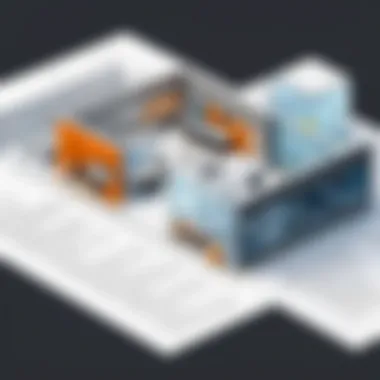

There are a few core elements that reflect the characteristics of subscription licensing models. These include:
- Cost Efficiency: Subscription models typically provide lower upfront costs compared to perpetual licenses.
- Access to Updates: Users gain automatic updates as they become available, ensuring they maintain access to the latest features.
- Flexibility: Businesses can scale their subscriptions according to their specific needs, allowing for adjustments as project requirements evolve.
- Simplified Management: Tracking licenses and renewals becomes easier with a structured subscription approach, simplifying compliance and management.
Understanding these elements is vital for making informed decisions about Revit licensing and ensuring optimal usage of software resources.
Monthly versus Annual Subscriptions
When analyzing the monthly versus annual subscriptions, the differences extend beyond just cost. Monthly plans offer immediate access and flexibility for short-term needs. They are valuable for projects with tight timelines or for teams exploring the software's potential before committing long-term.
On the other hand, annual subscriptions tend to come with discounts and better long-term support packages. Businesses with established project timelines may benefit from annual plans due to predictable budgeting and the assurance of continued access to software development resources.
In summary, the choice between monthly and annual subscriptions requires analyzing the organization's project scopes, budget flexibility, and risk appetite for change.
Advantages of Subscription Licensing
The advantages of subscription licensing for Revit are worth considering for both software professionals and businesses. Some of the primary benefits include:
- Financial Flexibility: Organizations can manage budgets more effectively, choosing subscription durations that match their project timelines.
- Instant Access to New Features: As software updates happen, users immediately benefit from enhancements without incurring additional costs or needing a separate purchase.
- Lower Initial Investment: The barrier to entry reduces when companies opt for subscriptions, allowing them to start projects without significant upfront capital.
- Support and Resources: Subscription models often include enhanced technical support and resources, ensuring users can troubleshoot and innovate more effectively.
"Subscription models offer businesses a flexible approach to software licensing, paving the way toward more agile project management and development cycles."
Compliance and Licensing Management
Managing software licenses, particularly for a platform as complex as Revit, is crucial for organizations looking to optimize their use of technology while minimizing legal risks. Compliance with licensing agreements ensures that users adhere to the stipulations set forth by Autodesk, the company behind Revit. Compliance and Licensing Management refer to the practices and tools utilized to monitor, enforce, and ensure adherence to these licensing terms.
A thorough understanding of compliance requirements illuminates the responsibilities organizations have when using Revit. Non-compliance can lead to severe penalties, including fines and legal action. Furthermore, managing licenses effectively can impact overall productivity, as the right license provides access to necessary features without needless delays or restrictions. Organizations can capitalize on Revit's capabilities, thus enhancing project outcomes and operational efficiency.
Understanding Compliance Requirements
When working with Revit, it is essential to grasp the specific compliance requirements tied to licenses. These requirements often include limitations on the number of installations, types of users, and geographical restrictions. Companies must familiarize themselves with the terms of the End User License Agreement (EULA) provided by Autodesk.
In many cases, compliance may also involve:
- Tracking software installations on multiple devices.
- Ensuring that all users have the necessary licenses based on their roles and need for access.
- Regular audits to assess license allocation and usage.
Revit users should be aware of the obligations that come with their licensing choice. For instance, organizations using Network Licenses must manage the number of concurrent users effectively. Understanding these details helps mitigate the risk of unintentional violations.
Managing License Usage in Organizations
Effective management of Revit licenses is not just about adherence but also about optimizing usage across the board. Organizations often deploy a mix of licenses tailored to their unique needs, thus ensuring maximum value from their investment.
Key strategies for managing license usage include:
- Centralized License Management: Utilize license management software to track and allocate licenses efficiently. This can prevent unnecessary expenses from acquiring excess licenses.
- User Training: Educating users about the licensing structure encourages responsible use. When professionals understand the value and limitations of their licensing, it fosters compliance.
- Regular Audits: Conducting periodic audits helps ascertain whether licenses are being used correctly. Identifying unused or underutilized licenses allows for reallocating resources effectively.
- Clear Policies: Establishing clear policies regarding who can access which licenses helps eliminate confusion and ensures that the right individuals have the necessary tools for their tasks.
"Well-managed licensing can be a catalyst for innovation and efficiency in design processes."
Challenges with Revit Licensing
The importance of addressing challenges related to Revit licensing is paramount in this article. As organizations increasingly rely on digital tools for architectural design, understanding licensing obstacles becomes necessary to ensure smooth operations. Mismanagement of licenses can lead to disruptions, financial loss, and legal issues. These challenges are not only about compliance but also about maintaining productivity and resource utilization within teams.
Common Issues Faced by Users
Users encounter several common issues when it comes to Revit licensing. One prevalent problem is software activation failures. Users may struggle with integrating purchased licenses into existing systems. This situation often stems from connectivity issues or errors during the setup process.


Another frequent challenge involves expired licenses. Subscription models require regular renewal, and lapses can lead to unexpected downtime. Teams relying on Revit may find their workflow disrupted, causing delays in project delivery.
There is also confusion surrounding license allocation in network environments. Many organizations may not fully understand how to effectively manage concurrent licenses, leading to insufficient access for team members. This situation can hinder collaboration, resulting in productivity loss.
Resolving Licensing Problems
Addressing licensing problems in Revit requires a proactive approach. For activation failures, users should ensure that the software is up-to-date. Checking for any compatibility issues with the operating system is also recommended.
For expired licenses, establishing a regularly scheduled review process can mitigate the risk of lapses. Automated reminders for renewals can assist in maintaining an uninterrupted workflow.
When it comes to effective management of network licenses, organizations should develop a clear understanding of usage patterns. Monitoring who accesses the software and when can help in identifying trends and potential bottlenecks.
"Understanding and resolving issues with Revit licensing is pivotal for maintaining business efficiency and ensuring compliance."
Additionally, consulting with Autodesk's customer support can provide tailored solutions to complex licensing issues. Educating team members on licensing protocols can also empower them to troubleshoot minor issues independently, reducing reliance on technical support.
By addressing these challenges comprehensively, organizations can greatly enhance their experience with Revit, ensuring that licensing does not become a hurdle but rather a facilitator of productivity and innovation.
Future Directions in Revit Licensing
The landscape of software licensing is continuously evolving, and Revit is no exception to this trend. Understanding the future directions in Revit licensing is crucial for users, organizations, and stakeholders in the architectural and construction sectors. This section highlights upcoming trends and the implications of new technologies that could influence how Revit software is licensed in the years ahead.
Trends in Software Licensing
As technology progresses, the methods of software licensing adapt to meet the needs of users. Several key trends are shaping the future of licensing for Revit:
- Shift to Subscription Models: Many software providers, including Autodesk, are moving towards subscription-based models. This approach simplifies access for users while providing more flexibility in terms of payment. Users can choose monthly or annual subscriptions based on their project demands.
- Emphasis on Cloud Solutions: With the rise of cloud computing, there is a noticeable shift towards cloud-based licenses. This not only enhances accessibility but allows multiple users to collaborate in real-time from different locations, increasing productivity.
- Tiered Licensing Options: To cater to a variety of users, including individuals and large firms, tiered licensing options may become more prevalent. These would offer varying levels of functionality and support, allowing users to pick an option that best fits their needs.
Future licensing will likely focus on making software use more adaptable and user-centric. With these changes, organizations must remain aware of how they acquire and manage their licenses.
Impact of Emerging Technologies
Emerging technologies are directly influencing the future of Revit licensing. Several technologies have the potential to reshape how licenses are managed and utilized:
- Artificial Intelligence: AI is changing the way users interact with software. Intelligent features may lead to more personalized licensing options based on usage patterns. This could result in dynamic licensing fees that adapt to how often a user engages with the software.
- Blockchain: As blockchain technology matures, it offers promising solutions for licensing management. It can provide secure record-keeping and ensure compliance with licensing agreements. This could deter piracy and streamline the auditing process.
- Virtual Reality and Augmented Reality: As the use of VR and AR in design becomes more common, licensing solutions will need to accommodate these technologies. Future Revit licenses might integrate these capabilities, allowing for immersive design experiences without additional costs.
Understanding and adapting to these trends is essential for organizations to remain competitive in an environment that rapidly changes.
Closure
The conclusion serves as a critical component of this article, providing clarity on the numerous angles of Revit licensing discussed earlier. It synthesizes essential insights, allowing professionals and organizations to solidify their understanding of how to navigate the complex licensing landscape effectively.
Reflecting on various types of licenses, subscription models, compliance requirements, and future challenges creates a robust framework for decision-making. This ensures that stakeholders grasp the direct relevance of licensing structures on their operational efficiency. By acknowledging the implications, users can align their licensing choices with specific business goals and budgeting strategies.
Summarizing Key Takeaways
In reviewing the information presented, several key takeaways emerge:
- Variety of Licenses: Users have options that best suit their needs, whether they prefer single-user, network, or cloud licenses.
- Subscription Advantages: Monthly and annual subscriptions offer flexibility, with the potential for cost savings tailored to project timelines.
- Compliance Matters: Understanding compliance obligations is essential to avoid penalties and ensure legal use of software.
- Management Strategies: Effective licensing management can optimize usage across teams and projects, enhancing productivity.
- Future Considerations: Awareness of how emerging technologies may affect licensing can inform proactive adjustments in strategy.
These findings highlight the necessity for professionals to approach Revit licensing with a balanced perspective, considering both immediate needs and long-term implications.
Making Informed Decisions
Making informed decisions regarding Revit licensing should involve a thorough assessment of each available option. Key considerations include:
- Business Requirements: Evaluate the specific needs of your projects and team dynamics. This will guide you toward the most suitable licensing model.
- Budget Constraints: Understand pricing structures and predict costs over time. This is especially crucial for organizations balancing multiple large-scale projects.
- Compliance Risks: Ensure that all licenses meet necessary legal standards to mitigate any potential compliance issues across operations.
- Technology Trends: Stay updated on technological advancements and trends in software licensing to anticipate future needs.
Ultimately, informed decision-making hinges on comprehensive research and an awareness of one’s unique operational context. With a clear understanding of these dynamics, organizations can confidently select licensing arrangements that fuel their efficiency and growth in the architectural and construction sectors.
"If you understand these elements, you are better positioned to select the licensing options that align with your business objectives." - industry expert
Engaging fully with the implications of Revit licensing is not merely about compliance; it is also about maximizing the value derived from the software at hand.



