Exploring Sage ERP Versions: A Comprehensive Overview


Intro
Sage ERP systems have paved a path for many organizations to enhance efficiency and streamline operations. Their evolution over the years reflects the changing demands of businesses. The various versions of Sage ERP cater to different sizes and types of enterprises, each with distinct features and functionalities.
In this article, we will examine the different versions of Sage ERP available today, focusing on their unique offerings. This exploration aims to equip tech-savvy audiences, including IT professionals and business leaders, with comprehensive insights into the best version for their needs. Understanding these variations will not only aid in making informed decisions but also maximize the potential benefits Sage ERP can deliver to an organization.
Prologue to Sage ERP
Sage ERP plays a crucial role in the landscape of enterprise resource planning systems. Its importance lies in the way it streamlines business processes, enabling organizations to manage their financials, operations, and other critical functions efficiently. This section introduces the fundamental aspects of Sage ERP, setting the stage for a deeper exploration of its various versions.
What is Sage ERP?
Sage ERP refers to a suite of software applications designed to help businesses manage and automate their core processes. With a focus on areas like accounting, inventory, and customer relationship management, Sage ERP systems are built to cater to both small and large organizations. They provide integrated solutions that facilitate real-time access to data, which is essential for informed decision-making.
Moreover, Sage ERP is not just a single product, but a collection of versions tailored to meet different business needs. Each version offers unique functionalities and may be better suited for certain industry requirements. For example, Sage 100 caters to manufacturing and distribution sectors, while Sage 300 focuses on project-based businesses. Understanding these distinctions is key for professionals aiming to select the right ERP solution.
Key Components of Sage ERP Systems
Sage ERP systems consist of multiple key components that work together to create a comprehensive solution for business management. The following elements are crucial:
- Financial Management: This is the backbone of any ERP system. Sage provides tools for managing accounts, budgeting, and reporting.
- Supply Chain Management: Effective management of supply chain processes minimizes costs and optimizes inventory levels.
- Customer Relationship Management (CRM): This component helps businesses better understand and manage their customer interactions, improving service and satisfaction.
- Project Management: Many versions include tools for planning, executing, and monitoring projects, enhancing overall efficiency.
- Business Intelligence and Analytics: Sage provides integrated analytics capabilities, enabling businesses to gain insights from their data.
"Adopting Sage ERP can significantly enhance efficiency, improve reporting accuracy, and support better strategic planning."
In summary, the components of Sage ERP not only facilitate daily operations but also support long-term strategic goals. This establishes a framework within which organizations can thrive, leveraging the robust capabilities offered by Sage ERP.
An Overview of Sage ERP Versions
Understanding the various versions of Sage ERP is crucial for organizations looking to implement or upgrade their enterprise resource planning systems. The importance of this overview lies in its ability to highlight the unique characteristics and functionalities that different versions deliver. Each version of Sage ERP caters to specific business needs, allowing companies to select the one that fits their operational requirements, budget, and growth aspirations. The comprehensive examination of Sage ERP versions helps potential users grasp the nuances of each offering, enabling informed decision-making.
Historical Context of Sage ERP Versions
The historical evolution of Sage ERP versions provides insightful perspective into how the software has developed. Initially, Sage focused on small and medium-sized businesses, releasing basic accounting software. Over the years, as businesses faced evolving challenges, Sage adapted its ERP solutions to meet more complex operational needs. This evolution led to the introduction of advanced features such as integrated supply chain management, human resources applications, and enhanced reporting capabilities.
The transition to cloud computing marked a significant phase in Sage’s journey. Cloud-based solutions offered greater flexibility, improved accessibility, and lower maintenance costs compared to traditional on-premises systems. As businesses increasingly sought scalable and dynamic tools, Sage responded by enhancing its offerings through numerous iterations, ensuring compatibility with modern technological advancements.
Current Versions of Sage ERP
Today, Sage offers a variety of ERP versions including Sage 100, Sage 300, and Sage X3. Each version is designed to serve different business sizes and sectors, reflecting the diverse needs of the marketplace.
- Sage 100: This version is tailored for small to medium-sized businesses, offering a robust set of features ideal for those needing fundamental financial management capabilities combined with operational insights.
- Sage 300: Suitable for businesses with more complex requirements, Sage 300 provides multi-currency support and extensive customization options, aiding larger firms to streamline processes across global operations.
- Sage X3: This is aimed at larger enterprises with intricate operational demands. It focuses on industry-specific functionalities, enabling companies to adjust the system to fit their unique workflows.
As Sage continues to innovate, staying current with market trends and customer feedback is essential. Given the fast pace of technological advancements, businesses considering an ERP solution from Sage should remain aware of updates and enhancements to ensure their system remains competitive.
"The choice of an ERP version can have a lasting impact on business efficiency and growth. It is vital to evaluate each version based on your specific operational needs."
In summary, the overview of Sage ERP versions not only outlines the historical context but also provides current offerings that inform the selection process for businesses. A thorough understanding of these versions leads to better planning and implementation strategies.
Sage ERP Version Features
Understanding the specific features of Sage ERP versions is vital for businesses considering implementation. Each version includes distinct functionalities that cater to diverse organizational needs. The importance of delving into these features lies in equipping decision-makers with the knowledge necessary to evaluate how Sage ERP can align with their strategic objectives.
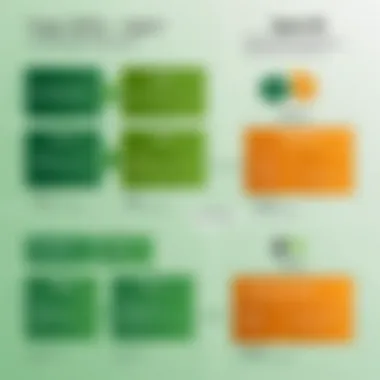

Features can significantly impact areas like financial management, inventory control, and customer relationship management. By understanding the core and advanced features across various versions, organizations can make more informed decisions that ultimately lead to increased efficiency and productivity.
Core Features Across Versions
Core features of Sage ERP systems typically revolve around essential business functions. These may include:
- Financial Management: Integration of accounting processes to streamline financial reporting, budgeting, and compliance.
- Inventory Management: Tools that assist in tracking inventory levels, orders, and deliveries, crucial for supply chain management.
- Customer Relationship Management (CRM): Features supporting sales and customer service processes to enhance customer satisfaction.
- Project Management: Modules for planning, executing, and monitoring projects that ensure timely completion within budget constraints.
- Reporting and Analytics: Comprehensive tools for data analysis to support decision-making at various organizational levels.
Understanding these features helps businesses identify which functionalities will facilitate their operations and contribute to their success.
Advanced Features by Version
While core features provide a solid foundation, advanced features offer added value and can differentiate one version from another. Some advanced functionalities are:
- Automation: Certain versions may offer automation capabilities that can streamline repetitive tasks, reducing workload and errors.
- Integration with Third-party Applications: Advanced versions might allow integration with external applications for enhanced functionality.
- Business Intelligence (BI) Tools: BI capabilities enable data visualization and predictive analysis, providing insights that can drive strategic decisions.
- Scalability Options: Some versions are designed to grow with the business, making it easier to manage increasing volumes of data or more complex operations.
Organizations should assess the advanced features of each Sage ERP version to determine their potential impact on business processes, especially as they scale and evolve.
Assessing both core and advanced features of Sage ERP systems is essential for strategic planning and operational efficiency.
Comparative Analysis of Sage ERP Versions
In an era where businesses must navigate countless software options, a comparative analysis of Sage ERP versions becomes significant. This evaluation is critical because it empowers organizations to make informed decisions based on their specific needs and operational contexts. By examining the Sage ERP landscape against competitors, users can identify crucial features, price points, and performance metrics. This analysis also allows potential clients to understand the varying levels of support, customization options, and integrations available within each version.
Comparison with Other Market Solutions
Sage ERP systems are not the only players in the market. Various competitors offer solutions that come with their own strengths and weaknesses. Comparing Sage ERP with other systems like Microsoft Dynamics 365, Oracle NetSuite, and SAP Business One highlights different approaches to enterprise resource planning.
- Flexibility: Many competitors provide cloud-based solutions, allowing greater flexibility in deployment and user accessibility. Sage ERP has made strides in this area but is still evolving.
- User Interface: A user-friendly interface is paramount. In this regard, some alternatives offer modern and intuitive designs that enhance user experience, while certain Sage versions may feel outdated.
- Customization: Competitors like Oracle NetSuite offer extensive customization capabilities. Sage ERP versions can be customized too, but sometimes the limits become more apparent.
Ultimately, businesses should prioritize evaluations based on their unique requirements.
Strengths and Weaknesses of Sage ERP Versions
Every software solution has its merits and drawbacks, Sage ERP versions are no exception. Understanding these strengths and weaknesses help organizations make strategic decisions.
Strengths:
- Robust Financial Management: Sage ERP systems are known for their strong financial management capabilities. They can handle complex accounting tasks efficiently, which is a priority for many businesses.
- Industry-Specific Solutions: Sage has specific offerings for industries like manufacturing and distribution, which means companies can leverage tailored functionalities.
- Scalability: Many Sage ERP versions can grow with the business. This scalability is advantageous for small businesses that anticipate growth.
Weaknesses:
- Integration Challenges: Some users report difficulties when trying to integrate Sage ERP with third-party applications. This limitation might hinder workflows or the use of preferred tools.
- Cost Considerations: Depending on the version and features required, costs may accumulate quickly. More advanced modules could lead to unanticipated expenses.
- Support Limitations: Support response times and quality vary across different versions. Some users have expressed concerns about receiving timely assistance when issues arise.
By critically examining these strengths and weaknesses, businesses can weigh the potential value to their specific circumstances.
A well-researched comparative analysis can save a reputable organization from investing in a solution that does not meet its unique requirements.
Sage ERP Version Updates
Understanding Sage ERP version updates is crucial for businesses that rely on this software for their operations. These updates play a key role in enhancing the functionality, security, and overall performance of the systems. In today’s fast-evolving technology landscape, maintaining an up-to-date ERP system is essential. Organizations often face challenges that require them to adapt quickly. Hence, version updates ensure that businesses are equipped with the latest features and improvements.
Release Notes and Upgrade Paths


Release notes are essential documents that accompany each version update of Sage ERP. They provide end-users with detailed information about what is new, what has been fixed, and what features have been enhanced. \nThis transparency is beneficial as it allows IT professionals to understand the modifications impacting their current systems.
When considering an upgrade path, businesses should evaluate their specific needs. Factors like the size of the business, complexity of operations, and existing software infrastructure contribute to the choice of an appropriate upgrade. The upgrade path should align with the company's strategy, ensuring minimal disruption to operations. Knowing when to upgrade can also mitigate risks associated with outdated software, such as security vulnerabilities or compliance issues.
- Key elements to consider include:
- Compatibility: Ensure that the new version is compatible with existing software and systems.
- Training: Plan for staff training to help users adapt to new features.
- Testing: Thoroughly test the new version in a controlled environment before full deployment.
Impact of Updates on User Experience
Updates to Sage ERP systems can significantly affect the user experience. Enhancements may lead to improved interface designs and more intuitive navigation, making it easier for users to perform their tasks efficiently. Increased system stability often accompanies these updates, reducing downtime and providing a smoother workflow.
Moreover, enhanced security features protect sensitive data, fostering trust among users. When users feel their data is secure, it elevates their overall satisfaction with the system.
Research indicates that regular updates contribute to better user retention. A well-maintained system with new features can encourage a perception of value and innovation among users. Conversely, neglecting updates can lead to frustrations and decreased productivity.
Regular updates are not just about new features; they are vital for maintaining the health of the system and ensuring a seamless experience for users.
Overall, understanding the significance of Sage ERP version updates allows businesses to harness the full potential of their ERP systems, fostering growth and efficiency.
Adopting Sage ERP Versions
Adopting a Sage ERP version is a critical decision for any organization looking to leverage technology for streamlining operations and enhancing productivity. The choice of version impacts various factors, including budget, scalability, and industry-specific needs. With a plethora of options available, understanding the nuances between different versions becomes paramount.
When selecting a Sage ERP version, businesses must consider specific elements that align with their operational goals. These include the size of the organization, the complexity of processes, industry demands, and future growth potential. Perhpas most importantly, the choice should reflect a balance between current requirements and anticipated changes in the business environment.
Benefits of Choosing the Right Version
Choosing the right version can lead to several benefits, such as:
- Enhanced Efficiency: An appropriate version streamlines processes, reducing operational bottlenecks.
- Improved Reporting: Users gain access to better analytics tools, facilitating data-driven decision-making.
- Integration Capabilities: Compatibility with other essential business systems is vital for seamless operations.
The adoption process also involves understanding the differences in features across versions. This means careful evaluation of core functionalities alongside advanced ones tailored to specific industries. For example, Sage 300 or Sage X3 might be preferable for larger organizations needing comprehensive solutions, while Sage Business Cloud could suit smaller businesses with less complex needs.
Factors Influencing Selection of Version
The decision-making process for selecting a Sage ERP version involves numerous factors that require careful consideration. Key elements include:
- Business Size and Structure: Larger corporations often have distinct needs compared to small and medium enterprises. The version chosen should manage the scale and complexity of operations effectively.
- Industry Requirements: Different sectors may require specific features. For instance, a manufacturing firm might benefit from supply chain management features found in Sage X3, while a retail business could prioritize inventory control.
- Budgetary Constraints: Each version comes with unique pricing structures. It's important to assess both upfront costs and ongoing expenses, including support and maintenance.
- Future Growth Plans: Companies should adopt a version that can grow with them. Scalability is crucial, especially for organizations planning available expansions.
- User Familiarity: The ease of transition for existing employees can influence the choice. Versions that are more user-friendly can lead to quicker adaptation.
Understanding these factors will ultimately guide the organization toward making an informed decision about which Sage ERP version aligns best with their goals.
Implementation Strategies for Businesses
Implementing a Sage ERP version is a significant undertaking that requires a strategic approach to ensure success. Organizations must navigate several stages during this process. Here are effective strategies to consider:
- Define Clear Objectives: Establish what the company aims to achieve with the new ERP system. This should include specific performance indicators and desired outcomes.
- Conduct a Needs Assessment: Analyzing current business processes helps identify areas of improvement that the new system should address.
- Engage Stakeholders: Gathering input from different departments fosters buy-in and can add necessary insights on specific requirements.
- Plan for Data Migration: Careful consideration must be given to moving existing data to the new system. This process should prioritize data integrity and accessibility.
- Implement in Phases: A phased approach can mitigate risks. By rolling out modules sequentially, organizations can manage and resolve issues as they arise.
- Provide Training and Support: Well-structured training programs help users adapt and optimize the system’s capabilities efficiently.
Effective implementation can greatly enhance a company's operational efficiency and provide a robust return on investment.
User Experiences and Feedback
Understanding user experiences and feedback plays a crucial role in evaluating Sage ERP versions. This section examines the intersection between user satisfaction and software performance. Insights from users can significantly shape how businesses select and implement these systems. A thorough comprehension of concerns and case studies allows stakeholders to make more informed choices about Sage ERP, enhancing the likelihood of successful deployments.
Common User Concerns
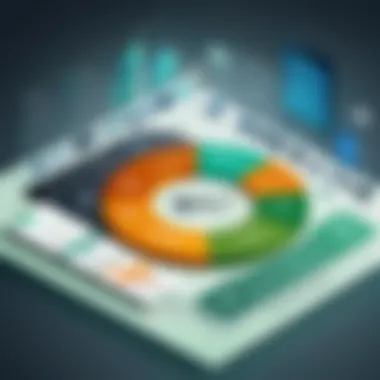

Users often express a variety of concerns regarding Sage ERP systems, which typically include:
- Complex User Interface: Many users find the interface overwhelming. A lack of intuitive design can impede productivity.
- Customization Challenges: Businesses often need unique features tailored to their processes. Users sometimes report limitations in customization options.
- Integration Issues: Difficulties in integrating with other software can lead to workflow disruptions. Users emphasize the need for seamless connections with existing tools.
- Support Responsiveness: The speed and quality of customer support often emerge as significant points of feedback. Users desire effective solutions promptly when encountering issues.
Addressing these concerns is vital. Companies that successfully engage with user feedback tend to refine their solutions. They adopt a more user-centric approach, adapting based on real-world experiences.
Case Studies: Successful Implementations
Examining successful implementations of Sage ERP can provide valuable insights into best practices and methodologies. Here are some notable case studies:
- ABC Manufacturing
ABC Manufacturing implemented Sage X3. They focused on automating processes across their supply chain. Post-implementation feedback revealed a 30% reduction in operational inefficiencies. Employees reported that the system significantly streamlined their daily tasks. - XYZ Retail
XYZ Retail adopted Sage 300 to enhance inventory management. They faced challenges in their previous system, leading to stockouts. Their feedback indicated improved inventory visibility and control. Post-deployment surveys showed a marked increase in customer satisfaction due to better stock management. - Global Services Corp
Global Services Corp transitioned to Sage Intacct to handle financial reporting. They required a solution that could scale with their growth. User feedback highlighted the ease of use and quick reporting capabilities. They successfully reduced the time spent on financial close processes by 50%.
These case studies illustrate not just the challenges users face but also the tangible benefits when proper planning and execution strategies are applied. Businesses can learn from these experiences to mitigate risks and realize potential rewards when using Sage ERP systems.
Future of Sage ERP
The future of Sage ERP is a crucial consideration for businesses looking to capitalize on technology. As the landscape of enterprise resource planning evolves, organizations must remain vigilant to ensure they stay competitive. Trends in technology, user demands, and market dynamics heavily influence how Sage ERP will progress. These elements can significantly shape user experience and system capabilities, making it necessary to analyze them carefully.
One key aspect of the future of Sage ERP is its adaptability to changing business environments. Organizations are increasingly seeking solutions that not only meet current needs but are also scalable for future requirements. As such, Sage ERP must prioritize flexibility in its system architectures. This trend towards modular designs allows firms to selectively implement features that align with their specific strategies, facilitating seamless growth.
Another vital consideration is the integration of artificial intelligence and machine learning. As data becomes more abundant, Sage ERP systems are expected to harness these technologies to offer smarter insights. By predicting trends and identifying potential challenges, users will be able to make proactive decisions, enhancing overall efficiency.
"The future of software solutions lies in their ability to automate routine tasks while providing valuable analytics that drive decision-making."
In essence, the future of Sage ERP promises a blend of innovation through technology, increased user engagement, and enhanced customization. This understanding is critical for companies aiming to invest in solutions that evolve with changing demands. The next two paragraphs will search specific advancements in version developments.
Predictions for Version Developments
Forecasting the developments of Sage ERP versions involves recognizing the need for ongoing enhancements. Businesses are increasingly adopting cloud solutions. Sage ERP is likely to prioritize cloud architecture to support real-time collaboration and flexibility in deployments. Enhanced data security features will also be a priority as organizations face growing concerns over cybersecurity threats.
Moreover, it is anticipated that Sage will expand mobile capabilities within its versions. Mobile-friendly platforms will allow users to access essential features on the go, providing necessary flexibility.
Potential New Features and Innovations
The potential for new features within Sage ERP looks promising. One anticipated enhancement is the incorporation of advanced analytics tools. These tools can analyze historical data, providing actionable insights to guide strategic planning. Enhanced user interfaces that improve accessibility will also be on the agenda.
Other innovations may include IoT integrations, allowing for real-time monitoring of supply chains. This will create increased transparency and efficiency in operations. As businesses increasingly seek sustainability, features focusing on resource management may also emerge, enabling firms to track and manage their environmental impact systematically.
Epilogue
The conclusion serves as a critical element in understanding the full scope of Sage ERP systems. As we have seen throughout the article, these systems take variety in their versions, each tailored to fit unique business needs. By summarizing the integral points discussed, the conclusion draws together the diverse components of Sage ERP into a cohesive understanding.
Through years of development, Sage ERP has adapted to the changing landscape, providing features that can enhance operational efficiency. This adaptability ensures that businesses can find a suitable version that aligns with their requirements, whether they are small startups or large enterprises.
Summary of Key Findings
- Diverse Versions: Sage ERP offers multiple versions, each catering to different aspects such as operational size or industry specifications.
- Core and Advanced Features: While core features provide essential functionality, advanced features help businesses gain a competitive edge.
- User Feedback: Real-world user experiences reveal both strengths and weaknesses, informing potential users about the practical implications of different versions.
- Future Potential: The potential for new features suggests a continuing evolution within Sage ERP systems, ensuring that businesses can keep pace with industry demands.
The summary highlights the main takeaways, assisting readers in grasping the essentials without excessive detail.
Final Thoughts on Choosing Sage ERP
Choosing the right Sage ERP version involves thoughtful consideration of various factors. Businesses must assess their specific needs, existing infrastructure, and growth plans. Additionally, understanding the strengths and weaknesses of each version can prevent future friction during implementation.
Decisions should reflect both current operations and future aspirations. Organizations should:
- Conduct thorough market research and competitive analysis.
- Seek feedback from current users about their experiences.
- Engage with consultants who can provide insights tailored to their unique context.
Ultimately, thoughtful deliberation in selecting a Sage ERP version can empower businesses to leverage technology effectively.



