Screendragon: A Detailed Examination of Project Management


Intro
In the evolving landscape of project management software, Screendragon emerges as a noteworthy contender. It aims to streamline workflows and enhance collaboration among teams, making it a compelling choice for small startups and large enterprises alike. This is essential for those seeking solutions that can adapt to various organizational needs while fostering effective communication and coordination.
Brief Description
Screendragon is designed to serve as a comprehensive project management tool that caters to creative teams. It integrates various functionalities into one platform, designed to simplify the complex layers of project execution and collaboration. Unlike many conventional tools, Screendragon emphasizes user-friendliness, making it accessible even to those not well-versed in tech.
Overview of the Software
One of the striking aspects of Screendragon is its emphasis on creative workflows. It does not just function as a task manager but rather as a versatile platform supporting project life cycles from inception to completion. By combining project planning, resource management, and tracking, Screendragon allows teams to operate more cohesively. It also offers a beautiful interface, designed to visually represent workflows and project timelines, which can be quite refreshing for users accustomed to more mundane layouts.
Key Features and Functionalities
The platform possesses several standout features:
- Task Management: Users can create, assign, and track tasks effortlessly.
- Collaboration Tools: Integrated chat and document sharing foster real-time communication and file exchange.
- Customizable Dashboards: Teams can tailor their interfaces to show relevant metrics and progress.
- Time Tracking: An inbuilt time tracking system allows team members to log hours, aiding transparency and accountability.
- Reporting and Analytics: Detailed reports and analytics help assess project health and performance metrics over time.
"In today's fast-paced environment, adaptable tools like Screendragon are invaluable for team efficiency."
These features set it apart, allowing businesses to facilitate better project outcomes and enhance productivity.
System Requirements
To fully utilize Screendragon's capabilities, certain system requirements need to be met, ensuring a seamless user experience both for hardware and software.
Hardware Requirements
While Screendragon is primarily a cloud-based platform, accessing it smoothly usually requires:
- At least 4GB of RAM
- Dual-core processor or better
- A stable internet connection
Software Compatibility
Screendragon is designed to work well with various operating systems. Users have reported optimal experiences on:
- Windows 10 and above
- macOS Sierra and later
- All major browsers (Chrome, Firefox, Safari) for web access
Ensuring your systems meet these technical requirements can significantly enhance the overall user experience, enabling teams to fully leverage the software's offerings without technical hiccups.
Preamble to Screendragon
Understanding Screendragon is key for anyone looking to optimize their project management and collaboration strategies. In today's fast-paced world where efficiency is paramount, software solutions like Screendragon can be the linchpin that holds teams together. By streamlining workflows and facilitating communication, Screendragon promises to enhance productivity across various organizational settings.
What is Screendragon?
Screendragon is a software platform designed to aid businesses in managing projects while fostering creative collaboration. It encompasses a suite of tools that not only facilitates project tracking, but also boosts team dynamics. At its core, Screendragon helps organizations coordinate efforts across various departments, harmonizing workflows that can otherwise become disjointed in a bustling work environment.
As businesses transition into more digital frameworks, solutions like Screendragon stand out for their ability to unite team members in a coherent manner. This is especially relevant for companies with remote teams or those juggling multiple projects simultaneously. The seamless integration of various functionalities makes it an attractive choice for IT and software professionals seeking to bolster their organizational capabilities.
Purpose and Core Values
The purpose of Screendragon extends beyond mere project management; it is rooted in core values that emphasize collaboration, transparency, and adaptability. These values reflect a shift towards a more inclusive and communicative workplace where teams can share insights and tackle challenges cooperatively. Here are some key aspects to consider:
- Collaboration: Screendragon positions itself as a collaborative hub, allowing team members to contribute and communicate effectively, regardless of their location.
- Transparency: With features that provide visibility into project progress and responsibilities, Screendragon ensures that everyone is on the same page, thus reducing the chances of miscommunication.
- Adaptability: As organizational needs evolve, Screendragon is designed to adapt, offering tools that can be customized to fit the specific requirements of different teams.
By adhering to these principles, Screendragon not only enhances project management but also creates a healthier work environment where ideas can flourish.
"In a world driven by technology, the ability to collaborate remotely and transparently can make all the difference in team productivity."
Screendragon aims to empower professionals from small startups to large enterprises, equipping them with tools that elevate their collaborative capabilities. Understanding its significance is essential for those looking to leverage modern technology in achieving operational excellence.
Key Features of Screendragon
Understanding the key features of Screendragon is essential for any organization looking to enhance its project management and collaborative efforts. These features don’t just serve as bells and whistles; they form the backbone of what makes Screendragon a valuable asset to teams of all sizes. By focusing on specific elements and the benefits they bring, organizations can identify how Screendragon aligns perfectly with their needs, optimizing workflows and fostering productive environments.
Project Management Tools


Screendragon provides a suite of project management tools that addresses the core demands of today's fast-paced work environments. From task assignment to deadline tracking, everything is streamlined into a single interface.
This allows project managers to visualize workloads clearly, making it easier to allocate resources wisely. The tools also enable users to set key performance indicators (KPIs) which function like checkpoints. Checking in on these KPIs ensures that the project remains on the right track. Additionally, real-time updates help in mitigating potential issues before they snowball into larger problems.
- Task Management: Easily assign tasks to team members and set deadlines.
- Resource Allocation: Make informed decisions about where to best utilize team members’ skill sets.
- Gantt Charts: Visual tools help you see project timelines and how different tasks interconnect.
In short, these project management tools act as a compass, steering teams toward their project goals with clarity and precision.
Collaboration Functionality
Screendragon doesn't just stop at managing the workflow; it enhances team collaboration too. Communication can often become fragmented in large projects, but Screendragon provides functionality aimed at overcoming that issue.
Within its platform, users can exchange ideas, share feedback, and communicate in real time, which leads to a more cohesive work environment. For example, integrated comments directly on the tasks or projects allow team members to discuss issues without flipping between multiple platforms. This can significantly cut down on email fatigue and keep discussions centralized.
Moreover, Screendragon supports various file-sharing mechanisms, which means that all the necessary documents and resources are at your fingertips. Whether it's discussing concepts through shared documents or brainstorming in a virtual room, the collaboration functionality plays a crucial role in fostering a culture of creativity and teamwork.
Integration Capabilities
In today’s world, no software exists in isolation. Screendragon understands this and incorporates various integration capabilities that allow it to link seamlessly with other often-used tools like Slack, Google Drive, and more. These integrations ensure that users can transition smoothly between applications, without losing valuable time.
Integrating CRM systems means that client data can flow easily into project timelines, enhancing clarity on where projects stand concerning customer needs. Furthermore, using APIs, organizations can tailor integrations specific to their processes, making the software an even more robust ally in managing projects.
"Integration is not merely an option; it's a necessity for cohesive workflows in the digital age."
This adaptability allows teams to maintain a consistent workflow across platforms, ensuring that no piece of data gets lost in the shuffle.
Reporting and Analytics
Another notable feature of Screendragon is its reporting and analytics options that provide detailed insights into performance and operational efficiency. The ability to generate custom reports means that stakeholders can get a tailored look at how resources are allocated, project timelines, and team productivity.
Analytics tools can also dive deeper into metrics such as project completion rates or user activity levels, allowing for informed decision-making. This data can help identify trends over time, which could inform future project strategies.
- Visual Dashboards: Easy-to-read graphics that summarize key metrics at a glance.
- Custom Reporting: Generate reports specific to various stakeholders' needs, from team leads to upper management.
- Performance Tracking: Monitor individual and team outputs relative to set benchmarks.
The reporting and analytics capabilities serve as a window into the project landscape, providing clarity that can guide subsequent efforts and elevate operational strategies.
Overall, the key features of Screendragon are thoughtfully constructed to enhance productivity and collaboration within any organization, whether large or small. Understanding these core aspects is vital, as they can significantly impact the efficiency of everyday operations.
User Experience and Interface
When it comes to the success of any software solution, especially in the realm of project management and team collaboration, the user experience (UX) and interface are critical aspects. These elements not only influence how effectively users can navigate the software but also affect overall productivity and satisfaction. Screendragon, as a robust tool designed for managing creative processes, places significant emphasis on creating an intuitive user interface and a positive experience for its users.
User Interface Design
The design of Screendragon's interface is tailored to meet the needs of both tech-savvy professionals and those less familiar with such systems. A key aspect here is how the layout is structured. Instead of overwhelming the user with options right off the bat, Screendragon opts for a clean, organized design that logically categorizes tools and features.
- Visual Hierarchy: Users will notice that important features, like project timelines or collaboration tools, are emphasized through size or placement, guiding users seamlessly through tasks.
- Customization Options: Screendragon offers a degree of personalization. Users can rearrange their dashboards to reflect their priorities, making the experience more tailored and efficient.
- Color Schemes and Icons: The interface employs a pleasing color palette and intuitive icons, which reduce cognitive load in locating functions. Icons used are widely understood – like a pencil for editing or a paperclip for attachments – facilitating quick recognition.
"Good design is as little design as possible." – Dieter Rams
The aim here is to create an interface that not only looks appealing but also enhances workflow. Even if you’re new to such software, the user interface shouldn't feel like learning a new language.
Ease of Use
Ease of use can be a major deal-breaker or a game-changer in software adoption. Screendragon is built with this notion at its core, making complex tools accessible without sacrificing functionality.
Here are a few considerations:
- Onboarding Process: Many platforms throw users in the deep end without sufficient guidance. Screendragon has a well-structured onboarding process that introduces users step by step to its functionalities, ensuring beginners aren’t left dazed and confused.
- Help & Support: Within the software, users can find readily available help options, such as FAQs or interactive tutorials. This ensures that when users hit a snag, help is easy to find rather than having to dig through multiple layers.
- Responsive Design: Screendragon extends beyond desktop use, functioning smoothly on mobile devices. This mobile compatibility means that users can adapt their workflows whether at their desks or on the go.
The combination of these features allows users to feel confident using Screendragon, setting them up for success. The more intuitive the software is, the less time users waste unraveling how things work, and that time can be better invested in actually completing project tasks.
In summary, the user experience and interface design of Screendragon are fundamental components that contribute significantly to its efficiency. By focusing on a user-friendly layout and enhancing ease of use, Screendragon not only meets the expectations of IT professionals and businesses of all sizes, but surpasses them, promoting higher levels of productivity and satisfaction.
Screendragon in Practice
Screendragon's role in practical applications cannot be overstated. In a world where project management tools are a dime a dozen, this software stands out due to its unique adaptability to various workflows. Its practical implementation provides invaluable insights into how teams can optimize their operations. The software isn't just about managing tasks; it's about reshaping how teams interact, collaborate, and achieve their goals.
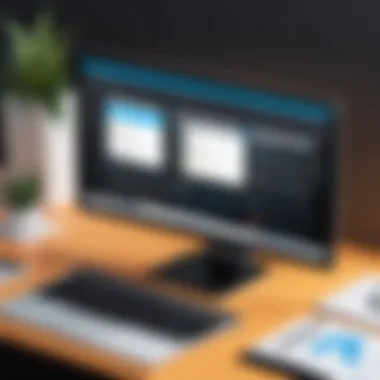

By bridging gaps in communication and streamlining processes, Screendragon proves to be an asset rather than just another tool in the arsenal. Projects can get unruly and chaotic, making it necessary to have a system capable of handling that dynamism efficiently. This section focuses on the real-world implications of utilizing Screendragon, highlighting specific case studies and showing how diverse industries can leverage its capabilities.
Case Studies
In examining how organizations have utilized Screendragon, we can note various instances that underline its effectiveness. For example, a global marketing agency implemented Screendragon to manage their ad campaigns. By utilizing the platform's project management features, the agency saw a significant cut in time spent on back-and-forth communication, achieving quicker decision-making.
Another case in point is a mid-sized tech company that integrated Screendragon for their product development cycle. The platform's robust collaboration tools allowed for real-time feedback on design mockups, which sped up the review process considerably. In both cases, these organizations found a noticeable uptick in productivity — teams could concentrate on what truly mattered, rather than getting bogged down in administrative headaches.
"Seeing our projects unfold seamlessly really made a difference in both team morale and output quality."
— Director of Operations, Global Marketing Agency
Industry Applications
Screendragon is adaptable across various industries, making its applications as diverse as its user base. Take creative agencies, for instance. In such fast-paced environments, they require software that not only helps manage projects but also adjusts to the fluctuating demands of clients. Screendragon's customizable dashboards and easy-to-use interface have proven beneficial, allowing teams to display essential information at a glance.
Similarly, the healthcare sector has also begun to adopt Screendragon. The software's ability to track compliance and ensure that all documentation is easily accessible supports healthcare organizations in maintaining high standards of operation. It’s all about managing regulations while prioritizing patient care.
In the technology sector, firms have leveraged Screendragon not just for project management but also for agile methodologies. Teams can break down projects into manageable units, ensuring that they keep pace with new developments in software and tech. From our observations, it has enhanced their flexibility and real-time responsiveness to market changes.
In summary, the practical application of Screendragon across these varied industries showcases its versatility. Whatever the sector, Screendragon aids not just in completion of projects but in facilitating smoother collaboration, enhancing team performance, and delivering results more efficiently.
Comparative Analysis
In an era where software solutions are plentiful, conducting a comparative analysis becomes a crucial component when evaluating a platform like Screendragon. This section aims to provide an in-depth look at how Screendragon stands against its competitors, what sets it apart, and where it might lag. For IT and software professionals, understanding these elements not only aids in decision-making but also enhances strategic alignment within their teams. The following discussions will offer clarity to potential users and organizations pondering the adoption of Screendragon.
Competitors Overview
Screendragon finds itself in a competitive marketplace, where various tools vie for attention. Notable players include Monday.com, Asana, Wrike, and Trello. Each of these platforms brings something unique to the table, catering to different facets of project management and team collaboration. For instance:
- Monday.com: Known for its visually engaging interface and flexibility, it allows users to customize workflows extensively. This platform often targets creative teams and those seeking more liberated project structures.
- Asana: This solution emphasizes task management with a focus on teams that thrive on structured, assignment-oriented workflows. Its strength lies in its ease of use and effective task prioritization tools.
- Wrike: It brings a robust suite of features tailored for advanced users. Creative agencies and larger businesses that require nuanced project oversight often prefer Wrike due to its intricate reporting capabilities.
- Trello: This app is frequently chosen by smaller organizations or teams looking for simplicity and visual task management. Its board-and-card concept is visually driven, making it easy to track progress quickly.
Screendragon, while carving its niche, combines elements these competitors do well, aiming to provide a comprehensive solution for project oversight and seamless collaboration.
Strengths and Weaknesses
Every tool has its strengths and weaknesses, including Screendragon. Understanding these not only highlights what to expect but also sets the stage for informed choices regarding software adoption.
Strengths:
- Integrated Workflow Solutions: Screendragon excels in merging project management with creative collaboration. Teams can transition easily between brainstorming and tracking progress without switching platforms, enhancing efficiency.
- User-Centric Design: While not the most visually flashy, its interface is built with the user in mind. Navigating through options is often described as intuitive, making it accessible for newcomers.
- Robust Reporting Tools: The reporting features in Screendragon allow organizations to measure productivity and assess project health efficiently. Customizable reports can help in identifying bottlenecks.
Weaknesses:
- Steeper Learning Curve: While many users see the benefits, the array of tools can be overwhelming for beginners. Adapting to the full capabilities takes some time, which might deter those looking for a quick start.
- Limited Integrations: Compared to competitors like Monday.com or Asana, some users have pointed out fewer integration options available with Screendragon. For teams relying heavily on third-party tools, this may feel restrictive.
"In comparing Screendragon with its competitors, it’s vital to weigh how each option aligns with your organization’s workflow and team dynamics. A tool is only as good as its fit with your unique processes."
Careful consideration of these aspects helps uncover how Screendragon might serve as a solution to project management challenges. Understanding this comparative landscape can significantly impact the decision-making pathway, ensuring the selected tool aligns well with strategic objectives.
Pricing and Packages
Understanding pricing and packages is crucial when evaluating Screendragon for your organization. In a world where budget constraints and ROI are front and center, the pricing model can make or break a decision. Screendragon offers a range of subscription options designed to fit various needs. These options cater to different types of users, from small startups to large enterprises, ensuring that all can find a suitable fit for their operational requirements.
Subscription Models
Screendragon provides flexible subscription models aimed at maximizing the value clients receive while also aligning with their specific usage scenarios. The subscription plans vary primarily based on the size of the team, features needed, and the level of support desired.
- Basic Plan: Ideal for small businesses or teams just starting out with project management software. This model usually includes essential features at a lower cost, making it accessible for those with tight budgets.
- Standard Plan: This model often caters to medium-sized organizations or teams looking for enhanced functionalities, such as more extensive collaboration features and integrations with other tools.
- Premium Plan: Aimed at larger teams or enterprises, the premium model offers comprehensive features, including advanced analytics, dedicated support, and customization options tailored to specific organizational needs.
While pricing can vary, it's worth checking directly on Screendragon's website for current offers and discounts. Flexibility in adjusting your subscription as your project needs change can also provide significant financial advantages.
Value Proposition
Now, what exactly does your investment in Screendragon yield? The value proposition is paramount for making informed purchasing decisions. Screendragon positions itself not just as a project management tool, but as a holistic solution that enhances productivity and streamlines workflows.
- Increased Efficiency: As teams adopt Screendragon, many report a marked improvement in task management and accountability. The synchronization of efforts can reduce redundancy and time wasted on miscommunication.
- Robust Collaboration: Being a cloud-based platform, Screendragon allows teams to interact and collaborate seamlessly from any location, fostering a more inclusive workplace.
- Scalability: As businesses grow, the need for scalable solutions becomes more pressing. Screendragon's various subscription tiers ensure that features can expand alongside team sizes and project complexities.
- Comprehensive Analytics: With advanced reporting tools, users can gain insights into project performance, helping to make data-driven decisions and optimize processes accordingly.
"Investing in the right project management tools can redefine how efficiently a team runs, and Screendragon's offering is one to consider seriously for boosting productivity."


Overall, the pricing and packages section of Screendragon illustrates its commitment to providing tailored solutions that empower organizations while also adhering to budgetary necessities. This model ensures both value and flexibility, making Screendragon a compelling choice for teams across various industries.
Feedback from the Community
When discussing any software solution, feedback from the community can often provide insights that statistics and marketing materials can't match. In the case of Screendragon, user perspectives range from invaluable insights on usability to constructive criticism that could inform future updates. Listening to the community is like having a finger on the pulse of real-world application and performance. It brings to light the intricate ways users interact with the software, uncovering both its strengths and possible downfalls.
User Testimonials
User testimonials serve as a lens through which potential users can gauge the effectiveness of Screendragon. These testimonials illustrate practical experiences, showcasing how the software fits into diverse workflows. Many users emphasize the intuitive interface and the seamless integration of tools that often reduce the friction in collaborative projects. For instance, one user from a small marketing agency pointed out how Screendragon helped streamline communication between their designers and project managers, leading to faster turnaround times.
Another, who manages a larger team, echoed similar sentiments while also highlighting the reporting capabilities. They remarked, "I can easily track progress without getting lost in a sea of metrics. Everything I need is right there, cut and dried."
On the flip side, some testimonials have pointed to specific features that could use refinements. One user noted, "The knowledge base is decent, but it could use more depth on advanced features. I often find myself sifting through forums to look for answers."
Such insights not only reveal what users appreciate about Screendragon but also pinpoint areas for enhancement, fostering an ongoing dialogue that could potentially reshape the product.
Common Concerns
While much of the feedback from users tends to be favourable, certain recurring concerns can emerge. Understanding these issues can prevent misalignment between user expectations and the software’s capabilities.
One common thread in discussions is related to the learning curve. Some users feel that the robust functionality can overwhelm newcomers. For instance, a project manager in a tech startup mentioned, "When I first started using Screendragon, it was like drinking from a fire hose. There’s so much packed in there that it can take a while to figure out the best path forward."
Another concern revolves around customer support. A few users expressed dissatisfaction stating that response times could lag, especially during busy periods. One user described their experience: "It took a while to get a response to a pretty urgent issue. I ended up finding a workaround on Reddit before official support got back to me."
Lastly, adaptability is often brought up. As businesses scale, the need for flexibility increases. Users have noted that while Screendragon is feature-rich, it sometimes feels rigid in accommodating unique workflows, leading to frustration in rapidly evolving environments.
Future Developments
In the rapidly evolving landscape of project management and collaboration tools, remaining ahead of trends and innovations is not just beneficial—it’s necessary. This section of the article highlights Future Developments in Screendragon, examining how these upcoming features can significantly enhance user experience and adaptability.
Planned Features
Screendragon has always been about pushing the boundaries of what project management software can offer. Looking ahead, there are several planned features that can potentially revolutionize the way teams operate. These features might include:
- Enhanced AI Capabilities: Machine learning algorithms may be integrated to analyze project data, predicting potential challenges before they arise. This could save teams time and resources, providing solutions rather than just responses.
- Improved Mobile Functionality: As remote work continues to be prevalent, upgrading mobile applications to ensure they are intuitive and robust will further support productivity on the go.
- Customization Options: Tailoring the dashboard and interface to fit various team needs will help in fostering a more user-friendly environment.
- Advanced Security Measures: With data breaches becoming more common, incorporating multifactor authentication and security audits could provide users peace of mind.
These enhancements reflect not just a response to user feedback, but also an acknowledgment of broader industry trends, emphasizing the importance of flexibility and security in today’s digital workplaces.
Market Trends and Adaptability
The software landscape is continuously shaped by market trends, and Screendragon's commitment to adaptability ensures it remains relevant. Noteworthy trends to watch include:
- Shift to Remote Work: As many organizations are continuing to embrace hybrid models, tools that facilitate teamwork from different locations become vital. Screendragon's focus on streamlined collaboration tools plays directly into this need.
- Data-Driven Decisions: There is a growing emphasis on using analytics to drive performance. Screendragon’s reporting capabilities are poised to benefit from this trend, enabling teams to make informed decisions swiftly.
- Sustainability Efforts: Increasing awareness of environmental impact means tech solutions also need to be sustainable. Screendragon could consider features that help track project carbon footprints or resource use across teams.
- Integration with Other Technologies: The ability to seamlessly integrate with various platforms is no longer optional but a requirement. Screendragon aims to develop robust APIs that allow for richer integration with leading software tools.
Screendragon's future will not only be shaped by its innovations but also by how it responds to the evolving needs of its users. As expectations increase, the platform's responsiveness to change is its lifeline.
Finale
The conclusion serves as the closing chapter of our exploration into Screendragon, summarizing key points and offering definitive insights. It's pivotal for several reasons. Firstly, it encapsulates the major takeaways from the extensive analysis conducted throughout the article, allowing readers to grasp the essence of how Screendragon can transform project management and collaboration.
In here, we reflect upon the importance of its features, usability, and real-world application in various organizational settings. Benefits such as enhanced team dynamics, improved workflow efficiency, and adaptability to market demands come to the forefront. Given the diverse needs of small and large businesses alike, understanding Screendragon's offerings can be the difference between mediocrity and exceptional performance.
Moreover, considerations about Screendragon's position in the competitive landscape and user feedback play a vital role in influencing decisions. This final segment acts as a guiding light for professionals contemplating the adoption of such a robust tool, urging them to weigh all aspects presented.
Summary of Insights
To distill our findings, Screendragon stands tall in the realm of project management solutions. It benefits users across different sectors by centralizing tasks, fostering collaboration, and boosting productivity. The main insights drawn from our discussion include:
- Efficiency: Streamlined processes reduce time wasted on repetitive tasks.
- Collaboration: Enhanced tools for teamwork empower staff across departments.
- Flexibility: The ability to adapt to diverse project needs ensures it fits various scenarios.
- Analytical Strengths: Data-driven insights aged through robust reporting functionalities drive strategic decision-making.
Ultimately, the synthesis of these components provides organizations with the tools needed to enhance their output and foster a thriving work environment.
Final Thoughts on Screendragon
As we wrap things up, it's essential to consider Screendragon not merely as software, but as a transformational partner in tackling the complexities of modern project management. The solid match between its features and user requirements showcases its potential. Investing in such a platform can yield significant returns both in terms of efficiency and employee satisfaction.
In a world where adaptability is crucial, Screendragon holds the keys to navigating the ever-changing landscape of project demands. Companies considering its adoption should take note of not just its immediate benefits, but also its potential to evolve with their growing needs.
As one satisfied user aptly put it:
"Screendragon isn't just about managing projects; it's about empowering our teams to work smarter and together."
In summary, making an informed decision about Screendragon may pave the way to enhanced productivity and growth, making it an invaluable asset in the arsenal of any IT or software professional.



