SketchUp vs AutoCAD: A Detailed Comparison


Intro
When it comes to software tools for architecture and engineering, two names stand out: SketchUp and AutoCAD. While both programs are crafted to enhance the design workflow, they cater to different types of users and project needs. Delving into their functionalities reveals a lot about which software might be the right fit for various tasks. This article aspires to provide you with a detailed comparison of these programs by discussing their features, usability, and the contexts in which they excel.
Brief Description
Overview of the software
SketchUp is known for its intuitive approach to 3D modeling. It simplifies the process, making it accessible to both professionals and novices alike. One could think of it as the friendly neighbor who always lends a hand, helping users to sketch out their ideas effortlessly.
On the other hand, AutoCAD stands tall as a robust tool for drafting and designing. Developed by Autodesk, it has been a staple in the industry for many years. Professionals often view it as a reliable workhorse that’s packed with features, perfect for intricate designs and technical drawings.
Key features and functionalities
When diving deeper into these applications, several key differentiators emerge:
- SketchUp: Its standout features include:
- AutoCAD: Known for its precision and depth, AutoCAD offers:
- User-friendly interface
- Quick 3D modeling capabilities
- Compatibility with various extensions through the 3D Warehouse
- Real-time collaboration tools, which enhances project teamwork
- Advanced drafting tools
- Exceptional 2D drawing capabilities
- Extensive library of symbols and customizable templates
- Powerful rendering tools for high-quality visual presentations
"Choosing the right tool can significantly impact the outcome of your design projects. Understanding the strengths and weaknesses of SketchUp and AutoCAD is key to making that choice."
System Requirements
Hardware requirements
Both SketchUp and AutoCAD demand specific hardware to deliver optimal performance:
- SketchUp:
- AutoCAD:
- Minimum of 4 GB RAM (8 GB recommended)
- 1.5 GHz processor or higher
- Graphics card with OpenGL 3.0 support
- Minimum of 8 GB RAM (16 GB recommended)
- A multi-core processor
- Graphics hardware capable of supporting DirectX 9 or later
Software compatibility
- SketchUp is compatible with Windows and macOS. It's often praised for its lightweight installation process, which makes it convenient for a wide range of users.
- AutoCAD, being more feature-rich, requires more extensive installation but also runs on both Windows and macOS platforms.
This foundational comparison sets the stage for a deeper analysis of the particular applications and scenarios where each software shines or falters. Next, we will explore their user interfaces and delve into how accessibility plays a crucial role in their usability.
Preamble to SketchUp and AutoCAD
In the realms of design and architecture, tools play a critical role. The choice of software can significantly influence the workflow, final output, and overall productivity. SketchUp and AutoCAD are two of the most recognized names, each serving distinct needs and offering unique capabilities. This article aims to dissect these software giants, enabling professionals to make informed choices based on their respective project requirements.
Defining SketchUp
SketchUp is a 3D modeling program famously known for its user-friendly interface and intuitive design tools. Originally developed for architectural drawings, it quickly morphed into a versatile platform that accommodates various design disciplines. SketchUp thrives on simplicity, making it an ideal choice for those who may not possess a profound technical background.
A standout feature of SketchUp is its "push-pull" tool, which allows users to easily manipulate shapes and create three-dimensional forms effortlessly. This feature turns complex design processes into something manageable, paving the way for creativity to flow without the weight of complicated commands. Whether you're creating a small-scale model or a comprehensive architectural layout, SketchUp provides a welcoming environment that encourages exploration.
In addition, the integration of a robust SketchUp Extension Warehouse broadens its functionality, enabling designers to augment their capabilities with various plugins and tools. Users appreciate how this software not only serves as a design tool but also as a collaborative platform where ideas can be shared and feedback can be received promptly.
Defining AutoCAD
AutoCAD stands tall as a professional drafting software known for its precision and extensive capabilities. First launched in 1982, it quickly became a staple in industries such as architecture, engineering, and construction. Unlike SketchUp’s more artistic approach, AutoCAD is built for technical drawings. Its drawing features allow for intricate designs, facilitated by precise measurement tools that appeal to professionals who demand exactitude.
A critical component of AutoCAD is its ability to work in both 2D and 3D environments, although its 2D capabilities are where it shines brightest. Unlike SketchUp, AutoCAD operates through a command-line system, which can seem daunting at first but offers an unmatched level of control. Users can achieve intricate geometric designs through layers, blocking, and numerous other features that lend to a more structured approach to drafting.
Furthermore, AutoCAD’s cross-platform compatibility ensures that projects can be accessed on various devices. This feature helps keep project workflows consistent and offers flexibility that modern professionals require. However, this robustness often means a steeper learning curve compared to SketchUp, and many users find it takes time to master the more detailed commands and features.
Functional Overview
In any comparative analysis, a functional overview serves as the backbone that holds the entire discussion together. For this article, exploring the functional capabilities of SketchUp and AutoCAD is crucial, as it illuminates the primary strengths and potential weaknesses of both software. This understanding not only enhances awareness but also aids users in choosing the right tool tailored to their specific industry needs.
Functional overview encompasses aspects like design capabilities, ease of use, and how well each tool integrates with existing workflows. Getting a clear picture here allows professionals to weigh the benefits of each software in relation to their project goals. Whether you are drafting a simple design as a student or managing complex architectural projects as an engineer, grasping the functional elements will help make informed decisions, saving time and resources in the long run.
Design Capabilities of SketchUp
SketchUp is often celebrated for its intuitive design capabilities that appeal particularly to beginner designers and seasoned architects alike. Its core function revolves around ease of use. SketchUp’s modeling toolset allows for quick 3D visualizations without the steep learning curve typically associated with CAD software. Users can start laying down basic lines and shapes, which can then transform rapidly into detailed models just by clicking and dragging. This turns a daunting task into something more manageable.
Among its design capabilities, the program allows for:
- Push/Pull tool: A signature feature that enables the user to extrude 3D shapes from 2D drawings. This means a flat design can become a fully realized object in a few quick steps, keeping the creative momentum going.
- Real-time shadows: Users can view how light and shadow affect their designs directly within the model, providing an insightful preview that can lead to more informed design choices.
- Extensive library of extensions: SketchUp offers a plethora of plugins that enhance its functionality. From rendering tools to advanced modeling capabilities, this library allows users to tailor the program to better serve their individual design needs.
In essence, SketchUp shines in rapid prototyping and conceptual design. Its features cater well to industries focused on visual communication, like architecture and interior design, where the big picture matters but details aren’t necessarily the starting point.
Design Capabilities of AutoCAD
Contrastingly, AutoCAD stands tall in precision-based environments. This software is often utilized in fields requiring detailed documentation and intricate design. Although it may possess a more complex interface, AutoCAD compensates for this in its comprehensive toolset that can handle everything from 2D drafting to advanced 3D modeling.
Key features include:
- Layer management: AutoCAD effectively utilizes layers to organize drawings into manageable segments, allowing users to focus on specific aspects without clutter or confusion.
- Precision tools: Accurate measurement tools enable engineers and architects to draft with utmost detail. Features like object snaps and coordinates ensure that every design is measured to perfection.
- Dynamic Blocks: This function enables users to create adjustable objects that can be tailored to various project specifications, saving time and increasing consistency throughout different designs.
With these capabilities, AutoCAD is better suited for scenarios in construction and civil engineering, where intricate details are crucial. The precision tools are ideal for documentation that must conform to stringent industry standards.
"While SketchUp is engaging and user-friendly, AutoCAD provides the precise control necessary for technical drawings"
User Interface Comparison
Understanding user interface is crucial because it directly influences how effectively users can leverage the software for their projects. A well-designed interface enhances usability, allowing for efficient navigation and execution of tasks. Both SketchUp and AutoCAD feature unique interfaces that cater to different types of users, with one focusing on simplicity and ease, while the other emphasizes precision and depth. In this section, we will delve into how each software's user experience plays a critical role in its overall functionality, examining specific elements that contribute to or detract from effective workflow.
SketchUp's User Experience
When it comes to the user experience in SketchUp, many will agree that one of its defining characteristics is the intuitive design. The interface is streamlined. Icons are clear, and tools are logically grouped. New users can jump in without a steep learning curve. The drag-and-drop functionality is a standout feature. Users can easily manipulate objects, allowing for a more hands-on approach to design. The layout of the toolbox enhances workflow, users can customize their workspace based on task preferences. Moreover, the real-time rendering of models makes it easier to visualize designs as they're being created.
Some important aspects that users often appreciate in SketchUp include:
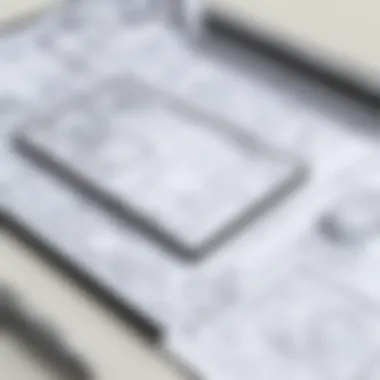

- Tool Accessibility: Most of the common tools are easily accessible from the toolbar, minimizing the time spent searching for what’s needed.
- Customization Options: Users have the ability to set shortcuts for frequently used tools, streamlining their process further.
- Snap and Guide Features: These assist in ensuring precise design, which is particularly useful during complex modeling.
Despite its strengths, SketchUp does face some criticism. For instance, some advanced features are not as deep as in other programs. Creative professionals might find themselves wishing for more sophisticated tools. Still, the overall positive user experience in SketchUp often draws in smaller firms and solo practitioners.
AutoCAD's User Experience
On the other hand, AutoCAD presents a more intricate user experience, tailored primarily for professionals who demand precision. The interface is robust and packed with features. While this allows for doing complex tasks, it can be quite daunting for newcomers. The ribbon interface presents a wealth of tools and options, which can feel overwhelming at first glance.
However, once users become accustomed to it, they often appreciate the organization of commands. For instance:
- Advanced Modeling Tools: Options for 3D modeling are extensive. Users can create intricate designs with a variety of commands.
- Layers and Annotations: Managing different aspects of a project through layers allows for detailed presentations, essential in engineering and architectural projects.
- Dynamic Input: This feature enables users to input commands directly into the drawing area, enhancing workflow efficiency.
A significant challenge presented by AutoCAD is its steep learning curve. Many users face a significant adjustment period, often requiring formal training or extensive practice. Yet, the payoff is considerable; once mastered, its potential is clear.
In summary, the overall user experience in both SketchUp and AutoCAD highlights the vital role that a software’s interface plays in shaping how effectively users accomplish their tasks. While SketchUp shines with its accessibility, AutoCAD remains the go-to for those who need precision and depth in their designs.
Accessibility and Platform Support
Accessibility and platform support are crucial factors that influence the usability and effectiveness of design software like SketchUp and AutoCAD. With the ever-evolving technological landscape, professionals in fields such as architecture and engineering increasingly demand software that caters to diverse operating systems and devices. In this context, understanding which platforms support these applications can be a game-changer in deciding which software to adopt.
Platforms Supported by SketchUp
SketchUp has carved a niche for itself as a user-friendly 3D modeling tool, primarily favored by architects, interior designers, and hobbyists alike. It runs seamlessly on different platforms, making it attractive to a broader audience.
- Web-Based Accessibility: The introduction of SketchUp for Web allows users to access their designs from any device with internet connectivity. This flexibility is invaluable for professionals on-the-go, enabling collaboration and quick adjustments without the need for powerful hardware.
- SketchUp Desktop Versions: Available for Windows and macOS, the software leverages native performance capabilities to deliver a smooth user experience. Users can choose a standalone version or subscribe for continuous updates and support.
- Mobile Applications: There’s also SketchUp Viewer, compatible with iOS and Android. With this app, users can view and present 3D models in real-time, making it easy to share designs with clients or colleagues right from the palm of their hands.
Platforms Supported by AutoCAD
AutoCAD, developed by Autodesk, is a heavyweight in the fields of engineering and architecture. Its platform support reflects its robustness, catering to both seasoned professionals and industrial applications.
- Cross-Platform Functionality: AutoCAD is designed to work on Windows and macOS. This dual compatibility ensures that professionals can sync work between offices without being tethered to a single operating system.
- Mobile Platforms: For those who need to work remotely, AutoCAD mobile app is available on both iOS and Android devices. This application offers a lighter version of the desktop software, enabling basic editing and viewing on mobile devices, particularly useful for fieldwork.
- Cloud Services: The introduction of AutoCAD 360 focuses on cloud-based capabilities. Users can save their work online, enhancing collaboration by allowing multiple stakeholders to access and edit projects simultaneously.
The different platform supports of SketchUp and AutoCAD significantly influence user experiences and workflows. With flexibility in terms of devices and operating systems, professionals can select a solution that suits their working style while maintaining productivity.
"The true value of any design software lies not just in its capabilities, but in how accessible those capabilities are to users in various contexts and environments."
Understanding these aspects of accessibility allows users to make informed decisions, ensuring that they select the tool that best aligns with their specific needs and conditions in the industry.
Learning Curve and Skill Requirements
Understanding the learning curve and skill requirements for any software is crucial, especially for programs as powerful as SketchUp and AutoCAD. Given their widespread use in fields like architecture and engineering, a clear grasp of how easy or hard it is to learn these tools can significantly influence a user’s choice.
When considering the learning curve, several factors come into play—user-friendliness, accessibility of resources, and support communities, to name a few. Users should weigh these aspects against the complexity of the tasks they want to accomplish using the software. A smoother learning experience often translates to quicker project turnaround and less frustration, benefiting both individuals and organizations.
How Easy is it to Learn SketchUp?
SketchUp often gets a thumbs-up for its straightforward, intuitive interface that welcomes beginners. Its layout appears clean and gets newcomers right into the action without much fuss. Users can, almost immediately, start creating 3D models, making it a favorite for those who may not have much background in technical drawing or computer-aided design.
Many resources are available, ranging from video tutorials to user forums. The community around SketchUp is supportive, and users frequently share tips and tricks. Some key aspects that make learning SketchUp a breeze include:
- Intuitive Tools: The toolset is designed for easy access. Even someone with limited software experience can use the pull, push, and arc tools effectively.
- Extensive Educational Resources: Various online platforms offer tutorials tailored to different skill levels, enabling users to learn at their own pace.
- User-Friendly 3D Visualization: Visual feedback is immediate, permitting users to see their changes in real time, which enhances the learning experience.
Despite its potential simplicity, some users may feel limited to just basic functionalities, especially when tackling more complex projects. However, for most, SketchUp serves as a gentle entry into 3D modeling.
Learning AutoCAD: A Steeper Hill?
On the flip side of the coin, learning AutoCAD is often likened to climbing a daunting hill. Its depth and variety of tools may intimidate novices, making it critical to invest time and effort to become proficient.
AutoCAD's interface can feel overwhelming at first. The toolbars, palettes, and commands may take longer to navigate compared to SketchUp’s simpler design. While AutoCAD offers unmatched precision and extensive functionalities, here are some points to consider regarding its learning curve:
- Complex Toolset: The wide range of capabilities can misunderstand new users, especially if they lack prior CAD experience. Mastery often requires understanding many commands and systems.
- Professional Training Needed: Many users benefit greatly from structured educational programs or certifications. Often, formal classes are the most efficient way to truly grasp the software's potential.
- Less Immediate Visual Feedback: Unlike SketchUp, changes in AutoCAD are frequently made through commands and often require switching between views to analyze results, adding a layer of complexity.
For users intending to delve into industries that demand high precision, like engineering, the investment in mastering AutoCAD can pay off significantly. Despite the steep learning curve, becoming proficient can open doors to advanced design capabilities not easily achievable in simpler platforms.
Cost Analysis
When it comes to decision-making around design software, the topic of cost analysis is essential. This is not just about the sticker price but extends into how those costs reflect on features, usability, and the overall return on investment. Professionals in architecture or engineering can’t afford to overlook which software offers the best value for their money. After all, industry budgets often have a direct impact on project scopes and outcomes.
Understanding pricing models helps users appreciate what each software package can do and whether it's worth the financial commitment.
Pricing Models for SketchUp
SketchUp offers a variety of pricing tiers designed to cater to different users. At its core, there's the free version called SketchUp Free, accessible directly through a web browser. This option is great for hobbyists or those new to 3D modeling; however, your capabilities are limited when it comes to advanced functions.
For more robust features, users can upgrade to:
- SketchUp Pro: This is often the go-to for professionals. It typically costs around $299 annually. Here, you gain access to more sophisticated tools, model import/export features and compatibility with various file types.
- SketchUp Studio: Aimed at advanced users, this version runs about $699 per year. It includes everything from Pro along with additional cloud capabilities and advanced analysis tools to help evaluate designs.
Considerations: While SketchUp’s pricing is relatively straightforward, keep in mind that upgrades and extensions can add onto your budget. Some users appreciate the ability to pay monthly, which offers more flexibility, in contrast to annual commitments.
Pricing Models for AutoCAD
AutoCAD employs a more conventional pricing structure compared to SketchUp. It tends to be a heftier investment, reflecting its depth of functionality and professionalism in various industries. Here’s a breakdown:
- Monthly Subscription: For roughly $210 a month, you can tap into AutoCAD’s powerful set of tools without a long-term commitment.
- Annual Subscription: This option runs approximately $1,690 annually, which is often attractive for businesses planning for long-term projects.
- Multi-Year Plans: For organizations wanting to lock in a longer term, a multi-year plan can go even lower on a per-year basis, though the initial outlay requires careful consideration.
Considerations: Keep in mind that AutoCAD also offers specialized toolsets, such as AutoCAD Architecture or AutoCAD Mechanical, each potentially carrying their own price tags. Given this diverse offering, the total cost can escalate fairly quickly depending on the specific needs of a project.
"Investing in software should be viewed as investing in productivity—if the tools save time and improve outputs, the cost may be negligible in the grand scheme of a project’s budget."
Overall, a careful evaluation of both software’s pricing models reveals critical insights into which platform may provide more value for your specific applications in the design world. Ultimately, knowing where your money is going can shape the choice between these two heavyweight contenders.
Collaboration Features
Collaboration is a pivotal element in the realm of design and engineering. When teams span across different locations or even continents, the ability to communicate effectively about projects can make or break any venture. This section digs into the collaboration features found within SketchUp and AutoCAD, examining how these tools facilitate teamwork, streamline workflows, and enhance overall productivity. Understanding these elements becomes crucial for professionals who need to decide which software aligns better with their collaborative needs.
Collaboration Tools in SketchUp
SketchUp offers a variety of collaboration tools aimed at fostering real-time communication and interaction among team members. Among its standout features is the 3D Warehouse, which acts as a communal repository where users can upload and share models. This tool not only saves time but also enhances creativity since designers can borrow ideas from existing models. Additionally, SketchUp’s integration with Trimble Connect enables users to share model access and project files with peers seamlessly. This is particularly useful for visualizing changes and iterating on designs quickly.


Another noteworthy feature is SketchUp for Web, which allows multiple users to work on the same model simultaneously. It’s as if the whole team can converge in a virtual workspace to edit and refine designs, ensuring everyone can stay up to date with the latest developments without the usual email back-and-forth.
Users rave about how these collaborative tools streamline their processes, reducing the risk of errors that commonly occur when different versions of a file float around. The capability to comment directly on specific parts of a model also aids in reducing confusion;
"In architectural projects, clarity can be the difference between success and failure. These tools help us maintain that clarity across teams."
Yet, despite these advantages, some users feel that SketchUp's collaboration tools may not match the depth found in more complex software. It’s essential to weigh these factors against the specific needs of your projects.
Collaboration Tools in AutoCAD
AutoCAD provides a robust framework for collaborative work with features that cater to professional environments where precision and clarity are paramount. The software implements AutoCAD 360, which focuses on cloud-based storage solutions allowing for shared access to project files across various devices. Users can draw, edit, and annotate drawings without being physically present in the same location, effectively removing geographical barriers.
One of the most notable collaboration features of AutoCAD is its Xref (external reference) capability. This allows users to attach additional drawings and files to a primary drawing, making it easier to manage complex projects that require multiple contributors. Modifications to the referenced files are automatically updated in the master drawing, streamlining the workflow. Furthermore, the Markup Import/Export feature lets users integrate feedback directly into the drawings, enhancing communication regarding changes or necessary adjustments.
Moreover, AutoCAD’s compatibility with other Autodesk products, such as Revit and BIM 360, promotes an ecosystem that supports interdisciplinary collaboration. This is particularly beneficial in architectural and engineering projects, where different experts come together to deliver cohesive results.
Professionals often highlight that while AutoCAD provides a wealth of tools for collaboration, it may come with a steeper learning curve for some users not familiar with its extensive feature set.
Industry Applications
Understanding the industry applications of SketchUp and AutoCAD is crucial in determining which software best fits your needs. These applications guide professionals in architecture, engineering, and design towards selecting the right tool for specific tasks. Each software has its core strengths and preferred use cases, which can significantly influence productivity and project outcomes.
Architecture and Design with SketchUp
SketchUp serves as a cornerstone in the architectural landscape. Its user-friendly interface and rapid modeling capabilities make it a go-to choice for architects and designers looking to visualize concepts quickly. Let's dive into some of the notable elements that highlight why SketchUp is well-regarded in this sector:
- Intuitive Design Process: SketchUp allows for a hands-on approach, enabling architects to create models as simply as shaping clay. This versatility makes exploring design options practical and encourages creativity.
- Visualization and Iteration: The software’s real-time rendering capabilities let designers see their work come to life almost instantly. This facilitates productive discussions with clients and stakeholders, ensuring all parties are aligned before finalizing designs.
- Integration With Other Tools: SketchUp supports various plugins and extensions that enhance its functionality, making it easier to integrate workflows with other design and analysis software. This flexibility is a major draw for teams needing bespoke solutions.
Despite its strengths, it's important to recognize situations where SketchUp might not shine as bright. For instance, when highly detailed technical drawings or specifications are required, it might not be the best fit compared to AutoCAD.
Architecture and Design with AutoCAD
AutoCAD has long held a reputation for robustness, especially in detailed architectural design and engineering. It’s a standard in many professional settings, providing a high level of precision and control over designs. Here are key aspects that underscore its value:
- Precision and Detail: AutoCAD offers enhanced capabilities for creating intricate designs with pinpoint accuracy. Architects often rely on the precise line drawing and dimensioning tools, ensuring nothing is left to chance.
- Extensive Libraries and Standards: With comprehensive libraries and adherence to industry standards, AutoCAD provides a framework for professional projects, making it easier to produce plans that meet stringent regulations and expectations.
- Collaboration Capabilities: The platform supports multi-user environments and cloud storage, allowing teams to work collaboratively on large projects across different locations. This aspect fosters seamless edits and revisions, critical in complex projects.
When considering AutoCAD, one must think about the learning curve and potential time investment required to become proficient. This can be a barrier for smaller teams or individuals needing to pivot quickly in design processes.
"Choosing the right software isn’t simply about features; it’s about finding the best fit for your workflow and project needs."
In summary, both SketchUp and AutoCAD have established themselves as vital tools in architecture and design. While SketchUp thrives in rapid modeling and visualization, AutoCAD stands tall in precision and detailed plans. Understanding the nuances of each can aid professionals in making informed decisions that lead to project success.
Advantages of SketchUp
Understanding the advantages of SketchUp plays a pivotal role in how one approaches architectural design and visualization. This software is particularly favored for its intuitive interface and its capacity to transform ideas into 3D models swiftly. Professionals looking for a tool that can offer maximum creative freedom and simplicity often gravitate towards SketchUp for its straightforward and user-friendly nature. Here, we’ll delve into the unique features of this software and gather insights from its user community to embrace a rounded perspective.
Unique Features of SketchUp
SketchUp packs quite a punch with several standout features that cement its position as a favorite among professionals and hobbyists alike. Some unique attributes include:
- 3D Modeling Easy-Peasy: The push/pull tool is one of its hallmark features, allowing users to create 3D objects from simple 2D shapes almost at the speed of thought. This immediacy in design significantly reduces the time taken from concept to creation.
- Extensive Library of Models: The 3D Warehouse is a treasure trove of user-generated content. Imagine needing a chair for your design after constructing a room—the 3D Warehouse lets you browse endless models that can be dropped directly into your project.
- Customization and Extensions: The program supports extensions via the SketchUp Extension Warehouse. This flexibility allows users to tailor their SketchUp experience, adding specialized tools that enhance productivity or creativity.
- Mobile Rendering: SketchUp Viewer enables users to experience their designs on tablets and smartphones. This accessibility is invaluable for showcasing projects to clients during active discussions, providing a tactile feel to abstract concepts.
"SketchUp simplifies the complex. It’s no wonder that many feel they can turn ideas into tangible views swiftly, which is quite the remarkable feat in today’s fast-paced design world."
User Feedback on SketchUp
The chorus of user feedback on SketchUp often resonates with positivity, particularly regarding its ease of use. Many users, especially beginners, appreciate how quickly they can pick up the software without delving into a steep learning curve. Regular reviews highlight the following points:
- Beginner-Friendly: Users find the interface welcoming, allowing newcomers to start designing almost immediately. This aspect fosters a culture of experimentation.
- Versatile Use Cases: From residential design to urban planning, SketchUp’s adaptability earns high praise. Users often mention how they can shift between various project types without a hitch.
- Robust Community Support: The SketchUp community, whether on forums or social media, is famed for being welcoming and helpful. Users engage in discussions, share projects, and provide critiques that can lead to improved skills.
- Real-Time Collaboration: Users express satisfaction with tools that enable working with colleagues or clients simultaneously. Immediate feedback while modifying designs can turn potentially lengthy discussions into productive sessions.
The overall sentiment reveals that many see SketchUp as not just software but a bridge between inspiration and execution. This bridge enables users to channel their visions into tangible projects efficiently.
Advantages of AutoCAD
When comparing design software, understanding the advantages of AutoCAD becomes crucial for professionals in fields like engineering, architecture, and design. This segment serves to shed light on what makes AutoCAD a favored choice among many users and firms. It's not merely about features; it's about how these features translate into real-world efficiencies and capabilities, allowing users to execute complex designs with confidence.
Unique Features of AutoCAD
AutoCAD stands out in a crowded market thanks to its suite of unique features that cater to diverse aspects of design and drafting. Some of the key attributes include:
- Precision and Accuracy: AutoCAD excels in handling dimensions, ensuring that every line and curve is impeccably placed—an essential factor for projects needing strict adherence to specifications.
- Comprehensive Toolset: The software offers an extensive library of tools for 2D and 3D design. Not only can users draft meticulously, but they also have access to features for creating intricate models.
- Customizable Interface: Users can tweak the interface and tools according to personal preference, increasing productivity and making the workflow smoother.
- Integration with Other Software: AutoCAD can work seamlessly with other Autodesk products and various third-party applications. This connection allows for an efficient exchange of information between different platforms, which is especially useful in larger projects involving multiple disciplines.
- Cloud Collaboration: With the introduction of AutoCAD’s cloud features, teams can collaborate in real-time, enabling designers in different locations to work together as if they were in the same room. This enhances teamwork and minimizes the risk of errors.
These unique features not only enhance the user’s ability to execute tasks efficiently but also improve the overall communication among team members and stakeholders.
User Feedback on AutoCAD
User feedback on AutoCAD often provides insights that run deeper than the software’s manual. Current users appreciate its reliability and versatility, which are crucial in their day-to-day tasks. Some prominent takeaways from the feedback include:
- Proficiency Among Professionals: Many users mention how essential the software has become in their professional toolkit. Especially in fields like architecture and civil engineering, AutoCAD is deemed as the standard.
- Initial Learning Curve: While users recognize the robustness of the tool, it’s also agreed that there’s a significant initial learning curve. Many users suggest that the time investment early on pays off many times over with increased productivity.
- Strong Community Support: There's a broad community of AutoCAD users who share tips, tricks, and troubleshoot issues on platforms like reddit.com, offering valuable support for newcomers and seasoned professionals alike. This environment helps reinforce the learning process and improves user experience overall.
"AutoCAD has been my go-to tool for more than a decade. The precision it offers is unmatched in my work, even if it took time to fully grasp. Worth every minute spent learning it!"
— Anonymous User Feedback
- Consistent Updates and Development: Users are generally pleased with AutoCAD’s regular updates, which introduce new features and improvements that keep pace with changing industry needs.
In summary, the advantages of AutoCAD provide it with a solid footing in the software ecosystem dedicated to design and engineering. From its comprehensive tools to user feedback reflecting real application experiences, it's clear that AutoCAD continues to be a significant player in the market.
Limitations of SketchUp
Understanding the limitations of SketchUp is crucial for users who are trying to navigate the intricate landscape of design software. While SketchUp boasts a user-friendly interface and intuitive tools, it does have some shortcomings that can impact specific workflow scenarios. This section highlights several key critiques and considerations surrounding the limitations of SketchUp, providing clarity for users who may be weighing their options.
Common Critiques of SketchUp
Despite its popularity, SketchUp is often critiqued for its lack of advanced functionalities that are commonly found in more robust design programs. Some of the main criticisms include:
- Limited Scalability: Users frequently point out that sketches can become unwieldy, especially in extensive projects. As models increase in complexity, performance can lag, leading to frustration when working on detailed designs.
- Precision Limitations: While it excels in creating visually appealing models, it may struggle when precision is key. Users in engineering or architectural firms have noted that the tolerances of measurements may not meet the rigorous standards required for detailed technical drawings.
- Fewer Advanced Tools: Compared to AutoCAD, SketchUp can lack some advanced features, such as dynamic blocks, 3D parametric modeling, and in-depth rendering options, which can hinder professional architects or engineers from fully realizing their visions.
These critiques highlight areas where SketchUp may not cater to professionals who require potent, exact tools for highly technical or large-scale projects.
Scenarios Where SketchUp Falls Short


Certain projects can expose weaknesses in SketchUp’s capabilities. Here, we examine specific scenarios that may shed light on these limitations:
- Complex Engineering Projects: In large-scale civil engineering projects, a more detailed plan is often required. Users have noted that SketchUp falls short when trying to create highly detailed construction drawings, where precision and detail are paramount.
- Collaboration Needs: In collaborative environments where numerous professionals are contributing to a single project, the limitations of SketchUp’s collaboration functions can create bottlenecks. For example, file compatibility issues or less robust version control can complicate teamwork.
- Rendering and Visualization: Projects that require high-end visual rendering may find SketchUp's capabilities lacking. While plugins exist to enhance this aspect, users report that many of these plug-ins can be cumbersome or not achieving the desired look without additional software integration.
- Integration with Other Software: Many organizations have workflows that span across various applications—like proprietary software suites or advanced BIM applications. SketchUp's interoperability can be limited, which may cause headaches for teams needing seamless file exchanges.
"Knowing where SketchUp may not measure up allows users to better align their needs with the software capabilities and select the right tool for the job."
As the discussion unfolds around the limitations of SketchUp, it’s essential for individuals, whether they work in small studios or larger firms, to keep a critical eye on specific needs. By identifying these limitations early on, users can make informed decisions about whether SketchUp is the right fit for their design and engineering requirements.
Limitations of AutoCAD
Understanding the limitations of AutoCAD is crucial for professionals in architecture, engineering, and design sectors. While the software is a pillar in these fields, acknowledging its drawbacks can guide users toward making well-informed choices about their tools and workflows. The unique attributes that AutoCAD boasts come with their own set of challenges, and grappling with these limitations helps delineate when it may not be the ideal solution for certain tasks or projects.
Common Critiques of AutoCAD
AutoCAD does receive its fair share of critiques from users and industry experts alike. Here are some common points of contention:
- High Learning Curve: Some users find the interface and features somewhat cumbersome at first. Fancy commands might require digging into manuals or tutorials. This can be frustrating for those who wish to jump right in.
- Heavy Resource Usage: The software requires a robust system to operate smoothly. Users with older machines often face lag or system crashes, especially when working with complex designs or 3D models.
- Cost Implications: AutoCAD comes with a hefty price tag. This can alienate smaller firms or independent contractors who might not have the budget to keep up with subscription costs or licenses.
- Limited 3D Modeling Features: While AutoCAD offers some 3D capabilities, it is often seen as less intuitive compared to specialized software like SketchUp. The functional processes for 3D design can feel forced and counterintuitive to some users.
- Compatibility Hurdles: Even though AutoCAD files are prevalent, compatibility with other software can present issues, especially if users work in diverse environments.
Scenarios Where AutoCAD Falls Short
Drawing from user experiences, there are several scenarios where AutoCAD may not fit the bill effectively:
- Rapid Prototyping: If you need to churn out quick prototypes or review concepts on the fly, the time-consuming nature of AutoCAD can slow things down.
- Collaborative Projects: In teams that heavily rely on real-time collaboration, AutoCAD's functionality can stifle workflow efficiency. Team members working remotely might find using AutoCAD more challenging compared to cloud-based platforms like SketchUp.
- User-Friendly Design Requests: When projects are heavily visual and require user feedback early in the process, simpler and more intuitive apps might get messages through faster, since they are designed with the average user in mind.
- Small-Scale Projects: For smaller, less complex designs, AutoCAD can come off as overkill. Many users wish for lighter, more agile solutions that allow for flexibility and ease of use.
"In an environment where time is of the essence, AutoCAD's bogged-down interface sometimes feels like a ball and chain rather than a pair of wings."
Reflecting on these limitations becomes essential for users to align their resources and objectives accordingly. Recognizing when AutoCAD's robust capabilities become a hindrance can improve project efficiency and satisfaction.
User Community and Support
Community engagement is crucial when it comes to software solutions like SketchUp and AutoCAD, particularly for those in the fields of architecture, engineering, and design. A vibrant user community can enhance the experience significantly, providing insights, resources, and support that can make a real difference in how effectively a user can leverage the software.
For SketchUp users, the community offers platforms for sharing tips, tricks, and resources that can speed up the learning curve and optimize productivity. AutoCAD, on the other hand, has a long-standing legacy in professional practice, and its community provides a wealth of specialized knowledge that helps users tackle complex tasks.
Ultimately, a supportive user community lends valuable reassurance, enabling users to connect with others facing similar challenges. It acts as a safety net for troubleshooting errors or navigating software updates, which can often be daunting tasks.
Having access to an active user base not only empowers users but also means constant innovation driven by user feedback.
Community Resources for SketchUp
SketchUp boasts an extensive array of community resources that cater to learners and professionals alike. The official SketchUp forum is a hotbed of information where users can post questions, share projects, and exchange valuable feedback. Several online platforms host dedicated groups and discussions around SketchUp, such as Reddit, which offers a space for informal discussions and project showcases.
Furthermore, there are numerous video tutorials available on YouTube, created by both professionals and enthusiasts, making it easier for new users to dive in without feeling overwhelmed. Websites like SketchUp School provide structured courses that guide users from the basics to advanced techniques.
For those looking for inspiration, the SketchUp Gallery showcases user projects, offering a treasure trove of creative ideas and practical applications. Users can also access plugins that extend SketchUp’s functionality, many of which are developed by community members.
Community Resources for AutoCAD
AutoCAD has a robust community that mirrors its well-established position in the industry. Autodesk’s own forums serve as a primary resource for AutoCAD users, featuring detailed discussions on technical issues, performance tips, and creative uses of the software. Like SketchUp, AutoCAD benefits from third-party platforms, including Reddit and dedicated Facebook groups, where users share their experiences and solutions.
On the educational front, platforms like LinkedIn Learning and Udemy offer specialized courses tailored to AutoCAD, enabling users to sharpen their skills at their own pace. AutoCAD itself often releases webinars and tutorials that cover new features or delve into industry-specific applications, making it a continually evolving resource.
Books on AutoCAD remain popular, and many are published annually to stay current with updates, ensuring users have access to the latest information. Additionally, numerous YouTube channels focus solely on AutoCAD training, providing a visual learning experience that complements written resources.
Both SketchUp and AutoCAD have user communities that collectively reinforce the learning and application of the software, making the challenges of design and architecture more manageable.
Future Developments
The world of design software is constantly evolving, with updates that can significantly impact usability and functionality. Both SketchUp and AutoCAD are no exception, as they regularly release enhancements to meet the growing needs of the professional community. Understanding the trajectory of these applications isn't just for the tech-savvy; it’s crucial for any IT professional, architect, or engineer looking to remain competitive. New features can improve efficiency, enhance collaboration, and even open up new avenues for creativity. Therefore, an exploration into future developments helps users prepare for the shifts in their workflows, consequently keeping them ahead of the curve.
Upcoming Features in SketchUp
SketchUp has carved a niche for itself, particularly in its intuitive design approach. As users delve deeper into their projects, upcoming features are poised to make even greater strides in streamlining this experience. One of the most anticipated features is improved integration with augmented reality. This enhancement will allow designers to visualize their 3D models within real-world environments—a major boon for client presentations and real estate showcases.
Moreover, advancements in rendering capabilities are on the horizon. SketchUp is set to incorporate more advanced textures and lighting effects, resulting in even more photorealistic outputs. This is particularly valuable for creating compelling visualizations right from the design stage without needing to export to more complex software.
Other notable enhancements include:
- Enhanced collaboration tools: Aiming to make remote teamwork more efficient.
- Expanded library resources: Including user-generated content that enriches the design potential.
- AI-driven design suggestions: Automating certain design decisions based on previous user choices.
Upcoming Features in AutoCAD
AutoCAD, known for its technical precision, is also gearing up for a wave of updates that reflect the broader trends in the design software landscape. One major focus is on machine learning integration. With this, AutoCAD will tailor functionalities based on user behavior, providing a personalized workspace that adapts to specific needs. This touches the heart of efficiency, allowing users to spend less time navigating menus and more time on design itself.
A revamped user interface is also on the agenda, aiming to enhance usability by decluttering the workspace. The goal here is to minimize distractions, thereby allowing designers to focus on their creative processes. Additionally, improvements in cloud storage capabilities will enable users to save and share large files more securely and conveniently.
Key features that users can expect include:
- Enhanced 2D visualization tools: Making it simpler to conceptualize designs quickly.
- Improvements in cross-platform collaboration: Allowing seamless sharing between different software users.
- Automation of routine tasks: Freeing up time for more complex design challenges.
Decision-Making Criteria
In determining the right software for your project, the decision-making criteria become pivotal. Choosing between SketchUp and AutoCAD is not just about features; it's an exploration into what aligns best with your work style, project demands, and future aspirations. Approaching this decision thoughtfully can yield significant benefits, not only in productivity but also in overall project satisfaction. The choice hinges on specific elements such as usability, project compatibility, and functional depth.
When analyzing these criteria, consider the following:
- Project Scope: What are you designing? Residential homes, commercial buildings, or intricate mechanical parts? The scope of your work can directly influence your software choice.
- Team Collaboration: Are you working alone or as part of a larger team? The tools for collaboration in each software vary, affecting how well you can integrate feedback into your workflow.
- Cost vs. Value: Analyzing the cost isn’t just about the sticker price of the software; it’s about understanding the value each tool brings relative to your project needs.
- Learning Curve: Just how quickly can you or your team jump in and start being productive? A software that requires a long learning period might not be practical if you need to start a project quickly.
- Future Growth: As you consider your current needs, think about tomorrow. Will this software allow you to expand your capabilities as your projects grow in complexity?
"Choosing the right software requires looking beyond features to understand how it fits into the bigger picture of your workflow and aspirations."
Thus, understanding when to choose SketchUp or when to choose AutoCAD will help ensure that you select the right tool for your needs. Let's unpack those options.
Epilogue
When it comes to choosing between SketchUp and AutoCAD, one must realize the importance of making an informed decision based on specific needs and workflows. In this article, we've conducted a thorough analysis of both software tools, presenting both their strengths and weaknesses. The final section serves as a reflective culmination of insights, guiding users through their options.
Summarizing Key Insights
Throughout this comparison, several key elements were prominent:
- Flexibility vs. Precision: SketchUp often shines in environments that require quick visualizations and a high degree of design flexibility. In contrast, AutoCAD excels in environments demanding precision in technical drawings and detailed specifications.
- User Experience: The user interface of SketchUp is intuitive, making it approachable for novices and those looking to quickly create models. AutoCAD, while powerful, comes with a steeper learning curve that may be daunting for new users.
- Industry Applications: Each program has carved a niche in various industries. SketchUp is heavily favored in architectural visualizations, whereas AutoCAD remains the gold standard in engineering and construction documentation.
- Cost and Accessibility: Price points vary widely, and what is affordable for one user may not be for another. Understanding one’s budget and the long-term investment is crucial for making the right choice.
"Choosing the right software is not merely about the features it offers but how well those features align with your workflow and objectives."
As users reflect on their projects, this synthesized knowledge can make the difference between a successful endeavor and one that falls short. Being equipped with the right tools tailored to their unique needs allows professionals to elevate their work.
In summary, whether one should opt for SketchUp or AutoCAD hinges on the specific demands of their projects, their proficiency with each platform, and their long-term goals in using these powerful design systems.



