Exploring the Smartsheet Calendar App: A Comprehensive Guide
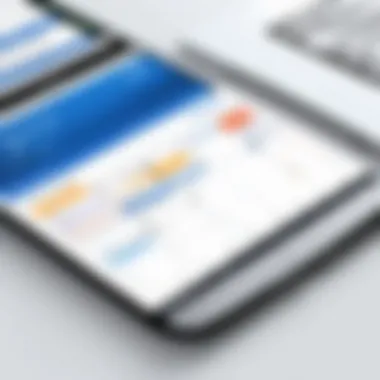

Intro
The modern workspace is a labyrinth of schedules, timelines, and data points, where effective management can make or break a project. Among the myriad of tools available, the Smartsheet Calendar App stands out for its intuitive design and robust functionality that cater to the multifaceted needs of users. With collaborative features that encourage teamwork and integrations that connect seamlessly with existing workflows, this application is not just a calendar – it's a powerful project management companion.
Whether you are a small business looking to optimize your daily operations or a large enterprise managing complex projects, the Smartsheet Calendar App offers tools that can transform how you plan and execute tasks. Delving into its features, we will uncover how this app facilitates better communication, enhances scheduling efficiency, and ultimately aids in achieving goals with less hassle.
Moreover, understanding the technical requirements and compatibility of the software is crucial for any potential user. Without the right setup, even the best tools can fall flat. Also, we explore customization options that allow organizations to tailor the app to their specific workflow needs, ensuring that every user can make the most of their Smartsheet experience.
By dissecting the essential aspects of the Smartsheet Calendar App, this guide aims to arm readers with the information they need to harness its full potential. Get ready to unravel the capabilities of this tool and see how it can redefine your approach to planning and collaboration.
Intro to Smartsheet Calendar App
In today's fast-paced environment, time management tools are not just nice to have; they are essential for both individuals and organizations. This becomes especially true when balancing various projects, deadlines, and team coordination. The Smartsheet Calendar App stands out in this realm, providing a platform that combines functionality with intuitive design.
The importance of a comprehensive introduction to the Smartsheet Calendar App lies in its ability to significantly alter workflow dynamics. It acts like a puppet master, orchestrating schedules and tasks among team members while maintaining clarity and focus on priorities. Understanding this app’s structure and features lays the groundwork for optimizing project management processes.
What is Smartsheet?
Smartsheet is essentially a cloud-based platform that facilitates collaboration and work management. Founded in 2005, it has evolved to become a cornerstone for teams striving for efficiency. With key functions tied to project tracking, resource management, and automation, it caters to a diverse audience.
Think of Smartsheet as a digital Swiss Army knife for project managers. Whether you're in IT, marketing, or construction, the tools it offers can be wielded to streamline your workflow. One of the pivotal elements of Smartsheet is its flexibility. It allows users to customize their experience, accommodating both detailed project planning and simple task tracking.
Overview of the Calendar App
At its core, the Smartsheet Calendar App provides a user-friendly interface integrated within the Smartsheet ecosystem. Users can create calendars that serve as visual aids for timelines, deadlines, and important events. It’s like having a personal assistant, always reminding you of what’s up next.
- Key Elements of the Calendar App:
- Visual Clarity: The layout is designed for ease of use, letting users see overlapping events, critical deadlines, and timelines.
- Event Management: You can seamlessly add, modify, or remove events. This fluidity ensures that any sudden changes in your schedule can be handled with minimal fuss.
- Collaborative Features: One of the app's strengths is that it promotes teamwork, allowing different team members to view and contribute to shared calendars. This enables everyone to stay aligned on deadlines and project milestones.
- Integration with Smartsheet: It works hand-in-hand with other Smartsheet functionalities, making it easier to pull in tasks, deadlines, and other essential information.
"The Smartsheet Calendar App is not just a scheduling tool; it's a dynamic hub for team collaboration and project alignment."
When combined with Smartsheet's robust project management tools, the Calendar App becomes an indispensable asset for teams, large or small. Understanding its capabilities unlocks the potential for better resource allocation and prioritization, vital in enhancing productivity. Thus, exploring the Smartsheet Calendar App is a necessary step for anyone looking to optimize their workflow.
Key Features of the Smartsheet Calendar App
Understanding the key features of the Smartsheet Calendar App is crucial for users looking to optimize their scheduling and project management. This app is designed with not just functionality in mind, but also user experience and collaboration. Let’s explore some fundamental aspects that make this tool standout in the crowded field of calendar applications.
User-Friendly Interface
First up, the user-friendly interface sticks out like a sore thumb. A clean and straightforward design allows even the most amateur tech user to navigate without feeling like they are wading through molasses. Users can quickly access different features, and the layout is structured logically.
A user-friendly system means less time figuring things out and more time getting things done. Simple icons often indicate what each function does, reducing the learning curve significantly. Imagine trying to put your head around a tool but spending more time looking for buttons than actually managing schedules. Not with Smartsheet.
Real-Time Collaboration
When it comes to teamwork, real-time collaboration can be a game-changer. The Smartsheet Calendar App allows team members to see updates as they happen, ensuring no one is left out of the loop. This feature is golden when it comes to syncing essential tasks with your colleagues.
For instance, if a project deadline shifts or an important meeting gets rescheduled, everyone involved can instantly see this, reducing the chances of communication breakdowns. Collaboration isn’t just a feature—it's woven into the very fabric of this app, ultimately leading towards a more cohesive team environment.
Customizable Views
Flexibility is vital in calendar management. The customizable views are another feather in the cap of Smartsheet Calendar. Whether you prefer a daily glance or a broader monthly overview, the app lets you tweak the display to suit your personal style and needs.
Users can filter information by project or team member, streamlining how they manage their time. This customization can sometimes feel like a breath of fresh air in a stuffy room—it's liberating, allowing one to prioritize the tasks that truly matter.
Integration Capabilities
Lastly, integration capabilities round up this impressive list. In today’s digital age, it’s essential that different tools can talk to each other. Smartsheet seamlessly integrates with various project management software, Google Suite, and even Microsoft Teams. This reduces silos, allowing users to maintain workflow without constantly switching between apps.
"Integration is not just about convenience; it's about creating a synergy that enhances productivity across platforms."
This means you can pull data from multiple sources into one calendar, making it easier to get a holistic view of your projects.
In summary, the key features of the Smartsheet Calendar App contribute significantly to enhancing overall productivity and collaboration. User-friendly interfaces, real-time collaboration factors, customizable views, and solid integration capabilities are not just nice-to-haves—they are pivotal for busy professionals wanting to stay one step ahead.
Benefits of Using Smartsheet Calendar App


In the modern hustle of professional life, where time feels like it’s slipping through fingers, the Smartsheet Calendar App becomes a vital tool for organizations and individuals alike. This app doesn’t merely serve as a digital calendar; it transforms how teams manage tasks, deadlines, and collaboration. Below are the three key benefits that showcase the potential this tool holds for improving efficiency.
Enhanced Workflow Management
One of the standout features of the Smartsheet Calendar App is its capacity to enhance workflow management. The application facilitates seamless coordination among team members by allowing users to visualize interdependent tasks on a centralized calendar. This visualization plays a pivotal role in ensuring everyone is on the same page, reducing the chances that critical tasks slip through the cracks.
Additionally, the ability to assign tasks directly within the calendar means that accountability is baked right into the workflow. Users can quickly see who is responsible for what and when anything is due, making it easier to track progress. A well-oiled workflow not only increases productivity but also fosters a sense of responsibility among team members.
"In a world where every minute counts, having a robust system to streamline workflows can be the difference between success and chaos."
Meeting Deadlines Effectively
Deadlines hang over projects like dark clouds, and how one navigates these pressures can determine the outcome. The Smartsheet Calendar App addresses this head-on. With sophisticated reminder functionalities, teams can set alerts for upcoming due dates, ensuring that no one is taken by surprise.
Moreover, users can break down larger projects into smaller, manageable tasks and schedule them on the calendar. This way, achieving smaller milestones suddenly makes larger projects feel less daunting. When team members can visually track their deadlines, there’s a notable reduction in stress, translating to better overall performance. Meeting deadlines consistently leads to stronger relationships with clients and stakeholders, boosting the credibility of an organization.
Increased Visibility for Teams
Visibility is crucial in any team setting, especially in larger organizations where communication can sometimes falter. The Smartsheet Calendar App provides a comprehensive view of all scheduled tasks and events, giving each team member insight into what others are working on. This transparency fosters better collaboration and allows individuals to assist teammates efficiently.
Also, the ability to share calendars, whether internally or with external stakeholders, keeps everyone informed about what is happening in real time. With integrated chat features and comment sections, users can also communicate about specific tasks right where they’re displayed, eliminating the back-and-forth emails that consume time and can lead to misunderstandings.
How to Get Started with Smartsheet Calendar App
Getting acquainted with the Smartsheet Calendar App is the first step toward optimizing your scheduling and project management capabilities. Understanding how to navigate and utilize this tool paves the way for smoother operations, whether you're coordinating team projects or managing personal tasks. This section will detail essential steps such as setting up your account, creating your initial calendar, and adding events and tasks, illuminating the importance of each step along the way.
Setting Up Your Account
Before diving into the functionalities, setting up an account is a no-brainer. The process is slick and user-friendly, tailored to guide even the less tech-savvy individuals through. Begin by visiting the Smartsheet website. Upon clicking "Sign Up," you can opt for a free trial or choose one of the paid plans that suit your needs.
Once you provide necessary details like your email and a password, you will receive a confirmation link in your inbox. Following this link finalizes the account setup. It's crucial to pick a strong password to keep your data safe—nobody wants to deal with unauthorized access.
Your account serves as the foundation for your experience; hence, taking the time to secure it is vital. Moreover, Smartsheet offers multiple authentication options, such as SSO integrations, which strengthens the security further.
Creating Your First Calendar
After your account is set up, the next logical step is to create your calendar—a step that brings your scheduling vision to reality. First, log into your Smartsheet account, then head to the dashboard. Here, you can find an option for "Create New" and select "Calendar" from the dropdown.
It's worth noting that the process is intuitive; you can customize the calendar's name and choose a template that resonates with your requirements. By default, the app provides several templates tailored for various use cases—project timelines, personal schedules, or even event planning.
Crafting your first calendar is not just about inputting dates; think of it as crafting an organizational masterpiece. Consider color-coding events based on categories like deadlines, meetings, or personal appointments. This will provide visual clarity, making it easier to manage your time effectively.
Adding Events and Tasks
With your calendar born into the digital world, it’s finally time to populate it with events and tasks. Click on the calendar view, and look for the “Add Event” button—this could be one of the golden keys to maximizing your productivity. When adding events, detail is your friend; include the title, date, time, and location, if necessary.
In addition, Smartsheet allows you to add task descriptions and assign team members as needed. This feature makes collaboration more efficient, enhancing accountability and enabling everyone to stay on the same page.
Consider the format you want to employ when adding recurring events, for instance, weekly team meetings or monthly reports. This saves you from the hassle of re-entering the same information repeatedly, helping maintain a fluid workflow.
Customizing the Smartsheet Calendar
Customizing the Smartsheet Calendar is crucial for tailoring your experience to maximum efficiency. When you take the time to adjust settings and views, you're not just playing around; you're actively shaping how you and your team interact with deadlines and appointments. This ensures that the calendar becomes a tool that assists your work style rather than a one-size-fits-all template that complicates things. A well-customized calendar can save time, reduce confusion, and enhance productivity.
Setting Event Reminders
Setting event reminders in Smartsheet Calendar is a powerful way to keep on top of obligations. These reminders can be personalized based on your needs. You might prefer a notification to pop up a day before a big meeting, or perhaps you need a nudge just a few hours in advance.
- Customizable Notifications: You can set reminders for various events, ensuring you’re always ahead of the game. Be it tasks, meetings, or milestones, reminders can be tailored to individual schedules.
- Integration with Email and Calendar Apps: Notifications can also sync with your email, so you won’t miss a beat, regardless of whether you’re on a computer or mobile device. Many users find it beneficial to receive alerts via their preferred channel.
- To Avoid Overwhelm: Be cautious not to overcrowd your inbox with reminders; overwhelming notifications can lead to the opposite effect of what they’re intended to do. Focus on events that are critical to your workflow to maintain clarity.
As a best practice, try to establish how often you’d like reminders and what medium works best for you. This is a small yet impactful adjustment that contributes greatly to effective time management.
"Effective reminders can turn chaos into order, and the Smartsheet Calendar puts control in your hands."
Personalizing Calendar Views
Personalization of calendar views is another essential aspect to consider when using the Smartsheet Calendar. Everyone has their preferred way of seeing their commitments, and customizing how you view the calendar can make a world of difference.
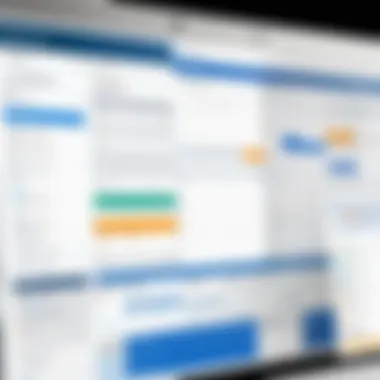

- Different Views: Smartsheet allows users to toggle between various views—day, week, and month. Depending on the project and deadlines, some might find a weekly view is more conducive to productivity, while others might prefer a monthly overview to grasp all upcoming tasks at a glance.
- Color-Coding Events: Utilizing different colors for specific types of events can provide immediate visual cues. For instance, you could assign meetings a specific color and deadlines another. This not only helps in identifying important tasks quickly but also adds an element of organization that can significantly simplify complex schedules.
- Filtering Options: Smartsheet’s filters enable you to display only the most relevant events. If you are only focusing on a project or specific team’s tasks, filtering out the rest can make your calendar neater and more conducive to focused work.
Integrations with Other Tools
In today’s fast-paced digital workspace, the need for cohesive tools cannot be overstated. The Smartsheet Calendar App thrives in this arena, particularly when it comes to integrating with other software solutions. Integration allows users to combine functionalities across platforms, creating a seamless workflow that enhances productivity and communication. Let's explore how this integration works with different tools and the remarkable benefits they bring.
Connecting with Project Management Software
Linking the Smartsheet Calendar App with project management software is like finding the missing piece of a complex puzzle. When you tie together a calendar tool with management applications such as Asana, Trello, or Jira, it boosts the chances of staying on top of tasks and deadlines. Imagine this: a project team is utilizing Asana to manage tasks. By syncing this with Smartsheet Calendar, they can automatically reflect task deadlines on their calendar. This dynamic connection means that changes in Asana can instantly update in Smartsheet, minimizing communication gaps and ensuring everyone is on the same page.
- Enhanced Visibility: Teams can view project timelines alongside their other commitments, managing their time better.
- Streamlined Collaboration: Team members can see where projects stand without jumping between platforms.
- Increased Accountability: Deadlines are clearer, and responsibilities are well defined.
In essence, this integration paints a clear picture of workloads and expectations, empowering teams to nail down their scheduling effectively.
Using Calendar with Google Suite
The collaboration between Smartsheet Calendar and Google Suite is indeed a match made in productivity heaven. Most professionals already rely on Google tools for their email, document management, and more. So, integrating these with Smartsheet Calendar translates into a user-friendly experience. When you add events to your Smartsheet Calendar, those can be set to sync with Google Calendar too, ensuring you never miss another important meeting or deadline.
- Ease of Use: Setting up the connection is straightforward, allowing for quick adoptions.
- Unified Scheduling: Users get to manage their schedules from one central hub, avoiding the chaos of multiple calendars.
- Real-Time Updates: Any change made in either Google Calendar or Smartsheet is immediately reflected in the other, keeping all parties informed.
This synergy fosters better time management habits and reduces the likelihood of scheduling conflicts.
Integration with Microsoft Teams
Microsoft Teams has become a cornerstone for team communication and collaboration. Integrating Smartsheet Calendar with Microsoft Teams adds another layer of efficiency. By bringing your calendar into these discussions and workflows, you can instantly see how meetings align with ongoing tasks and deadlines. Imagine discussing a project's progress in a Teams meeting while having direct access to your Smartsheet Calendar.
- Contextual Awareness: Team members can see the schedule right within their conversation threads, streamlining decision-making.
- Notifications and Alerts: Key updates will surface in Teams chats, ensuring that everyone is aware of critical timelines.
- Team Cohesion: By keeping schedules visible and integrated, teams can plan holistically, reducing misunderstandings.
Through this integration, teams can blend their discussions with planning, making strides toward a more cohesive working environment.
"Integration of tools is no longer a luxury. It's a necessity in modern workflows to maximize efficiency and clarity."
Whether using project management tools, Google Suite, or Microsoft Teams, integrating the Smartsheet Calendar enhances overall efficiency, collaboration, and clarity in personal and professional projects.
User Experiences and Feedback
Understanding user experiences and feedback is paramount for any tool, especially one as integral as the Smartsheet Calendar App. It offers a unique glimpse into how real-world users interact with the application. Their insights provide valuable information on strengths, weaknesses, and potential areas for improvement. These perspectives not only guide new users in navigating functionalities but also help developers refine features to better serve the needs of various organizations.
Moreover, user feedback can often highlight the practical applications of software in different environments, showcasing specific cases where Smartsheet has transformed scheduling and communication.
Positive Aspects of the Smartsheet Calendar
Many users rave about the intuitive design of the Smartsheet Calendar. One of its standout features is how seamless it integrates into existing workflows. Users often find that they can quickly set up their calendars, adding tasks and events with just a few clicks.
- Intuitiveness: The learning curve is low. New users can dive in without wading through endless tutorials.
- Visual Appeal: Color-coded events and customizable views allow users to differentiate various tasks easily, creating a more organized workspace.
- Collaboration Tools: The ability for multiple team members to access and edit the calendar increases group efficiency and ensures everyone is up to date. A common sentiment among users is that it feels collaborative rather than isolated.
In a survey, one user mentioned, "The Smartsheet Calendar made our team meetings 300% more efficient. I can see who’s available and when, which saves me a ton of back-and-forth emails."
Challenges Users Encounter
Despite the undeniable advantages, not all feedback is glowing. Users have noted a few hurdles they face, which are worth considering for those contemplating Smartsheet.
- Integration Limitations: Some users have mentioned difficulties in integrating the calendar with other platforms. Even if they find Smartsheet user-friendly, they feel ill at ease when certain external apps don��’t sync as expected.
- Over-Reliance on Internet: The cloud-based nature means that users are dependent on a reliable internet connection. In areas with spotty service, productivity might take a hit.
- Customization Frustrations: While customizable views are a big plus, some users feel overwhelmed by the options. Achieving the desired appearance requires a bit of trial and error, which can be frustrating for those wanting to hit the ground running.
"Every time I try to make the calendar just the way I like it, something feels off or takes too long. I wish there was a simpler way to customize it," shared a user in a forum discussion.
In summary, user experiences with the Smartsheet Calendar App provide an insightful narrative of both the benefits and drawbacks. By integrating feedback from real users, potential adopters can make informed decisions about whether this tool meets their needs.
Best Practices for Utilizing Smartsheet Calendar
The Smartsheet Calendar App is more than just an instrument for marking dates; it’s a powerful ally for optimizing workflows. Understanding the best practices for this tool can significantly improve productivity and ease the burden of scheduling. Whether you're managing a complex project or simply trying to keep track of personal appointments, these practices can unlock the full potential of the calendar app.
Effective Scheduling Tactics
When it comes to scheduling, the saying "time waits for no one" rings particularly true. Here's a look at some effective tactics you can adopt:
- Prioritize Tasks: Before entering dates into your calendar, it’s wise to establish what’s most important. This means breaking down larger projects into manageable tasks, which can then be allocated time slots on the calendar.
- Set Specific Time Blocks: Don’t just mark an event; assign specific time blocks for activities. This helps minimize overbooking, allowing for a more realistic approach to deadlines. For instance, if a meeting typically takes an hour, block out that time and consider adding 15 minutes before for prep work.
- Utilize Recurring Events: If you have tasks that repeat on a regular basis, such as weekly meetings or monthly reports, set them up as recurring events. This not only saves time but also creates consistency, ensuring nothing falls through the cracks.
- Incorporate Buffer Times: Adding buffer times between tasks is a smart move. It allows breathing room to accommodate overruns or simply take a breather between intense work sessions.
- Review and Adjust Regularly: Implementing a system of regular check-ins—be it daily, weekly, or monthly—can help. Reflect on what worked, what didn’t, and adjust your scheduling approach accordingly.


"A goal without a plan is just a wish." – Antoine de Saint-Exupéry
Coordinating Team Tasks
In a team setting, coordinating tasks can often feel like herding cats. However, leveraging Smartsheet’s capabilities can turn chaos into harmony. Here’s how you can effectively coordinate team efforts:
- Centralized Task Management: Ensure all team members have access to the same calendar. This helps in eliminating confusion, as everyone is on the same page. Each member can see when others are available, making scheduling collaborative and straightforward.
- Assign Responsibilities: When creating events, clearly assign who is responsible for what during meetings or projects. Your team will appreciate the clarity, knowing what’s expected of them.
- Use Comments for Details: Encourage team members to utilize the comments section in events to add notes or share updates. This keeps information transparent and avoids the clutter of excessive emails.
- Link to Relevant Documents: While setting tasks or events, include links to pertinent documents or resources. This streamlines the process, allowing everyone involved to refer to what they need at a glance.
- Set Milestones: Beyond just scheduling day-to-day tasks, implement milestone markers within the calendar. These serve as checkpoints in a project timeline, which can boost morale as the team sees progress being made.
Implementing these best practices can transform how you use Smartsheet Calendar, making it a cornerstone of efficient planning and cohesive teamwork. Whether you adopt a single tactic or implement multiple practices, the impact on your organizational skill can be significant.
Comparing Smartsheet Calendar with Other Solutions
When it comes to managing time and projects, choosing the right tool is crucial. Smartsheet Calendar has made its mark in the landscape of productivity applications, but the competition is fierce. Comparing Smartsheet with options like Google Calendar and Outlook Calendar is vital for businesses and individuals looking to find the best fit for their needs. Doing so helps one weigh specific elements, which include usability, integration capabilities, and overall flexibility.
For many users, compatibility with other tools used in daily operations can influence the choice of calendar solution. Also, feature sets vary, offering distinct advantages depending on a user's workflow. Each solution has core benefits and potential drawbacks. A thorough comparison can help in identifying the gaps and strengths in what Smartsheet Calendar offers against other well-known software. Not only does this paint a clearer picture of what to expect, but it also helps in decision-making processes.
Smartsheet vs. Google Calendar
Both Smartsheet and Google Calendar shine in their own right, yet they cater to different needs. Google Calendar boasts a simple, straightforward interface, allowing easy creation of events and sharing functionality. It seamlessly integrates with Gmail and other Google services, making it a handy choice for users already entrenched in the Google ecosystem. This integration is a strong selling point for teams that frequently exchange emails or schedule meetings via Google.
However, Smartsheet Calendar offers more in terms of project management. It allows for detailed task creation along with calendar events, proving advantageous for teams working on multiple projects simultaneously. Users can view their tasks in not just calendar form but also in grid or card view, which lends itself to better visualization of ongoing tasks. For those heavily reliant on data and collaboration, this feature stands out.
A few points to consider when comparing:
- Integration: Google Calendar easily works with other Google apps, while Smartsheet connects with project management tools like Jira or Microsoft Teams.
- Usability: Google Calendar prioritizes simplicity, providing a less steep learning curve; while Smartsheet offers advanced features that come with more complexity.
- Collaboration: Smartsheet allows for real-time collaboration on tasks, whereas Google Calendar mainly serves as an event organizer.
"Choosing between Smartsheet and Google Calendar comes down to workflow needs and team dynamics."
Smartsheet vs. Outlook Calendar
Outlook Calendar is a staple for many companies, especially those already using Microsoft's suite of products. Like Google Calendar, it provides straightforward scheduling and integrates well with email services, making it an option for managing appointments and reminders effectively. Its familiarity can be comforting, especially among professionals accustomed to Outlook’s interface.
However, when stacked against Smartsheet Calendar, there are aspects where Smartsheet edges out. It combines calendar functions with data-driven project management capabilities more efficiently. Users can create tasks that carry more detail, such as dependencies, deadlines, and project timelines. This can significantly reduce the hassle of switching between applications for calendar management and project tracking.
Points to ponder:
- Compatibility: Outlook integrates seamlessly with other Microsoft applications; however, it lacks the same degree of external app compatibility that Smartsheet offers.
- Functionality: For users needing in-depth task management, Smartsheet provides features that go beyond mere scheduling, catering well to dynamic project environments.
- Customization: Smartsheet allows users to tailor calendar views and workflows as per their team’s unique needs, something Outlook’s predictable framework might not fully facilitate.
By taking a closer look at how Smartsheet stands beside Google Calendar and Outlook, users can hone in on the tool that best aligns with their operational style. Each option has its advantages, but understanding how these differences translate into practical applications can lead to better choices for productivity.
Future Developments and Updates
As organizations increasingly rely on digital tools to streamline their workflows, the need for evolving features within applications like the Smartsheet Calendar cannot be overstated. Keeping up with technological advancements is essential for maintaining productivity and enhancing user satisfaction. In this section, we explore anticipated updates and how Smartsheet aims to adapt to the diverse needs of its users.
Anticipated Features
One of the crucial aspects of any software application is its ability to evolve with user needs. Users often seek out improvements that make their tasks easier and more efficient. Here’s a look at some features that are being discussed within the Smartsheet community:
- AI-Driven Insights: The future may hold advanced analytics fueled by artificial intelligence. These insights could help users identify patterns in scheduling and resource allocation, enabling smarter decision-making.
- Mobile Enhancements: With mobile working on the rise, updates designed specifically for mobile users could include better offline capabilities and touch-screen functionalities. This would help users manage their schedules seamlessly on the go.
- Improved Integrations: As businesses increasingly leverage a number of different tools and platforms, smoother integrations with commonly used applications, like Trello or Slack, could be an essential update. Enhanced compatibility would streamline workflows further and promote efficiency.
- Customizable Notification Systems: Users might appreciate more granular control over alerts. Options to set reminders for specific tasks or events while reducing unnecessary notifications would cater to a personalized experience.
"Staying ahead of user demands means open doors to possibilities for features that can transform the way we interact with our calendars."
Adapting to User Needs
Adaptability is fundamental in today’s fast-paced work environment. The Smartsheet Calendar team listens to user feedback, using insights to refine existing features and design new ones. Here are some considerations about how the platform can adapt to better serve its users:
- User Engagement: Regular surveys and feedback loops can guide the development process, ensuring updates align with what users truly want. Connecting directly with users helps the team to avoid guesswork.
- Dynamic Assistance: Exploring the integration of virtual assistants that can help guide users in setting up events or sharing calendars may enhance usability significantly.
- Scalability: As companies grow, their needs evolve. Smartsheet must remain scalable, ensuring that smaller organizations and large enterprises alike can find what they need in one application.
- Training and Support: Offering more rich resources such as tutorials, webinars, or user forums presents an opportunity for users to learn and adapt alongside the evolving features.
- Agile Development: Incorporating an agile approach in updates could result in more rapid changes based on user feedback, facilitating responsiveness to market dynamics.
Shifting towards user-centered design can lead Smartsheet to become even more ingrained in the day-to-day operations of its clientele. Engaging users in this way not only strengthens their loyalty to the platform but also creates a positive feedback loop for feature enhancements.
Ending
In wrapping up this comprehensive exploration of the Smartsheet Calendar app, it’s clear that this tool plays a pivotal role in optimizing both personal and professional settings. Its ability to promote effective collaboration among teams while synchronizing schedules can’t be overstated.
Summarizing Key Takeaways
- User-Centric Design: The app’s user-friendly interface allows for quick adoption, making it accessible for individuals across varying tech proficiencies.
- Seamless Integration: Connecting with other platforms such as Google Suite and Microsoft Teams enhances workflow, allowing users to leverage their existing tools without disruption.
- Real-Time Updates: Receiving instantaneous notifications on task changes or scheduling shifts, keeps everyone on the same page, ultimately fostering an environment of transparency and accountability.
- Customization Options: From personalizing calendar views to setting specific event reminders, the app provides flexibility tailored to diverse user needs.
- Collaborative Features: Real-time collaboration capabilities enable team members to contribute effectively, ensuring that projects stay on track and deadlines are consistently met.
Final Thoughts on Smartsheet Calendar App
The journey through the Smartsheet Calendar app showcases its potential to significantly enhance productivity and organizational efficiency. As teams strive for streamlined communication and effective scheduling in today’s fast-paced work environment, having a robust management tool like this becomes essential.
"The best calendar is one that doesn't just help you keep track of time, but also empowers you to manage your priorities."



