Comprehensive Guide to Software for DWG Files
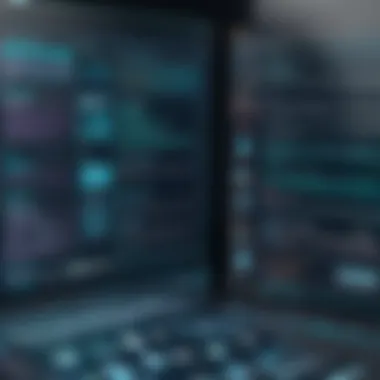

Intro
In the realm of computer-aided design, the ability to work with DWG files is crucial for many professionals. These vector-based file types are often the bread and butter for architects, engineers, and designers alike. Yet, navigating the landscape of software that can handle DWG files poses its own challenges. With numerous options available, both well-known and obscure, choosing the right program can seem like searching for a needle in a haystack. This guide aims to illuminate the paths available for users of varying expertise and needs.
Understanding DWG files isn’t just a matter of knowing the format itself but also grasping the nuances of the various software tools that open and edit these files. From robust industry stalwarts like AutoCAD to lesser-known gems, this guide explores what software options exist, what they offer, and how they cater to different user scenarios.
Brief Description
Overview of the software
When it comes to software that opens DWG files, several key players stand out. For the most part, these tools can be grouped into a few categories: comprehensive CAD solutions, lightweight applications for quick edits, and open-source alternatives. Each of these types caters to distinct user preferences and situations.
AutoCAD is, undoubtedly, the heavyweight champion of the field. Its advanced functionalities make it a go-to for professionals who need to perform detailed engineering tasks. However, there's also DraftSight, which is more affordable and suitable for users who require a good balance between functionality and cost.
Below are a few noteworthy software options to consider:
- AutoCAD: The established giant in CAD technology, packed with features such as 3D modeling, automated drawing tools, and extensive design libraries.
- DraftSight: A more economical option that allows users to view, edit, and create DWG files without compromising on core features.
- LibreCAD: This open-source application offers basic CAD functionalities, appealing to hobbyists or the budget-conscious.
- BricsCAD: Noteworthy for its innovative tools and the advantage of being compatible with various CAD file formats.
Key features and functionalities
While the core capability of opening DWG files remains constant, software features vary widely. Some of the key functionalities to watch out for include:
- 2D and 3D capabilities: Essential for creating complex designs and visualizations.
- Collaboration tools: Features that allow for real-time editing and sharing among multiple users.
- Customization options: Ability to modify interfaces and workflows to match individual user needs.
- File conversion: Functions that allow exporting to other formats, making it easier to share designs.
When choosing software, it’s crucial to evaluate your own specific needs and workflow. The right tool could streamline your process and enhance productivity, while the wrong one could lead to tangible frustrations.
System Requirements
Hardware requirements
Running CAD software effectively hinges on having the right hardware in place. Here’s a general idea of what you might need:
- Processor: A multi-core processor, preferably from Intel or AMD, for efficient processing.
- RAM: At least 8GB for basic tasks, 16GB or more for more complex projects, particularly when working with large files.
- Graphics Card: A dedicated graphics card is vital for 3D rendering and maintaining smooth visual performance. Look for models that support OpenGL.
- Storage: Solid State Drives (SSD) can significantly increase loading times compared to traditional Hard Disk Drives (HDD).
Software compatibility
Compatibility issues can crop up frequently. Users should ensure that the software they choose integrates well with other tools used in their workflows, such as project management software or other CAD applications. Check for compatibility not just with DWG files, but also with potential file types users may encounter, like DXF or DGN files.
It’s also wise to validate whether the software runs on your preferred operating system, be it Windows, macOS, or Linux, to avoid any nasty surprises.
Using suitable software not only enhances your design capabilities but also ensures smoother project execution and improved collaboration among team members.
Preface to DWG Files
In the realm of computer-aided design, DWG files hold a prominent place. They serve as a cornerstone for professionals in fields ranging from architecture to engineering. Understanding DWG files is crucial, not just for creating designs but also for effective collaboration and sharing among peers. Without a grasp of this file format, users may find themselves entangled in compatibility issues that can stifle productivity.
Understanding DWG File Format
At its core, the DWG file format is a binary file format developed by Autodesk for enabling the storage of two-dimensional and three-dimensional design data. It encompasses features such as vector images, metadata, and even insights into design objects. These files carry intricate details of the design geometry, technical drawings, and even annotations. The format has evolved over the years, with various versions introduced to enhance functionality and improve user experience.
A significant aspect to note is that DWG files are not just limited to one application. They can be manipulated and viewed in multiple software environments, assuming those programs support DWG. This flexibility makes it essential for professionals to select appropriate software that can handle this file type effectively. Many users, unfortunately, may not fully understand the depth and breadth of what DWG files can do, leading to either overreliance on certain tools or unnecessary complexity when it comes to file handling.
Common Use Cases for DWG Files
DWG files find their way into various industries, solidifying their importance in today’s digital world. Here are some common scenarios:
- Architectural Planning: Architects use DWG files to outline building layouts, site plans, and other foundational blueprints. Their ability to hold detailed designs enables precise representations of spatial dimensions.
- Engineering Design: Engineers rely on DWG files for everything from structural blueprints to electrical schematics. The clarity and detail inherent in DWG files help mitigate misunderstandings in the construction phase.
- Interior Design: Interior designers utilize DWG files to map out room layouts. These files offer the flexibility to test different configurations before making final decisions.
- Land Surveying: Surveyors can use DWG files to visualize land topographies and create accurate representations based on survey data, ensuring stakeholders have a clear view of relevant details.
- Manufacturing: In manufacturing settings, DWG files integrate with CAD systems to develop precise product components, facilitating the communication of design intentions across the production line.
In short, DWG files act as a universal language among professionals in diverse fields, bridging gaps where interpretation might otherwise lead to error.
Understanding how these files operate and their practicality is essential for any professional who intends to streamline workflows and enhance design efficiency. As we delve deeper into the specifics of software compatibility with DWG files, this foundational knowledge will lay the groundwork for informed choices.
Importance of Choosing the Right Software
Selecting appropriate software to handle DWG files is not just a matter of convenience – it can significantly impact workflows and overall project outcomes. The right software can be the difference between smooth operation and constant headaches, so understanding the implications and benefits involved is vital for anyone engaged in CAD work.
Implications of Software Selection
The choices made regarding software can resonate through the entire lifecycle of a project. Here are a few considerations:
- Productivity: Inadequate software can lead to wasted time. If the interface is unwieldy or the functions you need are buried under layers of menus, every minute spent navigating becomes a dollar down the drain.
- Collaboration: In many industries, collaboration is non-negotiable. Choosing software that allows for easy file sharing and version control not only streamlines communication but also reduces the margin for error. Imagine a situation where a team member opens an outdated DWG file because of compatibility struggles—it can result in major headaches.
- Learning Curve: Not all software is created equal when it comes to usability. Some applications require extensive training, while others are more intuitive. An extended learning period could hold a team back from achieving efficiency, particularly if deadlines loom.


Choosing a software that aligns with your team's skillset and the specific demands of your projects can significantly reduce the learning curve.
- Hardware Limitations: Different software has varying demands on hardware. You're best off picking a solution that complements your existing infrastructure. If you’re working with an older computer, for instance, a lightweight application might be your best bet, while those with robust machines can take advantage of more heavyweight solutions.
Benefits of Compatible Software
With the implications laid bare, it’s clear that opting for compatible software carries substantial benefits. Here’s a closer look:
- Efficiency Gains: Software that natively supports DWG files will streamline access and editing, allowing users to make changes in real-time without worrying about conversion issues.
- Better Support for Industry Standards: Many industries have widely accepted standards for DWG files. Being on board with compatible software ensures adherence. This is particularly crucial in fields such as architecture and engineering, where compliance may affect project approvals.
- Cost-Effectiveness: Investing in compatible software can save money long-term. You may pay a bit upfront, but the savings in downtime, file conflicts, and training can be substantial. Opting for a solution that fits seamlessly with your existing processes helps maximize the return on investment.
- Access to Resources: Many popular applications come with extensive user communities and support networks. Having access to forums, customer service, and documentation means help is just a click away if you encounter any troubles, elevating the user experience overall.
Remember: Selecting software is a foundational step that sets the tone for every project that follows. The right choice becomes an enabler for innovation and productivity, while the wrong one can become an anchor weighing down the efforts of even the most skilled teams.
Industry-Leading Solutions for Opening DWG Files
When it comes to handling DWG files, selecting the right software can be a game-changer. This section delves into industry-leading solutions tailored for opening these files efficiently. Choosing a robust software tool not only enables better design integration but also ensures that users can work across various platforms seamlessly.
In this evolving digital landscape, software that handles DWG files adeptly greatly impacts workflow productivity, accuracy, and even cost-efficiency. Understanding what each solution offers helps professionals make informed decisions that can positively influence their projects.
AutoCAD: The Standard for DWG Files
Features Overview
AutoCAD is synonymous with the DWG format. This software shines due to its extensive features that cater to a wide range of professionals. It includes powerful tools like layer management, advanced annotation tools, and a remarkable array of 2D and 3D drawing capabilities. Most notably, its dynamic blocks feature allows users to create customizable designs without starting from scratch.
Individuals find AutoCAD appealing due to its user-friendly interface and extensive online resources, making it an impeccable choice for both veterans and newcomers to CAD software.
System Requirements
While AutoCAD boasts powerful capabilities, it does come with specific system requirements that users must meet. At its core, having a strong graphics card enhances visualization and rendering tasks. The need for robust RAM and processor speeds is significant; AutoCAD runs best on machines equipped with plenty of both. A unique characteristic is its compatibility across Windows and Mac operating systems, which broadens its accessibility.
However, the higher-end system requirements mean that it may not be the best fit for users with older computers, potentially limiting its reach among casual users.
Cost Considerations
Cost is always a heavy hitter on any software decision tree. AutoCAD's pricing reflects its industry-standard status, placing it at a premium compared to other options. While it provides various licensing options like monthly or annual plans, the overall investment can be quite substantial for small businesses or freelancers.
Yet, many professionals deem it worthwhile, given the extensive features and long-term support it provides; the return on investment becomes apparent through increased productivity and efficiency.
DraftSight: An Alternative to AutoCAD
Key Features
DraftSight makes a strong case as an alternative to AutoCAD, especially for those whose needs may not require all of AutoCAD’s extensive features. It offers a clean interface catering to 2D drafting and allows users to work comfortably with DWG files. Key features include layering tools and dimensioning functions comparable to more established brands.
A standout aspect is its compatibility with AutoCAD-styled commands, which can significantly shorten the learning curve for those transitioning from AutoCAD.
Target Audience
DraftSight appeals to a broader audience, including hobbyists, educators, and startups looking for robust CAD capabilities without the hefty price tag. By serving a diverse audience, it opens doors for many who may find traditional CAD software overwhelming or overkill for their projects.
The unique balance of ease of use and capability positions DraftSight as a solid option for smaller firms.
Licensing Options
DraftSight follows a flexible licensing model that caters to casual users and professionals alike. Users can choose between free and paid versions. The paid version includes additional features, offering a scaled approach based on user needs. This flexibility is advantageous for companies wanting to test the waters before fully committing, thus providing a great intro to CAD without a dive into expenses.
BricsCAD: Versatile CAD Software
Unique Selling Points
BricsCAD has carved its niche by combining familiarity with innovative features. One of its unique selling points is the incorporation of a built-in 3D modeling environment. Professionals appreciate the capacity to manipulate 2D and 3D resources within a single application.
Another notable feature is its support for various file formats, including DGN and PDF, giving users broader options than many competitors.
User Experience
The user experience with BricsCAD leans towards efficiency. It aims to keep users engaged with streamlined workflows and customizable toolbars. Users can develop their process according to their individual preferences without getting lost in complex menus. Additionally, a significant advantage is its support for keyboard shortcuts, making the software adaptable for seasoned professionals.
However, the learning curve can confuse new users accustomed to traditional drafting methods; thus a bit of time may be necessary to get accustomed.
Pricing Structure


BricsCAD's pricing structure is often highlighted as one of the most attractive among CAD software options. Users can choose from various tiers based on their needs—be it Classic, Pro, or Shape versions. The transparent pricing model allows companies to budget accurately, while also providing substantial functionality no matter which option they choose. The affordability of BricsCAD stands out particularly for smaller businesses looking to manage design costs effectively while leveraging robust features.
Free Software Options
In the ever-evolving world of design and engineering, having access to DWG files is crucial. However, high-quality software for handling these files can often break the bank. Thankfully, free software options provide viable alternatives that can meet a range of needs without the hefty price tag. These solutions empower users to view, edit, and manipulate DWG files, making them essential for professionals who may not have the budget for premium software.
Choosing free software has some significant advantages. First, it lowers the barrier to entry for beginners and small businesses needing design capabilities. Secondly, developers can often share resources and contribute to community-driven projects, leading to continuous enhancements and improvements. Finally, these programs can be ideal for infrequent users who might not need the robust features of pricey software.
LibreCAD: An Open Source Solution
Key Features
LibreCAD emerges as a strong contender in the free software arena, particularly because it is open-source. One of its standout traits is the ability to support 2D drafting efficiently, enabling users to create intricate designs with precision. Its user-friendly interface caters to both novices and experienced designers, allowing for a smoother learning curve. A notable characteristic is its customizable toolset, letting users tailor the workspace to their particular project needs. While it lacks some advanced 3D modeling features found in other software, its focus on 2D drafting makes it a well-loved choice for those in fields like architecture and mechanical drafting.
Limitations
Nevertheless, LibreCAD does come with its share of limitations. Primarily, it lacks robust support for 3D functionality. This can be a drawback for users whose projects require both 2D and 3D capabilities. Additionally, as an open-source platform, users might sometimes encounter bugs or glitches that require community support for resolution. While it’s excellent for straightforward tasks, those needing complex alterations may find themselves looking elsewhere.
Community Support
The community backing LibreCAD provides invaluable support and resources. With a dedicated forum and numerous online tutorials, users can quickly find help or guidance. This support fosters a sense of collaboration among users. One can easily share plug-ins or enhancements, enriching the software’s functionality. However, because it relies on community contributions, there may be variability in the quality of support. Some users might find it less immediate compared to dedicated customer service from proprietary software.
Autodesk Viewer: A Browser-Based Option
Ease of Use
Autodesk Viewer is another free choice that shines for its ease of use. Being browser-based, it eliminates the need for downloads, making it extremely accessible. Users can simply upload their DWG files and get started quickly without the hassle of installation. Its intuitive design ensures that even someone unfamiliar with CAD software can navigate through it without much effort. This feature is a blessing for collaborations with clients or colleagues who might not have CAD experience but need to view files.
File Size Limitations
On the flip side, Autodesk Viewer does face file size limitations, making it somewhat less appealing for large projects. Users can typically only upload files that are relatively modest in size, which can be frustrating for teams handling extensive designs. This barrier means that users may need to turn to other methods or software if they’re working with detailed or extensive files, limiting its practicality in certain scenarios.
Features Overview
In terms of capabilities, Autodesk Viewer provides essential features such as markup tools and measurement options. Users can annotate and add comments directly onto the designs, facilitating better communication. However, despite its strengths, it's essential to note that it lacks the complete set of editing features available in more advanced software. Users looking for straightforward viewing and basic interactivity will find it plenty sufficient, but for intricate edits, they may need to rely on other applications.
Specialized Software for Specific Applications
Understanding the significance of specialized software in working with DWG files is critical. These applications cater to specific fields like engineering, architecture, and design, enhancing workflows and maximizing efficiency. By offering tailored tools and features, specialized software simplifies complex tasks making it integral for professionals who rely on precision and functionality.
These applications often seamlessly integrate with existing systems and provide unique resources that general-purpose software may not possess. The investment in specialized programs can yield significant returns, particularly when they streamline processes that influence project completion and accuracy.
SolidWorks: For Engineers and Designers
Integration with DWG Files
When discussing SolidWorks, the integration with DWG files stands out prominently. SolidWorks facilitates a fluid exchange between 2D drafting and 3D modeling, making it easier to incorporate existing drawings into newly created designs. One of its crucial characteristics is a superior compatibility with various DWG versions which aids engineers in smoothly transitioning designs from one platform to another.
The advantage here is that users can engage in a more streamlined design process, minimizing errors that often arise from file translations among multiple applications. We'd also say that the intelligent features to convert DWG into SolidWorks files preserve design intent, which is often lost in other software conversions.
Target Audience
SolidWorks primarily caters to engineers and product designers who require robust capabilities for modeling intricate designs. Its extensive features are particularly alluring to industries such as aerospace, automotive, and consumer goods.
The major selling point is its adaptability; the software provides numerous specialized tools that can handle everything from conceptual design to detailed specifications. Nevertheless, one downside is that its depth might intimidate newcomers who are not used to such comprehensive CAD software. The learning curve can be steep, but for serious designers, the investment in skills pays dividends.
Pricing and Licensing
With SolidWorks, the pricing and licensing options can be a sticking point for some. It offers varied packages that can accommodate everything from startups to large enterprises. The entry-level versions can be relatively affordable, but as users require advanced functionalities, costs can escalate rapidly. This structure is beneficial because it permits users to choose based on their specific needs, though it can lead to unexpected expenses for those unaware of the full range of options available.
Moreover, subscription-based licensing provides continuous updates and support, but this model also means businesses will always have a financial commitment. Evaluating whether SolidWorks matches with your fiscal strategy is important before diving in.
SketchUp: Simplifying 3D Design
Features Relevant to DWG Users
SketchUp presents a unique opportunity for users working with DWG files by allowing them to import their designs directly into the program. This capability is particularly advantageous for architects who aim to transition smoothly from 2D plans to 3D models.
The platform's intuitive interface and versatility make it appealing to non-professional users too. A key attribute is the rich library of extensions and plugins, which significantly enhance functionality for diverse design tasks. Moreover, the ease of collaboration is another important element; it allows users to share their work easily with clients or colleagues, making it a favored choice in environments where feedback loops are tight.
Learning Curve


In terms of the learning curve, SketchUp is often favored for being more approachable than other CAD programs. The straightforward navigation and user-friendly tools make it easier for new users to get accustomed to the software swiftly. However, while beginners may find it less daunting, achieving mastery over advanced features requires some dedication.
This characteristic positions SketchUp as a terrific choice for both novices and seasoned users who might need to handle projects quickly without getting bogged down in complex interfaces. The potential drawback here is that while easy to learn, it may lack some advanced functionalities that certain industries demand, thus affecting its perception among professionals needing in-depth tools available in more robust CAD software.
Usage Scenarios
SketchUp proves its worth in several usage scenarios. From simple home renovations to complex architectural designs, its adaptability shines. Users find it especially useful in educational settings where learning design principles is more crucial than executing professional-grade models.
A unique strength of SketchUp is that it encourages creativity, allowing designers to visualize concepts quickly. However, it is important to note that it might not be the best fit for industries requiring intricate technical specifications or extensive documentation. This perceived limitation can set some professionals on a different path towards more traditional CAD software suited for heavier engineering applications.
By understanding the dynamics of both SolidWorks and SketchUp, users can more effectively navigate the landscape of CAD software compatible with DWG files, making educated choices that align with their particular needs and projects.
Evaluating Software Capabilities
In the realm of CAD applications, evaluating software capabilities stands as a cornerstone of effective design and engineering workflows. This process is not just about checking off boxes on a feature list; rather, it involves a deep dive into how well a software can handle DWG files, which are prevalent across various industries. Understanding the capabilities of software is crucial for users to ensure that their selected tool aligns with their needs, technical requirements, and specific project demands.
Compatibility with Various DWG Versions
One of the primary elements to consider when evaluating software for DWG file handling is its compatibility with different DWG versions. The DWG format has evolved significantly over the years, with Autodesk regularly updating the standard to incorporate new features and improvements. As a result, not all software can seamlessly open and manipulate every version of DWG files.
This can be a make-or-break factor for businesses, especially those that rely on legacy files. If a company is using older DWG drawings, a software that only supports the latest versions may pose a challenge. Furthermore, being locked into a specific version can limit collaborative efforts, as teams may not be working from the same file format.
Additionally, many software solutions provide a backward compatibility feature, allowing users to open and modify older DWG files. Users must carefully read the specifications to ensure that the software meets their version requirements. Ignoring these details can lead to frustrating scenarios, such as finding out after a lengthy project that a critical file couldn’t be opened.
Support for Additional File Formats
The ability of software to handle additional file formats is another significant factor that affects functionality and usability. While DWG files are predominant, various other formats like DXF, DGN, and even PDF files often come into play during projects. Therefore, software that can seamlessly convert, import, and export these formats offers enhanced flexibility.
Utilizing software with broad format support can also improve collaboration across different disciplines. For example, an electrical engineer may need to work with files created by a mechanical designer, with each profession likely using different software and file types. Having a tool that accommodates multiple formats minimizes compatibility issues, streamlining the workflow.
Furthermore, additional file format support can aid in maintaining the integrity of designs. Users can exchange information without losing critical details during conversions. Thus, an ideal software solution should not only cater to DWG files but also extend its capabilities to a wide range of essential formats, thereby enhancing collaboration and project efficiency.
"A good CAD software simplifies the complexities, allowing you to focus on design rather than compatibility issues."
Community and User Reviews
Community and user reviews play a vital role in the software selection process for DWG file compatibility. They serve as a bridge between potential users and the practical application of various software options. These reviews provide insights not just about functionalities, but also about real-world performance, usability, and shortcomings that might not be evident from the marketing materials or product descriptions. Users often reveal nuances about software that only become apparent through repeated use, making these insights invaluable for making informed decisions.
One of the standout benefits of community input is its ability to highlight user experiences that resonate with specific needs. For instance, someone transitioning from AutoCAD to DraftSight may discover through reviews that while DraftSight is robust, it may not support certain advanced scripting features or plugins available in AutoCAD. Identifying these subtle strengths and weaknesses can save users time and money by steering them towards the solution that truly fits their requirements, rather than making a blind choice based on brand recognition or superficial features.
Furthermore, community reviews often discuss aspects such as the learning curve, customer support reliability, and even the responsiveness of software updates. From folks sharing tricks they learned while using BricsCAD to those pointing out missing features in LibreCAD, the collective wisdom of user reviews fosters a richer understanding of what each software offers. It's like having a conversation with users who have walked the same path and can provide tailored advice on best practices.
"User reviews not only highlight strengths but also lay bare limitations, thus enabling an educated choice."
In summary, tapping into community and user reviews gives a competitive edge to potential users by arming them with unvarnished views of software experiences. When selecting tools to work with DWG files, understanding how others have fared with the same options can illuminate the way forward, bringing clarity to the decision-making process.
Insights from User Experience
When delving deeper into user experiences, it becomes clear that individual use cases vary widely. For example, an architect might find AutoCAD invaluable for detailed design work, while a small contractor may prefer a simpler interface offered by Autodesk Viewer for quick reviews. These practical experiences come together to shed light on crucial software characteristics that might go unmentioned in formal documentation.
Additionally, anecdotes about software performance in specific scenarios can significantly influence decisions. Users often share their struggles with system crashes during intensive projects or compatibility issues with certain DWG versions. Such firsthand stories can paint a clearer picture of how reliable software may behave under pressure.
It’s also worth noting that frequent updates and the resultant community feedback can indicate a software’s trajectory towards improvement or stagnation. Positive user reviews highlighting recent enhancements can signal a commitment to addressing user needs, making that software a more attractive choice for ongoing projects.
Evaluating Peer Recommendations
Peer recommendations can guide potential users into making smart selections. Understanding which software peers in the industry have adopted can add a layer of confidence — especially when major firms or well-respected professionals share their preferences publicly. Whether through tech forums, professional social networks, or industry conferences, these recommendations often come laden with context and lend credence to claims about functionality.
Moreover, it’s important for users to differentiate between general suggestions and advice specific to their needs. Just because a popular design firm favors SolidWorks doesn’t mean it’s the right choice for someone focused on landscape architecture. Tailoring software choices to personal or business requirements is paramount and can only be achieved through careful evaluation of peer recommendations.
Culmination and Recommendations
The Conclusions and Recommendations section serves as a pivotal culmination of insights presented throughout the article. This part underlines not merely the available software options for DWG files, but offers a well-rounded perspective for users eyeing ways to streamline their workflows and enhance productivity. The emphasis here is on synthesizing the critical elements discussed, which ultimately assists both budding and seasoned IT and software professionals.
In evaluating the various software tools, one can recognize that the effectiveness of a program goes beyond its compatibility with DWG files. Other important factors such as user-friendliness, support for multiple versions, and integration with existing systems should influence the final choice. Depending on specific needs—be it precision engineering tasks in SolidWorks or the accessible interface of Autodesk Viewer—there’s no one-size-fits-all solution.
A keen understanding of your goals and the context in which you work lays groundwork for a satisfactory selection. Choosing the right software can profoundly impact not only efficiency but also the quality of design and engineering outcomes.
Summarizing Key Points
As we look back, there are several takeaways worth emphasizing:
- Diverse Choices: The landscape of software compatible with DWG files is rich and varied, catering to different sectors and user profiles.
- Compatibility Matters: Selecting a tool that supports various DWG versions is crucial to ensure seamless file handling.
- Cost vs. Features: While some premium software offers an extensive feature set, free alternatives like LibreCAD and Autodesk Viewer can also suffice for standard needs.
- User Experience: Consideration of ease of use and integration capabilities can save time and effort in the long run.
Final Thoughts on Software Choices
In the final analysis, the decision on which software to use is ultimately personal and context-dependent. There’s no denying that a tool, regardless of its power, must align with the user's work style and industry standards. The worth of software often transcends its price tag, hinging instead on how well it fits into the normal operations and unique requirements of a business.
Approaching this decision with care can result in heightened productivity, reduced errors, and enhanced collaboration. As you dive into the software options highlighted in this article, keep in mind how they resonate with your own objectives. Knowing when to invest in advanced capabilities and when to utilize simplified options can sharpen your competitive edge in today’s fast-paced business environments.



