Key Factors in Software Purchase Decisions


Intro
In today's fast-paced digital landscape, the decision-making process surrounding software purchases has grown increasingly intricate. As individuals and organizations grapple with myriad options available in the market, the stakes are higher than ever. With software being not merely a functional necessity but a strategic asset, understanding the key elements involved in making sound purchasing decisions is paramount.
Navigating through the complexities of software offerings necessitates a clear-eyed assessment of various factors, including budget constraints, essential features, and long-term value propositions. Whether one is a tech-savvy entrepreneur or a seasoned IT professional, knowing what to consider when selecting software can significantly enhance the operational capabilities and overall efficiency of ventures, both large and small.
By the end of this comprehensive guide, readers will be equipped with insights aimed at refining their decision-making strategies within the software domain. The objective is to build a framework for evaluating software choices that aligns with specific needs, avoiding the pitfalls that often accompany hasty decisions.
Brief Description
Overview of the Software
Software products come in a multitude of forms catering to diverse sectors, from simple applications designed for specific tasks to complex ERP systems that manage integrated business processes. Each software can be an indispensable cog in the operational wheel of an organization, thus understanding its intended purpose is crucial. Some popular categories include:
- Productivity software: Tools like Microsoft Office or Google Workspace that streamline day-to-day operations.
- Customer Relationship Management (CRM): Software like Salesforce that focuses on managing a company’s interactions with current and potential customers.
- Accounting software: Examples include QuickBooks and Xero, which help manage finances.
Key Features and Functionalities
When examining a software solution, grasping its features and functionalities is vital to ascertain its fit for your requirements. Key aspects to consider typically include:
- User interface and experience: Is it intuitive enough for the intended users?
- Integration capabilities: How well does it work with other systems already in place?
- Scalability: Can the software grow with your business needs?
- Support and updates: What kind of customer support is offered, and how often is the software updated?
Being mindful of these attributes can prepare buyers to engage in discussions with vendors and better negotiate terms that favor their interests.
System Requirements
Hardware Requirements
Every software application comes with specific hardware prerequisites that must be met for optimal performance. Generally, these requirements include:
- Processor speed: A minimum processor speed or specific architecture (32-bit or 64-bit).
- RAM size: The amount of memory required, directly correlating with performance potential.
- Storage needs: Available hard drive space to install and run the software effectively.
Not adhering to these requirements can lead to performance hiccups, affecting user productivity.
Software Compatibility
It’s essential to ensure that the new software is compatible with existing systems or infrastructure. This includes:
- Operating System: Confirming compatibility with Windows, macOS, Linux, etc.
- Legacy systems: Evaluating how it will interact with any outdated software your organization employs.
Achieving compatibility enables smooth transitions and minimizes disruptions during implementation.
Understanding Software Purchases
In today's fast-paced business environment, making the right software purchase is not just a necessity but a strategic move that can define the course of a company's operations. Understanding software purchases entails grasping the elements that underpin successful investment decisions. As the adage goes, "A penny saved is a penny earned," being well-informed about software options can save organizations both time and money down the road. This section digs into the crucial components that shape effective software purchasing decisions.
Defining Software Purchase
A software purchase is the act of acquiring a program that enables a user or organization to perform specific tasks. It varies greatly in complexity from simple applications like document editors to more intricate systems like enterprise resource planning solutions. The term itself might appear straightforward, but its implications run deep. A careful choice can lead to enhanced productivity and operational efficiency, conversely, a hasty decision can result in wasted resources and unfulfilled expectations.
When defining a software purchase, it’s vital to consider the following aspects:
- Type of Software: This could range from off-the-shelf solutions to custom-built applications.
- Licensing Models: Understanding whether the software is subscription-based, perpetual, or payment-per-use is essential.
- User Requirements: Identifying who will use the software—be it an individual, a team, or an entire organization—can significantly influence the purchasing decision.
Importance of Informed Decisions
Informed decision-making in software purchases is paramount. Knowledge is power, and in the realm of software, this couldn’t ring truer. A well-researched purchase not only aligns software capabilities with user needs but also enhances return on investment.
"An informed purchase today can save a headache tomorrow."
Consider these points:
- Long-Term Costs: Understanding the total cost of ownership, including maintenance and upgrade costs, can prevent financial pitfalls.
- Scalability: Choosing software that can grow with the organization’s needs can save significant trouble down the line.
- Vendor Stability: Trusting a vendor that has proven experience and support can make a world of difference when technical issues arise.
Ultimately, keeping these considerations at the forefront of your approach can not only streamline the initial purchasing process but also foster a smoother transition to using the software effectively against future challenges.
Engaging in informed software purchases builds a foundation for success that can ripple throughout an organization, making it not just a transactional act but a pivotal management decision that can yield significant benefits.
Evaluating Software Needs
Evaluating software needs is a crucial step in the software purchasing process. Without a clear understanding of requirements, organizations can easily find themselves paying for tools that miss the mark entirely, often leading to wasted resources and a dip in productivity. When companies focus on identifying their precise needs, they not only save time and money but also enhance their overall decision-making process. The necessity of evaluating needs cannot be overstated—it serves as a guiding star in a potentially overwhelming landscape of software choices.
Identifying Specific Requirements
To embark on the journey of software evaluation, delving into specific requirements is paramount. This phase is akin to drawing up a map before a voyage—without it, one risks getting lost in the myriad of available options. Specific requirements can include functionality, user interface preferences, and integration capabilities with existing systems.
Understanding the detailed needs of your organization helps in filtering options effectively. For instance, if a small business primarily manages a customer base through email, it may require a Customer Relationship Management software that emphasizes email integration and outreach capabilities over more specialized features like social media tracking.
Moreover, conducting interviews with team members can surface unique needs that may not be immediately obvious. Group brainstorming sessions can unearth requirements that individuals may overlook, aligning everyone on what they truly need.
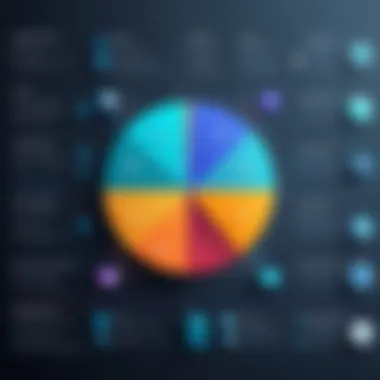

Understanding User Capabilities
An equally important component of evaluating software needs is assessing user capabilities. Just as a mechanic wouldn't purchase a high-end tool if they’re untrained in its use, organizations must ensure that their staff can leverage the software effectively. This necessitates an understanding of the current skill levels of users, which directly influences the choice of software.
Although complex features can be enticing, they might become a burden for the team if not paired with adequate training or if the user base lacks technical fluency. Therefore, businesses should conduct skills assessments within their teams. Identifying whether your users are novices, intermediates, or experts will guide the software selection process. If the team possesses a base knowledge of data analytics, for example, selecting an advanced analytics platform could empower them further, but choosing something too complex might simply lead to frustration.
Assessing Integration Needs
Once the specific requirements and user capabilities are established, the next logical step is to assess integration needs. In today's tech landscape, seamless integration is crucial. If a software solution cannot effectively mesh with current systems, it creates a myriad of problems down the line, often resulting in data silos and operational inefficiency.
When evaluating potential software options, organizations should ask themselves:
- Will this software connect with existing tools and platforms?
- Does it require additional API work or customization?
- What kind of data transfer is possible—will it be real-time or batch updates?
For instance, if an accounting software needs to interface with a project management tool, the lack of integrated support can muddle financial reporting and project tracking. By taking the time to analyze how new software will integrate with current systems, organizations can minimize disruptions and facilitate a smooth transition.
"Failing to plan is planning to fail." This old adage is especially pertinent in the realm of software evaluation. Focusing on understanding needs can pave the way for smarter, more effective purchasing decisions and long-term success in today's fast-paced business environment.
Budget Considerations
When embarking on the journey of software procurement, grasping the nuances of budget considerations is crucial. Software purchases can be quite an investment, often requiring careful planning and strategy. A well-defined budget acts as a guiding star, helping to prevent potential overspending while ensuring that all essential features and functionalities are evaluated against your financial constraints.
It's not just about pinching pennies; it's also about maximizing value. Investing in software can yield significant returns, but only when those investments align with actual business needs and long-term objectives. This section discusses how to create a realistic banking plan, allocate funds in a manner that satisfies various teams, and assess the complete financial picture of software ownership.
Setting a Realistic Budget
Establishing a practical budget begins with understanding all costs involved in purchasing software. This includes initial costs, like licensing fees, as well as ongoing costs, which could incorporate maintenance, updates, and support services. With variables like these, setting a budget isn't merely about stating a number; it’s about accuracy and foresightedness.
To accurately set your budget:
- Analyze past software expenditures and get a grasp of your organization’s financial spending patterns.
- Discuss anticipations within your teams to forecast future needs accurately. Gather input from various stakeholders who will use the software to ensure that requirements and features are understood upfront.
- Factor in any additional costs, such as training and potential hardware upgrades required for compatibility.
With these insights, you can arrive at a budget that reflects both practical needs and financial realities.
Allocating Resources Effectively
Once you have that budget locked down, the next step is resource allocation. It’s essential to spread your financial resources intelligently across different categories. This approach reduces the risk of allocating too much to one area, causing unnecessary constraints in others.
Here’s a thought:
- Create a spreadsheet that breaks down costs into categories, like software type, user count, and projected maintenance fees. This will reveal areas where you may be overspending or where additional funds can be sought.
- Define priorities. Consider which departments will benefit the most from the software and direct resources to those groups, without neglecting overall organization needs.
- Don't forget to include a buffer for unexpected expenses. Software implementation can sometimes throw curveballs; having this cushion can save you some headaches down the line.
Evaluating Total Cost of Ownership
An often-overlooked element in budget considerations is understanding the Total Cost of Ownership (TCO). This extends beyond the initial purchase price, summarizing all the direct and indirect costs tied to the software across its lifecycle.
When calculating TCO, consider:
- Licensing Fees: Usually, this takes center stage in budget discussions. Make sure you know if it’s a one-time payment, subscription, or tiered pricing based on user numbers.
- Operational Expenses: This includes how much it costs to maintain the software, which can pile up over time. Be aware of costs for updates, support, and even customization.
- Downtime and Productivity Loss: If the software is poorly implemented or requires extensive user training, these hidden costs can swamp budget plans. Factor this risk into your TCO discussions and find solutions to mitigate it before it morphs into a financial monster.
Evaluating TCO provides a comprehensive view of potential financial implications, equipping stakeholders with the understanding needed to make informed decisions.
"Without examining the Total Cost of Ownership, any budget plan may just be a shot in the dark."
In summary, scrutinizing budget considerations is an indispensable part of making prudent software purchase decisions. By establishing a realistic budget, effectively allocating resources, and evaluating the total cost of ownership, stakeholders can find a balance between cost-effectiveness and operational needs, ensuring robust and long-lasting software solutions.
Features and Functionalities
Understanding features and functionalities is key when evaluating software options, as these elements can significantly impact both the usability and overall effectiveness of the software in a given environment. It's not just about having access to a plethora of tools; it's about the right tools tailored for your specific needs. Moreover, knowing the features allows businesses or individuals to optimize their workflows, making day-to-day operations smoother and more productive.
Essential Features to Look For
When it comes to selecting software, some features stand out as essential. Identifying these from the get-go helps streamline the purchasing process. Here are some core features worth considering:
- User Interface (UI): An intuitive UI reduces the learning curve.
- Integration Capabilities: The ability to work seamlessly with existing systems can save time and effort.
- Security Features: Look for encryption and access controls to protect sensitive data.
- Scalability: Ensure the software grows as your business or needs evolve.
- Mobile Compatibility: In today’s digital age, having mobile access can be a game-changer.
Each feature directly contributes to overall user satisfaction and effectiveness in achieving goals.
Advantages and Disadvantages of Key Functionalities
Every functionality has its pros and cons. Taking stock of these helps in making informed decisions:
- Automation:
Advantages: Reduces manual effort, enhances efficiency.
Disadvantages: Can require significant setup initially or may face resistance from staff. - Collaboration Tools:
Advantages: Facilitate teamwork and communication.
Disadvantages: If poorly designed, it can lead to information overload. - Reporting Features:
Advantages: Aids in data-driven decisions.
Disadvantages: Reports can become too complex if not designed well, leading to analysis paralysis.
When weighing functionalities, think about how they impact your workflow. It’s not just about having numerous features but making sure they align with your operational needs.
Customization Options Available
Customization can differentiate standard software from tailored solutions. The flexibility to adjust or modify features allows you to mold the software according to your unique requirements. Here are few points to ponder:
- Adaptable Workflows: The ability to change workflow processes to fit in with how your business operates.
- Branding Options: Custom branding can make the tool feel more cohesive within your organization.
- Adjustable Permissions: Fine-tuning who can access what features ensures security and transparency.
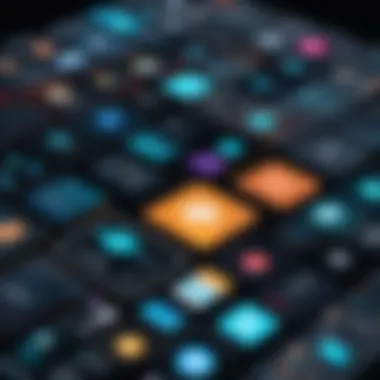

"Customization is a key to effective software implementation, allowing for enhanced user buy-in and satisfaction."
Incorporating customization also results in a sense of ownership, which can foster a better adoption rate among users.
Researching Software Options
When it comes to making a software purchase, doing your homework is not just a golden rule; it’s an absolute necessity. In the vast landscape of software solutions, options may come off as overwhelming. Understanding the idea behind researching your software options can save you from unnecessary headaches and expenses down the road. This phase involves combing through numerous choices to find the right fit for your specific needs and budget. It isn’t just about choosing what looks good on paper, but also about aligning solutions with your operational goals.
Utilizing Peer Reviews and Testimonials
In the age of social media and instant communication, peer reviews and testimonials are invaluable resources. They provide insights that typical marketing materials often overlook. The wisdom of the crowd can highlight practical experiences over polished sales pitches. Here’s how they can help you:
- Authenticity: Real users share both good and bad experiences. A strong testimonial can paint a picture. When you see something like, "This software saved me hours of work each week," it hits home.
- Use Cases: Peer reviews can show how software has been implemented in scenarios similar to yours. This can help you visualize its impact.
- Red Flags: Often, dissatisfied users will point out specific issues. If multiple reviews mention a lack of customer support, that’s a tell-tale sign.
Here’s a simple way to get started:
- Search platforms like Reddit or Facebook Groups to dive into discussions.
- Use software evaluation sites, like G2 or Capterra, to see direct comparisons.
- Don’t shy away from asking specific questions in forums or groups to get tailored advice.
"The facts tell, but it’s the stories that sell." Understanding the narrative behind each software option can be the difference between a sound decision and a costly error.
Engaging with Professional Networks
Networking in professional circles can be a game changer. When you connect with experts or colleagues in your field, you gain insights that can’t be found on any review site. Engaging with professional networks can take various forms:
- Industry Conferences: Attending these can provide real-time feedback from peers who use similar software. Conversations can lead to valuable recommendations.
- Online Platforms: Websites like LinkedIn can be a goldmine. Participating in relevant groups will not only give you access to discussions but also introduce you to thought leaders who might share their experiences.
- Peer Mentoring: Finding a mentor who has navigated software purchases before can provide clarity. They can share what worked for them and what didn’t, saving you from making similar mistakes.
In summary, leveraging peer reviews and tapping into professional networks can significantly influence your software purchasing journey. Each testimonial and connection can provide pieces of a puzzle that you might otherwise miss. Diligent research, in this context, is not just about gathering information; it's about building a framework of knowledge that guides your final decision.
Trial Offers and Demos
When it comes to software purchasing decisions, trial offers and demos play a crucial role. They grant potential buyers a sneak peek into the software's functionalities without committing to a full purchase. This hands-on experience is like test driving a car before signing on the dotted line; it allows users to ascertain how well the software will fit their specific needs.
Importance of Testing Software
Testing software before purchase cannot be understated. Imagine investing in a solution that doesn't meet your requirements! The importance of trial offers lies in their ability to reduce risks associated with software purchases. They help users understand whether the software’s features align with their goals. For businesses, this can translate to saving considerable resources—money, time, and effort. It also helps in filtering through the vast array of options available in the market. Furthermore, testing can reveal potential issues such as interface complexity, integration challenges, or performance lag. These trials provide a clear view of the software in action rather than relying solely on marketing rhetoric or specifications.
- Reduces purchase risks
- Aligns software capabilities with user needs
- Reveals potential issues early on
- Saves time and resources
Engaging in demos can also enhance confidence in a buying decision. Demos often showcase real-world applications, demonstrating how the software operates in a business or individual context. They give users a taste of the interface, usability, and performance levels, which are often not evident in promotional materials. Seeing the software in action, albeit for a limited time, allows prospective customers to form a visceral sense of its fit for their unique demands.
Evaluating Trial Experiences
Once you've had a trial offer, taking the time to evaluate that experience is essential. This is where reflection comes into play. How well did the software function during the trial period? Did it meet the expectations set by the vendor? It’s important to consider various factors, such as:
- Usability: Was the software user-friendly? Did you need a manual to navigate through it?
- Performance: Did it crash or lag, particularly during peak usage?
- Support: How responsive was the vendor regarding questions or issues?
Evaluating these aspects can be done by creating a simple checklist or matrix. By jotting down your impressions, you can visualize whether the software aligns with your needs.
"Testing software is like comparing apples to oranges. Each trial provides insight into its unique flavor, which helps you choose wisely."
After the evaluation, it’s beneficial to compare the trial experiences across different software options. This comparison will put into perspective which ones truly meet your requirements and which might have been flashy yet impractical.
It can also be wise to involve other stakeholders in this evaluation process, especially for businesses. Getting feedback from different team members can highlight varying needs, leading to a more rounded decision.
In summary, trial offers and demos are indispensable tools for making informed software purchase decisions. They not only mitigate risks but also provide valuable insights into usability and performance. By investing time in testing and thoughtfully evaluating your experience, you're far more likely to land on a software solution that not only meets your needs but also enhances productivity and satisfaction in the long run.
Vendor Selection
Choosing the right vendor is a pivotal part of the software purchasing journey. It can often determine the success or failure of the software's implementation. When businesses are wrestling with this decision, they must understand the various layers involved with vendor selection. Not only does it entail assessing the software itself, but it also involves examining the vendor’s reliability, support, and overall partnership.
A vendor’s reputation plays a significant role in influencing purchase decisions. The wrong vendor can spell trouble down the line, making understanding their track record paramount. In this section, we’ll break this down into the crucial parts: assessing vendor reputation and understanding support and training options.
Assessing Vendor Reputation
When considering a software vendor, assessing their reputation is akin to checking a stranger’s ID before letting them into your house. Start by digging into reviews and ratings; these can reveal a treasure trove of information about previous customer experiences. Websites such as Reddit or business-specific forums can expose the good, the bad, and the ugly of vendor relationships. Furthermore, do not shy away from requesting references from the vendor. Speaking directly with past clients can provide unique insights into how the vendor operates and solves problems.
Another avenue to explore is the vendor's experience in the industry. Have they worked with companies similar to yours? If they have a proven track record in your niche, that’s a promising sign. However, keep an eye out for any red flags during your research. If you find numerous complaints about delays, poor customer service, or lack of transparency, these should serve as warnings to tread carefully.
Lastly, it’s beneficial to analyze the vendor's financial stability. A financially sound company is more likely to support their products long-term, which is critical for upcoming updates and support. Thus, a little due diligence goes a long way here.
Understanding Support and Training Options
After narrowing down potential vendors based on their reputation, the next step centers on knowing the kind of support and training options they offer. Effective support can significantly affect how well the software integrates into your workflow.
Consider the availability of support. Some vendors provide 24/7 assistance, while others are only reachable during business hours. If something goes awry in the middle of the night, will your team be left scratching their heads, or can they get help? Knowing this ahead of time helps manage expectations.
Moreover, training options should be evaluated. Is there a comprehensive training program for your team? Ideally, the vendor should offer tailored training suited for your business requirements. Also, think about whether they provide ongoing education since software continually evolves with updates.
Utilize the vendor’s knowledge base or resource center for support documentations, video tutorials, and FAQs. A robust knowledge base can greatly reduce downtime as your team learns the ropes.
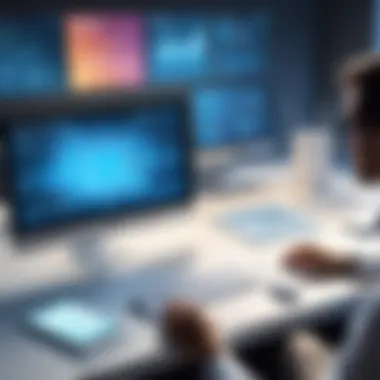

"A successful implementation not only revolves around the software capabilities but hinges on effective support and training from your vendor."
Making the Purchase
When it comes to software purchases, reaching the final stage of actually buying the product is both a critical and complex phase. This is where all the groundwork—spanning evaluations of needs, budget considerations, and vendor assessments—culminates. Making the purchase isn't just about hitting that buy button; it involves strategic thinking and understanding the long-term implications of the commitment made.
Finalizing the Agreement
Once a software option has been identified, it’s time to get down to the nitty-gritty of finalizing the agreement. This phase is often where many loose ends need to be tied up. Buyers should focus on the following elements:
- Scope of the Agreement: Clearly define what is included in your purchase. Features, services, and support are often tucked away in the fine print. You don’t want to find out later that certain functionalities are only available in a higher tier.
- Delivery Timelines: Understanding when the software will be delivered is essential. Make sure timelines are realistic and align with your needs. Delays can throw a wrench in project schedules.
- Payment Terms: This often-overlooked detail can make a big difference in cash flow management. Be clear on how and when payments are to be made, and be wary of any penalties for late payment.
"The smallest of contracts may lead to the biggest disputes."
It can pay to be vigilant here, as misunderstandings can lead to frustration down the road.
- Termination Clauses: Know under what conditions either party can terminate the agreement. Life is unpredictable, and plans change. You want to have a clear exit strategy if things don't go as intended.
As many have learned, taking the time to go through these elements carefully can prevent headaches later on. There's no rush; ensure every detail is satisfactory before moving on.
Understanding Licensing Models
Understanding software licensing models is essential for grasping how to use the purchased software effectively. Each model comes with its own set of rules and regulations about usage, which can affect both short-term and long-term planning. Here are some common models to consider:
- Perpetual Licenses: This is a one-time purchase. You pay a upfront fee and you own the software forever. However, updates or support may cost extra, which is something to keep in mind.
- Subscription Licenses: This model has gained immense popularity. Here, you pay a recurring fee, often monthly or annually, to access the software. It often includes updates and support, but can add up over time. It’s akin to renting rather than owning.
- Freemium: Some software might be available for free with basic functionality, offering premium features at a cost later on. It could be a good way to test before you invest, but be cautious about giving personal data upfront.
- Concurrent Licensing: This method allows a set number of users to access the software at the same time while enabling unlimited users overall. It can be a cost-effective way for organizations with fluctuating user needs.
Understanding these models can aid in selecting the best fit for your financial and operational frameworks. Equally important is ensuring you grasp what support and updates are included, or if they come at an extra cost, which can factor into your long-term budget.
Making the right purchase is more than just deciding on a software option—it’s about understanding the full scope of the agreement and licensing structures. Doing due diligence in this area can provide peace of mind and pave the way for effective implementation down the line.
Post-Purchase Considerations
Once the dust settles after the excitement of a software purchase, the real work begins. This stage is often overlooked, but it’s just as critical as any prior step in the software selection process. It's about making sure that the software does what it was promised to do and more importantly, ensuring it aligns with operational goals. What comes after a purchase can greatly affect satisfaction and proper utilization of the software's capabilities, which can hinge on how prepared a business is to incorporate this solution into its daily operations.
Following a successful purchase is essential. It paves the way for a better understanding of both the software's capabilities and its limitations. Here are some reasons why focusing on post-purchase considerations is indispensable:
- Evaluation of Effectiveness: At this stage, businesses should assess if the software meets the initial requirements identified during the evaluation phase. This can include user performance, overall efficiency, and how well the software integrates with existing systems.
- Maximizing Utility: Understanding all the features and functionalities post-purchase can unlock significant value. It prevents the idle usage of tools that might initially seem daunting or unnecessary, thus allowing users to extract maximum benefit from the investment.
"The true value of a software solution is not just in its purchase price, but in how effectively it addresses business needs after implementation."
- Avoiding Future Pitfalls: By monitoring the initial stages of software usage, organizations can avoid future complications that stem from overlooking integration challenges or underutilization.
Assessing Implementation Success
Now that the software has been purchased and set up, determining whether the implementation has been a success is crucial. This involves examining if the software works as intended and fulfills its purpose within the organization.
One simple way to start this assessment is by defining clear criteria for success ahead of time. For instance:
- User Adoption Rates: Are all intended users engaging with the software on a regular basis? If certain segments of employees are not using it, that might indicate issues with training or the software’s user-friendliness.
- Performance Metrics: Establish key performance indicators that can be measured—like improved project turnaround times, reduced operational costs, or enhanced customer service responses. Comparing these metrics before and after software implementation can highlight its impact.
- Stakeholder Feedback: Feedback from users can shed light on any hurdles they might face or areas where the software excels. Encourage open lines of communication to gather genuine insights.
- Support and Service Quality: If you’re finding it tough to get timely assistance or updates from the vendor, this could reflect poorly on the software's overall value.
Ultimately, assessing implementation is not just about identifying win or lose; it is a continuous process that leads to sure-footed adjustments where necessary.
Gathering Feedback for Continuous Improvement
Feedback is a gold mine for organizations looking to improve their operations over time. In the context of post-purchase software review, gathering input from users about their experiences and challenges can inform future decisions not only about the current software in question but also about future purchases.
Some strategies for effective feedback gathering include:
- Periodic Surveys: Send out well-structured surveys to users at regular intervals to gauge their satisfaction with the software. Questions can range from user-friendliness to issues encountered and the overall productivity perceived with its use.
- Focus Groups: Organizing discussions with different teams can provide qualitative insights that surveys may miss. Users may share ideas that could spark innovation or reveal common pain points.
- Regular Check-ins with Stakeholders: Keep dialogs open between IT, management, and end-users. This creates a culture of feedback that can lead to quicker adaptations as needs evolve.
- Benchmarking Against Alternatives: Keep an ear to the ground and learn from other software solutions in the market. If other tools provide better features, don’t shy away from evaluating those possibilities down the line.
In the world of software, stagnation can lead to missed opportunities. Hence, continuous improvement based on user feedback is not just a nice-to-have but a necessity. Seeing potential issues through the lenses of the actual users gives businesses a sharper edge when making adjustments.
In summary, post-purchase considerations shape the narrative of how well the software integrates within an organization and its ability to evolve over time. This phase should not be neglected; it commands attention, as the ramifications of neglect can lead to fatiguing and costly setbacks.
Trends in Software Purchasing
In the ever-evolving landscape of technology, staying abreast of trends in software purchasing has become more crucial than ever. As organizations face increasing pressures to innovate and remain competitive, the decisions surrounding software acquisitions can greatly influence operational efficiency and long-term success. Understanding the trends not only helps businesses to select the fitting software but also prepares them for future advancements.
The Shift Toward Subscription Models
The shift from traditional software licensing to subscription-based models is one of the most significant trends shaping the software purchasing landscape. This paradigm shift reflects a broader change in consumer expectations and business practices. Companies now lean towards Software as a Service (SaaS) options due to their flexibility and scalability.
When businesses opt for a subscription model, they gain access to the latest updates and features without having to worry about large upfront costs. Enterprises can roll out software tools across their teams with ease, allowing for efficient onboarding processes and reducing time spent on training. Moreover, the pay-as-you-go model means companies can align their expenses with actual usage, adjusting subscriptions as needs change.
- Benefits of Subscription Models:
- Cost Efficiency: Reduces the strain on initial budgets.
- Regular Updates: Keeps the software current and equipped with the latest functionalities.
- Scalability: Adapts to the growing needs of businesses.
- Improved Collaboration: Facilitates enhanced team collaboration through cloud-based tools.
However, it’s essential to assess the total long-term cost of subscription models. While they can seem cost-effective initially, uninterrupted subscriptions can add up over time, demanding witty financial management.
Emerging Technologies Influencing Decisions
Emerging technologies are driving shifts in how software is developed, marketed, and purchased. It is undeniable that advancements in artificial intelligence, machine learning, and cloud computing are influencing software solutions and their appeal.
- Artificial Intelligence and Machine Learning:
These technologies have ushered in enhanced automation and predictive analytics capabilities. For instance, software that utilizes AI can personalize client experiences, provide recommendation engines, and streamline workflows based on user behavior. This can lead to significant time-saving and cost-cutting, allowing for more informed decision-making. - Cloud Computing:
Accessibility and flexibility are the big selling points of cloud-based solutions, which have gained traction in recent years. Products operating in the cloud allow organizations to run operations seamlessly, enhance data security, and provide anytime access across devices. - Consumer-Centric Innovations:
There's also a clear movement towards developing user-friendly interfaces powered by data-driven insights. Software that marries functionality with usability tends to attract more users and leads to higher satisfaction levels.
"In a world where technology evolves almost daily, embracing these emerging technologies isn't just an option; it's a necessity."
The implications of these trends in software purchasing are profound. Organizations must continually adapt to these shifts by not only analyzing current software options but also actively predicting future needs based on emerging technological capabilities. This proactive approach ensures the long-term relevance and efficiency of their software tools.



