Maximizing Efficiency: Software in Accounting Firms


Intro
Accounting firms today operate in an environment where accuracy and efficiency are paramount. The evolution of technology has ushered in a wide array of software solutions tailored specifically for these firms. Understanding the diverse software options available is crucial for firms aiming to optimize their operations. This article will explore the functionalities, integration capabilities, and future trends of accounting software that can elevate service delivery and encourage growth.
Brief Description
Overview of the Software
Accounting software encompasses various types of programs designed to manage financial transactions, reporting, and analytics. From simple bookkeeping applications to complex enterprise resource planning systems, the selection can appear overwhelming. However, firms need to focus on solutions that align with their unique operational needs.
Key Features and Functionalities
Accounting software typically includes features such as:
- Financial Reporting: Generate accurate financial statements quickly.
- Invoicing: Automate the billing process with customizable templates.
- Expense Tracking: Monitor and categorize expenses to maintain budget control.
- Tax Compliance: Streamline the preparation of tax forms and submissions.
- User Management: Control access for team members based on roles.
These functionalities not only enhance accuracy but also save valuable time, allowing firms to focus on their core activities.
"The right accounting software can be the backbone of a firm's operations, affecting both productivity and client satisfaction."
System Requirements
Hardware Requirements
Firms should ensure their hardware is adequate to run selected accounting software efficiently. Key considerations include:
- Processor Speed: A modern multi-core processor is recommended.
- Memory (RAM): At least 8GB of RAM is preferable for smooth operation.
- Storage Space: Sufficient disk space for data storage and backup.
- Network Connectivity: Reliable internet connection for cloud-based software.
Software Compatibility
Firms must check that the chosen software is compatible with existing systems. This includes operating systems and other essential applications. Considerations should include:
- Operating System Compatibility: Ensure the software supports Windows, macOS, or Linux as required.
- Integration Capabilities: The ability to connect with other financial tools and platforms is crucial for seamless workflows.
Taking these aspects into account will guide firms in selecting software that not only meets their current demands but is also scalable for future growth.
Prolusion to Accounting Software
Accounting software is an essential tool for firms seeking to enhance their efficiency, accuracy, and service quality. As technology progresses, the capacity of accounting software to streamline operations has grown significantly. This increase in functionality is vital, as it assists businesses in managing financial data effectively and improving overall performance.
Historical Context
The roots of accounting software trace back to the late twentieth century. Early iterations were primarily manual bookkeeping solutions that evolved into more advanced computerized systems. The introduction of personal computers in the 1980s marked a turning point. Software like QuickBooks and Peachtree emerged, enabling smaller firms to access accounting solutions that were once only feasible for larger entities. Over the years, the proliferation of technology and the internet led to the development of more sophisticated applications, including cloud-based systems. These changes allowed for greater accessibility and real-time collaboration among accounting professionals.
Importance of Software in Modern Accounting
In today’s business environment, the importance of accounting software cannot be overstated. Firms rely on these tools for several key reasons, including:
- Automation: Routine tasks such as data entry and reconciliation are automated, leading to reduced manual work and errors.
- Real-time Reporting: Businesses can access up-to-date financial information, enabling informed decision-making.
- Regulatory Compliance: Accounting software often incorporates features that help ensure compliance with local, state, and federal regulations.
- Scalability: As firms grow, their software can often grow with them, meeting changing needs without the necessity to relocate to a new system.
Understanding these elements illustrates not only the evolution of accounting software but also its continuing relevance. It provides a solid groundwork for exploring various categories of software and their implications in the accounting sector.
Categories of Accounting Software
In the realm of accounting, software plays an essential role in streamlining operations and enhancing accuracy. Understanding the categories of accounting software is crucial for firms. This understanding enables organizations to match their requirements with appropriate tools, ensuring efficient handling of financial tasks. With various offerings available, firms can find solutions tailored to their specific needs.
Accounting software falls into multiple categories, each serving distinct functions:
- General Ledger Software
- Tax Preparation Software
- Payroll Management Solutions
- Bookkeeping Software
- Audit Management Tools
Each type has its own unique benefits. By categorizing software, firms can make informed choices about which tools to invest in.
General Ledger Software
General ledger software is foundational for accounting. It tracks all financial transactions and summarises data for reports. This provides a clear view of a firm’s financial health. Benefits of using general ledger software include:
- Real-time financial reporting
- Improved accuracy
- Simplified compliance with accounting standards
With such software, firms can easily consolidate various financial accounts into one comprehensive summary. This allows for better cash management and readiness for audits.
Tax Preparation Software
Tax preparation software is designed to simplify the process of filing taxes. It automates complex calculations, reducing the likelihood of errors. Firms benefit from this software through:
- Efficient tax return preparation
- Up-to-date information on tax regulations
- Enhanced deductions and credits assessments
Moreover, tax preparation software ensures that firms remain compliant with tax laws, thus avoiding potential penalties.
Payroll Management Solutions
Payroll management solutions automate payroll processes, ensuring employees are compensated accurately and on time. This type of software simplifies:
- Time tracking
- Wage calculations
- Tax deductions
A dedicated payroll solution reduces administrative burden. It enhances compliance with labor laws and tax regulations, which is critical for firm sustainability.
Bookkeeping Software
Bookkeeping software is essential for small to medium-sized firms. It helps manage daily financial transactions. The primary advantages of such software include:


- Simplified expense tracking
- Invoicing capabilities
- Financial reporting tools
Using bookkeeping software allows firms to maintain clear records, simplifying audits and tax preparation processes. It is particularly valuable for organizations with limited accounting resources.
Audit Management Tools
Finally, audit management tools are vital for firms looking to maintain high standards of compliance and transparency. They facilitate:
- Planning and scheduling audits
- Risk assessment
- Reporting findings
These tools help create thorough documentation which is essential for both internal and external audits. They ensure that all levels of the firm are prepared for audits and regulations.
By recognizing these categories of accounting software, firms can make strategic choices. Ultimately, choosing the right software is integral for improving efficiency and achieving financial accuracy.
Key Software Providers in the Accounting Domain
In the realm of accounting, selecting the right software is crucial. Software providers significantly influence firms' operational efficiency as they enhance productivity and ensure compliance with regulations. Understanding the landscape of software providers can help organizations make informed choices that align with their specific needs.
Market Leaders
Market leaders in accounting software often shape industry standards. Such companies hold a predominant share, offering robust solutions that many firms rely on. Intuit is one of these giants, known for its QuickBooks product. It provides user-friendly interfaces that suit small and medium enterprises effectively. Another key player is Sage, delivering a comprehensive suite tailored for diverse needs, from Sage 50cloud for small businesses to Sage Intacct for larger firms.
Market leaders frequently offer:
- Extensive features and functionalities.
- Continuous updates to keep up with regulatory changes.
- Professional customer support, which is vital for troubleshooting and guidance.
Furthermore, established brands invest heavily in research and development. This ongoing commitment enables them to innovate and adopt new technologies such as automation and AI-driven reporting. Thus, these providers remain relevant and aligned with market demands.
Emerging Players
Emerging players in the accounting software domain indicate a shift in market dynamics. These newer firms often introduce fresh ideas and innovative technologies not always found in their more established counterparts. For instance, Xero has gained popularity for its cloud-based platform that promotes collaboration and accessibility. Another notable contender is FreshBooks, which tailors its offerings mainly for service-based businesses and focuses on invoicing and expense tracking.
Key advantages of considering emerging players include:
- Cost-effective alternatives to larger brands, often with flexible pricing.
- Unique functionalities that may address specific niches or contemporary challenges.
- Agility and responsiveness to changes in customer preferences, making them receptive to feedback.
While these providers may lack the vast resources of market leaders, they often demonstrate creativity and adaptability. This approach can lead to high-quality products that resonate with modern firms focusing on agility and growth.
"The landscape of accounting software is always evolving, with new players breaking existing molds."
Choosing software from emerging providers might be less conventional but could align better with specific operational goals and contribute to achieving a competitive edge.
Integration with Other Business Systems
Integrating accounting software with other business systems is key for maximizing overall productivity and ensuring consistent data flow across various departments. This integration allows firms to synchronize their financial data with operational processes, like sales or inventory management. When software tools collaborate seamlessly, they reduce redundancy and errors resulting from manual data entry.
This aspect of software utilization is particularly important because it enables firms to create a holistic view of their operations. By having interconnected systems, accounting professionals can assess organizational performance without needing to extract or reconcile data manually. This not only fosters efficiency but also encourages more informed decision-making.
Importance of Integration
Integration is vital for several reasons. First, it enhances efficiency. By automating data transfers, accounting software ensures that all relevant information is up-to-date. For instance, when a sale is made, the data can automatically reflect in accounting records without additional effort.
Second, integration minimizes errors. Manual data entry is prone to mistakes. When systems are connected, the likelihood of errors decreases. This can lead to more accurate financial reports and ultimately better strategic decisions.
Third, it saves time, enabling accounting professionals to focus on analysis rather than clerical tasks. Less time spent on administrative work allows for deeper insights into financial trends and implications.
Lastly, integration aligns different departments to work towards common goals. Having a unified data framework helps teams to coordinate their efforts, ensuring that everyone is informed and working with the same information.
Common Integration Scenarios
Various scenarios demonstrate how integration functions within accounting firms. Here are several examples:
- Customer Relationship Management (CRM) Systems: Many firms integrate their accounting software with CRM platforms like Salesforce. This allows sales data to flow directly into financial records, improving accuracy in client invoicing and payment processing.
- Enterprise Resource Planning (ERP) Systems: Accounting software can work alongside ERP systems such as SAP or Oracle. This is crucial for larger organizations where various functions (like procurement and finance) must communicate efficiently.
- E-commerce Platforms: For firms involved in online sales, linking accounting software with platforms like Shopify can enhance inventory tracking and sales reporting.
- Payroll Systems: When payroll solutions are integrated, data regarding employee hours and wages can seamlessly transfer into the accounting software, ensuring compliance with labor regulations while maintaining accurate financial reports.
In summary, integrating accounting software with business systems is not just beneficial but necessary in the current landscape. It enhances efficiency, decreases errors, and improves collaboration among departments. As firms select their software solutions, considering integration capabilities can have lasting effects on effectiveness and growth.
Customization and Scalability
Tailoring Software to Specific Needs
Tailoring software to specific needs involves identifying the particular requirements of a firm and selecting or customizing software that can fulfill those demands. This can mean configuring the software to address particular accounting practices, such as specific reporting formats required by clients, or integrating particular features like automated invoicing or customized dashboards for data visualization.
When accounting software is tailored, firms can achieve significant improvements in productivity. Employees can work more efficiently since they deal with fewer distractions and irrelevant features. A common practice is to engage with software providers to customize available modules or to integrate third-party tools that fill the specific gaps in existing solutions.
The benefits of tailored software are numerous:
- Enhanced User Experience: Tailored solutions are more likely to meet user expectations, making day-to-day tasks smoother.
- Improved Accuracy: By fitting the software to the specific requirements, firms minimize the possibility of human error during tasks.
- Time-Saving: Custom features often streamline processes, allowing staff to focus on higher-value activities rather than mundane tasks.
Scalability Considerations for Growing Firms
Scalability addresses how well a software solution can adapt to increasing demands as a firm grows. In today’s environment, accounting firms face constant changes that require them to be agile. Choosing software that demonstrates scalability is vital for sustaining growth and ensuring long-term viability.
When considering scalability, firms must evaluate several factors:
- User Capacity: Can the software accommodate an increasing number of users as the firm grows?
- Data Handling: How well does the software handle growing amounts of data without performance issues?
- Feature Expansion: As businesses evolve, they may require additional features. Does the software allow for easy integration of new capabilities?
Investing in a scalable solution is beneficial in the long run. Firms avoid the need to frequently switch systems, which can be costly and disruptive. A robust scalable solution helps firms remain competitive and responsive to their clients’ needs, ensuring staff members can deliver consistently high levels of service.
In summary, focusing on customization and scalability allows accounting firms to better meet their unique needs and manage growth effectively. Firms should assess these aspects carefully when selecting accounting software to improve operational efficiencies and support future ambitions.
Incorporating the right level of customization and ensuring software scalability directly influences a firm's ability to adapt to changes and drive strategic initiatives forward.
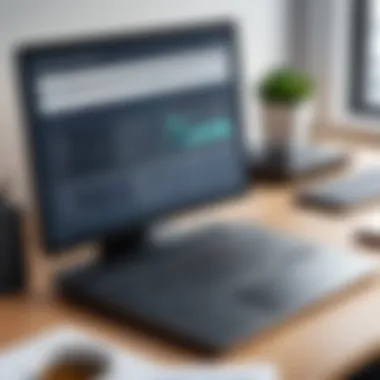

For more information on software trends, you can refer to Wikipedia.
For insights about technological advancements, visit Britannica.
Feel free to engage in discussions on platform like Reddit for community insights.
Cloud-Based Solutions Versus On-Premises Software
The choice between cloud-based solutions and on-premises software remains critical for accounting firms. This decision affects operations, cost structures, and overall efficiency. Each alternative comes with distinct advantages and disadvantages, making it imperative for firms to assess their unique requirements. Understanding both options can drive more informed decisions that align with long-term goals.
Advantages of Cloud Solutions
Cloud solutions have gained immense popularity among accounting firms for various reasons. One of the primary benefits is scalability. Firms can easily adjust their usage based on demand without significant upfront investments in hardware. Cloud solutions also enhance collaboration among team members. Employees can access information in real-time from multiple locations. This can improve responsiveness and customer service during busy seasons.
Security is another essential factor. Reputable cloud service providers implement rigorous security measures, often exceeding what most firms could afford with an on-premises approach. Moreover, automated updates ensure the software is always current, addressing potential vulnerabilities. Cost-wise, cloud solutions typically follow a subscription model, which can offer more predictable budgeting and lower initial costs compared to on-premises installations.
Additionally, cloud-based solutions enable remote work capabilities. This flexibility is increasingly vital in today's working environment.
On-Premises Software Considerations
On-premises software has its benefits, and it withstands the test of time for many firms. One key advantage lies in control. Firms maintain direct oversight over their software and data. This can be crucial for businesses handling sensitive client information. For some organizations, data sovereignty, where data must reside in a specific location due to legal requirements, makes on-premises solutions more appealing.
Performance can also be superior, depending on the firm's infrastructure. On-premises systems can be tailored specifically to a firm's unique needs, leading to a potentially better fit for their operations. Furthermore, costs tend to be more predictable in the long run, as firms typically make a substantial upfront investment that can eliminate ongoing subscription fees.
However, firms need to consider the trade-offs, such as higher IT maintenance responsibilities and potential issues with software updates. Implementing and maintaining on-premises systems can require a dedicated IT team, which might not be feasible for smaller firms.
"The choice between cloud and on-premises is not merely technical; it embodies strategic considerations about control, cost, and operational needs."
Challenges in Accounting Software Adoption
The adoption of accounting software presents a vital juncture for firms seeking efficiency and accuracy. However, this process is not without its challenges. Understanding these challenges aids firms in devising strategies to overcome them. Consequently, it emphasizes the role of careful planning and execution in software adoption. The importance of addressing user resistance and managing costs cannot be understated, as these elements significantly impact a firm's ability to utilize software effectively.
User Resistance and Training Needs
User resistance is a common hurdle that many accounting firms encounter when adopting new software. Employees might be accustomed to existing processes and systems, leading to a reluctance to embrace change. This reluctance often springs from fear of the unknown and concerns about the implications of new tools on their daily tasks. To mitigate this, training is essential. Effective training programs can facilitate a smoother transition and encourage employee buy-in. It is crucial to create user-friendly training modules that emphasize hands-on learning and real-life scenarios. Studies show that employees who feel supported during training are more likely to embrace new software.
To address resistance, accounting firms may consider the following:
- Involve Employees Early: Get input from users during the software selection process. This involvement fosters a sense of ownership.
- Highlight Benefits: Clearly communicate how the new software will enhance productivity and simplify tasks.
- Offer Continuous Support: Ensure that help is readily available post-implementation.
Cost-Related Considerations
Financial implications are a significant consideration in the adoption of new accounting software. The initial purchase price is just the tip of the iceberg, as total costs can encompass setup, training, and ongoing maintenance. In many cases, firms underestimate these additional expenses, which can lead to financial strain. Therefore, a thorough cost analysis is critical before making a decision.
Firms should be aware of the following cost factors:
- Licensing Fees: Typically required for use of the software.
- Implementation Costs: May include installation and setup services.
- Training Expenses: Funds allocated for user training.
- Maintenance and Support Fees: Ongoing costs for access to help and updates.
Finally, firms should explore various funding options that may alleviate the financial burden. Some software providers offer subscription models which can spread costs over time, making budgeting more feasible.
The End
Adopting accounting software is a complex endeavor filled with potential pitfalls. Awareness of user resistance and cost-related challenges equips firms to navigate the adoption process more effectively. By prioritizing robust training strategies and conducting thorough financial assessments, firms can enhance their prospects for a successful transition.
Technical Support and Customer Service
In the realm of accounting software utilization, technical support and customer service play a critical role. These services not only address software malfunctions but also ensure that users can fully leverage the software’s capabilities. Accounting firms often depend heavily on technology for their operations. Thus, efficient support services become indispensable to sustain productivity and maintain service quality. A breakdown in software could lead to errors in financial calculations, which can have severe implications. Therefore, having access to responsive and knowledgeable support is paramount.
Evaluating Support Services
When assessing software solutions, firms should prioritize the evaluation of support services. Key elements to consider include:
- Response Time: How quickly does the support team address inquiries?
- Availability: Is support available 24/7 or only during business hours?
- Support Channels: What methods are available for reaching support? This may include phone, email, or live chat options.
- Expertise: Are the support staff well-trained and knowledgeable in the software and its functionalities?
- Additional Resources: Does the provider offer extensive documentation or FAQs for self-help?
It is wise for firms to test the support services during a trial period or early in the shopping process. This can provide insights into how the support operates in real-time and whether it meets the firm’s specific needs.
User Community Resources
Another critical aspect influential to support is the existence of a user community. Many accounting software providers foster user forums and online communities, which can be invaluable resources for users. Benefits of user community resources include:
- Peer Support: Users can share tips, solutions for common issues, and best practices, thereby reducing dependency on formal support channels.
- Updates and Announcements: Users often have direct access to information about software updates, features, or known issues.
- Networking Opportunities: Engaging with a community offers avenues to connect with other professionals who may face similar challenges.
- Training Materials: Many communities provide user-generated content, such as guides and tutorials, which can enhance the learning process.
Impact of Regulatory Changes on Software Usage
The intersection of regulatory changes and accounting software utilization is a critical focal point for firms navigating today’s complex economic landscape. With regulatory frameworks constantly evolving, understanding their impact on software usage becomes essential. Compliance is not just a checkbox; it influences how firms operate, ensuring they align systematically with legal requirements. This section illuminates the significance of these regulatory changes and how they dictate software performance and adaptability.
Navigating Compliance Requirements
Regulatory compliance is a multi-faceted endeavor. Accounting firms must keep abreast of changes in tax laws, financial reporting standards, and data protection regulations. Each regulation brings its own set of compliance mandates.
Firms often face challenges while integrating these changes into their existing systems. Here are a few key aspects to consider:
- Stay Informed: Regularly monitoring developments in regulations ensures that firms adapt proactively rather than reactively. This may involve subscriptions to industry publications or attendance at webinars.
- Engage Experts: Consulting with legal and compliance professionals can offer insights into the implications of emerging regulations, guiding software adjustments.
- Training Staff: A workforce that understands compliance requirements is more likely to implement software solutions effectively.
Accurate documentation of all processes is also vital. This will not only ease audits but also improve internal controls.
Software Adaptations to Regulatory Changes
As compliance requirements evolve, so must the software solutions that support accounting functions. Software adaptations can make a significant difference in maintaining compliance and operational efficiency.
- Regular Updates: Most accounting software providers include regular updates as part of their service. Keeping the software up-to-date ensures that it carries the latest compliance measures and features.
- Customizable Features: Some software allows customization based on specific regulatory needs. Such flexibility is important for firms with unique compliance challenges.
- Automation Tools: Leveraging automation within accounting software can streamline compliance tasks. For example, automated tax calculations align with the latest tax laws, reducing manual errors.
- Reporting Capabilities: Enhanced reporting features ensure that firms can generate reports as required by regulators. This includes financial statements, compliance reports, and audit trails.
"Ultimately, staying ahead of regulatory changes is not an option; it is a necessity for the sustained success of accounting firms."
In summary, understanding the implications of regulatory changes on software usage is crucial for accounting firms. By navigating compliance requirements and adapting software efficiently, firms can maintain operational resilience and uphold the integrity of their financial practices.


Future Trends in Accounting Software
As the accounting landscape continues to evolve, understanding future trends in software utilization is pivotal. Organizations must be equipped to adapt and leverage emerging technologies to maintain competitiveness. The integration of innovative solutions can significantly boost operational efficiency and enhance client service.
Emerging Technologies
In recent years, the accounting field has witnessed the rise of several emerging technologies. These technologies are reshaping how firms operate, allowing for improved accuracy and the management of vast amounts of data.
- Blockchain: This technology ensures transparent and secure transactions. As firms explore blockchain's potential, they find ways to enhance security and decrease fraud risk.
- Robotic Process Automation (RPA): RPA automates repetitive tasks, reducing labor costs and minimizing human error. Firms that implement RPA experience notable increases in productivity.
- Cloud Computing: Cloud solutions offer easier access to files and applications from anywhere. This promotes remote work and enables firms to scale services quickly without heavy investments in infrastructure.
These technologies not only streamline processes but also provide significant insights through data analysis, which can lead to better decision-making.
The Role of Artificial Intelligence
Artificial Intelligence (AI) is becoming an integral part of accounting software. Its role encompasses various functionalities that help firms optimize performance.
- Data Analysis: AI algorithms can analyze large datasets quickly, offering insights that can drive strategic decisions. Timely insights allow firms to react to market changes effectively.
- Predictive Analytics: By predicting trends, AI helps firms make informed forecasts. This can lead to improved cash flow management and resource allocation.
- Chatbots and Virtual Assistants: These AI-driven tools are capable of handling client inquiries efficiently. They save human resources while ensuring timely communication with clients.
Integrating AI into accounting software helps firms rethink traditional workflows, paving the way for smarter operations.
Anticipated Market Developments
Looking ahead, several market developments are expected to take shape in the accounting software sector. Firms should be aware of and prepare for these changes:
- Increased Compliance Needs: With constantly changing regulations, firms will need software that can adapt to new rules effectively. Software solutions that integrate compliance features will become essential.
- Focus on User Experience: As firms prioritize usability, software developers will invest more in creating intuitive interfaces. A user-centric approach can enhance the adoption rate of new technologies.
- Mobile Solutions: With the rise of remote work, firms will seek mobile-friendly accounting solutions. Features that allow real-time data access on mobile devices will gain importance.
"The future of accounting software lies in its ability to adapt to user needs and regulatory changes."
By staying aware of these trends, firms can better position themselves for success in an increasingly digital landscape. Investing in forward-thinking software solutions will enable them to harness the benefits of new technologies and adapt quickly to changing market demands.
Case Studies of Successful Software Implementation
The examination of case studies of successful software implementation provides invaluable insights into how accounting firms can effectively leverage technology to enhance their operations. These real-world applications serve as examples of what can be achieved through strategic software selection and integration. Importantly, they illustrate the tangible benefits firms can experience, such as improved efficiency, accuracy, and client satisfaction. When considering software investments, firms can draw lessons from these case studies in terms of choosing the right solutions and implementing them effectively.
Small to Medium-Sized Firms
In the realm of small to medium-sized accounting firms, software implementation can be particularly transformative. Often operating with limited resources, such firms might hesitate to adopt new technologies. However, several case studies demonstrate notable changes when software is integrated into their practices.
Take, for instance, a small accounting firm based in the Midwest that adopted QuickBooks Online for their bookkeeping needs. Before the implementation, their processes were manual and error-prone, leading to client dissatisfaction. After introducing software, they noticed a significant reduction in processing time and increased accuracy in their reports. Clients appreciated the timely and reliable financial statements, which translated into repeat business and new referrals.
This firm also benefited from online tutorials and community forums that QuickBooks provided. They were able to train their staff quickly, which helped ease the transition. The initial investment in software paid off within months.
"The software didn't just streamline our processes; it changed the way we interact with our clients. We can now offer real-time insights, which has set us apart from competitors."
Such stories highlight that careful selection of software, combined with adequate training and support, can yield substantial returns on investment, making accounting firms more competitive in a crowded marketplace.
Large Accounting Firms
For large accounting firms, the stakes are often higher regarding software implementation. The complexity of their operations requires robust solutions that can scale effectively. An exemplary case is that of Deloitte, which integrated Oracle NetSuite into its operational framework to enhance its financial management capabilities.
Before the switch, Deloitte faced challenges with data silos and inconsistent reporting across various departments. By adopting NetSuite, they were able to unify their data landscape. This integration provided real-time analytics and enhanced collaboration among teams. The results were immediate: reduced turnaround time for reports and increased accuracy, leading to improved client trust and satisfaction.
Moreover, with comprehensive training programs established for their employees, Deloitte ensured that everyone was onboard with the new system. As a result, employees felt empowered rather than intimidated by the change. The capability to handle larger volumes of work and complexities without a significant increase in overhead positioned them as industry leaders.
By examining these large accounting firms' success stories, smaller firms can identify strategies for their software adoption journeys. Key takeaways resonate across the board: identify specific needs, prioritize training, actively involve staff in the transition process, and always assess the return on investment over time.
Evaluating Software Performance
Evaluating software performance is a crucial aspect for accounting firms as it determines the effectiveness and suitability of various software solutions in real-world applications. This process not only helps in maximizing investment in technology but also ensures that firms remain competitive in a fast-evolving landscape. Performance evaluation encompasses key metrics, real user experiences, and a systematic approach to assessing software impact on daily operations.
Key Performance Indicators
Key performance indicators (KPIs) serve as quantifiable measures that help ascertain how well accounting software meets operational objectives. Selecting the right KPIs is essential for accurately gauging performance. Commonly utilized KPIs for accounting software include:
- Accuracy Rate: Evaluates how many financial reports generated by the software are free from errors, directly impacting the firm's credibility.
- Processing Speed: Measures how quickly transactions and reports are processed. Faster processing allows for a more efficient workflow and client satisfaction.
- User Adoption Rate: This metric assesses how readily staff members embrace the new software. Higher adoption rates indicate effective training and user-friendly design.
- Cost Efficieny: Analyzes the relationship between software costs and its utility. Ultimately, the goal is to reduce costs while improving performance.
Monitoring these indicators consistently can provide invaluable insights. For instance, low accuracy rates may indicate the need for additional training or software adjustments. Likewise, prolonged processing speeds may signal the requirement for hardware upgrades or changes in software settings.
User Feedback Mechanisms
User feedback mechanisms play an integral role in understanding software performance from the end-user's perspective. Engaging users to share their experiences provides valuable insights that quantitative data alone may not reveal. Effective feedback mechanisms might include:
- Surveys and Questionnaires: Administering periodic surveys can gauge user satisfaction and gather suggestions for improvement. Questions should be clear and focused to garner actionable insights.
- Focus Groups: Conducting focus group sessions with employees allows for in-depth discussion regarding software strengths and weaknesses. Such interactions can lead to recommendations that enhance usability.
- Support Ticket Analysis: Reviewing support tickets submitted by users can identify common challenges, revealing areas for improvement while also tracking the frequency of issues reported.
Implementing a robust feedback collection process promotes continuous improvement, ensuring that accounting firms adapt and optimize their software solutions to best meet operational demands.
In summary, evaluating software performance is not merely an administrative task; it is a strategic approach to align technology with business goals. By focusing on key performance indicators and embracing user feedback mechanisms, firms can ensure their software investments provide optimal returns in efficiency and service quality.
Culmination
The conclusion serves as a critical element of this article. It synthesizes the various insights presented throughout the discussion on software utilization in accounting firms. Recognizing the importance of this section reinforces the overall value of the information gathered.
One major benefit of effective software implementation is increased operational efficiency. This leads to more streamlined workflows, saving time and resources. The adaptability of software tailored to specific accounting needs creates a robust environment where firms can excel. With the right tools, such as cloud solutions or customized software, firms can meet evolving consumer needs.
Moreover, this section reflects on the necessity for ongoing evaluation. Understanding performance indicators and client feedback mechanisms are crucial for continuous improvement. Firms must remain vigilant about emerging technologies and regulatory changes that could impact their operations.
Summary of Insights
Throughout this article, we have navigated several core topics that collectively highlight the significance of software in the accounting industry. The historical context demonstrated how accounting methods have evolved with technology throughout history. Modern applications now span various categories, including general ledger software, audit management tools, and payroll solutions, all of which contribute to enhanced accuracy and efficiency.
The discussion also highlighted key providers like Intuit QuickBooks and Xero, emphasizing how different software solutions can meet distinct firm requirements. Integration with other business systems was presented as a crucial step toward enhancing operational synergy.
Furthermore, customization options allow accounting firms to address specific needs, showcasing the flexibility of modern software solutions. Firms can adapt to scale, which is particularly important as they grow. Challenges like training and cost considerations were also addressed, providing a balanced view of the landscape.
Final Thoughts on Software in Accounting
The role of software in accounting cannot be overstated. As we have observed, the right tools can significantly influence a firm’s efficiency and accuracy. The future of accounting will increasingly hinge upon technological advancements, including artificial intelligence and cloud computing. Firms that embrace these changes can anticipate not only survival but potential leadership in a competitive market.



