SurveyMonkey: Comprehensive Insights and Applications


Intro
In recent years, the demand for efficient data collection tools has risen significantly. SurveyMonkey stands out as a robust online survey platform. It caters to a diverse range of users, from individual professionals to large organizations. Designed for simplicity and effectiveness, it allows users to create surveys that can gather valuable insights across multiple domains. This article will provide an in-depth understanding of SurveyMonkey, highlighting its features, applications, and practical usage strategies.
Brief Description
Overview of the software
SurveyMonkey began as a simple tool for conducting online surveys but has evolved into a comprehensive data collection solution. The platform offers a user-friendly interface that allows individuals to craft surveys without requiring extensive technical knowledge. Additionally, users can access a variety of templates and customization options, which enhance the overall experience of survey creation.
Key features and functionalities
SurveyMonkey is equipped with numerous features that can be utilized to maximize data collection efforts. Some of the prominent functionalities include:
- Customizable templates: Users can choose from numerous survey templates tailored to different purposes, such as customer feedback, market research, or academic studies.
- Question types: The platform offers various question formats: multiple choice, rating scales, open-ended responses, and more. This versatility caters to different information-gathering needs.
- Data analysis tools: Once surveys are completed, SurveyMonkey provides robust analytical tools to interpret results. Users can view responses in real time, utilize charts, and export data into formats like CSV and Excel for deeper analysis.
- Collaboration features: For teams, SurveyMonkey allows multiple users to collaborate on a survey project. This ensures that stakeholders can contribute their insights and expertise.
"SurveyMonkey empowers users to collect feedback effortlessly, driving informed decisions across sectors."
System Requirements
Hardware requirements
SurveyMonkey is primarily a web-based application, which means it can run on virtually any device capable of accessing the internet. While there are no strict hardware requirements, using a device with a relatively recent processor and sufficient RAM will ensure smooth performance when creating complex surveys or analyzing large datasets.
Software compatibility
The platform is compatible with most modern web browsers, including Google Chrome, Mozilla Firefox, Safari, and Microsoft Edge. Users should ensure their browser is updated to the latest version to avoid compatibility issues. Additionally, SurveyMonkey offers mobile access via its app for both Android and iOS devices, allowing for survey participation and management on the go.
In summary, SurveyMonkey emerges as a versatile tool specifically designed for effective data collection and analysis. It equips users with essential features that can adapt to various applications, positioning it as a go-to solution in today’s data-driven landscape.
Prelude to SurveyMonkey
SurveyMonkey serves as a critical tool for data collection and analysis in various fields. Its platform enables users to create surveys, gather responses, and analyze the resulting data efficiently. Understanding SurveyMonkey is essential for any individual or organization that prioritizes data-driven decision-making. This article not only highlights its capabilities but also the strategic advantages it offers to IT professionals, software developers, and businesses of all sizes.
The significance of SurveyMonkey lies in its user-friendly interface and diverse functionalities. Users can quickly design surveys that cater to their specific needs, ranging from market research to educational assessments. The ability to customize questions and format the survey according to brand guidelines enhances its appeal to organizations. Moreover, SurveyMonkey's templates and tools simplify the survey creation process, saving time and effort.
"SurveyMonkey is more than just a survey tool; it transforms how organizations collect and interpret data."
Some key elements that underscore the importance of SurveyMonkey include:
- Versatile Applicability: The tool is suitable for various sectors, including business, education, and nonprofit. Its adaptability makes it invaluable in gathering feedback and insights.
- Real-Time Data Insights: Users can access analytics instantly, allowing for timely decision-making. This feature is crucial in fast-paced environments where immediate feedback is paramount.
- Integration Capabilities: SurveyMonkey can integrate with numerous platforms, such as social media, email, and analytical tools. This enables seamless data collection across different channels.
- Strong Security Measures: As data privacy is a growing concern, SurveyMonkey implements robust security protocols, ensuring user data confidentiality. This consideration is vital for organizations handling sensitive information.
In summary, SurveyMonkey represents a powerful solution for anyone aiming to harness the power of survey data. Its comprehensive features and user-centered design make it an essential resource for informed decision-making in today's data-driven landscape.
History and Development
Understanding the history and development of SurveyMonkey provides crucial insights into its current capabilities and relevance in the survey tool market. Knowing its origins helps users appreciate the inherent strengths and functionalities that characterize the platform today. It also reflects how continuous innovation and user feedback have shaped its features, enabling businesses and researchers to gather and analyze data effectively.
Founding and Evolution
SurveyMonkey was founded in 1999 by Ryan Finley and his team. The idea was simple yet powerful: create an accessible online tool for survey creation and distribution. Early adopters were primarily small businesses and academic institutions, looking for an efficient way to collect feedback.
In its early days, SurveyMonkey primarily offered basic survey functionalities. As the internet evolved, so did the platform, adapting to changing user needs. Gradually, features like customizable templates, real-time data analysis, and advanced reporting tools were integrated. This transformation was driven by the increasing demand for more sophisticated data collection methods, especially among larger organizations embarking on market research and customer feedback initiatives.
Milestones in Growth
SurveyMonkey experienced significant growth over the years, marked by several key milestones that shaped its trajectory:
- 2005: The platform introduced paid subscription plans, unlocking advanced features that appealed to a broader audience.
- 2010: The launch of the mobile version provided users with the ability to access surveys on-the-go, aligning with trends in mobile technology.
- 2015: SurveyMonkey expanded its services globally, supporting multiple languages and catering to an international market. This move broadened its customer base and drove further user engagement.
- 2018: The introduction of AI-driven analytics marked a turning point, allowing for deeper insights from collected data.
SurveyMonkey’s journey from a startup to a leading survey tool highlights its ability to adapt and innovate in response to user demand and technological advancement. By understanding these developmental milestones, users can better appreciate the platform's capabilities, making it easier to utilize SurveyMonkey for their specific needs.
Core Features of SurveyMonkey
SurveyMonkey stands out in the crowded field of online survey tools due to its robust core features. Understanding these features is crucial for users looking to leverage the platform effectively. The core functionality is centered around three primary elements: survey creation tools, data analysis capabilities, and integration with other platforms. Each of these features serves a distinct purpose but works harmoniously, allowing users to collect and interpret data efficiently. Let's delve into each of these components.
Survey Creation Tools
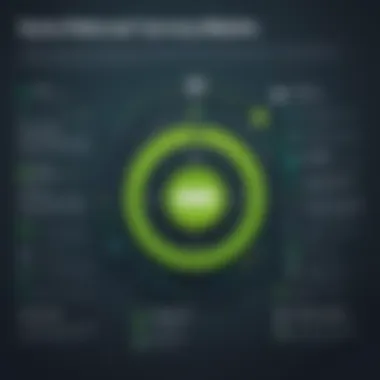

SurveyMonkey offers an intuitive interface for survey creation that caters to both novice users and experienced researchers. The platform provides a wide range of customizable templates and question types, including multiple-choice, rating scales, and open text fields. This diversity enables users to design surveys tailored to their specific research objectives.
Moreover, the user-friendly drag-and-drop editor streamlines the process of arranging questions and sections. Users can easily preview their surveys to ensure they meet their desired layout before distribution. These tools not only enhance user experience but also promote higher response rates by ensuring the surveys are visually appealing and accessible.
Features such as logic branching allow users to direct respondents to relevant questions based on previous answers. This customization ensures that each respondent has a more personalized experience and provides data that is more valuable to the researchers. Overall, the importance of these survey creation tools cannot be overstated, as they form the foundation for effective data gathering.
Data Analysis Capabilities
Collecting data is only part of the equation; analyzing that data is where the real insights occur. SurveyMonkey provides a variety of data analysis tools designed to help users interpret their results effectively. Once responses are collected, users can access an array of charts, graphs, and summary statistics that automatically generate based on the survey data.
One standout feature is the ability to cross-tabulate data. This function allows users to compare results across different demographic segments or question responses. Such granular analysis helps reveal patterns and correlations that can inform decision-making processes. Additionally, users can export their data in multiple formats, making it easy to integrate results with other analytics software or tools.
Furthermore, real-time reporting enables users to monitor survey progress and response rates as they occur, allowing for quick adjustments to improve engagement strategies. The emphasis on robust data analysis capabilities ensures that users can derive actionable insights from their surveys without extensive statistical expertise.
Integration with Other Platforms
In a world that thrives on interconnected software solutions, SurveyMonkey's ability to integrate with other platforms is crucial. The tool offers seamless integration with popular applications such as Google Drive, Slack, and Mailchimp. These integrations enhance functionality by allowing users to import/export data easily and engage with respondents across various channels.
For instance, linking SurveyMonkey with Mailchimp enables users to send surveys directly to email subscribers, streamlining the distribution process significantly. Additionally, integration with analytics platforms helps users to place their survey results into broader business intelligence contexts, thereby enriching their analysis beyond just survey data.
Having multiple integration options allows businesses and researchers to maintain consistency in their workflows while maximizing efficiency. In an age where time and data are of the essence, such integrations ensure that users can operate effectively across multiple environments.
"SurveyMonkey's core features provide a comprehensive toolkit for effective survey creation, analysis, and integration, making them essential for various sectors."
User Experience and Interface Design
User experience (UX) and interface design are critical components of SurveyMonkey, influencing how effectively users can create, distribute, and analyze surveys. A well-designed interface can vastly improve user satisfaction and productivity, making the tool more accessible to a wider audience. Key elements such as intuitive navigation, responsive feedback mechanisms, and customizable options play vital roles in enhancing the overall experience of SurveyMonkey.
Navigation and Usability
Effective navigation is essential for any software tool, especially for applications like SurveyMonkey that cater to both novice and expert users. The layout should facilitate quick access to essential features without overwhelming users. This can be achieved through logical organization of menus, clear labeling, and efficient search functions. Usability extends to ensuring that users can complete tasks with minimal clicks and confusion. For example, the survey creation process should guide users step-by-step, allowing them to focus on content rather than technical details.
Moreover, usability testing during updates helps identify potential issues. Feedback loops, such as user surveys or beta testing phases, inform developers about pain points in navigation, enabling continuous improvement. A positive user experience not only supports user retention but also promotes word-of-mouth referrals, expanding SurveyMonkey's user base.
Customized Templates
Customized templates are another crucial aspect of SurveyMonkey's user experience. They provide a starting point for users looking to create effective surveys quickly. Templates can cater to various sectors, like business, education, or healthcare, thus meeting diverse needs. Users can select a template that aligns with their goals, whether it is gathering market research or conducting feedback sessions.
The advantage of using customized templates lies in their flexibility. Users can modify questions, adjust layouts, and add branding elements as required. This personalization helps in maintaining a consistent brand image while ensuring that the surveys meet specific objectives. Another benefit is the time-saving aspect; templates minimize the effort needed to design surveys from scratch, deferring focus to content quality and question formulation.
In summary, the user experience and interface design of SurveyMonkey play a crucial role in its effectiveness as a survey tool. By prioritizing navigation, usability, and customizable templates, SurveyMonkey caters to a wide range of users, enhancing overall efficiency and satisfaction. The strategic focus on these elements continues to position SurveyMonkey favorably within a competitive market.
Applications Across Different Sectors
The relevance of SurveyMonkey spans multiple domains, thanks to its versatile data collection capabilities. Utilizing this tool can significantly enhance decision-making processes within various organizations. Its adaptability makes it applicable in business, education, nonprofit work, and healthcare. Each sector benefits yields insights that aid logistics, attitude monitoring, customer satisfaction, and community engagement.
Business and Market Research
In business, SurveyMonkey is a powerful instrument for gathering market insights. Companies leverage the platform to understand customer preferences, test new products, and evaluate overall market trends. By conducting surveys, businesses identify emerging needs and adjust their strategies accordingly. Moreover, the simplicity of creating and distributing questionnaires allows for swift data collection. This responsiveness can lead to timely adjustments in product offerings or service delivery.
Some of the key benefits include:
- Cost-effectiveness: Surveys can be distributed to thousands without significant financial outlay.
- Flexibility: Various question types cater to specific data needs, from simple multiple-choice to open-ended responses.
- Real-time analytics: Users can review feedback almost instantly, enabling immediate responses to customer insights.
Educational Purposes
In education, SurveyMonkey serves as a valuable tool for both students and educators. Educational institutions use surveys to gauge student satisfaction, assess learning outcomes, and gather feedback on courses. Students, on the other hand, can utilize the platform to conduct research or gather peer opinions on academic projects. This enhances critical thinking and analytical skills.
Consider the following aspects:
- Course evaluations: Effective for administrators to enhance curricula based on student feedback.
- Event feedback: Great for assessing the impact of workshops or seminars.
- Research projects: Helps students gather actual survey data to support academic inquiries.
Nonprofit and Community Engagement
Nonprofit organizations often rely on SurveyMonkey to shape their outreach strategies. Through the platform, they can obtain critical community insights, evaluate ongoing programs, and understand community needs. By serving stakeholders effectively, nonprofits can maximize their impact. Active community participation through surveys encourages transparency and builds trust.
Important considerations include:
- Program evaluation: Allows organizations to measure success and identify areas for improvement.
- Volunteer feedback: Understand volunteer satisfaction and areas that require adjustments to optimize their experience.
- Donor engagement: Surveys can provide insights into donor motivations and expectations, aiding engagement strategies.
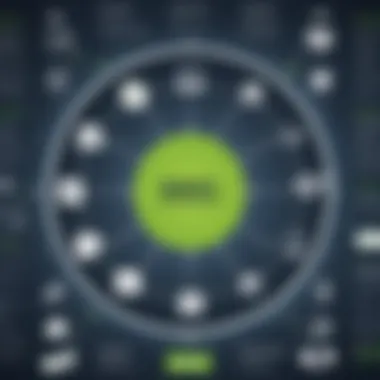

Healthcare and Patient Feedback
Healthcare providers increasingly turn to SurveyMonkey to gain feedback from patients. This feedback is essential as it influences patient satisfaction and care quality. Health organizations can gather patient insights to improve services, understand patient experiences, and adapt to changing healthcare needs.
Benefits of this application include:
- Quality improvement: Patients can provide direct feedback that informs quality improvement initiatives.
- Accessibility: Surveys can be distributed across various platforms, reaching wider demographics.
- Health trend monitoring: Longitudinal studies help continuously assess community health trends and patient concerns.
Overall, SurveyMonkey offers a unique platform for various sectors to harness data effectively. Understanding its applications can empower organizations to make data-driven decisions.
SurveyMonkey vs Competitors
In today’s digital landscape, online survey tools play a pivotal role in gathering insights across various industries. Understanding how SurveyMonkey stacks up against its competitors is crucial for potential users. Many organizations seek tools that not only allow for the creation of surveys but also integrate seamlessly with their existing systems, ensure data security, and provide substantial analytical capabilities. The choice of survey software can influence the effectiveness of data collection and the subsequent decision-making process based on survey results.
Comparative Analysis with Other Tools
SurveyMonkey primarily competes with tools like Google Forms, Qualtrics, and Typeform. Each of these platforms has unique strengths that cater to specific needs of users.
- Google Forms is known for its simplicity and cost-effectiveness. It allows for quick survey deployment but lacks advanced analytics features that some users may require.
- Qualtrics offers comprehensive survey analytics and is favored by enterprise users. However, its pricing can be a limiting factor for small to medium businesses.
- Typeform is recognized for its aesthetically pleasing user interface. It engages respondents well but can be limiting in terms of analytical depth compared to SurveyMonkey.
SurveyMonkey distinguishes itself with its robust library of survey templates and sophisticated analysis tools. The platform provides users with detailed reports and custom analytics, making it suitable for both small businesses and more complex enterprises.
"Choosing the right survey tool ultimately depends on the specific needs of the organization and the complexity of the data analysis required."
Market Position and Insights
SurveyMonkey holds a prominent position in the market due to its longstanding presence and proven capabilities. The platform is particularly appealing for its user-friendly interface and extensive customization options. It caters to diverse users, from educational institutions to multinational corporations. SurveyMonkey adjusts its features to align with the latest trends in data collection, making it a competitive choice in the ever-evolving technology landscape.
According to recent insights, SurveyMonkey continues to lead in market share among online survey tools. The company’s focus on user-centric design and continuous feature enhancement solidifies its reputation in the industry. Providing excellent customer support and maintaining compliance with data security measures also contribute to its positive market standing.
As businesses increasingly prioritize data-driven decision-making, the relevance of survey tools rises. SurveyMonkey remains a top contender among options due to its endurance and adaptability in fulfilling user needs. Its ongoing improvements are instrumental in keeping it ahead of emerging competitors.
Maximizing the Utility of SurveyMonkey
Maximizing the utility of SurveyMonkey is crucial for anyone looking to extract valuable insights from their data collection efforts. It's not enough to merely create surveys; understanding best practices and distribution methods can significantly enhance the effectiveness of the surveys. Proper utilization leads to better response rates, more reliable data, and actionable conclusions. This section addresses two fundamental components: design practices and distribution strategies. Both play key roles in leveraging SurveyMonkey's capabilities to their full potential.
Best Practices for Survey Design
Creating an effective survey requires thoughtful consideration of several factors. Here are some best practices:
- Define Clear Objectives: Before creating a survey, pinpoint what you want to achieve. Identify specific questions that align with your objectives.
- Craft Simple Questions: Use clear and straightforward language. Avoid jargon or overly complex phrases that can confuse respondents. Each question should have one clear idea.
- Limit the Length: Keep surveys concise. Longer surveys often lead to fatigue and lower completion rates. Aim for a length that captures the necessary information without overwhelming respondents.
- Use Varied Question Types: Mix different question styles. Include multiple-choice, rating scales, and open-ended questions to gather diverse data and maintain respondent interest.
- Pilot Testing: Before launching, pilot the survey with a small, relevant group. Gather feedback on questions and ease of completion, then make necessary adjustments.
- Responsive Design: Ensure surveys are mobile-friendly. A significant number of respondents use mobile devices, so optimizing for all platforms is essential.
By following these guidelines, users can enhance the likelihood of receiving thoughtful and insightful responses from their participants. This is key for effective data analysis downstream.
Effective Distribution Methods
Once a survey is crafted, the next step is effective distribution. The methods used to distribute a survey can greatly affect response rates. Here are some strategies:
- Email Campaigns: Leverage email lists for distribution. Personalize messages to increase engagement. Make sure to include a clear call to action directing recipients to the survey.
- Social Media: Utilize platforms like Facebook and Twitter for broader reach. Posting on various channels can attract diverse respondent groups. Use targeted ads to ensure your posts reach specific demographics.
- Embedded Surveys: Consider embedding the survey on your website or blog. This direct approach can engage visitors who are already interested in your content.
- Incentives for Participation: Offer incentives, like discount codes or entries to a giveaway, to encourage participation. Clearly communicate any rewards to potential respondents to increase interest.
- Timing Matters: Choose optimal times for distribution. Avoid holidays or weekends when potential respondents might be less engaged.
- Follow-Up Reminders: After initial outreach, send reminders to those who haven't participated. A polite follow-up can significantly boost response rates.
Utilize diverse distribution methods for better reach, combining traditional and digital strategies to capture a wider audience.
Maximizing utility in SurveyMonkey comes down to understanding how to design and distribute surveys effectively. With these insights, users can improve their data collection, leading to more informed decisions.
Ethics and Data Privacy Considerations
The significance of ethics and data privacy in the context of SurveyMonkey cannot be overstated. As a leading online survey platform, SurveyMonkey operates in a landscape where user trust and data integrity are paramount. The collection and handling of sensitive personal information necessitate a thoughtful approach, ensuring compliance with ethical standards and legal frameworks. By addressing these considerations, users can utilize the platform without jeopardizing their organizational reputation or the trust of their participants.
User Data Security Measures
User data security is a foundational element of ethical practices in data collection. SurveyMonkey employs several security measures to protect user information. These measures include:
- Encryption: Data encryption safeguards information at rest and in transit, making it unreadable to unauthorized parties.
- Access Controls: Strong access control protocols limit data access to authorized personnel only, minimizing the risk of data misuse.
- Regular Security Audits: Ongoing risk assessments and audits help to identify vulnerabilities and fortify data defenses.
These measures are essential for not only protecting users but also for ensuring compliance with data privacy regulations. Organizations must remain aware of their responsibility to uphold these standards.
Compliance with Regulations
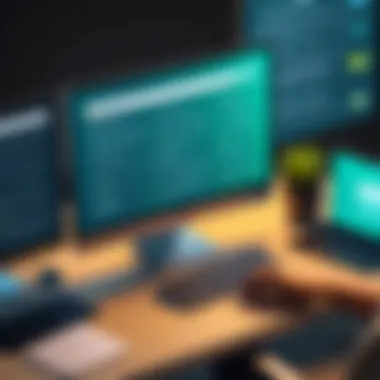

Staying compliant with data privacy regulations is crucial for anyone using online survey tools. SurveyMonkey adheres to significant data protection laws, such as the General Data Protection Regulation (GDPR) for European users and the California Consumer Privacy Act (CCPA) for users in the United States. Compliance with these regulations provides several benefits:
- Legal Protection: Adhering to regulations shields organizations from potential legal repercussions and financial penalties.
- Consumer Trust: Demonstrating commitment to data privacy fosters confidence among users and survey participants, enhancing overall user engagement.
- Reputation Management: Organizations that prioritize ethical data handling are viewed favorably in their respective industries.
"In today's digital landscape, data privacy is not just about legal compliance but also about maintaining the trust of your stakeholders."
Implementing best practices around ethics and data privacy is not merely a procedural formality but a critical component of operational integrity for SurveyMonkey users.
Future Directions and Innovations
The realm of online survey tools is continuously evolving. SurveyMonkey, being a leader in this field, must innovate to maintain its position. Understanding future directions and innovations is crucial for businesses. This anticipation helps organizations in strategizing their data collection approach. With increasing reliance on data-driven decisions, being aware of ongoing trends empowers companies to adapt and leverage the latest tools effectively.
Emerging Trends in Survey Tools
The survey industry is not static. One of the remarkable trends is the integration of artificial intelligence in survey creation and data analysis. AI can help in generating personalized survey questions based on user data.
Another trend is mobile optimization. As people access surveys through smartphones more than ever, tools must provide seamless mobile experiences. This includes intuitive designs and quick loading times.
Moreover, automation in survey distribution is gaining popularity. Automated reminders and follow-ups increase response rates significantly. Surveys are also becoming more visually appealing. Tools that offer customizable templates engage users more effectively. The emphasis on user experience should never be underestimated.
In addition to these trends, the rise of real-time analytics cannot be ignored. Businesses increasingly seek immediate insights from their surveys. This need has led to the proliferation of tools that provide instant feedback on survey data. Organizations can adjust their strategies promptly based on these insights.
Anticipated Features and Updates
As technology progresses, users have high expectations for functionality. SurveyMonkey is likely to introduce updates that prioritize user engagement.
For instance, enhanced analytics features that provide deeper insights into respondent behavior might be on the horizon. Predictive analytics could enable users to anticipate trends based on historical data.
Collaboration tools may also receive updates. The ability to work together on surveys in real time can enhance efficiency, especially for businesses with remote teams. Moreover, integrating with popular external platforms will likely continue to expand. This connectivity allows for a more streamlined workflow, simplifying the survey process.
Also, increased support for various media types like video and audio in surveys may emerge to provide richer respondent experiences. This supports better engagement and more comprehensive data collection.
Overall, the journey of SurveyMonkey and its forthcoming features represents a significant shift toward making survey tools more intuitive and aligned with user needs. The future, therefore, looks promising for this platform and its users.
User Reviews and Community Insights
User reviews and community insights serve as a vital component in understanding the effectiveness of SurveyMonkey as a survey tool. They offer real-world perspectives on usability, functionality, and the overall experience. These insights can guide potential users in making informed choices by highlighting the strengths and weaknesses of the platform. Feedback from actual users adds authenticity to the discourse surrounding the application, helping businesses and professionals assess whether SurveyMonkey suits their unique needs. Moreover, community discussions often reveal tips and best practices that can optimize the use of this tool.
Feedback from SurveyMonkey Users
Examining the feedback from SurveyMonkey users reveals valuable information about its performance. Many users appreciate the intuitive interface, which allows even those with minimal technical skills to create and distribute surveys seamlessly. The diverse question types and customization options are often highlighted as strong points, providing flexibility in survey design.
However, some users express concerns about pricing tiers, particularly for advanced features that may be locked behind higher subscription levels. This feedback is crucial as it underlines the factors potential users should consider when selecting plans that best meet their requirements. Common comments also mention the effectiveness of the data analysis tools, with many users finding them insightful for driving important business decisions.
Case Studies and Success Stories
Analyzing case studies and success stories sheds light on the practical applications of SurveyMonkey across various sectors. For instance, businesses frequently report increased efficiency in gathering customer feedback, enhancing their service offerings based on responses. In the education sector, schools and universities have successfully utilized surveys for assessing student satisfaction, which has informed curriculum changes and administrative decisions.
A nonprofit organization shared its experience using SurveyMonkey to engage community members and gather input on local initiatives, leading to better alignment with residents' needs. These success stories emphasize how SurveyMonkey not only serves as a data collection tool but also as a catalyst for meaningful change in different contexts.
Utilizing user feedback and community insights provides a comprehensive understanding of SurveyMonkey’s impact and effectiveness in real-world scenarios.
Finale
The conclusion plays a crucial role in summarizing the insights discussed throughout this article about SurveyMonkey. It is an opportunity to reflect on the key themes, features, and applications presented earlier. Understanding these elements is essential for anyone considering the use of SurveyMonkey or similar platforms.
Importance of Summarization
In concluding the exploration of SurveyMonkey, important points surface about its functionality, user experience, and sector-specific applications. SurveyMonkey serves as a versatile tool that accommodates various users, from small businesses to large organizations. This flexibility underscores its relevance in today’s data-driven environment, as more entities seek efficient methods for gathering feedback.
Benefits of Utilizing SurveyMonkey
Employing SurveyMonkey can lead to several advantages, including:
- Simplified survey creation with user-friendly tools.
- Robust data analysis features that yield actionable insights.
- Flexibility across sectors, enhancing data collection for business, education, and nonprofit efforts.
These benefits collectively empower organizations to make informed decisions based on data. Users can tailor surveys suited to their unique objectives, whether targeting customer satisfaction, educational feedback, or community engagement.
Considerations Moving Forward
However, potential users should also pay attention to considerations regarding data privacy and platform limitations. It is essential to evaluate how SurveyMonkey addresses user data security and compliance with regulations, ensuring that the data collected aligns with organizational values and legal obligations.
"In an era where information is paramount, the ability to leverage tools like SurveyMonkey can be a game-changer for strategic decision-making."
In closing, the importance of harnessing the capabilities of SurveyMonkey cannot be overstated. As the demand for effective survey systems continues to rise, understanding this platform's intricacies allows users to maximize their investment in survey solutions. With proper application, organizations can not only collect data but also translate that information into meaningful actions and outcomes.



