TaxAct Customer Reviews: An In-Depth Analysis


Intro
TaxAct is a popular tax management software that caters to both individuals and businesses seeking efficient ways to manage their tax obligations. With the increasing complexity of tax laws and the necessity for timely submissions, understanding user experiences through customer reviews becomes integral. This analysis synthesizes feedback on various dimensions such as user interface, customer support, pricing, and unique tax features. By doing so, we provide a foundation for readers to make informed decisions about adopting TaxAct as their preferred tax software.
Brief Description
Overview of the software
TaxAct was designed with an emphasis on usability and efficiency. The software allows users to file federal and state tax returns with relative ease. It targets two main categories: individuals and businesses, offering specific solutions tailored to each segment. This versatility makes it appealing to a wide range of users, from freelancers to corporate entities.
Key features and functionalities
TaxAct includes a variety of essential features aimed at simplifying the tax filing process:
- User-friendly interface: The layout is intuitive, with guided prompts ensuring that users do not miss critical information.
- Multiple filing options: Users can file both federal and state taxes seamlessly.
- Deduction finder: The software provides tools to help users maximize their refunds through identifying eligible deductions.
- Audit support: TaxAct offers resources and support in the event of an audit, providing assurance to users.
- Tax advice: Accessible guidance on tax regulations and updates is available to assist users in staying compliant.
System Requirements
Hardware requirements
For optimal performance, users should have a computer that meets the following minimum specifications:
- A recent version of Windows or macOS
- At least 4 GB of RAM
- A reliable internet connection
Software compatibility
TaxAct functions on various platforms, including web-based and application formats. Compatibility is ensured with modern browsers such as Chrome, Firefox, and Safari. For those opting for desktop versions, users should ensure that their operating systems are updated to avoid potential issues during tax preparation.
"Understanding the software’s capabilities and limitations through real user reviews provides valuable insights that cannot be ignored."
Prelude to TaxAct
In the digital age, tax preparation software has become an essential tool for both individuals and businesses. Among the various options available, TaxAct stands out as a prominent choice. This section provides an introduction to TaxAct, exploring its utility and relevance in today’s tax landscape.
TaxAct is designed to simplify the tax filing process, especially for those who may find it daunting. It offers an array of features that cater to diverse tax situations. Whether one is a freelancer, a small business owner, or simply an individual managing personal finances, TaxAct presents certain advantages that make it appealing.
Overview of TaxAct
TaxAct was established with the goal of providing users an easy-to-navigate interface and robust functionality. This software is built with several key components in mind:
- User-Friendly Interface: TaxAct is crafted for ease of use. The design aims to reduce the complexity often associated with tax filing. Users can quickly grasp how to navigate the program without needing extensive accounting knowledge.
- Comprehensive Support for Forms: The software supports a variety of tax forms, accommodating both simple and complex filing requirements. This flexibility reassures users that their specific tax needs will be met, no matter how unique.
- Cost-Effectiveness: TaxAct is generally seen as having competitive pricing in comparison to other tax software options. This aspect makes it a viable option for those looking for quality without a heavy financial burden.
- Security Features: TaxAct incorporates standard security measures to protect sensitive information. This is particularly important considering the personal nature of tax data.
Users can expect to benefit from a structured and guided process throughout their tax preparation experience. The software seeks to streamline the often stressful filing period, providing tools and resources that can save both time and effort. TaxAct is not merely a tool; it is a comprehensive solution designed to assist users in navigating the intricacies of tax filings with confidence.
Importance of Customer Reviews
Customer reviews serve as a critical compass for potential users navigating the complex landscape of tax software. In this article, we analyze TaxAct through user feedback, providing insights into its performance, usability, and support services. Understanding the significance of these reviews is essential for various stakeholders, including individual taxpayers and business accountants.
Reviews help in forming an opinion based on the shared experiences of others. The collective insight accrued from user comments allows readers to grasp the advantages and drawbacks of TaxAct, aiding in a more informed decision when selecting a tax management solution. There is a wealth of information hidden in these reviews which reflects real-world usage that marketing materials might overlook.
Role of Reviews in Software Selection
When selecting software, especially for something as critical as tax management, users often rely on the real experiences of their peers. This reliance underscores the importance of customer reviews in software selection. Here are several key points to consider:
- Authenticity of Experience: Reviews often provide firsthand accounts, which contrast with promotional content. This adds a layer of trust that can be paramount in decision-making.
- Insight into Functionality: Users frequently highlight specific features that they find useful or problematic. Such feedback can reveal if the features of TaxAct align with user needs.
- Support Insights: Many reviews touch upon customer service experiences. This aspect is crucial as responses from support teams can significantly affect user satisfaction.
- User Community Perspective: Reviews create a sense of community among users. By sharing experiences, users can offer tips or alternatives that enhance the understanding of how best to utilize TaxAct.
In summary, customer reviews open a dialogue about software capabilities and limitations, which can profoundly influence the software selection process. The real-world implications of these insights often extend beyond marketing claims, providing a more nuanced view for potential users.
User Interface Assessment
A strong user interface is critical for any software, particularly for tax preparation tools such as TaxAct. A well-designed interface can enhance user experience, making it easier for individuals and businesses to efficiently navigate through tax forms and functionalities. Users typically seek software that not only looks good but also simplifies complex tasks. The user interface directly impacts how easily users can find necessary features, gather information, and complete their tax returns without feeling overwhelmed.
Design and Navigation
The design and navigation of TaxAct are often discussed by users who experience the software firsthand. An intuitive design plays a vital role in facilitating a smooth workflow. Users praise TaxAct for its clean layout and structured menus. They find that essential functions, such as accessing forms and retrieving prior year data, are organized in a logical manner.
Moreover, responsive navigation ensures that users move quickly between different sections. If users can promptly access forms or retrieve information, they are less likely to get frustrated. Feedback indicates that TaxAct scores well on this front, making it a suitable choice for tax filers of varying experience levels.
"TaxAct’s interface makes tax prep straightforward, even for someone not great with tech." - User Feedback
Conversely, some users have expressed mild frustration with certain design elements that could benefit from enhancement. For instance, while the clutter-free design is generally appreciated, more visual cues could lead to quicker navigation. Additionally, incorporating better search functionalities could assist those who are not familiar with the software.
User Experience Levels
User experience levels vary widely among TaxAct users. The software caters to a range of user expertise, from novices filing their taxes for the first time to seasoned professionals managing complex returns. This adaptability is crucial, as it requires TaxAct to offer detailed guidance while maintaining simplicity for less experienced users.
Users often cite the step-by-step walkthroughs present in TaxAct as a positive aspect, providing an educational layer to the experience. These features help demystify the tax process, allowing users to feel more confident in their knowledge and capabilities.
However, there are instances where advanced users find the basic tutorials somewhat limiting. They suggest that more comprehensive resources or advanced options could benefit power users. Balancing educational resources for beginners and streamlined tools for experienced taxpayers is an ongoing challenge.
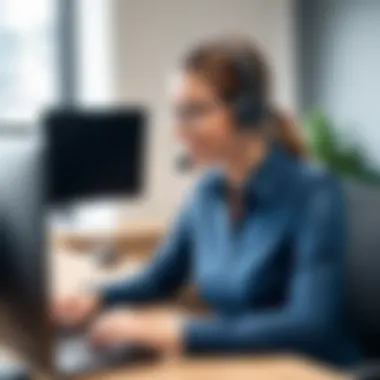

In summary, TaxAct's user interface is largely effective. Its design and navigation are generally user-friendly, with a few areas for potential improvement. As for user experience, the software succeeds in being accessible to both novice and expert users, although there remains room for further enhancements.
Customer Support Evaluation
Customer support is a critical aspect for any software, including TaxAct. It serves as a lifeline for users who encounter problems or need guidance while using the software. Good customer support ensures that users can effectively utilize the features TaxAct offers. It can enhance satisfaction and lead to user retention. Conversely, inadequate support can result in frustrated users who may abandon the software for alternatives. In this section, we will look into the various components of TaxAct's customer support, focusing specifically on the available support channels and the effectiveness of the responses provided.
Support Channels Available
TaxAct provides multiple channels for customer support, catering to different preferences among users. These channels include:
- Email Support: Users can reach out to TaxAct via email. This option aims to supply detailed guidance on specific issues; however, response times can vary.
- Live Chat: A live chat feature allows users to communicate with representatives in real-time. This option is appreciated for its immediacy and quick resolution of concerns.
- Phone Support: TaxAct offers a phone number for direct communication. This personal touch is vital for addressing complex issues or for users who prefer speaking to someone directly.
- Help Center: The online help center is a comprehensive resource containing FAQs, tutorials, and troubleshooting guides. This self-service option is useful for users who prefer finding answers independently.
All these channels aim to provide varied means of support. Their efficiency can greatly influence user perspective of the software.
Response Time and Effectiveness
Speed and quality are key benchmarks for evaluating customer support effectiveness. Based on numerous user reviews, several trends emerge regarding TaxAct's responsiveness.
- Response Time: Users report mixed experiences. Some have received prompt replies, particularly through live chat. Others have mentiond longer waiting periods for email inquiries. Quick responses are often seen as a positive trait of the service.
- Effectiveness: The clarity and accuracy of responses also matter significantly. Feedback indicates that many users feel satisfied with the assistance provided. They appreciate detailed answers that lead to effective resolutions. However, some users have stated that initial responses lacked clarity, requiring follow-up for proper understanding.
Overall, while many users commend the support offered by TaxAct, a few suggest improvements could be made to further streamline the support experience.
"Good customer support makes a substantial difference. If users feel cared for, they are likely to remain loyal to the software."
Pricing Structure Analysis
Understanding the pricing structure of TaxAct is crucial for potential users. It enables them to navigate the financial implications of selecting this software. Cost considerations can significantly affect user adoption, particularly for businesses, both large and small. By analyzing pricing, consumers can identify what they receive for their investment, helping to establish value.
Comparison with Competitors
When examining TaxAct’s pricing, it is essential to compare it with other tax software options in the market. Competitors like TurboTax, H&R Block, and Jackson Hewitt offer varying pricing tiers based on specific features and user needs. For instance, TurboTax tends to have higher starting prices, especially for its premier features that target investment income and property sales. On the other hand, H&R Block offers a more straightforward pricing model that might appeal to users looking for simplicity.
TaxAct often positions itself as a cost-effective alternative. Users report finding its base packages to be less expensive compared to the abovementioned competitors, especially when it comes to the e-filing process. This can be a decisive factor for budget-conscious individuals or small businesses. Moreover, promotional offers and seasonal discounts can provide additional savings, making it competitive in the industry. However, users looking for certain features may find they need to upgrade to higher tiers, which can lead to frustration if those costs are not anticipated.
User Opinions on Value for Money
User feedback concerning the value for money spent on TaxAct is mixed. Many users report satisfaction with the overall affordability of the platform. They appreciate the fixed pricing model that lets them know upfront costs without hidden fees. Such transparency is noted as a positive aspect in reviews, creating a sense of trust.
However, some users express concerns about the limitations of entry-level packages. Common feedback includes the perception that essential features are missing or restricted unless users pay for more expensive versions. This might lead to unexpected expenses down the line, which can diminish the perceived value.
In summary, while TaxAct delivers reasonable value based on user feedback, prospective users must diligently assess their needs. Evaluating what each tier offers against their specific requirements will help them understand whether TaxAct�’s pricing truly meets their expectations.
"I found TaxAct to be a solid choice for my needs, but I wish I had anticipated the costs of upgrades."
User feedback, TaxAct review
Ultimately, comprehensive assessment of both pricing and feature comparison is vital for informed decision-making.
Tax Features Overview
Understanding the tax features offered by TaxAct is crucial for users seeking effective tax management solutions. This segment dives deep into how well TaxAct addresses the various needs of individuals and businesses alike in managing their tax responsibilities.
The importance of tax features cannot be overstated. They ultimately determine how seamlessly users can navigate through filing taxes. With the double obligation of compliance and accurate reporting, having a software that supports diverse tax forms is paramount.
Types of Tax Forms Supported
TaxAct is designed to support a wide variety of tax forms, catering to both individual and corporate needs. Different user demographics often require access to distinct forms, so TaxAct’s ability to offer comprehensive coverage is a significant advantage.
- 1040 Form: This is the standard individual income tax return form.
- 1120 Form: Specifically for corporations, making corporate tax returns straightforward.
- S-Corp & Partnership Forms: TaxAct also accommodates business entities that file as partnerships or S-corporations.
- State Tax Forms: The software supports both federal and state forms, ensuring users can file everything from a single platform.
- Supplemental Forms: Users can complete additional forms for various tax credits and deductions such as the Schedule C for self-employment.
This extensive form coverage helps simplify tax preparation. Taxpayers can gather necessary documents and complete their returns without needing to jump between platforms or additional resources.
Ease of Use for Different Tax Scenarios
Ease of use is another critical factor. TaxAct focuses on creating a user-friendly interface that guides users through various tax situations. From straightforward W-2 income scenarios to more complex cases involving capital gains or multiple income sources, the software provides tailored pathways.
- Step-by-Step Guidance: Users are walked through the process, ensuring that they understand each step. This is especially helpful for users who may not be tax-savvy.
- Import Features: Many users appreciate the ability to import previous tax returns and relevant data directly.into the software. This functionality reduces data entry errors and saves time.
- Live Chat and Support: Users navigating tricky tax situations can access on-demand support. The ability to get immediate answers can greatly reduce stress and enhance user experience.
"The intuitive design of TaxAct really makes a difference for users in diverse tax scenarios. It is not just about forms; it’s about understanding how to effectively complete them."
The combination of robust tax form support and user-friendly functionality positions TaxAct as a strong contender in the tax software landscape. A clear understanding of these features is essential for users looking to maximize effectiveness in their tax filing process.
Strengths of TaxAct
Understanding the strengths of TaxAct is crucial for potential users. This section delves into what users appreciate the most about the software. By highlighting these strengths, we shape a clearer picture of TaxAct’s value proposition. These insights guide individuals and businesses in making informed decisions when considering tax software options.
Highlighted User Compliments
User reviews often reveal specific aspects of TaxAct that resonate positively. A prevalent sentiment among users is the software's user-friendliness. Many find the interface intuitive, praising its straightforward layout. Users appreciate how easy it is to navigate through the filing process. This simplicity is particularly helpful for those less familiar with tax procedures.
Another frequently noted compliment is the comprehensive support for various tax forms. TaxAct accommodates a wide range of tax situations, which users find beneficial. For freelancers, small business owners, and individual filers alike, the flexibility to handle multiple tax scenarios without switching platforms is a significant advantage.
Moreover, users commend TaxAct's robust features for maximizing deductions. Many reviews highlight the software's capabilities in prompts that suggest potential write-offs, ensuring that users do not overlook available tax benefits. This proactive approach is a strong selling point that enhances user satisfaction.


"The navigation is smooth, and I never felt lost while filing. Plus, I found deductions I didn’t know I could claim!"
— TaxAct User Review
Performance Metrics
The performance metrics of TaxAct are another area where users express satisfaction. One aspect often highlighted is the software's speed. Users note that data input and computation occur quickly, expediting the overall tax preparation process. This efficiency can be especially valuable during peak tax season, where time is of the essence.
In terms of reliability, reviews indicate that TaxAct consistently produces accurate calculations. Users trust the software to handle their financial data correctly. Accurate results reduce the anxiety associated with filing taxes, making the entire process feel more manageable.
Additionally, many users mention the quality of customer support as a performance metric. Prompt and helpful responses from support personnel enhance user satisfaction further. When users encounter issues, knowing that assistance is accessible can greatly alleviate stress.
Overall, the combination of reliability, speed, and support forms a solid foundation for user enjoyment of TaxAct. Understanding these strengths can assist potential users in considering whether this tax software aligns with their needs.
Weaknesses Noted by Users
Understanding the weaknesses noted by users of TaxAct is crucial for anyone considering this software as a tax management solution. Users' experiences reveal significant insights that can inform potential customers about what to expect. By analyzing feedback concerning common complaints and limitations in the software, prospective users can make informed choices tailored to their specific needs. Addressing weaknesses openly not only enhances the transparency of the product but also promotes user trust.
Common User Complaints
Users have shared a variety of complaints regarding TaxAct that shed light on their experiences.
- Complexity During File Submission: Many users have indicated difficulty in submitting their tax forms online. Issues often arise during the document upload phase.
- Limited Features in Lower Tiers: The free version of TaxAct has garnered criticism for being too basic, restricting access to helpful features that are available with higher-tier subscriptions.
- Customer Service Accessibility: Several users have mentioned challenges in reaching customer support when issues arise. Delays in response times can hinder the timely resolution of queries, especially during the tax season.
- Navigational Difficulties: While the interface is generally user-friendly, some individuals have reported that finding specific features can be frustrating due to inefficient menu organization.
Limitations in the Software
There are notable limitations within TaxAct that users have frequently identified, which are essential to consider.
- Inaccurate Calculations: Some users have reported instances where TaxAct failed to provide accurate calculations for certain tax situations. This can create unnecessary stress, especially when deadlines are approaching.
- Limited Coverage of State Returns: Not all state tax forms are supported, which may pose a problem for users needing to file state taxes in addition to federal returns.
- No Import Functionality for Prior Years: Users have expressed frustration regarding the inability to import tax data from previous years’ filings. This feature is often helpful for users looking to review their past financials quickly.
- Integration Issues with Other Software: TaxAct may not seamlessly integrate with all accounting software or financial apps, limiting its usability for users who work with multiple tools.
In summary, while TaxAct offers various benefits, potential customers should weigh these noted weaknesses carefully. Having clarity on user complaints and software limitations can guide the decision-making process for businesses and individuals alike.
User Satisfaction Ratings
User satisfaction ratings serve as a critical measurement tool regarding the acceptance and effectiveness of TaxAct among its users. These ratings reflect an aggregate of customer experiences, highlighting both triumphs and pitfalls of the software. Understanding these ratings is vital for potential users, as it provides a quick indication of how well TaxAct meets expectations in real-world scenarios. Moreover, these insights can inform users about different features and functionalities that resonate well with the audience or reveal areas needing improvement.
Analyzing user satisfaction allows businesses and individual users to make informed decisions. This helps both groups recognize whether adopting TaxAct aligns with their specific needs for tax efficiency. High satisfaction ratings often correlate with reliability and optimal performance, while lower ratings might denote a mismatch between user expectations and software capabilities. Consequently, satisfying users often leads to customer loyalty, product advocacy, and overall success in a crowded market.
Rating Analysis
When delving into the rating analysis of TaxAct, the focus shifts to how users perceive the software through quantitative measures—usually on a scale from one to five stars. The overall rating is not just a number; it represents experiences derived from usability, customer service, and tax-related functionalities.
Users often rate TaxAct based on specific competency areas, such as:
- User Interface
- Customer Support
- Features and Functionality
- Pricing
- Overall Satisfaction
Therefore, it’s essential to synthesize these elements to glean a comprehensive understanding of TaxAct’s standing in the competitive landscape of tax software. Many users express satisfaction with the seamless process of tax filing, yet, some share concerns over complexities in navigating through specific tax scenarios or understanding certain features.
Obtaining a high average rating shows that TaxAct has made significant strides in addressing user needs. However, fluctuations in ratings can also pinpoint inconsistencies in performance across various versions or updates. For instance, a spike in negative ratings might occur during a period of software changes that users feel are unbeneficial or confusing.
Factors Influencing Satisfaction
Several factors influence user satisfaction ratings within TaxAct. Identifying these factors can provide invaluable insights for potential users looking to resolve their tax filing challenges. Key factors may include:
- Ease of Use: The software's interface must balance functionality with user-centric design. A blend of intuitive navigation and clear instructions elevates the user experience.
- Customer Support: Effective customer support via various channels impacts how users perceive the quality of the service. Quick response times and knowledgeable staff usually foster a positive environment for users.
- Comprehensive Features: The extent of tax scenarios supported directly influences ratings. Users expect tax software to cater to both simple and complex filings, which can lead to different satisfaction levels.
- Value for Money: Since users often consider the pricing against the functionality, an imbalance can affect overall satisfaction. If users feel they are not getting adequate features for the price they pay, ratings may suffer.
- Regular Updates and Improvements: Continuous enhancements and updates to fix bugs or improve user experience are crucial. Users appreciate being heard and accordingly addressed, leading to higher satisfaction ratings.
An analysis of these factors can help other businesses in the sector understand how to improve their offerings by focusing on aspects that significantly influence user satisfaction.
Trends in Customer Feedback
Understanding the trends in customer feedback is critical for evaluating any software's performance, including TaxAct. Since feedback reflects users' real-world experiences, it can indicate how well the software meets their expectations. This section focuses on the patterns observed in user reviews, highlighting emerging themes that can guide prospective users in their decision-making process.
Analysis of Recent Reviews
Recent reviews provide valuable insight into users' current perspectives on TaxAct. By analyzing these comments, we can identify trends indicating satisfaction or dissatisfaction. A sizable proportion of users have praised TaxAct's intuitive interface and efficiency in handling tax returns. Many appreciate its straightforward navigation and helpful prompts, which streamline the filing process.
However, not all recent feedback is positive. Some users express frustration with the lack of certain advanced features, such as in-depth tax planning tools. This dissatisfaction underscores the importance of knowing what to expect before committing to a particular software.
"While TaxAct is user-friendly, I find it lacks the more sophisticated options available in other tax software." - Recent User Review
Overall, recent reviews underscore the duality of user experience, where specific strengths coexist with noteworthy areas for improvement.
Longitudinal Review Insights
Longitudinal insights reveal how user perceptions of TaxAct have shifted over time. Observing feedback from previous years versus current reviews shows changes in user satisfaction. Early reviews often commended TaxAct for its affordability. As competition increased, however, users began to emphasize the need for more robust features.
Users have noted an improvement in customer support over time. Originally, many reported long wait times for assistance. Recent feedback, however, indicates that TaxAct has actively worked on reducing response times and improving overall support experiences.
Additionally, the yearly updates of the software are central in shaping user satisfaction. Regular updates have allowed TaxAct to introduce new features in response to user needs, which seems to positively affect long-term user loyalty. For instance, many long-term users appreciate how the software adopts user suggestions to enhance its offerings.
Monitoring these longitudinal trends provides software professionals and businesses with a clearer picture of how TaxAct adapts to evolving user expectations. It offers a broader understanding of what prospective users might encounter, hence informing better software selection.
Comparative Insights


In the context of tax management software, comparative insights serve as crucial elements for users poised to make informed decisions. This section will explore how analyzing TaxAct alongside its competitors helps highlight significant factors such as functionality, ease of use, and overall user satisfaction.
Understanding where TaxAct stands in relation to other tax software options provides assorted benefits. First, it allows potential users to assess how the features of TaxAct align with their specific requirements. Some users may prioritize simplicity over comprehensive functionality, while others might require advanced tools for complex tax situations. Moreover, evaluating competitors helps to illuminate the gaps and advantages that could influence a user's choice.
Several considerations about comparative insights warrant attention. Users should take note of common features such as support for multiple tax forms, availability of live chat support, and price points. It is also valuable to pay attention to customer feedback across other platforms, which might uncover trends in user satisfaction that are not always visible within a single product's reviews.
Overall, engaging in comparative analysis not only enhances understanding of TaxAct but also arms users with the knowledge needed to select the software that best fits their needs and circumstances.
Comparing with Other Tax Software
To intelligently assess TaxAct, it is essential to compare it with leading competitors. Software such as Intuit TurboTax and H&R Block provide a relevant framework for analysis.
Key Elements for Comparison:
- User Experience: How intuitive is the interface?
- Support Availability: Measure the accessibility and responsiveness of customer support channels.
- Pricing: Analyze how tax solutions stand in attractiveness of pricing against each other.
- Feature Set: Compare functionalities, especially for unique user needs.
Benefits of This Comparison:
- Users gain insights into value perception across different products.
- Understanding competitor offerings can help users avoid costs without compromising efficiency.
- Users can identify similarities that may influence switching decisions.
In summary, comparing TaxAct with other tax software not only reveals strengths and weaknesses but also helps potential users make well-informed decisions based on empirical data. Users, whether professionals or individuals, benefit from such an analysis as it shapes the choices they make in selecting software that aligns closely with their tax filing requirements.
"Understanding your options provides clarity in decision-making; the right tool can simplify tax processes significantly."
Engagement in comparative insights arms the user with a comprehensive view of their options, ensuring that they select software that is not only effective but well-suited to their needs.
Recommendations for Users
Understanding who can benefit from TaxAct and when it might be prudent to explore alternatives is critical for any prospective user. These recommendations provide guidance rooted in user feedback, ensuring that individuals and organizations make informed choices based on their specific needs and situations.
Who Should Use TaxAct?
TaxAct is designed primarily for a diverse audience that ranges from individuals filing personal taxes to business owners managing more complex tax situations. Its user-friendly interface and comprehensive features can accommodate a variety of tax profiles.
- Individuals with Simple Tax Returns: TaxAct excels in providing straightforward solutions for individuals with standard income and deductions. For taxpayers who typically claim the standard deduction and possess straightforward W-2 income, TaxAct presents a suitable and accessible option.
- Freelancers and Small Business Owners: Those who have irregular income streams or own small businesses can also find value in TaxAct. The software caters to various scenarios many freelancers encounter, such as self-employment income and associated deductions.
- Taxpayers Seeking Cost-Effective Solutions: Given its competitive pricing, TaxAct appeals to those looking for economical tax preparation tools without sacrificing quality. Users who prioritize value will appreciate the offerings of TaxAct compared to more expensive alternatives.
When to Consider Alternatives?
While TaxAct serves many well, there are circumstances in which users may want to look elsewhere for tax preparation software. Recognizing these situations can prevent frustrated experiences.
- Complex Tax Situations: Taxpayers with complicated financial situations that involve numerous investments, substantial business deductions, or international income may find TaxAct lacking in both features and personalized support. More specialized software could be a better fit in these cases.
- Desire for Real-Time Support: If immediate support is a critical need, users might prefer platforms that offer live chat or direct phone assistance. TaxAct has limited support hours, which may not meet the needs of users requiring immediate help throughout their filing process.
- Enhanced Features: Users interested in advanced functionalities, like intricate tax strategies, detailed tax simulations, and deeper financial planning tools, may also want to consider other providers that focus on these features. TaxAct focuses primarily on tax filing rather than comprehensive financial plans.
In summary, while TaxAct is suitable for a wide user base, those with complex needs or specific preferences may find alternatives to better align with their requirements.
Future Outlook for TaxAct
The future outlook for TaxAct is both critical and intriguing, especially given the competitive landscape of tax software. As technology evolves and tax laws become more complex, TaxAct must adapt to meet user needs effectively. Understanding this aspect is vital for users and businesses considering TaxAct as their tax management solution. Continuous improvement in software functionality and user experiences will determine TaxAct's market position in the years ahead.
Potential Software Improvements
Customers have identified several areas for potential enhancements in TaxAct's software. One prominent area is the user interface. Although users appreciate its functionality, many suggest that a more modern and intuitive design could improve the overall experience. Simplifying navigation and providing clearer visual cues would help new and returning users alike.
In addition to design improvements, incorporating automation features could significantly reduce the time spent on tax filing. For example, implementing advanced algorithms that pre-fill user data from previous years can streamline the process.
Another area for improvement is customer support. Many users have expressed that while support is available, response times can be slow during peak tax season. Enhancing the support team with more resources or offering additional support channels, such as live chat, may help alleviate this issue. Closing the gap between user expectations and service delivery can contribute to higher user satisfaction.
Expected Market Trends
As the tax software market continues to evolve, TaxAct must stay ahead of several key trends. First is the rise of cloud technology. Users expect accessibility from various devices, so enhancing mobile functionality can ensure that TaxAct meets customers where they are.
Moreover, the growing emphasis on data security cannot be understated. Users are becoming increasingly aware of privacy concerns, which necessitates robust security measures. TaxAct must prioritize encryption and secure storage to build trust among its user base.
Lastly, user insights suggest a trend towards personalized user experiences. Integrating machine learning can provide tailored recommendations for tax scenarios based on individual user data. This not only improves effectiveness but also enhances user engagement.
"The adaptability of tax software to emerging trends and user needs will define its relevance in the future."
By comprehensively assessing these potential software improvements and anticipated market trends, TaxAct will be better positioned to serve its customers while maintaining a competitive edge in the financial software market.
The End
In the realm of tax management software, concluding an analysis on TaxAct encapsulates essential insights drawn from extensive customer reviews. This conclusion should not merely summarize but also provide crucial considerations for potential users. The collective feedback from users highlights key strengths and visible shortcomings, aiding in making an informed choice.
TaxAct’s place in the marketplace reflects a balance of sufficient usability and occasional criticisms. Users often appreciate features such as ease of access to tax forms and comprehensive support options. Yet, many reviews echo a sentiment regarding complex scenarios that may not be fully addressed by the software, prompting caution for those with intricate tax situations.
The importance of this topic for prospective users lies in understanding that selecting the right software goes beyond mere features and price. It involves assessing user experiences, identifying patterns in feedback, and weighing the overall satisfaction levels. Such an examination enables businesses, both small and large, to align their tax preparation needs with the right tools.
Moreover, recognizing limitations is as significant as acknowledging strengths. A thoughtful review of user perspectives provides a clearer picture of how TaxAct fits within the broader landscape of tax solutions. Engaging directly with the user experiences solidifies the conclusion that an awareness of both praise and criticism enhances decision-making processes.
Ultimately, the analysis serves as a guide for users to navigate the complexities of tax management software and reinforces the need for comprehensive research in the selection process. An informed choice leads to a smoother experience during tax season and, importantly, can impact fiscal outcomes for individuals and business entities alike.
Final Thoughts on TaxAct
In the end, TaxAct stands as a viable option for many users, thanks to its robust features and solid support. The software is especially suited for individuals who have straightforward tax situations. Users often find it user-friendly with a reasonable learning curve. However, for those with more complex financial profiles, it may be prudent to assess alternate options.
As users reflect on their experiences with TaxAct, they consider factors such as annual updates and responsiveness to evolving tax regulations. The value for money aspect often emerges as a focal point in discussions. While many users appreciate the pricing structure, some express that certain features may feel lacking compared to competitors like TurboTax or H&R Block.
In summary, TaxAct offers a comprehensive tool for tax preparation but demands scrutiny from users with diverse and complicated financial needs. Making the right choice involves weighing the software’s capabilities against specific requirements, ultimately directing users towards a solution that best fits their unique scenarios.



