Insights and Evaluation of TeamViewer M1


Intro
In today’s fast-paced digital world, staying connected and being able to access systems remotely is not just a luxury, but a necessity. That's where TeamViewer M1 comes into play. This software allows users to connect to devices from virtually anywhere, enabling seamless collaboration and remote support. Its significance stretches across various fields – from IT support teams to businesses needing instant access to systems.
As we dig deeper into TeamViewer M1, it becomes essential to explore its offerings, including the features that set it apart from competitors, the system requirements for optimal performance, and potential drawbacks users need to be aware of. This article seeks to illuminate these facets, providing a well-rounded evaluation tailored for IT professionals and businesses alike, ensuring that everyone walks away with a clearer understanding of what TeamViewer M1 has to offer.
Brief Description
Overview of the software
TeamViewer M1 stands as a robust tool designed for remote support and collaboration. It offers an array of functionalities that streamline online communication and troubleshooting. From desktop sharing to file transfers, TeamViewer M1 simplifies complex tasks, making it user-friendly yet powerful enough for advanced applications. Users can easily manage their sessions, facilitating everything from basic user support to intricate IT operations.
Key features and functionalities
Some prominent features that merit attention include:
- Remote Control: Access and control devices from afar, providing assistance without needing to be physically present.
- File Transfer: Securely transfer files across devices with ease.
- Multi-Platform Support: Compatible with various operating systems, including Windows, Mac, and Linux.
- Session Recording: Keeps a record of remote sessions for training or audit purposes.
- Secure Connections: Utilizes end-to-end encryption to protect data during transfers.
Overall, TeamViewer M1 emerges as a versatile tool, making it highly relevant for businesses and tech professionals. Whether you’re troubleshooting an issue or conducting training sessions, this software has functionalities that can accommodate a diverse range of needs.
System Requirements
Hardware requirements
Before diving into installation, it’s crucial to ensure that your hardware meets the standards set by TeamViewer M1. Here are some basic specifications:
- Processor: At least a dual-core CPU is recommended for optimal performance.
- RAM: A minimum of 4 GB of RAM to handle multiple sessions effectively.
- Storage: Sufficient disk space to accommodate the software and any transferred files.
- Network Connection: A stable and high-speed internet connection is essential for smooth functionality.
Software compatibility
The flexibility of TeamViewer M1 also extends to its compatibility with various operating systems. It can be installed on:
- Windows
- macOS
- Linux
- iOS
- Android
Understanding these requirements not only assures users of TeamViewer M1’s performance but also simplifies troubleshooting should issues arise.
TeamViewer M1 integrates effortlessly into existing workflows, catering to diverse user needs across different sectors.
The in-depth examination of this software aims to enhance the overall comprehension of TeamViewer M1's capabilities and the environments in which it thrives. As we progress, more insights will surface, benefitting those digging for detailed analysis as they navigate the complexities of remote access technologies.
Prelims to TeamViewer M1
The discussion surrounding TeamViewer M1 presents a pivotal moment for those navigating the ever-changing landscape of remote access solutions. As businesses increasingly rely on digital communication and remote work facilitation, understanding TeamViewer M1 is essential for any IT professional, software expert, or organization eager to maximize efficiency while maintaining security.
Overview of Remote Access Software
Remote access software has grown from a niche solution to a necessity, empowering users to connect to other computers and devices over the internet. This capability allows individuals to troubleshoot, manage files, and collaborate seamlessly from virtually anywhere in the world. While several tools flock the market, TeamViewer has established itself as a key player. Its ability to bridge the gap between distance and productivity resonates with professionals across industries.
Some key aspects of remote access software include:
- Ease of Use: These tools typically offer straightforward operations, allowing users to swiftly establish connections without extensive technical knowledge.
- Versatility: From tech support to collaborative projects, the applications are numerous and varied.
- Cost-Efficiency: Remote solutions can often save businesses both time and money by reducing travel and operational overhead.
What is TeamViewer M1?
TeamViewer M1 represents the next evolution in the longstanding TeamViewer product line. It incorporates robust features designed not just for technical troubleshooting but also for comprehensive team collaboration and file management.
The name isn’t just a trend or marketing gimmick; rather, it signifies a commitment to enhanced functionality. Its streamlined interface ensures that even a less tech-savvy user can quickly grasp how to utilize its myriad features effectively. For enterprises of all sizes, TeamViewer M1 provides a secure connection, enabling interactions ranging from technical support sessions to full-scale project collaborations.
With the surge in remote workforces, having an adaptable solution like TeamViewer M1 is not just useful—it’s become a prerequisite for many organizations looking to remain relevant in a fast-paced world. In this article, we will explore the nuanced capabilities of TeamViewer M1, examining not just its features but also the benefits it presents to varied user bases and its standing in the face of competing software.
Key Features of TeamViewer M1
When delving into the effectiveness of TeamViewer M1, the features offered by the software take center stage. These elements not only define its usability but also outline its benefits and practicality for various user bases. The importance of understanding these key features cannot be overstated. They serve as a roadmap for any potential user, allowing them to navigate through the vast capabilities of this remote access software. Each feature contributes significantly to how well it meets the needs of professionals and organizations alike.
Cross-Platform Functionality
One of the standout features of TeamViewer M1 is its cross-platform functionality. This means that users can access their devices from virtually any operating system—Windows, macOS, Linux, and even mobile platforms like iOS and Android. This is especially crucial for businesses that operate in environments where team members use diverse systems. Imagine a scenario where a technician is on-site using a tablet, while a colleague is working from a desktop at the office. With TeamViewer M1, they can seamlessly share screens and troubleshoot issues together without a hitch. Its adaptability to different platforms ensures that users aren't tied down to one specific system.
User-Friendly Interface
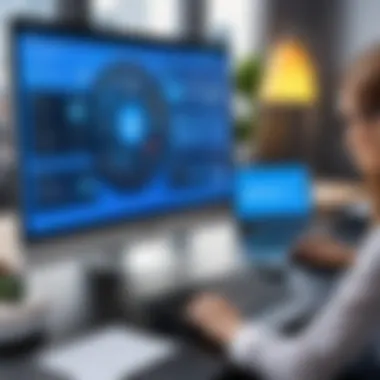

The interface of TeamViewer M1 is designed with simplicity in mind. Navigating through the software feels intuitive, making it accessible even for those who may not be tech-savvy. Upon logging in, users can find their most used features front and center, reducing the time spent searching through menus.
Moreover, the clear visual layout aids significantly in reducing the learning curve, providing newcomers with an experience that feels less daunting. When troubleshooting tech for a client, an easy-to-use interface can mean the difference between a frustrated user and a satisfied customer. A stat from user feedback suggests that easy navigation contributes to an average time savings of 20% compared to rivals.
File Transfer Capabilities
File transfer is a critical component of remote access software, and TeamViewer M1 excels in this area. The software allows for quick and secure file sharing directly between devices. Users can drag and drop files into the remote session, facilitating the process without the need for additional steps. This capability becomes particularly advantageous during collaborative discussions, where team members may need to share documents, images, or applications on the fly.
Additionally, TeamViewer M1 ensures that all file transfers happen securely. With end-to-end encryption in place, users can share sensitive materials without the fear of interception. This peace of mind, combined with efficiency, makes TeamViewer M1 a preferred choice for many companies.
Session Recording and Management
Keeping track of remote sessions becomes essential for many organizations, and TeamViewer M1 provides robust tools for session recording and management. Users can record sessions for later review, offering a chance to analyze procedures, improve training, and ensure compliance with internal standards. Having access to recorded sessions allows teams to refine their processes continuously.
Furthermore, this feature can be invaluable for support and training purposes. If a user faces challenges, the recorded session serves as a guide for understanding past interactions. This comprehensive session management enhances the overall usability of the software, allowing organizations to develop systematic solutions from past experiences.
"The features of TeamViewer M1 are like the backbone of a well-oiled machine—when they function seamlessly, the entire operation hums along smoothly."
In summary, the key features of TeamViewer M1 lay the groundwork for its efficacy as a remote access solution. From cross-platform adaptability to efficient file transfers and intuitive user interfaces, these elements form a cohesive and powerful toolkit. Understanding these features prepares users to maximize their experience and leverage TeamViewer M1’s capabilities fully.
Benefits of Using TeamViewer M1
When considering remote access solutions in today's fast-paced digital environment, understanding the benefits of TeamViewer M1 becomes crucial. With the increasing reliance on technology for collaboration, efficiency, and flexibility, the advantages this software brings cannot be overstated. This section dives into the notable features of TeamViewer M1 that support improved teamwork and streamline business processes.
Enhanced Collaboration
TeamViewer M1 stands out in its ability to foster collaboration among teams, regardless of their physical locations. The software allows users to engage in real-time communication while sharing screens. This capability is particularly useful when brainstorming ideas or conducting training sessions. Imagine a team member in New York guiding a colleague in London through a troubleshooting process, all while navigating the same screen. The fluid interaction helps eliminate misunderstandings and promotes collective problem-solving.
Additionally, its intuitive chat function facilitates ongoing dialogue. Team members can share files, insights, and updates instantaneously, which contributes to a fluid workflow. In industries where timely responses are paramount, the enhanced collaboration features of TeamViewer M1 can significantly cut down on project timelines. This fast exchange of information provides an edge in meetings and consultations.
"With tools like TeamViewer M1, teams are not just connected; they are truly collaborating on a new level."
Increased Efficiency
Efficiency is the name of the game in any business setting, and TeamViewer M1 excels in this aspect. By allowing remote access to devices and systems from any location, the software significantly reduces the time wasted in back-and-forth communication. Instead of scheduling meetings or waiting for emails, team members can quickly connect to necessary devices to resolve issues efficiently.
Moreover, the ability to access devices without being physically present means fewer delays in technical support. If an employee faces a software glitch, IT professionals can quickly log in and offer assistance, ensuring minimal downtime. This can be especially valuable during critical moments when every second counts. Think of a technical error occurring on a busy sales day; immediate access can make all the difference between losing clients and rectifying issues smoothly.
Cost-Effectiveness
Investing in software should always lead to cost savings in one form or another. TeamViewer M1 can provide exactly that through its versatile functionalities. First, with its ability to support remote management, businesses can limit the need for travel expenses related to client visits or tech support. Teams can meet virtually, reducing logistics and accommodation costs.
In addition to the direct savings, TeamViewer M1 can curb the costs associated with employee downtime. In environments where technicians may be required to resolve system issues physically, reducing travel time translates to fewer resources spent. Therefore, the software not only pays for itself but can also offer a solid return on investment.
Accessibility from Anywhere
In a world increasingly defined by adaptability, accessibility has become a significant consideration for top-tier software. TeamViewer M1 allows users to access their workstations from virtually anywhere. Whether working from home, at a café, or on the go, users can connect to their devices seamlessly. This flexibility is indispensable in the era of remote work and dynamic job responsibilities.
The cross-platform capability means TeamViewer M1 is available on various devices including desktops, laptops, and even mobile phones. This multi-device accessibility ensures that users can respond to critical issues or collaborate on projects without being tied to their desks. Consequently, employees can maintain productivity levels regardless of their physical location, which can also lead to improved job satisfaction and retention rates.
In summary, the benefits of using TeamViewer M1 align well with the evolving demands of modern workplaces. Enhanced collaboration, increased efficiency, cost-effectiveness, and unmatched accessibility position the software as an invaluable tool for businesses of all sizes.
Security and Privacy Considerations
In today's digital world, security and privacy are not just buzzwords, they are paramount concerns for any software that deals with sensitive information and remote access. TeamViewer M1, like any remote access software, must address these areas properly to foster trust among its users. Given the increasing incidents of cyber threats, understanding the security features and privacy protocols in place is vital for both individuals and businesses utilizing this tool.
Robust security measures not only protect sensitive data from prying eyes but also enhance user confidence in adopting such technologies. The implications of inadequate security can be detrimental, leading to data breaches or unauthorized access, resulting in costly repercussions. Hence, dissecting TeamViewer M1's approach to security and privacy is crucial for software professionals and businesses alike.
Data Encryption Protocols
Data encryption serves as a foundational element in safeguarding information transmitted over the internet. TeamViewer M1 employs advanced encryption protocols to ensure that any data exchanged is encrypted at the highest level. The use of AES (Advanced Encryption Standard) with a key strength of 256 bits is a primary measure. This level of encryption is not just a luxury; it’s a necessity in maintaining confidentiality during remote sessions.
When two devices connect through TeamViewer, all data packets are encrypted before transmission. This means that even if a malicious entity were to intercept the data traveling between devices, deciphering it would be nearly impossible without the corresponding decryption key. This security feature is of utmost importance, especially for businesses handling client information and sensitive transactions.
User Privacy Measures
Privacy is a sensitive subject, as users today are more aware than ever of their digital footprints. TeamViewer M1 provides several measures to protect user privacy. First off, sessions can be password-protected, ensuring that only authorized individuals are allowed access. Moreover, users can customize permissions for individual sessions, controlling what the remote user can see or edit.
Another notable aspect is the ability to log off sessions promptly or limit features, such as screen sharing, which further reinforces privacy. These functionalities allow users to maintain greater control over their information during remote interactions. Such granularity in user control is not just a feature; it is vital for adhering to best practices in privacy management and cultivating a culture of security.
"In the realm of digital connectivity, privacy isn’t merely about keeping things a secret; it’s about empowering users to tailor the level of transparency they wish to uphold."
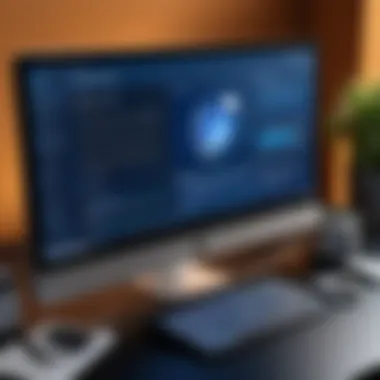

Compliance with Regulations
Compliance with local and international regulations is another critical factor in assessing the security of TeamViewer M1. The software is designed with various regulations in mind, including GDPR (General Data Protection Regulation) for users based in Europe. This regulation stands as one of the strictest when it comes to personal data protection, and its implementation indicates TeamViewer’s commitment to prioritizing user rights.
Additionally, TeamViewer M1 works to ensure its services are compliant with standards such as ISO 27001, reinforcing its dedication to information security management. Users can have peace of mind from knowing that TeamViewer M1 strives to meet these comprehensive compliance frameworks as part of its operational policies.
Overall, TeamViewer M1 places a significant emphasis on ensuring that security and privacy measures are not only adequate but also evolve to tackle new challenges in the digital realm. The combination of solid encryption, user control over privacy, and regulatory compliance forms a robust framework aimed at protecting users from potential vulnerabilities.
Comparative Analysis with Alternatives
When navigating the landscape of remote access software, comparing options is crucial for making informed choices. This section dives into the nuances of TeamViewer M1 against other prominent players in the market, laying out various elements, benefits, and considerations that come into play.
TeamViewer M1 vs. Rival Remote Access Software
TeamViewer M1 stands as a stalwart in the remote access field, offering a suite of features designed for both simple and complex tasks. However, it’s essential to see how it stacks up against rivals, such as AnyDesk, Zoom, or Splashtop. Here are some distinguishing factors to consider:
- Performance & Speed: TeamViewer M1 maintains robust performance. User feedback suggests it manages high-quality connections, even on low bandwidth. For comparison, competitors like AnyDesk boast similar performance levels but often highlight quicker connection times based on their unique proprietary technology.
- Ease of Use: The user interface of TeamViewer M1 is often regarded as straightforward. Users have reported that the installation process is seamless, and navigation is intuitive. In contrast, certain competitors can present a steeper learning curve for newcomers.
- Feature Set: TeamViewer M1 offers comprehensive features such as file transfer, session recording, and multi-device access. However, solutions like Splashtop might provide specific advantages in gaming performance, catering to unique user bases.
- Licensing and Cost: Cost structures vary. While TeamViewer M1 has a tiered pricing model based on functionality and user needs, alternatives may present more affordable solutions, especially for smaller businesses or individual use cases. It’s paramount for potential users to assess their specific needs versus what each product has to offer.
Ultimately, a comparative analysis of TeamViewer M1 with its competitors can highlight where it excels and where it may fall short, allowing users to align their needs more closely with the right software choice.
Evaluating Strengths and Weaknesses
As users weigh their options, evaluating the strengths and weaknesses of TeamViewer M1 becomes paramount. Each software solution comes with its merits and limitations. Here are some critical points:
Strengths:
- Versatile Compatibility: Works across various devices and operating systems including Windows, macOS, Android, and iOS. This versatility makes it a reliable choice for mixed environments.
- Robust Security Protocols: TeamViewer M1 includes strong encryption measures that prioritize user data security. This is especially important in today’s climate where data breaches are increasingly common.
- Global Reach: The ability to connect with devices worldwide adds significant value for businesses with global operations. The software handles international calls with ease.
Weaknesses:
- Pricing: Some users have criticized the pricing model, suggesting that costs can escalate quickly depending on the tiers or additional features chosen.
- Learning Curve for Advanced Features: While basic functionalities are user-friendly, advanced features can require further training or tutorials, which may deter some users from utilizing the software to its full potential.
- Dependence on Internet Quality: Although TeamViewer M1 performs well under most conditions, highly sluggish internet connections could lead to performance issues, impacting the user experience.
Ultimately, understanding these strengths and weaknesses allows potential users to make sound decisions based on their individual or organizational needs. "Choosing the right tool can be the difference between efficiency and frustration." Users are encouraged to take a hands-on approach by trialing various options to ascertain compatibility with their specific needs.
Real-World Applications of TeamViewer M1
In the fast-paced world of technology, remote access solutions like TeamViewer M1 have emerged as pivotal tools for improving productivity across various domains. Understanding the real-world applications of such software is not just enlightening; it can lead to significant operational advancements. The versatility of TeamViewer M1 ensures that it caters to diverse user needs, making it a staple in business as well as educational contexts. This section explores these vital applications and highlights their importance.
Use Cases in Business Environments
TeamViewer M1 offers numerous use cases in business settings, enhancing communication and collaboration among teams. Organizations can leverage this software to conduct meetings, support remote workforce, and facilitate project management without being impeded by geographical boundaries.
- Remote Meetings: Businesses can easily hold virtual meetings, allowing teams from different locations to converge effectively. This saves not only travel costs but also valuable time.
- Desktop Sharing: Collaborative projects often need multiple inputs; with desktop sharing, team members can work together seamlessly. This tool is especially handy when dealing with complex software where guidance is essential.
- Onboarding: New employees can be quickly brought up to speed with remote training sessions, reducing the time taken to adapt to company tools and culture.
Educational Institutions and TeamViewer M1
Educational settings have also found significant value in TeawViewer M1, especially in the age of online learning. As schools and universities adapt to remote instruction, this tool has offerred a well of flexibility and support.
- Virtual Classrooms: Teachers can easily set up virtual classrooms where students attend lessons in real time. This enhances the learning experience, making it interactive.
- Access to Resources: Students and teachers can share educational materials and resources instantly, ensuring everyone has access to crucial information just a click away.
- Technical support for students: Whether it be a tripped Wi-Fi connection or software issues, instructors can provide immediate assistance using remote access, ensuring no student is left behind due to technical glitches.
Support for Technical Issues
In an era where technology is at the heart of operations, technical problems are inevitable. TeamViewer M1 shines particularly in addressing these challenges quickly and effectively.
- Real-Time Support: IT support teams use this software for real-time assistance. Users can diagnose problems without needing to be present physically, which saves time and resources.
- Troubleshooting Services: By remotely accessing user systems, IT personnel can troubleshoot issues efficiently, reducing downtime.
- Workplace Integration: Companies can implement comprehensive support by integrating TeamViewer M1 into their existing systems, thereby enhancing overall technical resilience.
User Feedback and Experiences
User feedback can play a significant role when it comes to understanding the real-world performance of any software application. In the case of TeamViewer M1, gathering user experiences provides valuable insights that inform both potential users and developers. A deep dive into feedback allows us to discern the strengths and weaknesses of the software, thereby making it easier for businesses to determine if it aligns well with their specific needs. Moreover, delving into user stories adds an authentic layer to our assessment, as it captures the genuine feelings and reactions of those who have actually utilized the product.
Gathering Insights from Users
When assessing TeamViewer M1, it's essential to gather insights directly from the users who rely on the software in their daily routines. This can happen through surveys, feedback forms, or discussions on platforms like Reddit and Facebook. Users often voice their experiences in these forums, sharing their thoughts on how TeamViewer M1 enhanced their workflows or posed unexpected challenges. By channeling this information, we collect a wealth of experiences that illuminate both the positive and negative aspects of the software. Additionally, user feedback helps to identify common issues that may not be immediately apparent in official documentation or marketing materials.
Positive Reviews and Anecdotes
There's an abundance of positive reviews from users who praise TeamViewer M1 for its reliability and functionality. Many users highlight how easily they can connect with clients or colleagues from different locations, enabling smooth collaboration without the hassle of geographical barriers. For instance, a small graphic design company noted how TeamViewer M1 facilitated seamless client interactions, allowing them to share screens and demonstrate concepts in real-time. This level of interactivity can be a game-changer in sectors where visual communication is pivotal.
- Key Positives Noted by Users:


- Ease of Use: Many report that the interface is intuitive, letting even non-tech-savvy users navigate without frustration.
- Cross-Platform Compatibility: Users often mention the enjoyment of being able to connect across devices—whether it’s Windows, macOS, or mobile platforms.
- Quick Response Time: Fast connections and minimal lag have garnered praise, especially in time-sensitive projects.
"TeamViewer M1 has transformed how we interact with clients. The ease of screen sharing and remote support has been invaluable!"
— A satisfied small business owner
Negative Feedback and Challenges
On the other side of the coin, it's crucial to address the less favorable feedback as well. Users occasionally report issues related to connectivity dropouts or lagging during critical presentations. One user expressed frustration with TeamViewer M1's customer support response times, especially when dealing with urgent technical difficulties. Reporting bugs or seeking solutions should ideally be a smooth process, yet there seems to be room for improvement in that area.
- Common Challenges Faced by Users:
- Stability Issues: Some users find that connections can be inconsistent, leading to interruptions during important sessions.
- Learning Curve: Although many praise its user-friendliness, a few users—particularly in larger organizations—mentioned that the initial learning process can take time.
- Cost Perception: Some users feel that while TeamViewer M1 delivers value, the licensing fees can be steep for small businesses or startups.
In summary, feedback from users of TeamViewer M1 serves as an essential barometer for measuring its success in the field. By combining positive anecdotes with constructive criticism, potential users can gain a clear, balanced perspective on what to expect. This nuanced understanding fosters informed decision-making, ultimately leading to better outcomes for organizations looking to integrate TeamViewer M1 into their operations.
Support and Resources for Users
Understanding how to effectively use TeamViewer M1 hinges substantially on the resources and support available to its users. Having the right tools at one’s disposal can mean the difference between a smooth remote access experience and a frustrating endeavor. Today’s IT professionals, be it for personal ventures or organizational needs, consistently look for comprehensive guides, documentation, and community support systems to troubleshoot issues or learn about new features. Thus, the significance of this section cannot be overstated.
One of the primary benefits of TeamViewer M1 is the extensive official documentation and tutorials provided by the developers. This resource is not just a collection of manuals; it’s a roadmap that navigates users through everything from basic setups to more complex integration scenarios. It is tailored for both novice users unfamiliar with remote access tools and seasoned professionals looking to maximize the software's functionality.
Official Documentation and Tutorials
The official documentation serves as the backbone for users seeking to unlock TeamViewer M1's full potential. This structured information covers a plethora of topics including:
- Installation Instructions: Step-by-step guidance on how to install the software across various platforms.
- Functionality Overview: Detailed explanations about features such as multi-session handling and real-time chat capabilities.
- Troubleshooting Tips: Solutions for common problems and potential pitfalls that could disrupt the user experience.
By offering tutorials rich in context and practicality, these materials guide users through both fundamental and intricate tasks. For instance, the visual aids and screen captures used often clarify complex procedures, making them accessible for all users. Moreover, the occasional video tutorial provides a more interactive method of learning, catering especially to those who grasp information better through visual means. Seeing actions demonstrated can lead to quicker understanding and application.
Community Forums and Online Support
Beyond official documentation, community forums serve as a vital network for collaboration and support. Platforms such as Reddit or TeamViewer’s dedicated forums provide a space where users can share experiences, ask questions, and exchange insights. This peer-to-peer support often leads to discovering creative solutions to unique challenges. Here is why community engagement is essential:
- Real-Time Problem Solving: Users can post their queries and, more often than not, receive solutions from experienced community members in a matter of hours.
- Diverse Perspectives: Each user brings a distinct viewpoint and solution, enriching the user experience and expanding upon the official documentation.
- Updates on Usability Issues: Users often share immediate feedback regarding updates or changes, which can help others avoid potential headaches.
Navigating these online support systems empowers users to rely on each other while supplementing the more formal support structures.
"Having access to community forums makes you feel like you’re not alone in the maze of technology. There’s always someone who’s been through it and can lend a helping hand."
In summary, support and resources significantly shape the TeamViewer M1 experience. With official documentation providing the groundwork and community forums offering real-time guidance, users are well-equipped to tackle challenges and leverage all that this software has to offer.
Future Developments and Updates
In the fast-paced technology world, staying ahead of the curve is crucial, especially for tools that enhance connectivity and productivity, like TeamViewer M1. Future developments and updates play a significant role in not just maintaining relevance but also expanding capabilities. As users seek more robust solutions to fit their evolving needs, understanding the anticipated enhancements and their implications becomes vital. TeamViewer M1's capacity to adapt hinges on these updates, which often stem from user feedback, market needs, and technological innovation. In short, users are not just looking for features; they are seeking a resilient partner in their digital journey.
Anticipated Features in Upcoming Releases
As TeamViewer M1 continues to evolve, several anticipated features are on the horizon. These updates often stem from direct user requests as well as industry trends. Here are a few expected improvements that community members have buzzed about:
- Enhanced User Interface: An intuitive, cleaner interface can improve user experiences, making it easier for individuals without a technical background to navigate the software efficiently.
- Integration with AI Tools: With the rising prominence of artificial intelligence in diverse sectors, TeamViewer M1 may integrate smarter solutions to automate tasks, enhance customer support, or improve session management.
- Improved Collaboration Tools: Enhanced shared workspaces and features that allow simultaneous editing of documents can further facilitate teamwork and remote collaboration.
- Advanced Security Features: As data breaches become an unsettling reality, bolstered security measures such as multi-factor authentication, biometric recognition, or enhanced encryption methods could be expected to fortify user confidence.
The intention behind these anticipated features isn’t just to keep up with competitors but rather to provide real value that meets users' dynamic requirements. The more TeamViewer M1 innovates, the better it can establish itself as a trusted player in the remote access arena.
Impact of Technological Advances
The landscape of technology is ever-shifting, and each advancement can dramatically influence tools like TeamViewer M1. From cloud computing to the advent of 5G networks, understanding these transitions isn't just a matter of curiosity but rather a pressing necessity for any software aimed at enhancing remote access.
- Cloud Computing Enhancements: The integration of cloud technologies allows users to access files and tools from anywhere in the world. Expect better sync functionality and seamless cross-platform access with advancements in cloud infrastructure.
- 5G Networks: As 5G technology becomes mainstream, users can anticipate faster connection speeds and reduced latency. This will transform remote access experiences by making screen sharing and collaboration smoother and enjoyeable.
- Artificial Intelligence Integration: AI is set to revolutionize various sectors. Incorporating machine learning into TeamViewer M1 could enable predictive analysis, smart resource allocation, or improving overall responsiveness during remote sessions.
- Data Privacy Regulations: With increasing concern over data privacy, staying ahead of regulatory changes will be essential. TeamViewer M1 must evolve to comply with new laws, ensuring security and building customer trust.
The implications of these technological advances are profound. With each leap forward, TeamViewer M1 can refine and expand its offerings, thereby ensuring it remains a relevant and essential tool for businesses in this ever-changing market.
The future isn’t just about technological empowerment; it’s about ensuring users continue to benefit from innovative solutions that evolve alongside their needs.
Ending
In wrapping up this exploration of TeamViewer M1, it’s essential to understand the significance of the conclusions drawn from this comprehensive analysis. TeamViewer M1 stands out as a versatile tool in the realm of remote access software, catering to the needs of diverse user groups, from technical support teams to corporate executives seeking seamless collaboration.
Summing Up TeamViewer M1
TeamViewer M1 encapsulates a plethora of features that contribute significantly to its functionality and user experience. Its cross-platform capabilities ensure that no matter the device one is using, whether it’s a Windows machine, a Mac, or a mobile device, one can easily connect with others. The user-friendly interface makes navigation a breeze, which is crucial for professionals who may not be tech-savvy. Moreover, its robust file transfer capabilities, coupled with the recording feature, allow for effective session management. This blend of user-centric design and powerful functionality creates a tool that promotes productivity and facilitates teamwork.
Final Recommendations for Users
Given its strengths, TeamViewer M1 is a strong contender for individuals and businesses looking to enhance remote connectivity. When considering its adoption, users should weigh the following:
- Evaluate Your Needs: Identify what specific features are most crucial for your use case. If file transfer and session management are top priorities, TeamViewer M1 stands out as a solid choice.
- Consider Security Features: Review the encryption protocols to ensure alignment with your organization’s security requirements.
- Stay Updated: Keep an eye on future updates and anticipated features. Technology constantly evolves, and so does software functionality.
- Explore Alternatives: While TeamViewer M1 is commendable, it’s always wise to compare it with other options on the market to find the perfect fit for your needs.
"In the fast-paced digital world, the right tools can make or break a team's success. TeamViewer M1 aligns with this reality, offering capabilities that resonate with what many seek in remote access solutions."



