Comparing TurboTax Versions: Features and Pricing Guide


Intro
TurboTax, a name synonymous with tax preparation, comes with a diverse range of versions tailored to meet the specific requirements of individuals and businesses alike. Given the complexities of tax regulations and the varying financial circumstances of users, it becomes paramount to choose the right version that caters to one’s specific needs. This analysis serves not only as a guide for the inexperienced who may feel lost among the multitude of options but also as a resource for seasoned tax practitioners seeking to optimize their workflow.
Understanding the distinctions among these versions involves examining their features, target demographics, pricing plans, and the overall user experience. By forging a path through the intricacies of TurboTax, we aim to eliminate any uncertainties and provide clarity in decision-making.
Brief Description
Overview of the Software
TurboTax is a software program designed to assist users in preparing and filing their taxes efficiently. Its primary goal is to demystify the tax filing process, transforming a chore into a manageable task. The software is suited for both personal and business tax filing, ensuring that users can navigate their financial responsibilities with confidence.
Key Features and Functionalities
TurboTax is packed with a myriad of features tailored to different kinds of users. Here are few standout points:
- Step-by-step guidance: The intuitive interface walks users through their tax returns, ensuring they don’t miss any deductions or credits.
- Import capabilities: Users can import W-2s, 1099s, and other relevant financial documents, simplifying the data entry process.
- Support options: Access to on-demand assistance via chat and email is provided, which can be a relief for those needing urgent clarity on specific questions.
- Mobile accessibility: TurboTax offers a mobile app, enabling users to manage their taxes on the go through their smartphones.
- Tax reporting: Comprehensive reporting tools are included, making it easier for users to keep track of their tax situations over the years.
In this digital age, TurboTax’s technology continually adapts to evolving tax laws, aiming to be a reliable ally for its users.
System Requirements
Hardware Requirements
While TurboTax is designed to be user-friendly, it’s important to ensure that your hardware meets the requirements. Generally:
- Operating System: Windows 10 or newer; Mac OS X El Capitan (10.11) or newer.
- CPU: At least 1 GHz processor.
- RAM: Minimum of 4GB for Windows; 2GB for Mac.
- Hard Disk Space: 10GB free space available for a smooth installation and performance.
Software Compatibility
In terms of compatibility, TurboTax plays well with other software. This means it can often share data with popular accounting tools such as QuickBooks, should users require integrated financial tracking. Additionally, the application also supports various file types for imports, which enhances convenience while managing finances.
This comprehensive overview sets the stage for further discussions on each TurboTax version’s comparative strengths and weaknesses, enabling potential users to consider their unique tax situations. The following sections will dive into the specifics, ensuring that the reader is armed with an extensive understanding before making a choice.
Preamble to TurboTax
When it comes to filing taxes in the United States, TurboTax has emerged as a leading contender in the field of tax preparation software. Its wide range of products caters to a diverse set of users, making it a valuable tool for anyone from individuals to small business owners. Understanding TurboTax and its various versions is essential for anyone looking to simplify their tax filing process, maximize deductions, and stay compliant with the tax regulations.
The essence of prioritizing TurboTax in our discussion lies in its user-friendly interface and guided approach, which can transform the often-daunting task of tax preparation into a more manageable endeavor. Whether you are a novice facing your first tax return or a seasoned accountant handling complex business filings, TurboTax offers a tailored solution to meet your needs. With each variant designed to target specific user demographics, understanding these distinctions can lead to significant financial savings and a smoother filing experience.
Overview of TurboTax
TurboTax serves as a comprehensive platform that not only aids in tax preparation but also provides essential resources for understanding the nuances of tax law. Currently, its product offerings include several versions tailored for distinct types of users. For example, individuals seeking straightforward tax returns might opt for the TurboTax Free Edition, while investors with more complex financial situations would likely benefit from the TurboTax Premier version.
Additionally, TurboTax integrates features such as live assistance and automatic updates that take the stress out of the often-changing tax landscape. Its online platform enables users to begin their returns and return to them at a later time, opening doors for convenience and efficiency right at their fingertips.
Historical Evolution of TurboTax
The roots of TurboTax trace back to 1984, when the software was developed by Michael A. Murphy and his team as a simple DOS program. Fast forward to present day, TurboTax has undergone numerous updates and changes to adapt to the burgeoning needs of its user base. With each tax season, enhancements are made based on both customer feedback and evolving tax laws, allowing the platform to stay relevant and impactful.
- 1990s: During this period, TurboTax shifted to a Windows version, catering to the growing popularity of personal computers.
- 2000s: TurboTax took a leap into the online market, revolutionizing tax preparation by allowing users to file taxes from anywhere with internet access.
- 2010s to Present: TurboTax refined its product suite by introducing versions specifically designed for self-employed individuals and small businesses. Furthermore, partnerships with financial institutions have enhanced features like automated import of W-2 forms and investment data, making the tax preparation process even smoother.
The evolution of TurboTax illustrates the ongoing effort to simplify the tax filing experience through technology, adaptability, and innovative features that continue to meet user needs.
Different Versions of TurboTax
When it comes to managing tax filings, TurboTax stands out as a prominent player, offering various versions tailored to diverse needs. Understanding these different versions is crucial for users seeking the most appropriate tools for their personal or business tax needs. Each version has its own set of features, advantages, and potential drawbacks, which can significantly influence the decision-making process. This section will explore the unique characteristics of each version, examining how these distinctions cater to varying financial situations.
TurboTax Free Edition
Target Audience
The TurboTax Free Edition is specifically designed for individuals with straightforward tax situations, like students or those with only W-2 income. Its appeal lies in the fact that it allows users to file their federal returns without any cost, making it a favored option for those watching their wallets. The simplicity of the interface and guidance through tax filing makes it particularly beneficial for first-time filers. However, it's worth noting that while it covers essential tax scenarios, those with more complex needs, such as itemized deductions or self-employment income, might find it lacking.
Features
When discussing the features of the Free Edition, one cannot overlook its streamlined design. This version provides step-by-step guidance, ensuring that users are not completely lost in the tax maze. It also includes several basic forms, making it suitable for simple tax returns. Yet, it doesn't offer access to advanced features available in higher-tier versions, such as maximizing deductions or investment income tracking. As a result, users seeking comprehensive coverage may ultimately need to upgrade.
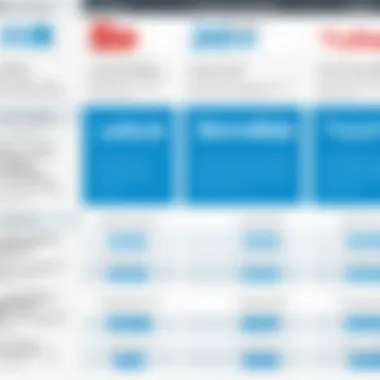

Potential Limitations
While the TurboTax Free Edition shines in its straightforwardness, it's crucial to acknowledge its limitations. Users might quickly discover that the lack of support for certain tax situations can turn a seemingly easy process into a complex one. Its restricted functionality can become a barrier, especially for those who think they can get away with filing for free but see their needs grow. Additionally, there are fewer customer support options available to Free Edition users, potentially leaving them stranded during critical moments.
TurboTax Deluxe
Enhancements Over Free Edition
The transition from TurboTax Free Edition to Deluxe offers noticeable enhancements, particularly in terms of features and user support. The Deluxe version caters to individuals who own property or itemize deductions, providing tools to help them maximize their refunds. This version's ability to handle more complex scenarios makes it enticing for users who may feel restricted with the free choice. Therefore, it represents a solid leap for those seeking more than the basics.
Key Features
Deluxe introduces several key features absent from its free cousin. These include a deduction finder tailored to uncover potential tax savings, making it worthwhile for users with various deductible expenses. The ability to import previous tax returns further streamlines the filing process, easing users into the current tax year with ease. Despite all these advantages, it's essential for prospective buyers to weigh whether the additional functionalities justify the price increase.
User Scenarios
Different user scenarios vividly illustrate the relevance of TurboTax Deluxe. For instance, a homeowner claiming mortgage interest can benefit greatly from Deluxe's capabilities. Individuals who work freelance but don’t have complicated business needs can also find a sweet spot within this version. However, those with more intricate investment portfolios or business revenues might find this version merely a stepping stone, indicating the importance of matching software with specific user profiles for optimal outcomes.
TurboTax Premier
Focus on Investments and Property
TurboTax Premier takes a more specialized approach, focusing on those involved in investment activities and property ownership. This version is tailor-made for users who have diversified portfolios or real estate interests, appealing particularly to seasoned investors or landlords. The emphasis on maximizing tax savings for such individuals makes it an attractive option for maximizing returns.
Distinct Qualities
One of the distinct qualities of TurboTax Premier is its investment property reporting options. Users can access features to handle capital gains and losses, alongside the ability to report rental income seamlessly. The veracity in these functionalities places Premier in a realm above options like Free and Deluxe. Yet, while it offers significant advantages, it’s not the cheapest option on the market, which can deter some users from investing in it.
User Considerations
While TurboTax Premier has several appealing features, users should carefully consider whether it suits their tax filing needs. For instance, individuals new to investing or with uncomplicated finances may find the expense unjustified. Additionally, the more complex interface may pose challenges for those who aren’t particularly tech-savvy. It's essential to assess both personal tax situations and comfort levels with technology when contemplating this version.
TurboTax Self-Employed
Features for Freelancers and Small Business Owners
As the name suggests, TurboTax Self-Employed is engineered for freelancers and small business owners. This version includes tailored features that help users track self-employment income and expenses, crucial for those who juggle multiple income sources. By simplifying the tax filing process for these individuals, it allows users to focus on their business while ensuring compliance with tax regulations.
Unique Benefits
One of the unique benefits of this version is its offering of specialized expense tracking tools specifically for self-employed individuals. These include features for logging mileage or understanding deductible business expenses in real-time. As a result, self-employed individuals can not only file their taxes more efficiently but also tap into potential savings that would otherwise go unnoticed. However, the complexity of such features might overwhelm users unfamiliar with self-employment taxes.
Considerations for Users
When deciding on TurboTax Self-Employed, users should consider their familiarity with tax regulations affecting self-employment. Those without adequate knowledge may find the myriad options daunting, possibly leading to errors in filing. Balancing the software's advanced features with one’s own tax literacy is key when opting for this version, as the potential for both time-saving benefits and missteps is high.
TurboTax Business
Complex Corporate Needs
TurboTax Business is specifically tailored for complex corporate tax situations. Its design supports partnerships and corporations, making it a vital tool for businesses looking to navigate the intricate landscape of corporate taxes. The focus shifts from individual files to comprehensive reviews that ensure compliance, and reduce stress during tax season.
Key Functionalities
Among its key functionalities, TurboTax Business provides the ability to file in multiple states and handle various business structures with ease. This ensures that larger organizations or unique partnerships can meet their specific filing requirements without the hassle. The emphasis on streamlined processes can offer significant ease for businesses dealing with time-sensitive obligations.
Best User Practices
For best results, TurboTax Business users should familiarize themselves with the specific tax requirements relevant to their business type. Moreover, maintaining organized financial records is paramount. With the features available, users can streamline their tax processes, but being well-prepared is crucial for maximizing the benefits of this robust software.
Pricing Structures Across Versions
Understanding the prices associated with each version of TurboTax is essential for users aiming to make the most informed choice for their tax preparation. The pricing structures help potential buyers weigh the cost-benefit ratio of each program based on their specific needs. In this section, we will shed light on the varied pricing models, make comparisons of costs across the different versions, and assess the overall value for money offered by TurboTax.
Overview of Pricing Models
TurboTax employs a structured pricing approach that varies depending on the version. Here’s a concise breakdown:


- Free Edition: This version typically handles simple tax situations with basic features at no cost.
- Deluxe: Priced moderately, it’s designed for homeowners and individuals who can claim deductions.
- Premier: A step up for investors, dealing with stocks, bonds, and rental properties, often complemented by a higher price.
- Self-Employed: Aimed at freelancers, this version usually costs more due to its specialized features.
- Business: Targeting corporate tax needs, which is generally the priciest due to its complexity.
"Understanding your tax needs and corresponding pricing is crucial to avoid overspending on features you may not use."
Comparative Cost Analysis
When diving into comparative cost analysis, a straightforward comparison speaks volumes:
- TurboTax Free Edition: Zero-dollar entry, yet limited functionality.
- TurboTax Deluxe: Average cost hovering around $60, suitable for homeowners who want extra deductions.
- TurboTax Premier: Priced generally near $90, targeting those with investments who need more robust support.
- TurboTax Self-Employed: Average fees can touch $125, providing unique benefits for those running small businesses.
- TurboTax Business: Tends to start at $200, dealing with more intricate corporate tax scenarios.
For businesses and professionals, it’s often a fine balance between price and features. Assessing various competitors or alternatives in the tax preparation software market can also illuminate whether TurboTax is indeed the best investment for a user’s particular situation.
Value for Money Assessment
The value for money that TurboTax offers can differ widely from one version to another. Essential factors include:
- Feature Set: Are the features provided justifying the associated cost? For instance, if one is claiming substantial deductions, the slightly higher price of TurboTax Deluxe might be a worthy investment.
- Efficiency: The time saved through its guided process and quick access to tax advice may produce savings far outweighing its cost.
- User Experience: Some users find the interface intuitively designed, easing the complexity of filing, which often translates to valuing the experience itself.
To summarize, understanding TurboTax's pricing structures can be quite revealing—opening doors to finding potentially wasted dollars or otherwise unrecognized savings. Finding a version that meets users’ specific needs while ensuring they’re not overcharged for features they don't utilize is an art worth mastering.
User Experience and Interface
When dealing with tax software, the user experience and interface are pivotal elements that can significantly impact how individuals and businesses handle their tax filings. An intuitive interface simplifies what can be an overwhelming task, turning a potentially stressful process into a more manageable one. Each version of TurboTax caters to different audiences, so understanding the nuances in user experience is essential for making an informed choice.
Ease of Navigation
Navigation within any software can make or break the user experience. A streamlined and organized layout reduces cognitive load, allowing users to focus on the task at hand. TurboTax emphasizes user-friendliness, but the layout and navigation may vary slightly across its versions.
- Clarity of Menus: Users find TurboTax’s menus to be logically organized, which allows easy access to relevant features without needing a degree in computer science. This is crucial for those who may be filing taxes for the first time.
- Search Functionality: The ability to quickly find necessary forms or information through a search feature saves time and frustration. Users often appreciate being able to jump directly to what they need.
- Responsive Design: With more people using tablets and smartphones, responsiveness matters. TurboTax’s interface generally adapts well to smaller screens, maintaining usability across devices which is an important consideration for many.
Guided Assistance Features
Guidance throughout the tax-filing process can provide invaluable support, especially for users unfamiliar with tax regulations. TurboTax offers several assistance features that cater to various levels of expertise.
- Step-by-Step Walkthroughs: Each version typically includes guided walkthroughs that simplify the filing process. This makes it easier for novices and those who might struggle with technical jargon.
- Live Chat and Help Centers: TurboTax incorporates options for live chats and links to comprehensive help documentation. The presence of real-time assistance can drastically reduce the anxiety that comes with incorrect tax filings.
- Smart Calculations: Some versions have features that automatically fill in forms by using data you've previously entered. This not only speeds things up but also minimizes error potential by relying on consistent data inputs.
Accessibility Options
In today’s world, ensuring accessibility in software is not merely optional; it’s essential. TurboTax focuses on making its platform usable for a wider audience.
- Keyboard Navigation: Users who may not rely on a mouse can appreciate features allowing for full keyboard navigation. This accommodation can be a game-changer for those who face mobility challenges.
- Screen Reader Compatibility: TurboTax predominantly maintains compatibility with screen readers, enabling visually impaired users to navigate the software effectively. This attention to detail demonstrates TurboTax’s commitment to inclusivity.
- Multilingual Support: Some versions provide multilingual options, which is vital in a diverse population that includes non-native English speakers. Catering to these users helps foster a more comfortable and efficient filing experience.
"User experience is not just about usability; it's about making users feel confident and at ease while going through complex processes."
When assessing the user experience and interface of TurboTax, it becomes clear that these factors can drastically influence efficiency and satisfaction levels. A thoughtful arrangement of features, accompanied by robust support and inclusivity options, can turn the daunting task of tax preparation into a less taxing endeavor.
Tax Filing Tools and Resources
Selecting the right tax software is akin to having a smooth ride on a well-paved road, whereas unpreparedness leads to bumps, potholes, and possibly some detours. TurboTax, in all its versions, offers a well-rounded set of tools and resources that simplifies tax filing. From importing financial data to ensuring you have the right support if an audit pulls at the seams of your submission, these elements are crucial in navigating the often murky waters of taxes.
Importing Financial Information
One of the standout features across various TurboTax editions is the ability to import financial information. This tool saves users a good chunk of time and minimizes errors that could snarl up your returns.
For example, many users can effortlessly import W-2s or 1099s directly from payroll services like ADP or from major financial institutions. This not only eliminates the guessing game of manual entry but also ensures that figures are consistent with what tax authorities have on file. Plus, the ease of updating figures is just a few clicks away.
In today’s fast-paced environment, every second counts, and TurboTax’s import feature stands as a testament to understanding this reality. The seamless integration makes it a preferred choice for both individual filers and businesses.
Deduction Maximization Techniques
Navigating tax deductions is somewhat akin to finding a treasure map; knowing where to dig can yield unexpected rewards. TurboTax enhances the user experience by guiding individuals through various deduction opportunities that they might overlook otherwise.
The software employs a questionnaire format that digs into personal and job-related expenses relevant to each user. For instance, if you're self-employed, you may qualify for deductions not available to regular wage earners. TurboTax flags these and helps in ensuring they are applied correctly, potentially resulting in noticeable tax savings.
One useful strategy is using the deduction calculator and comparison tools provided by the program. Such features allow users to see how itemizing deductions compares against the standard deduction quickly. The insights garnered here not only help in deciding the best route to take but can also prepare the user for future filings.
Audit Support and Guarantees


In the unpredictable world of taxes, audit support is like a safety net. Whisper the word ‘audit’ to most taxpayers, and you'll notice a visible shiver. TurboTax addresses this anxiety head-on with built-in audit support and guarantees that provide peace of mind to its users.
Any version of TurboTax offers access to a resource center that discusses common audit triggers and teaches you how to avoid them, making it an invaluable tool. Furthermore, some editions come equipped with audit defense services, where tax professionals offer their expertise should your return be flagged.
A reliable safety net goes a long way. As anyone who's ever peered into the IRS's procedures knows, knowing you have backup can transform a stressful situation into a manageable one.
"Good preparation equals peace of mind in the realm of taxes."
Customer Support Options
Navigating the intricate world of tax filing can be daunting, and customer support plays a pivotal role in easing that journey. For users of TurboTax, having reliable support options can make a significant difference during peak tax season or when unexpected scenarios arise. Support offered can determine how promptly users resolve issues or get answers to their queries, which is essential for timely filing and peace of mind.
When evaluating TurboTax’s various versions, understanding the specifics of customer support is crucial. Each version may provide unique levels of assistance that cater to the varying needs of its users. Consequently, knowing these options and how they respond to customer inquiries is paramount for an informed choice.
Levels of Support Offered
TurboTax boasts multiple levels of support tailored to different users—ranging from basic help features available in the free edition to specialized support for more advanced versions. Here’s a breakdown of the primary support tiers:
- Self-Help Resources: Each version comes equipped with a suite of FAQs, articles, and community forums. Users can access these resources to troubleshoot common issues themselves.
- Live Chat: TurboTax Deluxe and Premier offer live chat options for users who need quick responses. This service is particularly beneficial for tax filers seeking immediate assistance without the wait associated with calls.
- Phone Support: Available across most versions, users can call support representatives for in-depth guidance. However, response time can vary significantly, particularly during the tax rush.
- Expert Help: For TurboTax Premier and Self-Employed users, there’s an option to consult with tax professionals directly. This feature can offer peace of mind for individuals with complex tax situations.
Overall, the variety of support options demonstrates TurboTax's commitment to ensuring users can successfully navigate the tax preparation process.
User Reviews of Support Services
When looking at user feedback, it becomes apparent that customer support services are a mixed bag. Here are some common themes pulled from user reviews:
- Response Time: Many users highlight the swift responses from live chat, while phone support tends to face criticism for longer wait times. During peak seasons, these delays can be frustrating.
- Knowledge of Representatives: A notable portion of users have reported that while some representatives are incredibly knowledgeable, others seem to lack adequate information, leading to inconsistent experiences.
- Availability of Resources: Several users appreciate the extensive self-help resources available. Many have stated they were able to find answers without needing to contact support.
Overall, the experiences shared by users underscore the importance of having various support channels. Sifting through reviews can provide insightful context for potential users considering TurboTax, ultimately helping them make a more informed choice based on their particular needs.
"The depth of knowledge in support can truly affect the entire tax preparation experience, emphasizing why potential users should pay attention to reviews!" - A seasoned TurboTax user.
Comparative Strengths and Weaknesses
Understanding the strengths and weaknesses of each version of TurboTax is paramount for users aiming to make informed tax preparation decisions. With multiple versions available, each tailored to meet distinct user needs and financial situations, it's essential to identify what sets them apart. By analyzing these comparative strengths and weaknesses, one can navigate through features, support options, and overall usability, much like choosing the right tool for a craftsman. Each version holds unique benefits, but also potential pitfalls, presenting a mixed bag for users depending on their specific contexts.
Strengths of Each Version
- TurboTax Free Edition
- TurboTax Deluxe
- TurboTax Premier
- TurboTax Self-Employed
- TurboTax Business
- Cost-Effective: As the name suggests, the Free Edition allows individuals with simple tax situations to file without incurring any fees, making it accessible for those with minimal income.
- User-Friendly Interface: The design is straightforward, guiding users through the process step-by-step. Many find it appealing for its ease of use, particularly for first-timers.
- Deduction Maximizer: This version really shines when it comes to maximizing deductions related to home ownership and personal tax credits, thanks to its robust questioning format.
- Comprehensive Guidance: Users often appreciate the additional support features that pave the way for a smooth filing experience, especially for complicated returns.
- Ideal for Investors: Its strengths lie in assisting users with investment income, such as stock sales and rental properties. The version is well-equipped to handle a greater volume of different forms and credits than its predecessors.
- Advanced Reporting Options: Many investors find value in the ability to directly import financial data from various sources like brokerage accounts, streamlining their workflow.
- Freelancer Specific Features: Tailored for self-employed individuals, it offers unique tools for tracking expenses and calculating deductions specific to business income.
- Invaluable Insights: This edition often provides personalized guidance for industry-specific tax situations, catering well to various freelance professions.
- Complex Requirements Made Simple: For corporations and partnerships, it simplifies the process of filing challenging business tax returns while ensuring compliance with current regulations.
- Team Collaboration Features: This version allows for efficient management of multiple users, enabling businesses to handle taxes collaboratively.
Common Weaknesses Identified
- Limited Scalability:
While the Free Edition might be perfect for simple situations, many users quickly find it lacks the advanced features needed as their financial landscapes complicate. Over time, this can lead to frustration and potential errors in filings. - Cost Considerations:
As users step up from Free to Deluxe or Premier, the pricing can be a sticking point. Costs may escalate quickly, particularly for those requiring more sophisticated tax strategies. This can turn into a double-edged sword where users balance the need for deeper functionality with their budget constraints. - Technical Limitations:
Some users report occasional glitches with the interface, particularly when importing data from third-party services. This can cause unnecessary stress during what is already a busy time for many, particularly freelancers resolved in presenting their earnings accurately. - Limited Personalization in Guidance:
Although TurboTax offers a variety of guided features, some users argue that the generic counsel doesn't always adequately address their unique financial circumstances. This could lead to oversights in potential deductions or filing approaches. - Overwhelming Choices for Beginners:
For newcomers, selecting the right version can feel like a daunting labyrinth. The dizzying menu of options may contribute to decision fatigue, making it hard to determine the best software solution for their tax needs.
Ultimately, a deep understanding of strengths and weaknesses can help users navigate the TurboTax offerings effectively, ensuring they select an option that aligns closely with their financial goals and needs.
Epilogue
When one contemplates the multitude of versions TurboTax offers, the conclusion here goes beyond mere software selection. It’s about understanding the unique needs that different users bring to the table, and how each TurboTax iteration aligns with those needs. This analysis serves to highlight the intricate layers within each version—by doing so, it doesn’t just arm users with information, but fosters an informed decision-making process.
Final Thoughts on Choosing a Version
The act of choosing the right TurboTax version feels akin to finding a tailored suit; it’s paramount to get the fit just right. Each version is cut from a different cloth, catering to distinct user profiles. Whether you're a freelancer navigating the self-employed labyrinth or a business owner juggling corporate taxes, understanding the nuances helps in making the choice that won’t leave you strapped in frustration come tax time. The emphasis here is on personal relevance; TurboTax is not one-size-fits-all.
Consider these points when selecting your version:
- Use Case: Identify your specific tax situation or business requirements.
- Features Needed: Assess which features are necessary based on your financial activities.
- Cost-Benefit Analysis: Sometimes, the cheapest option isn’t the best, and understanding the value each version offers can save money in the long run.
"The right tool can make all the difference, especially in something as complex as tax preparation."
Recommendations Based on User Needs
Navigating through these variations should ideally lead to tailored recommendations. First off, here's a brief rundown of which version suits what scenario:
- TurboTax Free Edition: Best for individuals with straightforward tax situations, like students or those with basic income.
- TurboTax Deluxe: A solid option for homeowners looking to maximize deductions, with added layers of guidance.
- TurboTax Premier: Perfect fit for investors or property owners needing assistance with complex tax scenarios.
- TurboTax Self-Employed: Tailored for freelancers with special considerations regarding business expenditure.
- TurboTax Business: Designed for larger entities or complex partnerships, providing robust features for precise reporting.
Also, don’t overlook the importance of customer reviews and firsthand user experiences. Engaging with forums like Reddit can give a glimpse into how others perceive each version's strengths and weaknesses.



