Exploring Twilio Video Competitors in Depth
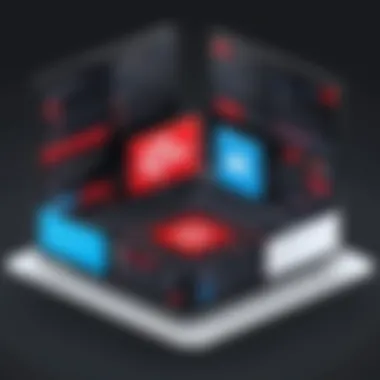

Intro
The rise of video communication has reshaped how individuals and businesses connect. As companies shift towards remote operations and online interactions, effective video solutions have become indispensable. Twilio Video represents a prominent option in this domain, but it is imperative to explore the competitive landscape filled with alternatives that may suit various needs better.
In this examination, we will analyze the landscape surrounding Twilio Video, delving deeply into its competitors. We will assess their individual strengths, weaknesses, user experiences, pricing models, and integration capabilities. Understanding these aspects is crucial for anyone looking to invest in a video communication solution tailored to specific requirements.
With a diversity of options available in the video communication market, it can be a complex landscape to navigate. This article aims to simplify that process, guiding users—be it tech enthusiasts or business professionals—through informed decisions. As we dissect each competitor, we will highlight their unique offerings and use cases, thus providing clarity in a seemingly overwhelming market.
The metrics used to assess each solution will include performance, user experience, and overall value provided at various price points. This structured examination will help clarify the current state of the market and assist users in identifying which solutions are most compatible with their specific needs.
As we progress, expect a comprehensive guide that succinctly lays out the strengths and weaknesses of each alternative, ultimately providing a strategic perspective on choosing the right video communication platform.
Intro to Twilio Video and Its Market Position
Twilio Video has emerged as a significant player in the video communication space, addressing the evolving needs of users ranging from small startups to large enterprises. Understanding Twilio's position in the market is critical for any organization looking to leverage video solutions effectively. This will help to analyze both Twilio's strengths and potential areas where it may fall short compared to its competitors.
Understanding Twilio Video
Twilio Video provides a cloud-based platform designed for real-time video communication. It allows developers to integrate video capabilities into their applications seamlessly. The platform stands out for its flexibility, allowing businesses to customize user experiences to meet specific needs. Features such as audio processing, multi-party video, and bandwidth management contribute to Twilio Video's robust offering.
Its ease of integration with existing services is especially appealing to tech-savvy organizations focused on leveraging video in their operations. From telehealth solutions to e-learning platforms, Twilio Video supports a wide variety of use cases. Its strong API documentation aids developers in smooth integration, enabling quicker deployment of applications.
Market Share and Trends
The competitive landscape for video communication is rapidly changing. Twilio Video has carved out a significant niche, but it is important to contextualize its position with respect to other players in the market. As of late 2023, Twilio holds a notable share in the market; however, trends suggest that consumer preferences are continually shifting.
- Growth of Remote Work: The rise of remote work has increased demand for video communication tools. This trend opens up further opportunities for companies like Twilio.
- User Expectations in Quality: Users increasingly expect high-quality video experiences with minimal latency. Twilio Video's commitment to maintaining performance has helped it stay relevant in this competitive environment.
- Regulatory Compliance: Businesses must ensure that their video communication solutions meet regional compliance standards. This area could become a differentiator among competitive video solutions.
- Integration with Other Services: Effective integration with other business processes is becoming a key requirement. Companies are seeking solutions that allow for fluid workflows and collaboration.
Key Competitors in Video Communication
Understanding the landscape of video communication solutions is essential for businesses and individuals looking to enhance their digital interaction capabilities. The significance of identifying key competitors in this sector is twofold. First, recognizing alternative platforms provides insight into varying customer needs. Each competitor offers unique features that can meet specific business objectives effectively. Second, a strategic understanding of the marketplace enables informed comparisons, ensuring optimal choice selection for video communication needs.
Today, there exists a diverse selection of video communication tools, each catering to different use cases and user preferences. This section will explore major competitors, focusing on their market presence and the distinctive characteristics that define their offerings.
Overview of Major Competitors
Some of the main players in the video communication market include Zoom Video Communications, Microsoft Teams, Cisco Webex, Google Meet, Agora, and Daily.co. As businesses evolve and remote work becomes the norm, the competition among these platforms intensifies.
- Zoom Video Communications is known for its ease of use and robust features, making it a favorite among educational institutions and corporate environments. The platform has become synonymous with online meetings and webinars.
- Microsoft Teams integrates seamlessly with Microsoft 365 applications, appealing to organizations that heavily use Microsoft products. Its capabilities combine chat, video calls, and collaboration.
- Cisco Webex emphasizes enterprise solutions with high security and scalability. Its strong focus on large enterprises makes it a choice for complex organizational structures.
- Google Meet, part of Google Workspace, offers simplicity and a user-friendly experience, allowing for quick virtual meetings and collaboration without extensive setup.
- Agora stands out through its real-time engagement features, suitable for developers looking to build customized video solutions.
- Daily.co targets startups and small teams, providing a lightweight yet functional platform for video communication without excessive complexities.
In this highly competitive landscape, the differentiation in features, usability, and pricing models makes an informed selection critical for any organization.
Comparison of Features
An effective comparison of features is crucial for users who seek the most appropriate video communication platform. While all competitors aim to facilitate virtual communication, they do so with varied tools and capacities. Here are some differences worth noting:
- Video Quality: Most platforms offer HD video, but some, like Cisco Webex, provide enhanced security and connectivity under different network conditions.
- User Limits: Different tools allow varying numbers of participants. Zoom supports large meetings up to 1,000 attendees, while others like Daily.co may limit participants to smaller groups.
- Features: Collaboration tools vary between platforms. For instance, Microsoft Teams integrates document sharing directly, while Zoom focuses more on meeting functionalities with breakout rooms and webinar features.
- Integration Capabilities: Organizations often seek platforms that work well with existing tools. Zoom and Microsoft Teams offer extensive third-party integrations, allowing smoother workflows.
The table below summarizes key features across the major competitors:
| Platform | Video Quality | User Limits | Collaboration Tools | Integration Capabilities | | Zoom Video Communications | HD | 1,000 | Breakout rooms, polls | Extensive | | Microsoft Teams | HD | 250 | Document sharing | Extensive | | Cisco Webex | HD | 1,000 | Polling, Q&A | Moderate | | Google Meet | HD | 100 | Basic | Limited | | Agora | Varies | Customizable | API for developers | High | | Daily.co | Good | 50 | Basic | Moderate |
This comparative approach helps users to discern which platform aligns best with their operational needs, guiding them in selecting the ideal video communication solution.
Zoom Video Communications
Zoom Video Communications plays a crucial role in the current landscape of video communication tools. Its widespread adoption in both personal and professional settings highlights its effectiveness and versatility. With the increase in remote work and virtual interactions, understanding Zoom's core offerings is vital for organizations looking to enhance their communication strategies. Alongside Twilio Video, Zoom serves as a benchmark for comparing features, integrations, and user experiences in this crowded market.
Core Features and Strengths
Zoom offers a comprehensive suite of features that set it apart from its competitors. Key functionalities include:
- High-Quality Video and Audio: Zoom is renowned for its reliable video quality, even in varying bandwidth scenarios. This is crucial for maintaining clear communication.
- User-Friendly Interface: The platform’s intuitive design makes it easy for users of all technical skill levels to navigate. This reduces barriers to adoption, particularly for those new to video conferencing.
- Scalability: Zoom can accommodate a range of users, from one-on-one meetings to webinars of several thousand participants. This flexibility is essential for growing businesses that require adaptability.
- Integration Capabilities: Zoom integrates seamlessly with various software applications like Slack, Microsoft Teams, and Google Calendar. This interoperability enhances functionality and workflow for users.
- Recording and Transcription Features: Users can record meetings for future reference. Additionally, automatic transcription aids in keeping discussions documented.
"Zoom's commitment to maintaining high-quality services underpins its popularity across diverse sectors."
Limitations and Considerations
Despite its strengths, Zoom does present certain limitations that users should be aware of:
- Security Concerns: Historically, Zoom has faced scrutiny over security issues, including data breaches and unauthorized access. It’s essential for organizations to implement security best practices when using the platform.
- Capacity Constraints on Free Account: The free version of Zoom has limitations such as a 40-minute cap on group meetings. This may not be suitable for businesses that require longer sessions without interruptions.
- Dependence on Stable Internet: While Zoom performs well under various conditions, a stable internet connection is still necessary for optimal performance. Poor connectivity can lead to disruptions in meetings.
- Learning Curve for Advanced Features: Although basic functions are user-friendly, some of the more advanced features can take time to master, requiring training for teams to leverage them fully.
Individual and organizational users must weigh these pros and cons when considering Zoom as their primary video communication tool. By understanding its features, strengths, and drawbacks, businesses can make informed decisions that align with their communication needs.
Microsoft Teams
Microsoft Teams stands out as a significant competitor within the realm of video communication solutions, specifically tailored for organizations seeking integrated collaboration tools. Its prominence in the market is largely due to its seamless integration with the Microsoft ecosystem, which many businesses already utilize. The advantages of using Microsoft Teams extend beyond mere video conferencing; it offers a comprehensive platform for messaging, file sharing, and task management. This multifaceted approach is especially appealing in the current, often remote, work environment.
Integration with Microsoft Products
The integration capabilities of Microsoft Teams with existing Microsoft products is one of its strongest assets. Users can effortlessly connect to Office 365 applications like Word, Excel, and PowerPoint. This integration streamlines workflows as files can be shared directly within Teams, allowing for real-time collaboration during meetings. The ease of embedding notes, documents, and spreadsheets into a Teams channel enhances productivity significantly. Moreover, the Microsoft Graph API enables developers to create customized applications that extend the functionality of Teams, catering to specific organizational needs.
Benefits of this integration include:
- Enhanced Productivity: Users can switch between different applications without leaving the Teams environment.
- Centralized Workspace: All relevant resources and tools are accessible in a single platform, reducing the need for multiple applications.
- Seamless Communication: Teams create a framework where video meetings, chats, and document revisions occur within the same interface, fostering more cohesive communication.
Usage Scenarios
When considering usage scenarios for Microsoft Teams, it is important to recognize the flexible applications it offers. The tool is not limited to internal collaboration; it also facilitates external communication with clients and partners. Organizations can use Teams for a variety of functions such as:
- Team Meetings: Regular check-ins or brainstorming sessions with team members, enhanced with the ability to share screens and documents.
- Webinars and Training Sessions: Hosting learning opportunities for staff or clients, complete with interactive features like polls and Q&A.
- Project Management: Coordinating tasks and tracking progress through channels dedicated to specific projects.
- Customer Support: Engaging with customers to resolve inquiries or provide assistance through video calls.
Microsoft Teams effectively leverages its integration with Microsoft products to become a central hub for communication, fostering collaboration regardless of location.
Cisco Webex
Cisco Webex stands as a prominent player in the realm of video communication, making its presence felt particularly among organizations seeking robust solutions. This platform's features cater to businesses of all sizes, emphasizing enterprise-level functionality and high-security standards. In this article, we will delve into important aspects of Cisco Webex, analyzing its enterprise solutions and security features, along with user feedback and ratings.
Enterprise Solutions and Security


Cisco Webex offers a comprehensive suite of tools designed for effective collaboration. It emphasizes scalability, allowing companies to host both small and large meetings seamlessly. This flexibility is essential for organizations as they adapt to changing communication needs.
Webex provides end-to-end encryption, ensuring that data shared during meetings is secure. Beyond this, its security compliance measures meet several regulatory standards, including GDPR and HIPAA.
Key features include:
- Customizable Meeting Spaces: Users can create tailored environments to fit specific collaboration needs.
- Advanced Analytics: Offers insights into meeting performance, helping optimize engagement.
- Cloud Recording: Securely store meetings for future reference while maintaining privacy.
Businesses, especially in sensitive sectors like healthcare or finance, benefit from these security features, reducing the risk of data breaches. This capability positions Cisco Webex not just as a video conferencing tool but as a complete enterprise solution vital for secure communication.
User Feedback and Rating
User experiences with Cisco Webex lean towards positive, particularly regarding its reliability and comprehensive feature set. Users frequently highlight its ease of use and effective interface, which simplifies the user experience, even for those who are not tech-savvy.
However, some criticisms exist, primarily focused on its cost and performance related to bandwidth. Users from smaller companies feel that it may be more expensive compared to other platforms, especially when considering premium features.
"Webex is rich in features, but small businesses might find it a bit overwhelming and costly," a user noted on a technology forum.
Ratings on tech review sites often reflect these sentiments, indicating an average score of around 4 out of 5. Users appreciate the reliable connection quality and security, compelling strengths that make Cisco Webex a choice for enterprise-level communication.
Google Meet
Google Meet has become a significant player in the realm of video communication, especially highlighted during the global shift to remote work. Its design and functionality cater ideal for both personal and business use, reflecting the growing need for reliable virtual meetings.
Accessibility and User Interface
Accessibility is one of the core strengths of Google Meet. The platform allows users to join meetings without needing to create a Google account, which streamlines the process and makes it accessible to a broader audience. This flexibility is crucial in today's diverse work environment, where participants may come from different backgrounds and technical know-how.
Another notable asset is its user interface. Google Meet presents a clean and intuitive design that helps users navigate easily through its features. The layout includes large video feeds, clear controls, and an integrated chat function, making it suitable for various scenarios—from one-on-one conversations to larger group discussions. Users report that they appreciate the ease of transitioning between different functionalities without unnecessary complications.
"The simplicity of Google Meet's interface makes it less daunting for new users, especially in professional settings where time is of the essence."
Comparison with Competitors
When comparing Google Meet with other platforms like Zoom or Microsoft Teams, several factors emerge. First, its integration with Google Workspace offers a seamless experience for those already using Google applications like Google Calendar and Gmail. Scheduling meetings becomes smoother as users can generate calendar invites directly.
In terms of features, Google Meet focuses heavily on security. It uses encryption for all meetings and offers advanced safety tools, making it appealing for organizations that prioritize privacy. While some competitors may shine with features like virtual backgrounds or extensive breakout rooms, Google Meet offers reliable performance with a solid foundation.
On the pricing front, Google Meet provides a competitive edge with its free tier, accommodating basic features that work well for smaller teams or casual users. This accessibility allows it to compete against more established rivals by appealing to startups or individuals exploring their options.
In summary, Google Meet's commitment to accessibility, user-friendly interface, and integration capabilities position it as a strong contender in the market. When weighed against its competitors, it shows remarkable efficacy, especially backed by the reliability associated with Google services.
Agora
Agora is a significant player in the video communication market, offering a comprehensive suite of services that cater to real-time engagement needs. Its importance stems from the robust solutions it provides, meeting the demands of various industries by ensuring seamless video, voice, and live interactive broadcasting. This section explores key elements of Agora, focusing on its unique features, benefits, and considerations.
Real-Time Engagement Features
Agora is particularly renowned for its real-time engagement capabilities. This platform is designed to support low-latency communication, which is crucial for businesses that rely on timely interactions.
- Low Latency: Agora delivers latency as low as 200 milliseconds, which greatly enhances the user experience in applications like gaming, healthcare, and education.
- Scalability: The infrastructure allows for large-scale integrations, accommodating an impressive number of concurrent users without sacrificing performance.
- Multi-Platform Support: Users can access Agora's services across different devices, ensuring consistent communication experiences on mobile and desktop environments.
These features position Agora as a favorable alternative for companies needing reliable video solutions that perform well under various conditions. Each engagement, be it a meeting, a game, or an online class, is made fluid and efficient, thereby improving productivity and user satisfaction.
Ideal Use Cases
Agora caters to a wide range of use cases that highlight its adaptability across various sectors. Some of the ideal applications include:
- Telehealth Applications: Medical professionals use Agora for video consultations where real-time interaction is vital.
- Gaming Platforms: Real-time communications enhance user experiences in competitive gaming environments, where players need immediate in-game coordination.
- Online Education: Virtual classrooms benefit from Agora's capabilities to maintain engagement through interactive sessions.
- Social Networking: Platforms can leverage Agora’s capabilities to create live streaming features that attract and retain users.
The versatility of Agora in addressing these diverse use cases showcases its potential to transform the way businesses interact with customers, employees, and stakeholders. By focusing on real-time engagement, Agora aligns technology with the evolving needs of modern communication.
Daily.co
Daily.co has carved out a niche in the video communication market by focusing on simplicity and user-friendliness. This platform enables users to integrate real-time video and audio communications into their applications seamlessly. With the increasing demand for straightforward and effective communication tools, Daily.co stands out by catering to those who require reliable video solutions without the complexity that often accompanies other offerings.
Simplicity and Ease of Use
One of the key features of Daily.co is its emphasis on an intuitive design that enhances user experience. The platform offers a clean interface that makes it easy for users to initiate and join calls, send invitations, and manage their settings. This simplicity is paramount, as it reduces the learning curve associated with many other video communication tools.
Consider the following benefits of its user-friendly design:
- Quick setup: Users can start using Daily.co without extensive training.
- Minimal configuration required: The out-of-the-box features allow for immediate functionality.
- Clear navigation: Interface elements are well-organized, making interactions straightforward.
"Simplicity in design is not just about aesthetics; it is about enhancing user experience and reducing friction in communication."
Overall, these attributes not only help to attract a broader audience but also enhance user satisfaction, making Daily.co a valuable contender in the competitive video communication realm.
Ideal for Startups
For startups, agility and efficiency are crucial. Daily.co's architecture supports rapid implementation, allowing new businesses to quickly adopt video communication solutions that suit their operational needs. This adaptability is especially beneficial in an era where remote work and digital interactions have surged.
Some of the specific reasons why Daily.co is well-suited for startups include:
- Affordable pricing models: Startups can take advantage of flexible plans that scale according to their needs.
- Integration flexibility: The platform easily connects with other tools, helping startups customize their tech stack.
- Scalability: As a startup grows, Daily.co accommodates increases in usage without significant hurdles.
Startups can leverage Daily.co to enhance team collaboration, improve customer interactions, and foster growth without being bogged down by complex video solutions. This focus on startup needs makes Daily.co an attractive option for new businesses looking for reliable communication tools.
Comparing Pricing Models
Pricing strategies are crucial in the video communication market. With a variety of options available, comparing these models assists businesses and users in finding the most suitable solution for their needs. Different pricing models reflect various usage patterns and business demands. Understanding these differences can impact overall cost and productivity.
When evaluating pricing models, it is essential to consider factors such as scalability and usage frequency. Some platforms charge based on a flat rate, while others utilize a tiered system. A well-structured pricing plan can make a significant difference in long-term costs. Additionally, companies need to assess their expected video usage to make informed decisions.
Cost-Effectiveness Analysis
In this analysis, the focus lies on understanding the value derived from chosen pricing models. An effective cost-analysis method evaluates what users receive in return for their investment. For example, evaluating Twilio Video involves calculating not just the subscription fees but also the support and features provided.
Key points in cost-effectiveness include:
- Feature Availability: Access to various tools at no extra charge can change the cost-effectiveness significantly.
- Bandwidth Usage: Some plans may offer unlimited bandwidth, while others charge fees based on usage.
- Service Level Agreements: Higher-tier plans often include prioritized support and additional features, enhancing value.


Through careful analysis, users can identify the plan that optimizes both feature access and budget efficiency.
Subscription vs Pay-As-You-Go
The two main models for video communication platforms are subscription and pay-as-you-go. Each has distinct advantages. The subscription model typically involves a fixed monthly or annual fee, which grants access to a defined set of features. This predictability can be advantageous for businesses that require consistent video communication services.
Conversely, the pay-as-you-go model charges users based on actual usage. This structure is beneficial for companies with fluctuating demands. They only pay for what they use, potentially leading to cost savings during low-usage periods.
Considerations for these models include:
- Budget Planning: Subscription models assist in straightforward budgeting, whereas pay-as-you-go requires tracking usage closely.
- User Frequency: Regular users might benefit more from subscriptions, while sporadic users can save with pay-as-you-go.
- Long-Term Costs: Evaluating over multiple months can provide insight into which model is truly more economical.
"Selecting the right pricing model may determine the success of adopting a video communication solution for any business."
User Experience and Interface Design
User Experience (UX) and Interface Design play crucial roles in the effectiveness of video communication platforms. In an increasingly digital world, these aspects determine how easily users can interact with the software. If a platform is difficult to navigate, users will likely opt for alternatives. Thus, a focus on UX is necessary for understanding Twilio Video competitors.
The user interface should prioritize clarity and simplicity. A complicated design can lead to frustration, negatively impacting productivity. It is essential to consider the target audience's needs, especially in corporate settings where time efficiency is vital. Furthermore, including intuitive features enhances usability. This could involve streamlined onboarding processes or customizable settings tailored to user preferences.
An effective user experience fosters engagement and satisfaction. Users who find a platform easy to use are more likely to adopt and continue using it. Consequently, companies that focus on integrating user feedback into their design processes can create more robust solutions.
"User-friendly design not only promotes accessibility but also builds a sense of trust and loyalty among users."
Usability Testing Results
Usability testing provides critical insights into how real users interact with a platform. This process involves observing users as they navigate the interface and perform tasks. Performance metrics, including task completion rate and time taken to complete tasks, are evaluated.
These results are invaluable. They reveal pain points and areas where users struggle. If users repeatedly fail to complete a task, developers can identify the underlying issue and make necessary adjustments. For instance, testing might uncover that users find it challenging to locate specific features or may be confused by certain buttons' functions.
Regular usability testing ensures that the platform evolves according to user needs. Frequency in testing can lead to continuous improvement and adaptation, aligning the product more closely with user expectations over time.
Accessibility Features
Accessibility is a fundamental consideration in user experience design. Video communication tools should accommodate users with diverse needs. Features such as screen reader compatibility, closed captioning, and keyboard navigation options enhance accessibility.
Including these features benefits not just users with disabilities but the broader audience as well. For example, closed captioning can help non-native speakers understand dialogue better. Additionally, customizable display settings can be useful for users in varying lighting conditions.
Organizations must ensure compliance with standards such as the Web Content Accessibility Guidelines (WCAG). This step not only enhances usability for all but also shows a commitment to inclusivity.
Overall, focusing on user experience and interface design is a vital component of evaluating Twilio Video competitors. The ease, reliability, and inclusiveness of user interactions are deciding factors for success in the market.
Integration Capabilities
Integration capabilities are a pivotal factor when evaluating video communication platforms, including Twilio Video and its competitors. In today's business landscape, the ability to seamlessly connect different systems, applications, and services is fundamental. This integration enhances the user experience and amplifies operational efficiency.
Integrations allow organizations to streamline workflows, automate processes, and gather insights from various data points. For IT professionals and software developers, choosing a platform with robust integration options can enhance productivity and reduce time spent on manual tasks. Key elements of integration capabilities may include APIs, software development kits (SDKs), and compatibility with third-party applications.
With an increasing number of businesses relying on a complex network of tools, compatibility and flexible integration options become essential for success.
APIs and SDKs Offered
APIs and SDKs are critical building blocks for integration. They provide the necessary tools to connect video platforms with other software and systems. Twilio Video, for instance, has a comprehensive set of APIs that enable developers to embed video capabilities into their applications. This functionality supports a range of use cases such as telemedicine, customer support, and remote collaboration.
Some notable APIs offered by Twilio include:
- Video API: Used to create and manage video rooms.
- Programmable Video: Allows for customization of video experiences.
- Network Bandwidths: Helps to monitor and manage connectivity.
Competitors, such as Agora and Zoom, also provide robust APIs and SDKs. Agora's SDKs focus on real-time engagement and include features for voice and video calling. Zoom's SDK enables integration across various platforms, making it accessible for diverse business needs.
Third-Party App Interactions
The ability to interact with third-party applications is another vital aspect of integration capabilities. Many businesses use a combination of tools for communication, project management, and customer relationship management. Hence, video platforms must offer compatibility that enables smooth solicitations.
For instance, integration with applications like Slack, Salesforce, or Microsoft Teams can enhance collaboration efforts. Here are some benefits of third-party app interactions:
- Enhanced Communication: Allows for quick access to video resources without leaving the primary tool.
- Data Synchronization: Facilitates the transfer of information between platforms, minimizing data silos.
- Efficiency: Reduces the need to switch between different applications to communicate, which can save time and boost productivity.
Organizations benefit from selecting video platforms that foster interoperability. Twilio Video provides various out-of-the-box integrations, which can be critical for companies looking to enhance their communication strategies.
"Designing flexible integration options can help companies future-proof their operational strategies and adapt to changing demands."
Customer Support and Resources
Customer support and resources stand as crucial components in any technology service. Their influence on user experience and satisfaction is substantial. In the realm of video communication platforms, effective support and comprehensive resources can be the deciding factors for users. As clients depend on reliability in their platforms, they will heavily assess the caregiver roles and available tools that assist them post-purchase.
Availability of Support Channels
The variety and accessibility of support channels define how users can interact with the service providers. Ideally, a robust support infrastructure offers options like live chat, email support, and extensive knowledge bases. For instance, platforms like Zoom provide 24/7 customer support, which ensures that users can get assistance whenever necessary.
Additionally, responsiveness is key. More users report positive experiences when they receive timely help. Channels should also cater to a range of user needs, from troubleshooting account issues to technical queries regarding integration.
- Live Chat: This option offers immediate assistance, which many users appreciate.
- Email Support: While not instant, it allows for detailed queries and responses.
- Knowledge Bases: A well-organized library of resources helps users find answers independently.
The presence of a community forum can also enhance support options. Engaging with peers can provide solutions based on shared experiences.
Documentation and Learning Resources
Comprehensive documentation and educational resources are fundamental for maximizing the value of any tech solution. They guide users on how to make the most of the platform’s features. All offer differing degrees of written guides, tutorials, and video resources.
A good documentation can cover everything from basic setup to advanced integrations. This is particularly useful for small businesses that may not have dedicated IT staff. Investing in well-structured resources can greatly reduce the learning curve.
- Tutorials: Step-by-step guides and video tutorials help users understand complex features.
- FAQs: These are pivotal in addressing common concerns quickly.
- Webinars and Workshops: Providing live sessions allows users to engage directly with instructors.
High-quality resources strengthen user confidence and encourage exploration of different functionalities. They also help in onboarding, allowing users to adopt the technology swiftly and efficiently.
"The quality of customer support and resources can significantly impact user retention and satisfaction. Users are more likely to remain loyal to platforms that prioritize their needs and provide clear, accessible guidance."
In summary, the calibre of customer support and learning resources sets a platform apart in a competitive landscape, ensuring both new and experienced users feel confident in their video communication solutions.
Evaluating Performance Metrics


In the realm of video communication, performance metrics serve as critical indicators of how well a service can meet user needs. Evaluating these metrics is essential for businesses and professionals who rely on seamless video interactions, whether for meetings, webinars, or customer engagements. Proper assessment allows companies to identify reliable platforms, understand potential risks, and make data-informed decisions.
Key Elements of Performance Metrics:
- Latency: Refers to the delay in video transmission, crucial in ensuring real-time interactions. Low latency is associated with better user experience.
- Reliability: This measures the consistency of service delivery. A reliable service minimizes disruptions during calls or live streams.
- Quality of Experience: This entails video clarity, audio quality, and overall satisfaction of end users.
- Scalability: As user demands grow, the ability of a service to handle increased loads without degrading performance is vital.
By taking into account these metrics, organizations can ensure optimal communication flow, which, in turn, can enhance collaboration and productivity.
Latency and Reliability Considerations
Latency and reliability are intertwined factors that greatly affect the overall user experience. Latency is measured in milliseconds, and ideally, it should be as low as possible. High latency can frustrate users, leading to awkward pauses and interruptions.
Reliability goes beyond mere uptime; it encompasses factors like packet loss and jitter. Packet loss occurs when data packets sent across a network do not reach their destination. Jitter, on the other hand, refers to time variations in packet arrival. Both factors can severely impact the quality of a video call.
For businesses, understanding these elements makes a difference:
- Reduce frustration from poor communication.
- Lower the potential for miscommunication.
- Enhance participants' overall experience, making them more likely to engage actively.
Strategies for Minimizing Latency and Improving Reliability
- Use Wired Connections: Whenever possible, rely on ethernet rather than Wi-Fi. Wired connections typically offer lower latency.
- Optimize Network Settings: Quality of Service settings can prioritize video traffic.
- Monitor Performance Regularly: Tools and software are available to track performance metrics in real time.
"Low latency and high reliability are essential for effective video communication in professional settings."
Scalability Analysis
Scalability indicates how well a video communication platform can adapt to increased usage demands. As organizations grow and their audience expands, the platform must accommodate a larger number of users without compromising video quality or connection stability.
By analyzing scalability, organizations can identify:
- Whether the platform can support the intended number of participants.
- How the service performs under stress, such as during peak usage times.
- The ability to integrate new features or capabilities as needs evolve.
To ensure scalability, platforms often adopt cloud-based models. These models allow them to dynamically allocate resources based on live demands.
Important considerations during the scalability assessment:
- Peak Traffic Handling: Analyze how the service responds when many users join simultaneously.
- Load Testing: Execute tests that simulate high usage scenarios to understand performance limits.
- Future Growth Projections: Consider anticipated growth in user base and evaluate if the platform is equipped to handle it.
By placing emphasis on latency, reliability, and scalability, decision-makers can select video communication tools that not only meet current needs but also adapt as their requirements change.
User Reviews and Case Studies
User reviews and case studies play a crucial role in understanding the practical implications of video communication platforms. These elements provide real-world insights into how users interact with Twilio Video and its competitors. They highlight not just the technical specifications but also the overall user experience, satisfaction, and practical applications of each service. This understanding aids prospective users in making informed choices tailored to their specific needs.
When examining user reviews, one must consider the authenticity of the feedback. Platforms like Reddit and Facebook often showcase a diversity of opinions, giving a fairly balanced view of user sentiment. You can see professionals from different sectors sharing their experiences, frustrations, and successes. This peer feedback can reveal significant trends that may not be evident from marketing materials or official product descriptions.
Case studies add another layer of depth. They often detail the specific challenges that businesses faced and how they utilized these video communication tools to resolve them. Through these narratives, potential users can glean valuable lessons on best practices and common pitfalls. When assessing a platform's performance, it is vital to not only look at features but also empirical evidence demonstrating the effectiveness in various industries.
To summarize, user reviews and case studies act as critical components in evaluating video communication platforms. They provide users with actionable insights that can guide their purchasing decisions.
Insights from End Users
Insights from end users are particularly valuable as they reflect actual experiences rather than theoretical benefits. Many users appreciate robust analytics, ease of use, and integration capabilities. Reviews often emphasize how straightforward it is to set up a meeting or how reliable the service is during peak times. Users highlight their expectations regarding video quality, latency, and overall reliability, which are fundamental elements.
Furthermore, direct insights can assist in identifying common issues encountered during typical interactions. For instance, feedback on video dropout rates or user interface complexities can indicate aspects needing improvement, serving as constructive criticism for service providers. Key benefits of user-generated insights include:
- Authentic feedback: Real experiences provide transparency.
- Trend identification: Users express common desires and frustrations.
- Guidance on use: Recommendations often reveal the most beneficial features or workflows.
Real-World Application Scenarios
Real-world application scenarios are invaluable for illustrating how video communication solutions function in everyday environments. For instance, a case study might follow a medical facility deploying Zoom Video Communications. They could illustrate how the platform enabled telemedicine, improving patient access to healthcare while reducing administrative burdens.
Similarly, a tech startup may share its reliance on Agora's features for interactive live streaming during product launches. These narratives enhance understanding by connecting features directly to outcomes.
Also, different sectors approach video communication based not only on the required functionality but also on user demographics. A corporate environment may prioritize security and compliance, while educators may focus on ease of use and engagement.
Future Trends in Video Communication
The evolution of video communication technologies is swift and often difficult to predict. However, staying abreast of emerging trends is crucial for organizations aiming to leverage these tools effectively. This section examines notable changes that could reshape the landscape and discusses what implications they might hold for the future. Understanding these trends ensures businesses can remain competitive and effectively meet their communication needs.
Emerging Technologies
Emerging technologies are at the forefront of transforming video communication. Several key developments are shaping this sector:
- Artificial Intelligence: AI is increasingly being integrated into video communication platforms, enhancing functionalities such as transcription, real-time language translation, and automated content recommendations. Such features not only improve user experience but also facilitate accessibility across diverse demographics.
- Augmented Reality and Virtual Reality: AR and VR technologies provide immersive experiences, creating opportunities for virtual meetings that feel more engaging. This shift toward a more spatially aware interaction could redefine collaboration and enhance user participation.
- 5G Connectivity: The rollout of 5G networks is expected to improve bandwidth and reduce latency, enabling higher-quality video calls. This technology supports remote work and streaming services, ensuring smoother and more reliable connections for an enhanced user experience.
- Cloud-Based Solutions: The trend toward cloud solutions simplifies infrastructure management and scalability, allowing users to access high-quality video communication tools from anywhere in the world. This flexibility is essential for modern teams, especially in a remote or hybrid work environment.
These technologies not only represent advancements in the field but also herald a shift in user expectations regarding functionality and performance. Organizations should consider investing in capabilities that leverage these technologies to enhance their communication strategies.
Predictions for the Market
As video communication continues to mature, several predictions can be made about its trajectory:
- Increased Integration with Existing Tools: Many businesses will demand video solutions that seamlessly integrate with project management and customer relationship management tools. This trend suggests a future where video communication becomes a component rather than a standalone tool.
- Greater Emphasis on Security: As video calls become more sensitive to security threats, providers will prioritize encryption and secure access protocols. Organizations will seek out solutions that offer robust security features to protect confidential information shared during calls.
- Rise of Niche Platforms: As different industries develop unique communication needs, specialized video platforms will emerge. These solutions will cater to specific requirements in sectors like healthcare, education, and customer service, emphasizing features relevant to those fields.
- Focus on Collaboration Features: Future trends will likely emphasize enhanced collaboration features, such as whiteboarding, screen sharing, and live editing services. Video communication platforms that can facilitate these aspects will be vital in supporting teams working in real time.
The video communication market holds significant potential as these trends unfold. Being proactive in adopting and adapting to such changes may position organizations favorably in the evolving landscape.
"Organizations are increasingly realizing that leveraging emerging technologies is not just about staying contemporary, but about remaining relevant in a competitive landscape."
Ending
Understanding the competitive landscape surrounding Twilio Video is crucial for making informed decisions about video communication solutions. This article has analyzed key competitors, highlighting their unique features and the contexts in which they excel. By evaluating various platforms, users can discern which service aligns best with their specific needs. Such awareness transforms a simple selection process into a strategic choice that can greatly impact communication efficacy.
In this analysis, we examined aspects such as performance metrics, user experiences, and integration capabilities. Performance metrics like latency and reliability play a critical role in user satisfaction and overall effectiveness of a video service. Additionally, contrasting pricing models allows businesses to weigh cost-effectiveness against the features offered. Furthermore, understanding the user experience encourages an empathy-driven approach to selection, ensuring clients choose services that resonate with their operational dynamics.
Summary of Findings
The competitive landscape has shown that several platforms offer comparable, if not superior, features to Twilio Video. Key takeaways include:
- Diverse Offerings: Platforms such as Zoom and Microsoft Teams provide extensive integration capabilities that enhance usability within existing workflows.
- User Experience Matters: User feedback indicates that intuitive interfaces can significantly improve engagement and satisfaction.
- Critical Performance Elements: Low latency and high reliability were common themes in user preferences, stressing their importance in selecting a platform.
Final Recommendations
For those engaging in the choice of video communication solutions, consider the following recommendations:
- Assess Specific Needs: Determine what features are absolute necessities for your organization before exploring alternatives.
- Conduct Trials: Many platforms offer trial periods. Utilize these to gauge which service fits best with your team’s workflows and productivity.
- Engage with Support Resources: Evaluate the customer support offered by competitors. Strong support can prevent future challenges.
Ultimately, selecting a video communication tool is not simply a task, but a strategic decision that can shape future interactions. The insights provided in this article serve as a foundational guide, ensuring users become well-informed decision-makers in the dynamic landscape of video communication.



