Ultimate PHP Coding Editors: Features & Insights


Intro
This guide delves into the essential tools that PHP developers rely on. It is crucial in this technology landscape to comprehend the range of coding editors dedicated to PHP development. From those just beginning to specialists refining their strategies, the right coding environment can significantly impact productivity and code quality. Understanding the editors available can help an individual make an informed choice based on specific needs and preferences.
Picking the right coding editor for PHP involves several factors, including features, system compatibility, and user experience. This guide will leverage these aspects to provide clarity, ensuring that both novice and experienced developers will find it valuable.
Brief Description
Overview of the software
PHP coding editors are specialized tools designed to streamline the development process. Each editor brings a unique set of functionalities that optimize tasks such as coding, debugging, and deployment. By focusing on PHP, these editors cater to specific needs that arise during the development of dynamic websites and applications.
Key features and functionalities
PHP coding editors typically include the following essential features:
- Syntax Highlighting: Improves readability by color-coding different elements of the code.
- Code Completion: Suggests auto-completions based on context, reducing typing time.
- Debugging Tools: Facilitates the identification and correction of errors in the code.
- Version Control Integration: Supports collaboration by tracking changes in the codebase.
- Customization Options: Allows users to tailor the appearance and functionality to their needs.
These features can significantly enhance a developer's proficiency and efficiency in writing clean, maintainable PHP code.
System Requirements
Hardware requirements
The system requirements can vary between different PHP coding editors. However, standard hardware recommendations generally include:
- Processor: A modern multi-core processor is recommended for optimal performance.
- RAM: At least 8 GB of RAM is advisable for running more complex projects smoothly.
- Storage: Sufficient disk space to install the editor and necessary extensions. SSDs are preferred for quicker loading times.
Software compatibility
PHP coding editors must be compatible with various operating systems. Many popular editors support:
- Windows: Most editors run smoothly on Windows 10 or later versions.
- macOS: Compatibility with the latest macOS versions is essential for Apple users.
- Linux: Many editors offer robust support for various Linux distributions, such as Ubuntu or Fedora.
Understanding the system requirements will help in assessing whether the coding editor can function effectively in the user’s environment.
Remember to always check the specific requirements listed on the editor's official website. This ensures compatibility and smooth operation.
Selecting the right PHP editor is a foundational step toward improving coding skills and workflow efficiency. In the following sections, we will explore popular editors in detail, assessing their strengths and limitations.
Preface to PHP Coding Editors
In the realm of web development, the choice of a coding editor is pivotal. PHP, as a widely-used scripting language, demands tools that enhance productivity and streamline coding. The importance of selecting the right editor cannot be overstated. A suitable coding environment can improve efficiency, reduce errors, and provide tools that enhance the development workflow. Not only does it affect individual performance, but it can also impact project timelines and final outputs, making this choice crucial for both novice and seasoned developers.
When navigating the landscape of PHP coding editors, several factors come into play. Considerations include cost, feature sets, user interface design, and integration capabilities. Each editor offers unique strengths and weaknesses, and finding the perfect match often involves weighing personal preference against specific project requirements.
Furthermore, a well-rounded editor can provide vital support for collaborative projects, enabling team members to communicate effectively and work harmoniously. This is particularly important in larger settings, where coordination across various development stages is necessitated.
Choosing a PHP coding editor is not merely about preferences; it can significantly influence the overall development experience. An editor equipped with the right features can facilitate learning and skill advancement. As the developer community evolves, so do the tools available, highlighting the need for awareness of current trends and capabilities in the PHP ecosystem.
Importance of Choosing the Right Editor
Selecting the correct PHP editor can alter how efficiently and effectively a programmer writes code. The right editor can lead to a marked decrease in coding errors, thanks in part to features such as syntax highlighting and code completion. These tools help to make the coding process more intuitive and less prone to mistakes, ultimately saving time and effort.
Moreover, different editors offer varying functionalities, such as integrated debugging and version control. Using an editor that streamlines these processes can significantly enhance productivity. Many modern editors also allow for customization, enabling users to tailor their workspace to meet their individual demands.
Most importantly, the choice of an editor impacts how distinctly a developer can engage with coding principles and concepts. An un-optimized environment can lead to frustration and inefficiency. For those looking to not just write code, but also grow as developers, choosing a well-suited editor can expedite skill advancement and foster better coding habits.
Overview of PHP as a Scripting Language
PHP is a server-side scripting language primarily designed for web development. Created by Rasmus Lerdorf in 1993, PHP originally stood for "Personal Home Page." Now, it stands for "PHP: Hypertext Preprocessor," a recursive acronym that highlights its adaptability.
The language is well-known for its ease of use and integration capabilities with various database systems, notably MySQL. PHP excels in producing dynamic web content and is integral to popular content management systems like WordPress, Joomla, and Drupal.
A key benefit of using PHP is its open-source nature, which results in a large supportive community and a rich repository of resources. This has led to continuous improvements, introducing a wide array of functionalities that adapt well to modern web demands.
As developers utilize PHP, they benefit from a mature ecosystem surrounding it. This includes frameworks like Laravel and Symfony, which further augment PHP’s power, making it a versatile option for web development. Given the language's ongoing evolution and increasing adoption, understanding its nuances becomes imperative for anyone involved in the field.
Key Features of PHP Coding Editors
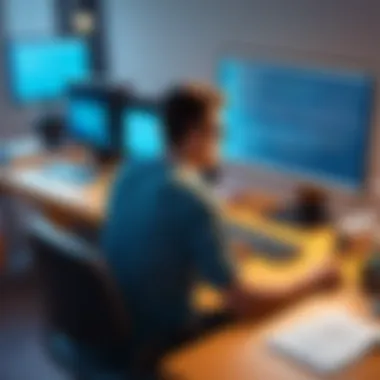

Choosing the right PHP coding editor is crucial for any developer. The right features can enhance productivity and streamline the coding process. In this section, we will explore the essential features every PHP coding editor should possess. By understanding these features, developers can make informed decisions and optimize their workflows.
Syntax Highlighting and Code Completion
Syntax highlighting is a fundamental feature of coding editors. This tool helps developers by visually differentiating various coding elements. For example, keywords, variables, and strings appear in different colors or fonts. This distinction makes it easier to read and comprehend code.
Code completion takes this a step further. As a developer types, the editor suggests potential code snippets or completions. This functionality can significantly save time and reduce errors, especially for large projects or when working with complex functions. It ensures that developers do not overlook necessary details, such as closing brackets or semicolons.
With these features, a coding editor supports not just code readability but also developer efficiency, allowing for a smoother coding experience.
Debugging Tools
Debugging is a critical part of the development process. Effective debugging tools can make the difference between a frustrating bug hunt and a productive coding session. A robust PHP coding editor offers integrated debugging features.
These tools often allow for step-by-step execution of code. This feature lets developers inspect variables and analyze the program flow in real time. Comprehensive editors may also include breakpoints, enabling developers to pause execution at strategic points. Such capabilities allow for a deeper examination of the code’s functionality and help pinpoint errors quickly.
The inclusion of debugging tools minimizes the time spent solving issues, enabling developers to focus more on building features rather than troubleshooting.
Version Control Integration
Version control is another vital element for efficient coding. A coding editor that integrates with version control systems, like Git, is invaluable. This integration allows developers to manage changes to the codebase seamlessly. With version control, developers can track modifications, collaborate with team members, and revert to previous code states if necessary.
For teams working on shared codebases, version control integration is essential for maintaining organization and history. Developers can commit changes, create branches for new features, and merge updates all within the editor interface, which leads to a more cohesive workflow.
In summary, choosing a PHP coding editor with strong version control features is crucial for any developer seeking to streamline their coding process and ensure collaborative efficiency.
"The right features in PHP coding editors can transform a developer's experience, streamlining processes and enhancing productivity."
Popular PHP Coding Editors
Choosing the right PHP coding editor is crucial for developers who aim to work efficiently and effectively. Each editor comes with its own unique set of features that can streamline workflows and enhance productivity. Various coding editors also cater to different user preferences and project requirements. In this section, we will detail three popular PHP coding editors: Visual Studio Code, PhpStorm, and Sublime Text. Through this examination, developers can appreciate their pros and cons to make informed choices.
Visual Studio Code
Overview
Visual Studio Code, developed by Microsoft, is widely praised for its versatility and user-friendly interface. It supports numerous programming languages, including PHP, making it a versatile tool for developers. Its main attribute is the wide array of extensions available. This allows customization according to personal preferences and project needs. The integrated terminal offers easy command line access, further enhancing its user experience.
Moreover, VS Code facilitates real-time collaboration through features like Live Share. This makes it favorable for team projects. Its efficiency in handling file navigation and its lightweight nature significantly enhance productivity. Overall, it stands as a strong candidate for developers pursuing PHP projects.
Installation Guide
Installing Visual Studio Code is straightforward. It supports Windows, macOS, and Linux, ensuring a broad range of accessibility. The installer is approximately 100 MB, which is relatively lightweight compared to other editors. Following standard procedures, you only need to download the installer from the official website and run it.
One characteristic of the installation process is the option of adding VS Code to the PATH environment variable, making command line accessibility easier. Users can also choose to install additional features, like Git support, during this setup. Such flexibility in installation appeals to many developers, especially beginners.
Customization Options
One of the highlights of Visual Studio Code is its adaptability through customizations. Users can alter themes, shortcuts, and layouts to fit their personal coding style. The marketplace offers thousands of extensions to enhance functionality. This includes PHP-specific tools for linting and formatting that improve coding efficiency.
The settings UI is intuitive, allowing users to modify preferences easily. This level of customization makes Visual Studio Code suitable for developers who value a personalized environment tailored to their needs.
PhpStorm
Overview
PhpStorm is a premier IDE tailored specifically for PHP developers. Its strength stems from an extensive feature set designed to support modern PHP development. The deep integration with PHP frameworks like Laravel and Symfony positions PhpStorm as a preferred choice among professionals. One key characteristic is its intelligent code assistance feature, which significantly reduces coding errors and enhances productivity.
The integrated debugging tools facilitate an efficient workflow, allowing real-time error detection and fixing. Overall, while PhpStorm carries a license cost, its offerings may justify the investment for serious PHP developers.
Installation Guide
Installing PhpStorm can feel more involved due to its advanced feature set. The installer is available for various operating systems, including Windows, macOS, and Linux. Users are guided through a series of steps which may include configuring settings specific to their development environment.
One significant feature of the installation process is its built-in support for version control systems, which can be configured right from the start. This is advantageous for developers who prioritize collaboration and code management from the get-go.
Key Features
PhpStorm’s myriad features cater to both novice and experienced developers. Its integrated tools for testing and profiling enhance the software development lifecycle. Another aspect worth noting is its built-in PHP interpreter, which frees users from manual configurations.
Moreover, its database tools allow for seamless database management, a vital aspect for many developers. While the extensive features require some learning, they yield powerful outcomes, making PhpStorm a robust choice for PHP development.


Sublime Text
Overview
Sublime Text is known for its speed and efficiency as a code editor. This minimalistic editor offers a distraction-free interface, allowing developers to focus purely on coding. Its renowned "Goto Anything" feature simplifies navigation through files, enhancing workflow for large projects. Another important aspect is its cross-platform capability, allowing for synchronisation across devices
While Sublime Text is lean on features out-of-the-box, its extensibility through plugins can transform it into a powerful PHP editor. Its speed makes it particularly attractive for developers who prioritize performance.
Installation Guide
Installing Sublime Text is simple and almost a one-click process. The editor is available for various operating systems, including Windows, macOS, and Linux. The installation file is small, making it quick to download. After installation, users can easily apply their settings from previous installations if they have them.
This ease of installation aligns well with the time-saving mentality of developers seeking straightforward solutions. The simple setup allows for a productive start right away.
Package Control Management
Sublime Text's Package Control is a standout feature, allowing users to manage plugins directly within the editor. This feature simplifies extending functionalities by providing a user-friendly interface to browse, install, and update packages.
For PHP development, numerous plugins are available that enhance syntax highlighting, code completion, and error detection. Although Sublime Text may initially appear basic, its package management offers the ability to adapt the editor significantly. However, this requires users to manually explore and maintain their plugin choices, which may deter some.
Comparative Analysis of PHP Coding Editors
The comparative analysis of PHP coding editors is vital for developers aiming to optimize their workflow. Developers often encounter various coding environments that promise efficient coding experiences. However, each of these environments has specific characteristics that may cater to particular needs or preferences. Therefore, understanding the differences in features, performance, and user experiences can lead to better-informed choices.
When evaluating PHP coding editors, several specific elements must be considered:
- Usability: How easy is it to navigate the editor? Is the user interface intuitive for both beginners and advanced users?
- Feature Set: Does it provide essential tools and functionalities needed for PHP development?
- Performance: How does the editor handle larger codebases or complex projects?
- Customization: Can users tailor the editor to fit their workflow?
The benefits of conducting a comparative analysis include identifying which editor aligns with one’s specific needs, optimizing productivity, and minimizing frustrations caused by subpar tools.
"Choosing the right coding editor can mean the difference between a smooth development process and a frustrating experience."
Feature Set Comparison
Feature sets are fundamental to the utility of any coding editor. A robust feature set can enhance the efficiency of coding and debugging. Key aspects to focus on in this comparison are:
- Syntax Highlighting: This feature is essential for easily reading and understanding code. Different editors have varying ways of implementing it, which can significantly impact productivity.
- Code Completion: Autocompletion features can save time and reduce manual errors. It is worth looking into how different editors execute and customize this feature.
- Integrated Terminal: This allows developers to execute commands and scripts without leaving the coding environment.
Some editors, like PhpStorm, excel in offering extensive built-in functionalities that cater to large teams, while others might provide a leaner set-up, appealing for individual developers or small projects.
Performance Metrics
Performance metrics often dictate user satisfaction and productivity. Metrics to consider include:
- Loading Time: The speed at which the editor launches can influence how quickly a developer can begin working.
- Memory Usage: Efficient memory management is crucial, especially when working with large projects, to avoid lags and crashes.
- Responsiveness: How well the editor responds to user inputs directly affects the development flow and can impact overall productivity.
Analyzing these performance metrics allows developers to determine which editor performs best under various conditions. Some editors are known for their lightweight designs that promote speed, whereas others might be feature-rich but at a performance cost.
Overall, the comparative analysis of PHP coding editors serves as a foundation to select a tool that enhances coding efficiency and aligns with individual preferences.
Customization and Personalization
In the realm of PHP coding editors, customization and personalization emerge as vital components that greatly enhance the user experience. Developers and programmers often have unique preferences regarding their working environments. An ideal coding editor can adapt to these preferences, making the coding process more efficient and enjoyable. Customizing an editor is not merely about aesthetics; it directly influences productivity and comfort during software development.
Themes and Color Schemes
A coding editor's theme and color scheme are primary aspects of its customization. Different themes can reduce eye strain and increase focus. Many developers prefer dark themes as they can be easier on the eyes, especially during long hours of coding. Conversely, a light theme can provide a clean, open feeling conducive to productivity in bright environments.
It is also essential to consider color contrast. Proper contrast ensures that the syntax highlighting is noticeable, helping developers identify errors quickly. Editors like Visual Studio Code and PhpStorm offer users the ability to switch between themes easily, enhancing workflow by allowing developers to choose what best suits their needs.
Editing Preferences
Editing preferences encompass various settings that allow users to tailor the editor’s behavior according to their specific working styles. This can include code formatting rules, indentation preferences, and auto-complete settings. For instance, configuring the indentation to use tabs instead of spaces can streamline the coding process depending on team standards.
Moreover, many coding editors allow the adjustment of keyboard shortcuts. Custom shortcuts enable quicker navigation and help in executing commands without unnecessary hand movements from the keyboard. Such personalization of editing preferences is crucial as it minimizes distractions, allowing developers to maintain their focus and productivity.
Extensions and Plugins
Extensions and plugins significantly expand the functionality of PHP coding editors. They allow users to incorporate tools and features that cater to their specific needs. For example, integrating debugging tools through plugins can enhance error tracking during development. Similarly, adding a version control plugin can streamline collaborative efforts among teams.
Each coding editor has a marketplace where users can browse available extensions. Sublime Text, for example, boasts a robust package control that simplifies the installation of plugins. Equally, PhpStorm has built-in plugin management that makes it easy to add or remove functionalities.
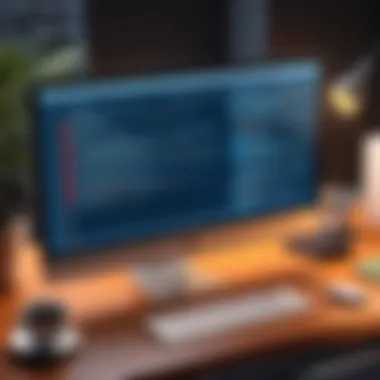

The choice of extensions can be crucial. It is recommended to choose extensions that align with project requirements and personal preferences, as having too many can lead to bloated performance and confusion. In this way, proper utilization of extensions ensures that the coding editor serves as a powerful tool rather than a hindrance.
Customization of PHP coding editors not only enhances usability but can also significantly impact the efficiency of developers, making it a strategic area to focus on.
Community Support and Documentation
In the realm of PHP development, selecting an appropriate coding editor goes beyond mere functionality and features. A crucial aspect that every developer should consider is the available community support and documentation. This element plays a significant role in overcoming challenges and enhancing one’s productivity. Effective community support can provide users with quick solutions to problems, share insights about common bugs, and connect developers with similar experiences. Moreover, robust documentation serves as an essential reference, guiding users through complex functionalities and ensuring they fully utilize the editor’s capabilities.
Additionally, having access to well-maintained resources can greatly reduce the learning curve associated with new tools. Quality documentation can illustrate the editor's features, provide examples, and offer best practices. This assures that starting with a new PHP editor can be less daunting and streamline the development process. The synergy between a supportive community and comprehensive documentation often results in a more effective development environment.
Access to Tutorials and Guides
Tutorials and guides are fundamental to learning any new software, especially for complex tasks such as coding in PHP. These resources ensure that both novices and seasoned programmers can harness the tools available at their disposal efficiently. Commonly, tutorials vary in format, ranging from written articles to video content. Popular platforms like YouTube or dev.to feature a multitude of tutorials focusing on PHP coding editors.
Furthermore, guides often cover essential topics such as:
- Installation processes
- Customization techniques
- Troubleshooting methods
These targeted resources allow users to tackle specific questions or challenges as they arise.
User Forums and Discussion Groups
User forums and discussion groups can be invaluable resources for PHP developers. These platforms foster a community spirit where users can engage in discussions, ask questions, and offer advice. Popular sites like Reddit and Stack Overflow host active PHP communities where developers convene to share knowledge and troubleshoot issues.
Benefits of participating in user forums include:
- Access to real-time information: Users can get immediate feedback on their queries.
- Networking opportunities: Forums often lead to lasting connections with other programmers.
- Collective knowledge: By tapping into the community's extensive experience, individual developers can gain insights that might not be found in official documentation.
In summary, the availability of community support and documentation significantly enhances the experience of working with PHP coding editors. By making use of tutorials, guides, user forums, and discussion groups, developers can unlock the full potential of their chosen tools and resolve challenges more effectively.
Common Challenges in PHP Development
Navigating the landscape of PHP development presents specific challenges that every developer must face. These hurdles can impact workflow efficiency and the quality of applications. Understanding these common challenges is crucial in selecting the right coding editor, as specific features can help alleviate some of these issues. This section focuses on two primary challenges: debugging difficulties and performance issues. Addressing these aspects helps developers build more robust applications while choosing the best environment for their tasks.
Debugging Difficulties
Debugging is often a tedious and time-consuming process in PHP development. Many developers find themselves frustrated when locating and fixing errors in their code. This is mainly due to the dynamic typing nature of PHP, which can lead to runtime errors that are not caught during the initial code writing phase.
Key elements to consider when facing debugging difficulties include:
- Error Messages: Often, error messages in PHP lack clarity. This ambiguity makes it hard for developers to pinpoint the source of the problem, especially for complex applications.
- Debugging Tools: Reliance on automated tools can streamline the debugging process. Editors like PhpStorm and Visual Studio Code integrate with various debugging utilities that provide real-time error tracking.
- Breakpoints: Learning to utilize breakpoints can make the debugging process more manageable. They allow developers to pause code execution and inspect variables to understand the flow and state of the application at various points.
Given these points, it is essential to leverage an editor that offers comprehensive debugging tools. Such tools not only identify errors but also facilitate a more organized troubleshooting workflow.
Performance Issues
Performance issues in PHP applications can stem from numerous factors, including inefficient code, excessive memory usage, and slow database queries. These performance bottlenecks can lead to slower application responses, directly impacting user experience. Addressing performance concerns is vital to ensure fluidity and reliability in web applications.
Factors influencing performance include:
- Code Efficiency: Writing clean and optimized code is critical. Developers should avoid redundant functions or overly complex algorithms that can slow down execution times.
- Caching Mechanisms: Implementing caching techniques reduces server load, leading to improved response times. Tools such as APCu or Redis can be integrated within PHP applications.
- Database Optimization: Slow database queries are a frequent cause of performance issues. It is essential to structure database queries efficiently and utilize indexing to accelerate data retrieval processes.
To enhance performance in PHP, choosing an editor that provides profiling tools and performance monitoring can be beneficial. These features enable developers to identify bottlenecks early and implement effective solutions swiftly.
Future Trends in PHP Coding Editors
The landscape of software development is constantly evolving. As developers seek more efficient and effective ways to code, PHP coding editors are adapting to those needs. Understanding these future trends in PHP coding editors is crucial for professionals wanting to stay ahead of the competition. Each advancement presents specific benefits and considerations. The integration of cloud environments and the implementation of artificial intelligence is changing how we approach coding.
Integration with Cloud Environments
Cloud computing is increasingly integrated into development environments. This trend facilitates collaboration among developers, enhances accessibility, and streamlines deployment processes. By moving PHP coding into the cloud, developers are no longer limited to local machines.
Benefits of cloud integration include:
- Accessibility: Code can be accessed from any device with internet connectivity.
- Collaboration: Multitude of developers can work on the same project simultaneously.
- Scalability: Resources can be scaled up or down based on project demands.
Popular coding editors today are beginning to offer options that support cloud functionalities. This trend will likely grow, presenting more capabilities for remote work and real-time collaboration. However, developers must also consider potential security issues related to hosting code in the cloud.
Artificial Intelligence in Coding
Artificial intelligence is gradually making its way into coding environments, and PHP editors are no exception. AI can assist in various ways including code recommendations, error detection, and even automated testing. This has the potential to significantly enhance productivity and reduce the time developers spend on repetitive tasks.
Advantages of AI integration include:
- Code Suggestions: AI can analyze existing code and provide recommendations for improvements.
- Error Detection: With advanced algorithms, AI can identify bugs and suggest fixes.
- Learning: AI systems can adapt and learn from user behaviors to offer more personalized support.
As these technologies continue to develop, PHP coding editors that embrace such innovations might stand out in the crowded market. However, there still remains a level of skepticism about reliance on automated systems. Developers will need to balance efficiency brought by AI with the need for human oversight.
"Staying informed about trends in coding editors is vital for the modern developer's toolkit."



