Understanding ABBYY FineReader: A Comprehensive Overview


Intro
ABBYY FineReader is a sophisticated optical character recognition (OCR) software designed to streamline the process of converting scanned documents and images into editable formats. Its relevance spans across various professional and personal contexts, making it a valuable tool in the realm of document management and digitization. Users often need to transform physical documents into digital files for easier access, sharing, and editing. ABBYY FineReader facilitates this need effectively, providing features that enhance productivity and efficiency.
In the following sections, we will delve deeper into the software's capabilities, discussing its key features and functionalities, as well as system requirements for optimal performance. Understanding these elements will greatly benefit IT professionals, software developers, and business owners seeking reliable solutions for document conversion and management.
Brief Description
Overview of the software
ABBYY FineReader stands out in its ability to recognize characters, format text, and maintain the layout of scanned documents. It employs advanced algorithms to ensure high accuracy in text recognition. This proficiency is crucial for users who rely on precision when digitizing important documents. The software is suitable for individual users as well as organizations looking for a scalable solution to manage a large volume of documents efficiently.
Key features and functionalities
ABBYY FineReader boasts a wide array of features that set it apart:
- Text Recognition: It offers support for over 190 languages, making it versatile for diverse user needs.
- Layout Retention: The software preserves the original formatting of the documents, enabling users to edit and work with the text as needed.
- Multi-format Output: Users can convert documents into several formats, including PDF, Word, and Excel, facilitating easy integration into different workflows.
- Batch Processing: This feature allows users to process multiple documents simultaneously, which greatly enhances productivity.
- Document Comparison: FineReader includes tools to compare different versions of documents, highlighting the differences and ensuring accuracy.
"ABBYY FineReader is not just about OCR; it's about enhancing the overall document management experience for users across varied industries."
System Requirements
Hardware requirements
To ensure optimal performance of ABBYY FineReader, certain hardware specifications must be met:
- Processor: Minimum 1 GHz processor; 2 GHz or faster recommended.
- RAM: At least 2 GB of RAM; 4 GB or more is advisable for better multitasking capabilities.
- Storage: Requires approximately 3 GB of free disk space for installation, additional space for documents is advisable.
- Display: Screen resolution of 1280 x 800 pixels or higher.
Software compatibility
ABBYY FineReader is compatible with various operating systems:
- Windows 10 or higher
- Mac OS: Versions supporting FineReader range from 10.12 (Sierra) to the current releases, ensuring accessibility across different user environments.
Understanding and adhering to these system requirements will enable users to leverage the full capabilities of ABBYY FineReader. This insight lays the foundation for exploring its features further in subsequent sections, as we examine user experiences and technical specifications.
Preface to ABBYY FineReader
In an era where the digitization of information is paramount, ABBYY FineReader stands out as a prominent solution for document management. Its role cannot be overstated, especially when one considers how it impacts efficiency and accessibility in both personal and professional settings. This section lays the groundwork for the subsequent analysis of FineReader, providing insight into its significance in today’s digital landscape.
Understanding ABBYY FineReader goes beyond mere familiarity with a software application. It encompasses the recognition of a transformation in how organizations and individuals handle documentation. With the rising trend of electronic storage and processing, the necessity for accurate and reliable document conversion tools becomes increasingly critical. FineReader enables users to convert scanned images and PDFs into editable formats, making it easier to manage texts, perform edits, and apply annotations without starting from scratch.
Moreover, its advanced Optical Character Recognition (OCR) capability allows for the extraction of text from various document types, including printed papers, images, and even digital PDFs. In this way, work is streamlined, reducing the time and resources typically involved in data entry and document revision.
As we further explore FineReader, we will dissect its features, applications, and user experiences to paint a complete picture of its utility. Understanding these elements will provide a clear idea of why ABBYY FineReader is an essential tool for those seeking efficiency in document management.
What is ABBYY FineReader?
ABBYY FineReader is an optical character recognition (OCR) software that enables users to convert scanned documents and images into editable formats. Through its advanced algorithms, it can recognize text in different languages and fonts, thus allowing for accurate extraction and editing. Users can start with a scanned document or an image file and end up with a Word document or a PDF, fully editable and searchable.
Its versatility makes it suitable for numerous contexts. From businesses seeking to digitize their paperwork to students needing to convert lecture notes, the utilization goes across various demographics and industries. The software supports multiple file formats, ensuring broad compatibility with many source documents.
FineReader's user interface is designed to be intuitive, allowing users to navigate the software seamlessly. Various functionalities, such as batch processing and comprehensive export options, add to its allure,
Historical Context and Development
ABBYY FineReader has evolved significantly since its inception. Launched in 1993, the software was designed to meet the growing needs of businesses and individuals for document digitization. Over the years, ABBYY has dedicated itself to enhancing OCR technology, responding to feedback from users and advancements in computing power.
The software has progressed through various iterations, each introducing new capabilities and improvements. Early versions focused on basic text recognition, while later updates integrated features like PDF editing, document comparison, and cloud services. As technology advanced, FineReader adapted to include support for various languages and the ability to recognize complex layouts and formats.
It is noteworthy that ABBYY FineReader has received multiple accolades over the years, acknowledging its status as a leader in the field of OCR software. This historical context provides a vital understanding of how ABBYY FineReader remains a relevant and powerful solution amidst a myriad of competitors in the evolving realm of document management.
Core Features of ABBYY FineReader
The core features of ABBYY FineReader play a crucial role in its standing as an advanced optical character recognition (OCR) software. These features not only define its functionality but also contribute significantly to the efficiency of document management. Understanding these elements helps users recognize the value and effectiveness of FineReader. The software integrates several essential capabilities that make it suitable for a wide range of professional and personal applications. Let's explore the vital core functionalities that users should consider.


Optical Character Recognition (OCR) Capabilities
One of the standout aspects of ABBYY FineReader is its Optical Character Recognition capabilities. OCR technology enables users to convert scanned documents, PDFs, and images into editable formats. This process not only saves time but also enhances accuracy in managing textual content. FineReader's OCR can recognize text in multiple languages, making it a versatile tool for global users.
The software uses advanced algorithms to provide high precision, which is crucial for maintaining the integrity of original documents. OCR efficiency is also influenced by the quality of the scanned document. Higher resolution images yield better results. FineReader supports various document types, including business cards, invoices, and academic papers.
"ABBYY FineReader's OCR technology significantly reduces manual data entry while boosting efficiency in document processing."
PDF Editing and Annotation Tools
In addition to its OCR functions, FineReader offers robust PDF editing and annotation tools. Users can not only convert scans into editable formats but also edit the content directly within PDF files. This feature is essential for professionals who regularly deal with large volumes of documents, allowing for efficient corrections and updates.
The editing tools include options for text, images, and page management, enabling users to combine or rearrange pages as needed. Besides, the annotation features allow users to add comments, highlights, and notes, which is vital for collaborative projects and reviews. These functions streamline workflow and improve communication among team members.
Document Comparison Functionality
Another significant feature of ABBYY FineReader is its document comparison functionality. This tool allows users to compare different versions of a document effectively. Users can identify discrepancies in text, format, and layout, which is particularly useful in legal and financial industries where accuracy is paramount.
The comparison feature highlights changes and provides a detailed report on modifications, helping users maintain oversight. This leads to a reduction in errors that may arise from manual revisions. Businesses benefit greatly from this feature, as it promotes accuracy and accountability in document management.
In summary, the core features of ABBYY FineReader encompass a powerful array of functionalities that enhance productivity and accuracy in document handling. From its superior OCR capabilities to comprehensive PDF editing and comparison tools, FineReader meets the diverse needs of modern users.
Technical Specifications
Understanding the technical specifications of ABBYY FineReader is vital for both prospective users and current professionals relying on its capabilities. These specifications provide insight into how the software operates and what users can expect in terms of performance and compatibility. Assessing these specifications will ultimately impact efficiency and productivity, ensuring that users can maximize the benefits of this advanced OCR software.
Supported File Formats
ABBYY FineReader supports a wide range of file formats, making it versatile in different use cases. Some of the key formats include:
- PDF: ABBYY FineReader can work with both scanned and native PDF documents, allowing precise text extraction and editing.
- Image Files: Formats such as JPEG, PNG, BMP, and TIFF are supported, enabling users to convert image-based data into editable text.
- Microsoft Office Formats: Users can export their documents directly into Word, Excel, and PowerPoint, facilitating seamless integration with common productivity tools.
- HTML and XML: These formats cater to web publishing needs, ensuring flexibility in content management.
- e-Pub: FineReader accommodates e-learning platforms by supporting e-book formats, enhancing the accessibility of learning resources.
The variety of supported formats is a significant asset for users. It allows businesses to digitize and consolidate documents from different sources without worrying about compatibility. The recognition quality across these formats also contributes to accurate data extraction, a core function of ABBYY FineReader.
System Requirements
To ensure optimal performance, it is essential to understand the system requirements for ABBYY FineReader. Key aspects include:
- Operating System: The software is compatible with Windows 10, 8, and 7. Compatibility with macOS is also available, but some limitations might exist due to different versions.
- Processor: A multi-core processor is recommended for efficient processing of large documents. Minimum requirements typically suggest at least a dual-core processor.
- Memory (RAM): At least 4 GB of RAM is necessary for basic operations, but 8 GB or more is advised for handling larger files or multitasking.
- Disk Space: Users should have a minimum of 4 GB of free disk space for installation. An additional amount is recommended for temporary files during document processing.
- Display: A monitor resolution of 1024 x 768 or higher is beneficial for visual clarity while using the interface.
Understanding these specifications becomes critical when planning installation and deployment. Failing to meet these requirements can lead to performance bottlenecks, resulting in a subpar user experience. Organizations should evaluate their existing infrastructure against these benchmarks to facilitate a smoother implementation of ABBYY FineReader.
Applications of ABBYY FineReader
The applications of ABBYY FineReader are wide-ranging and relevant across various domains. Understanding how this software can be employed in different contexts helps users maximize its potential. The flexibility of ABBYY FineReader is one of its most significant strengths. It caters to diverse needs in business, education, and personal tasks. This adaptability enhances productivity and ease of document management, making it a vital tool in today’s digital age.
Use in Business Environments
In business settings, ABBYY FineReader provides powerful tools for document processing. Companies heavily rely on scanned documents and PDFs in their operations. FineReader streamlines the conversion of those files into editable formats, minimizing the time spent on data entry or review.
Key benefits include:
- Efficiency: Automated OCR processes allow organizations to handle large volumes of documents quickly.
- Collaboration: Editable documents facilitate better teamwork and real-time editing.
- Searchability: By converting files and making them editable, users can quickly locate important information within the texts.
These features lead to improved workflow, reducing operational bottlenecks and enhancing overall productivity. For example, a legal firm might use ABBYY FineReader to extract data from scanned contracts, allowing them to search and retrieve specific clauses without manually sifting through countless pages.
Educational Contexts and Academic Use
In educational settings, ABBYY FineReader serves as a valuable resource for both students and educators. Its OCR technology enables the transformation of printed materials into a format that can be edited and annotated. This is particularly helpful for research and study purposes.
Some notable advantages include:
- Accessibility: Students with disabilities can convert materials into more suitable formats for their needs.
- Efficiency in Study: By digitizing books and articles, students can highlight, annotate, and reference important texts easily.
- Resource Preservation: Educational institutions can archive materials while still making them searchable.
Professors and researchers may also find it useful for converting old printed research papers into modern, editable formats, preserving valuable content and thoughts.
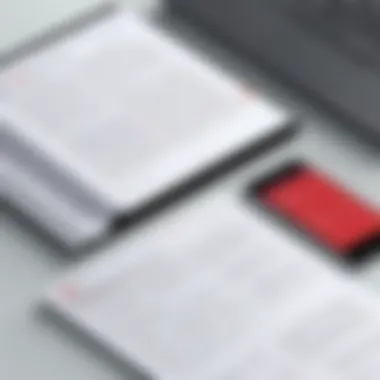

Personal Use Cases
For personal users, ABBYY FineReader delivers practical solutions that simplify everyday tasks. It transforms home administrative work and personal documentation into manageable formats.
Benefits for individuals include:
- Document Organization: Users can convert receipts, manuals, and personal documents into digital formats for easy organization.
- Editing and Sharing: Editing images of letters or scanned documents can be accomplished with ease, facilitating clear communication with family and friends.
- Travel and Expense Tracking: Converting travel documents or expense receipts quickly can assist in managing personal finances.
The versatility of ABBYY FineReader in personal applications demonstrates its relevance, even outside of a professional context. Whether it’s converting personal notes into digital format or organizing family documents, it meets user needs efficiently.
"ABBYY FineReader provides a seamless experience for converting and managing documents effectively across various contexts."
User Experience and Interface Design
User experience (UX) and interface design significantly impact how users interact with ABBYY FineReader. A well-designed interface fosters ease of use, promotes efficient workflows, and enhances satisfaction among users. In a landscape where efficiency in document management is paramount, the design elements of FineReader can affect productivity greatly.
In this section, we will discuss the importance of user experience in ABBYY FineReader, emphasizing specific elements that contribute to a seamless interaction. Benefit considerations regarding user experience are also relevant. A simplified initial encounter with the software can set a positive tone that encourages deeper exploration of its features.
User Interface Overview
The user interface of ABBYY FineReader is designed to be intuitive and user-friendly. It incorporates clear navigation menus, prominent toolbars, and easily accessible functionalities. This layout allows users to focus on their tasks without unnecessary distractions. Furthermore, the interface adopts a clean aesthetic that minimizes clutter, helping users identify essential tools quickly.
Key Aspects of User Interface:
- Visual Clarity: The interface avoids overly complex elements, favoring straightforward icons and text labels.
- Contextual Menus: Features appear as users need them, reducing confusion and enhancing workflow efficiency.
- Customizable Workspace: Users can personalize their workspace, adapting the software to their preferred methods of operation.
- Accessibility Features: Options are included to help users with disabilities, ensuring they can efficiently use FineReader.
The interface's clarity and structure are crucial, particularly in professional settings where time is essential.
Usability and Navigation
Usability is a fundamental characteristic of ABBYY FineReader, directly influencing how users interact with the tool. Navigation throughout the software is designed to be straightforward. Users can easily transition between features with minimum clicks, creating a more fluid experience.
Benefits of Good Usability:
- Time Efficiency: A smooth navigation process helps reduce the time spent searching for tools.
- Learning Curve: New users can acclimate quickly, allowing them to leverage FineReader's capabilities without extensive training.
- Task Management: Clear organization of functions enables users to manage multiple documents efficiently.
Users have noted that the navigation enhances productivity, allowing them to focus on document editing and management rather than grappling with the software itself.
"An intuitive interface is not just a feature; it is a necessity. In document-heavy tasks, a clear design is essential for maintaining productivity."
Comparison with Competitors
In any software market, assessing competition is crucial for understanding product strengths and weaknesses. For ABBYY FineReader, comparison with competitors can illuminate options available to users. By analyzing how ABBYY FineReader interacts with other products, prospective buyers can make informed choices based on specific needs.
ABBYY FineReader vs. Adobe Acrobat
Both ABBYY FineReader and Adobe Acrobat serve overlapping functions, particularly in document processing and management. Adobe Acrobat is known for its robust PDF creation and editing capabilities. It has a wider user base due to its long-standing presence in the market and strong integration with other Adobe products. However, ABBYY FineReader's distinctive feature is its superior optical character recognition (OCR) technology. Users often find that ABBYY FineReader can accurately transcribe scanned pages into editable formats, which can be critical for high-volume document processing tasks. In fact, accurate and fast OCR capabilities are essential in environments where efficiency is paramount.
- Document Editing: Adobe Acrobat provides solid tools for direct PDF manipulation, while ABBYY FineReader requires conversion to modify documents significantly.
- User Experience: Adobe's interface is familiar to many, given its prevalence. ABBYY has a steeper learning curve but excels in specialized functionalities.
- OCR Efficiency: ABBYY FineReader maintains a reputation for better OCR results, particularly with complex layouts or low-quality scans.
Ultimately, this comparison shows that while Adobe Acrobat meets a broader set of needs, ABBYY FineReader targets professionals needing precision in character recognition.
ABBYY FineReader vs. Readiris
Readiris is another notable competitor in the OCR market. It shares some functionalities with ABBYY FineReader, but there are key differences. Readiris mainly focuses on OCR and document archiving, while FineReader offers a more rounded feature set including PDF editing and document comparison.
- Core Features: Readiris is effective for basic OCR and converting documents into various formats. However, ABBYY extends its capabilities to include advanced PDF handling and layout retention even post-conversion.
- Pricing: Readiris often comes at a lower price point. This can appeal to smaller businesses or individual users. In contrast, ABBYY's pricing reflects its comprehensive offering and higher accuracy rates.
- Integration and Support: ABBYY FineReader has stronger support and integration capabilities with enterprise systems, which can be very beneficial for larger organizations dealing with large quantities of documents.
In summary, while Readiris could serve users with basic OCR needs at an appealing price, ABBYY FineReader provides a more versatile solution for those requiring enhanced functionalities.
Pricing and Licensing Options
Pricing and licensing options are critical when considering ABBYY FineReader for personal or organizational use. This section aims to clarify the available models, their benefits, and nuances. Selecting the right pricing model can significantly impact budget allocation and overall software utility.
Subscription Models
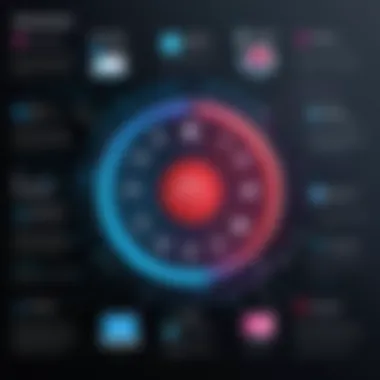

ABBYY FineReader offers flexible subscription models tailored to various user needs. These models generally come with options that vary in duration, often ranging from monthly to annual subscriptions. The subscription approach is beneficial for users who require short-term access to the software. Moreover, it allows for keeping up-to-date with the latest features and improvements, as updates are included throughout the subscription period.
Adopting a subscription model can be financially advantageous for businesses, especially small and medium enterprises, since it reduces the initial investment. Instead of a hefty one-time fee, users can spread the cost over time. Additionally, subscription users benefit from customer support, which is often included with the package. It is essential to weigh these benefits against long-term costs, especially for users who may not require the software continuously.
One-Time Purchases
For users looking for a more definitive commitment to ABBYY FineReader, one-time purchases provide a viable alternative. Generally, this model allows users to pay a single upfront cost, granting perpetual access to the software. This can be an appealing option for organizations or individuals who need OCR capabilities but do not foresee constant usage.
However, users should be aware that a one-time purchase usually means that major updates or new features may not be included without an additional fee. While this model may appear economical initially, those who frequently need the latest enhancements might end up spending more in the long run.
In summary, the choice between subscription models and one-time purchases will largely depend on individual or organizational needs. Each option carries its benefits and considerations. Thus, making an informed decision will ensure that the investment in ABBYY FineReader meets expectations and requirements.
Limitations of ABBYY FineReader
ABBYY FineReader is a powerful tool that offers exceptional optical character recognition capabilities. However, it is essential to recognize its limitations. Understanding these limitations helps users make informed decisions about the software's use and effectiveness. The challenges presented by ABBYY FineReader can impact its performance and utility across different user scenarios. Here we explore the common user challenges and technical limitations.
Common User Challenges
Despite its many advantages, users of ABBYY FineReader often report specific challenges:
- Accuracy Issues: While FineReader excels in OCR accuracy, it may struggle with particularly complex documents, including those with intricate layouts or unusual fonts.
- Learning Curve: New users might find the interface less intuitive, requiring time to become comfortable with all features.
- Cost Considerations: The pricing model can be a barrier for some small businesses or individual users, as subscription costs may accumulate over time.
- Limited Language Support: Although FineReader supports various languages, it might not cover all dialects or specialized vocabulary, which can hinder OCR for certain documents.
- File Size Limitations: Users may encounter restrictions when attempting to process very large files, affecting workflow efficiency.
Technical Limitations
On the technical side, ABBYY FineReader has its constraints that users should be aware of:
- Compatibility Issues: FineReader may not fully support all operating systems or integrate seamlessly with every other software, leading to potential workflow interruptions.
- Performance with Large Data Sets: Processing large volumes of documents can result in slower performance and increased chances of errors.
- Limited Batch Processing Flexibility: While batch processing is a feature, its functionality may not be as robust or as customizable as businesses might need.
- Dependence on Input Quality: The performance of OCR is significantly affected by the quality of input scans. Poor quality or low-resolution images may result in subpar recognition.
"Recognizing the limitations of ABBYY FineReader can enhance user experience and improve productivity by allowing for better expectations and preparation."
Future Developments and Trends
The future of ABBYY FineReader hinges significantly on advancements in optical character recognition (OCR) technology. These developments not only enhance the capabilities of the software but also expand its relevance within a rapidly evolving digital landscape. Understanding these trends is crucial for IT professionals, software developers, and organizations that rely on efficient document management solutions.
Predicted Advances in OCR Technology
As we look forward, several key trends in OCR technology are emerging. One prominent area is the integration of artificial intelligence (AI) and machine learning. These technologies enhance OCR accuracy and enable FineReader to better understand context, language nuances, and complex layouts. Improved character recognition can lead to fewer errors when converting scanned documents into editable formats. Furthermore, AI can adapt and learn from user interaction, making the system increasingly efficient over time.
Another anticipated advancement is real-time OCR processing. This capability could transform how users interact with documents. Instead of processing images in batch mode, FineReader may allow users to retrieve information from printed text immediately, facilitating rapid workflows and decision-making.
Additionally, the rise of cloud computing will likely influence the direction of OCR software. As businesses increasingly adopt cloud-based solutions, FineReader may integrate with cloud services to provide remote access and collaborative features. This shift can enhance flexibility and streamline workflows, allowing teams to work seamlessly across locations.
Integration with Other Technologies
Integration is another crucial trend in the future of ABBYY FineReader. The software's potential to work alongside various digital solutions can significantly enhance its functionality. For instance, linking FineReader with document management systems can allow for streamlined workflows where digital transformation is vital.
The integration with mobile technologies is also notable. As mobile devices become indispensable tools in work environments, FineReader could provide solutions optimized for smartphones and tablets. Users might be able to scan documents directly using their mobile devices, running OCR and editing features on the go.
Moreover, interoperability with popular software such as Microsoft Office and Google Workspace can expand FineReader's utility. By enabling users to convert documents and edit them within familiar platforms, it meets the needs of modern users looking for convenience.
"In the future, OCR technology will not just be about reading text; it will interpret context and integrate across platforms, enhancing productivity and user experience."
In summary, the future developments and trends surrounding ABBYY FineReader signal exciting advancements in OCR technology and integration capabilities. As these elements evolve, they promise to foster improved efficiency, accuracy, and ease of use for both individuals and organizations. Keeping abreast of these trends is essential for leveraging the full potential of document management solutions.
Closure
The conclusion serves a vital role in this article about ABBYY FineReader. It not only encapsulates the major insights discussed but also highlights the software's significance in transforming document management. In an age where digitalization is becoming imperative, understanding the utility and functionality of tools like ABBYY FineReader is crucial for both individuals and organizations.
Summation of Key Points
In this article, we have examined multiple features and capabilities of ABBYY FineReader. Here are the key points:
- Optical Character Recognition (OCR): FineReader excels at converting scanned documents into editable formats with high accuracy.
- PDF Editing and Annotation: The software allows users to edit, annotate, and manage PDF files effectively.
- Document Comparison: It features a robust function for comparing different document versions, which is beneficial for tracking changes.
- Versatile Applications: It finds a place in various environments such as businesses, educational institutions, and personal use, catering to diverse document handling needs.
- Competitive Landscape: We compared ABBYY FineReader with alternatives such as Adobe Acrobat and Readiris, noting its unique strengths and weaknesses.
- Pricing Options: Both subscription and one-time purchase models are available, providing flexibility for users.
- Limitations: We also discussed the challenges users might face and the technical limitations inherent to the software, providing a balanced view.
- Future Trends: An exploration of predicted advancements in OCR technology and potential integrations positions ABBYY FineReader in the broader context of digital transformation.
Final Thoughts on ABBYY FineReader
ABBYY FineReader is more than just OCR software; it is an essential tool for efficient document management. The ability to convert scanned materials into editable digital documents enhances productivity and reduces the time spent on manual entry. This functionality is particularly important for professionals who deal with large volumes of paperwork. Moreover, as businesses continue to expand their digital capabilities, tools like FineReader will be valuable to streamline workflows.
"In a world where efficiency and accuracy matter, embracing technology like ABBYY FineReader can redefine how we manage documents."
In summary, ABBYY FineReader stands out as a reliable solution, and understanding its capabilities is important for anyone looking to improve their document processing tasks.



