Understanding Argo CI/CD: A Comprehensive Guide


Intro
In the present landscape of software development, continuous integration and continuous deployment (CI/CD) are pivotal. Argo CI/CD emerges as a notable solution tailored for Kubernetes environments. This guide intends to provide an extensive overview of Argo CI/CD, elucidating its architecture, essential features, and integration capabilities.
Argo CI/CD empowers organizations to optimize their development workflows. By understanding its intricate workings, tech-savvy individuals can leverage this tool effectively, gaining significant advantages in deployment speed and reliability. This instructional narrative will explore the relevance of Argo, offering insight into real-world applications along with potential challenges that users might encounter in its implementation.
Brief Description
Overview of the software
Argo CI/CD is designed to seamlessly integrate with Kubernetes, enabling teams to automate application delivery. By utilizing GitOps principles, it promotes a declarative approach to manage Kubernetes resources. This integration significantly reduces the friction often present during deployment processes. Therefore, Argo CI/CD is not merely a tool; it embodies a methodology aimed at enhancing the overall efficiency of software engineering.
Key features and functionalities
Argo CI/CD comes equipped with several critical features:
- Declarative Workflows: Users can define workflows using YAML, facilitating clear version control and reproducibility.
- Integration with Git: It simplifies version control by integrating directly with repositories like GitHub and GitLab.
- Visual Workflow Editor: This feature provides an intuitive interface for building and managing workflows, enhancing ease of use.
- Extensibility: Users can extend functionalities with custom resource definitions and plugins.
- Parallel Execution: Argo allows multiple workflows to run concurrently, optimizing resource utilization and reducing deployment time.
These features combine to create a powerful tool for teams aiming to streamline their development and deployment cycles.
System Requirements
Hardware requirements
Argo CI/CD operates within Kubernetes clusters, which means hardware requirements are contingent on the Kubernetes setup itself. However, one can consider the following general guidelines:
- At least four cores for optimal performance.
- A minimum of 16 GB RAM for efficient parallel processing.
- Sufficient storage based on project needs, typically beginning with 100 GB.
Software compatibility
Compatibility is a key aspect of successful implementation. Argo CI/CD is primarily built for Kubernetes environments. Therefore, ensure the following software prerequisites are met:
- Kubernetes version 1.16 or higher.
- Compatible versions of container runtimes such as Docker or containerd.
- Required access to Git repositories for source control integration.
Understanding these requirements is crucial for teams to avoid potential integration issues down the line.
Prelude to Argo /
Argo CI/CD is becoming increasingly vital in modern software development, particularly within Kubernetes environments. The shift towards microservices and cloud-native applications has placed an emphasis on efficient integration and deployment processes. Organizations are looking to reduce development cycles while maximizing software quality. This is where Continuous Integration and Continuous Deployment, commonly known as CI/CD, play an essential role, and Argo simplifies this complexity significantly.
The benefits of implementing CI/CD through Argo are manifold. By automating the testing and deployment processes, teams can detect issues earlier in the development cycle. As a result, they can release features more frequently and improve the overall responsiveness to user feedback.
Moreover, Argo provides a clear view of how applications are built and deployed, allowing teams to manage workflows effectively. This transparency can lead to better collaboration among development, operations, and other stakeholders.
Key considerations when discussing Argo CI/CD include understanding its architecture, features, and integration capabilities. These elements will help tech professionals recognize the advantages that come with adopting this tool for their CI/CD needs. Let's delve deeper into some fundamental definitions and the overarching framework of Argo.
Argo / Architecture
The architecture of Argo CI/CD is fundamental in establishing a seamless and efficient continuous integration and continuous deployment process within Kubernetes environments. Understanding this architecture not only aids in grasping how Argo functions but also highlights its adaptability to various workflows and development scenarios.
This architecture can be broken down into several key components that work together to facilitate the management of workflows, enhancing productivity and streamlining operations. The benefits of a well-structured architecture include improved reliability, ease of scaling, and better resource management. Moreover, understanding the architectural design helps in troubleshooting and optimizing deployments.
Components of Argo /
The components of Argo CI/CD form the backbone of its operation. Each element plays a specific role that contributes to the overall functionality of the tool. Key components include:
- Workflows: These define a sequence of steps that Argo implements, and are critical for automating deployment processes.
- Templates: Templates allow users to create reusable configurations for workflows, making it easier to implement common tasks.
- Argo Server: This is the API server that handles requests and provides the UI for monitoring workflows and visualizing their progress.
- Argo CLI: The command-line interface offers powerful commands for managing workflows directly from the terminal.
By leveraging these components, organizations can create complex deployment pipelines with minimal friction.
Workflow Management
Workflow management in Argo CI/CD is designed to simplify the orchestration of tasks across diverse environments. It allows users to define workflows declaratively by specifying them in YAML format. Each workflow consists of steps that can run sequentially or in parallel, providing great flexibility in execution.
Strategies for effective workflow management include:
- Version Control: Keeping workflows under version control ensures tracking changes and rollbacks to previous stable versions if needed.
- Error Handling: Argo provides capabilities for retrying failed steps, which enhances resilience during execution.
- Workflow Triggers: Setting up triggers based on events can automatically start workflows, integrating them seamlessly into the development lifecycle.
Integrating with Kubernetes
Integrating Argo CI/CD with Kubernetes is crucial for automating deployments in a cloud-native environment. Argo tightly integrates with Kubernetes by leveraging its native constructs like Pods, Deployments, and Services. This integration not only simplifies the deployment process but also enhances scalability and reliability.
Key considerations for this integration include:


- RBAC Compliance: Implementing role-based access controls ensures security while making Kubernetes resources accessible to Argo.
- Resource Configurations: Defining resource limits and requests in workflows enables efficient utilization of Kubernetes infrastructure.
- Monitoring and Logging: Employing tools like Prometheus and Grafana with Argo renders visibility into the workflows' operational status and assists in debugging issues promptly.
The tight coupling of Argo CI/CD with Kubernetes ultimately allows teams to build and deploy applications effectively, enhancing your DevOps practices.
Key Features of Argo /
Argo CI/CD offers several essential features that empower organizations to implement efficient, repeatable, and reliable continuous integration and continuous deployment pipelines in Kubernetes environments. Understanding these features helps to uncover the value that Argo provides—facilitating smoother development workflows while minimizing errors and maximizing influence.
Declarative Workflows
Declarative workflows are a core component of Argo CI/CD, allowing users to define their pipeline configurations as code. This method emphasizes the "what" rather than the "how," streamlining the approach to workflow management. Users can specify the desired state of the deployment with clear YAML files, making it easier to version-control workflows alongside application code.
- Benefits of Declarative Workflows:
- Simplicity: Simplifies defining complex processes, promoting better understanding.
- Consistency: Encourages uniform deployments, reducing environment-specific issues.
- Reproducibility: Enhances reproducibility across multiple environments, which is essential for DevOps practices.
By leveraging the power of declarative workflows, teams can reduce setup complexity, allowing developers to focus more on delivering value rather than on the intricacies of the deployment process.
Visual Workflow Interface
The visual workflow interface in Argo CI/CD serves as a powerful tool for monitoring and managing workflows. This interface presents a graphical overview of the workflows, allowing users to see the status of each step in real time. Through this visualization, teams gain immediate insights into process flows, making it easier to identify bottlenecks and troubleshoot issues.
- Key Aspects of the Interface:
- Intuitive Navigation: Users can easily traverse complex workflows through a clear graphical representation.
- Status Monitoring: Immediate visibility into the health of workflows aids in quick decision-making.
- Integration with Logs: Users can access logs linked to specific tasks within the workflow, facilitating efficient debugging.
This feature significantly enhances user experience and collaboration among team members, paving the way for smoother integrations and collectively resolving challenges.
Autoscaling and Resource Management
Autoscaling capabilities within Argo CI/CD help ensure that applications can adapt to changing workloads automatically. Proper resource management is vital for maintaining operational efficiency while minimizing costs. With autoscaling, resources are allocated dynamically based on the current demand, ensuring optimal performance under varying loads.
- Considerations for Autoscaling:
- Cost Efficiency: By scaling down during low demand, systems can reduce unnecessary expenditures.
- Performance Optimization: Automatically adjusting resources boosts responsiveness, improving user experiences.
- Load Management: Traffic spikes can be handled better, maintaining application stability.
Together, autoscaling and robust resource management provide a framework for enhanced reliability and performance in developing and deploying applications within Kubernetes environments.
In summary, the key features of Argo CI/CD—declarative workflows, a visual workflow interface, and autoscaling—contribute greatly to efficient DevOps practices, smoothing the deployment process and optimizing resource use.
Setting Up Argo /
Setting up Argo CI/CD is a crucial step for any organization looking to leverage the full benefits of continuous integration and continuous deployment within Kubernetes environments. This process not only streamlines development workflows but also enhances the overall efficiency of software delivery. A well-implemented setup reduces the risk of errors, improves collaboration among team members, and fosters a culture of automation.
Installation Prerequisites
Before beginning the installation of Argo CI/CD, it is essential to assess the prerequisites to ensure a smooth and successful setup. Considerations include the following key points:
- Kubernetes Cluster: A running Kubernetes cluster is fundamental. This could be either a self-hosted or managed service like Google Kubernetes Engine or Amazon EKS.
- kubectl: The Kubernetes command-line tool must be installed and configured to interact with your Kubernetes cluster.
- Access Rights: Ensure that the user has the necessary permissions to create resources and manage deployments in the Kubernetes environment.
- Helm: While not mandatory, using Helm can simplify installation and management of applications on Kubernetes.
- Network Configuration: Proper network settings are crucial to allow Argo CI/CD components to communicate effectively.
Verifying these prerequisites helps to avoid unnecessary complications during the installation process.
Step-by-Step Installation Process
Following the identification of prerequisites, the installation process can commence. Here are the steps to install Argo CI/CD effectively:
- Deploy the Argo Workflows: Use the following command to apply the Argo installation manifests:
- Check Installation: Confirm that the pods are running correctly:
- Install Argo CLI: Download and install the Argo command-line tool for better interaction:
- Configure Access: Set up access to the Argo server. For example, if you are in a non-local environment, you might need to create an ingress:
- Access Argo UI: Finally, open your web browser and navigate to the Argo UI. Login using the method of your choice (kubectl proxy, ingress, etc.).
Each of these steps helps ensure that Argo CI/CD operates correctly and meets your organization's needs.
Configuration Best Practices
After the installation, configuration plays a crucial role in optimizing Argo CI/CD performance. Here are several best practices:
- Version Control: Regularly update Argo to utilize new features and security patches.
- Resource Management: Define resource requests and limits for each workflow to prevent any single workflow from consuming too many resources.
- Environment Variables: Use Kubernetes secrets for sensitive information, and avoid hardcoding credentials in your workflow definitions.
- Tagging Workflows: Utilize labels and annotations for categorizing and filtering workflows, making it easier to manage and review.
- Centralized Logging: Integrate with logging tools like Grafana or ELK stack for better monitoring and insights into workflow execution.
Implementing these configuration best practices helps in maintaining a robust Argo CI/CD environment.


Integrating Argo / with Other Tools
Integrating Argo CI/CD with other tools is essential for maximizing its potential in continuous integration and continuous deployment processes. The ability to connect Argo with other software and tools enhances the overall development and deployment workflow. This integration enables smoother automation, reduces errors, and improves consistency across the entire CI/CD pipeline. For IT professionals, software teams, and organizations, understanding how to effectively integrate Argo CI/CD with other tools can lead to increased efficiency and productivity.
Connecting with Version Control Systems
Version control systems, like GitHub or GitLab, play a pivotal role in managing code and collaboration among developers. Integrating Argo CI/CD with these systems allows teams to initiate pipelines automatically based on events such as code commits or pull requests. This results in a seamless workflow where code changes trigger the CI/CD processes without manual intervention.
The benefits of this integration are clear:
- Automation of Deployments: Changes in the version control system automatically trigger Argo CI/CD workflows, facilitating continuous integration.
- Increased Collaboration: GitHub and GitLab provide collaborative platforms. When teamed with Argo, everyone is aware of the deployment statuses.
- Enhanced Visibility: Developers can easily track application versions and deployments directly from their version control interfaces.
To set up integration, Argo needs proper credentials for accessing version control repositories. A sample basic setup involves creating a web hook in GitHub that points to Argo's API endpoint. This setup ensures that whenever a relevant action is taken in the repository, the CI/CD pipeline is activated.
Utilizing Argo with Docker and Helm
Docker and Helm are two powerful tools that complement Argo CI/CD in modern application deployment strategies. By utilizing Argo with Docker, teams can leverage containerization for simplifying the deployment process, while Helm manages Kubernetes applications with ease.
When Argo CI/CD interacts with Docker:
- Containerized Deployments: Entire application images can be constructed automatically during the CI pipeline, ensuring deployments are consistent.
- Version-Controlled Images: With Argo, it is possible to manage and deploy specific versions of Docker images, enabling precise rollback scenarios.
Helm works similarly by managing Kubernetes applications. Integrating Argo with Helm provides benefits such as:
- Template Management: Helm charts allow teams to package their applications neatly. Argo can automate deployment using these charts.
- Simplified Rollbacks: Helm’s versioning allows for easy rollbacks, and Argo can be configured to initiate these rollbacks during deployment failures.
The integration process can involve simple configurations in Argo's workflow definition. Using the correct parameters to reference Docker images or Helm charts is paramount. A well-documented pipeline ensures easier management and less friction.
"Integration is not just an enhancement, it is a necessity for modern CI/CD workflows, ensuring that all parts cooperate seamlessly for better outcomes."
Best Practices for Using Argo /
Implementing Argo CI/CD requires attention to several best practices to maximize its potential and ensure smooth operations. These practices not only streamline workflow management but also enhance security and efficiency. The following sections will delve into critical aspects like organizing workflow definitions, managing secrets and configurations, as well as effective monitoring and logging.
Organizing Workflow Definitions
A well-organized workflow definition is essential for any CI/CD pipeline, particularly when using Argo. Clear and intuitive organization allows teams to maintain their workflows, ensuring they are easy to update and modify as needed. Here are some considerations for effective organization:
- Use Descriptive Names: Workflow templates should have descriptive names. This aids developers in quickly identifying the purpose of each workflow.
- Version Control: Treat workflow files as code and maintain them in a version control system such as Git. This allows tracking of changes over time and facilitates collaborative development.
- Modular Workflows: Break down complex workflows into smaller, reusable components. This modularity simplifies changes and encourages reusability.
- Folder Structure: Establish a systematic folder structure to categorize workflows based on their function or environment. This makes it easier to navigate and find specific workflows.
Adhering to these practices when organizing workflow definitions leads to clearer visibility and maintainability of the CI/CD processes.
Managing Secrets and Configurations
In any CI/CD pipeline, especially within environments like Kubernetes, managing secrets and configurations is non-negotiable. Argo CI/CD offers various methods for securely handling these elements, yet employing best practices ensures an added layer of security and efficiency:
- Kubernetes Secrets: Utilize Kubernetes built-in secret management to store sensitive data. Ensure that secrets are encrypted and access is restricted.
- Environment Variables: Define configuration through environment variables instead of hardcoding values in workflows. This enhances flexibility while reducing risk.
- Access Control: Implement role-based access controls (RBAC) to limit access to sensitive information. Assign permissions based on the principle of least privilege.
- Regular Audits: Conduct periodic audits of secrets and configurations. This helps to identify any potential security vulnerabilities and ensure compliance with security policies.
By applying these secrecy and configuration management strategies, organizations can mitigate risks related to sensitive information exposure while maintaining a fluent deployment process.
Monitoring and Logging
Effective monitoring and logging are key components of a successful CI/CD pipeline. With Argo CI/CD, monitoring workflows allows teams to identify issues early on and assess system performance. Consider the following best practices for monitoring and logging:
- Integrated Monitoring Tools: Leverage monitoring tools such as Prometheus and Grafana to visualize the status of your workflows. These tools can give insights into workflow run times and success rates.
- Centralized Logging: Use a centralized logging solution like Elasticsearch for aggregating logs from all components. This makes it easier to analyze log data and identify patterns that may indicate a problem.
- Alerts and Notifications: Set up alerts to notify teams of workflow failures or errors. Early notification allows for quicker resolutions to issues that arise during the CI/CD process.
- Regular Reviews: Establish a routine for reviewing performance logs. This can help teams pinpoint inefficiencies or bottlenecks in the workflow.
Monitoring and logging practices provide invaluable data that enhances transparency and accountability within deployment processes.
Implementing these best practices lays a solid foundation for utilizing Argo CI/CD effectively. By focusing on clear organization, secure management of secrets, and proactive monitoring, organizations can enhance their CI/CD workflows and improve overall deployment outcomes.
Challenges and Limitations of Argo /
Understanding the challenges and limitations of Argo CI/CD is essential for effective implementation. No tool is perfect, and being aware of potential pitfalls helps organizations navigate complexities. A clear grasp of these challenges ensures better planning and strategy, enhancing overall operational efficiency.
Common Setup Issues
Setting up Argo CI/CD can pose several challenges. Many users encounter issues related to the installation process and configuration. For instance, one common problem is dependency conflicts among various Kubernetes components. This often results in installation failures or unexpected behavior during workflow executions.
Another issue can arise from resource allocation. Users may not properly configure resource limits, leading to performance bottlenecks. For example, insufficient CPU or memory limits can slow down workflow processing, negatively impacting deployment speed. Moreover, inconsistencies in versions of connected tools, such as Git or Docker, can create further complications. Troubleshooting these issues requires a detailed understanding of the Argo framework and its integration with other software.
To mitigate these problems, it is crucial to:
- Thoroughly read the documentation during setup.
- Ensure that all dependencies are properly managed and compatible.
- Test configurations in a staging environment before full deployment.
- Document any encountered issues for future reference.
Performance Considerations
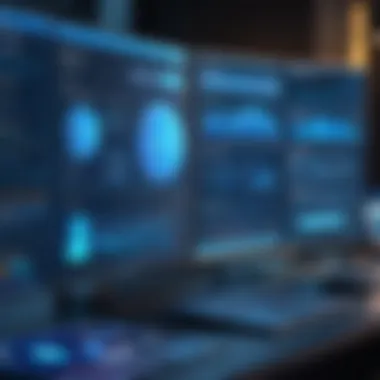

Performance is another critical aspect to evaluate when using Argo CI/CD. While Argo is designed for effectiveness and scalability, certain limitations exist. One significant concern is the execution time of workflows. Large workflows with many dependencies can become slower as the number of tasks increases. It's important to understand how to optimize these workflows to reduce latency.
Furthermore, as the number of concurrent workflows increases, resource utilization can become unbalanced. If not managed properly, this imbalance can lead to decreased throughput. Users must monitor system performance metrics actively to identify and rectify any performance issues.
To optimize performance, consider the following strategies:
- Use efficiency in task design to break down workflows into smaller, manageable tasks where possible.
- Take advantage of Argo's built-in parallel processing capabilities to run multiple tasks simultaneously.
- Regularly analyze the performance data to identify staggered peaks in workload.
"A systematic monitoring approach can highlight trends and enable timely interventions."
Real-World Use Cases of Argo /
The implementation of Argo CI/CD in real-world scenarios highlights its effectiveness in addressing specific challenges in software development and deployment. These case studies demonstrate the practical benefits of using Argo CI/CD, revealing its capacity to streamline processes and enhance agility, which are crucial in today’s fast-paced technological environment.
One of the main advantages of Argo CI/CD is its ability to integrate seamlessly with Kubernetes. This integration fosters a more cohesive workflow that allows for predictable deployment cycles. Moreover, organizations can leverage Argo’s capabilities to manage multiple complex workflows efficiently. The following sections detail two prominent case studies that illustrate how different types of businesses have successfully adopted Argo CI/CD to meet their unique operational needs.
Case Study: E-Commerce Platform
A leading e-commerce platform decided to implement Argo CI/CD to address their need for faster deployments and greater reliability in their software releases. Previously, they faced challenges that included delayed feature rollouts and increased downtime during updates, which directly impacted customer satisfaction.
By adopting Argo, the e-commerce platform achieved significant improvements. Their team utilized Argo’s declarative workflows to model the deployment process, which allowed for easier rollback in the event of issues. The visual dashboard provided by Argo made it more straightforward to monitor the pipeline and gain insights into performance metrics.
Some key outcomes included:
- Reduction in Deployment Time: Deployments that previously took hours were shortened to minutes.
- Increased Reliability: The ability to automatically validate code changes improved the overall stability of the platform.
- Enhanced Collaboration: Development and operations teams could work together more efficiently due to the clear visibility that Argo provided.
The successful implementation of Argo CI/CD led to enhanced customer experience and retention, further validating its strategic value for the e-commerce platform.
Case Study: SaaS Application Deployment
Another significant use case is a software as a service (SaaS) provider that needed a robust CI/CD solution to maintain a competitive edge in the market. The company faced difficulties with consistency and quality in their deployments, resulting in user complaints about bugs and slow application performance.
The integration of Argo CI/CD revolutionized their deployment workflow. By utilizing Argo’s features for automated testing and seamless integration with existing tools like GitHub and Docker, they could ensure high-quality releases. Automated rollback capabilities allowed them to revert to stable versions swiftly when an issue arose, providing a safety net for their operations.
Key achievements included:
- Improved Code Quality: Continuous testing developed more stable releases, cutting down on customer-reported issues.
- Faster Release Cycles: The agile framework enabled the team to push updates quickly and frequently without disrupting service.
- Scalability: As the customer base grew, Argo scaled effortlessly with their demands, ensuring effective resource allocation.
Future of Argo /
The future of Argo CI/CD is pivotal for organizations adopting modern application development practices. As continuous integration and continuous deployment become integral to software development, understanding forthcoming trends and enhancements is critical. Argo CI/CD is positioned to evolve better to meet these needs. Organizations can leverage these advancements to optimize their workflows and increase operational efficiency.
Upcoming Features and Enhancements
The roadmap for Argo CI/CD includes several features aimed at improving user experience and capability. Some of the anticipated additions are:
- Enhanced Security Features: As security becomes more urgent, upcoming versions will likely integrate advanced security measures, including deeper encryption protocols and improved authentication processes.
- Improved User Interfaces: User experience is crucial. New UI features will simplify workflow creation and management, making it accessible for users of all skills.
- Integration of Artificial Intelligence: Automation will enhance feature implementations and decision-making processes. AI-driven insights can optimize workflows and suggest improvements based on historical data.
- Greater Plugin Ecosystem: The growth of plugins will enable seamless connectivity to various third-party services. This enhances flexibility and scalability, allowing teams to tailor their CI/CD processes according to specific project needs.
"To stay competitive, businesses must adapt swiftly to technological advancements. Argo CI/CD's future features will play a big role in that adaptation."
These enhancements will likely help teams manage their workflows with greater ease and agility, reducing deployment times and increasing reliability.
Impact of Emerging Technologies
Emerging technologies will significantly influence the functionality and features of Argo CI/CD. The integration of technology trends will shape how development teams approach CI/CD. Here are key areas of influence:
- Cloud-Native Solutions: As more organizations shift to cloud-native architectures, Argo CI/CD will need to enhance its support for multi-cloud environments. This shift will demand tools that allow for the seamless deployment of applications across different cloud providers.
- Containerization and Serverless Computing: The rise of containers and serverless architecture demands efficient orchestration tools. Argo CI/CD is expected to integrate tightly with technologies like Docker and Kubernetes, facilitating smoother deployments.
- DevOps and SRE Practices: As DevOps and Site Reliability Engineering strengthen, Argo CI/CD will align with practices that support collaboration among development and operations. It can incorporate tools that track service performance, fostering a culture of continuous monitoring and improvement.
Staying ahead of these technology trends is vital for any organization relying on Argo CI/CD for their deployment strategies. By adopting these changes, they can drive their operations to new heights.
Ending
The conclusion serves as a critical summarization of the insights presented throughout the article. It is the final opportunity to reinforce the significance of Argo CI/CD in streamlining continuous integration and continuous deployment processes within Kubernetes environments. As organizations increasingly adopt cloud-native practices, understanding the pivotal role of Argo CI/CD becomes essential.
In reviewing key elements, it is important to recognize how Argo addresses the complexities of managing deployment workflows. Its declarative approach allows teams to define workflows as code, promoting consistency and repeatability. This minimizes human error and facilitates easier rollback, should complications arise during deployment.
The integration capabilities of Argo CI/CD with existing tools such as GitHub and Docker significantly enhance its utility. By leveraging various integrations, organizations can create a smooth and efficient pipeline from development to production.
We also consider the best practices outlined, which emphasize organizing workflows, securing secrets, and ensuring thorough monitoring. These practices not only improve the robustness of deployments but also enhance team productivity by focusing on high-impact tasks.
Ultimately, adopting Argo CI/CD provides businesses with a strategic advantage by enabling rapid and reliable software delivery. As the technological landscape evolves, leveraging robust tools like Argo CI/CD remains a fundamental step for tech-savvy professionals aiming to thrive in competitive markets.
Recap of Key Points
- Argo CI/CD as a Solution: Argo provides effective ways to manage CI/CD processes in Kubernetes.
- Architecture and Features: Its architectural components and features like declarative workflows and visual interfaces support streamlined operations.
- Integration and Best Practices: Effective integration with other tools and adherence to best practices enhances overall performance.
- Challenges: Acknowledging potential challenges and being prepared with solutions ensures smoother deployments.
- Future Outlook: Emerging technologies and upcoming features promise to further enrich the Argo CI/CD experience.
Final Thoughts on Adoption
Considerations for Adoption: Understanding the unique requirements of your organization is key. Evaluate current processes, team dynamics, and integration needs to ensure that transitioning to Argo CI/CD aligns with strategic goals. Additionally, training team members on new workflows is essential in realizing the full benefits of this tool. As teams become proficient in leveraging Argo, they can drive significant value through improved deployment cycles and minimized downtime.
By prioritizing this shift toward automation and continuous integration practices, businesses lay the groundwork for sustainable growth. The future of software development is undoubtedly tethered to versatile and powerful tools like Argo CI/CD.



