Understanding Business Card Scanner Software


Intro
In today’s fast-paced business environment, exchanging information efficiently is crucial. Business card scanner software plays a vital role in this context, enabling users to digitize and manage contact information easily. With the rise of automation in various sectors, understanding this software becomes necessary for professionals aiming to enhance networking capabilities.
Brief Description
Overview of the software
Business card scanner software allows users to convert physical business cards into digital contacts. It uses Optical Character Recognition (OCR) technology to capture and process the information from the cards. This not only saves time but also minimizes the risk of data loss associated with manual entry.
Key features and functionalities
Some common features of business card scanner software are:
- OCR Technology: Quickly scans and recognizes text from cards.
- Integration Capabilities: Easily connects with Customer Relationship Management (CRM) systems like Salesforce or HubSpot.
- Cloud Syncing: Store and access contacts from various devices with cloud solutions.
- Batch Scanning: Process multiple cards simultaneously to boost productivity.
These functionalities make it an essential tool for professionals looking to optimize their networking efforts.
System Requirements
Hardware requirements
For optimal performance, business card scanner software typically requires:
- A smartphone with a camera (recommended resolution of 12 MP or higher).
- Computer systems running Windows or macOS to handle larger files and databases.
Software compatibility
Most business card scanner applications are available for various operating systems, including:
- Android: Compatible with most devices running Android 5.0 and above.
- iOS: Generally works on devices with iOS 11 or later.
- Windows: Requires Windows 10 or higher for dedicated applications.
- macOS: Supported versions include Sierra (10.12) or higher for Mac users.
To enhance your networking efficiency, always ensure that your software is up-to-date to leverage the latest technological advancements.
Prelims to Business Card Scanner Software
In the contemporary business landscape, effective networking is crucial. Business card scanner software has emerged as a pivotal tool for professionals seeking to manage their contacts efficiently. For small businesses and large corporations alike, these tools streamline the process of capturing and organizing valuable connection details.
The importance of this software extends beyond simple data entry. It encompasses features like Optical Character Recognition (OCR), ensuring accurate digitization of information. This accuracy is paramount in maintaining the integrity of contact databases, which in turn supports better relationship management.
When assessing business card scanner software, one must consider various aspects. These include the ease of integration with existing systems like Customer Relationship Management (CRM) tools, data export options, and user interface design. All these factors contribute to the overall user experience, which is vital for productivity.
In a world driven by speed and efficiency, adopting business card scanner technology presents a significant advantage. As the marketplace continues to evolve, understanding this technology will prove invaluable for anyone looking to enhance their networking capabilities.
Key Features of Business Card Scanner Software
In the contemporary business landscape, where networking plays a critical role, businesses and professionals must depend on efficient tools. Business card scanner software has become a pertinent solution that enhances networking and contact management. Understanding the key features of this type of software is fundamental for maximizing its benefits and ensuring smooth workflow.
Optical Character Recognition (OCR)
Optical Character Recognition, commonly referred to as OCR, is a cornerstone feature of business card scanner software. This technology allows the software to recognize and convert different types of documents, such as scanned paper documents and images, into machine-readable text.
The accuracy of OCR impacts both data quality and usability. Without precise OCR capabilities, users could encounter errors in contact details, leading to potential miscommunication. It significantly reduces the manual data entry process, promoting efficiency. Advanced OCR systems now also support multiple languages and can adapt to various card designs, enhancing their versatility.
Integration with Other Applications
A critical aspect of business card scanner software is its ability to integrate seamlessly with other applications. Integration capabilities allow users to connect the scanner with customer relationship management systems, email platforms, and cloud storage services. This functionality enables a streamlined workflow where contact information is promptly accessible within the tools professionals use daily.
For example, integration with applications like Salesforce or HubSpot can automate the process of adding new contacts to existing databases. This minimizes the chances of losing crucial information. Additionally, APIs can allow for custom integrations according to specific business needs.
Data Export Options


Data export options are vital for adaptability and user preferences. Users should have the capability to export data in various formats, such as CSV, VCard, or directly to CRM systems. This feature enables flexibility in how users manage their contact information and allows them to choose the most suitable format for their workflow.
Furthermore, robust data export options enhance the software's appeal to different user groups, including small businesses and large corporations. This means businesses can customize how they manage and disseminate contact information, thereby improving overall organizational effectiveness.
User Interface and Experience
The user interface and experience of business card scanner software can radically influence its usability. A well-designed interface enhances user satisfaction and minimizes the learning curve associated with new software. This is especially important for professionals who may not have a deep technical background.
A clean layout with intuitive navigation can significantly improve the interaction between users and the software. Important features, such as scan functionality and contact management, should be easily accessible within a few clicks. Furthermore, the speed of operation is crucial; delays can lead to frustration and reduce productivity.
"The design of the interface plays a vital role in how effectively users can harness the software to its full potential."
In summary, understanding the key features of business card scanner software can empower users to make informed decisions. This ensures they choose a solution that meets their specific business needs, improving networking efficiency and conserving valuable time.
Benefits of Utilizing Business Card Scanner Software
In the current digital era, where information travels quickly and connectivity is essential, understanding the benefits of business card scanner software is vital. This software allows professionals to automate the task of collecting and organizing contact information. Instead of relying on physical storage of business cards, users can digitize them, paving the way for increased accessibility and management of professional contacts. As organizations scale, the importance of efficient contact handling becomes more pronounced. This leads to significant improvements in networking, error reduction, and data organization.
Efficiency in Networking
Networking is a crucial activity for any business professional. Quick access to contact details can facilitate timely communication, meeting arrangements, and follow-ups. Business card scanner software provides a streamlined process. When users scan a card, the software extracts the relevant details and saves them directly into a digital directory. This immediate action eliminates the delays associated with manual entry, fostering better opportunities for relationship building. By reducing friction in these connections, professionals can expand their networks more effectively. This efficiency becomes even more significant in events like conferences where numerous contacts are made and require follow-up.
Reduced Manual Entry Errors
One of the common frustrations associated with collecting business cards is the possibility of human error during data entry. Each manual entry carries a risk of typos or omissions that can lead to issues down the line. For instance, an incorrect phone number or email address might derail a critical communication attempt. Business card scanner software mitigates this risk through optical character recognition technology, capturing data accurately. Users can trust the system to input the data correctly, reducing the likelihood of miscommunication or lost opportunities due to errors. The trust in software accuracy enhances users’ confidence in the information they handle.
Enhanced Organization of Contact Information
Proper organization of contact data is crucial for effective retrieval and usage. Business card scanner software typically comes with features that allow users to categorize contacts, add notes, and even tag them based on various parameters. This leads to a more structured system, where relevant contacts can be found quickly. For instance, users can sort contacts by the industry, relationship strength, or even the date of the last interaction. Such organized data not only assists in personal networking but is also beneficial for larger teams within corporations. A centralized database of contacts allows for efficient sharing of information among team members, enhancing collaboration.
"The true value of business card scanner software lies in its ability to transform traditional networking into a seamless digital experience."
In summary, utilizing business card scanner software is not just about digitizing contact information; it represents a strategic approach to networking. By improving efficiency, reducing errors, and enhancing organization, businesses of all sizes can significantly benefit from implementing such technology.
Market Overview of Business Card Scanner Software
The market for business card scanner software has rapidly evolved over recent years, owing to the growth of digital networking and business mobility. As individuals and organizations strive for effective methods to manage contact information, this software has become an essential tool in various industries. Understanding the market overview allows users to identify what options exist, the capabilities of different software solutions, and factors influencing their investment decisions.
This overview elaborates on the elements that shape this market, including popular software solutions and pricing structures. Grasping these aspects is crucial for organizations and individuals alike, as it enables them to make informed choices aligned with their specific needs.
Popular Software Solutions
Several notable software solutions dominate the business card scanning market. Each comes with unique features catering to diverse user requirements. Some popular options include:
- CamCard: Known for its excellent OCR capabilities, it allows seamless scanning and storing of cards.
- ABBYY Business Card Reader: This software stands out due to its high accuracy and ability to recognize multiple languages without significant errors.
- Business Card Reader by Haystack: Designed for continual use, it integrates well with existing systems, enhancing its appeal to small businesses.
- ScanBizCards: Offers both manual and automatic entry features, making it versatile for different user types.
These solutions offer the flexibility needed to cater to individual professionals or entire corporations. Depending on the level of integration and functionality needed, users can choose software that perfectly fits their operational workflow.
Price Comparisons and Models
Pricing for business card scanner software varies significantly based on features and the depth of functionality offered. Users can find options that are either subscription-based or available for a one-time purchase.
- Free versions: Some software, like CamCard, offer free basic functionalities with limited capabilities, allowing users to evaluate its usability.
- Subscriptions: Programs like ABBYY Business Card Reader often base their pricing on subscription models, which can range from $5 to $15 monthly, providing ongoing updates and advanced functionalities.
- One-time purchase: Some tools allow users to make a one-time purchase, usually ranging from $30 to $100, which can save money for those looking for a long-term solution without ongoing costs.
When considering pricing, users must assess not just the upfront cost but also how these tools fit into their long-term business strategy. The goal is to ideally streamline the data entry process while minimizing the chance for errors in managing contacts. Evaluating all factors can lead to better investment decisions and enhance the effectiveness of networking efforts.
"Choosing the right business card scanner software can optimize not just data management, but also improve efficiency in networking and communications."
Understanding the market's landscape will allow both individuals and businesses to make insightful decisions in selecting the software best suited for their needs.
Choosing the Right Business Card Scanner Software


Selecting the appropriate business card scanner software is crucial for maximizing its effectiveness and ensuring it meets specific needs. With a plethora of options available in the market, it is essential to navigate this landscape thoughtfully. Choosing the right software leads to increased efficiency, improved data accuracy, and better overall contact management. Failure to select the right solution might result in wasted resources or missed opportunities in networking and organization.
Assessing User Requirements
When starting the search for business card scanner software, understanding the user's unique requirements is the first step. Each user might have different needs depending on their professional role, frequency of networking, and the complexity of their contact management system. Here are some factors to consider:
- Volume of Cards: How many business cards does the user expect to scan regularly? Companies may need a bulk scanning option that can handle many cards quickly.
- Type of Information: Some users might require additional details from cards, such as social media links or notes, influencing the software’s data capture capabilities.
- Integration Needs: Evaluate if the software needs to connect with existing systems like CRM tools. Compatibility with platforms like Salesforce or HubSpot can add significant value.
- User Interface and Experience: An intuitive interface can decrease the learning curve, making it easier for users to adopt the software efficiently.
Evaluating Software Capabilities
Once user requirements are established, the next step is examining what capabilities different software solutions offer. Here are the key elements to focus on during evaluation:
- Optical Character Recognition (OCR): The quality of OCR technology is vital for accurately reading and digitizing information from business cards. Some software claim to have superior recognition rates, which can reduce errors and manual corrections.
- Customization Options: Does the software allow customization of fields? Users may want to categorize contacts differently based on personal preference.
- Data Security Features: Prioritize software that offers robust data encryption and complies with regulations such as GDPR. This is essential for maintaining privacy in handling contact information.
- Support and Updates: Evaluate the level of customer support and frequency of updates provided by the software company. Reliable support can be key to resolving issues quickly.
By thoroughly assessing user requirements and evaluating software capabilities, businesses can select a business card scanner that not only meets immediate needs but also supports future growth.
Comparison of Notable Business Card Scanner Software
When selecting business card scanner software, a thorough comparison of available options plays a crucial role. Each software solution presents its unique strengths and weaknesses. Thus, understanding these nuances helps both individuals and organizations make informed choices that align with their specific needs and workflows. Effective comparison can reveal not only how well these tools meet user expectations but also offer insights into potential integrations and overall usability.
Many factors should be considered during the comparison, including features like Optical Character Recognition (OCR) efficiency, integration capabilities, user experience, pricing models, and customer support. Users also need to be aware of updates and community feedback regarding these products, as both can reflect the ongoing performance of the software.
Here, we will evaluate two popular options in the market, highlighting their differences and advantages that can impact user decisions significantly.
Software A vs. Software B
In this section, we will explore a direct comparison between Software A and Software B, both of which are highly regarded in the realm of business card scanning.
- Optical Character Recognition (OCR):
Software A showcases advanced OCR capabilities, allowing for quick and accurate extraction of contact data. This feature is particularly valuable during busy networking events. In contrast, Software B, while offering decent OCR, may take slightly longer to process cards, which can impact efficiency under time constraints. - Integration Options:
Software A provides seamless integration with various Customer Relationship Management systems such as Salesforce and HubSpot. This makes it an ideal choice for sales professionals and marketers. On the other hand, Software B boasts integration with general productivity tools but lacks CRM specificities, which might deter users looking for specific functionalities. - User Interface:
Users often commend Software A for its clear layout and navigable interface, enhancing user experience. Software B has an effective design as well, but can overwhelm new users with its abundant features, making it less intuitive for some.
Software vs. Software
The comparison between Software C and Software D presents an interesting juxtaposition as both cater to different user needs.
- Data Export Capabilities:
Software C excels in its data export options, enabling users to easily export contacts to various formats, including spreadsheets and vCards. This versatility is crucial for users who need to frequently share data. On the contrary, Software D has more limited export options, focusing on data primarily within its platform. - Pricing Structure:
When analyzing pricing, Software C operates on a subscription model that can be advantageous for continuous updates and support. In contrast, Software D offers a one-time purchase option, which may initially seem attractive but could lead to higher long-term costs without ongoing support. - Feedback and Support:
User feedback for Software C often highlights excellent customer support and a strong online community. This aspect offers users added reassurance and resources. Software D, however, receives mixed reviews regarding customer support responsiveness, which can be a significant consideration for potential buyers.
"Choosing the right business card scanner software not only streamlines contact management but also enhances networking opportunities and efficiency in professional interactions."
Practical Applications in Professional Settings
Business card scanner software performs a vital role in optimizing contact management within various professional environments. The ability to extract and organize contact information efficiently can enhance networking capabilities, streamline communication processes, and ultimately contribute to better business outcomes. Understanding the practical implications of this software in professional settings is essential for effective utilization.
Use Cases for Small Businesses
For small businesses, leveraging business card scanner software can significantly improve operational efficiency. Here are some specific use cases:
- Networking Events: Small businesses often rely on networking to grow. Scanning business cards quickly allows for immediate digital capture of contacts, facilitating timely follow-up.
- Customer Relationship Management: Many small businesses lack sophisticated CRM systems. Using a card scanner can help retain crucial customer data without investing heavily in complex tools.
- Reduction of Errors: Manual entry of contact details can lead to mistakes. Automated scanning minimizes these errors and saves time.
Implementing business card scanner software aids small businesses in nurturing relationships without the overwhelming task of data organization.
Integration in Larger Corporations
Larger corporations benefit from business card scanner software by integrating it into their extensive contact management systems. This enables:
- Streamlined Processes: With a higher volume of contacts, companies can use scanners to maintain accurate and up-to-date information. This reduces the time spent on manual data entry across departments.
- Collaboration: In larger teams, sharing contact information efficiently is crucial. The software can facilitate easy sharing through platforms like Microsoft Outlook or Salesforce.
- CRM Enhancements: Companies can integrate the scanner software with existing CRM systems. This can provide better data insights and improved targeting of clients or prospects.
Larger organizations, through seamless integration, ensure that their connection strategies are both efficient and impactful.
"The right tools not only enhance productivity but also enable a company to maintain a competitive edge in the market."
In summary, the practical applications of business card scanner software are significant in both small businesses and larger corporations. They facilitate enhanced networking, reduce errors, and ensure better organization of contact data. Consequently, these advantages can drive growth and improve professional interactions.
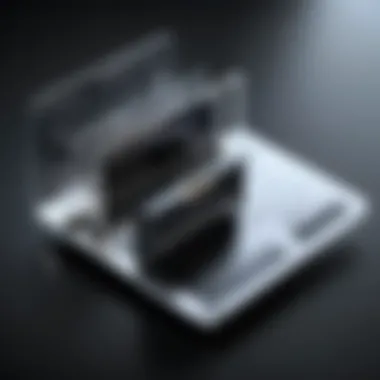

Future Trends in Business Card Scanning Technology
The evolution of business card scanning technology is ongoing and notable for its rapid advancements. Understanding these trends is crucial for both individual users and businesses seeking effective solutions. As this technology continues to develop, it brings potential benefits that can profoundly influence networking and data management practices. Key elements to explore include emerging technologies and predicted market developments that can change the landscape of business card scanning.
Emerging Technologies
New innovations in business card scanning are reshaping how contacts are stored and managed. Software that employs Artificial Intelligence (AI) is becoming more commonly used. AI can enhance the accuracy of optical character recognition (OCR) by learning from data input, ensuring fewer errors in capturing and processing information. Additionally, Machine Learning algorithms analyze patterns in user behavior, leading to improved functionality tailored to specific needs.
Cloud computing also plays an important role. Integration with cloud services allows users to access their contact data from multiple devices. This portability is increasingly essential for professionals who operate in various environments. Many software applications now offer this capability, promoting seamless synchronization across platforms.
Furthermore, technologies like Augmented Reality (AR) are making their debut in the scanning domain. By using AR, users could view digital versions of business cards that contain interactive elements, providing a dynamic experience that traditional cards lack. Users can engage directly with tools such as instant links to profiles on social media or websites, further enriching the networking experience.
Predicted Market Developments
The market for business card scanner software is projected to grow significantly. As industries become more globalized, there is an increased need for efficient networking. This trend underlines the importance of effective contact management solutions. A growing number of startups and established companies are entering this competitive landscape, each bringing unique features to their offerings.
Consumer preference is shifting towards integrated solutions. Users now expect business card scanners to seamlessly fit into their existing workflows. Therefore, software that offers integrations with popular customer relationship management (CRM) tools is likely to capture greater market share. As a result, partnerships between scanner developers and CRM software providers are expected to become more prevalent.
Data privacy and security will remain critical concerns. Users are becoming more aware of the importance of safeguarding their personal information. This awareness could result in demand for software that prioritizes encryption and secure data handling. The evolution of regulations around data protection will likely drive software improvements and adaptations.
In summary, business card scanning technology is on the cusp of transformative changes driven by emerging technologies and market dynamics. With AI, cloud integration, and AR, users can expect smarter and more efficient tools. The focus on security and seamless integration will shape much of the future development in this field. Keeping an eye on these trends is essential for making informed decisions about which software solutions to adopt.
Data Privacy and Security Concerns
Data privacy and security represent crucial considerations in the domain of business card scanner software. As these applications often process sensitive personal and professional information, it's essential to address how data is handled, stored, and protected. This section discusses pertinent regulations and emphasizes the responsibility of users in maintaining data integrity and confidentiality.
Data Handling Regulations
In recent years, governments worldwide have introduced strict regulations governing data handling. For instance, the General Data Protection Regulation (GDPR) in the European Union and various privacy laws in the United States require software developers to ensure transparency in how user data is collected and used. These regulations typically emphasize:
- User Consent: Users must give clear consent for their data to be collected. Applications should provide straightforward information about what data will be gathered and its intended use.
- Right to Access: Individuals should have the right to access their data. This means software must include features that allow users to review and export their information.
- Data Minimization: Only data pertinent to the application's function should be collected. Unnecessary data collection can lead to privacy breaches.
These aspects not only protect the end-user but also shield companies from potential legal ramifications, making compliance a necessity rather than a choice.
User Responsibility
While software creators implement mechanisms to secure data, users also play a significant role in safeguarding their information. Understanding and practicing responsible data management is vital for any professional using business card scanner software.
A few key points for users include:
- Regularly Update Software: Keeping the software up to date ensures that users benefit from the latest security patches and features designed to protect their data.
- Be Cautious with Cloud Storage: Many scanning applications offer cloud storage options. Users should understand the implications of storing sensitive information online and consider encryption options.
- Analyze App Permissions: Before installation, users should scrutinize the permissions requested by the application. Granting excessive permissions can expose users to risks.
"Data security isn't just the responsibility of software providers; users must actively participate in protecting their own information."
User Experiences and Community Feedback
User experiences and community feedback play a crucial role in evaluating business card scanner software. Understanding how users interact with these tools gives potential adopters practical insights. These insights are valuable not just for deciding on a software option but also for knowing what features truly enhance productivity and usability.
Peer Reviews
Peer reviews are often the first point of contact for many when selecting software. They provide real-world insights into both the advantages and shortcomings of various business card scanners. Users generally share their experiences across forums, social media platforms, and review sites, like Reddit or specialized technology forums.
The common themes in peer reviews often revolve around reliability, ease of use, and integration with other systems such as CRM tools. Users applaud solutions that offer high accuracy in Optical Character Recognition (OCR) and those that seamlessly integrate with their existing workflow. A professional might express satisfaction with a feature that allows bulk scanning, while another could emphasize the software’s reporting capabilities for better organization of contacts.
Moreover, positive reviews can bolster software credibility. Users tend to trust opinions from their peers more than advertisements. A survey showed that about 85% of potential buyers read online reviews before making software decisions.
Common Challenges Faced
Despite the availability of sophisticated tools, common challenges persist among users of business card scanner software. Many users report inconsistencies in OCR accuracy, especially with cards that include complex designs or unconventional fonts. This can lead to frustration and manual corrections, often defeating the purpose of using the software altogether.
Users also express concerns about data privacy and security, particularly when uploading sensitive information online. Regulations such as GDPR have made individuals more cautious about sharing their contact details through software solutions.
Another challenge involves user interface issues. A percentage of users prefer intuitive and straightforward interfaces, but some software packages can be overwhelming or cluttered, making it difficult to navigate. This can result in a longer learning curve, which can deter efficiency, especially for small businesses that rely on quick solutions.
"The gap between expectation and reality can be vast when it comes to software performance," one user noted in a community review.
To address these issues, many software developers are actively seeking user feedback to refine their offerings. Incorporating user experiences into development can bridge gaps and enhance usability.



