Understanding CCleaner: A Comprehensive Review


Intro
In the ever-evolving world of technology, there is a common desire among users to maintain their devices in top-notch condition. This desire is often manifested through the use of utility software, and CCleaner stands out as one of the more popular choices. Designed to optimize performance and enhance privacy, CCleaner serves a dual purpose that many find appealing. With a simple interface and a plethora of features, it beckons to both casual users and IT professionals alike.
This article aims to provide an in-depth look at CCleaner, meticulously examining its functionalities and highlighting not only its advantages but also its potential pitfalls. Understanding the tools and options available can make a significant difference when it comes to keeping a computer running smoothly. Users can move past the clutter created by unwanted files, and in doing so, reclaim precious storage space. Recycling that space can sometimes accomplish more than just delivering a speed boost—it can improve overall user experience.
Whether you are operating a small business trying to stretch every asset or a seasoned IT professional managing multiple devices, the insights herein seek to clarify whether CCleaner is the tool you need. With an overview of features, system requirements, and best practices, this comprehensive breakdown is sure to benefit any reader seeking to make informed decisions about software optimization.
Brief Description
Overview of the software
CCleaner is often seen as a jack-of-all-trades when it comes to system maintenance. Developed originally by Piriform and now under the umbrella of Avast, it provides an array of tools designed to improve the efficiency and privacy of your operating system. Its primary purpose is to clean up unnecessary files, optimize startup applications, and maintain the overall health of your system. This software has gained popularity for its no-nonsense approach and intuitive user interface, which allows almost anyone—regardless of technical know-how—to utilize its capabilities effectively.
Key features and functionalities
Among the features that CCleaner offers, several stand out as essential:
- System Cleaning: It identifies and removes temporary files, system logs, and browser caches that clutter your device, freeing up both storage and processing power.
- Registry Cleaner: The tool scans for registry errors and unused entries, which can lead to slower performance if left unattended.
- Startup Manager: Users can manage which programs load at startup, significantly decreasing boot times.
- Privacy Protection: CCleaner can erase online activities and browsing history to bolster user privacy.
- Customizable Cleaning Options: Users have the flexibility to choose specific files or apps to clean, tailoring the process to individual needs.
While some might view these features as mere icing on the cake, understanding their full potential is vital for effective device maintenance. With a few clicks, you can diagnose issues and take action—an efficiency modern users will appreciate.
System Requirements
Hardware requirements
To utilize CCleaner effectively, it is essential to meet certain hardware requirements. Fortunately, this software is designed to work on modest machines as well. The minimum requirements typically include:
- Processor: 1 GHz or faster
- RAM: 512 MB or more
- Free Hard Disk Space: 50 MB of free space for installation
Software compatibility
Compatibility is another attractive feature of CCleaner. It works seamlessly across various operating systems, including:
- Windows 10, 8.1, 8, 7, Vista, and XP
- macOS versions (though with limited features compared to the Windows version)
- It also has a mobile version compatible with Android for those seeking device optimization on-the-go.
By understanding the system requirements and compatibility, you can ensure that CCleaner integrates smoothly into your technological landscape, avoiding unnecessary hiccups.
Foreword to CCleaner
In today’s fast-paced digital environment, maintaining optimal computer health is paramount. That’s where CCleaner comes into play. It’s not just another utility tool; it’s a comprehensive solution for managing system performance and ensuring user privacy. Understanding CCleaner means recognizing its role in not only cleaning your machine but also keeping it safe from various vulnerabilities.
History and Development
CCleaner was first developed by Piriform in 2004. Initially designed as a simple disk space cleaner, it quickly evolved to address a broader audience’s needs. Over the years, CCleaner has undergone significant updates to enhance its capabilities. For example, it transformed from a focused disk cleaner to a multifaceted tool that also optimizes system startup, uninstalls applications, and manages browser cookies. In 2017, CCleaner was acquired by Avast, marking a new chapter in its development. This acquisition led to further improvements, especially in security features. The ongoing development has made CCleaner one of the most recognized names in system optimization tools, with millions of downloads globally.
Purpose and Core Functions
The core purpose of CCleaner is twofold: to clean unnecessary files from your system and to protect user privacy. These functionalities are crucial for maintaining a healthy computing experience.
- File Cleaning Capabilities: At its heart, CCleaner scans and removes junk files, temporary internet files, and cache that can accumulate over time. This not only frees up disk space but also enhances system performance, ensuring that your device runs smoothly.
- Registry Cleaning: CCleaner also targets the Windows registry, where unused entries can slow down performance. By cleaning these entries, users can experience quicker load times and improved responsiveness of the system.
- Application Management: It provides the ability to manage startup applications and uninstall unwanted software efficiently, going beyond simple cleanup tasks.
These core functions make CCleaner an essential tool for both the everyday user and IT professionals looking to optimize machine performance without getting deeply entrenched in complex configurations.
Installation Process
The installation process of software like CCleaner is often an overlooked aspect, yet it serves as the gateway to the user experience. A seamless and intuitive installation can set the stage for an effective and engaging journey with the tool. On the other hand, if the installation is riddled with obstacles or confusion, it can leave a bitter taste and even deter users from utilizing the software to its full potential.
For CCleaner, understanding the installation process means grasping the specifics of system requirements and how to properly install the software on various operating systems. This knowledge is crucial for both IT professionals and business operators who wish to ensure that their systems are not only optimized but also prepared for the software. An effective installation can help in achieving the desired performance boosts and privacy protection that CCleaner offers.
System Requirements
When it comes to system requirements, they are not just numbers in a manual. Think of them as the foundation upon which CCleaner operates. Users should be aware that failing to meet the minimum requirements could lead to subpar performance, system crashes, or, worse yet, complete installation failure.
Here's a quick rundown of the essentials:
- Operating System: CCleaner typically supports multiple versions, including Windows 7, Windows 8, Windows 10, and even the latest updates. Ensure your version aligns with this compatibility.
- Processor: A minimum of 1 GHz for 32-bit or 64-bit is usually expected. It’s not the cutting-edge technology but enough to handle the basic functions.
- RAM: At least 1 GB is necessary. Again, not monumental but critical to run the program effectively.
- Disk Space: A modest amount—at least 500 MB—should be available for the installation itself. This ensures the software has enough elbow room to operate.
- Internet Connection: Required for installation and updates, excluding features like cleaning browser caches.
Fulfilling these requirements is paramount to avoid any hiccups down the line.
Step-by-Step Guide to Installation
Installing CCleaner is often as easy as pie, but that simplicity does not imply complacency. Here’s how to get it done in a straightforward manner:
- Download the Installer: Start by heading over to the official CCleaner website. It’s crucial to download from credible sources to dodge any nasty surprises.
- Launch the Installer: Once downloaded, locate the file—typically in your Downloads folder—and double-click to execute it.
- User Account Control Prompt: If prompted, authorize the action by clicking "Yes." This step is a security measure from your operating system.
- Select Language: Choose your preferred language. This ensures that any prompts will be as clear as day!
- Follow On-screen Instructions: The setup wizard will guide you through the process. You'll want to pay attention here to avoid opting into toolbars or other bundled software, unless desired.
- Select Installation Type: You might have options like Standard or Custom. Custom allows tweaking options like file location and shortcut preferences.
- Finish Installation: Click on "Install" and let the magic happen. Once completed, you may have the option to run CCleaner right away; take advantage of that!
- First Setup: After installation, it’s a good idea to familiarize yourself with the interface and perhaps run a preliminary scan. This gives you insight into what CCleaner can clean up right out of the gate.
"A great installation experience can change the way a user perceives the entire software, making them more likely to explore its features fully."
In sum, the installation of CCleaner carries its weight not merely as a preliminary step but as a vital framework for effective use. Armed with the right information, users can navigate this process efficiently, and ensure a smoother sailing experience in the optimization journey.


User Interface Overview
The user interface of any software plays a crucial role in determining user experience. In the case of CCleaner, it needs to blend functionality with an approachable design that keeps users engaged and informed without overwhelming them. A well-crafted user interface ensures that professionals and novices alike can efficiently navigate the software’s powerful features. The design can make the difference between a productive session and one filled with confusion over where to click next.
Design and Usability
When it comes to CCleaner, the design emphasizes clarity. The layout is not cluttered, allowing users to focus on the tasks at hand without unnecessary distractions. This focus is evident through the use of a straightforward dashboard that presents all essential functions at a glance.
One notable aspect of usability is how intuitive the interface is. Users are not subjected to steep learning curves. With a menu that clearly outlines options such as "Cleaner," "Registry," and "Tools," users can easily orient themselves. The thoughtful arrangement of these elements ensures that everyone, from IT professionals to casual users, can find their way around. This balancing act of accessibility and functionality is vital for ensuring users can maximize CCleaner’s capabilities.
In terms of visual aesthetic, CCleaner employs a modern design philosophy with a clean palette that reduces strain on the eyes. This contrasts with older software that may feel dated or clunky. Effective use of icons and labels also enhances usability, as they convey meaning quickly, reducing the need for excessive reading or searching for information.
Navigation and Features Defined
The navigation within CCleaner is another feather in its cap. At the top of the program, users will find a menu bar that encapsulates various functions. Whether you are looking to clean files, manage applications, or delve into settings, each option is readily accessible and logically placed. This thoughtful structure supports efficient workflow, eliminating frustration that can arise from clumsy navigation.
Features like "Custom Clean" allow users to tailor their cleaning process based on specific needs, like selecting certain file types to delete or keeping specific cookies. This granularity in features reflects an understanding of varied user requirements.
Furthermore, CCleaner integrates helpful tooltips—brief descriptions that pop up when hovering over icons. This is fantastic for users who might not be familiar with a particular function. It’s akin to having an assistant by your side, ready to clarify what each feature does without the user needing to scour through manuals or online help.
"A software's user interface is the handshake between the user and the functionality; it should be strong, welcome, and easy to navigate."
Core Features of CCleaner
CCleaner stands out in the crowded field of utility software due to its robust set of core features. Understanding these functionalities is vital for users who aim to improve their system's performance and maintain privacy. With an array of tools designed to clean, optimize, and manage applications, CCleaner becomes a versatile companion in the digital housekeeping realm. Delving into the specifics of these features not only highlights their individual benefits but also illuminates how they cumulatively improve overall system efficiency and user experience.
File Cleaning Capabilities
One of the most fundamental features of CCleaner is its file cleaning capabilities. This functionality is crucial for users who deal with digital clutter, which can slow down systems and consume valuable storage space. CCleaner efficiently scans for and removes temporary files, cache data, and browser history, allowing for a more streamlined computer operation.
- Temporary Files: These are often remnants left over from installations or updates. They accumulate over time, taking up space without any real benefit.
- Cache and Logs: Browsers create cache data to allow faster loading times. However, over time, excessive cache can lead to performance degradation. CCleaner tackles this by cleaning out those unnecessary files.
- Backups of Installed Programs: It also has the capability to remove duplicate or unnecessary backups, clearing space for what truly matters.
By regularly utilizing the file cleaning feature, users can keep their systems running like well-oiled machines. It’s not just about removing files; it’s about optimizing performance based on user habits.
Registry Cleaning Functionality
Registry cleaning is yet another cornerstone of CCleaner. The Windows Registry can become a veritable junkyard over time, filled with entries related to uninstalled software and invalid paths, which can lead to crashes or slowed down load times. CCleaner’s registry cleaning functionality scans for and rectifies these irregularities.
When using this feature:
- Unused File Extensions: It can identify and remove file associations that no longer have corresponding applications.
- Missing Shared DLLs: Shared Dynamic Link Libraries (DLLs) that don’t link to any active software can also be flagged and cleaned.
- Invalid Shortcuts: It can locate and eliminate shortcuts that lead to nowhere, cleaning up desktop and menu clutter.
A cleaner registry can significantly enhance system stability and responsiveness, making this feature invaluable for anyone looking to keep their machine running smoothly.
Application Management Features
CCleaner offers users robust application management features, a notable asset for both IT professionals and general users. This encompasses not just cleaning but also rationalizing installed applications.
- Startup Manager: Users can dictate what programs launch with their system. This is crucial for minimizing boot times and maintaining optimum performance after start.
- Uninstall Manager: CCleaner allows for the smooth removal of unnecessary software. Unlike the built-in Windows uninstall, it sometimes does a more thorough job, cleaning up lingering files and registry entries.
- Browser Plugin Management: Users can easily enable or disable browser extensions, thereby customizing their browsing experience without the clutter.
By effectively managing applications, CCleaner not only enhances performance but also grants users more control over their digital environment.
"A system uncluttered by outdated files, erroneous registry entries, and unneeded applications simply performs better. CCleaner facilitates this housekeeping efficiently and effortlessly."
In summary, the core features of CCleaner—file cleaning capabilities, registry cleaning functionality, and application management—combine to provide a comprehensive tool for system optimization. These features are critical not only for enhancing user experience but for ensuring that machines operate at their peak potential.
Performance Impacts
Understanding the performance impacts of CCleaner is crucial for any user looking to optimize their computer's efficiency. This section dives into how the software can enhance system speed, its role in overall performance, and the critical balance users must strike when utilizing such cleaning tools. After all, an enhanced experience shouldn’t come with hidden fallout, right?
System Speed and Efficiency Gains
Many users pin their hopes on CCleaner as the ultimate solution for a sluggish machine. The software primarily works by removing unnecessary files, speeds up the system and can free up significant disk space. This can lead to faster boot times and smoother application performance.
- Clearing Temporary Files: Think of all those leftover bits and pieces from apps you’ve uninstalled or updates that have come and gone. CCleaner identifies and wipes out these redundant files, effectively decluttering your system and improving its responsiveness.
- Optimizing Start-up Processes: By managing what runs on startup, CCleaner can cut down on those 10-minute wait times for your computer to even start. Stopping unnecessary programs from launching immediately on boot helps streamline operations.
- Enhancing Browser Performance: Many users overlook how much their web browsers can slow down with time. CCleaner targets browser caches and history, allowing for quicker loading times and a generally more rewarding online experience.
In practice, users may experience noticeable differences in day-to-day operations, especially in heavier tasks like gaming or video editing. Better efficiency can lead to improved productivity, making it relevant for small businesses in particular, where time is often money.
Potential Risks of Over-Cleaning
While CCleaner can certainly aid in enhancing performance, it's paramount to approach the cleaning process like you would with a fine wine. A little goes a long way, but too much and you risk ruining the experience. Over-cleansing your system can lead to detrimental consequences.
- Deletion of Crucial Files: Automatic cleaners often don't discriminate between garbage data and essential files for certain applications. Users occasionally end up deleting necessary components that could cause programs to malfunction. Backing up before you clean is wise.
- Slowed Performance After Cleaning: Counterintuitively, aggressive cleaning can sometimes lead to the opposite effect. For instance, if registry cleaning is executed too often or carelessly, the system may take longer to boot as it re-configures itself after crucial registry entries have been removed or altered.
- Loss of Personalized Settings: If not carefully managed, the cleaning process may clear saved settings, preferences, or even session data in browsers. This can frustrate users who prefer having their frequently visited sites and settings intact.
"It’s about maintaining a fine balance. You want to keep your system in shape, but overdoing it can throw a wrench in the works."
In light of these risks, it's wise to adopt a cautious approach. Regular maintenance is important, but moderation is just as essential. Learning to understand what to clean and what to leave can empower users, allowing them to harness CCleaner's power effectively, without falling into traps that could waste time and effort.
Ultimately, while CCleaner has the potential to drastically improve system speeds and efficiency, it's essential for users—be they IT professionals or everyday consumers—to engage with the software intelligently and not let ambition lead them astray.


Security and Privacy Considerations
In a world where digital threats loiter like shadows on stormy nights, the security and privacy implications of software like CCleaner become paramount. With so much personal and sensitive data stored on our devices, both individuals and businesses must be aware of potential vulnerabilities. This section interrogates why security and privacy considerations are at the forefront of discussions surrounding CCleaner, particularly regarding its data protection features and any inherent risks associated with its use.
Data Protection Features
CCleaner proudly boasts several features designed to protect user data. Among its primary offerings are the following:
- File Shredding: This feature is intended to destroy files permanently, making them unrecoverable. In simple terms, it's like chopping a pizza into tiny pieces so small that no hungry person could ever reassemble it.
- Browser Privacy Settings: CCleaner helps users manage and remove tracking cookies from their browsers. This means that every time you swipe your browser's clean, you’re giving those prying eyes a run for their money. It minimizes the data that ad companies can harvest behind the scenes.
- System Monitoring: Users can choose to be alerted when their device’s performance dips. While not directly a privacy feature, it allows users to take proactive measures rather than becoming victims of a slow, potentially compromised system.
By including such features, CCleaner affirms its commitment to protecting users’ data. However, awareness of how these features work in practice is crucial. Data protection is not a guaranteed fortress; it often depends on how well users take advantage of the available tools.
Concerns Relating to Use
While CCleaner brings several protective features to the table, it doesn't come without a set of risks and concerns. Here are some critical points worthy of attention:
- Data Mismanagement: When it comes to cleaning processes, some users report unintentional deletions that extend beyond unnecessary files. This sometimes results in essential personal data disappearing into the digital ether. "One person’s junk is another person’s treasure," but with CCleaner, that saying might not always hold true.
- Third-Party Tracking: Despite its proactive privacy features, it's vital to recognize that using CCleaner means you’re potentially opening a door to external tracking. Users should remain vigilant over any agreements made during installation or updates.
- Potential Malware: CCleaner has had its share of controversies, including a notable incident where malware was inadvertently bundled with its updates. This reminds users that even trusted allies can stumble. Always keep an eye on official channels for the latest news.
"Security isn't just about building walls; it's about maintaining your awareness to avoid potential breaches."
Employing CCleaner effectively involves balancing its benefits against its drawbacks. The software offers promising data protection features, but users must remain alert to the overall implications of its use. It's like walking a tightrope—one wrong move can lead to problems, so approach with both caution and knowledge.
User Experiences and Community Feedback
User experiences and community feedback play a crucial role when assessing a software's effectiveness and credibility. CCleaner, having been around for years, has attracted a diverse user base consisting of both casual users and IT professionals. Insights gathered from these real-world applications not only provide a window into how the software performs in various environments but also highlight the practicality of its features. Many factors influence a software's adoption and sustained use, and community feedback often encapsulates advantages, drawbacks, and potential pitfalls that developers may overlook.
Understanding these user experiences can also guide prospective users—especially those in small or large businesses—in making informed decisions based on collective opinions and practical applications.
Positive User Testimonials
Users have shared a mix of thoughts on CCleaner, many commending its simplicity and efficiency. A well-known testimonial often quoted is from a small business owner who mentioned, "I never realized how much junk my PC was accumulating until I used CCleaner. After running it, my system runs like greased lightning!" This reflects the core function of CCleaner in optimizing performance.
Another positive review comes from an IT professional who noted how the app effectively clears up space, allowing programs to load faster. Comments like this help underscore the tangible benefits found in CCleaner, particularly in busy workspaces where speed is crucial.
Many users also appreciate the regular updates that CCleaner receives, which enhance its performance and fix any bugs. The community often exchanges success stories post-update. Users frequently turn to platforms like Reddit and Facebook to share their experiences after updates, thanking the developers for maintaining an essential tool in their software arsenal.
- Enhanced System Speed: Many users cite noticeable improvements in overall system responsiveness.
- User-Friendly Interface: Diverse users note how easy it is to navigate, making it approachable even for those lacking technical expertise.
- Regular Maintenance: Users highlight that consistent use leads to smoother system operation and fewer crashes.
Common Criticisms and Concerns
On the flip side, user feedback isn't without criticism. Some users express concerns regarding the aggressiveness of the cleaning functions, indicating that at times it might remove more than intended. One user remarked, "After using CCleaner, some of my files were wiped clean that I didn’t mean to remove. It can be a bit too thorough for my taste." This suggests a necessary caution for users to double-check settings before executing a cleaning task.
Security is another prominent issue raised in user forums. Some users fear potential privacy breaches, especially when using the free version. "You can’t help but wonder what happens to your data when you allow any application to clean your files," wrote one concerned user on a community board. Such sentiments highlight the importance of transparency in software operations and the users' right to protect their data.
Several criticisms regarding pop-ups and upgrade prompts can also be found. Some users feel bombarded with constant reminders to upgrade to a paid version, which detracts from the experience. These less favorable viewpoints are essential for prospective users to consider.
- Risk of Overzealous Cleaning: Users recommend carefully reviewing what CCleaner proposes to clear to avoid accidental deletions.
- Data Security Concerns: Awareness of how personal data is handled is critical.
- Aggressive Upselling: Users express annoyance with persistent upgrade suggestions, which can detract from the overall user experience.
"While CCleaner does a fantastic job cleaning up, I had to learn quickly to customize my settings to avoid losing important files," one user cautioned during a discussion about best cleaning practices.
By diving deep into user experiences and community feedback, both strengths and weaknesses of CCleaner come to light, contributing to a comprehensive understanding of this utility software. Recognizing these insights will allow individuals and professionals to navigate the software's offerings effectively, maximizing benefits while minimizing potential risks.
Comparative Analysis with Competitors
When evaluating CCleaner, it's crucial to consider how it stacks up against other software tools in the same domain. This comparative analysis sheds light on the existing alternatives, emphasizing their unique features and how they differ from CCleaner. For both casual users and IT professionals, understanding these distinctions allows for a more informed decision about which tool best suits their needs.
CCleaner vs. Alternative Software
In the world of system optimization and maintenance, there are various players alongside CCleaner, including software like CleanMyPC, Advanced SystemCare, and Glary Utilities. Each of these products brings a different flavor to the table, catering to diverse user preferences. Here’s a closer look at how CCleaner compares:
- User Interface:
CCleaner offers a straightforward and intuitive design that is easy to navigate, catering to both tech-savvy users and those who might not be as comfortable with technology. In contrast, CleanMyPC employs a more modern design with a sleeker appearance, which can be appealing but may also come with additional complexity. - Features:
While CCleaner excels in its core cleaning functionalities, alternative software often includes additional features such as real-time malware monitoring and built-in system diagnostics. For example, Advanced SystemCare boasts a robust suite of tools for optimizing startup items and a built-in antivirus component, which is not a primary function of CCleaner. - Performance Impact:
Users frequently note that CCleaner operates light on system resources, causing minimal lag during execution. However, software like Glary Utilities can be more resource-intensive when running its complete suite, which might not sit well with those who favor performance over added features. - Pricing Model:
CCleaner is relatively affordable, with effective free and premium versions. CleanMyPC and Advanced SystemCare typically have higher price points but offer extra features that may justify the cost for some users, particularly those in larger organizations.
This overview helps establish a clearer picture of where CCleaner stands in the competitive landscape.
Strengths and Weaknesses Compared
In the analysis of CCleaner, understanding its strengths and weaknesses in light of alternative software is essential. Let's explore this in detail:
Strengths of CCleaner:
- Simplicity:
CCleaner is celebrated for its uncluttered interface, enabling users to quickly access the functionality they need without wading through a myriad of options. - Effective Cleaning:
Its ability to efficiently clean up junk files and optimize registry entries has made it a favorite for many looking to free up valuable disk space. - Broad Compatibility:
CCleaner seamlessly operates across different Windows versions, making it a versatile tool for varied setups.
Weaknesses of CCleaner:
- Limited Advanced Features:
Compared to competitors like Advanced SystemCare, CCleaner's lack of some advanced features such as real-time protection and in-depth system analysis can be a drawback for power users. - Privacy Concerns:
Some users have raised flags about privacy, particularly after past controversies regarding data collection policies, which might raise eyebrows among privacy-conscious individuals.
Best Practices for Optimal Usage
Understanding the importance of best practices when using CCleaner is key to harnessing its full potential. Optimal usage not only enhances system performance but also ensures an efficient and safe cleaning process. Various aspects should be considered, such as the frequency of use and customizing settings according to individual needs. Let’s delve deeper into these areas to maximize the benefits.
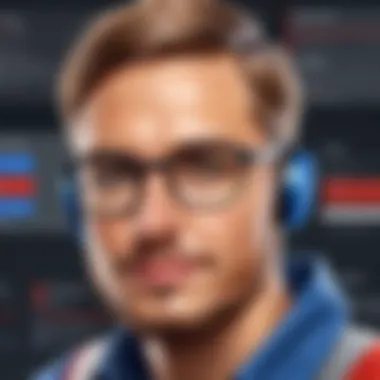

Frequency of Use Recommendations
When discussing frequency, it is crucial to strike a balance between too often and not enough. Running CCleaner too frequently can lead to unnecessary over-cleaning, which might inadvertently remove files you value. Most users will benefit from cleaning their systems once every two weeks. This timeline allows the software to effectively remove temporary files, cache, and other unwanted elements without affecting the system’s stability.
Consider the type of system you’re using as well. If you’re a heavy user, constantly downloading large files or browsing numerous websites, you might find it useful to run it weekly. On the other hand, if your usage is more casual, a monthly clean may suffice. The goal is to keep your system agile without risking any loss of important data.
Customizing Settings for Individual Needs
CCleaner offers a range of customizable settings that cater to different user requirements. By tailoring these settings, one can ensure that the tool supports their specific workflow and system demands effectively. Here are some important elements to focus on:
- Selective Cleaning: Users can choose specific areas to clean, rather than opting for the all-encompassing approach. For example, if you frequently work with certain applications, you might want to exclude their cache from being cleared, thus avoiding potential slowdowns the next time you launch them.
- Scheduled Cleaning: CCleaner allows you to set up scheduled runs. This can be a great way to automate maintenance tasks, ensuring you maintain optimal performance without having to remember to do it manually.
- Customized Privacy Settings: The privacy tab has options that let you choose exactly what CCleaner should clean in terms of your browsing data. Adjusting these settings based on your privacy comfort level is an important step for each user.
"Every user has unique needs; understanding and customizing CCleaner can lead to a smoother, more efficient system experience."
To sum it up, the best practices for using CCleaner revolve around understanding how often and how deep to clean while ensuring settings align with personal preferences. This tailored approach can make all the difference, providing both efficiency and peace of mind in managing your device's performance.
Updates and Version History
Keeping software updated is like giving your car a regular oil change; it keeps the engine running smoothly. For CCleaner, updates are essential not just for functionality but also for security and performance boosts. Understanding the updates and version history of CCleaner provides insight into how the software has evolved and what users can expect in terms of improvements and fixes. This section dives into the significant updates over time and their overall impact on CCleaner’s functionality, offering a lens into how it adapts to changing technology and user needs.
Significant Updates Over Time
Over the years, CCleaner has witnessed numerous updates that have shaped its development. Here are a few notable ones:
- Version 5.0 (2015): This was a major overhaul, introducing a more streamlined interface and enhanced cleaning capabilities. The design was modernized, making the app more user-friendly while also increasing efficiency in cleaning operations.
- Version 5.40 (2017): Focused on expanding its cleaning functionality, this update introduced support for cleaning up browser cookies and caches more effectively. This was a game changer for users keen on privacy.
- Version 5.61 (2018): Included significant upgrades for Windows 10 compatibility. This version ensured that CCleaner worked seamlessly with the operating system’s updates, maintaining a reliable performance.
- Version 5.68 (2021): This update ramped up privacy features, reflecting an increasing concern among users about data security. It emphasized proper handling of personal information during the cleaning process.
Each release not only aimed at enhancing performance but also was a response to user feedback. As users discovered bugs or expressed desires for new features, CCleaner’s development team actively worked to accommodate these requests, thus making the software robust and user-centric.
Impact of Updates on Functionality
The functionality of CCleaner continues to grow more sophisticated with each update. For instance, with the introduction of advanced cleaning algorithms, users noticed significant improvements in system speed. For any machine that feels bogged down by clutter, CCleaner's updates can often make it feel like new again.
"Regular updates ensure that CCleaner remains relevant in a world where digital clutter evolves constantly. It’s not just about cleaning, but cleaning intelligently."
Moreover, updates often bring enhancements that improve how the software interacts with other applications. For example, compatibility with newer browser versions ensures that users can clean unwanted data without facing hiccups. Users who might not consider themselves tech-savvy can benefit from seamless integrations made possible through timely updates.
With regard to security, updates focused on refining privacy settings offer users greater control over trace data and cookies. This ongoing effort shows a commitment not only to improving performance but also to safeguarding user data – a crucial aspect in today’s digital age.
Essentially, CCleaner’s updates feature a dual approach. They aim to bolster both functionality and user trust. In a climate where data breaches are common, users appreciate a tool that evolves to maintain security while ensuring system efficiency. This balance between performance and privacy defines CCleaner's strategy.
Future of CCleaner
Understanding the future trajectory of CCleaner is crucial as we navigate through a rapidly changing digital landscape. The software market is overflowing with tools aimed at enhancing computer performance and ensuring privacy. As technology evolves, so do user expectations and challenges. Thus, assessing the future of CCleaner informs users and stakeholders about its potential relevance and effectiveness.
Trends in Computer Maintenance Tools
The realm of computer maintenance tools is experiencing dynamic shifts.
- Shift to Cloud-Based Solutions: Many users favor cloud-based tools offers flexibility and convenience. CCleaner could explore this avenue to attract users who prefer not to install applications directly on their machines.
- Increased Focus on Privacy: Cybersecurity concerns are at an all-time high. Tools that prioritize data protection are gaining traction. Implementing more robust privacy features may be necessary for CCleaner to stay ahead
- AI-Driven Optimization: AI is creeping into nearly every technology sector. Leveraging AI for automatic optimizations could enhance CCleaner’s functionality, making it more responsive to users’ specific needs.
The above trends create a canvas for CCleaner to reinvent itself, refining its offerings while considering user priorities.
Potential Direction for CCleaner
Given the trends, the potential direction for CCleaner is multi-faceted:
- Enhanced User Experience: Streamlining the interface, adding intuitive features, and improving usability can make the tool attractive to a broader audience. User-centered designs cater to tech-savvy individuals and newcomers alike.
- Subscription Models: The software industry is moving towards subscription models for continuous updates and support. If CCleaner embraces this model, it may provide users with a steady stream of enhancements and premium features.
- Community Engagement: Engaging with the user community can yield valuable feedback. Listening to users’ needs and concerns can fuel development, making the software not just a tool but a community-supported endeavor.
"The future belongs to those who believe in the beauty of their dreams."
This timeless quote applies as much to software as it does to life. CCleaner’s ability to adapt to the marketplace will ultimately determine its longevity and continued efficacy in a crowded field.
As we move forward, maintaining an eye on these trends and directions will be essential for current and future users. Ensuring that CCleaner evolves with the market demands could solidify its position and enhance its value within the computer maintenance toolkit.
Concluding Thoughts on CCleaner
The journey through CCleaner’s vast functionalities and implications reveals why it remains a focal point in discussions about system maintenance and optimization. As technology continues to evolve, understanding tools like CCleaner becomes crucial for effectively managing system performance while safeguarding privacy. This section will encapsulate the essence of what CCleaner offers and contemplate its place in the arsenal of IT tools for businesses large and small.
Summary of Key Insights
Based on the insights garnered throughout this article, several crucial takeaways stand out:
- Core Functionality: CCleaner excels in cleaning up unneeded files, optimizing registry entries, and managing applications. These features often lead to a noticeable improvement in system speed and responsiveness, which can be especially beneficial for businesses operating on tight schedules and demanding workloads.
- User Experiences: Both positive testimonials and criticisms among users provide a balanced perspective. While many appreciate the quick interface and effective cleaning tools, concerns about data safety and aggressive cleaning need consideration.
- Regular Updates: The continuing evolution of CCleaner through significant updates plays a pivotal role in maintaining its relevance in a competitive market. Understanding these updates can better prepare users to adapt to new features and potentials effectively.
- Best Practices: For optimal efficacy, users are encouraged to customize settings and establish a cleaning routine that suits their individual or organizational needs. This customization can enhance the overall user experience, avoiding potential pitfalls like over-cleaning.
In summary, CCleaner remains a powerful tool for both casual users and IT professionals. Its utility in optimizing performance is noted, but vigilance is equally essential to navigate its use responsibly.
Final Recommendations
For anyone considering the integration of CCleaner into their software toolkit, several recommendations emerge:
- Regular Use: Establishing a routine for system maintenance through tools like CCleaner can lead to sustainable performance improvements. Depending on workload, a bi-weekly cleaning schedule is often effective without running into over-cleaning issues.
- Customize Settings: Tailor CCleaner's settings to meet your specific needs. The default configurations might not align perfectly with all users' preferences; adjusting them can maximize both the utility and safety of the program.
- Stay Informed on Updates: Regularly check for updates and familiarize yourself with the new features and changes. This proactive approach can help users leverage CCleaner's full capabilities.
- Proceed with Caution: While CCleaner is a powerful tool, it’s wise to be cautious with registry cleaning options. Understanding what each setting does can prevent unintended issues.
By keeping these recommendations at the forefront, users can ensure that their experience with CCleaner is not only beneficial but also aligned with best practices in tech maintenance. Engagement with the community—through platforms like Reddit—also enriches user experiences, providing insights and shared wisdom from various user perspectives.
"In the ever-evolving landscape of software tools, being informed and purposeful with your choices can make all the difference in achieving optimal performance."
As CCleaner continues to develop, its role will likely expand, making it essential for users—from IT professionals to regular consumers—to stay engaged and informed.



