Understanding Free Bare Metal Backup Solutions


Intro
In the current landscape of data protection, bare metal backups are gaining significant importance. As organizations increasingly rely on digital information, ensuring the integrity and availability of data becomes paramount. Free bare metal backup solutions offer a budget-friendly alternative for both enterprises and individual users, facilitating a comprehensive approach to data recovery. This article delves into the nuances of these solutions, examining essential elements from their features to best practices for effective management.
Brief Description
Overview of the Software
Free bare metal backup solutions are designed to create exact replicas of the entire physical server’s configuration and data. This approach allows for complete system recovery in the event of hardware failure, data corruption, or any catastrophic event. Unlike traditional backup methods, which may only capture user files or system state, bare metal backups encompass the full environment, ensuring a seamless restoration process.
Key Features and Functionalities
When evaluating free bare metal backup solutions, several key features stand out:
- Full System Recovery: Enables restoration of entire systems to original state.
- Incremental Backups: Provides the option to only back up changes made since the last backup, saving time and storage.
- Scheduling: Allows users to automate backup tasks to run at specified times.
- Verification: Ensures the integrity of backups through checksum validation.
These functionalities not only enhance recovery processes but also reduce potential downtime, making them crucial for any data protection strategy.
System Requirements
Hardware Requirements
The effectiveness of backup solutions hinges on adequate hardware. Users typically need:
- Dedicated Storage Capacity: Sufficient space to store backups, which grows as more data is backed up.
- Processor Power: A capable CPU to handle backup tasks efficiently, especially during high-load operations.
- Memory: Adequate RAM is crucial for processing speed, particularly for incremental backups.
Software Compatibility
A robust bare metal backup solution should seamlessly integrate with existing systems. Considerations include:
- Operating Systems: Compatibility with various OS versions, such as Windows, Linux, or macOS.
- File Systems: Support for different file systems ensures effective data handling.
- Virtualization: Ability to work with virtual machines, crucial for businesses relying on virtualization technologies.
Remember, assessing both hardware and software compatibility is essential for an efficient backup strategy. Misalignment can lead to ineffective backups and potential data loss.
By understanding these dimensions, IT professionals and businesses can make informed decisions about which free bare metal backup solution aligns best with their data protection needs.
Overview of Bare Metal Backup
In the realm of data protection, bare metal backup stands out due to its unique approach to safeguarding entire system states. Unlike traditional backup methods that often focus on individual files and folders, bare metal backup captures an entire system, allowing for a complete restoration in the event of failure or corruption. This comprehensive methodology is particularly beneficial for businesses that rely heavily on data integrity and uptime.
To grasp the significance of bare metal backup solutions, it is crucial to understand what they entail. These solutions do not just back up data; they include the operating system, applications, and configurations. Consequently, a bare metal restore can return a system to its previous operational state in a matter of hours rather than days. This feature is especially compelling for businesses with stringent recovery time objectives (RTOs).
Definition of Bare Metal Backup
Bare metal backup refers to the process of creating a complete snapshot of a computer system. This includes the operating system, application software, and user settings, ensuring that everything is preserved as it was at the time of backup. It enables users to restore the computer to its original state without needing to reinstall the operating system or applications separately. The ability to perform a bare metal restore means that in the event of hardware failure, users can recover the entire system swiftly and accurately.
Comparison with Traditional Backup Methods
When comparing bare metal backups to traditional backup methods, notable differences arise in scope and functionality. Traditional backup usually involves copying files and folders, meaning that critical system files and configurations may not be included. Such methods can lead to challenges in restoration, where users often face the lengthy process of reinstalling software or reconfiguring settings.
In contrast, bare metal backup ensures that everything needed for a working system is contained within a single backup set. This is advantageous for both disaster recovery and routine maintenance. To succinctly compare:
- Scope: Traditional backups are file-based, while bare metal backups encompass the entire system.
- Restoration Process: Bare metal restoration tends to be quicker, as it eliminates the need for repetitive installation procedures.
- Flexibility: Bare metal solutions often provide more flexibility in recovery options, accommodating hardware changes or migrations with ease.
"Choosing the right backup strategy is essential for ensuring data protection and operational continuity."
Importance of Free Backup Solutions
Free backup solutions, particularly bare metal options, are gaining recognition in today's digital landscape. Their significance lies not only in cost-control but also in accessibility. They provide robust data protection without imposing a financial burden, which is vital for both individuals and businesses. In this section, we will dive into two critical aspects of these solutions: cost-effectiveness and accessibility for small businesses.
Cost-Effectiveness
Cost-effectiveness is one of the most compelling reasons to consider free bare metal backup solutions. Traditional data protection strategies often require businesses to invest considerable financial resources into software licenses, hardware, and ongoing maintenance.
Free backup solutions eliminate these high initial costs. Users can safeguard their data while directing funds towards other critical areas of their operations. The financial freedom this brings can be transformative. Businesses can focus on growth and development rather than allocating budgets just for backup tasks.
Several free solutions, such as Clonezilla, offer features comparable to their paid counterparts. They provide essential functionalities such as disk imaging and system restores. This means organizations can maintain a high level of data protection without expanding their budgets excessively.
However, while cost savings are significant, organizations must also assess potential trade-offs in support and features. Users may find fewer resources available, which can impact the ease of troubleshooting.


Accessibility for Small Businesses
The accessibility of free bare metal backup solutions represents a pivotal advantage for small businesses. In a landscape where data breaches and system failures can have devastating impacts, these tools provide an essential service.
Small businesses often operate with limited IT resources. Free backup solutions allow them to implement effective data protection strategies without needing a dedicated IT team or extensive financial backing. With user-friendly interfaces and online documentation, many of these solutions cater to individuals with varying levels of technical expertise.
Furthermore, the open-source nature of many free solutions invites community engagement. Users can seek help from forums, contribute to development, and share insights. This collaboration fosters a sense of community that can be particularly beneficial for smaller organizations that may not have immediate access to expert support.
Core Features of Bare Metal Backup Solutions
The effectiveness of bare metal backup solutions relies on several core features that distinguish them from traditional backup methods. These features are essential for users who seek reliable and efficient means of data recovery. Understanding these features can help IT professionals and businesses make informed decisions when selecting a backup solution. The three key features that will be explored are Full System Restore, Incremental Backups, and Disaster Recovery Capabilities.
Full System Restore
Full system restore is a critical feature that allows businesses to recover an entire operating system, applications, and settings in one operation. This process can significantly reduce downtime in the event of a system failure or data loss. Users can quickly restore the entire system to its previous state, ensuring minimal disruption to operations. The process of a full restore often involves booting from a recovery medium, such as a USB drive or CD, and utilizing backup images created earlier. This capability is particularly valuable for organizations with complex IT environments.
Incremental Backups
Incremental backups are designed to improve efficiency in the backup process. Instead of creating a full backup every time, this approach only saves the changes made since the last backup. This means that incremental backups require less storage space and take less time to complete. Businesses can perform backups more frequently without overwhelming their storage resources. Consequently, in case of data loss, the user must recover the last full backup along with the subsequent incremental backups to restore the system. This method optimizes both performance and storage, making it a popular choice.
Disaster Recovery Capabilities
Disaster recovery capabilities are another vital element of bare metal backup solutions. These capabilities encompass not just data recovery but also the plans and processes required to recover in the event of significant disruptive events, such as hardware failures or natural disasters. A full-featured disaster recovery plan ensures that data can be restored quickly and effectively, incorporating features like failover systems, redundant backups, and off-site data storage. These features work together to mitigate risks and ensure business continuity.
"A robust disaster recovery strategy is essential for any organization that values its data."
In summary, the core features of bare metal backup solutions—Full System Restore, Incremental Backups, and Disaster Recovery Capabilities—play a significant role in determining the effectiveness of a backup strategy. These features not only enhance the overall functionality of backup solutions but also improve data management practices, making it vital for organizations to consider them when choosing a backup solution.
Key Considerations for Choosing a Bare Metal Backup Solution
When evaluating bare metal backup solutions, it is crucial to pay attention to multiple factors that influence the effectiveness and usability of these systems. This section discusses key considerations that can greatly impact the decision-making process. Understanding these aspects ensures that companies make informed choices that align with their operational needs and infrastructure requirements.
Compatibility with Operating Systems
One of the main considerations when selecting a bare metal backup solution is its compatibility with various operating systems. IT environments often consist of diverse systems, each requiring its own tailored backup approach. A solution that effectively works with multiple operating systems like Windows, Linux, and macOS can significantly reduce complexity in management. For organizations operating across these platforms, support for virtualization technologies also becomes essential.
It is advisable to check the official documentation or reach out to the tool's community for confirmed compatibility. Not doing so could lead to unanticipated challenges during backup and recovery tasks, especially when new hardware or software is introduced.
Ease of Use
Ease of use is another critical factor to think about. A solution may have extensive features, but if those features are difficult to access or implement, they become less valuable. A user-friendly interface allows IT personnel to navigate backup options, set configurations, and manage restore processes efficiently.
User experiences can vary greatly, so looking for tools that provide comprehensive tutorials or user support can be beneficial. Consider testing the software in a controlled setting prior to full implementation, as this can help gauge how well the solution integrates into existing workflows.
Support and Community Resources
Having access to reliable support and community resources significantly enhances the user experience with any backup solution. Especially in free solutions, community-driven support can be a game-changer. Online forums, discussion boards, and official documentation are vital resources. They not only provide assistance but also enable users to share experiences and solutions to common problems.
Look for active forums or communities surrounding the tool. A vibrant community often indicates a well-supported platform. Users contributing FAQs, tutorials, or troubleshooting tips become invaluable. This aspect often becomes crucial when facing technical issues or when trying to maximize the use of features within the backup tool.
In summary, evaluating compatibility, ease of use, and support structures can lead to more effective implementation and management of bare metal backup systems.
Popular Free Bare Metal Backup Tools
In the realm of bare metal backup solutions, leveraging free tools can significantly enhance data protection strategies for both small and large businesses. These tools not only provide essential functionalities but also present an accessible approach for those with budget constraints. Below, we examine three prominent options available in the market, each with unique attributes that cater to various user needs.
Clonezilla
Clonezilla is a powerful tool recognized for its flexibility and efficiency. It is particularly useful for system cloning and bare metal restores. The interface may seem basic, but it delivers high performance.
Some key features include:
- Disk imaging and cloning capabilities.
- Compatibility with a wide range of file systems.
- Options for both single and multi-device cloning.
Using Clonezilla can be ideal for IT professionals managing multiple systems. However, it does require a certain level of technical expertise to navigate the interface and perform complex operations. Clonezilla is suitable for organizations that need robust backup solutions without incurring costs.
Redo Backup and Recovery
Redo Backup and Recovery offers a user-friendly experience. This tool operates through a graphical user interface, making it accessible for those less familiar with command-line interfaces. Its primary aim is to streamline the backup process while ensuring effective recovery options.


Notable features include:
- Simple recovery methods that do not require advanced knowledge.
- Built-in support for various file systems, enhancing compatibility.
- An efficient live CD option that allows users to boot into the backup/recovery environment without installation.
These characteristics make Redo a go-to for small businesses that prioritize ease of use. While it can handle basic backup tasks, users with more complex requirements might find its capabilities somewhat limited.
Bacula Community Edition
Bacula Community Edition stands out as a sophisticated, network-based backup solution. This tool is designed for larger organizations or those with intricate backup needs. It supports numerous storage types and can manage backups across multiple systems.
Key features of Bacula include:
- Powerful scheduling options for automation of backups.
- Support for various backup mediums, including tape and disk.
- Community support and documentation, providing resources for troubleshooting and user guidance.
Bacula's complexity might intimidate new users; however, its ability to scale and adapt to different environments makes it a strong contender in the backup market. Organizations that require robust backup management will find that its capabilities justify the learning curve.
Implementing Bare Metal Backup Solutions
Implementing bare metal backup solutions is crucial for organizations of all sizes. This process ensures that you can restore systems to a functional state after data loss, whether due to hardware failure, accidental deletion, or a cyberattack. Free bare metal backup options offer robust capabilities while minimizing costs. The effectiveness of data protection largely depends on how well the implementation is planned and executed.
Initial Setup Process
The initial setup process is the first step in utilizing a bare metal backup solution. This phase involves several key activities:
- Assessing the Environment: Understand the existing infrastructure, including the hardware, operating systems, and applications in use. This assessment ensures that the chosen backup solution is compatible.
- Selecting a Tool: Select a tool that aligns with your specific needs. Like Clonezilla or Bacula Community Edition, offer unique features that may suit different requirements.
- Installation: Follow the specific installation instructions for the chosen backup software. This may involve creating a bootable USB or CD for your backup environment.
- Configuration: Configure the settings according to organizational policies. Set options for compression, encryption, and any other relevant factors to enhance performance.
An effective initial setup lays the groundwork for future backup success.
Scheduling Regular Backups
Scheduling regular backups is essential to maintain data integrity over time. Regular backups reduce the risk of data loss and ensure quick recovery. The scheduling process can include:
- Defining Backup Frequency: Decide how often backups should occur. Daily backups are common, but this may depend on data volatility.
- Setting Time Windows: Choose specific times of day to perform backups. Off-peak hours can minimize impact on system performance.
- Automating Processes: Many backup tools offer automation features. Utilize these to ensure regular backups without manual intervention.
- Monitoring and Alerts: Implement a monitoring system to receive alerts in case of backup failures. This proactive approach helps address issues before they escalate.
Regular backups should be part of an organization's overall data protection strategy.
Testing Backup Integrity
Testing backup integrity is often overlooked yet critical. It ensures that the backups can be restored when needed. The testing process can be broken down into several steps:
- Restoration Drills: Periodically conduct restoration drills to verify that the data can be successfully restored from the backup environment. This process should mimic a real data loss scenario.
- File Verification: Regularly verify selected files from backups. Check that these files open and function correctly, confirming their integrity.
- Documentation: Keep documentation of testing steps, outcomes, and any issues encountered. This record can help in troubleshooting future problems.
- Adapt as Needed: If testing reveals issues, adjust backup settings and strategies accordingly. Continuous improvement is necessary for effective data protection.
Testing is vital to assure that backup operations provide the security and reliability expected.
Best Practices for Bare Metal Backup Management
Effective management of bare metal backup solutions is crucial for any organization that prioritizes data integrity and availability. Following proven best practices helps ensure that backup processes are not just implemented, but also optimized over time. This can minimize disruptions and enhance recovery speed when systems fail. Here, we outline key practices that every IT professional should consider when managing bare metal backups.
Regular Review and Updates
Regular reviews of your backup strategy are essential for maintaining its effectiveness. Technology evolves quickly, and so do the threats to data security. A backup solution that worked well last year might not hold up against new attack vectors or system upgrades. At a minimum, backups should be evaluated quarterly. This allows for the adjustment of procedures according to changes in hardware, software, and organizational needs.
When reviewing your backup processes, consider these elements:
- Assessment of storage capacity: Ensure that your storage solution suffices for the current data volume.
- Test restore procedures: Periodically restore data from backups to confirm the integrity of the backups.
- Evaluation of backup schedules: Adjust the frequency of backups depending on changes in business operations or data growth.
"Failing to plan is planning to fail," a phrase often utilized in IT management, underscores the importance of adherence to review schedules.
Documentation of Backup Processes
Documentation serves as a roadmap for maintaining backup systems. Proper documentation minimizes the risk of errors during backup and restore processes. When your team has well-documented procedures, they can take immediate action in case of an emergency.
Key components of effective documentation include:
- Backup configurations: Clearly outline how backups are set up, including schedules and retention policies.
- Roles and responsibilities: Specify who is accountable for backups and recovery operations, ensuring clear communication and accountability.
- Incident response plans: Include steps for different types of data loss events, like hardware failure or ransomware attacks.
The more detailed your documentation, the more capable your team will be in managing backup processes under pressure.
Training Staff on Backup Procedures
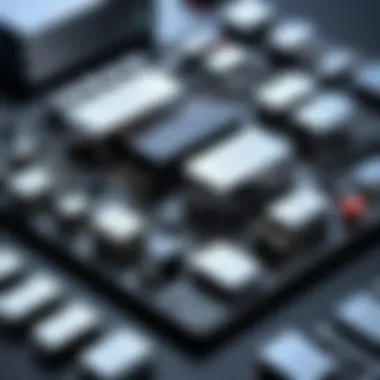

Training is another critical aspect of backup management. Staff needs to understand not just how to execute backups, but also the significance of this task within the greater organizational context. Comprehensive training programs can reduce risk and enhance the effectiveness of backup processes.
Consider these training elements:
- Hands-on training: Conduct workshops that allow staff to perform backup tasks in a controlled environment.
- Regular refresher courses: Keep skills sharp and ensure that staff is up-to-date with any changes in backup technology or policy.
- Testing knowledge: Use assessments to determine if the team understands procedures and can effectively respond to recovery scenarios.
In summary, best practices for bare metal backup management encompass regular review and updates, thorough documentation, and comprehensive training of staff. By following these principles, organizations can significantly bolster their data protection measures and ensure swift recovery, should an unwanted event occur.
Challenges with Free Bare Metal Backup Solutions
Free bare metal backup solutions offer numerous benefits, yet they come with their own set of challenges. Understanding these obstacles is crucial for businesses and IT professionals as they navigate their data protection strategies. A clear awareness of potential issues can help organizations prepare and mitigate risks effectively. This section will cover two significant challenges: limited support options and a steep learning curve for new users.
Limited Support Options
One major challenge with free bare metal backup solutions is the limited support options available. Many of these tools are open-source projects developed by communities rather than dedicated companies. Thus, users may find it difficult to obtain immediate assistance when issues arise. The lack of official support can lead to prolonged downtime and unaddressed technical problems.
Without robust customer service, organizations are often forced to rely on community forums or documentation for troubleshooting. While these resources can be helpful, they may not always provide the specific guidance needed for unique scenarios. Additionally, response times on forums can vary, which adds to the frustration for users facing urgent issues.
Key considerations regarding support include:
- Response Time: Community forums may experience delays in responses, leaving users in limbo.
- Quality of Information: Misinformation or incomplete solutions can exacerbate existing problems.
- Proactive Community Engagement: Users with deep technical knowledge can find solutions quickly, but others may struggle without help.
Learning Curve for New Users
Another notable challenge is the learning curve associated with many free bare metal backup solutions. While some tools are designed with user-friendliness in mind, others require a certain level of technical expertise. New users may feel overwhelmed by extensive options and configurations necessary for effective backup.
This learning curve can lead to improper implementations, resulting in failed backups or incomplete recoveries. Businesses that lack staff with necessary technical skills may need to invest time in training or hiring external consultants. This situation can lead to additional costs that counteract the initial savings from using free software.
Factors contributing to the learning curve include:
- Complex Interfaces: Some backup solutions offer many options and settings, which can confuse novice users.
- Documentation Quality: Not all tools come with comprehensive guides, leading to misunderstandings about usage.
- Trial and Error: Users might have to experiment with different configurations, creating a risk of data loss during the learning phase.
Future Trends in Backup Technology
As the landscape of data management evolves, understanding future trends in backup technology is paramount for businesses and IT professionals. Backup solutions must adapt to meet changing needs in data protection. This section examines how advancements in backup technology are shaping the way data is safeguarded. It will focus on two significant trends: cloud integration and automated backup solutions.
Cloud Integration
Cloud integration represents a major shift in backup solutions. Traditional hardware-based backups are often limited by physical constraints and accessibility. By integrating cloud services into backup strategies, businesses gain flexibility and scalability. Cloud storage allows for vast amounts of data to be stored securely off-site, reducing the risk of data loss due to hardware failures or disasters.
Key benefits of cloud integration include:
- Accessibility: Data stored in the cloud can be accessed from anywhere with an internet connection. This feature supports remote work environments and enhances collaboration among teams.
- Cost Efficiency: Paying for only the storage used can lead to lower operational costs compared to maintaining physical hardware. Providers like Amazon Web Services and Microsoft Azure offer scalable solutions to meet diverse business needs.
- Automatic Updates: Cloud backup solutions often include automatic updates and maintenance, reducing the burden on IT staff and ensuring that the latest security measures are in place.
Despite its benefits, businesses must consider factors such as data security and compliance. A thorough evaluation of service providers is essential to ensure that sensitive data is appropriately protected.
Automated Backup Solutions
Automated backup solutions streamline the backup process. They reduce the potential for human error, which is a common issue in manual backup routines. Automation ensures consistent and timely backups, critical for business continuity.
Benefits of automated backup solutions include:
- Reduced Effort: Once configured, automated systems perform backups without ongoing manual intervention, freeing up IT resources for other tasks.
- Increased Frequency: Organizations can schedule frequent backups, which minimizes data loss during unexpected incidents.
- Enhancements in Recovery Times: Automated solutions are often integrated with disaster recovery plans, enabling quicker restore processes in case of data loss.
Implementing automated backup systems necessitates careful planning and testing to ensure compatibility with existing infrastructure. An effective automated backup solution requires regular monitoring to identify potential issues before they escalate.
"The future of data backup lies in seamless integration with cloud technologies and automated solutions, promoting efficiency and resilience in data management."
In summary, future trends in backup technology, particularly cloud integration and automated solutions, are reshaping how businesses approach data protection. They offer substantial benefits while introducing new considerations that IT professionals must carefully manage.
Epilogue
The conclusion is essential in summarizing the core elements of free bare metal backup solutions. This article has explored various aspects, including their significance, practical benefits, and the considerations required when choosing the best options. The increasing reliance on data protection strategies highlights the necessity for effective solutions, particularly for small and large businesses alike.
By providing a comprehensive overview, readers can understand how free bare metal backup tools are not merely alternatives but often superior solutions in certain contexts. The cost-effectiveness of these tools can make a notable difference in budgets, especially for smaller businesses or organizations facing financial constraints. Additionally, the accessibility of advanced data recovery features democratizes high-quality backup solutions for a wider audience, allowing businesses to safeguard their vital information.
Final Thoughts on Data Protection
When it comes to data protection, adopting a robust bare metal backup strategy is crucial. With incidents of data loss on the rise, organizations must prioritize implementing reliable backup solutions. Free options like Clonezilla or Bacula Community Edition can offer the necessary framework without the hefty price tag. However, it is essential for users to familiarize themselves with these tools' functionalities to utilize their potential fully.
Understanding the limitations and different features of free bare metal backup tools empowers businesses to make informed decisions. Knowledge of functionality such as incremental backups and disaster recovery capabilities should guide how systems are set up and maintained.
Investing the time to learn about backup solutions and regularly reviewing processes ensures that data remains secure. Ultimately, the goal is to create a seamless, efficient backup process that protects crucial data while allowing businesses to focus on their core activities.
"Effective data protection is not just about technology, but about informed strategies and practices that evolve with the organization."

