Understanding Microsoft Dynamics CRM Software


Intro
In the contemporary business landscape, harnessing effective customer relationship management is an essential strategic priority. Microsoft Dynamics CRM software stands out as a powerful tool in this area. Designed to enhance customer interactions, manage business processes effectively, and translate data into actionable insights, this software presents diverse functionalities crucial for both small and large enterprises.
As we delve into this exploration, we will unpack the key features and capabilities of Microsoft Dynamics CRM. We will analyze how it integrates within existing frameworks and elevates operational efficiency. Understanding these aspects will empower IT professionals and business leaders to make informed decisions about adopting or optimizing CRM solutions.
Brief Description
Overview of the software
Microsoft Dynamics CRM is a robust platform that helps organizations build deeper relationships with their customers. It consolidates customer data, automates various tasks, and provides analytics that informs strategic decision-making. The software supports multiple business operations, including sales, marketing, and customer service, making it a versatile investment for managing customer relationships.
Key features and functionalities
The software’s capabilities include:
- Lead management: Tracks potential clients from initial contact through conversion.
- Sales tracking: Monitors sales activity, providing insights into the sales pipeline.
- Marketing automation: Automates marketing campaigns and outreach efforts.
- Customer service management: Facilitates efficient handling of customer inquiries and support tickets.
- Analytics and reporting: Offers detailed reports to analyze performance and customer behaviour.
"The power of Microsoft Dynamics CRM lies in its ability to centralize customer interactions and make data-driven decisions more intuitive."
System Requirements
Hardware requirements
To effectively run Microsoft Dynamics CRM, organizations must ensure their hardware meets certain specifications. Key requirements include:
- A minimum of 4 GB RAM (8 GB recommended for optimal performance).
- An Intel Core i3 processor or equivalent.
- At least 10 GB of free disk space for installation and data storage.
Software compatibility
Microsoft Dynamics CRM operates on various platforms, with key compatibility features such as:
- Windows operating systems: The latest versions of Windows (Windows 10 and later).
- Browser support: Compatible with Microsoft Edge, Google Chrome, and Mozilla Firefox for web-based access.
- Integration: Smooth integration with Microsoft Office Suite and Dynamics 365 applications, allowing for enhanced productivity across platforms.
Overview of Microsoft Dynamics CRM
The overview of Microsoft Dynamics CRM provides a solid foundation for understanding its capabilities and impact on businesses. CRM stands for Customer Relationship Management, and Dynamics CRM is Microsoft's software solution tailored to manage interactions with customers and potential clients. By focusing on various aspects of customer relations, Microsoft Dynamics CRM enhances the ability of businesses to foster relationships, streamline operations, and increase sales effectiveness.
What is Microsoft Dynamics CRM?
Microsoft Dynamics CRM is a software application designed to help businesses manage their customer relationships effectively. It provides tools for tracking customer interactions, sales, and marketing activities. The platform includes features like contact management, sales automation, and customer service management. Organizations can utilize Microsoft Dynamics CRM to enhance collaboration among teams, automate workflows, and analyze customer data for improved decision-making.
Key Features of Microsoft Dynamics CRM
Several key features make Microsoft Dynamics CRM a preferred choice for businesses. These features include:
- Contact Management: Helps users to keep detailed records of customer interactions and history.
- Sales Automation: Automates various sales processes, including lead scoring and pipeline management.
- Customer Service Management: Streamlines support processes to enhance customer satisfaction.
- Customizable Dashboards: Allows users to visualize important metrics in a user-friendly manner.
- Mobile Accessibility: Ensures access to critical information on-the-go through mobile devices.
These features not only improve operational efficiency but also provide valuable insights into customer behavior and preferences.
Evolution of Microsoft Dynamics CRM
Microsoft Dynamics CRM has evolved significantly since its inception. Initially launched in 2003, it has undergone numerous updates. Each iteration has introduced new improvements and functionalities tailored to meet the demands of changing market landscapes. The evolution includes the integration of cloud technologies, which increased accessibility and scalability for users. Additionally, Microsoft focuses on incorporating advanced analytics and artificial intelligence into its CRM solutions to provide deeper insights into customer needs and trends.
"The evolution of Microsoft Dynamics CRM reflects a commitment to providing businesses with the tools necessary for effective customer engagement in a digital landscape."
Understanding the overview of Microsoft Dynamics CRM is crucial for any organization aiming to enhance its customer relationship strategies. It lays the groundwork for exploring its importance in business operations and decision-making.
Importance of CRM Software in Business
The significance of Customer Relationship Management (CRM) software in today's business landscape cannot be understated. Companies of all sizes are realizing that effective customer relationship management plays a crucial role in fostering growth and success. Microsoft Dynamics CRM serves as a powerful tool to help organizations manage their interactions with potential and existing customers. Below are some key insights into the importance of CRM software in business, emphasizing its benefits and considerations.
Role of CRM in Customer Engagement
CRM software enhances customer engagement by providing a centralized platform where businesses can track all interactions. This capability allows companies to develop a holistic understanding of their customers' needs and preferences. Personalized communication is facilitated as businesses can access customer history, preferences, and feedback. As a result, when a business proactively engages with its customers, it fosters loyalty and builds trust. This relationship leads to higher customer retention rates, which is vital for sustained growth.
Impact on Sales and Marketing Strategies
The integration of CRM software significantly influences sales and marketing strategies. With tools such as lead management, sales forecasting, and campaign tracking, businesses can optimize their resources more effectively. By analyzing customer data, organizations can identify potential leads and target their marketing efforts based on historical behavior. This data-driven approach leads to more effective campaigns and higher conversion rates. Companies using Microsoft Dynamics CRM can also assess the performance of sales teams and modify strategies as needed, ensuring that they remain competitive and aligned with market demands.
Enhancing Customer Service and Satisfaction
Customer service is another critical area where Microsoft Dynamics CRM shines. It allows businesses to streamline support processes and respond to customer inquiries quickly. By having access to comprehensive customer data, support teams can provide tailored solutions. Moreover, automated support ticketing systems can manage queries more efficiently, reducing response time. Enhanced customer service leads to improved customer satisfaction, which directly correlates with increased revenue.
"CRM is more than just a tool; it is a strategic asset that empowers businesses to cultivate meaningful relationships with customers."


Deployment Options for Microsoft Dynamics CRM
The deployment options for Microsoft Dynamics CRM are crucial for organizations to fully leverage the capabilities of the software. Choosing the right deployment approach can have substantial implications on cost, performance, accessibility, and customization. Each deployment method presents unique benefits and considerations, aiming to align with business objectives and user needs. Understanding these options is essential for IT professionals and business leaders alike, ensuring that the solution chosen can adapt as the organization grows and evolves.
Cloud-Based Deployment
Cloud-based deployment has gained significant popularity in recent years. This method allows organizations to access Microsoft Dynamics CRM over the internet without the need for extensive on-premises infrastructure. One primary benefit is the lower upfront capital investment, as businesses do not need to purchase hardware or software licenses upfront. Instead, they typically pay a subscription fee based on usage.
Another advantage of cloud-based solutions is scalability. Organizations can increase or decrease their usage based on fluctuating business needs. Security is also a key benefit, as providers invest heavily in data protection and compliance, often surpassing what an individual company might afford.
However, cloud-based deployment may pose some challenges. Organizations need a reliable internet connection, and concerns about data privacy or regulatory compliance may arise. It is also essential to evaluate the provider’s service level agreements to ensure they meet business expectations and needs.
On-Premises Deployment
On-premises deployment involves installing Microsoft Dynamics CRM directly on a company's own servers. This method offers a greater level of control over data security and the customizability of the system. Organizations can tailor the software to better fit their specific processes and regulations, making it suitable for industries with strict compliance requirements.
The stability of performance can be another significant advantage. On-premises deployments may provide faster response times compared to cloud solutions, especially in environments with limited internet connectivity. Furthermore, organizations that prioritize data sovereignty may find it more appealing to keep their information within their facilities.
Despite its advantages, on-premises deployment typically requires a higher initial investment for hardware and ongoing maintenance costs. Organizations must also ensure they have the necessary IT staff to manage and support the infrastructure. These factors can make it less appealing for smaller businesses or those with limited IT resources.
Hybrid Deployment Models
Hybrid deployment models combine both cloud and on-premises solutions, offering unique flexibility for organizations. This method allows businesses to keep sensitive data on-premises while taking advantage of the cloud for less critical applications. This way, they can maintain control over their most valuable information while enjoying the scalability and accessibility of cloud resources.
A key benefit of adopting hybrid models is enhanced performance and disaster recovery capabilities. Organizations can leverage the cloud for backup and recovery strategies while relying on on-premises systems for day-to-day operations. This approach can lead to improved operational resilience.
However, hybrid environments can introduce complexity. It requires effective management to ensure that data flows seamlessly between on-premises and cloud environments. Organizations must also look into security measures to protect data in both domains. As businesses grow, considering a hybrid model may be the right path forward, especially for organizations looking to optimize resource usage without sacrificing control.
Choosing the proper deployment option can significantly affect your CRM's effectiveness and your organization's overall business strategy.
Integrating Microsoft Dynamics CRM with Other Systems
Integrating Microsoft Dynamics CRM with other systems holds significant value for organizations seeking to maximize their operational efficiency. Proper integration can enhance data flow, reduce redundancy, and improve overall functionality. By connecting Dynamics CRM with various applications, businesses can create a seamless ecosystem that supports diverse processes. This integration plays a crucial role in achieving a cohesive method of managing customer relationships, thus leading to informed business decisions and strategies.
Integration with Microsoft Tools
Microsoft Dynamics CRM naturally aligns with other products in the Microsoft ecosystem. A key advantage is the integration with Microsoft Office 365. This allows users to work seamlessly across platforms. For instance, customer data can be accessed directly from Outlook, enabling sales teams to manage contacts and appointments without switching applications. Collaboration tools like Microsoft Teams also enhance communication within organizations using Dynamics CRM. By integrating with these tools, companies can streamline workflows and facilitate information sharing.
Another important integration is with Microsoft Power BI. This business analytics service transforms data into actionable insights. Users can create compelling dashboards and reports based on CRM data. This capability aids in visualizing trends and understanding customer behaviors, making it easier for management to devise strategic plans.
Third-Party Software Integrations
Beyond Microsoft's own tools, Dynamics CRM supports numerous third-party integrations. This flexibility is critical for businesses that rely on various software solutions for operations. Popular third-party applications like HubSpot, Mailchimp, and Salesforce can be connected to enhance marketing efforts and lead management.
For example, integrating Mailchimp with Dynamics CRM allows for smooth email campaign management. Customer data can be synchronized, ensuring that marketing messages reach the right audience. This capability not only optimizes marketing activities but also enriches customer engagement by tailoring communications based on previous interactions.
APIs and Custom Integrations
The versatility of Microsoft Dynamics CRM is further underscored by its open architecture, allowing for the development of APIs and custom integrations. APIs enable developers to connect the CRM to databases, web services, and other business applications. This facilitates unique solutions that cater specifically to an organization's needs.
For companies requiring specialized functionality, custom integrations can be developed. This approach may involve connecting proprietary systems, thus creating a tailored environment that enhances productivity while maintaining essential data integrity.
By employing APIs, organizations can automate tasks and ensure that data is consistently updated across all systems, resulting in higher accuracy and less manual oversight. This automation decreases human error and fosters a more reliable data ecosystem, which is essential for informed decision-making.
"Integrating Microsoft Dynamics CRM with various tools creates a robust framework that empowers organizations to deliver exceptional customer experiences."
In summary, the integration capabilities of Microsoft Dynamics CRM are pivotal to its success as a CRM solution. By connecting with Microsoft tools, third-party applications, and custom APIs, businesses can enhance their customer management processes, streamline operations, and ultimately achieve a competitive edge in their industries.
User Experience and Interface
User experience and interface are pivotal components of any software, and Microsoft Dynamics CRM is no exception. A strong user experience fosters engagement, streamlines operations, and ultimately drives efficiency. In a complex environment like customer relationship management, where multiple functionalities come into play, the interface must be intuitive and user-friendly. This ensures that users can navigate through tasks without experiencing hurdles or frustration.
To explore the user experience of Microsoft Dynamics CRM, we look at design principles, customization options, and mobile functionality.
User Interface Design Principles
Designing an effective user interface involves several principles that harmonize functionality with aesthetics. Microsoft Dynamics CRM employs a clean and organized layout, enabling easy access to its features.
Key design principles include:
- Consistency: Users benefit from a consistent look and feel across the application. This familiarity allows for easier adoption and a smoother learning curve.
- Simple Navigation: The system offers a straightforward menu structure, reducing the number of clicks required to find relevant features. This promotes efficiency in daily operations.
- Accessibility: Color contrast and text size are optimized for better visibility. Microsoft Dynamics CRM focuses on making sure all users, including those with disabilities, can efficiently utilize the software.
Customization Options for User Profiles
Customization is vital in tailoring the Microsoft Dynamics CRM experience. Different businesses have unique requirements, and the ability to customize the interface can enhance user satisfaction.
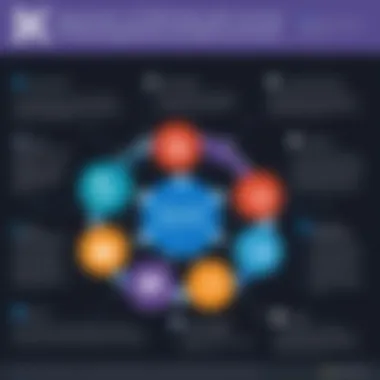

Customizable features include:
- Dashboards: Users can personalize their dashboards to display relevant metrics and reports. This enables a quick overview of critical information at a glance.
- User Roles: Different roles can be assigned to users, determining the features and data they can access. This enhances security and usability.
- Field Customization: Users can modify forms to include or exclude specific fields. This helps in precisely aligning the system with organizational needs.
Mobile Accessibility and Functionality
The demand for mobile access in today’s business environment is clear. Microsoft Dynamics CRM is designed with mobile functionality in mind, catering to professionals who require data on-the-go.
Features include:
- Responsive Design: The interface adapts to various screen sizes, maintaining usability and functionality across devices. This allows users to work from smartphones and tablets.
- Key Features: Most core functionalities, such as viewing customer data, logging interactions, and managing tasks, are accessible through the mobile app.
- Offline Access: Users can even access certain features without an internet connection. This is crucial for maintaining productivity when connectivity is an issue.
"The user experience determines the success of a software solution. If users find it cumbersome, they will likely seek alternatives."
Analyzing Microsoft Dynamics CRM’s Performance
Analyzing the performance of Microsoft Dynamics CRM is essential for businesses seeking to leverage its capabilities fully. This section delves into key aspects that outline how performance assessment can enhance the effectiveness of CRM tools. Understanding performance metrics helps organizations ensure they utilize the software to its potential, aligning it with broader business objectives. The importance of this analysis lies not only in identifying strengths but also in uncovering areas for improvement.
Key Performance Metrics
Key performance metrics are vital in assessing the impact of Microsoft Dynamics CRM on business operations. These metrics allow organizations to measure success, optimize processes, and improve customer engagement. Some notable performance indicators include:
- Customer Satisfaction Score: This metric indicates how well the business meets customer expectations. A higher score often correlates with effective CRM usage.
- Lead Conversion Rate: It measures the percentage of leads that convert into actual sales. This indicates the effectiveness of sales processes powered by CRM.
- Average Resolution Time: This shows the average time taken to resolve customer issues. Shorter resolution times often reflect efficient service delivery through CRM systems.
- User Adoption Rates: This metric assesses the number of users actively engaging with the CRM software. Higher rates suggest effective training and system usability.
Monitoring these metrics regularly enables businesses to adjust strategies and improve performance continuously.
Reporting and Analytics Tools
Reporting and analytics tools form the backbone of performance assessment in Microsoft Dynamics CRM. These tools offer insights into various aspects of customer interactions and overall business processes. Here are essential components:
- Dashboards: Customizable dashboards provide a visual representation of key metrics, simplifying the tracking of performance indicators.
- Data Visualization: Tools for data visualization help stakeholders understand complex data sets, making it easier to spot trends and insights.
- Automated Reports: Automated reporting features ensure that key stakeholders receive timely updates on performance metrics without manual intervention.
By utilizing these reporting features, organizations can make informed decisions based on factual data rather than assumptions. Regular analysis reports also facilitate proactive measures and strategy adaptation.
Real-Time Data Utilization
The capability to utilize real-time data is a significant advantage of Microsoft Dynamics CRM. In a fast-paced business environment, having access to real-time information allows for quick decision-making and response to customer needs. Important aspects include:
- Immediate Access to Customer Information: Sales and support teams can access customer data instantly, enabling targeted interactions.
- Dynamic Reporting: Real-time reporting features allow organizations to see changes as they occur, helping to adapt strategies immediately.
- Performance Tracking: Businesses can monitor ongoing campaigns and adjust tactics based on real-time results, enhancing overall effectiveness.
Challenges and Limitations of Microsoft Dynamics CRM
Understanding the challenges and limitations of Microsoft Dynamics CRM is essential for any organization considering its use. While the software offers numerous benefits, it is crucial to be aware of possible obstacles that may arise during deployment and utilization. Organizations need to take cost considerations, implementation difficulties, and user adoption and training needs into account when planning to implement this CRM system.
Cost Considerations
A significant barrier many organizations face is the cost associated with Microsoft Dynamics CRM. The initial investment for licensing can be substantial, depending on the number of users and specific functionalities required. Additionally, there are ongoing costs such as maintenance, subscription fees for updates, and potential costs for additional features that may be necessary down the line.
Organizations should carefully evaluate their budget and assess whether the benefits of the CRM will justify the expenses. Neglecting to consider these costs can lead to overruns that affect other areas of the business. Budgeting for contingency is wise to handle any unexpected expenses that might arise during implementation or when scaling up the software.
Implementation Difficulties
Implementing Microsoft Dynamics CRM can involve complexities that may hinder the process. Organizations might face issues such as lack of clear planning or insufficient resources. For example, if an organization does not allocate enough time or personnel to train staff, the deployment may stall, leading to further complications.
It's crucial for businesses to establish a clear strategy before implementation begins. Engaging stakeholders early can help identify potential hurdles and create a more streamlined integration process. Moreover, it can help define roles and responsibilities within the implementation team to enhance accountability, ultimately leading to a smoother experience.
User Adoption and Training Needs
Even after overcoming implementation challenges, user adoption can pose another significant barrier. Often, employees may resist adopting new software due to a lack of familiarity or perceived complexity. Investing in comprehensive training is critical. If users are not adequately trained, they may fail to utilize Dynamics CRM effectively, resulting in lost opportunities and underutilization of features.
To ensure successful user adoption, organizations need to provide ongoing training and support. This can include tailored training sessions, readily available user manuals, and a supportive community. Creating an internal resource group can help employees share tips and experiences, fostering a culture that embraces continuous learning and improvement.
It is important to understand the challenges associated with Microsoft Dynamics CRM. Addressing these areas proactively can significantly enhance overall satisfaction and effectiveness of the system.
In summary, recognizing the challenges and limitations associated with Microsoft Dynamics CRM is an essential part of the decision-making process. By maintaining awareness about costs, implementation difficulties, and user adoption, organizations can maximize their chances of success with the software.
Best Practices for Utilizing Microsoft Dynamics CRM
Implementing Microsoft Dynamics CRM effectively can transform customer relationship management. However, attaining maximum benefits relies on adherence to best practices. These practices ensure that organizations leverage the full potential of the CRM software. They improve user engagement, streamline processes, and ultimately enhance customer satisfaction. This section outlines three key areas where organizations should focus to optimize their use of Microsoft Dynamics CRM.
Setting Clear Objectives
Defining clear objectives is the first step in utilizing Microsoft Dynamics CRM effectively. By establishing specific goals, organizations can align the CRM functionalities with their business strategies. This not only clarifies the expectations from the software but also helps in measuring success.
When setting objectives, companies should consider factors such as:


- Sales Targets: What are the sales goals for this quarter or year?
- Customer Engagement Levels: How does the organization want to interact with customers?
- Operational Efficiency: Are there specific processes that require optimization?
By translating these factors into measurable outcomes, teams can create actionable plans that guide their CRM usage. Clear objectives also facilitate better training sessions for users, as everyone will understand the purpose behind their actions in the CRM.
Regular System Updates and Maintenance
Regular updates and maintenance of Microsoft Dynamics CRM are crucial for several reasons. First, software updates often rectify issues and improve performance. For instance, security patches protect sensitive customer data from vulnerabilities. Additionally, regular system maintenance enhances reliability, ensuring the CRM runs smoothly.
Organizations should schedule maintenance activities that include:
- Checking for Software Updates: Ensure that the CRM is using the latest version.
- Data Cleansing: Regularly audit data for accuracy. This can boost performance in reporting and analytics.
- User Feedback Sessions: Gather input from users on their experience and challenges. Addressing these feedbacks promptly can improve overall satisfaction with the CRM.
By committing to updates and maintenance, businesses can avoid system downtimes and improve user engagement with the tool.
Engaging with Support and Community Resources
Engaging with available support and community resources can help users maximize their efficiency in using Microsoft Dynamics CRM. The software is complex, and having access to expert advice can be invaluable. Microsoft provides robust documentation and support services, while user forums offer answers to common issues.
To make the most of these resources, consider:
- Utilizing Microsoft’s Official Documentation: It provides detailed guides on troubleshooting and setup.
- Joining Online Forums: Platforms like Reddit can offer peer support and solutions drawn from real user experiences. These forums are a goldmine of shared tips and best practices.
- Participating in Workshops: Microsoft and various tech communities often conduct workshops or webinars on CRM best practices.
Engaging with these resources encourages continuous learning and adaptation. This proactive approach enhances overall usage, leading to better outcomes for the organization.
Adopting best practices is not just a one-time effort; it is an ongoing commitment. The effectiveness of Microsoft Dynamics CRM relies heavily on disciplined and informed usage.
Future Trends in CRM Software
The landscape of customer relationship management (CRM) continues to evolve rapidly. In this section, we will investigate the future trends in CRM software, particularly focusing on Microsoft Dynamics CRM. Understanding these trends is essential for organizations aiming to remain competitive and efficient in their customer engagement strategies. By embracing these innovations, businesses can enhance their operations, build stronger customer relationships, and adapt to changing market demands.
Artificial Intelligence in CRM Solutions
Artificial Intelligence (AI) is reshaping the CRM environment significantly. Integrating AI into CRM systems like Microsoft Dynamics CRM enables organizations to automate routine tasks, leading to increased efficiency. Machine learning algorithms analyze customer interactions, provide insights into buying behavior, and predict future trends.
Some notable benefits include:
- Enhanced Customer Insights: AI can assess customer preferences and suggest personalized content.
- Automation of Administrative Tasks: Routine tasks such as data entry or follow-up emails can be automated, freeing up time for sales teams.
- Improved Decision-Making: Predictive analytics provide data-driven recommendations, enabling strategic planning.
As businesses harness the power of AI, they can expect improved communication and elevated customer satisfaction. However, careful consideration is necessary to ensure data privacy and security during the implementation of these technologies.
The Rise of Customer-Centric Software
The concept of customer-centricity is becoming increasingly important in CRM software development. Companies are shifting their focus from a transactional approach to building enduring relationships with customers. Microsoft Dynamics CRM is adapting by providing tools that prioritize customer experiences.
Key elements of customer-centric software include:
- Personalization: Tailoring interactions based on customer history and preferences.
- Cross-Channel Engagement: Seamless communication across various platforms enhances customer experience.
- Feedback Mechanisms: Encouraging customer input encourages loyalty and continuous improvement.
This trend requires organizations to not only listen to customer needs but to also be agile in their responses. By emphasizing a customer-first philosophy, companies can enhance loyalty and advocacy.
Integration of Advanced Analytics
Analytics are becoming an integral part of CRM systems. Advanced analytics utilize data science techniques to extract actionable insights from vast datasets. In this context, Microsoft Dynamics CRM allows businesses to leverage data more effectively.
Noteworthy features of advanced analytics include:
- Descriptive Analytics: Understanding past customer behavior for informed decisions.
- Predictive Analytics: Forecasting future trends to facilitate proactive strategies.
- Prescriptive Analytics: Offering guidance on decisions by analyzing complex factors.
As organizations effectively integrate advanced analytics into their CRM systems, they gain a competitive edge through informed, data-driven strategies that can adapt to market changes. These insights not only enhance operational efficiency but also maximize customer satisfaction and retention.
"Embracing AI and analytics in CRM is not just an upgrade; it is a transformation in how businesses engage with their customers and drive growth."
In summary, the trends shaping the future of CRM software, particularly in platforms like Microsoft Dynamics CRM, highlight the importance of adopting advanced technologies and keeping customer experiences at the forefront. Organizations that proactively embrace these changes will be better positioned to meet the demands of modern consumers.
Closure
In the realm of customer relationship management, the conclusion of this article underscores the vital aspects of Microsoft Dynamics CRM. This software stands out as a transformative tool for businesses aiming to enhance customer relations and streamline operations. By synthesizing the insights discussed, one can appreciate its multifaceted benefits.
Summary of Key Insights
The exploration of Microsoft Dynamics CRM revealed several key insights:
- Functional Advantages: It aids in the integration of various business processes, promoting efficiency.
- Customer Engagement: The software facilitates improved interaction, allowing businesses to anticipate customer needs.
- Reporting and Analytics: Comprehensive analytics tools provide actionable insights based on real-time data, guiding strategic decisions.
- Deployment Options: Businesses can choose from cloud-based, on-premises, or hybrid models, providing flexibility in matching their infrastructure.
These insights illustrate how Microsoft Dynamics CRM is not just a software solution, but rather, a critical component in effective business strategies.
Final Thoughts on Microsoft Dynamics CRM
As organizations continue to adapt to an increasingly digital environment, the relevance of robust CRM software can hardly be overstated. Microsoft Dynamics CRM presents a compelling choice for both small enterprises and large corporations. Its capabilities can significantly enhance decision-making processes and operational efficiency. The integration options with other Microsoft tools enhance its utility, while the focus on user experience ensures accessibility for all users.
Adopting this solution involves consideration of various factors, like cost and implementation hurdles. Therefore, it is essential for businesses to carefully evaluate their specific needs and the potential return on investment when leveraging Microsoft Dynamics CRM.



