Understanding Power BI for Enhanced Data Insights
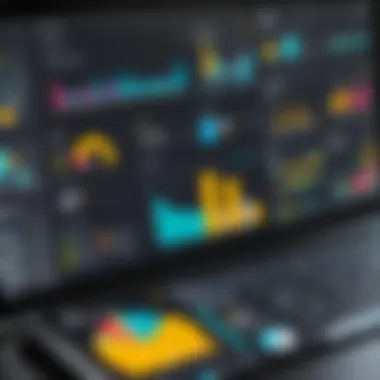

Intro
Power BI has emerged as a crucial tool for businesses seeking to harness data for informed decision-making. Designed by Microsoft, it enables users to create interactive reports and dashboards that provide insights into complex datasets. This article aims to clarify the various aspects of Power BI, focusing on how it can transform data visualization and enhance analytical experiences.
Data has become an integral part of modern business operations. Today's organizations depend on effective data management and analysis for their growth. In this light, Power BI stands out as a user-friendly and powerful platform that caters to both technical and non-technical users. By offering a rich set of features, it allows companies to convert raw data into actionable intelligence.
As we navigate through key features, system requirements, and practical applications of Power BI, our objective is to equip professionals with the knowledge needed to maximize this tool's potential. This will include a detailed exploration of data integration, report creation, and sharing insights, aiming for enhanced operational efficiency.
Preamble to Power BI
In today's data-driven world, organization must understand their data to make informed decisions. Thus, Power BI emerges as an indispensable tool that simplifies data analysis and visualization. This section offers an overview of the significance of Power BI, touching on its capabilities and advantages.
Overview of Power BI
Power BI is a business analytics solution that enables users to visualize their data and share insights across the organization. Developed by Microsoft, it provides a straightforward interface that caters to both technical and non-technical users. This inclusivity encourages a wider adoption of data analytics within companies. The platform integrates data from various sources, allowing it to produce comprehensive reports and dashboards that reflect real-time data, which is essential for decision-making.
Using Power BI, users can create interactive visual reports that depict trends and performance metrics. This helps in identifying patterns, forecasting outcomes, and making data-backed decisions. Furthermore, its cloud-based service facilitates collaboration by allowing team members to access shared datasets seamlessly, contributing to more efficient teamwork.
Purpose and Utility
The primary purpose of Power BI is to transform raw data into meaningful insights. By employing a user-friendly design, it reduces the learning curve typically associated with business intelligence tools. Its utility extends beyond mere data visualization; Power BI enhances user engagement by providing real-time dashboards and reports that are easily comprehensible.
Moreover, Power BI supports a multitude of data sources, including databases and Excel files, thus offering flexibility in data integration. Users can employ various visualization types, such as bar graphs, pie charts, and maps, to showcase their data in ways that resonate with diverse audiences. It is particularly beneficial for business analysts, IT professionals, and organizations aiming to foster a data-centric culture.
Power BI also includes tools for sharing and collaborating on reports, which means insights and findings can be distributed effectively across an organization. This capability enables teams to work together on projects, sharing feedback and suggestions based on real-time data.
"Power BI transforms complex data sets into an accessible narrative, fostering a culture of informed decision-making."
In summary, understanding Power BI is crucial for leveraging its full potential in data analysis and visualization. The tool’s strength lies in its ability to bridge the gap between data complexity and user requirements, making it an essential asset for any organization that seeks to stay competitive in the current market.
Navigating the User Interface
Navigating the user interface of Power BI is crucial for maximizing the tool's potential. A well-designed interface can significantly enhance the user experience, enabling individuals to access features efficiently and manipulate data with ease. This section examines key aspects of the Power BI interface, highlighting its fundamental features and various customization options that contribute to a productive data analytics environment.
Key Features of the Interface
The Power BI interface is designed with user-centric principles. At its core, the interface offers a clean layout, focusing on ease of navigation. Users will find that the Ribbon, a central feature at the top of the interface, contains essential functions grouped together for simple access. This design allows users to quickly identify tools necessary for different tasks, whether creating reports or visualizing data.
Another significant feature is the Report View, where users can design reports and dashboards flexibly. The interface supports drag-and-drop functionality, making it intuitive for users to add, modify, or remove visual elements. Moreover, real-time data query capabilities ensure that users can analyze trends immediately, enhancing the overall responsiveness of the tool.
Customization Options
Customization plays a vital role in personalizing the Power BI experience for users. It provides options that allow individuals to tailor the interface according to their specific needs and preferences. Doing so leads to increased productivity and satisfaction with the tool.
Personalizing Dashboard Layouts
Personalizing dashboard layouts involves adjusting tile sizes and placements on the Power BI interface. This feature is essential for creating a workspace that caters to an individual’s workflow. Users can arrange their dashboards for easy access to the most relevant visualizations or data sets. A key characteristic of personalized layouts is the ability to have a more organized view, which can help minimize confusion and improve focus during data analysis.
While this feature is beneficial for enhancing usability, it also has a disadvantage as it may require additional time for users to set up efficiently if they are not familiar with the interface.
Theme Adjustments
Theme adjustments in Power BI allow users to modify the color schemes and visual styles of their reports and dashboards. This contributes not only to aesthetics but also to clarity and communication of data. A cohesive theme can help highlight critical insights effectively. The ability to apply predefined themes, or create custom ones, makes this feature popular because it aligns visualizations with organizational branding or personal preferences.
However, while the unique feature of theme adjustments enhances visual appeal, it’s important to maintain a balance. Overly complex themes might distract from the data itself, leading to a lesser understanding of the information presented.
Toolbars and Navigation
Toolbars and navigation settings in Power BI provide users with shortcuts and easy access to features. The user can customize toolbar settings to feature frequently used tools, thus streamlining their workflow. With intuitive icons and menu structures, users can navigate through the platform efficiently, significantly reducing the learning curve associated with new users.
A noteworthy aspect of toolbars is the provision of contextual menus, which adapt based on the current user selection. While this enhances usability by offering relevant tools, it can also pose a challenge for some users who may find the dynamic nature confusing at first glance.
"A tailored user interface streamlines the data analysis task, allowing for quicker insights and decisions."
Data Integration with Power BI
Data Integration is a crucial feature of Power BI, as it serves as the foundation for effective data analysis and visualization. By allowing users to connect to various data sources, Power BI ensures that professionals can aggregate critical information and make informed decisions. Proper integration enhances the analytical capabilities of the tool, facilitating smoother workflows, improved accuracy, and deeper insights.
Supported Data Sources
Databases


Databases are a key component of data integration in Power BI. Their ability to manage vast amounts of structured data efficiently proves fundamental for businesses requiring coherent data analysis. Power BI supports several types of databases including SQL Server, Oracle, and MySQL. These databases enable organizations to store, retrieve, and manipulate significant data sets in real-time.
A notable characteristic of databases is the structured data storage they offer. This structure makes querying straightforward, allowing users to extract relevant insights rapidly. The unique feature of databases in Power BI is their ability to refresh data dynamically. This benefits users by ensuring they always work with the most recent data, which is essential for accurate reporting.
However, difficulties may arise with database connections, particularly concerning access permissions and data compatibility. Users may need to navigate complex security settings or data type mismatches.
Excel Spreadsheets
Excel spreadsheets remain popular for data integration with Power BI due to their widespread usage and user-familiarity. Many organizations already use Excel for data storage and manipulation, offering a logical pathway for reporting and visualization. Power BI allows for direct importation of Excel files, simplifying the integration process.
The ease of use is perhaps the strongest characteristic of Excel. Users can easily prepare and format data in a user-friendly interface. A unique feature is the ability to transform and clean data in Excel before transferring it to Power BI, allowing for a more tailored and effective analysis.
Nonetheless, relying solely on Excel can lead to challenges concerning data scalability and performance. As data volumes grow, spreadsheets may become cumbersome and less efficient for analyzing larger sets.
Cloud Services
Cloud services have transformed how organizations manage data. Services like Azure, Google Cloud, and Amazon Web Services provide scalable and flexible data storage solutions that easily integrate with Power BI. They contribute to a smoother user experience by minimizing infrastructure concerns, enabling users to focus on data analysis.
The most significant characteristic of cloud services is their accessibility. Users can access their data from anywhere with an internet connection, promoting collaboration and real-time data updates. A unique feature is the capacity for seamless integration with multiple cloud data sources, allowing for a holistic view of the data environment.
However, reliance on cloud services may pose risks regarding data security and compliance. Companies must ensure that their data practices adhere to relevant regulations while also assessing the trade-offs between cost and performance.
Data Import Techniques
To maximize data integration capabilities, understanding different import techniques is vital. Power BI offers a variety of methods, each catering to diverse user needs. Effective importing ensures that data is clean, accurate, and usable for reporting and analysis. Options for data import include direct connections, gateway connections, and dataflows, each presenting unique advantages depending on the scenario.
Employing these techniques strategically can amplify the overall Power BI experience, leading to intelligent insights and, ultimately, more informed decision-making.
"Data Integration is not just about the systems. It's about understanding the connections, the context, and how it all comes together for insights."
Creating Effective Reports
Creating effective reports is crucial in Power BI, as it allows users to convey complex data insights in a clear and understandable manner. Proper reports act not only as a window to view data but also as a tool for actionable decision-making. Utilizing strategic design principles and the right visualizations significantly enhances report efficacy. This process ultimately influences how insights are absorbed and utilized by different stakeholders.
Report Design Principles
When designing reports, simplicity and clarity are paramount. A clean layout aids users in navigating through data points without confusion. Here are several key principles to keep in mind:
- Consistency in layout and visual elements improves user comprehension. Aligning graphs, using a uniform color palette, and maintaining a cohesive style throughout creates familiarity for the reader.
- Hierarchy of Information ensures that the most important data catches attention first. Highlight significant findings with larger fonts or bolder visuals, guiding the viewer from key points to supporting details.
- Avoid Clutter by limiting the number of elements per page. This focus allows users to concentrate on what matters most. Too much information can overwhelm viewers, leading to misunderstandings or missed insights.
These principles establish a solid foundation for report creation, setting the stage for effective data communication.
Utilization of Visualizations
Visualizations transform raw data into meaningful stories. Power BI offers various visual tools to present data attractively and informatively.
Charts and Graphs
Charts and graphs are powerful tools for representing trends and comparisons. They make it easy to visualize relationships between data points. The key characteristic of charts and graphs lies in their ability to simplify complex datasets, letting users grasp information quickly.
One unique feature of bar charts, for instance, is their straightforward representation of categorical data, allowing users to compare different categories effectively. This type of visualization often proves to be a beneficial choice for reports, as it highlights differences in size or magnitude. However, without proper labeling, there can be potential misinterpretations of data over time.
Tables and Matrixes
Tables and matrixes provide an excellent method for presenting data in a concise yet detailed format. The key characteristic of these formats is their ability to display detailed information while maintaining structure. They are popular in situations where many discrete data points exist.
A unique feature of using tables in reports is the capacity to showcase specific metrics or values efficiently. Their main advantage is clarity; stakeholders can easily pinpoint exact figures. Nonetheless, excessive data in tables can lead to confusion, making it harder for viewers to extract insights.
Maps
Maps serve as an invaluable visualization option for presenting geographical data. They aid in illustrating where events or trends are taking place, making them integral for reports involving regional analysis. A key characteristic of maps is their spatial context, allowing users to perceive relationships on a global or local scale.
The unique feature of thematic maps is their ability to visualize data intensity across locations, such as sales performance per region. The advantages of using maps include enhanced relevance and engagement for location-based data. On the downside, overloading a map with too many data points can obscure important trends.
In summary, effective reports in Power BI rely on design principles and the thoughtful utilization of visualizations. By focusing on the layout and types of visuals employed, organizations can significantly improve their reporting capabilities.
Building Interactive Dashboards
Creating interactive dashboards is a crucial aspect of leveraging Power BI effectively. They enable users to visualize data insights dynamically and navigate through complex datasets smoothly. With an interactive dashboard, users can delve deeper into their data, uncovering valuable information that would be difficult to extract from static reports.
The advantages of interactive dashboards are substantial. They allow for real-time data analysis, facilitating quicker decision-making. Users can explore various perspectives of their data without needing to generate multiple reports. This interactivity enhances user engagement and promotes deeper analytical thinking. Furthermore, businesses that employ such dashboards can adapt their strategies promptly based on the data presented, ensuring they stay competitive within their industries.


However, there are important considerations when building these dashboards. It's essential to design them with the end user in mind, focusing on usability and clarity. A well-structured dashboard should prioritize key performance indicators and relevant data visualizations. Additionally, ensuring that the dashboard is responsive across devices is necessary; users must have access whether they are on a desktop, tablet, or phone. Ultimately, the aim is to produce an actionable tool that empowers users.
Elements of an Interactive Dashboard
The effectiveness of an interactive dashboard is strongly influenced by its elements. Several key components play a pivotal role in crafting a dashboard that promotes user engagement and data clarity:
- Data Visualizations: Selecting the right types of visualizations is fundamental. Common options include bar charts, line charts, pie charts, and maps. Each serves a unique purpose and conveys information differently.
- Filters and Slicers: These tools allow users to refine their data views. Filters can be applied to focus on specific time frames or data segments, making the dashboard more user-centric.
- Drill-Down Features: This capability enables users to select a data point and explore underlying details. It is essential for users wanting to analyze root causes or trends behind the data.
- Interactive Elements: Incorporating buttons and hyperlinks can enhance navigation within the dashboard. Users can move between different reports or pages seamlessly.
- Alerts and Notifications: Dashboards can also include features that notify users of significant changes or thresholds in their data. These alerts help to focus attention where it is needed most.
The combination of these elements contributes to a dashboard that is informative, engaging, and efficient.
Dashboard Sharing Options
Sharing interactive dashboards is essential for collaboration among teams. Power BI offers various options for sharing insights across organizations. This functionality ensures that everyone has access to vital data and analytics, fostering a data-driven culture.
- Direct Sharing: Users can share dashboards directly with team members through Power BI. This method allows designated users to view and explore the dashboards without needing to create individual versions.
- Publish to Web: Power BI includes the option to publish dashboards to the web. This feature generates a unique link that can be shared publicly. While beneficial for broad dissemination, organizations should be cautious with sensitive data due to privacy concerns.
- Embedding in Applications: Businesses can embed Power BI dashboards into their custom applications or websites. This integration facilitates a seamless experience where users can interact with data without leaving their primary working environment.
- Power BI Apps: Creating Power BI apps allows organizations to bundle multiple dashboards and reports. These apps can be shared with individuals or entire teams, streamlining access to critical information.
Using interactive dashboards effectively and sharing them strategically can lead to enhanced data-driven decision-making in any organization.
By understanding and utilizing these sharing options, organizations can enhance collaboration. This connectivity fosters an environment where multiple stakeholders can access shared insights and work towards common goals.
Collaboration Features in Power BI
Collaboration is a cornerstone of data analysis in any organization. In Power BI, it significantly enhances how teams share insights, make decisions, and drive strategies. The ability to work together seamlessly allows users to derive maximum value from their data. Effective collaboration features in Power BI promote teamwork by simplifying the process of sharing visualizations and reports. These elements not only improve communication among team members but also increase the overall effectiveness of data utilization.
"Collaboration features in Power BI empower teams to work together towards common goals while enhancing the data cultivation process."
Sharing Insights with Teams
Sharing insights with teams in Power BI is a vital feature that enables users to distribute reports and dashboards with ease. This promotes an environment of transparency and informed decision-making. By using options such as workspaces, users can share insights in a controlled manner, ensuring only necessary personnel has access to sensitive data.
When collaborating on projects, it is crucial to maintain version control. Power BI provides a mechanism to track changes, so team members can see revisions and updates made by others. This is especially helpful in large teams where numerous individuals may be contributing to a single report.
Key benefits of sharing insights in Power BI include:
- Real-time Collaboration: Teams can work together on datasets simultaneously, leading to quicker insights.
- Customization Options: Individual users can personalize their views, helping them focus on the data most relevant to their roles.
- Improved Workflow: By sharing dashboards, analysis becomes collective, which can streamline decision-making processes.
In this feature, it is also worth noting the integration of alerts, keeping team members informed about significant changes or trends. This ensures everyone stays aligned with the ongoing performance metrics.
Embedding Reports in Applications
Embedding reports in external applications offers significant advantages in terms of data accessibility and user engagement. Power BI allows users to incorporate dashboards directly into various applications, providing a fluid experience without having to switch between tools or platforms.
This feature caters to both internal and external audiences. By embedding reports in client-facing applications, businesses can provide their customers with insights tailored specifically to their needs. It essentially personalizes the experience, fostering a sense of ownership and encouraging clients to engage with the data more deeply.
Considerations for using embedding features include:
- Security Measures: Ensure that only authorized users have access to sensitive information when embedding.
- User Experience: Focus on how the embedded reports display within the application, aiming for clarity and usability.
- Performance Monitoring: Regularly review the usage metrics to gauge engagement and make necessary adjustments.
In summary, collaboration features in Power BI are constructed to enhance how teams interact with data. The ability to share insights and embed reports fosters a data-driven culture, and aids in making informed decisions swiftly. This is essential for any IT or software professional looking to leverage data for business success.
Understanding Power BI Licensing
Licensing is a critical aspect of using Power BI. It determines the features and capabilities available to users. Understanding the different licensing options can help organizations optimize their investment in this powerful tool. This section explores the various licensing models and how they align with specific business needs.
Free vs. Pro Versions
Power BI offers a free version and a Pro version, each catering to different user requirements.
Free Version:
- Available at no cost, the free version allows users to create reports and dashboards.
- It offers basic functionalities for visualization and data insights.
- However, sharing reports with others mandates some limitations.
Pro Version:
- The Pro version enhances capabilities by enabling users to share and collaborate on reports and dashboards.
- It includes automated data refreshes and larger data capacity.
- Pro users can benefit from advanced analytics features, allowing deeper data exploration.
- Organizations with teams that need to collaborate or share insights extensively will find this version more beneficial.
Investing in the Pro version can increase team productivity, as it streamlines collaborative efforts.
Enterprise Licensing Models
For larger organizations or those with complex needs, Power BI provides an Enterprise licensing model. This model is designed with scalability in mind and includes several options that cater to different enterprise needs.
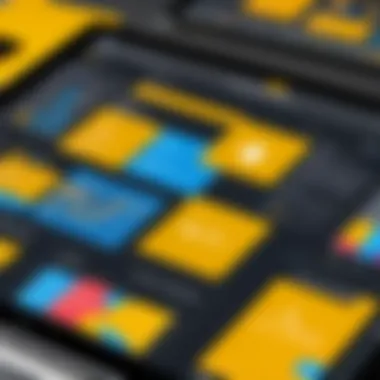

Key Elements of Enterprise Licensing:
- Power BI Premium: This option is tailored for larger deployments and offers advanced features such as dedicated cloud capacity, paginated reports, and AI capabilities.
- Capacity-based Charging: Organizations can purchase capacity based on the number of users and data refresh requirements. This flexibility aids in better resource allocation.
- Dedicated Support and SLAs: Enterprise users receive prioritized support, ensuring any issues are addressed promptly. This is essential for organizations that rely heavily on data for decision-making.
Challenges in Using Power BI
Understanding the challenges associated with using Power BI is essential for maximizing its potential. While Power BI is a sophisticated tool for data visualization and analysis, it does present hurdles that users may encounter. Recognizing these challenges can lead to better strategies for effective utilization of the program. Users must become familiar with these issues to achieve greater efficiency and enhanced decision-making capabilities.
Common User Issues
In the context of Power BI, common user issues primarily revolve around the learning curve and effective application of its features. New users often face difficulties in navigating the user interface. The abundance of options can be overwhelming. Many report frustrations related to creating complex reports, often not fully utilizing the platform's capabilities.
Some common issues include:
- Data Connectivity Problems: Users occasionally struggle to connect with data sources, leading to complications in report generation.
- Report Formatting Misalignments: Errors in aligning visuals or formatting reports can detract from the clarity required for effective presentations.
- Limited Support for Specific Data Types: Not all data types may integrate seamlessly, creating challenges in data manipulation.
These issues necessitate ongoing training and support. Organizations might consider investing in workshops or tutorials to equip their personnel with the necessary skills.
Performance Considerations
Performance is a crucial aspect when dealing with Power BI, particularly in relation to larger datasets. As data complexity increases, users often experience slower load times or lag when interacting with dashboards. Efficient performance is vital because it influences user experience and productivity.
Key performance considerations include:
- Data Size and Volume: Larger datasets can significantly impact report rendering times. Reducing the volume or optimizing the data model is often required.
- Query Optimization: Improperly constructed queries can lead to inefficiencies. Users should ensure their queries are as efficient as possible to enhance speed.
- Resource Allocation: Allocating sufficient computing resources can lead to smoother operation. Regular assessments of system performance can highlight areas in need of improvement.
In summary, while Power BI offers a powerful platform for analytics and visualization, it is not without its challenges. Understanding and addressing common user issues and performance considerations can significantly enhance the user experience and effectiveness in leveraging data-driven insights.
Future of Power BI
The future of Power BI is a topic that reflects the ongoing evolution of data analytics and visualization. As businesses increasingly rely on data to make decisions, Power BI must adapt to meet those ever-changing needs. Understanding this future is crucial for IT and software professionals, as well as organizations aiming to maintain a competitive edge.
Future developments in Power BI will likely focus on user experience enhancements, advanced analytics capabilities, and deeper integrations with various data sources. Continuous updates will ensure that users can navigate through complexities of data more seamlessly.
Understanding how Power BI can evolve involves recognizing the benefits it brings to users. These include:
- Enhanced decision-making through real-time data insights.
- Accessibility of advanced analytics tools.
- Improved learning curves for new users through intuitive design.
- Integration with AI and machine learning for predictive analytics.
Considering these points is essential when evaluating Power BI’s role in future business strategies. IT professionals should note trends that signal how organizations interact with their data will change over time.
Emerging Features and Updates
As Power BI progresses, emerging features and updates are set to enhance the overall functionality. Microsoft has hinted at innovations such as augmented analytics that use AI to generate insights automatically. Other upcoming features may include:
- Natural Language Queries: Users will be able to ask questions about their data in plain language, making the tool even easier to use.
- Integration with Other Microsoft Services: As part of the Microsoft ecosystem, seamless connections with software like Azure and Microsoft Teams will be further expanded.
- Improved Mobile Experience: Upcoming versions will focus on optimizing the mobile interface, allowing for better usability on-the-go.
These enhancements not only make Power BI more accessible but will also expand its capabilities, making it an even more invaluable analytics tool for organizations.
Trends in Data Visualization
Understanding the trends in data visualization is key for any user of Power BI. These trends shape how insights are communicated and understood within organizations. Notably, there is a shift toward more engaging and interactive visualizations, which can help convey complex information clearly.
Some critical trends include:
- Data Storytelling: Incorporating narratives to explain the data contextually, which helps stakeholders understand the impact of the data.
- Responsive Dashboards: Development of dashboards that adapt to different devices and screen sizes without losing functionality- an important factor in a mobile-first world.
- Real-Time Data Visualization: Users increasingly demand up-to-the-second data displays, which allow organizations to respond to changes immediately.
Keeping an eye on these trends will aid both software professionals and businesses in adapting their strategies effectively. By utilizing the latest trends and features in Power BI, organizations can better harness their data.
The cloud, AI, and continued integration are not only reshaping Power BI but also the broader analytics landscape.
Staying informed on these aspects will allow Power BI users to navigate the changing data landscape with greater agility.
Finale
The conclusion of this article encapsulates the essence of utilizing Power BI effectively. This discussion has emphasized how the right tools can significantly enhance data visualization and analysis. The importance of understanding Power BI's features can't be overstated. In today's data-driven environment, having a clear grasp of how to employ such a powerful platform leads to improved decision-making.
Reviewing Key Takeaways
In revisiting the critical points made through this article, several key takeaways emerge:
- Purpose of Power BI: Power BI’s primary aim is to transform data into actionable insights, allowing organizations to make informed and timely decisions.
- User Interface Navigation: Familiarity with the user interface optimizes usability, helping users interact effectively with their data.
- Data Integration: Various data sources can be connected seamlessly, which is crucial for comprehensive analytics.
- Dashboard Creation: The ability to create interactive dashboards enhances engagement and understanding of data patterns.
- Collaboration: Sharing insights fosters teamwork and improves the analytical process.
These points outline not only why Power BI is crucial but also how it operates in practical, real-world terms.
Final Thoughts on Power BI Experience
As we reflect on the Power BI experience, it becomes evident that this tool is more than just software; it represents a comprehensive solution for today’s business analytics challenges. Users must continue to adapt and learn in a rapidly-evolving data landscape. Embracing Power BI allows professionals and organizations alike to leverage their data assets for a competitive edge.
In closing, investing time in mastering Power BI increases user effectiveness and satisfaction. Understanding its capabilities is not just beneficial—it's essential for those who wish to thrive in the world of data analytics.



