Understanding Practice Manager Software for Legal Firms
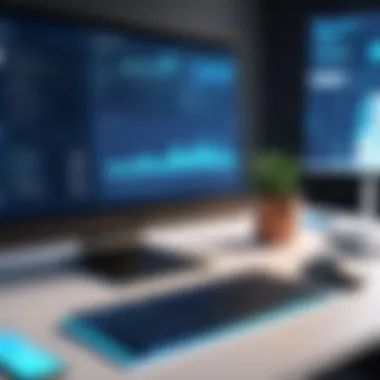

Intro
The legal landscape is continually evolving, driven by advancements in technology and the changing needs of clients. This results in greater demands for efficiency and effective management within law firms. Practice manager software emerges as a crucial tool for managing various aspects of legal operations. It has the potential to transform how legal professionals engage with clients and manage their workflows.
Understanding this software is essential for legal professionals looking to optimize their services and harness the advantages of technology. This article will examine key components of practice manager software, the features that make it indispensable, and how it integrates into existing legal practices. Whether you are a sole practitioner or part of a large firm, the insights provided here will be valuable in assessing the right software for your needs.
Brief Description
Overview of the software
Practice manager software is designed specifically for law firms to streamline operations and improve client management. These systems cover several functionalities that are vital for legal practice, making it a key asset for successful operations.
Key features and functionalities
Some of the most relevant key features of practice manager software include:
- Case management: Centralizes case files and enables easy tracking of progress and deadlines.
- Time tracking and billing: Automatically records billable hours, ensuring accurate invoices for clients.
- Document management: Organizes documents, allowing quick access to essential files.
- Client communication: Facilitates easy interaction with clients through integrated systems.
- Reporting tools: Provides insights based on performance data, aiding in strategic decision-making.
Each feature is designed to enhance efficiency and client satisfaction, making the software a critical investment.
System Requirements
Hardware requirements
To run practice manager software effectively, certain hardware specifications are necessary. Generally, the following guidelines apply:
- A minimum of 8 GB RAM for smoother operation.
- Multi-core processor to handle simultaneous requests efficiently.
- Sufficient hard drive space to store important documents securely.
Software compatibility
Most practice manager software is compatible with various operating systems. However, it is essential to verify specific requirements based on the software chosen. Commonly supported systems include:
- Windows 10 and later versions.
- macOS 10.14 or later.
Ensuring the right hardware and software compatibility will optimize the user experience and the functionality of the practice manager software.
Prelims to Practice Manager Software
In an evolving legal landscape, practice manager software has become a cornerstone for law firms. The integration of this technology is no longer a luxury but a necessity for legal professionals aiming to boost productivity and enhance client satisfaction. As such, understanding practice manager software is critical to addressing the unique requirements of legal operations.
Definition and Overview
Practice manager software refers to a suite of digital tools designed to assist legal professionals in managing their practice efficiently. This software combines various functionalities that streamline daily operations and centralize information. Features often include document management, billing systems, and client relationship management. By automating mundane tasks and providing a robust framework for organization, such software can significantly reduce administrative burdens.
Purpose of Practice Management in Law
The purpose of implementing practice management in law is multi-faceted. Firstly, it aids lawyers in managing time effectively, ensuring that they can focus on substantive legal work rather than administrative tasks. Sophisticated time tracking functionality allows for precise billing, preventing revenue loss associated with unaccounted hours.
Secondly, practice management software improves client communication by providing lawyers with immediate access to pertinent information. This accessibility ensures that client queries are addressed promptly, contributing to a stronger client relationship.
Finally, utilizing practice manager software enhances compliance with legal standards. The software often includes features that support document retention and secure data management, protecting both the law firm and its clients. In sum, the adoption of practice management software is pivotal for legal professionals seeking to optimize their practices.
Key Features of Practice Manager Software
Practice manager software serves as a central hub for a range of functionalities that enhance the operational efficiency of legal practices. Understanding these key features is essential for lawyers and legal administrators who aim to optimize their workflows. The right software should address specific needs such as managing documents, tracking time, maintaining client relationships, scheduling tasks, and generating reports. Each of these components plays an indispensable role in helping law firms operate more smoothly.
Document Management
Document management is a fundamental feature of practice manager software. It allows legal professionals to store, organize, and retrieve legal files and related documents systematically. A good document management system enables secure sharing of sensitive information between team members and clients.
By having a centralized location for all documents, firms can drastically reduce the time spent searching for files. Automated organization features, such as tagging and categorization, allow for quick access to necessary legal documents. Additionally, many systems incorporate version control, which is crucial for maintaining the integrity of documents as they undergo revisions. This function also plays a vital role in regulatory compliance, ensuring that firms adhere to legal standards and data management policies.
Time Tracking and Billing
Time tracking and billing functionalities are critical in a practice manager software. Every second counts in legal work; thus, being able to log billable hours accurately is necessary for revenue generation. Integrated time tracking options allow attorneys to easily track their hours as they work on different client matters. This functionality often includes timers and logs that can be referenced when billing clients.
Moreover, billing capabilities streamline invoicing processes, reducing the likelihood of errors. Legal professionals need software that facilitates various billing methods, such as fixed fees, hourly rates, or retainer agreements. By automating invoicing, firms can improve their cash flow and minimize the administrative burden associated with billing tasks.
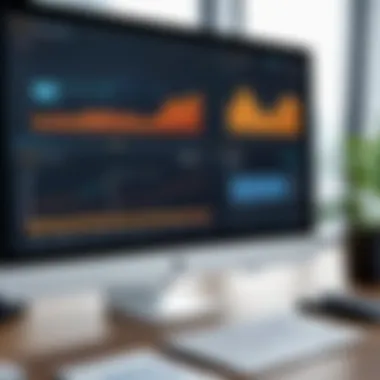

Client Relationship Management
Client relationship management (CRM) is a vital component of practice manager software. Effectively managing relationships with clients can enhance client loyalty and improve overall satisfaction. A robust CRM system helps firms maintain comprehensive client profiles, track interactions, and manage communications seamlessly.
With features designed for storing contact information and documenting milestones throughout the client relationship, attorneys can provide more personalized service. Automated follow-up reminders for key dates, like court appearances or contract renewals, ensure that no critical aspects of client management get overlooked. By leveraging CRM functionalities, legal firms can foster stronger relationships with their clients, resulting in greater retention and referrals.
Calendar and Task Management
Calendar and task management features are integral to organizing daily activities within a legal practice. Scheduling tools help legal professionals plan their workloads and avoid conflicts effectively. The ability to integrate calendars with other software components ensures that all deadlines and appointments are managed in one place.
Task management capabilities allow teams to assign responsibilities, set priorities, and track the progress of legal projects. These tools can help avoid missed deadlines and improve collaboration among team members. By providing visibility into everyone's tasks, firms can ensure accountability and streamline workflows, ultimately leading to greater overall efficiency.
Reporting and Analytics
Reporting and analytics functionalities provide insights into the performance and operations of a law firm. Practice manager software can generate various reports, from financial statistics to productivity metrics. By having access to these data points, legal practitioners can make informed decisions that positively impact their business strategies.
Analytics tools often allow firms to analyze trends, identify bottlenecks in processes, and evaluate client profitability. This information supports strategic planning, allowing firms to allocate resources more effectively and to refine their service offerings. In today's competitive legal landscape, being data-driven can significantly differentiate a firm from its competitors.
Benefits of Practice Manager Software
Understanding the benefits of practice manager software is central to grasping its role in the legal profession. These software solutions offer improved operations and can transform how legal professionals work. The core benefits include increasing efficiency, enhancing client communication, and ensuring compliance and security. Focusing on these areas demonstrates how the right software can significantly improve a firm’s performance and client service.
Increased Efficiency
One of the foremost benefits of practice manager software is the enhanced efficiency it brings to legal operations. Law firms often juggle numerous cases, client inquiries, and administrative tasks. A practice management system streamlines these processes by automating routine tasks such as scheduling, billing, and document management.
For instance, software tools like Clio or PracticePanther enable lawyers to track their time spent on cases with accuracy. They also integrate billing and invoicing features, reducing errors and optimizing revenue taken from billables. By eliminating manual processes, practitioners can redirect their focus toward substantive legal work, thus enhancing productivity.
Moreover, this software can connect with existing tools. For example, integration with email and calendars helps lawyers manage deadlines and appointments efficiently. With less time spent on administrative matters, legal professionals can provide quicker responses to client needs.
Improved Client Communication
In addition to enhancing operational efficiency, practice manager software fosters improved communication between attorneys and clients. Many platforms include built-in communication features like secure client portals. These portals allow clients to review documents, send messages, and monitor case progress without needing multiple phone calls or emails.
Effective communication leads to higher client satisfaction and trust. Legal professionals can quickly share updates and feedback, answering questions more rapidly than traditional methods allow. This ongoing connection can also reduce misunderstandings and enhance the overall client experience.
Furthermore, by maintaining organized communication logs, lawyers can ensure they have access to all necessary correspondences related to a case. This aspect aids not only in providing quick responses but also in creating a stronger client relationship.
Enhanced Compliance and Security
The legal field demands strict adherence to regulations, which makes compliance and security critical components of practice management. Many software providers understand these needs and design their systems to keep sensitive client information secure and compliant with legal standards.
For example, practice manager software like MyCase incorporates encryption and secure data storage practices to protect client information. These features are vital in preventing data breaches that can expose sensitive information and harm professional reputations.
Additionally, many practice management solutions help firms comply with various regulations by providing built-in templates for forms and documents. With these tools, legal professionals can ensure they are following best practices and remaining compliant with lawful requirements.
In summary, the benefits of practice manager software are numerous, with increased efficiency, improved client communication, and enhanced compliance and security standing out as key aspects of a productive legal practice.
Considerations When Choosing Practice Manager Software
Selecting the right practice manager software is a crucial decision for legal professionals. The effectiveness of this software can directly impact the productivity and efficiency of a law firm. Therefore, it's necessary to assess various factors before making a commitment. The considerations discussed here will help legal practices ensure they choose a solution that aligns with their specific needs and future expectations.
Scalability for Future Growth
Scalability is one of the most significant factors when looking for practice manager software. Legal firms often evolve over time. They may expand their services, increase staff, or even change their specialization. Therefore, it is vital to select software that can grow alongside the firm.
A scalable system allows for easy addition of users and functionalities without causing disruptions. This means firms can adapt their technology as they expand, without needing a complete overhaul. For example, if a small firm eventually decides to tackle more complex cases, the software should facilitate the integration of advanced tools or capabilities. It’s also beneficial to consider subscription-based models that allow easy upgrades without substantial initial costs.
Integration with Existing Systems
Another crucial consideration is integration with existing systems. Legal practices often utilize several technology solutions. For instance, they may already have specific accounting software, document management systems, or client relationship tools.
Effective practice manager software should integrate seamlessly with these pre-existing solutions. This reduces the likelihood of operational silos and enhances workflow efficiency. A proper integration means lawyers spend less time transferring information between systems, which minimizes errors and saves valuable time. When exploring software, inquire about its compatibility with commonly used legal and business applications.
"Integration enhances workflow efficiency, allowing lawyers to focus on their core activities."
User Training and Support
User training and ongoing support are essential features of any practice manager software you choose. Even the most advanced software can fall short if users are not adequately trained. Thus, firms must evaluate the training options offered by vendors. Are there online tutorials, in-person training, or around-the-clock support? Knowing the answers to these questions can help firm leaders anticipate the learning curve associated with the new system.


Also, consider the availability of vendor support. Legal work can be time-sensitive, and any delays due to technical issues can have serious effects. A reliable customer support system should be available to resolve issues quickly. Firms that prioritize both training and support foster a learning environment that enables their team to utilize the software effectively.
In summary, when choosing practice manager software, consider its scalability, integration capabilities, and the vendor's training and support services. These factors not only ensure a smoother adoption process but also contribute to the firm's long-term efficiency and growth.
Types of Practice Manager Software Available
The choice of practice manager software plays a crucial role in how legal professionals manage their workflows and client interactions. Understanding the types of software available is important for firms seeking to optimize their operations. The two main categories of practice manager software are cloud-based solutions and on-premises solutions. Each category has distinct characteristics, benefits, and considerations that legal firms must evaluate carefully to ensure they select the option that best aligns with their needs and objectives.
Cloud-Based Solutions
Cloud-based solutions for practice management offer flexible access to software and data over the Internet. This means that legal professionals can work from any location, provided they have an Internet connection. The benefits of cloud-based software are numerous. First, it generally reduces the need for extensive hardware investments. Users can subscribe to services like Clio or PracticePanther, allowing them to use state-of-the-art software without high upfront costs.
The scalability of cloud solutions is another significant advantage. As firms grow or experience fluctuations in workload, they can easily adjust their subscriptions. Furthermore, most cloud-based systems offer automatic updates, meaning firms benefit from the latest features and security enhancements without the need for manual installations.
However, there are also considerations to keep in mind. Data security is a primary concern for any legal practice. When using cloud solutions, firms must ensure that their provider adheres to industry standards for data protection. Additionally, reliance on an Internet connection can lead to accessibility issues if connectivity is lost. Firms must weigh the benefits of convenience against the potential risks associated with cloud technology.
On-Premises Solutions
On-premises solutions involve software that is installed directly onto a firm's own servers. This option grants complete control over data management and security protocols. For some legal practices, especially those with strict compliance requirements, this level of control is a significant benefit. Firms such as Amicus Attorney provide robust on-premises systems that cater to specific business needs.
One clear advantage of on-premises solutions is the customization potential. These systems can be tailored to fit a firm’s specific processes and workflows, leading to a potentially higher return on investment. Moreover, once installed, firms do not face ongoing costs related to subscriptions, which can lead to predictability in budgeting.
However, there are drawbacks to consider. On-premises solutions often require a higher initial investment in both software licensing and hardware. Additionally, firms must manage their own IT support and maintenance, which can add to operational complexity. If technology fails, the resultant downtime can severely disrupt processes.
In summary, the decision between cloud-based and on-premises solutions for practice manager software involves weighing various factors, including cost, control, security, and flexibility. Legal professionals must conduct a thorough assessment of their specific needs and the implications of each type before committing to a solution.
Implementation of Practice Manager Software
The implementation of practice manager software is a critical process for law firms aiming to enhance their operational efficiency. Without proper execution, even the most feature-rich software can fail to deliver its intended benefits. Therefore, it is essential to consider several elements that contribute to successful implementation. This includes careful planning, effective data migration strategies, and proactive optimization once the system goes live. Each of these stages plays a significant role in ensuring that the software integrates seamlessly into the firm's existing workflows.
Planning and Preparation
Before any software can be implemented, a detailed planning phase must be conducted. This involves assessing the specific needs of the law firm, including the size of the practice, the diversity of its practice areas, and the unique challenges faced in current operations. An understanding of these factors helps in selecting the right software and tailoring it to the firm's requirements.
- Identify Key Stakeholders: Engage with lawyers, administrative staff, and IT personnel early in the process to gather insights and requirements.
- Set Clear Objectives: Define what success looks like. This could be improved time tracking, enhanced client communication, or streamlined documentation processes.
- Establish a Timeline: A realistic timeline is crucial for managing expectations. Allocate sufficient time for training, testing, and adjustments.
"Effective implementation starts with detailed planning and understanding of both the software capabilities and the firm's needs."
The preparation phase also includes evaluating potential vendors. Consideration should be given to the reputation of the vendor, the quality of customer support, and the flexibility of the system regarding future upgrades or additional features. Having a well-structured plan not only reduces potential disruptions but also ensures that all users are on board with the upcoming changes.
Data Migration Strategies
Data migration can be one of the most challenging aspects of software implementation. Law firms often possess large volumes of historical data stored across multiple platforms. A clear strategy for data migration minimizes risks and ensures data integrity.
- Inventory Existing Data: Identify all relevant data that needs to be migrated, such as client records, case documents, and billing information.
- Choose a Migration Method: Depending on the volume and complexity of data, choose between manual migration, automated tools, or a hybrid approach.
- Data Mapping: Establish a mapping between old and new systems to ensure that data fits properly into the new software. This reduces errors during the transfer.
- Testing: Conduct thorough testing ensuring all data appears correctly and is accessible in the new system before going live.
A successful data migration minimizes disruptions and helps maintain trust, as clients expect their information to be handled with diligence.
Go-Live and Optimization
Once the planning and data migration have been completed, the go-live moment has come. This phase requires careful execution and immediate attention to any issues that may arise.
- Training: Ensure all users receive comprehensive training tailored to their roles. This promotes confidence and maximizes user adoption.
- Monitor System Performance: Actively review how the system functions post-implementation. Address any bugs or inefficiencies quickly to maintain workflows.
- Solicit Feedback: Continuous improvement is key. Gather feedback from users on their experiences, which can guide future updates or training sessions.
- Optimization: Regularly assess the software's performance against the firm’s objectives. With new updates and features, ongoing optimization can further enhance the software’s effectiveness.
Challenges in Adopting Practice Manager Software
Adopting practice manager software can be a complex and often challenging task for law firms. Understanding the potential obstacles is crucial in ensuring that the transition is smooth and successful. This section delves into the common challenges faced when implementing such software, specifically focusing on resistance to change and costs involved.
Resistance to Change
One of the most significant hurdles in adopting practice manager software is resistance to change among legal professionals. Law firms often have established workflows and routines. Altering these can create discomfort, leading to skepticism about the new system's benefits. Some employees may feel overwhelmed by the prospect of learning a new software system, fearing it will disrupt their productivity in the short term.
Training plays a vital role here. A comprehensive training program is necessary to ease the transition. Several strategies can help mitigate this resistance:
- Involve team members in the selection process of the software.
- Provide opportunities for hands-on practice.
- Encourage feedback during and after implementation.
These steps can help develop a sense of ownership and foster a more positive attitude towards change. By addressing concerns upfront, firms can minimize anxiety and create a more cooperative environment.
Costs and Budget Constraints


The financial aspect is another critical consideration when adopting practice manager software. Law firms must assess the costs involved not only in purchasing the software but also in the subsequent implementation and maintenance phases. Budget constraints can lead to shortcuts in implementation, possibly affecting overall performance.
Firms must consider various cost factors, including:
- Software Licensing Fees: Whether it is a one-time fee or a subscription model.
- Training Costs: Resources for training staff to use the software effectively.
- Data Migration: The process of transferring existing data to the new system, which can often require specialist assistance.
- Ongoing Support: Costs associated with maintaining the software and receiving customer support.
Striking a balance between budget constraints and the need for quality software can be challenging. Firms may need to conduct a thorough cost-benefit analysis to ensure they select a solution that meets their needs without overstretching their financial resources. The long-term benefits of improved efficiency and better client management may justify the initial investment.
Evaluating Practice Manager Software Providers
When considering the implementation of practice manager software, evaluating potential providers is critical. This process ensures that legal professionals select software that aligns with their needs and expectations. It is not just about finding any software that works; it is about identifying a solution that enhances operational efficiency and supports the unique requirements of a law firm.
Several factors come into play during this evaluation. Decision-makers must focus on vendor reputation and customer support, which are both crucial in ensuring long-term satisfaction with the chosen software.
Understanding Vendor Reputation
A vendor's reputation often reflects their reliability and the quality of their software. A good reputation indicates that the vendor has successfully serviced other law firms and maintained positive relationships. It serves as a benchmark for potential clients to gauge expected service levels.
When assessing vendor reputation, consider these key aspects:
- Experience in the Legal Industry: Does the vendor specialize in law practice management software? Extensive experience can result in a better understanding of the legal environment and its specific challenges.
- Customer Reviews and Testimonials: Research what current and previous customers say about the software. Platforms like Reddit or Facebook can be valuable resources for genuine user experiences.
- Industry Recognition: Awards or recognitions from respected organizations signify a level of excellence. Look for industry-specific accolades that enhance a vendor's credibility.
A solid reputation alleviates fears regarding reliability and the ability to deliver a functional solution suited to legal practice needs.
Assessing Customer Support
Effective customer support is critical when implementing new software. Legal professionals often face tight deadlines and high-stakes situations. Delays in software functionality can hinder their workflow. Thus, it is paramount to evaluate the support options provided by the software vendor.
Several aspects should be considered when assessing customer support:
- Availability: Determine if support is available during business hours or 24/7. This can be vital when issues arise unexpectedly.
- Multiple Channels of Communication: Look for vendors offering different support channels, like phone, email, and live chat. Diverse options increase accessibility and convenience.
- Onboarding Assistance: Check if the vendor provides training during the initial setup. Comprehensive training can ease the transition for staff, leading to more effective software utilization.
In summary, evaluating practice manager software providers is a detailed process that revolves around understanding vendor reputation and assessing customer support. Both elements are fundamental in making a sound decision. They can significantly influence the success of the software implementation and ongoing user satisfaction in a law practice.
Future Trends in Practice Manager Software
The landscape of practice manager software for legal professionals is continuously evolving. Understanding the future trends plays a critical role in staying competitive and maximizing productivity. As law practices seek to enhance efficiency, adopting the latest advancements in technology becomes essential. The integration of emerging technologies enables firms to streamline operations, improve client interactions, and reduce manual processes. This section delves into two prominent trends that are shaping the future of practice manager software: artificial intelligence integration and automation of legal processes.
Artificial Intelligence Integration
Artificial intelligence (AI) is revolutionizing various industries, and the legal sector is no exception. AI integration into practice manager software brings several advantages. Primarily, it enhances the decision-making process through data analysis and predictive insights. For instance, software equipped with AI can analyze case precedents and suggest relevant case laws. This capability can save lawyers time and improve the quality of their work.
Moreover, AI chatbots are increasingly becoming common tools for client communication. They can provide immediate responses to inquiries, schedule appointments, and gather preliminary information before a consultation. This not only increases efficiency but also enhances the overall client experience. With AI, legal professionals can focus on complex legal tasks rather than administrative duties.
How firms adopt AI tools will be crucial in gaining a competitive edge. It's important for legal practices to assess their needs and identify appropriate AI solutions that align with their goals.
Automation of Legal Processes
The automation of legal processes is another critical trend that practice manager software is embracing. By automating routine tasks, such as document generation, time tracking, and billing, law firms can greatly increase their operational efficiency. This shift allows legal professionals to allocate more time to critical legal work rather than repetitive administrative tasks.
Key aspects of automation include:
- Document Automation: Creating templates for frequently used documents can save significant time. This ensures consistency and reduces human errors.
- Time Tracking Automation: Automatic tracking of billable hours enhances accuracy, ensuring lawyers are compensated fairly for their time.
- Client Management Automation: Streamlining client onboarding processes helps in organizing information and maintaining relationships effectively.
Automation tools not only enhance productivity but also help in reducing costs associated with manual processes. However, firms must approach this transition carefully, ensuring that the technology integrates seamlessly with their existing systems.
"Adopting automation in legal workflows can lead to increased profitability and improved client satisfaction."
Culmination
Understanding practice manager software is vital for legal professionals who seek to enhance their operational efficiency and client interactions. This article has outlined the multifaceted characteristics of such software, encompassing its features, benefits, and considerations during the selection and implementation process. Practice manager software serves as an indispensable tool that not only simplifies administrative tasks but also contributes significantly to compliance and security in legal practices.
Recap of Best Practices
Legal professionals should consider several best practices when utilizing practice manager software. These include:
- Thorough Requirement Analysis: Assess the specific needs of your firm before choosing a software solution.
- Prioritize User Training: Ensure that all relevant staff undertake proper training to maximize software functionality.
- Seek Software Integration: Opt for software that can seamlessly integrate with other tools to enhance efficiency.
- Monitor Software Performance: Regularly evaluate the software’s performance to address any emerging issues promptly.
- Feedback Loop: Establish a mechanism to receive user feedback for ongoing improvement.
Implementing these practices can enhance usability and lead to better adoption rates among staff, ultimately improving overall productivity.
Final Thoughts on Choosing Software
When selecting practice manager software, it is crucial to keep a few points in mind. Assess the vendor's reputation and customer support. Reading user reviews and case studies can offer insight into a software’s reliability and effectiveness. Additionally, consider how well the software adapts to future growth and technological advancements.
In the end, the right choice can result in a streamlining of operations, significant time savings, and improved client relationships. While the initial investment might seem substantial, the long-term benefits of increased efficiency and productivity can outweigh these costs. Ultimately, taking the time to find the right practice manager software will enable legal practices to operate more effectively in an increasingly complex environment.



