Understanding Recovery IT Software: A Detailed Overview


Intro
In the fast-paced world of technology, data stands as a modern-day currency. As organizations rely heavily on digital information, the significance of recovery IT software becomes increasingly apparent. This software acts as a lifeline, ensuring that data remains intact and accessible even in the face of unforeseen disasters. Knowing how to navigate recovery IT tools can be the difference between a minor setback and a catastrophic loss.
Brief Description
Overview of the Software
Recovery IT software is a specialized application designed to retrieve lost, deleted, or corrupted data from various storage devices. These tools are employed across a range of scenarios, from individual users accidentally deleting important files to organizations grappling with significant data breaches. They employ various strategies to restore files, making them crucial in both personal and professional contexts.
Key Features and Functionalities
Understanding the features of recovery IT software is vital for any user. Here are some of the standout functionalities:
- File Recovery Options: Most recovery software provides different recovery modes, such as quick or deep scans, catering to various data loss scenarios.
- Backup Solutions: Some tools double as backup software, allowing users to create frequent copies of critical data to mitigate the risk of loss.
- User-Friendly Interface: A simple interface can make a world of difference, especially for non-technical users who may need to recover data without extensive IT knowledge.
- Cross-Platform Compatibility: Whether a user operates on Windows, Mac, or Linux, software compatibility ensures versatility across different systems.
"Data recovery is not just about retrieving lost files; it’s about restoring peace of mind."
System Requirements
To effectively utilize recovery IT software, understanding the necessary system requirements is fundamental. Trying to run software without meeting these prerequisites can lead to frustration.
Hardware Requirements
The hardware needed for recovery IT software often varies based on the program's complexity. Generally, users can expect:
- Minimum RAM: At least 4GB of RAM is recommended for basic tasks, while more intensive recovery work may demand 8GB or higher.
- Storage Space: Adequate disk space is essential, particularly for storing recovered files. A dedicated storage location should be planned.
- Processor: A multi-core processor will usually optimize recovery speeds, especially during deep scans.
Software Compatibility
Compatibility with existing software and systems is crucial for smooth operation. Features to consider include:
- Operating System Support: Ensure the software supports your OS version. Some tools may not work on older systems.
- File System Compatibility: Recovery software should be able to handle various file systems such as NTFS, FAT32, or even APFS for Mac users.
Selecting the right recovery IT software not only maintains data integrity but fosters a culture of preparedness and resilience against digital catastrophes. Understanding these essentials paves the way for informed decision-making, offering clarity in a complex field.
Prologue to Recovery IT Software
In today's fast-paced digital world, the significance of recovery IT software cannot be overstated. With the increasing volume of data transactions occurring every second, businesses and individuals alike find themselves at risk of unexpected data loss arising from various incidents such as cyber-attacks, technical failures, or even natural disasters. Recovery IT software stands as a vital safeguard, enabling organizations to restore their data and ensure continuity in operations, ultimately protecting their investments and reputation.
Defining Recovery IT Software
Recovery IT software encompasses tools and applications designed explicitly to recover lost or corrupted data. Broken down, this software can be thought of as the safety net for any digital infrastructure. When a system fails or when a significant data loss occurs, having reliable recovery software in place can mean the difference between a minor setback and a catastrophic event.
In essence, recovery IT software functions in several capacities, including data backup, restoration, and recovery processes. The scope of these functionalities makes it an indispensable part of both IT management plans and disaster recovery strategies, providing users with peace of mind that their data can be recovered.
The Need for Recovery Solutions
The necessity for recovery solutions is more pronounced today than ever before. Think about it: businesses are built on data, be it customer information, financial records, or intellectual property. Even a brief period of inaccessibility to these critical resources can lead to profound repercussions. According to studies, a staggering percentage of small to medium-sized businesses do not survive detailed data loss incidents due to inadequate preparation.
Several factors underscore why organizations necessitate robust recovery solutions:
- Data Breaches: Increasing cyber threats pose an ever-looming risk. Recovering from such breaches relies heavily on effective recovery software.
- Human Error: Mistakes happen; be it an accidental deletion or incorrect data entry, the ability to revert to a previous state can save the day.
- Natural Disasters: Events beyond control, like earthquakes or floods, highlight the need for backups stored off-site in order to stabilize operations after a calamity.
"It's not a question of if something will happen, but when. Planning for data recovery is not a luxury; it's a necessity."
Adopting recovery IT software brings not only technical advantages but also provides a strategic cushion, ensuring any organization can bounce back from setbacks stronger than ever. In a realm where every byte can hold the key to success or failure, it’s a crucial investment that should not be overlooked.
Key Functionalities of Recovery IT Software
In the realm of information technology, the functionalities encapsulated within recovery IT software are essential for maintaining data integrity and ensuring operational continuity. Understanding these key functionalities fosters an educated selection process for organizations that aim to safeguard their critical information against unexpected data losses. A robust recovery solution serves not only as a safety net but also enhances an organization’s resilience in the face of various data threats, be it hardware failure, cyberattacks, or human errors.
Data Backup Mechanisms
The cornerstone of any recovery IT software is its data backup mechanisms. These tools are responsible for creating copies of essential data, which can later be restored when required. The effectiveness of these mechanisms can differ significantly from one software to another.
It's vital that businesses understand the types of backups available:
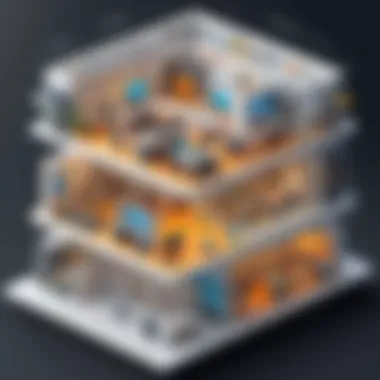

- Full Backup: A complete copy of all your data at a given time. While it consumes ample storage and time, it simplifies the restoration process.
- Incremental Backup: This method backs up only the data that has changed since the last backup, making it more storage-efficient but potentially more complicated during restoration, as multiple backups may need to be pieced together.
- Differential Backup: A hybrid of the full and incremental backups, capturing all changes since the last full backup, it strikes a balance between storage efficiency and restoration speed.
By implementing a combination of these techniques, organizations can tailor their backup strategies to suit specific operational needs while assuring that critical data is preserved. Hence, investing in recovery IT software that offers robust and flexible backup mechanisms is crucial for every tech-savvy business.
File Restoration Processes
Once data is backed up, the next critical functionality lies in the file restoration processes. This aspect answers the fundamental question: How do we get our lost data back? A swift and effective restoration process can be a game-changer during crisis moments. Recovery IT software must provide streamlined restoration capabilities that allow users to efficiently retrieve lost or corrupted files, minimizing downtime.
Key elements to consider in restoration processes include:
- User-Friendly Interfaces: Recovery tools should feature intuitive interfaces that guide users through the restoration process with ease, reducing the risk of errors.
- Search and Filter Options: Quickly locating the desired files among backup data can save precious time. Efficient search functions can vastly improve restoration speed.
- Restoration Versatility: The ability to restore files to their original location or a new one can offer additional flexibility, accommodating various organizational needs.
These components ensure that when disaster strikes, an organization can spring back to operational effectiveness faster than one might expect.
System Recovery Capabilities
System recovery capabilities elevate recovery IT software to a higher level. It’s one thing to restore individual files, but what happens when an entire system crashes? This is where comprehensive system recovery functionalities come into play. These tools ensure that entire operating environments, including software configurations and user settings, can be restored quickly and efficiently.
When selecting recovery IT software, consider these aspects:
- Complete System Imaging: This technique creates a snapshot of the entire system, allowing for a point-in-time restore, which can be invaluable in preventing long downtimes.
- Bare-Metal Recovery: This feature allows restoration of a system onto a new or bare-metal server—one that may lack any software setup—making recovery more versatile.
- Recovery Time Objectives: Understanding how quickly a system can be brought back online after an incident is critical to maintaining business operations. Software should permit configurations that meet specific recovery time objectives.
In summary, the functionalities of recovery IT software play a pivotal role in a comprehensive recovery strategy. By focusing on data backup mechanisms, file restoration processes, and system recovery capabilities, organizations can fortify their defenses against data loss and ensure continued operational integrity.
"In the digital world, lost data is not just an inconvenience; it's a catastrophe waiting to happen. Proper recovery IT software is the safety net that ensures you bounce back."
By understanding and leveraging these key functionalities, IT professionals and organizations can safeguard their critical data and maintain seamless access to operational systems.
Types of Recovery IT Software
Understanding the various types of recovery IT software is crucial for any organization or individual aiming to safeguard their data against potential losses. Each type serves specific needs and offers distinct benefits, effectively providing a safety net in the ever-evolving landscape of data management. Essentially, your data’s destiny hinges on selecting the right recovery software.
Data Recovery Software
Data recovery software plays an important role in retrieving lost, deleted, or corrupted data. Often, users encounter unexpected mishaps such as a power failure or accidental deletion. This is where data recovery software swoops in, acting as a lifeline for valuable files.
The benefits of such software include:
- Ease of Use: Many data recovery solutions come with user-friendly interfaces that guide even the most inexperienced users through the recovery process.
- Quick Recovery: Typical recovery times can vary, but a good software will restore files promptly, averting what could be a significant loss of information.
- Versatility: These tools often handle various file types, including documents, photos, and videos, broadening their usefulness.
For example, Recuva is known for its ability to find files lost on hard drives, memory cards, and even USB drives, reminding users that all hope is not lost when disaster strikes. The key takeaway is that having such software is akin to having insurance—it might not be something you think about all the time, but you'll be grateful you have it when you need it.
Disaster Recovery Solutions
Disaster recovery solutions take a broader approach, addressing scenarios that impact data at an organizational level. Whether due to natural disasters, cyber-attacks, or hardware failures, these solutions help businesses bounce back with minimal disruptions.
Notable features of disaster recovery solutions include:
- Comprehensive Recovery Plans: They often facilitate the creation of detailed recovery plans, mapping out specific actions to take in various disaster scenarios.
- Failover Capabilities: Some systems offer automatic failover, which means operations can switch to a backup system without manual intervention—vital for mission-critical applications.
- Investment Protection: By investing in disaster recovery, businesses can protect against financial loss and safeguard their reputation.
For instance, Veeam excels in backup and disaster recovery for virtual environments, enabling businesses to recover entire systems swiftly. In the grander scheme, implementing disaster recovery solutions not only assures data safety but also fortifies an organization’s resilience against unforeseen events.
Backup Software Solutions
While data recovery may recover what was lost, backup software is all about prevention. This type of software regularly creates copies of data, allowing users to restore systems or specific files from a recent state.
Consider the following aspects when examining backup software:
- Scheduling: Backup solutions often allow users to schedule backups at convenient times, ensuring minimal disruption to routine operations.
- Versioning: Many backup tools also preserve multiple versions of files, enabling users to revert to earlier versions without issues.
- Cloud Integration: More software packages are now integrating cloud capabilities, allowing for off-site backups that come in handy in case local hardware fails.
An example to highlight is Acronis Backup, which not only offers traditional backup solutions but also incorporates ransomware protection, making it a trusted choice for many businesses focused on both security and data integrity.
Criteria for Choosing Recovery IT Software
When it comes to selecting recovery IT software, there’s no one-size-fits-all solution. The landscape is vast, each providing various features and pricing models, making this decision critical for both individuals and businesses. Understanding the criteria when weighing options can mean the difference between seamless data recovery and a frustrating, time-consuming process. Let's delve into specific elements that may significantly influence your choice.
Evaluating User Needs
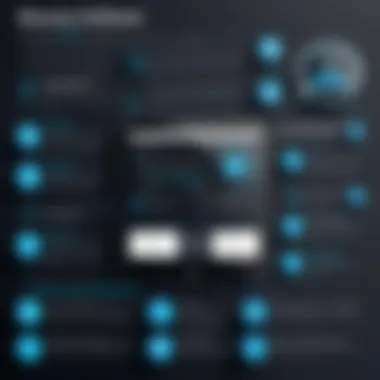

At the forefront of your decision-making should be a clear understanding of what you need from the software. Are you a small business with limited IT resources, or are you part of a larger organization with a dedicated tech team? Different needs call for different approaches. For instance, do you prioritize quick recovery times, or is it more crucial for you to have advanced features like cloud integration?
- Conduct a needs assessment: List out your data recovery challenges. How much data do you need to back up? What system do you operate on?
- Speak to stakeholders: Gather insights from team members who will use the software daily. Their feedback is invaluable in selecting the right tool.
Understanding these factors will allow you to narrow down your options, ensuring you don’t end up paying for features you might not even use.
Assessing Feature Sets
Once you've nailed down your needs, the next step is diving into the features each software offers. Not all recovery software is created equal. Some might showcase flashy marketing but lack essential functions. Here’s what to look for:
- User-friendly interface: An intuitive dashboard saves time and minimizes training requirements.
- Multiple recovery options: Whether it's full disk recovery, file recovery, or bare-metal restore, having options matters.
- Speed and efficiency: Consider tools that can restore not just data but also system configurations and settings, which can save time.
- Reporting capabilities: Features that allow monitoring and tracking of data recovery processes can help assess effectiveness.
When weighing features against usability, remember that the best tool should blend comprehensive functionalities without becoming overly complex.
Price versus Value Analysis
Now, let’s tackle the age-old question: how much should you spend on recovery IT software? The answer isn’t straightforward. Price is just one part of the equation; value is equally, if not more, important.
- Total cost of ownership: Look beyond the initial purchase price. Consider recurring costs like renewals and support fees.
- Return on investment: If the software saves your organization critical hours in recovery time, what is that worth? Sometimes investing a bit more upfront can lead to substantial long-term savings.
- Trial versions: Many vendors offer trial periods. Utilize these to gauge the software’s effectiveness and true fit for your needs without financial commitment.
"Choosing the right recovery IT software is not just about fulfilling immediate needs; it’s about safeguarding your future operations."
By taking the time to thoughtfully evaluate each criterion, you enhance your likelihood of finding a solution that not only addresses current challenges but also adapts to future requirements.
Implementing Recovery IT Software
Implementing recovery IT software is more than just a technical task; it’s a critical step in ensuring that organizations can withstand data loss or system failures. This section unpacks what it takes to get recovery IT software up and running effectively, highlights the benefits of proper installation and configuration, and discusses considerations every IT professional should keep in mind. The goal here is not just to deploy the software, but to enable a robust framework that protects valuable data and systems.
Installation Procedures
Starting with the installation, the first thing to remember is that not all recovery IT software installations are created equal. Depending on the software chosen, the installation process might vary significantly. Generally, it can involve the following steps:
- Pre-Installation Requirements: Before diving in, it’s essential to confirm system compatibility. Check the hardware specifications and operating system requirements against the software documentation to avoid any nasty surprises later on.
- Downloading and Executing Installation Files: Most software will require downloading from the vendor’s website or using installation media. After this, the installer will guide you through the initial stages. Make sure to follow each prompt closely.
- User Access Control: At this juncture, security permissions are vital. Add the necessary user accounts with appropriate roles and privileges to ensure that only authorized personnel can access vital recovery functionalities.
- Completing the Installation: Once you’ve followed through this process, you’ll typically come to an installation summary screen. Double-check here – if any components are missing or flagged as errors, address them before moving on.
Configuration and Setup
With the software installed, the next phase is configuration. This part of the process is where the right choices can lead directly to effective recovery strategies. Consider the following:
- Defining Recovery Points: Establish how frequently the software should create backups. Setting this too broadly may lead to significant data loss if something goes wrong. On the other hand, overly frequent backups may strain system resources.
- Choosing Storage Locations: Recovery data needs to be stored somewhere secure. It may be tempting to keep everything on local drives, but consider cloud solutions or offsite backups for added protection. The key here is redundancy – you don’t want all your eggs in one basket.
- Setting Alerts and Notifications: Enable alerts for any system issues or failures to ensure that those in charge can react promptly. This might include email notifications or system dashboard alerts.
Testing Recovery Processes
Lastly, testing the recovery processes is just as crucial as installation and configuration. A well-set software might seem formidable, but without real-world testing, it remains unproven. Here’s how to execute this effectively:
- Simulated Recovery Drills: Conduct regular drills where you simulate a data loss incident. Check the system’s response and recovery speed. This is an invaluable way to gauge performance under pressure.
- Documenting Recovery Steps: Create a comprehensive document which includes all steps for restoring from backups. This ensures that when a real incident occurs, the process is seamless and everyone knows their role.
- Review and Update: After each test, review the outcomes and update your protocols as needed. This iterative process helps improve both the software's configuration and the company's response strategy.
Proper implementation is not just about technology. It connects to organizational culture and preparedness across all levels of your team.
In summary, implementing recovery IT software is a multi-faceted endeavor. From installation to testing, every stage is pivotal. By maintaining diligence and precision in these areas, organizations can significantly enhance their resilience against data loss, paving the way for stable operations in both the short and long term.
Best Practices for Using Recovery IT Software
When it comes to recovery IT software, adopting best practices is like having a well-oiled machine. Understanding and applying these practices can drastically improve data protection and recovery efficiencies. It’s not just about having the software; it’s about using it wisely. These best practices encompass regular updates, creating redundancy systems, and conducting routine tests, all critical in ensuring your data remains safe and recoverable.
Regular Updates and Maintenance
Keeping recovery software up to date is crucial. Without regular updates, software can become vulnerable to threats due to outdated security measures. It’s like driving an old car without regular check-ups; you hope it’ll run well, but the odds are against you. Updates often include patches that fix known vulnerabilities and enhance functionality. When new features are released, they can make the software more user-friendly or add capabilities that boost your recovery strategies.
- Set a schedule for updates: Make it a part of your routine, perhaps aligning it with other maintenance tasks.
- Automate whenever possible: Many modern recovery solutions offer automatic update options. These can save you time and ensure you’re never too far behind.
- Monitor system performance: After updates, keep an eye on performance. Sometimes, new updates can inadvertently cause glitches or slowdowns.
This proactive approach reinforces the framework of your data protection strategy, ensuring your software always works at its best.
Creating Redundancy Systems
Implementing redundancy systems is a strategy that shouldn’t be overlooked. It’s akin to having multiple life jackets on a boat; when conditions get choppy, you’ll be glad for the extra security. Redundancy ensures that, even if one system fails, your data still has a way to be recovered.


- Use multiple storage locations: Ensure that backups are stored in different physical or cloud locations. This minimizes risk from a localized disaster.
- Employ various types of backups: Consider incremental backups, full backups, and mirror backups. Each has its place in a well-designed backup strategy.
- Test redundancy regularly: Just because you have systems in place doesn’t mean they’ll work under pressure. Regularly verify that your redundancy systems are effective and functioning as designed.
In practice, these redundancy systems could mean the difference between life and death for your data in a disaster scenario.
Conducting Routine Tests
Conducting routine tests of your recovery processes is like an annual health check-up. You may feel fine, but regular checks can spot issues before they become significant problems. Testing ensures that when the need arises to recover data, your processes will work smoothly and efficiently.
- Establish a testing schedule: Make it routine, perhaps quarterly or bi-annually, depending on the size of your operation and data criticality.
- Simulate real-life scenarios: Don’t just do a dry run. Put your recovery software to the test under conditions that mimic real-world incidents. The more realistic the test, the more insights will be gained.
- Document results thoroughly: Keep records of each test, including successes and areas needing improvement.
By adhering to these practices, IT professionals can ensure that they not only have robust recovery solutions in place but that those solutions are effective, efficient, and always ready to respond in the crucial moments where data recovery is needed most.
Challenges in Recovery IT Software
When exploring the realm of recovery IT software, it’s crucial to acknowledge the roadblocks that can hinder efficiency and effectiveness. While most recovery software claims to safeguard and recover valuable data, there are inherent challenges that users often face. These challenges not only impact the functionality of the software but also the trust users place in these systems. For both IT professionals and businesses, understanding these challenges offers the foundation for selecting and implementing effective solutions.
Data Corruption Issues
Data corruption can strike without warning. This often occurs due to software bugs, hardware malfunctions, or even external threats like virus attacks. When data becomes corrupted, recovery software may struggle to retrieve lost files, and in certain instances, it can exacerbate the damage. Here are some insights into the nature of data corruption:
- Identifying the source: Knowing whether the corruption is due to hardware or software helps pinpoint the right recovery strategy.
- Prevention vs recovery: Relying solely on recovery solutions, without regular data integrity checks, may prove futile. Incorporating validation processes can help to mitigate data loss before recovery is even needed.
"Data corruption can feel like a slap on the wrist; it reminds us that even the best preventative measures can fall short sometimes."
Software Compatibility Concerns
In a landscape where software constantly evolves, compatibility becomes a significant concern. Recovery IT software must synergize with a variety of operating systems and hardware. Here are key points to ponder regarding software compatibility:
- Legacy systems: Older hardware and operating systems can create barriers. If the recovery software doesn’t support these legacy systems, critical data may become irretrievable.
- Frequent updates: Continuous updates in software versions can inadvertently disrupt compatibility. Users must stay abreast of updates to ensure that their recovery solutions remain effective.
User Error Considerations
Even the most advanced recovery IT software can’t fully protect against user errors. Mistakes during backup processes or misconfigurations often lead to inadequate data protection. Below are several points highlighting user error issues:
- Misunderstanding software tools: Users may not use the full range of features, leading to lopsided recovery plans.
- Complacency in backups: Relying exclusively on automated backup processes can create gaps. If the user doesn’t periodically review these backups, they might find themselves in a tight spot.
Ultimately, recognizing these challenges is pivotal. It doesn’t just paint a complete picture—it also guides IT professionals and businesses towards more informed, proactive choices in recovery IT software.
Future Trends in Recovery IT Software
As the digital landscape continues to evolve at a breakneck pace, the future of recovery IT software stands at a crucial crossroad. It’s essential to keep an eye on what’s coming next, not just out of curiosity but to adapt and effectively safeguard data against an ever-growing list of threats. Companies today no longer just wait for disasters to unfold; they anticipate, prepare, and implement advanced solutions to keep their data intact.
Emerging Technologies
When we talk about emerging technologies, we are looking at advancements that are not just incremental improvements but revolutionary changes. Blockchain technology is one such advancement, which offers a decentralized way of keeping records that are immutable and secure. Unlike traditional systems, once data is recorded on a blockchain, it cannot be altered retroactively without consensus from the network. Implementing such a technology in recovery IT software could not only enhance security but also improve the audit trail of data changes.
Another noteworthy trend involves cloud-native design. Cloud-based solutions allow for more scalable and flexible recovery options. They facilitate easier access to data and rapid recovery times, making it less cumbersome for organizations to bounce back from a mishap. Additionally, innovative technologies like quantum computing promise supperior data processing speeds, enabling quicker and more efficient recovery solutions in the near future.
"Emerging technologies are paving new roads for data recovery, making it not only faster but inherently safer."
Integration with AI
The integration of Artificial Intelligence (AI) in recovery IT software is perhaps one of the most significant trends on the horizon. AI can dramatically streamline data recovery processes by predicting potential failures before they happen and automating recovery tasks, thereby minimizing human error. Traditionally, data recovery solutions rely heavily on predefined scenarios, but with AI, systems can now learn from patterns and adapt their responses accordingly, making recovery more dynamic.
Moreover, machine learning algorithms can help analyze vast amounts of data to identify correlating factors that may lead to data loss. By spotting these patterns early, organizations can establish preemptive measures that limit data damage.
End
In wrapping up this exploration of recovery IT software, it becomes clear that the role of such software is not just a trivial afterthought, but rather a cornerstone in data management and security strategies. The importance of recovery IT software can’t be overstated, as it serves not only to preserve data integrity but also to facilitate swift recovery in the face of operational hurdles. When organizations experience data loss—whether due to accidental deletions, system failures, or cyber incidents—the impact can be daunting, directly affecting productivity and sometimes, even reputation.
Recapitulating the Importance of Recovery IT Software
Recovery IT software is essential for both individuals and enterprises. Without it, the risk of permanently losing crucial data escalates significantly. For instance, imagine a small business that relies heavily on customer databases. A random system failure, without a robust recovery plan in place, could lead to irreversible data loss, crippling services and alienating clients. This potential loss highlights why effective recovery solutions are not merely optional; they are vital.
Furthermore, recovery software effectively mitigates risks associated with data corruption, providing functionalities that allow for the restoration of files and systems. Regular backups ensure that even in the event of a system crash, up-to-date data is easily accessible, keeping disruptions to a minimum. Essentially, investing in reliable recovery IT software fortifies an organization’s resilience against unexpected disasters, serving as a cushion that can absorb the shock of data loss.
Encouraging Proactive Data Security Measures
Even the best recovery IT software wouldn’t do much good if it’s not implemented proactively. Businesses need to recognize that data security is a continuous process, not a one-time setup. Incorporating proactive security measures, such as regular updates of the recovery software and a habit of routine testing, forms a comprehensive approach to data integrity. This way, organizations can stay ahead of potential threats before they evolve into critical issues.
Moreover, awareness and training among staff on how to utilize these tools effectively is paramount. By fostering a culture of data responsibility, where every team member understands the importance of backups and the protocols for reporting anomalies, companies create a stronger defense line. This collective effort transforms recovery IT software from being just a safety net into a vital part of the organization's operational fabric.
In essence, as we navigate the increasingly complex digital landscape, the fusion of recovery IT software with proactive data security measures equips businesses with the necessary tools to safeguard their information. By investing time and resources into understanding and implementing these technologies, organizations not only protect their data assets but also lay the groundwork for enduring success in an unpredictable environment.



