Understanding SurveyMonkey: A Comprehensive Guide
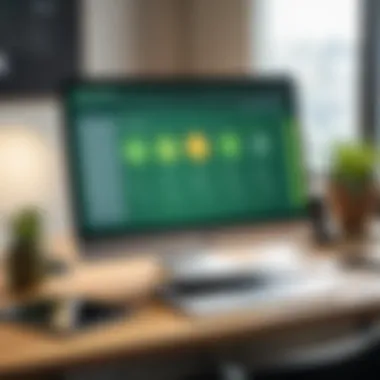

Intro
In today's fast-paced world, obtaining accurate insights from data is crucial for any organization. SurveyMonkey serves as a versatile platform for crafting surveys that cater to a wide array of needs. From academic research to customer feedback, this tool enables users to harness the power of structured questionnaires effectively.
Understanding how to optimize the use of SurveyMonkey can distinguish organizations in decision-making and strategic planning. It is important to grasp both the advantages and practical applications of this tool, which is what we will elucidate in the sections to follow.
Brief Description
Overview of the software
SurveyMonkey is a cloud-based platform designed for creating, distributing, and analyzing surveys. Its user-friendly interface allows individuals and organizations to engage with stakeholders by gathering valuable feedback. The platform supports various question types, making it adaptable to different contexts.
Key features and functionalities
One of the notable features of SurveyMonkey is its extensive template library. Users can choose from hundreds of professionally designed survey templates, which help simplify the process. Additionally, the platform offers robust customization options, from question design to branding elements.
Key functionalities of SurveyMonkey include:
- Custom logos and colors: Strengthen brand identity.
- Multi-channel distribution: Share surveys via email, social media, or embedded links.
- Data analysis tools: Gain insights through automatic analysis or downloadable reports.
- Real-time results: Access up-to-date data as responses come in.
By capitalizing on these features, organizations can improve their ability to collect meaningful data, which ultimately fosters informed decision-making.
System Requirements
Hardware requirements
To effectively use SurveyMonkey, users require a standard computing device. This includes:
- A desktop or laptop running a recent operating system such as Windows 10, macOS Mojave or later.
- A stable internet connection to facilitate real-time data collection and analysis.
Software compatibility
SurveyMonkey is a web-based application, so it is compatible with most modern web browsers like:
- Google Chrome
- Mozilla Firefox
- Safari
- Microsoft Edge
Using the latest version of these browsers is recommended to ensure full functionality and security.
Understanding these technical aspects enhances user experiences and ensures that organizations can leverage SurveyMonkey to its fullest potential.
Foreword to SurveyMonkey
In the realm of data collection, understanding SurveyMonkey is crucial. This platform enables organizations to create surveys easily. It offers a user-friendly experience. SurveyMonkey is handy for gathering insights, gauging opinions, and assessing customer satisfaction. In this section, we will cover what SurveyMonkey is and the significance of surveys in gathering meaningful data.
Overview of SurveyMonkey
SurveyMonkey provides a straightforward interface for creating and distributing surveys. Founded in 1999, it has grown to become a leading platform for survey creation. Users can design surveys tailored to their needs with various customizable templates. The platform supports multiple question types like multiple-choice, open-ended, and rating scales. This versatility allows users to capture nuanced feedback across different industries. Moreover, SurveyMonkey’s analysis tools facilitate data interpretation, enabling organizations to derive actionable insights efficiently.
Importance of Surveys in Data Collection
Surveys play a vital role in data collection for businesses and research institutions. They gather quantitative and qualitative data effectively. Here are a few important points on their value:
- Understanding Customer Needs: Surveys help to identify customer preferences and pain points. This understanding is crucial for product development and service enhancement.
- Market Insights: Organizations utilize surveys to analyze market trends and consumer behavior. This information guides marketing strategies and business planning.
- Engagement Measurement: Surveys gauge employee and customer engagement levels, presenting opportunities for improvement.
As such, utilizing a robust tool like SurveyMonkey simplifies this process, making data collection systematic and accessible.
"Surveys are imperative in making informed decisions based on actual feedback, reducing the risk associated with assumptions."
Core Features of SurveyMonkey
Understanding the core features of SurveyMonkey is crucial for anyone looking to effectively utilize this platform. These features are designed not only to facilitate survey creation but also ensure robust data collection and analysis. By leveraging these elements, users can optimize their research efforts, making informed decisions based on collected data. Below are the key features that contribute to the platform's effectiveness.
User Interface and Experience
SurveyMonkey offers a user-friendly interface that simplifies the survey creation process. The layout is intuitive, allowing even first-time users to navigate easily. The dashboard is organized, showcasing active surveys, results, and templates. Users can create surveys from scratch or utilize existing templates tailored for various needs.
Moreover, the platform's responsiveness across devices enhances accessibility. Whether on desktop or mobile, users can manage their surveys without glitches. This flexibility is particularly beneficial for businesses and professionals who require mobility in data collection.


Types of Survey Formats
SurveyMonkey supports a variety of survey formats. These include multiple-choice questions, open-ended responses, rating scales, and more. Each format serves different purposes. For example, multiple-choice is excellent for quantitative data, while open-ended questions allow for qualitative feedback. The combination of formats promotes comprehensive data collection, catering to diverse research needs.
Furthermore, the platform allows for embedded surveys on websites. This feature broadens reach and encourages more responses, making it a preferred choice for market research and customer feedback.
Customization Options
Customization is a significant aspect of SurveyMonkey. Users can design surveys that reflect their brand identity. This includes adjusting colors, fonts, and even adding logos. Customization fosters a sense of ownership and credibility, prompting more participants to engage.
Additionally, conditional logic can be applied. This means users can create personalized pathways based on responses, resulting in tailored experiences for respondents. Such adaptability is crucial for gathering specific insights based on user input.
Question Variety and Logic
The variety of questions available in SurveyMonkey is an asset. Users can select from different question types, ensuring they can gather the precise information needed. The platform also supports complex question logic. This logic allows for dynamic survey experiences, guiding respondents through relevant questions only, resulting in higher completion rates.
Importantly, this logic aids in reducing survey fatigue. By only presenting pertinent questions, users increase the likelihood that participants will provide thoughtful responses.
Benefits of Using SurveyMonkey
Understanding the benefits of using SurveyMonkey is crucial for anyone looking for effective tools to gather data. This platform provides users with many advantages, making it a preferred choice for many businesses and professionals. The key benefits of using SurveyMonkey revolve around its cost-effectiveness, time efficiency, and accessibility, which are essential to maximizing the return on investment in data collection efforts.
Cost-Effectiveness
SurveyMonkey offers a range of pricing plans, accommodating different budgets. Users can start with a free plan, which provides essential features for those new to surveys or needing basic functionalities. As needs grow, upgrading to paid plans becomes an option, offering more advanced features without exorbitant fees. This scalability is important, as it allows organizations to choose the plan that aligns with their current objectives without overcommitting financially.
The platform eliminates the need for investing in heavy IT infrastructure and support staff. Users can create, distribute, and analyze surveys all in one place, significantly reducing overhead costs.
Time Efficiency in Data Collection
One of the standout features of SurveyMonkey is the time efficiency it brings to the data collection process. The platform allows users to design surveys quickly, thanks to its intuitive interface. By providing pre-built templates and customizable question formats, SurveyMonkey saves time in survey creation.
Once the survey is live, collecting responses is also streamlined. Users can distribute surveys via multiple channels, including email, social media, and direct links. This ensures a broad reach and faster feedback collection. The automatic aggregation of responses into visually appealing charts and graphs further accelerates the analysis process, enabling users to focus on interpreting the data rather than sorting through raw responses.
"Time is a crucial resource for any business; SurveyMonkey helps in optimizing that resource through its efficient data collection systems."
Accessibility for Users
Accessibility is a notable benefit of using SurveyMonkey. The platform is designed to be user-friendly, catering to individuals without advanced technical skills. This emphasis on accessibility helps reduce the learning curve, allowing users from various backgrounds to leverage the tool effectively.
Further, SurveyMonkey is available on multiple devices, including desktops and mobile devices. This mobile compatibility allows respondents to complete surveys on-the-go, increasing response rates. In addition, the platform offers language options and accessibility features like screen reader support, making surveys inclusive and compliant with accessibility standards.
Overall, the benefits of using SurveyMonkey enhance its value proposition, especially for IT professionals, software developers, and businesses, large and small. Integrating such a versatile tool into data collection strategies can lead to improved decision-making and strategic insights.
Personal and Business Applications
Understanding the significance of personal and business applications of SurveyMonkey is critical for harnessing its full potential. This section delves into how various sectors utilize this platform to enhance feedback mechanisms, optimize research efforts, and promote employee engagement. By grasping these applications, users can better align their strategies with their organizational goals, whether they are a small business owner or part of a large corporation.
Gathering Customer Feedback
Gathering feedback from customers is one of the pivotal uses of SurveyMonkey. Businesses rely on this tool to gain insights about their products or services. Being able to efficiently collect input helps businesses in tailoring their offerings to meet customer needs. For instance, using simple questionnaires can uncover pain points or highlight areas of satisfaction.
- Importance: Customer feedback fosters improved product development and service enhancements. It signals to customers that their opinions matter, which can boost loyalty.
- User Engagement: Implementing surveys post-purchase or after service interactions helps gauge customer satisfaction promptly.
- Actionable Insights: Well-designed surveys can translate raw data into actionable information, guiding marketing strategies and operational adjustments.
In essence, the ability to listen to customers and act on their feedback sets successful businesses apart.
Conducting Market Research
Market research is vital for understanding industry trends and customer behaviors. SurveyMonkey stands out in facilitating comprehensive market analysis. By deploying surveys, businesses can gather crucial data about market needs, preferences, and competitive landscapes. This valuable information allows organizations to make informed decisions regarding product launches and marketing strategies.
- Target Audience Analysis: Identifying and understanding target audiences through segmented surveys helps businesses focus their efforts effectively.
- Trend Identification: Tracking shifts in consumer preferences over time can guide product development and marketing decisions.
- Cost-Effectiveness: Compared to traditional market research methods, SurveyMonkey provides a more affordable alternative, allowing even small businesses access to essential research tools.
Gathering market data through well-structured surveys ensures that companies remain relevant and competitive in their fields.
Employee Engagement Surveys
In the context of internal operations, employee engagement surveys are crucial for organizational success. SurveyMonkey serves as an effective tool to measure workplace satisfaction and engagement levels among employees. Through systematically designed questionnaires, businesses can probe areas like job satisfaction, company culture, and team dynamics.
- Feedback Mechanisms: Regular employee surveys create a culture of feedback. Employees feel valued when their opinions influence company practices.
- Retention Strategies: Understanding employee sentiments can help formulate strategies to improve retention rates, reducing turnover costs.
- Action Planning: Insights from these surveys can guide managers in making decisions that enhance workforce motivation and productivity.


Conclusively, conducting employee engagement surveys with SurveyMonkey can lead to a healthier work environment, fostering better business performance.
"Among the many tools available, SurveyMonkey’s flexibility in deployment makes it a preferred choice for gathering insights, whether from customers or employees."
These personal and business applications illustrate how SurveyMonkey can be a strategic ally in various settings. By utilizing this platform effectively, organizations can enhance their decision-making processes and promote overall growth.
Analyzing Survey Results
Analyzing survey results is a critical component of the survey process. It provides insights into the collected data, guiding informed decision-making for individuals and businesses. Without a robust analysis, the efforts put into designing and conducting surveys can lead to underutilization of valuable information. Surveys can reveal patterns or trends not immediately visible, making the analysis process essential in maximizing effectiveness.
Data Visualization Tools
Data visualization tools transform raw data into understandable formats. These tools help users interpret survey results visually, making it easier to identify key trends and insights. Popular data visualization tools include Tableau, Google Data Studio, and Microsoft Power BI, among others.
Using visualization tools brings several advantages:
- Clarity: Visuals can distill complex data into straightforward representations.
- Accessibility: Stakeholders with varying levels of expertise can grasp insights without needing technical skills.
- Engagement: Graphs and charts maintain interest, facilitating discussions around data.
When particularly examining SurveyMonkey, its built-in charts and graphs feature simplifies this process. Users can select different types of visuals to represent their data, improving comprehension quickly.
Interpreting Survey Data
Interpreting survey data is not just about looking at numbers. It involves contextualizing responses and understanding what they signify in terms of user experience and market trends. Successful interpretation requires an analytical mindset, enabling users to extract actionable insights from raw survey findings. Here are some key considerations for interpreting survey data:
- Identify Key Metrics: Focus on metrics that align closely with survey objectives. For example, if the goal is customer satisfaction, look at Net Promoter Scores (NPS) and satisfaction ratings.
- Disaggregate Data: Review data by segments such as demographics or time periods. This helps uncover variations in responses between different user groups.
- Look for Patterns: Identifying consistent themes across responses can provide deeper understanding.
Additionally, understanding the context behind data trends is crucial. For example, a decrease in satisfaction ratings may tie to a specific product change or an external factor affecting the business.
Reporting and Insights
Reporting on survey findings allows teams to share insights and inform strategy effectively. A well-designed report after analyzing survey results should integrate key elements:
- Executive Summary: Start with a concise overview that highlights key findings and implications.
- Visual Representations: Include relevant charts that elucidate the data trends clearly.
- Recommendations: Provide actionable recommendations based on the data to guide next steps.
Effective reporting ensures that insights from the survey are not lost. Teams can use these insights to refine products, strategies, and user experiences.
"Surveys present opportunities, but reporting them accurately is where the real transformation occurs."
SurveyMonkey vs. Competitors
The landscape of online survey tools is vast, comprising numerous options available to individuals and organizations alike. SurveyMonkey stands out as a leading platform, but understanding its position relative to its competitors is essential for informed decision-making. This section examines the nuanced differences between SurveyMonkey and its rivals, focusing on aspects such as features, pricing, and user experiences. Recognizing these distinctions can empower users to leverage the right tools suited to their specific needs.
Comparative Analysis of Features
In the realm of online surveys, feature sets can significantly influence user experience and data quality. SurveyMonkey offers a robust suite of features, including customizable templates, advanced question types, and powerful analytics tools. When placed alongside competitors like Google Forms, Typeform, and Qualtrics, one can observe distinct advantages and drawbacks.
- Customization: SurveyMonkey allows for extensive branding options. Users can personalize their surveys with logos and select color schemes, enhancing brand recognition. In contrast, Google Forms offers limited customization, often resulting in a more generic look.
- Analytics and Reporting: SurveyMonkey's analytical capabilities are comprehensive. The platform offers detailed reporting tools that help users make sense of complex data. While Typeform provides engaging and interactive surveys, its analytics features are not as robust as those of SurveyMonkey.
- Ease of Use: SurveyMonkey is designed with user-friendliness in mind. New users can quickly navigate its interface, leading to speedy survey creation. However, Qualtrics, while feature-rich, may present a steeper learning curve for novices due to its advanced functionalities.
Utilizing a comparison chart can facilitate a clearer understanding of these features:
| Feature | SurveyMonkey | Google Forms | Typeform | Qualtrics | | Customization | Yes | Limited | Yes | Yes | | Advanced Analytics | Yes | No | Limited | Yes | | User-Friendly | Yes | Yes | Yes | No | | Logic Jumping | Yes | No | Yes | Yes |
Pricing Structures Comparison
Cost is also a significant factor when evaluating SurveyMonkey against its competitors. SurveyMonkey offers a tiered pricing structure, catering to various user segments. There are free options with basic features, while premium plans unlock advanced capabilities.
In comparison:
- Google Forms: It's entirely free to use, making it an attractive option for those with basic needs but lacking in advanced features.
- Typeform: The pricing is higher, targeting users looking for visually appealing forms and interactivity. The free version is limited.
- Qualtrics: Known for its enterprise-level solutions, Qualtrics is the most expensive option, focusing on extensive research capabilities.
A summarized view of common pricing options:
- SurveyMonkey: Free, Pro ($32/month), Team ($25/user/month)
- Google Forms: Free
- Typeform: Free, Basic ($35/month), Pro ($70/month)
- Qualtrics: Custom pricing, typically starting at hundreds of dollars per month.
User Experiences and Feedback
User feedback can provide valuable insight into the strengths and weaknesses of SurveyMonkey compared to its competitors. Generally, SurveyMonkey receives praise for its reliability and versatility. Its ease of use and comprehensive data analysis tools make it favorable for businesses of all sizes.


However, recurring concerns from users include:
- Limitations in the free version, which can deter some potential users.
- Complexity in exporting data into external applications, compared to some competitors that offer seamless integrations.
Conversely, Google Forms is celebrated for its simplicity and cost-effectiveness but criticized for its lack of advanced features. Typeform is lauded for design but faces scrutiny over its pricing and limited functionalities in lower-tiered plans.
In summary, choosing the right survey tool depends on specific needs and priorities. SurveyMonkey holds its ground with a strong feature set and pricing flexibility, yet remains crucial to weigh options against what competitors offer.
"The choice of survey tool should align with the objectives and resources available to the user. Understanding the competitive landscape is essential for effective decision-making."
To learn more about survey tools and gather insights based on user experiences, you may visit platforms like reddit.com or facebook.com.
Challenges with SurveyMonkey
Despite its robust offerings, SurveyMonkey users occasionally experience challenges that can hinder their experience and limit the platform's effectiveness. Understanding these challenges is crucial for anyone looking to make the most out of the tool. Knowing potential issues can help organizations plan better and adjust their use of the software accordingly. This section explores common user issues and limitations that users may encounter.
Common User Issues
Many users report various challenges when using SurveyMonkey. These issues can stem from multiple factors, ranging from user error to the inherent complexities of the software. Some of the prevalent problems include:
- Technical Glitches: Users may experience unexpected server errors or interface issues that disrupt survey creation or response collection. These glitches can be frustrating, particularly during critical survey periods.
- Navigation Confusion: While SurveyMonkey is designed with a user-friendly interface, some features might not be immediately apparent to new users. This confusion can lead to inefficiencies or errors in survey design and deployment.
- Limited Free Tier: The free version comes with restrictions that can disappoint users who expect full functionality. This can lead to confusion when users discover features only available in paid plans.
This overview of common issues underlines the significance of proper user training and preparation. Many challenges can be mitigated through an understanding of the platform's features.
Limitations in Functionality
Despite its many strengths, SurveyMonkey does have limitations that can affect its utility for certain users. A few notable limitations include:
- Question Format Restrictions: Although SurveyMonkey supports various question types, it may not cater to all the complex logic some surveys require. For instance, more sophisticated branching logic may be limited compared to other survey platforms.
- Data Reporting Limitations: Users might find the built-in reporting features lacking in depth. The ability to customize reports can be restrictive, making it difficult for users to extract specific insights efficiently.
- Collaboration Constraints: Larger teams may face challenges when multiple users need to collaborate on a single survey in real-time. This can lead to confusion about changes and updates, especially if version control is not properly maintained.
In summary, while SurveyMonkey is beneficial for surveys and data collection, users must navigate its challenges and limitations. Recognizing these aspects can enhance the overall experience and help avoid common pitfalls.
Future of SurveyMonkey and Online Surveys
The future of SurveyMonkey and online surveys plays a crucial role in understanding data gathering methods in a quickly evolving digital world. As businesses increasingly rely on data to inform decisions, the significance of effective survey tools like SurveyMonkey cannot be overstated. This section will delve into future trends and emerging technologies while also considering how these align with user needs and software functionalities.
Emerging Trends in Survey Technology
Survey technology is continuously changing. One of the noteworthy trends includes the incorporation of artificial intelligence (AI) in surveys. AI can customize questions based on previous responses or demographic data, improving user experience and the quality of data collected. This personalized approach leads to higher response rates and more accurate insights.
Another trend is the use of mobile-first design. With more users accessing surveys on smartphones, tools that prioritize mobile optimization are essential. This shift ensures surveys are user-friendly across devices, allowing for a broader audience participation.
Additionally, real-time analytics is becoming more prevalent. Organizations seek immediate insights from survey results rather than waiting weeks for reports. Real-time data allows for quicker adjustments in strategy based on collected feedback.
Furthermore, incorporating gamification elements into surveys can enhance engagement. By making surveys interactive or game-like, respondents may feel more inclined to participate fully. This trend is an innovative way to leverage user psychology to improve data collection outcomes.
Integration with Other Software
Integrating SurveyMonkey with other software applications is crucial for maximizing its functionality. This capability enables seamless data flow between various tools, enhancing the overall effectiveness of data analysis.
Connection with Customer Relationship Management (CRM) systems such as Salesforce allows businesses to manage customer feedback directly alongside their sales data. This consolidation of information aids in creating a more holistic view of customer satisfaction and brand perception.
Moreover, linking SurveyMonkey with project management tools provides insight into team performance. When feedback is part of the project management process, leaders can assess areas of improvement without manual data transfers.
Integration with email marketing platforms facilitates targeted outreach efforts. By embedding surveys in emails sent through platforms like Mailchimp, organizations can effectively gather customer insights post-interaction.
Understanding the importance of integration can lead to smarter decision-making based on comprehensive data sets.
In summary, the future of SurveyMonkey and online surveys is bright and dynamic. By embracing emerging technologies and maintaining compatibility with existing software solutions, SurveyMonkey stands to remain an essential tool for businesses seeking actionable insights. As organizations evolve, so too will the methods they use for effective data collection and analysis.
The End
In this guide, we explored the various aspects of SurveyMonkey and how it functions as a key platform for producing valuable insights. The conclusion serves to encapsulate the significance of SurveyMonkey in today’s data-driven environment. Understanding the role of SurveyMonkey is critical. It empowers users in both personal and professional settings to gather data, analyze results, and make informed decisions.
Summarizing the Value of SurveyMonkey
SurveyMonkey offers an array of features that streamline the survey process. From designing surveys to analyzing results, it stands out among similar platforms.
- User-Friendly Interface: This plays a vital role in encouraging participation and ensuring that responses are collected accurately.
- Diverse Survey Types: Users can choose from various formats that best suit their needs, whether it's a simple questionnaire or a detailed feedback session.
- Advanced Analytics Tools: The ability to visualize data helps in understanding trends and patterns, making insights accessible to users with varying levels of expertise.
Moreover, its integration capabilities with other software enables organizations to leverage their existing tools effectively, enhancing the overall research process.
By utilizing SurveyMonkey, both small businesses and large enterprises can harness the power of data to drive their strategic decisions.
For IT professionals and businesses alike, investing time into understanding how to use SurveyMonkey effectively can yield significant benefits. Not only does it simplify data collection, but it also fosters a more informed approach to decision-making. Therefore, knowledge of this tool is essential for maintaining a competitive edge in any market.



