Understanding Tableau Monthly Costs: A Comprehensive Breakdown


Intro
Tableau stands as a pivotal tool in the realm of data visualization, regarded for its powerful capabilities to transform complex data into clear visuals. This tool is widely utilized across industries to derive insights and make informed decisions based on data analysis. With the increasing reliance on data-driven strategies, understanding the monthly costs associated with Tableau is essential for individuals and organizations alike.
Navigating Tableau’s pricing structure can be challenging, given the various tiers and models available. This article aims to elucidate the costs associated with using Tableau, tailoring the insights to meet the needs of IT professionals, software developers, and business owners. An informed comprehension of these financial considerations allows stakeholders to evaluate their options properly, decide on the most fitting subscription plan, and align their usage of Tableau with their data ambitions.
The succeeding sections will delve into the pricing models, the features corresponding to each tier, alongside a comparison with alternatives in the data visualization landscape.
Overview of Tableau Pricing
Understanding the pricing structure of Tableau is crucial for any individual or organization looking to leverage its powerful data visualization capabilities. Tableau is a leading tool that helps users turn data into actionable insights. However, with various pricing models available, it can be challenging to navigate the financial implications of using Tableau.
In this article, we will dissect Tableau’s pricing, covering the specific elements that influence costs. Notably, familiarity with the pricing models ensures that businesses can make informed decisions, aligning their budgets with their needs. Every plan includes distinct features, and recognizing these can significantly enhance the utility derived from the tool.
Factors influencing Tableau’s pricing can include:
- User roles: Different levels of access determine the cost of subscription.
- Features included: Each plan provides unique functionalities, catering to various user requirements.
- Number of users: More users generally result in higher costs, and understanding this helps manage expenses.
Preamble to Tableau Pricing Models
Tableau offers several pricing models, primarily focusing on catering to a diverse audience ranging from small teams to large enterprises. The main models are designed to serve different user needs, ensuring that everyone can benefit from Tableau’s data visualization capabilities.
- Tableau Creator: This is the most comprehensive plan intended for those who design dashboards and create visualizations. It encompasses advanced features that facilitate in-depth analysis.
- Tableau Explorer: Aimed at those who need to interact with content without necessarily creating it. Users can analyze data and share insights but don’t have full access to design tools.
- Tableau Viewer: This plan is suitable for users who mainly consume reports and dashboards. It enables them to access shared visualizations without deeper editing capabilities.
This structured approach to pricing allows organizations to select plans aligned with their specific needs, budget, and usage scenarios. Organizations need to evaluate their requirements continually, considering the balance between cost and functionality.
Efficiently navigating Tableau’s pricing ensures that businesses maintain budget adherence while maximizing software utilization. The discussion on the various subscription plans will provide further insight into how companies can tailor their Tableau experience to fit their unique analytical needs.
Understanding Tableau’s Subscription Plans
The subscription plans offered by Tableau are crucial for individuals and organizations looking to leverage its data visualization capabilities. These plans cater to various user needs and skill levels, making the tool accessible to a broad audience. Understanding these subscription tiers is vital for determining which plan aligns best with an organization’s data analytics goals and budget. By distinguishing between the different plans, users can make more informed decisions on which features are essential for their workflows.
Tableau Creator
Tableau Creator is the most comprehensive subscription plan available. This tier is designed for those who develop and create data visualizations, analyses, and dashboards. With this plan, users get access to Tableau Desktop and Tableau Prep, which enhances data preparation capabilities.
Key features of this plan include:
- Data Connections: Users can connect to various data sources, including databases, cloud services, and spreadsheets, ensuring a seamless flow of data.
- Advanced Analytics Tools: Creators can access sophisticated functionalities, such as predictive analytics and statistical tools, which allow for deeper data insights.
- Collaboration Features: It enables users to share workbooks and dashboards with stakeholders effectively.
Tableau Creator is particularly beneficial for data analysts and business intelligence professionals, as it provides the necessary tools for in-depth data manipulation and presentation. The initial cost reflects the depth and breadth of the features offered.
Tableau Explorer
The Tableau Explorer plan is aimed at interactive data visualization users who do not necessarily create content from scratch yet need to interact with and analyze data reports. This plan bridges the gap between data creation and consumption.
Key aspects of this plan include:
- Access to Shared Dashboards: Explorers can view and interact with reports and dashboards created by Creators, enhancing broader insights within teams.
- Ad-Hoc Analysis: They can perform an ad-hoc analysis, allowing them to uncover insights without deep technical knowledge of the tool.
- Modifications to Existing Dashboards: While Explorers cannot create entirely new visualizations from scratch, they can modify and customize existing ones based on their needs.
For teams that focus primarily on consuming data and generating insights, the Explorer tier provides a cost-effective solution without sacrificing essential functionalities.
Tableau Viewer
The Tableau Viewer plan is tailored for users who primarily consume data visualizations rather than create them. This subscription plan emphasizes the accessibility of visual insights without requiring advanced analytical skills.
Main characteristics include:
- Basic Viewing Capabilities: Viewers can access dashboards and insights shared with them but have limited interaction. They can drill down into visuals for a closer look, enhancing comprehension of the data.
- No Data Preparation Tools: Unlike Creator and Explorer, Viewers do not have access to data preparation features, making it essential for organizations to evaluate their requirements carefully.
- Cost-Effective Solution for Teams: This plan is the most budget-friendly among Tableau's offerings, ideal for businesses with a large number of users needing access to data insights but not engaging in data creation or analysis.
Monthly vs. Annual Subscriptions
The choice between monthly and annual subscriptions is crucial when it comes to managing expenses related to Tableau. It can significantly influence budgeting strategies for individuals and businesses alike. An understanding of these options can provide insight into potential savings and flexibility. This section explores the distinct aspects of both subscription types, emphasizing relevant benefits and considerations.
Cost Comparison
When evaluating Tableau's monthly and annual subscriptions, the most immediate factor to consider is the cost difference. Monthly subscriptions typically appear more affordable at first glance. Users can engage with the software without a long-term commitment, making it easier to adjust as needs change. Nevertheless, this flexibility comes at a price. Monthly payments accumulate, often exceeding the yearly cost if maintained over time. For example, if the monthly subscription is $70, the annual cost totals $840, while an annual subscription may be offered at a discounted rate of $840 for the whole year.
Additionally, many organizations prefer annual subscriptions for ease of financial planning. They can allocate budget resources effectively across the year without worrying about month-to-month changes. The predictability helps especially at the end of a fiscal period.
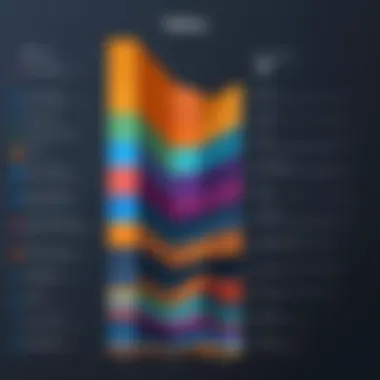

Ultimately, it is essential to analyze how frequently the tool will be used. Companies with sporadic needs might find a monthly plan beneficial. In contrast, those intending to use Tableau consistently should strongly consider the annual option.
Benefits of Annual Subscriptions
Opting for an annual subscription carries several advantages beyond cost savings. Firstly, the commitment aligns with a more serious use of Tableau. It encourages deeper engagement with the software's features and functionality. Longer access allows companies to maximize their investment by training personnel and integrating data analysis into their regular practices.
Furthermore, annual subscriptions often come with enhanced benefits. Discounts are a common perk, making this option generally more economical. Enhanced features or superior support may also be available exclusively for annual subscribers. This additional value can justify the upfront investment, leading to an improved return on investment (ROI).
Consider the potential impact on team productivity. Committing to an annual subscription facilitates ongoing access. Teams can continuously collaborate, build on previous analyses, and refine their data strategies. This collective effort can provide a competitive edge in data-driven decision-making.
While both monthly and annual subscriptions have their place, understanding the implications of each is fundamental. A thorough cost analysis balanced with anticipated usage can guide users toward the best choice for their specific needs, ultimately optimizing the use of Tableau.
Additional Costs to Consider
When evaluating the total cost of using Tableau, it's crucial to consider not just the subscription fees but also various additional costs that can impact the overall financial commitment. Understanding these extra expenses can help individuals and organizations prepare their budgets more accurately and ensure they are making informed decisions about their investment in this powerful data visualization tool.
A comprehensive cost analysis must include factors like training, add-ons, and other resources necessary to maximize Tableau's potential. By addressing these elements, users can enhance their understanding of Tableau's functionality, facilitating a more effective usage that aligns with their goals.
Training and Learning Resources
Investing in Tableau extends beyond the subscription fee; training and learning resources are imperative for users who wish to utilize the platform effectively. Although Tableau offers an intuitive interface, users must understand its diverse features to unlock its full capabilities. Not every organization has users with prior experience, making training a vital aspect of onboarding new team members.
Training Options can vary widely from official courses facilitated by Tableau to third-party workshops and online tutorials. Some options include:
- Tableau’s own training programs: Tableau provides an array of training materials, including online courses, manuals, and webinars. These resources can be particularly beneficial for organizations looking to standardize knowledge across their teams.
- Third-party training providers: Various educational platforms like Udemy or Coursera offer Tableau courses. Some of these may focus on specific applications or advanced reporting techniques.
- User communities and forums: Engaging in community discussions, such as those found on Reddit or Tableau's own forums, can offer valuable insights on best practices.
While many resources may come at no or low cost, advanced training often requires a financial commitment. Depending on the training selected, organizations can expect to allocate a budget ranging from a few hundred to several thousand dollars for comprehensive courses designed to elevate their staff's proficiency.
Add-Ons and Extensions
Another significant cost consideration involves Tableau's ecosystem of add-ons and extensions. While Tableau provides robust capabilities in its core offerings, users often find that specialized needs necessitate additional tools to enhance their analytical workflows.
Add-ons might include:
- Tableau Prep: This tool facilitates data cleaning and preparation, enabling users to manage and transform their data before visual analytics.
- Tableau Server and Online: For larger organizations or those collaborating across multiple teams, investing in Tableau Server or Tableau Online can ensure better project management and collaborative capabilities.
Additionally, many third-party integrations are available to broaden Tableau’s functionalities. Organizations may choose to invest in these based on specific requirements such as:
- Enhanced data connections to other software,
- Advanced visualizations,
- Or specific analytics features not included in the base package.
In summary, it is essential to recognize these additional costs to expect a realistic financial plan regarding Tableau. The value of effective training and the strategic use of add-ons should not be underestimated. Understanding these expenditures can ultimately lead to making the most out of what Tableau has to offer, ensuring organizations maximize their return on investment.
Evaluating the Cost-Effectiveness of Tableau
Understanding the cost-effectiveness of Tableau is essential for making informed financial decisions, especially for organizations considering investing in data analytics software. Evaluating cost-effectiveness involves assessing both the tangible and intangible benefits that Tableau brings to the table. This analysis can influence how organizations allocate their budgets and choose between different solutions in a crowded market.
ROI Considerations
Return on investment (ROI) is a critical metric that many businesses use when evaluating software costs. For Tableau, ROI is not just about the upfront price, but also about the value generated from utilizing its features. Organizations should calculate the potential gains from improved decision-making and enhanced data insights against the costs associated with the subscription.
Several factors can attribute to a positive ROI:
- Increased Efficiency: Tableau often streamlines data visualization processes, allowing teams to focus more on analysis rather than data preparation.
- Better Decision-Making: With Tableau, users can create insightful reports that facilitate data-driven decision-making, leading to faster and often more lucrative outcomes.
- Collaboration: The platform fosters improved teamwork and sharing of information, which can lead to enhanced project outcomes.
- Scalability: Tableau's capacity to manage growing data needs without a significant increase in cost can also contribute to long-term savings and value.
In assessing ROI, businesses should also consider the time required for staff training and the ongoing costs of maintenance and support. Collectively, these elements can paint a vivid picture of Tableau's true financial impact.
Comparative Analysis with Competitors
When evaluating Tableau's cost-effectiveness, it is beneficial to conduct a comparative analysis with other data visualization tools available in the market. This can provide a clearer understanding of where Tableau stands and its unique value proposition.
While Tableau is widely regarded as a leader in the field, some of its closest competitors include products like Microsoft Power BI, QlikView, and Looker. Here are some comparisons to keep in mind:
- Pricing Structure: While Tableau's subscription prices are competitive, some alternatives, such as Power BI, may offer lower entry costs, especially for small businesses.
- Features vs. Cost: Tableau is known for its robust feature set and high-quality visualizations. However, some rivals may provide adequate functionality at a lower price, appealing to businesses with less complex needs.
- User-Friendliness: Tableau has a steeper learning curve compared to others. Software like Microsoft Power BI may offer a more accessible interface, which can influence operational costs tied to training and onboarding.
Ultimately, the decision to choose Tableau over competitors involves not just direct costs but the overall potential for enhanced analytics capabilities and scalability. Organizations should weigh these factors thoroughly to make a sound decision that aligns with their specific needs and forecasts.
"Understanding the cost-effectiveness of a software solution is essential for both immediate financial planning and long-term strategic decisions."
By examining these elements critically, businesses can better navigate the complexities of software investment and align their choice with their strategic goals.


User Experiences and Testimonials
In the realm of software selection, user experiences and testimonials play a pivotal role. For Tableau, understanding the journeys and feedback from current users can significantly illuminate its value and practicality when it comes to monthly costs. This section examines elements that contribute to informed decision-making, focusing on both the benefits and considerations surrounding user narratives.
User experiences offer real-world insight into Tableau's functionality, usability, and cost-effectiveness. Potential buyers can benefit from firsthand accounts that highlight how the software integrates into various workflows, especially in data analysis and visualization tasks. These testimonials can reveal not only the immediate advantages of using Tableau but also any potential pitfalls or challenges encountered by users. Therefore, engaging with this feedback can lead to more informed purchasing choices.
Additionally, the testimonials often cover aspects like customer support, the learning curve, and overall user satisfaction. Given the diversity of Tableau's audience, from solo entrepreneurs to large enterprises, collecting varied user experiences can showcase how the tool meets diverse needs and expectations. This also makes it possible to compare Tableau's offerings with those of its competitors. Users might share both positive experiences highlighting efficiency and functionality alongside negatives that underline any hidden costs associated with specific features.
In summary, gathering user experiences and testimonials is essential for grasping the complete picture of Tableau's value and monthly costs. By analyzing these voices, potential buyers can weigh their options more strategically and align their needs with the offered features.
Case Studies
Case studies can serve as concrete examples of how Tableau operates in real environments. Analyzing these situations allows stakeholders to see tangible results achieved through the utilization of the software. Companies vary in scale and type, but the case studies provide a clear showcase of what is possible with Tableau.
- Improved Decision-Making: One case study from a mid-sized retail company illustrates how Tableau transformed their data reporting processes. Previously reliant on standard spreadsheets, the company faced lengthy and convoluted report generation. After implementing Tableau, the firm saw a 50% reduction in time spent on report preparation due to automated data visualizations and dashboards.
- Enhanced Collaboration: A tech startup also shared its experience using Tableau to foster collaboration among team members. By utilizing real-time data analysis, the team improved communication and efficiency, leading to quicker strategy implementations and decision-making.
These case studies highlight specific metrics and outcomes that provide a tangible sense of Tableau's impact, helping potential users to gauge its suitability for their own projects.
Community Feedback
Community feedback represents an organic way to gather insights about Tableau's usability and effectiveness. Platforms like Reddit and various user forums facilitate conversations that allow users to express their thoughts candidly about their experiences.
- Common Themes: Users often discuss specific features they find beneficial or challenging. For instance, some might emphasize the strengths of its data blending capabilities, while others might mention the need for improvement in customer service. Parsing this feedback can help prospective users anticipate both the advantages and limitations they might encounter.
- Recommendations and Tips: Additionally, community discussions often include practical tips from seasoned users. These can range from advice on maximizing the tool's potential to sharing best practices for visualizing complex datasets. This collective wisdom can enhance the learning experience for new users and offer strategies to mitigate costs through efficient usage.
Overall, integrating community feedback into the decision-making process offers a valuable perspective and contextualizes the software's value proposition, helping users to adjust their expectations accordingly.
Analyzing Market Trends
Analyzing market trends is a crucial component when evaluating the monthly costs of Tableau. Understanding these trends helps in comprehending how Tableau positions itself in the competitive landscape of data visualization tools. Moreover, it allows businesses and individuals to make informed decisions about their investments in this software. Pricing models and features often fluctuate based on market demand, user feedback, and advancements in technology. Therefore, keeping an eye on these trends can directly influence operational efficiency and budget management.
Current Pricing Trends
As of now, Tableau's pricing trends are shaped by several factors including user adoption rates, integration capabilities, and dependence on cloud technologies. Businesses often discover that the subscription costs correlate with how much they plan to leverage Tableau’s full suite of features. A noticeable trend is that the need for on-premise solutions is decreasing as more organizations transition to cloud-based services. Consequently, subscription costs are shifting to reflect this demand.
Some important aspects of current pricing trends include:
- Advent of Cloud Solutions: Many businesses are opting for Tableau Cloud over traditional on-premise licensing, resulting in a surge of cloud-related pricing models.
- Increased Competition: The emergence of alternative data visualization tools has pressured Tableau to remain competitive with pricing while continuously improving its offerings.
- Value-added Features: New functionalities like artificial intelligence integrations and enhanced analytics are common to attract users, often resulting in slight price increases for higher tiers.
These trends demonstrate that an organization’s pricing strategy should align with industry standards and feedback from the user community.
Future Projections
Looking ahead, projections about Tableau's pricing strategy indicate continued evolution. Analysts suggest that Tableau will likely expand its features and improve user experience, which may lead to incremental price adjustments. Additionally, as businesses shift more to data-driven decision-making, Tableau is positioned to increase its market share, potentially influencing its pricing structure to accommodate growth.
Factors to consider in future projections include:
- Market Expansion: With a higher number of users adopting data visualization tools, Tableau may introduce more flexible pricing options to attract various customer segments, especially small businesses.
- Technology Integration: Tableau is expected to enhance its integrations with emerging technologies like machine learning and data science tools, which could shape the pricing for future releases.
- Customer-Centric Models: Moving forward, Tableau might implement pricing based on specific user needs, offering custom packages that allow organizations to pay only for what they use.
Overall, analyzing market trends offers valuable insights to stakeholders using Tableau. It helps in adapting strategies, budgeting effectively, and ensuring that the investment remains justified amid changing market conditions.
"Understanding current and future pricing trends is essential for making strategic financial decisions regarding software investments."
By remaining informed on these dynamics, users can better assess the true cost of Tableau and make strategic operational choices.
Free Trial and Licensing Options
In the dynamic landscape of software solutions, having the ability to test a product can significantly influence purchasing decisions. Tableau offers a free trial, which is crucial for prospective users to evaluate its capabilities. This section explores the benefits of the free trial, details about the trial period, and essential licensing considerations for enterprises.
Trial Period Details
Tableau's free trial typically lasts for 14 days. During this time, users gain full access to Tableau Desktop, enabling them to explore various features such as data visualization, dashboard creation, and sharing capabilities. The trial period allows individuals and businesses to get a real sense of how Tableau fits within their data analytics needs.
Key aspects of the trial period include:
- Full Functionality: Users can assess all the functionality offered by Tableau, which helps in understanding how the platform meets their requirements.
- User Experience: The hands-on experience during the trial enables users to determine the learning curve associated with the software.
- No Commitment: There is no financial commitment upfront, allowing potential users to test without pressure.
It is also important for users to note that while engaging with the free trial, they can take advantage of online resources from Tableau to enhance their learning. For example, tutorials and community forums can guide users through the features they are unfamiliar with.
Licensing Considerations for Enterprises


For enterprises considering Tableau, licensing options are critical. Organizations have different needs based on size, data volume, and analytical requirements. There are several points to keep in mind when exploring licensing options:
- Volume Licensing: Companies may qualify for discounts based on the number of licenses purchased. It is wise for businesses with a larger team to negotiate directly with Tableau for better rates.
- Enterprise Licensing Agreements: Organizations can also enter into agreements that allow greater flexibility and customized packages. These agreements can provide additional benefits such as dedicated support and extensive training resources.
- Scalability: When selecting a licensing option, businesses should consider future growth. Tableau enables organizations to scale their capabilities easily, but understanding licensing terms will help in planning for expansion.
"The decision-making process for software should be driven by both immediate needs and long-term strategic goals."
Overall, understanding the free trial and licensing options allows enterprises to approach Tableau with a well-informed perspective, ensuring that their investment aligns with their analytical aspirations.
Potential Savings Strategies
Exploring savings strategies when using Tableau is essential for individuals and businesses seeking to optimize their data investment. Understanding these options can help mitigate costs while maximizing the value received from this robust data visualization tool. Various strategies, including student discounts and promotional offers, provide practical methods for achieving financial efficiencies in Tableau usage.
Businesses and professionals often find the cost of licenses to be a significant consideration. Therefore, awareness of available savings can directly affect overall expenditures when implementing Tableau in their data analytics strategy. For example, both educational institutions and enterprises can benefit from discounts that lower their entry costs for this valuable tool.
Student Discounts
Student discounts present an excellent opportunity for learners to access Tableau's powerful features at reduced prices. Many educational institutions encourage students to engage with data visualization tools like Tableau, allowing them to develop essential skills in analytics.
Tableau offers its software at a reduced rate for students and educators, typically around 90% off standard pricing. This pricing structure not only makes professional tools accessible but also fosters learning in practical environments, enhancing the educational experience.
To qualify for these discounts, students may need to verify their enrollment status, often through simple documentation or a university email address. By doing so, students can gain full access to features that would usually be financially prohibitive. This is particularly beneficial for individuals looking to build expertise for future careers in data science, business intelligence, and related fields. Real-world experience with industry-standard tools can significantly improve a student's job prospects upon graduation.
Promotional Offers
Promotional offers are another effective way to save on Tableau's costs, appealing to both new and existing users. These offers may include limited-time discounts, bundled packages, or additional features at no extra charge. Staying informed about these promotions can lead to significant savings, allowing businesses to invest in their data capabilities without necessarily increasing their budgets.
Tableau occasionally runs campaigns that target various user groups, including startups, nonprofits, and educational establishments. Participating in these promotions can lead to enhanced functionality, such as extra licenses or added features. Businesses should regularly check Tableau's official website or subscribe to newsletters for the latest updates on promotions.
By leveraging these savings strategies, users can enjoy the benefits of Tableau while minimizing financial strain.
"Effective management of software costs is essential for businesses aiming to allocate resources efficiently while harnessing powerful analytics tools."
Implementing these strategies will ensure that both new users and seasoned professionals can make the most of Tableau in their data-driven endeavors.
Common Misconceptions About Tableau Costs
Understanding the common misconceptions surrounding Tableau’s costs is crucial for individuals and businesses contemplating the use of this powerful data visualization tool. Misunderstandings can lead to poor financial choices, alienating potential users who might find Tableau suitable for their needs. The perceptions may include notions about the affordability, hidden costs, and the overall value Tableau provides relative to its price. Addressing these misconceptions helps stakeholders make informed decisions based on facts rather than assumptions.
Perceived Value vs. Actual Cost
A prevalent concern relates to the perceived value users attribute to Tableau against its actual costs. Many believe that Tableau is excessively expensive without fully understanding its capabilities. Tableau offers advanced features that enable comprehensive data analysis and visualization, which can greatly enhance business intelligence.
Considering the cost structure, some users may initially overlook the extensive benefits that come with Tableau, which can include improved decision-making and increased productivity.
"While the monthly fees for Tableau may seem high, the quality of insights derived from its use can lead to significant cost savings and efficiency over time."
Additionally, organizations must assess how they integrate Tableau into their operations. The tool is designed for scalability, helping teams leverage data for actionable insights. Thus, the question shifts to how much value a company places on enhanced analytics rather than merely focusing on upfront subscription fees. A deeper value analysis typically reveals that the actual cost is aligned with potential gains.
Myths about Free Alternatives
Another misconception is that free software options can serve as adequate substitutes for Tableau. While tools such as Google Data Studio or Microsoft Power BI offer no-cost options, they often do not match the capabilities of Tableau. Free options may limit customization, data connections, or depth of analysis, which can hinder users’ ability to derive actionable insights effectively.
Several factors make Tableau distinct in its market:
- Comprehensive Data Handling: Tableau can manage vast quantities of data, supporting various formats and sources effortlessly.
- Visual Immediacy: The platform’s capacity for generating high-quality visualizations quickly is noteworthy. Many free tools struggle to deliver similar results without frustrating workarounds.
- Robust Community Support: Tableau's active user community and abundant learning resources facilitate a quicker onboarding process than most free alternatives.
Ultimately, while considering cost, the decision to choose Tableau should encompass the quality of insights derived, user experience, and long-term value. Misconceptions can cloud judgment but addressing them can lead to a clearer understanding of Tableau's advantages.
The End
In this article, the conclusion serves as a pivotal segment, distilling the comprehensive insights presented throughout the exploration of Tableau's monthly costs. Understanding these costs is essential for individuals and businesses alike. It not only helps in budgeting but also in aligning expectations with the capabilities of Tableau's offerings. Costs can represent a significant investment, and knowing how each pricing model works can lead to better decision-making.
Summary of Key Points
To recap, there are several key takeaways that are critical to understanding Tableau's financial landscape:
- Subscription Plans: There are distinct tiers within Tableau's subscription model: Creator, Explorer, and Viewer, each tailored for specific user needs.
- Annual vs. Monthly Options: The choice between monthly and annual subscriptions can significantly impact overall costs, with annual subscriptions generally providing savings.
- Additional Costs: it is crucial to factor in costs related to training and any add-ons when evaluating full expenditure.
- Cost-Effectiveness: Analyzing return on investment (ROI) in relation to Tableau compared to competitors should inform users about the value it brings.
These points guide potential users in deciding whether to engage Tableau for their analytical needs or explore alternatives that may be more suited to their budget and requirements.
Final Thoughts on Cost-Benefit Analysis
The final aspect hinges on conducting a thorough cost-benefit analysis. Users must weigh Tableau's pricing against its myriad features and capabilities.
- Feature Assessment: Evaluate whether the features offered match the organization's data visualization needs effectively.
- Long-Term Value: It's important to consider the long-term benefits against short-term costs.
- Scalability: For growing businesses, assessing how Tableau can scale with their needs is essential.
Decisions should not be purely based on upfront costs but rather a strategic evaluation of value delivered. Understanding Tableau is not just about meeting current demands but also about planning for future growth. In essence, taking an informed approach ensures that organizations harness the potential of Tableau within their financial framework.



