Uploading iMovie to Vimeo: A Comprehensive Guide


Intro
Uploading video projects from iMovie to Vimeo is an essential skill for creators who want to share their work widely. Both platforms offer unique advantages. iMovie is well-regarded for its user-friendly interface, making video editing accessible. Meanwhile, Vimeo is known for high-quality video hosting and a strong community of filmmakers. Understanding how to seamlessly transition between these two applications is crucial for optimal results.
Brief Description
Overview of the software
iMovie is a video editing software developed by Apple Inc. It allows users to create sophisticated movie projects without needing extensive technical knowledge. The application offers a variety of tools for editing, enhancing, and fine-tuning videos. Users can integrate music, sound effects, and transitions to polish their final products.
Vimeo, on the other hand, functions as a video hosting platform. It provides solutions for sharing videos with a broad audience. Vimeo is often chosen for its quality and professional presentation. It offers advanced features for analytics, privacy controls, and a community-driven approach to video sharing.
Key features and functionalities
Both iMovie and Vimeo offer a suite of features that cater to different user needs.
- iMovie Features:
- Vimeo Features:
- Intuitive timeline interface
- Customizable templates
- HD and 4K video support
- Audio editing tools
- Ad-free playback
- Advanced privacy settings
- Customizable video player
- Community engagement through comments
Understanding these functionalities is vital for users aiming to create and distribute high-quality video content.
Prelude to iMovie and Vimeo
In the realm of video production and sharing, understanding the tools at your disposal is paramount. iMovie and Vimeo represent two distinct yet complementary platforms. This section will delve into the essence of each, laying the groundwork for why one may consider integrating them as part of their video workflow.
Overview of iMovie
iMovie, developed by Apple, is a user-friendly video editing software that enables users to create polished movies with relative ease. It offers a variety of features tailored for novice videographers and more experienced editors alike. Users can take advantage of its intuitive interface to trim clips, apply effects, and add music or voiceovers. The platform supports High Definition video formats, making it ideal for projects that require a professional touch. With access to various themes, titles, and transitions, iMovie allows for creative storytelling.
Moreover, iMovie seamlessly integrates into the Apple ecosystem. This means users can easily share their projects across devices like iPads and iPhones. This convenience fosters a fluid editing experience, allowing for adjustments on the go.
Overview of Vimeo
Vimeo, on the other hand, is a video hosting platform particularly favored by professionals for its high-quality playback and lack of advertisements. It caters to content creators seeking a space to showcase their artistic work without the clutter often found on free platforms. Vimeo offers various membership tiers, from free accounts with basic features to paid subscriptions that unlock advanced options such as customization, privacy controls, and deeper analytics.
An important feature of Vimeo is its community. The platform encourages collaborations and interactions among filmmakers, designers, and other creators, diversifying the experience. Furthermore, the video quality on Vimeo is often superior, which becomes crucial when showcasing art or promotional content. The analytics tools empower creators by providing insights into viewer engagement, helping to refine future content strategies.
Using iMovie for editing and Vimeo for sharing can optimize your workflow, enhancing the quality of your projects while enabling a professional presentation.
Why Use Vimeo for Your iMovie Projects?
When considering a platform for sharing your iMovie projects, Vimeo emerges as a compelling choice. This section will delve into the various factors that highlight the significance of Vimeo in relation to iMovie. Users need to understand not only what Vimeo offers but also how it can enhance the overall experience of sharing video content.
Benefits of Vimeo
Vimeo provides distinct advantages that appeal to both casual creators and professional filmmakers.
- Quality and Compression: Vimeo is known for maintaining higher video quality compared to many other platforms. The site applies smart compression techniques, ensuring that videos retain their integrity during uploads. Higher quality does not compromise loading speeds significantly, enhancing the viewer's experience.
- Customization Options: Vimeo allows for significant customization. Users can set their video size, player controls, and appearance to align with their branding. This gives a professional touch to the presentations or portfolios created.
- Privacy Controls: One of the significant features Vimeo offers is customizable privacy settings. Users can restrict who sees their videos or where their videos can be embedded. This feature is especially beneficial for businesses or creators who need to share content selectively.
- Community Engagement: Vimeo fosters a community of creators who often provide feedback. Engaging with like-minded individuals or potential collaborators can result in valuable insights or even partnerships in future projects.
- No Ads: Unlike some competing platforms, Vimeo does not run ads on its videos. This lack of distraction keeps viewers focused on the content, enhancing viewer retention.
Comparison with Other Platforms
When comparing Vimeo to other video sharing sites like YouTube or Dailymotion, several distinct differences emerge that are worth noting.
- Audience Focus: Vimeo primarily caters to creative individuals and businesses. In contrast, YouTube serves a broader audience, welcoming a mix of creators and casual users. This focus allows Vimeo users to connect with a more targeted audience, potentially increasing the relevance of engagements.
- Monetization: Vimeo offers monetization options, but they are not as robust as YouTube's. Creators looking to generate income should weigh this factor against their needs. YouTube provides a wider range of partnerships and advertising options. However, if quality and community matters more than monetization, Vimeo is often preferred.
- User Interface: Vimeo features a clean, ad-free interface that promotes ease of use. Users often find Vimeo's interface more inviting for browsing and discovering content. The structured layout makes navigation smooth, particularly for new users.
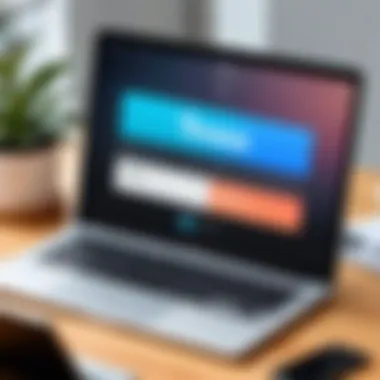

Preparing Your iMovie Project for Upload
Preparing your iMovie project for upload is a critical step in ensuring that your video meets both quality standards and the technical requirements of Vimeo. Making sure that your video is polished and properly formatted can significantly influence how your content is perceived by your audience. A well-prepared project can enhance viewer engagement, maintain professional standards, and reduce the likelihood of complications during the upload process.
Finalizing Your Edit
Finalizing your edit is an essential part of preparing your iMovie project for upload. This phase involves reviewing your video thoroughly to eliminate any unintended errors. Check for audio issues, abrupt cuts, or misplaced transitions. Ensuring that all elements of your project align with your vision is key. This includes refining your titles, graphics, and sound choices. A careful final review helps create a polished final product that resonates well with viewers and minimizes the chances of negative feedback.
Export Settings in iMovie
Export settings in iMovie can greatly affect your video's quality and successful upload to Vimeo. It is important to choose settings that align with Vimeo’s requirements to prevent issues later. The following paragraphs delve into specific elements of export settings, particularly resolution options and file formats.
Resolution Options
Resolution options define the clarity and detail of your video. In the context of uploading to Vimeo, common resolutions include 720p, 1080p, and even 4K for high-definition uploads. Each has its implications for visual quality and file size.
- 1080p is often considered a standard for sharp and clear videos, balancing quality with a manageable file size. This resolution is generally a popular choice for many creators using Vimeo.
- A unique feature of higher resolutions, such as 4K, is their capability to deliver exceptional detail; however, this comes at the cost of larger file sizes and potentially longer upload times.
Choosing the right resolution based on your content can be a beneficial step. It lets your audience consume your material without sacrificing their viewing experience. Check your Vimeo account settings to understand the optimal resolutions to ensure a smooth upload.
File Formats
Understanding file formats is another key aspect of preparing your video for upload. iMovie typically exports videos in formats like MOV and MP4, both of which are widely accepted by Vimeo.
- MP4 is renowned for its compatibility and efficiency, making it a popular choice among users and ensuring fast upload times without compromising quality.
- MOV, while offering similar quality, can result in larger file sizes.
The unique feature of MP4 is that it uses more efficient compression, thus, translating to a smoother upload experience. However, if you need specialized features or higher-quality properties for post-editing, MOV might be the way to go.
Familiarizing yourself with these considerations when selecting your export settings will guide you in preparing a well-optimized video for upload. The right settings will not only enhance video quality but also ensure that viewers can enjoy your content with minimal hindrance.
Always refer to Vimeo's support documentation for the latest updates on recommended upload settings and formats.
Uploading Your iMovie Project to Vimeo
Uploading your iMovie project to Vimeo is a crucial step, particularly if you intend to share your work with a broader audience. Vimeo is well recognized for its superior video quality and professional presentation capabilities. This platform supports various multimedia projects, enabling creators to display their work effectively. Beyond mere uploading, understanding this process can enhance visibility and engagement, as well as offer valuable insights into audience performance through analytics.
Creating a Vimeo Account
To begin uploading, you first need to create a Vimeo account. This process is straightforward. Visit the Vimeo website and look for the sign-up option. You can register using your email address or connect through existing services like Google or Facebook, making it user-friendly. Once registered, explore the settings to customize your profile.
After creating an account, consider selecting a plan that aligns with your project needs. Vimeo offers different memberships, including basic, plus, and pro. Each level provides unique features. For instance, the basic membership allows some free uploads, while the pro membership offers increased storage and advanced analytics. Choosing the right plan is essential based on your expected video usage and audience reach.
Using Vimeo’s Upload Interface
The Vimeo upload interface is designed to be intuitive. After logging in, navigate to the upload section. Here you will find options for uploading directly. You can either click the upload button or drag files from your computer.
Upon initiating the upload, there are various settings you can adjust. For example, you can decide whether your video should be public or private. Private videos may only be accessed via a link, providing you with more control over your content. Additionally, consider describing your project in detail in the video settings to provide context for viewers.
Drag and Drop vs. File Selection
There are two main options for uploading files: drag and drop or using the file selection dialog. Drag and drop is often the quickest method. You simply select your video files and drag them directly to the designated section on the webpage.
On the other hand, if you choose the file selection method, you will need to browse through your local files to locate your video. Both methods yield the same result in terms of upload quality, but drag and drop tends to be more efficient. When preparing for your upload, ensure that you have stable internet to avoid interruptions. This could greatly influence upload time and perhaps the quality of the final output.
“Utilizing Vimeo effectively requires a clear understanding of its features and capabilities. Take time to explore different options.”
In summary, uploading your iMovie project to Vimeo involves careful preparation and knowledge about the platform. By starting with a solid account setup, utilizing the upload interface effectively, and choosing the most convenient upload method, you can ensure your video reaches your intended audience with clarity and impact.
Optimizing Video Quality
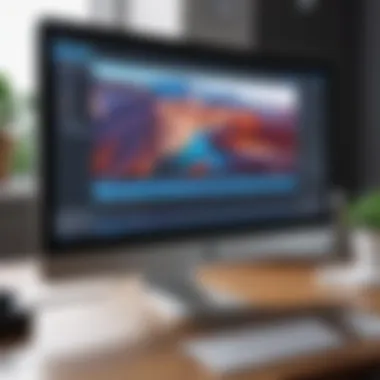

Optimizing the quality of your video before uploading to Vimeo is crucial for ensuring that your content appears professional and visually appealing. This section emphasizes the importance of choosing the right settings during the upload process. Better video quality not only enhances viewer experience but also contributes to the perceived professionalism of your work. A well-optimized video can also perform better on various devices, reaching audiences regardless of their viewing medium.
Choosing the Right Codec
Selecting the right codec is vital for maintaining the integrity of your video. A codec is a program that compresses and decompresses digital video files, helping to reduce file size without significantly impacting quality.
Common codecs include:
- H.264: Widely used and offers a balance of quality and file size.
- ProRes: Higher quality but larger file sizes, suitable for professional settings.
- VP9: An open-source codec that provides efficient compression without sacrificing quality.
Choosing H.264 is often a safe option for most users. It allows for quick uploads while preserving quality for playback on Vimeo. Additionally, using codecs that are compatible with Vimeo ensures a smoother uploading process.
Understanding Bitrate
Bitrate refers to the amount of data processed per unit of time in a video. Higher bitrate generally results in better quality but also larger file sizes. It is essential to strike a balance that fits well with both Vimeo's upload guidelines and your intended audience's viewing capabilities.
Factors to consider when determining bitrate include:
- Resolution: Higher resolutions typically require higher bitrates.
- Frame Rate: For example, 60 frames per second will need more data than 30 frames per second.
- Content Type: Fast-moving action scenes will need a higher bitrate compared to static shots.
For Vimeo, recommended bitrates can vary based on the resolution. For example:
- 1080p at 30 fps: 4-6 Mbps
- 4K at 30 fps: 20-25 Mbps
Understanding these aspects allows for a more thoughtful approach when exporting your iMovie project. By allocating the right bitrate, you enhance the clarity of your visuals, drive viewers' engagement, and maintain professional quality.
Troubleshooting Common Upload Issues
When working with iMovie and Vimeo, users may encounter a variety of common issues during the upload process. Understanding these potential problems is vital for ensuring a smooth uploading experience. Recognizing and resolving these challenges not only maximizes the efficiency of sharing your video content but also helps users maintain a professional quality for their projects.
File Size Limitations
One crucial aspect to keep in mind when uploading to Vimeo is file size limitations. Each Vimeo account tier has different restrictions regarding the size and duration of uploaded videos. For instance, a basic account permits up to 500 MB per file, while higher-tier accounts can accommodate larger sizes.
If you attempt to upload a file that exceeds these limitations, the upload will fail, resulting in wasted time and possible frustration. To avoid this, always check your final exported file size in iMovie before proceeding to upload. Many users find it helpful to adjust the export settings in iMovie to meet the required limits for their Vimeo account. Here are a few tips to manage file size effectively:
- Use lower resolution settings where permissible.
- Export in a more efficient codec to reduce file size without sacrificing quality.
- Split longer videos into separate clips, if necessary.
Unsupported Formats
Another common issue involves unsupported file formats. While Vimeo supports many video formats, some specific types may not be compatible with its platform. Vimeo typically accepts formats like MP4, MOV, and AVI, but it is essential to verify the specifics of the format you are working with.
When exporting from iMovie, ensure that you select a supported file format to eliminate potential upload errors. If your video is in an unsupported format, consider converting it to a compatible type using video conversion tools before the upload process. Here is a brief list of preferred formats for Vimeo:
- MP4 (recommended for most users)
- MOV
- AVI
Internet Connection Problems
Having a stable internet connection is one of the most critical factors for successful uploads to Vimeo. Fluctuations in connectivity can lead to failed uploads or interruptions during the process. Users should ensure that their internet connection is strong and reliable before starting the upload.
If you experience frequent connectivity issues, consider these steps:
- Use a wired connection instead of Wi-Fi if possible.
- Avoid using other high-bandwidth applications during the upload.
- If uploading large files, try doing it during off-peak hours when internet traffic is lower.
In summary, identifying and addressing these common upload issues can significantly enhance your experience with iMovie and Vimeo. Understanding file size limitations, checking for unsupported formats, and maintaining a stable internet connection will help ensure that your projects get uploaded successfully.
Post-Upload Actions on Vimeo
After successfully uploading an iMovie project to Vimeo, certain actions are necessary to optimize the video's reach and visibility. These actions play a crucial role in ensuring that the uploaded content is not only available but also appealing and discoverable to the audience. Proper post-upload management can enhance viewer engagement and maintain the intended privacy of your video. This section delves into the specifics of setting video privacy and permissions, as well as the importance of adding descriptions and tags.


Setting Video Privacy and Permissions
Once the video is uploaded, it is essential to configure the privacy settings according to your needs. Vimeo provides various options for setting who can view your video. You can choose to make the video public, private, or hidden. Here are key considerations for setting video privacy:
- Public: This option allows anyone on the internet to view your video. It is beneficial for wider distribution.
- Private: The video can only be viewed by you or certain team members, useful for internal review.
- Hidden: This setting means the video will not be listed in search results or on your channel, but anyone with the link can view it.
In addition, Vimeo allows you to manage permissions for embedding the video on other sites or controlling download access.
Ensure you review the privacy settings to align with your content's goal and audience expectations.
Adding Descriptions and Tags
Adding thoughtful descriptions and relevant tags is an often overlooked but vital element post-upload. A well-crafted description can provide context for the video, guiding viewers through its content and purpose. Aim to include relevant keywords, as this will improve search visibility on Vimeo and potentially in external search engines.
When creating your description, consider including:
- An overview of the video's content
- Time stamps for key segments (if applicable)
- Any credits, collaborations, or relevant links
Tags serve a similar purpose, categorizing the video content and enhancing discoverability. Be specific with tags related to the video's subject matter. Examples could include terms like "iMovie tutorials," "video editing," or "creative project showcases."
Properly setting video privacy and adding engaging descriptions and tags are essential steps that ensure videos reach their desired audience effectively. They enhance user experience and tailor content presentation to suit viewer preferences.
Understanding Video Analytics on Vimeo
Video analytics is an essential aspect of any content creator's strategy, especially when using platforms like Vimeo. The metrics provided by Vimeo give insight into how an audience interacts with uploaded content. These analytics not only help gauge the performance of an individual video but also inform broader strategies for content creation and marketing. For professionals and businesses, these analytics become tools to refine video efforts and reach target goals.
Tracking Your Video Performance
Vimeo offers several metrics that allow creator to track video performance in detail. This includes data such as views, unique viewers, and play rates. Each of these elements provides a window into how the content resonates with its audience.
- Views: This metric indicates how many times a video has been watched. While it's a straightforward count, it helps to gauge general interest in the content.
- Unique Viewers: This figure reveals how many distinct users have viewed the video. A significant difference between total views and unique viewers might suggest longer engagement per individual viewer or repeated views.
- Play Rates: This percentage tells you how many viewers actually clicked to watch the video compared to how many people saw the video thumbnail or link. High play rates typically indicate effective thumbnails or compelling titles.
Vimeo also features engagement graphs, which illustrate viewing patterns over time. By analyzing peaks and valleys in the data, you can identify what moments within the video capture or lose audience attention.
Interpreting Viewer Engagement Metrics
Engagement metrics are just as crucial as performance metrics. They reflect how well the content resonates with its viewers. Some key engagement metrics include likes, comments, and shares.
- Likes and Dislikes: This simple metric reveals immediate viewer sentiment. A higher ratio of likes could indicate a positive reception. However, it is also beneficial to review dislikes, as feedback from these can be instrumental in improving future content.
- Comments: The quantity and quality of comments can signal how much the video prompts viewers to engage. Thoughtful or critical comments can provide insights that quantitative metrics cannot reveal.
- Shares: The number of shares is a powerful indicator of content virality. Shares help extend the reach of the video beyond its original audience, showcasing its relevance to a broader community.
Analyzing engagement metrics effectively helps in shaping future content and strategies. By focusing on what viewers appreciate or critique, creators can produce videos that better meet audience expectations.
In summary, understanding video analytics on Vimeo plays a crucial role in crafting effective video content. By regularly tracking performance and interpreting engagement, creators can make informed decisions that enhance their metadata, optimize marketing approaches, and ultimately improve viewer satisfaction.
The End
The conclusion is a vital segment of this article as it underscores the key takeaways regarding the process of uploading iMovie projects to Vimeo. This section not only consolidates the information presented earlier but also emphasizes the significant benefits that come with opting for Vimeo as a platform for sharing edited videos. Users can expect a seamless experience if they follow the outlined steps, ensuring their projects are displayed correctly and attractively.
When transitioning from iMovie to Vimeo, the user must grasp the critical aspects touched throughout the guide. Proper video export settings, understanding file limitations, and employing best practices for upload can significantly impact video quality. Each of these components contributes to the overall success of the upload process. Also, awareness of post-upload actions such as managing privacy settings or utilizing video analytics plays a crucial role in effective video sharing.
"The attention paid to details in this process reflects directly on video professionalism."
This emphasizes the importance of methodical steps. All elements outlined are means to enhance viewer experience, thereby maximizing engagement and outreach. By carefully considering the unique features and functionalities of Vimeo, users position themselves to leverage more from their video projects.
Recap of Key Points
- Finalizing your Edit: Ensuring all edits are complete before export is essential.
- Export Settings: Correct resolution and format can markedly enhance upload quality.
- Uploading Process: Familiarity with Vimeo's interface can prevent common upload issues.
- Troubleshooting: Understanding file size, format restrictions, and internet connectivity ensures fewer upload interruptions.
- Post-Upload Management: Setting appropriate privacy and enhancing visibility through descriptions and tags is advantageous.
- Analytics: Use Vimeo's metrics to assess video performance and viewer engagement.
Final Thoughts on Using Vimeo
Vimeo stands out as a platform that caters to creators seeking quality and professionalism. Users benefit from its clean interface and robust features that support high-resolution videos without compromising quality. It is an ideal destination for filmmakers, artists, or businesses aiming to share visually appealing content.
The insights gained from the guide help transform how users approach video sharing. With Vimeo's capabilities combined with the skills honed in iMovie, users can ensure their projects reach a broader audience and leave lasting impressions. Exploring Vimeo's rich tools empowers videographers, fostering a community of creators who value both aesthetics and quality.
In summary, the process of uploading from iMovie to Vimeo may appear straightforward, but appreciating each detail significantly enhances the experience. By adopting best practices and being aware of the inherent strengths of both platforms, users can achieve their desired outcomes in video sharing.



