Voice to Text Meeting Minutes: Enhance Documentation


Intro
In today’s fast-paced business environment, effective documentation of meetings is essential. The traditional note-taking methods often fall short, leading to missed points and inefficiencies. Voice-to-text technology has emerged as a solution, enabling professionals to create meeting minutes with ease and accuracy. This technology harnesses artificial intelligence to convert spoken language into written text, streamlining the documentation process.
This article will guide you through various aspects of voice-to-text technology for meeting minutes. You will learn about software options available today, key features that enhance productivity, and the necessary hardware and software requirements for successful implementation. The discussion will include the advantages and challenges of this technology, as well as best practices to ensure effective usage. Finally, future trends in voice-to-text solutions will be explored as the technology continues to evolve.
By following this guide, readers will gain insight into how voice-to-text technology can significantly improve the efficiency and accuracy of their documentation processes.
Understanding Voice to Text Technology
Voice to text technology has profoundly changed the ways in whcih businesses and meeting professionals document conversations. This section focuses on understanding this technology, examining its definition, functionality, and historical development. The significance lies in its ability to streamline the documentation process, allowing for accurate and efficient capture of meeting minutes that can enhance overall productivity.
Definition and Functionality
Voice to text technology, often called speech recognition software, converts spoken words into written text using advanced algorithms. The software listens to audio input through a microphone and processes it into text. This function is vital for professionals looking to capture key takeaways efficiently without manual note-taking, which can be slow and prone to errors.
The functionality of voice to text goes beyond mere transcription. It can also integrate with various software solutions, thus allowing users to organize, edit, and store meeting minutes in real-time. Features vary by program but may include voice commands, language support, and auto-correction of terms, which can enable a seamless documentation experience.
Given that effective communication is crucial in today’s fast-paced work environment, utilizing such technology can ensure that vital information is captured accurately and swiftly.
Historical Context
The journey of voice to text technology began in the mid-20th century, with initial systems requiring extensive training to understand a single user’s voice. Over the years, advancements in artificial intelligence and machine learning have made it more accessible and accurate. Early pioneers in this field included IBM’s Dragon Systems, which debuted in the 1990s. It marked a significant step forward in making speech recognition practical for business environments.
Throughout the 2000s, as personal computing became commonplace, improvements continued with the advent of cloud computing. By leveraging vast datasets and sophisticated algorithms, modern voice to text solutions now boast impressive accuracy rates and can handle diverse accents, dialects, and technical terminologies.
The rich history of this technology points to its maturation from cumbersome systems into user-friendly, efficient tools that are changing the landscape of professional communication. Understanding its evolution is essential for businesses considering its adoption, as it reveals both the ongoing potential and limitations that must be navigated.
The Process of Creating Meeting Minutes
Creating meeting minutes is a crucial task in any business setting. Proper documentation preserves the essence of discussions and decisions made during meetings. This importance only magnifies when considering the fast pace of today’s workplace. Efficiency, accuracy, and clarity become paramount. Ultimately, an effective documentation process ensures that all stakeholders are aligned on outcomes and action items.
Traditional Methods of Documentation
Traditionally, meeting minutes have been recorded by hand or typed out in real-time by an assigned note-taker. Paper-based approaches have been common in many organizations. While this method allows for a personal touch, it often results in several downsides, such as illegible handwriting or incomplete notes.
Furthermore, minutes created this way can lack a structured format, leading to confusion. Here are key drawbacks of traditional documentation:
- Inconsistent Quality: Varying levels of note-taking skills can lead to different quality results among employees.
- Time Consumption: Writing minutes during a meeting can distract the note-taker from fully engaging in conversations.
- Storage Issues: Maintaining records of physical notes can lead to misplaced documents or lost information.
Given these factors, the reliance on traditional methods presents challenges requiring attention. It’s clear that improvements are necessary.
Transition to Voice to Text Solutions
As organizations look to enhance their documentation processes, voice-to-text technology presents a viable alternative. This transition not only addresses many of the shortcomings of traditional methods, but it also enhances overall productivity. Voice-to-text systems effectively convert spoken language into text, making the process of logging discussions more efficient.
- Speed: Recording minutes by voice is significantly faster than writing or typing.
- Focus on Engagement: With voice recording, participants can focus on discussions rather than on taking notes.
- Consistency: This technology can produce uniform results, as it standardizes the format of the recorded minutes.
"Voice-to-text software can streamline meeting documentation and ensure more accurate records."
Adapting to these solutions also encourages compliance with legal documentation standards. Many voice-to-text software options now offer features to enhance accuracy and clarity, such as real-time editing and multi-speaker identification. Implementing these systems often requires minimal disruption, leading businesses toward more effective meeting practices. Overall, the transition to voice-to-text documentation can transform how organizations maintain records of their discussions.


Advantages of Voice to Text Meeting Minutes
Voice to text technology has become an integral tool for documenting meeting minutes. Its proliferation in various sectors speaks to its benefits. Understanding these advantages can help organizations identify how to implement this technology effectively. Here, we will explore three fundamental benefits: increased efficiency, improved accuracy, and enhanced accessibility.
Increased Efficiency
Efficiency is vital in any business setting, and the adoption of voice to text technology significantly streamlines the process of capturing meeting minutes. Traditional methods often require manual note-taking, which can be time-consuming and prone to error. With voice to text solutions, recording discussions becomes more straightforward.
Typically, a meeting can last for several hours. Manually transcribing this information can create a bottleneck. In contrast, by leveraging advanced voice recognition software, spoken words can be converted to written text in real time. This immediate transcription allows participants to focus on discussions rather than jotting down notes.
Additionally, users can convert recorded meetings into text minutes quickly. This eliminates the need for extensive editing and reduces administrative overhead. Utilizing tools like Dragon NaturallySpeaking or Google Speech-to-Text can drastically cut down the time spent on documentation. Thus, organizations can redirect their resources towards more productive tasks.
Improved Accuracy
Another essential advantage of voice to text technology is improved accuracy in capturing meeting minutes. Human errors are common in traditional note-taking, often resulting in missing or misinterpreted information. Voice recognition systems, equipped with advanced algorithms, listen and transcribe discussions with a higher degree of precision.
These systems can adapt to various accents and dialects, considerably minimizing misunderstandings. Furthermore, by using high-quality microphones, the clarity of audio recordings enhances the transcription process.
It's noteworthy that many voice to text applications also allow the integration of multiple languages. This provides a level of versatility that manual note-takers could hardly achieve. Effective documentation leads to better decision-making as stakeholders rely on accurate and detailed records of discussions.
Enhanced Accessibility
Accessibility is crucial, especially for organizations with diverse teams spread across different geographical locations. Voice to text technology provides a means to make meeting minutes accessible to everyone involved.
Storing transcribed documents in centralized databases enhances information retrieval. Team members can access these files at any time, which is essential for remote workers who might miss live meetings. Moreover, these documents can be shared easily among stakeholders.
For people with disabilities or those who struggle with conventional documentation methods, voice to text options open up new possibilities. This technology ensures inclusive participation in meetings, catering to individual needs and promoting a more collaborative environment.
Voice to text technology significantly enhances documentation processes, fostering a culture of inclusivity and clarity within organizations.
Challenges of Implementing Voice to Text
Implementing voice to text technology for creating meeting minutes presents distinct challenges. Understanding these challenges is crucial for IT professionals, software developers, and business managers who seek to harness this technology effectively. Addressing both the technical limitations and the human factors involved can pave the way for smoother integration and more effective documentation processes.
Technical Limitations
Voice to text software often struggles with accuracy. This challenge can be attributed to various factors such as background noise, accents, and the clarity of the speaker's voice. For instance, in a meeting with multiple participants speaking at once, the software might not capture important insights accurately. This can lead to misinterpretation of the meeting's key points and decisions.
Moreover, different software solutions have varying levels of voice recognition capability. Some software may require significant training to understand specific jargon or industry terms. If the software fails to recognize these terms, critical information might be lost. Additionally, not all solutions are optimized for different languages, which can be a hurdle for global teams conducting meetings in multiple languages.
Another substantial concern is the need for reliable technology infrastructure. Users may face issues such as poor internet connectivity or outdated hardware that affect performance. The user experience also depends on software compatibility with existing systems. A seamless integration of voice to text solutions into current workflows is often overlooked, and this oversight can lead to operational setbacks.
Human Factors
Human factors play an equally important role in the success of voice to text implementation. First, user acceptance is a significant consideration. Team members may be resistant to adopting new technology, preferring traditional methods. Changing habitual practices can be challenging, and training is often necessary to facilitate this transition.
Moreover, the clarity and speech patterns of users affect how well the software functions. Individuals who mumble or speak too quickly may not be understood clearly by the voice recognition software. Thus, clear communication principles must be emphasized during meetings to optimize the system's effectiveness.
It's also vital to address privacy and confidentiality concerns. Many professionals worry about the security of sensitive information shared during meetings. Ensuring that the software complies with legal standards and data protection regulations is essential to gain user trust. Users need reassurance that their discussions are secure and not stored or accessed by unauthorized entities.
To navigate these challenges properly, organizations must invest time into preparing both their infrastructure and their teams for the shift to voice to text documentation.
In summary, while voice to text technology offers remarkable advantages, understanding and mitigating the challenges associated with its implementation is necessary. Both technical limitations and human factors must be carefully considered to improve overall efficiency and ensure that the documentation process is effective.
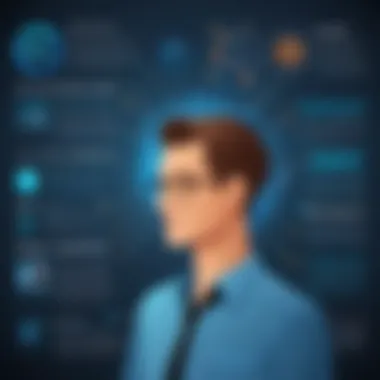
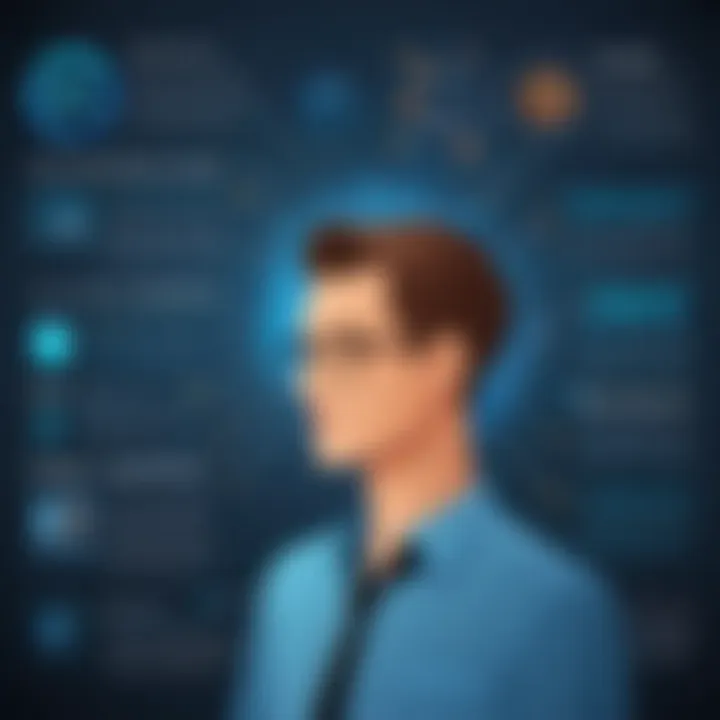
Comparing Popular Voice to Text Software
Comparing popular voice to text software is a critical step in choosing the right solution for effective meeting documentation. The multitude of options available in the market brings both opportunities and challenges for users. Understanding the different software can streamline the documentation process, ensuring efficiency and accuracy. Furthermore, choosing the best tool aligns with the specific needs of organizations, whether they are small startups or large enterprises. Key factors such as ease of use, integration capabilities, and cost must be carefully evaluated.
Overview of Leading Software Solutions
Several voice to text software options have gained recognition for their performance and user satisfaction. Some of the most notable solutions include:
- Otter.ai: Designed for meetings and interviews, Otter.ai provides real-time transcription. Its collaboration features enhance team productivity.
- Google Docs Voice Typing: This tool offers strong speech recognition and is integrated within Google Docs, making it user-friendly for people familiar with the Google ecosystem.
- Microsoft OneNote: This versatile application supports voice recording and converts speech to text. It is beneficial for those who prefer to keep notes organized within the Microsoft platform.
- Dragon NaturallySpeaking: A long-standing player in the field, Dragon offers comprehensive features for dictation and voice commands, suitable for professional environments where detailed documentation is needed.
Evaluating these solutions involves looking at user feedback and testing features to determine which will provide the best fit for documentations tasks.
Key Features to Consider
When selecting a voice to text software, certain features need to be prioritized. These include:
- Accuracy: The primary function is to convert voice to text accurately. High accuracy reduces the need for extensive editing, saving time post-meeting.
- Integration: Software that integrates seamlessly with existing tools (like calendar apps or email) can enhance workflow efficiency.
- Collaboration Tools: Features that allow team sharing or editing are valuable for distributed teams.
- User Interface: A clean and intuitive interface is crucial. Users should not struggle to find essential tools that enhance their workflow.
"The right voice to text software can transform the way meeting minutes are captured, making the process more streamlined and effective."
- Cost: Evaluate if the software fits within your budget. Ensure that the pricing model matches usage needs, such as per user, per month, or a one-time purchase.
Best Practices for Effective Use of Voice to Text
Utilizing voice to text technology for meeting minutes can streamline documentation processes significantly. However, its effectiveness largely depends on the practices adopted before, during, and after the meetings. Following best practices ensures not only enhanced efficiency but also greater accuracy and clarity in the documentation.
Preparing for a Meeting
Preparation is crucial before any meeting, especially when planning to use voice to text technology. Here are some important steps:
- Select Appropriate Software: Investigate various voice to text software options available. Ensure the one you choose is compatible with your devices and meets your requirements for accuracy. Common choices include Otter.ai, Google Speech-to-Text, and Microsoft Azure Speech.
- Test Equipment: Before the meeting, check all hardware and software to avoid any technical glitches. Ensure your microphone and speakers work properly. Conduct a short test to confirm that the audio quality will be acceptable for accurate transcription.
- Establish a Clear Agenda: Distributing an agenda before the meeting helps participants know what to expect. This aids the software in distinguishing between different topics and speakers, thereby improving the accuracy of recorded discussions.
- Invite Participants to Prepare: Encourage attendees to prepare in advance as well. If participants have key points ready, this will make the conversation more structured. Clear dialogue leads to better voice recognition results.
During the Meeting: Tips for Clarity
The meeting itself presents several opportunities to ensure effective use of voice to text technology.
- Speak Clearly and Naturally: Encourage all participants to speak clearly and at a moderate pace. Natural speech patterns help the software transcribe accurately. Avoid mumbling or speaking too fast.
- Use Defined Roles: When possible, establish who will be speaking at any given time. This helps the transcription software attribute comments to the correct person, enhancing clarity and understanding in the notes.
- Minimize Background Noise: Choose a quiet location for the meeting. Background noise can confuse the voice recognition software, impacting the quality of the final transcription.
- Pause Between Points: Allow brief pauses between points made by different participants. This allows the software to catch up, reducing the chances of words being misinterpreted due to overlapping speech.
Post-Meeting Review Process
After the meeting, reviewing the transcriptions is essential for maintaining accuracy and utility.
- Verify Accuracy: Always review the document created by the voice-to-text software. While technology can be precise, it is not infallible. Checking for errors immediately helps avoid misinformation later on.
- Edit for Clarity: Add any additional notes or comments that might clarify or enhance the minutes. This ensures that individuals who did not attend the meeting can grasp the discussions more effectively.
- Distribute Efficiently: Once reviewed and edited, distribute the meeting minutes promptly. Use email, shared drives, or dedicated organizational tools to ensure all relevant stakeholders receive the information.
- Gather Feedback: Encourage participants to provide their feedback on the meeting minutes. This ongoing dialogue can help refine future documentation practices and highlight any areas needing improvement.
Using these best practices for effective voice to text application can significantly enhance the quality of your meeting minutes. It can lead to more accurate, accessible, and organized documentation, ultimately improving communication within your organization.
"Investing time in preparation and review phases significantly enhances the outcomes of voice to text technology for meeting minutes."
Legal and Ethical Considerations
The integration of voice to text technology into meeting documentation raises significant legal and ethical considerations. This area is crucial because it encapsulates complexities that could affect how organizations handle sensitive information. As voice recognition systems become prevalent in both businesses and personal use, the responsibility to navigate privacy concerns and regulatory compliance becomes paramount for IT professionals and businesses alike. Understanding these considerations not only safeguards individuals' rights but also ensures that organizations meet their legal obligations.
Privacy Concerns


Privacy issues surface prominently when utilizing voice to text technology. Conversations held during meetings often contain confidential or proprietary information that could be vulnerable if mishandled. There are several key aspects to consider:
- Data Security: Transcription services might store audio recordings and resulting texts in the cloud. This increases the risk of unauthorized access, leading to potential data breaches. It is essential to employ strong encryption methods and secure server environments to protect sensitive data.
- Consent: Not all participants may be aware that their conversation is being recorded and transcribed. Before implementing voice to text systems, it is necessary to obtain clear consent from all parties involved to uphold ethical practices.
- Usage of Data: Organizations should establish clear policies regarding how transcribed data will be used. Participants must understand who has access to the information and what it may be utilized for.
Privacy protection isn't merely a legal obligation; it fosters trust within teams and improves workplace morale. Protecting sensitive information benefits everyone involved, leading to smoother and more effective communication.
Compliance with Regulations
Staying compliant with regulations is another cornerstone of responsible voice to text technology use. Various laws govern data protection, which can vary significantly by jurisdiction. Following are critical considerations:
- General Data Protection Regulation (GDPR): For businesses operating within or with clients in Europe, adhering to GDPR is necessary. Under this regulation, organizations must ensure proper handling of personal data collected through voice to text services. This includes specifying the purpose of data collection, providing access rights, and enabling users to manage their personal information.
- Health Insurance Portability and Accountability Act (HIPAA): For companies in healthcare, HIPAA compliance is mandatory. Voice to text solutions used in this field must ensure that any health-related information is treated with the highest level of security.
- State-Specific Laws: Various states may enact their own regulations surrounding data privacy. It is crucial for businesses to stay updated about local laws to avoid potential ramifications for non-compliance.
Future Trends in Voice to Text Technology
The prospect of voice to text technology continues to evolve rapidly within modern documentation practices. Understanding the future trends of this technology is essential for businesses, IT professionals, and software developers who aim to optimize their documentation processes. This section discusses the emerging advancements and their implications for efficiency and accuracy in documentation.
Advancements in AI and Machine Learning
The integration of artificial intelligence (AI) and machine learning (ML) into voice to text technology is transformative. These advancements lead to improved speech recognition capabilities and increased accuracy in transcription. AI algorithms can learn from user input and adapt to different speech patterns, accents, and terminology, providing tailored performance that traditional methods cannot match.
Furthermore, AI enhances context understanding, helping software interpret the nuances of discussions more accurately. For example, distinguishing homophones in context can prevent misinterpretation of critical terms. As companies invest in machine learning, we can expect more sophisticated systems that offer continuous improvement and better user experiences over time.
One significant benefit is the reduction of errors in meeting documentation. Enhanced algorithms can cut down the need for extensive proofreading and editing, ensuring that stakeholders receive clear and precise information post-meeting. This saves time and fosters productive workflows, encouraging widespread adoption.
Integration with Other Software Tools
As the landscape for voice to text technology develops, its integration with other software tools becomes increasingly vital. The ability to sync with project management software, CRM systems, and collaborative platforms can further streamline workflows. For instance, tools such as Asana, Trello, and Microsoft Teams can potentially offer users seamless transitions from voice transcription to task assignments and follow-ups.
By interlinking voice to text technology with other software solutions, organizations can create a more cohesive ecosystem. This means that meeting minutes generated through voice recognition could automatically populate related tasks in project management tools. The immediacy of accessing and acting upon decisions made during meetings is essential in today's fast-paced work environment.
Additionally, integrating voice to text systems with cloud storage solutions enhances accessibility. Users can store meeting minutes in formats compatible with Google Drive or Dropbox, allowing easy access from various devices. This degree of integration not only increases efficiency but also encourages accountability by ensuring that all team members are aligned and informed.
"The future of voice to text technology hinges on intelligent integration that promotes fluidity in information flow across platforms."
Ending and Final Thoughts
In the current landscape of business management, the relevance of efficient documentation cannot be overstated. Effective meeting documentation serves not only to record what occurs but also to provide clarity, ensure accountability, and facilitate strategic planning. As this article demonstrates, incorporating voice-to-text technology into the process of generating meeting minutes represents a significant advancement over traditional methods.
The benefits of this technology are multifaceted. First, it enhances efficiency. With voice-to-text tools, the cumbersome task of typing notes is decreased, allowing participants to focus on the discussion rather than worrying about capturing every detail. This leads to more engaged conversations and a greater exchange of ideas.
Second, voice-to-text solutions contribute to improved accuracy. Human error can often lead to misinterpretations or missed information when manually documenting meeting minutes. By using voice recognition software, organizations can significantly reduce these issues, enabling a clearer and more precise record of discussions.
Moreover, accessibility becomes enhanced through the implementation of these technologies. Meeting minutes can be quickly transcribed and distributed, reaching stakeholders who may not have been present. This fosters greater collaboration across teams and departments.
Finally, as the future of voice-to-text technology continues to evolve, businesses can expect even greater improvements in this area. Thus, investing time and resources towards adopting these solutions is not just an option; it is a necessary step for any organization aiming to maintain competency in a rapidly advancing digital world.
Reiterating the Importance of Efficient Documentation
The foundation of any successful organization rests on its ability to document and track its interactions and decisions effectively. Efficient documentation minimizes administrative burden, facilitates transparency, and creates openly accessible records that can be referenced in future discussions. In an era where decision-making must often occur at an accelerated pace, having reliable documentation readily available can be the difference between informed choices and regrettable oversights.
Additionally, efficient documentation adheres to regulatory requirements. Many industries mandate that specific records must be maintained for compliance. By incorporating voice-to-text technologies, businesses can ensure that the documentation process meets these legal guidelines without overextending resources.
Call to Action for Adopting Voice to Text Solutions
Organizations should prioritize the adoption of voice-to-text solutions in their documentation practices. This transition is not merely about saving time; it represents a holistic move towards modernizing communication strategies. As IT and software professionals recognize the intricate balance of productivity and technology, they must advocate for the implementation of tools that enhance operational efficiency.
To begin this journey, companies can start by researching suitable voice-to-text software. A number of platforms exist that cater to different needs and budgets. Additionally, conducting pilot tests within small teams can showcase the technology's effectiveness before larger implementation.
In closing, the necessity for adopting voice-to-text solutions is clear. As the complexity of modern business communications grows, so too must the tools we use to navigate them. Embracing these innovations will not only streamline processes but also foster an environment where collaboration and communication flourish.



