Web-Based Tax Software for Professionals: Key Insights


Intro
In today's fast-paced digital world, the demand for efficiency and accuracy in tax preparation has led professionals to seek robust technological solutions. Web-based tax software emerges as a critical resource for both small and large businesses. This software offers unique advantages compared to traditional desktop applications, primarily the flexibility to work from various devices and locations.
Additionally, choosing the right software significantly influences the overall workflow and output quality. The impact this choice has on compliance and client satisfaction cannot be overstated. As professionals navigate the complexities of tax regulations, a well-suited web-based software can simplify their tasks, enabling them to focus more on their strategic decisions rather than mundane data entry.
The following sections will dive into essential features, system requirements, and current trends in web-based tax software to provide a thorough understanding for IT professionals, software developers, and business owners alike.
Brief Description
Overview of the software
Web-based tax software offers online access to essential tools for managing tax preparation. These platforms are designed for a variety of users, from individual tax preparers to large accounting firms. By leveraging cloud technology, these tools facilitate real-time collaboration, secure data storage, and automatic updates, which are crucial in the ever-changing landscape of tax laws.
Key features and functionalities
The core features of web-based tax software often include:
- User-friendly interfaces: Simplifying complicated processes.
- Real-time collaboration: Teams can work simultaneously on documents.
- Data security: Protecting sensitive client information through encryption.
- Automated calculations: Reducing human errors in tax computations.
- Integration capabilities: Seamlessly connecting with accounting systems or ERP platforms.
- E-filing options: Allowing quick submission to tax authorities.
- Customer support: Accessible help through chat or phone.
All these attributes contribute to a smoother, more efficient tax preparation process, ensuring that professionals can meet deadlines and compliance standards with ease.
System Requirements
Hardware requirements
Optimal performance of web-based tax software usually demands:
- A modern web browser: Such as Google Chrome, Mozilla Firefox, or Safari.
- Reliable internet connection: To access online features without interruptions.
- Sufficient RAM: At least 4 GB for multitasking efficiency.
Software compatibility
Compatibility is another crucial aspect. Many web-based platforms operate well on:
- Windows or macOS systems: Current versions for enhanced features.
- Tablets and smartphones: Applications are often available for both iOS and Android.
Overall, understanding these requirements is key to maximizing the potential benefits of web-based tax software, allowing professionals to make informed choices tailored to their specific needs.
Prologue to Web-Based Tax Software
Web-based tax software has transformed the landscape of tax preparation. Its role is especially crucial for professionals who require efficient and accurate solutions. The software makes complex processes simpler and saves time. More firms are adopting it due to its flexibility and accessibility.
Definition and Overview
Web-based tax software refers to online platforms that assist users in preparing taxes. This type of software operates in the cloud, meaning it is accessible via any device with internet connectivity. Users do not need to install specific programs on their machines. Examples include Intuit TurboTax Online and H&R Block Online. Such software generally offers various tools like calculators, form-fillers, and guides to streamline the tax preparation process.
Importance in Modern Tax Preparation
The importance of adopting web-based tax software in tax preparation cannot be overstated.
- Accessibility: Professionals can work from anywhere, thus enhancing productivity.
- Collaboration: It allows multiple users to access the same files. This is particularly useful for remote teams.
- Real-Time Updates: Tax laws and regulations change frequently. Web-based systems update automatically, ensuring compliance with the latest standards.
- Data Security: Many platforms invest significantly in security measures, which is vital given the sensitive nature of financial information.
Due to these advantages, professionals are increasingly turning to web-based solutions. They represent a progressive approach to tax preparation. With the increasing complexity in tax regulations, having reliable software is crucial for efficacy.
Key Features to Consider
When evaluating web-based tax software, professionals must focus on several essential features. These elements play a crucial role in determining the overall effectiveness, reliability, and long-term value of the software. Understanding key features can greatly enhance efficiency in tax preparation and ensure compliance with regulations.
User-Friendly Interface
A user-friendly interface is vital for any software, especially in tax preparation. A clean and intuitive layout reduces the learning curve and minimizes errors during the input of critical financial data. Professionals can greatly benefit from features like drag-and-drop functionality, customizable dashboards, and easy navigation. This promotes speed and efficiency as users do not waste time figuring out how to use the software. Moreover, a well-designed interface can allow seamless collaboration between users, particularly in firms where team members share responsibilities on tax projects. Overall, emphasis on user experience directly impacts productivity and accuracy.
Data Security Measures
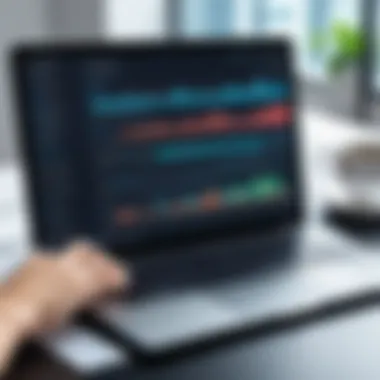

Data security is a paramount concern when dealing with sensitive financial information. Tax software must adhere to stringent security standards to protect client data from breaches. Essential features include end-to-end encryption, secure data storage in the cloud, and regular software updates to address vulnerabilities. Compliance with regulations such as GDPR and CCPA is also crucial for maintaining client trust. Professionals should look for software that offers two-factor authentication and backup solutions, ensuring that sensitive information remains secure against potential cyber threats. With frequent news of data breaches, prioritizing security measures is non-negotiable for professionals in this field.
Integration Capabilities
Integration capabilities streamline the workflow for tax professionals, allowing them to connect various tools and platforms effortlessly. The ability to integrate with accounting software, financial institutions, and client management systems enhances efficiency and saves time. This interoperability eliminates the need for manual data entry, reducing the risk of human error. For instance, software that integrates with tools like QuickBooks or Xero enables seamless syncing of financial records. Furthermore, tax software that provides API access can allow custom solutions tailored to specific business needs. Evaluating integration options is paramount for anyone looking to optimize their processes and improve overall efficiency.
Customer Support Services
Robust customer support services are essential when professionals require assistance with software issues. Effective support can significantly reduce downtime and frustrations during peak tax seasons. This includes availability through multiple channels such as phone, email, or live chat. A knowledge base or community forums can also provide quick answers to common questions. The responsiveness and expertise of support staff can greatly influence user experience, as timely help is often crucial in resolving issues quickly. Professionals should prioritize software options that offer comprehensive support to ensure smooth operation and high levels of satisfaction.
Comparative Analysis of Popular Platforms
In the landscape of web-based tax software, a comparative analysis of popular platforms is crucial. It helps professionals make informed decisions based on the features, usability, and value each solution offers. Choosing the right platform can significantly affect efficiency and accuracy in tax preparation. A careful assessment enables professionals to align their workflows with the capabilities of the software, optimizing their operational processes.
Overview of Leading Solutions
Several platforms have emerged as leaders in the web-based tax software space. Some of the most notable solutions include:
- Intuit ProConnect Tax Online: Known for its user-friendly interface and comprehensive suite of features.
- Drake Tax: Offers extensive reporting options and is favored for its strong customer support.
- Xero Tax: Integrates seamlessly with other Xero products, making it a good choice for businesses already using Xero accounting software.
- H&R Block Tax Software: This platform combines ease of use with extensive tax knowledge, appealing to both professionals and individual users.
Each of these solutions has unique features that cater to different tax preparation needs.
Strengths and Limitations Review
When evaluating these platforms, it is important to consider their strengths and limitations:
Strengths
- Intuit ProConnect Tax Online
- Drake Tax
- Xero Tax
- H&R Block Tax Software
- User-friendly Navigation: Simplifies complicated tax processes.
- Robust Features: Comprehensive reporting and analytics.
- Strong Customer Support: Reliable assistance available for tax-related queries.
- Flexible Pricing: Affordable plans adaptable to different sizes of practices.
- Integration Capabilities: Works well with other Xero products for seamless financial management.
- Cloud-Based Access: Enables access from multiple devices, enhancing flexibility.
- Expert Guidance: In-built support from tax professionals during preparation.
- Vast Knowledge Base: Extensive resources for tax information.
Limitations
- Intuit ProConnect Tax Online
- Drake Tax
- Xero Tax
- H&R Block Tax Software
- Subscription Costs: Can be high for small practices.
- Learning Curve: May require time investment to master all features.
- Limited Functionality in Certain Areas: May not cater to all niche tax scenarios.
- User Interface: Some users find it less intuitive compared to other options.
Understanding these strengths and limitations allows professionals to weigh the potential benefits of each software against their specific requirements, leading to more effective decision-making.
Evaluating Software Performance
Evaluating software performance is a critical aspect of selecting web-based tax software. It is not enough to only look at features or user reviews; the effectiveness of software directly influences the operational efficiency for tax professionals. Performance evaluation can determine how well the software meets regulatory compliance, manages large sets of data, and ultimately impacts customer satisfaction. A thorough analysis of performance metrics ensures risks are minimized and enhances the overall experience for tax preparers.
Accuracy and Compliance Factors
Accuracy is non-negotiable in tax preparation. The software must ensure that calculations are precise, as any discrepancies can lead to serious legal consequences. Features such as automatic updates to tax rules and regulations help maintain compliance and reduce errors. This is especially important in the light of constant changes within tax legislation.
Additionally, compliance factors signal trustworthiness. A well-performing software will support tax professionals in preparing documents that meet the stringent requirements set by authorities such as the Internal Revenue Service in the United States. For example, TaxSlayer Pro and Intuit ProConnect offer tools that streamline the process, ensuring forms are filled correctly. Furthermore, these platforms provide methods for double-checking information before submission, making the compliance aspect more robust.
Speed and Efficiency Metrics


In tax preparation, speed is often as crucial as accuracy. Software that operates slowly may drag down productivity, leading to missed deadlines and dissatisfied clients. Speed and efficiency metrics should include how quickly software processes information, generates reports, and handles data.
For example, software like Drake Tax can produce complex reports almost instantaneously. Such efficiency allows tax professionals to focus on providing value-added services rather than getting bogged down by administrative tasks.
Routine metrics can be assessed through time tracking features that show how long different tasks take. If the software integrates well with client data, it can automate tedious tasks, such as data entry. This leads to improved productivity as tax professionals spend less time on repeat tasks.
"Effective evaluation of software performance is essential for maintaining a competitive edge in tax preparation."
Overall, both accuracy and speed are integral to evaluating software performance. Choosing software that excels in these areas can greatly enhance the functionality and reliability of tax preparation processes.
User Experience Insights
User experience (UX) plays a crucial role in the selection and effectiveness of web-based tax software. Professionals in the field of tax preparation are often looking for solutions that not only enhance efficiency but also streamline complex tasks. A positive user experience can significantly influence productivity levels and the overall satisfaction with the software. It encompasses various aspects such as the interface design, ease of navigation, and responsiveness of the platform. By understanding these elements, tax professionals can make more informed decisions that align with their operational needs.
Feedback from Professionals
Feedback from experienced users provides insight into the practical challenges and benefits encountered while using these software solutions. Many professionals highlight the significance of an intuitive interface. A complex and cluttered interface can lead to frustrations, potentially impacting the accuracy of the work being done. For instance, users of TurboTax often mention how easily they can navigate through the filing process, which simplifies a complex task. Surveying users reveals common themes:
- Ease of Use: Many users appreciate software that is easy to understand and minimizes the learning curve.
- Effective Support: Users value platforms that offer responsive customer service, which can be invaluable during busy tax seasons.
- Customization: The ability to tailor features according to individual needs emerges frequently in user feedback, demonstrating the importance of flexibility in software solutions.
The comments from professionals serve as an essential gauge of performance, helping others in the industry identify which products best meet their needs. The insights they provide can often lead to better decisions for tax planning and preparation.
Case Studies and Usage Scenarios
Case studies illustrate the real-world application of various web-based tax software, shedding light on how they function in different environments. A notable case is that of H&R Block, which serves a diverse clientele ranging from individuals to larger corporations. In one instance, a small business owner utilized H&R Block’s software to manage her quarterly taxes. Within a few months, she noted a significant decrease in time spent on tax preparation, citing the software's ability to integrate seamlessly with other accounting tools.
Another usage scenario emerges from a mid-sized tax firm that adopted Intuit’s ProConnect Tax Online. The firm observed improved collaboration among team members, allowing multiple users to access client files simultaneously. This collaborative approach not only sped up workflow but also reduced errors, improving overall client satisfaction.
"Leveraging the capabilities of modern tax software can lead to not only enhanced efficiency but also greater client trust," said Emma, a tax consultant.
These case studies exemplify how different software platforms can adapt to unique operational needs, and highlight the importance of selecting the right tool based on specific usage contexts.
Navigating Pricing Structures
Navigating the pricing structures of web-based tax software is a crucial aspect for professionals in the industry. The cost of software can directly influence a business's bottom line and its overall choice of tool. Therefore, understanding how pricing is structured and the various plans available is essential for making an informed decision.
Understanding Subscription Plans
Web-based tax software often operates on a subscription basis, which can vary greatly between providers. These subscription plans typically come in tiers, each offering different features suited for various needs.
- Basic Plans: Usually target solo practitioners or small firms. They may include essential features, suitable for simpler tax situations.
- Premium Plans: Often aimed at larger firms or those with complex tax needs. These plans usually include added functionalities such as advanced reporting, multi-user access, and integration with other business tools.
Price variations can also occur based on the number of users or clients. Therefore, it is essential to analyze the features offered at each tier and consider whether they align with your professional requirements.
Determining Value for Money
Assessing the value for money of a web-based tax software involves more than just its upfront cost. It requires evaluating how effectively the software can enhance productivity and accuracy in tax preparation.
When considering value:
- Feature Set: Does the software include all necessary features? Evaluate if the capabilities justify the price.
- Time Savings: Look at how the software impacts your workflow. A product that saves you hours of work can justify a higher cost.
- Customer Support: Quality customer support can greatly affect your overall experience. A software that provides responsive support may offer better long-term value.
"Understanding the pricing structure helps in determining the software that not only fits within budget but also meets the specific operational needs."
Generally, it is wise to compare different software options. Take the time to assess not only prices but also how each tool fits into your operation's unique context and workflows.
Impact of Technological Advancements
Technological advancements significantly shape the landscape of web-based tax software. Understanding these advancements is crucial for professionals who seek to enhance their practices through efficiency and precision. Improved technologies create powerful tools that can perform complex calculations, provide real-time updates, and seamlessly integrate with various financial systems. Therefore, professionals must grasp these elements to capitalize on their potential benefits.
AI and Automation in Tax Processing
The rise of artificial intelligence (AI) and automation in tax processing has introduced efficiencies previously unmatched. AI algorithms can analyze vast amounts of data swiftly, identifying patterns that humans might miss. This capability enhances the accuracy of tax returns, ensuring compliance with ever-evolving regulations.


With automation, repetitive tasks such as data entry are streamlined, reducing the likelihood of human error. Tax professionals can allocate more time to complex issues that require their expertise and judgment. Automation tools can manage workflows, track deadlines, and ensure that all necessary documentation is submitted in a timely manner. Such systems often utilize machine learning, which allows them to adapt and improve as they process more data.
In this era of digital transformation, professionals embracing AI and automation substantially improve their operational efficiency.
Blockchain and Data Integrity
The introduction of blockchain technology offers promising enhancements in data integrity and security for tax professionals. Blockchain provides a decentralized and transparent ledger system that can significantly mitigate risks associated with data breaches and fraud. Each transaction recorded in a blockchain is immutable, meaning it cannot be altered once validated. This feature is particularly advantageous for maintaining accurate tax records.
Furthermore, the transparency offered by blockchains can simplify the audit process. Tax authorities can access a clear, verifiable history of financial transactions without compromising sensitive data. Professionals leveraging blockchain technologies can bolster their clients' confidence in their compliance efforts, ensuring that tax records are both secure and transparent.
In summary, advancements in technology, particularly through AI and blockchain, revolutionize how tax professionals approach their responsibilities, providing tools that enhance accuracy, efficiency, and security in tax processing.
Compliance Considerations
Compliance considerations are essential for any professional utilizing web-based tax software. This aspect directly correlates with maintaining adherence to legal regulations and standards in the field of tax preparation. As tax laws evolve, professionals must ensure that their chosen software is compliant with current legal requirements. This not only safeguards their practice but also protects their clients from potential penalties due to errors or outdated practices.
Understanding Regulatory Standards
Regulatory standards are crucial benchmarks that dictate what is permissible in tax preparation. For instance, the Internal Revenue Service (IRS) has its guidelines that software must adhere to in order to ensure accurate processing and reporting. The standards encompass various factors, including data management and security, which are particularly important in maintaining client confidentiality.
Professionals should leverage tax software that is regularly updated in accordance with new legislative changes. Robust platforms typically publish compliance updates, ensuring that users are informed and equipped to handle any shifts in regulatory standards. Therefore, evaluating the software provider’s commitment to compliance is vital. It often involves scrutinizing their track record and customer reviews, especially concerning how they handle updates when regulations change.
Audit Preparation and Support
Preparing for an audit can be a daunting experience for tax professionals. Effective tax software can significantly ease this process. When selecting a platform, it is crucial to look for features that assist in audit preparation. This includes the capability to maintain comprehensive records and generate detailed reports summarizing the information needed for audits.
In addition, the software should provide proactive support for users experiencing an audit. Some platforms include consultation services, ensuring that tax professionals can receive expert guidance if faced with an audit situation. Having access to resources and knowledgeable support during an audit can make a substantial difference in navigating compliance issues and ensuring accuracy.
"The right web-based tax software can drastically reduce the stress associated with audits by providing thorough documentation and expert guidance."
Ultimately, compliance considerations should remain a top priority for professionals in the field. Understanding regulatory standards and utilizing software that offers robust audit preparation and support can lead to smoother operations and increased trust from clients, thereby safeguarding the integrity of one’s practice.
Future Trends in Tax Software
The realm of tax software is continually evolving, influenced by technological advancements and changing professional demands. Understanding these future trends is essential for professionals aiming to stay ahead in the competitive landscape of tax preparation. There are several key elements in this section that underscore the significance of adapting tax software solutions. These include the increased reliance on cloud-based solutions and the necessary adaptation to changing regulations. As these trends unfold, they bring not only challenges but also numerous benefits for tax professionals and their clients.
Emergence of Cloud-Based Solutions
Cloud-based tax software solutions are gaining prominence. They offer several advantages, such as enhanced accessibility and real-time data processing. Professionals can access their data and software from any location at any time, as long as they have an Internet connection. This flexibility is crucial in today's fast-paced business environment, allowing users to collaborate more effectively and respond swiftly to client needs.
Moreover, cloud solutions tend to have improved security features, safeguarding sensitive tax information through encryption and regular updates. Consider the reduction in infrastructure costs associated with cloud-based systems, as they eliminate the need for extensive hardware setups and maintenance. This results in lower overheads for firms and enables tax professionals to focus their resources on client service and growth.
"The shift to cloud-based solutions signifies not just technological adoption, but a fundamental change in how tax services are delivered and accessed."
Adaptation to Changing Regulations
Tax regulations are dynamic and often complex. This necessitates that tax software evolves continually to remain compliant. As professionals encounter new legislation, tools that can adapt quickly become invaluable. Staying compliant is imperative, and software that can quickly implement regulatory updates will mitigate risks associated with audits and non-compliance fees.
Additionally, tax professionals must ensure that their software supports comprehensive reporting capabilities, enabling clients to meet compliance requirements efficiently. This need fosters the development of advanced features, including automated alerts for changes in regulations, which help professionals stay informed and proactive.
Finale
The conclusion section is pivotal within this article as it encapsulates the core insights and reflections on web-based tax software. In a rapidly evolving financial landscape, choosing the right software impacts professionals significantly. Factors such as efficiency, accuracy, and adaptability to regulatory changes all come into play when deciding which software aligns best with individual or organizational needs.
More than just a recap, the conclusion serves a purpose. It synthesizes information presented in prior sections, highlighting how various features and functionalities contribute to better tax preparation outcomes. The balance between user experience, compliance considerations, and future-proofing stands out as essential themes. An informed decision on software can lead to streamlined operations and enhanced accuracy in tax reporting, which, ultimately, reduces the risk of audits and penalties.
Summary of Findings
Throughout this examination, the investigation reveals several critical elements:
- User experience is crucial. A well-designed interface can significantly speed up workflow and minimize errors.
- Data security remains a top priority. Professionals must ensure that the software employs robust security measures to safeguard sensitive information.
- Integration capabilities can streamline operations, allowing tax professionals to combine financial data from different systems effectively.
- Continuous updates reflect the importance of compliance with evolving regulations, ensuring that users maintain adherence to the latest tax laws.
Each of these factors plays into the larger strategy of maximizing efficiency and accuracy in tax preparation. The professional landscape necessitates a software solution that offers versatility and scalability.
Recommendations for Professionals
Professionals looking to adopt or upgrade their web-based tax software should take several considerations into account:
- Conduct thorough research: Understand different platforms available in the market, their unique features, and compare them based on your specific needs.
- Evaluate scalability: As businesses grow, so do their tax requirements. The chosen software must be able to adapt to increased demands and complexity.
- Prioritize ongoing support: Partner with software that offers reliable customer service to address issues quickly and effectively.
- Test before commitment: Many providers offer trial periods. Utilize this opportunity to gauge software performance and compatibility with your work processes.
- Stay updated: Engage with community forums and professional networks to stay informed about software updates, trends, and user experiences.
By following these recommendations, professionals can make informed decisions that enhance their workflow and accuracy in tax preparation, ultimately leading to better business outcomes.



