Comprehensive Review of Webroot Internet Security Features


Intro
In today's digital world, internet security is more critical than ever. With the increasing number of cyber threats, the demand for reliable security solutions continues to rise. One name that frequently comes up in discussions about cybersecurity is Webroot. This article provides a comprehensive analysis of Webroot Internet Security, offering insights into its features, performance, and user experience.
Webroot prides itself on delivering a lightweight and efficient internet security solution. By focusing on cloud-based technology, it aims to provide fast protection while minimizing system resource usage. This article will dissect various aspects of Webroot’s offerings, helping business professionals and IT specialists understand its value in the marketplace.
Brief Description
Overview of the software
Webroot Internet Security is designed with the modern user in mind. It offers layered protection against a variety of threats like malware, ransomware, and phishing attacks. The software uses advanced threat intelligence that continuously updates to protect against the newest threats. The real-time monitoring feature ensures that users remain safeguarded even while browsing or downloading files.
Key features and functionalities
- Real-Time Protection: Instantly detects and blocks threats before they can damage systems.
- Cloud-Based Technology: This ensures rapid updates and reduces the need for hefty local resources.
- Web Shield: Protects users from malicious websites and content while browsing.
- Secure Browsing: Ensures safe online shopping and banking by providing guided navigation.
- Identity Theft Protection: Monitors personal information and alerts users to potential identity risks.
"Webroot’s cloud-based scanning model means it does not burden your system resources, making it a choice for both home and business users needing effective internet safety."
System Requirements
Hardware requirements
Webroot Internet Security is notably light on system resources, requiring a modest hardware setup:
- Minimum of 1 GB RAM
- 200 MB of free hard disk space
- A compatible CPU with a clock speed of at least 1 GHz
Software compatibility
Webroot is compatible with various operating systems, ensuring a broad usability across different platforms:
- Windows 10, 8.1, and 7
- macOS versions, starting from Yosemite
- Android and iOS mobile devices
Understanding these requirements will help potential users decide whether Webroot Internet Security fits into their existing IT infrastructure.
Preface to Webroot Internet Security
In today's digital landscape, the need for robust internet security is undeniable. With an increasing number of threats and cyberattacks, individuals and businesses alike must prioritize cybersecurity. This section will delve into the foundational aspects of Webroot Internet Security, a product designed to help users navigate these challenges effectively.
Overview of Webroot's Mission
Webroot's mission revolves around creating a safer online experience for all. It aims to deliver effective security solutions that protect users from the fast-evolving threat landscape. The company focuses on utilizing advanced technologies such as cloud-based threat intelligence and machine learning to enhance its cybersecurity offerings. By doing so, Webroot emphasizes proactive protection, allowing users to safeguard their digital life while minimizing disruptions.
Importance of Internet Security in the Modern Age
In the modern age, internet security is not just a luxury; it is a necessity. With the rise of digital commerce, social interactions online, and remote work practices, vulnerabilities abound. Cybercriminals exploit these weaknesses, making security solutions essential to prevent data breaches, identity theft, and financial losses. Furthermore, legislation such as the General Data Protection Regulation (GDPR) increases the urgency for compliance. Individuals and organizations must understand that the consequences of inadequate security can be severe. Thus, investing in solid internet security solutions, like those offered by Webroot, is a crucial step toward safeguarding valuable data and maintaining operational integrity.
Main Features of Webroot Internet Security
The main features of Webroot Internet Security form the foundation of its capability to protect users from various digital threats. In today's cyber landscape, having robust security measures is paramount. Webroot provides effective tools to combat emerging and traditional online threats. The software is designed to not only protect individual users but also businesses from significant vulnerabilities that can lead to data loss and financial damage. Understanding these features is essential for anyone considering cybersecurity solutions.
Real-time Threat Detection
Real-time threat detection is one of the standout features of Webroot Internet Security. It utilizes advanced machine learning algorithms and a cloud-based architecture. This allows it to identify and neutralize threats instantly, rather than relying on outdated signature-based methods. The ability to react promptly is crucial in mitigating potential risks.
Users benefit from a constantly updated database of threats, ensuring that the detection methods are relevant and current. This proactive approach helps to keep systems secure against new malware and emerging threats, which is essential as cybercriminals continually evolve their tactics.
Malware and Phishing Protection
Webroot's malware and phishing protection are integral to its suite of features. The software employs layered security protocols to detect and block harmful software and phishing attempts. Malware can infiltrate systems and compromise sensitive data, making protection against it a priority for individuals and organizations alike.
Phishing attacks have become increasingly sophisticated, often masquerading as legitimate communications. Webroot addresses this challenge by employing URL scanning to preemptively identify fraudulent websites. This dual approach ensures that users have a minimized risk of falling victim to cyber scams.
Web Filtering Capabilities
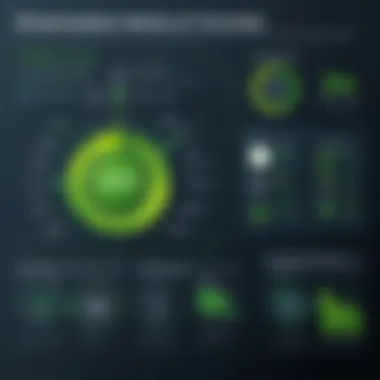

The web filtering capabilities found in Webroot Internet Security deserve notable attention. By analyzing the safety of websites before users access them, Webroot helps to prevent exposure to malicious content. This feature is vital for both personal users and businesses that want to maintain a safe browsing environment.
Web filtering allows users to define acceptable content and enforce rules for safe internet usage. This is crucial in preventing unwarranted access to harmful sites and protects the network integrity. It also offers additional peace of mind for parents and administrators by allowing customization of accessible content.
System Performance Optimization
Another critical aspect of Webroot Internet Security is its system performance optimization features. Unlike other antivirus solutions that can slow down devices significantly, Webroot is designed with system efficiency in mind. The software operates effectively with minimal resource demand.
This optimization enhances the user experience by ensuring that devices remain fast and responsive. Businesses with multiple systems benefit from this feature, as it allows them to run necessary applications without interference or lag caused by security processes. Users can expect improved device longevity due to reduced strain on resources.
"The combination of real-time detection and lightweight performance makes Webroot a competitive choice in internet security solutions."
Overall, understanding these key features enables users to appreciate the comprehensive approach Webroot takes towards internet security.
User Experience and Interface
The user experience and interface are crucial components when evaluating any software, including Webroot Internet Security. A well-designed interface can significantly impact how users interact with the software, influencing their overall satisfaction and the effectiveness of using the tool. As internet security becomes more complex, user-centric design becomes vital. Understanding and navigating security settings should be intuitive, especially given the diversity of users ranging from casual internet users to IT professionals. This section delves into essential elements of Webroot's user experience and interface, emphasizing the installation process, ease of use, navigation, as well as support resources available to users.
Installation Process
The installation process of Webroot Internet Security lays the foundation for user experience. A straightforward installation can make a positive first impression and set the tone for ongoing interaction. The download process is easy and does not require significant bandwidth. Users can start with a small installer that quickly downloads the main application. This rapid deployment is significant for businesses seeking to minimize downtime during software installation.
After downloading, the installation wizard guides users through the setup. It is designed for clarity, reducing technical jargon and clearly explaining each step. The initial configuration includes selecting protection levels and configuring security settings, allowing users to customize the software according to their specific needs right from the start. This user-centric approach is especially beneficial for users who may not have advanced technical knowledge.
Ease of Use and Navigation
Webroot Internet Security prides itself on its user-friendly interface. Upon logging in, users are greeted with a clean and organized dashboard that highlights the most critical information at a glance. The layout uses clear icons and categorizes features effectively, which contributes to ease of use. Users can quickly access core functionalities without unnecessary clicks, which saves time and enhances productivity.
Moreover, the navigation menu is intuitive. Key functionalities such as scans, reports, and settings are easily accessible. For example, starting a system scan can be done with just a couple of clicks. This simplicity is beneficial for both novices and seasoned IT professionals who may need to manage multiple associates or clients.
Support and Help Resources
Another important aspect of user experience is the availability of support and help resources. Webroot offers several channels for customer support, including live chat, email, and phone support. This multi-faceted approach allows users to seek help through a method that suits their preferences.
Additionally, the Webroot Knowledge Base is a valuable resource. Users can find troubleshooting guides, FAQs, and articles that cover a wide range of topics. This self-service component can empower users to resolve common issues independently, adding to overall satisfaction.
"A robust support system enhances the user experience, making it easier for customers to solve problems and get the most out of their software."
Performance Evaluation
Evaluating the performance of any internet security software is crucial. This section focuses on two key aspects: speed and resource usage, along with detection rates found in real-world tests. Understanding how well Webroot Internet Security performs can inform users about its efficiency and effectiveness, potentially influencing their choice. A reliable security solution must not only protect users but also maintain system performance, ensuring a smooth computing experience. The balance between protection and performance is essential for both individual users and businesses.
Speed and Resource Usage
The speed of an internet security solution can significantly impact the user experience. Webroot Internet Security is designed to be lightweight, minimizing its impact on system performance. This lightweight nature means that it consumes fewer system resources compared to heavyweights like Norton or McAfee. Having a product that does not severely slow down computers allows users to continue their tasks without noticeable lag.
Webroot achieves this by using cloud-based technology. By processing most of the heavy lifting online, it reduces the load placed on local machines. Users often report quicker boot times and snappier application launches when using Webroot. However, the implementation of cloud technology does bring certain dependencies. Users must have a reliable internet connection for optimal performance.
To monitor real-world resource usage, assessing how Webroot functions alongside typical applications is important. Many users find that their systems remain responsive even while running resource-intensive programs, which enhances productivity in workplaces where multitasking is common.
Detection Rates in Real-World Tests
Detection rates are a pivotal measure of an antivirus product's effectiveness. Webroot participates in several independent testing initiatives to assess its detection capabilities. In these evaluations, Webroot has shown competitive performance against various threats, including malware and spyware. Regular testing by organizations such as AV-Test and AV-Comparatives provides essential insights into how well the software can recognize and react to threats.
Recent tests showed that Webroot boasts a detection rate above 99%. This level of detection is impressive, especially considering the rapidly changing nature of cyber threats today. It has proven capable of identifying recent malware variants effectively. However, it's important to consider false positive rates as well, which can cause disruption if false threats are flagged. Users have noted some occasional false positives with Webroot, mainly with legitimate applications being misidentified as harmful.
Key Takeaway: High detection rates combined with low resource usage makes Webroot a compelling choice for users who desire both efficacy and efficiency in their internet security solution.
Overall, performance evaluation reveals that Webroot offers a balanced approach to internet security, ensuring that users are protected without overly compromising system performance.
Cost Analysis and Pricing Structure
The cost analysis and pricing structure of Webroot Internet Security is a critical aspect of its overall evaluation. This section delves into the various subscription options available and assesses their value against the features provided. Understanding the financial commitment required for different plans alongside their benefits can help users make important decisions regarding their internet security needs. Evaluating cost effectiveness is essential for both individual users and organizations aiming to protect their data and systems without burdening their budgets.


Subscription Plans Overview
Webroot offers several subscription plans which cater to a variety of needs. These plans are structured to serve different types of users, from individual consumers to businesses. Significantly, the pricing can vary based on whether the user is looking for protection for a single device or multiple devices.
- Antivirus Plus: This essential plan is designed for basic users who need fundamental protection. It generally covers one device and includes basic malware protection and PC optimization tools.
- Internet Security: This plan expands on the features of Antivirus Plus, adding multi-device security, firewall protection, and identity theft protection. It is ideal for users wanting a more comprehensive toolkit against online threats.
- Internet Security Plus: This package includes advanced features like secure browsing tools and enhanced identity protection, suitable for users who engage in frequent online transactions.
- Business Endpoint Protection: Tailored for businesses, this plan offers extensive management options and advanced threat detection for a fleet of devices across an office.
Each subscription plan typically comes with a 1-year license, and pricing can vary. Discounts may be available during promotional periods, further incentivizing potential customers to opt for longer commitments.
Value for Money Assessment
Analyzing value for money involves looking beyond mere pricing to consider features, performance, and overall user satisfaction. A good product should not only be affordable but also effective in safeguarding against cyber threats. Webroot differentiates itself through its cloud-based, real-time scanning technology that results in minimal impact on system resources.
When evaluating whether Webroot provides value for money, consider:
- The effectiveness of its threat detection and malware removal capabilities.
- User feedback on system performance during the software's operation.
- The availability of customer support and online resources.
- Comparison with other major competitors like Norton or McAfee, in terms of features relevant to price.
"Investing in Webroot can lead to significant long-term savings by preventing security breaches that might otherwise lead to costly data loss."
In summary, when looking at the cost and value of Webroot Internet Security, one must weigh the level of protection offered against the costs associated with potentially catastrophic breaches. The plans provide a flexible approach for users, making Webroot's offerings compelling when analyzed against features and pricing structure.
Comparative Analysis
In the realm of cyber security, understanding how different options stack up against each other is crucial. A comparative analysis serves not only to clarify what differentiates Webroot from its competitors but also to highlight its strengths and weaknesses in the broader market. This section will delve into the nuances of Webroot Internet Security as it relates to other leading options, facilitating an informed choice for users. The analysis emphasizes key factors such as price, feature sets, performance metrics, and user satisfaction. By evaluating these aspects, stakeholders can derive actionable insights and make decisions that align better with their security needs.
Webroot vs. Competitors: A Market Overview
Webroot operates in a competitive landscape that includes well-established security providers like Norton, McAfee, and Kaspersky. Each of these solutions offers a variety of features and unique approaches to internet security. In this overview, aspects worth considering include:
- Pricing Structures: Webroot typically provides a more economical option for users seeking effective protection without extensive features. In contrast, competitors may charge higher prices for comparable services.
- Threat Detection Efficiency: Webroot is known for its cloud-based threat detection system, which tends to be quicker than traditional methods employed by competitors. This can result in faster response times to emerging security threats.
- System Resource Usage: Unlike some heavy competitors, Webroot claims very low impact on system performance. This is relevant for users who prioritize speed and efficiency in their computing experience.
- User Interface: Webroot’s design is generally considered user-friendly, making it accessible to a range of users from individuals to business IT professionals. In contrast, some competitors may require a steeper learning curve due to their complex interfaces.
A side-by-side comparison of these factors aids users in determining how Webroot stands against other products within the same category.
Unique Selling Points of Webroot
Webroot holds several unique selling points that set it apart from its competitors. Here are some noteworthy elements:
- Cloud-Based Technology: Utilizing cloud computing allows Webroot to provide real-time updates without slowdowns. Users benefit from continuous protection without significant system load.
- Focus on Small and Medium Businesses: While many products are geared toward large enterprises, Webroot offers specific plans designed for the needs of small and medium businesses, making it an appealing choice for many organizations.
- Quick Deployment: The installation and setup process of Webroot is streamlined. Users can generally begin using the software in minutes, which is advantageous for businesses that need rapid implementation of security measures.
- High Customization Options: Users can tailor their security settings according to their individual needs, enhancing flexibility and effectiveness.
Webroot not only fits seamlessly into the existing digital landscape but also addresses the diverse needs of its user base. As competitors offer their various strategies, Webroot’s approach remains distinct, leveraging technology in a way that appeals to modern users who demand efficiency and effectiveness in cyber security solutions.
"In today's digital environment, effective internet security is not just an option; it's a necessity. Understanding product competitiveness is key to selecting the best fit for your security needs."
By understanding Webroot's unique attributes and how they contrast with its competitors, users can make informed decisions that enhance their internet safety.
User Reviews and Testimonials
User reviews and testimonials play a crucial role in understanding the effectiveness and reliability of Webroot Internet Security. These reviews provide real-world insights that technical specifications alone cannot convey. Feedback from users who have experienced the software first-hand is invaluable. Such perspectives might highlight high-value features or draw attention to specific issues that potential customers should consider before committing to a purchase.
In the realm of cybersecurity, trust is imperative. Internet security software must perform as expected to protect sensitive data and prevent breaches. User testimonials can build a sense of trust for potential buyers, portraying how well Webroot meets user needs and expectations. The subjective nature of personal experiences allows consumers to relate to the software, often revealing patterns or consistent results that may not be evident in company marketing material.
Moreover, user feedback may offer suggestions for improvement and give insight into how well the company responds to its customers. Understanding these dynamics can help users gauge overall satisfaction and the likelihood of continued support from Webroot.
Survey of User Experiences
Surveys of user experiences regarding Webroot reveal a spectrum of satisfaction levels. Many users commend the software for its lightweight design, which does not significantly affect system performance. Quick installations and intuitive interfaces are often cited as attractive features.
- Real-time protection: Users frequently praise Webroot's ability to deliver timely threat detection. This capacity ensures their devices remain safe from emerging threats.
- Customer support: A number of testimonials highlight the quality of Webroot's customer service. Users report quick response times on queries and assistance with issues.
- Value for money: Many users feel that Webroot’s pricing is competitive. Some remark that they were pleasantly surprised by the quality offered at such price points.
However, not all feedback is purely positive. A minority of users express concerns regarding specific issues like occasional false positives, where the software incorrectly flags benign programs as threats.
Common Themes in Reviews
In examining the reviews, several common themes emerge regarding Webroot Internet Security:
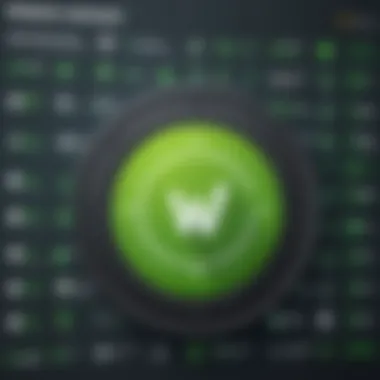

- Ease of Use: A majority of users mention that they appreciate the straightforward user interface that simplifies navigation, even for less tech-savvy individuals.
- Performance: Many reviews reflect a common sentiment of minimal impact on device speed, a crucial advantage in today's fast-paced digital environment.
- Effectiveness: Users tend to highlight Webroot's robust malware and phishing protection capabilities, noting a reduction in spammy emails and unwanted intrusion attempts.
- Support Responsiveness: Users overwhelmingly express satisfaction with the prompt support from Webroot whenever issues arise.
- Learning Curve: Some readers encounter an initial learning curve in adjusting settings but report that the overall experience improves markedly after this phase.
While opinions vary, the consensus remains that Webroot provides a reliable solution for many users. They appreciate its balance of performance and security, which is essential in the contemporary threat landscape.
Case Studies and Professional Insights
In the realm of cybersecurity, understanding the practical application of software is as critical as comprehending its theoretical foundations. This section dives into the significance of case studies and professional insights regarding Webroot Internet Security. By examining real-world scenarios, one can gain a deeper understanding of how organizations utilize this software to tackle security challenges. Additionally, insights from industry experts can shed light on the effectiveness and overall performance of the product, guiding users in their decision-making process.
Case studies provide tangible evidences of Webroot's capabilities in various environments. Through these examples, potential users can recognize patterns, strategies, and outcomes that may be relevant to their own needs. In industries with sensitive data, such as finance and healthcare, the application of Webroot's features reveals how it can safeguard valuable information and mitigate the risks associated with online threats. Furthermore, understanding these applications showcases Webroot's adaptability in handling diverse cybersecurity requirements.
Analysis of Industry Use Cases
The analysis of industry use cases offers an in-depth illustration of how Webroot Internet Security can support organizations across different sectors. For instance, look at a healthcare provider that employed Webroot to protect patient data. The real-time threat detection played a crucial role in identifying potential breaches before they turned catastrophic. In another example, a financial institution leveraged Webroot’s malware and phishing protection to safeguard its digital transactions, resulting in a significant decrease in fraud incidents.
A few vital points to consider when analyzing these uses include:
- Contextual Application: Different industries have unique security needs. Webroot’s versatility allows it to serve a broad spectrum of requirements effectively.
- Integration with Existing Systems: Many organizations benefit from Webroot's ability to integrate seamlessly with their current security frameworks, enhancing overall protection without disrupting operations.
- Cost-Effectiveness: The results of these case studies often highlight a decrease in IT incident response costs as Webroot helps prevent issues before they escalate.
In summary, the analysis of industry use cases presents a compelling argument for Webroot as an essential tool for organizations seeking robust internet security.
Expert Opinions on Effectiveness
Expert opinions on Webroot Internet Security often emphasize its efficacy in modern cybersecurity landscapes. Professionals in the field routinely assess software based on various performance metrics, including detection rates, speed, and usability. Their insights are critical for potential users who want reliable information beyond mere marketing claims.
Many cybersecurity experts regard Webroot as a frontrunner due to its proactive approach toward security. The integration of machine learning technology allows it to adapt to evolving threats, which is a significant advantage. Independent testing frequently shows high detection rates, which further corroborates claims about its effectiveness.
Key aspects to note from expert discussions include:
- Adaptive Security Measures: The ability of Webroot to evolve with new threats keeps users protected against sophisticated attacks.
- User-Friendly Design: Experts also remark on the intuitive user interface of Webroot, making it accessible for non-technical users without sacrificing performance.
- Positive Reviews in Professional Circles: Numerous IT professionals advocate for Webroot, citing their professional experiences and outcomes as proof of its reliability.
"In today’s digital age, effective internet security is non-negotiable. Webroot's proactive methods are leading the way for businesses looking to defend against ever-evolving cyber threats."
Ultimately, expert opinions serve as a valuable resource for making an informed choice regarding cybersecurity solutions like Webroot Internet Security.
Pros and Cons of Webroot Internet Security
In the realm of cybersecurity solutions, understanding the pros and cons of any product is crucial. This framework allows users to evaluate the effectiveness, reliability, and efficiency of Webroot Internet Security against their specific needs. By dissecting both advantages and limitations, businesses and individuals can approach internet security with a more informed mindset.
Comprehensive List of Advantages
Webroot Internet Security boasts several advantages that contribute to its reputation as a reliable cybersecurity tool. Some of the most significant benefits include:
- Real-time threat detection: Webroot provides continuous monitoring and immediate responses to emerging threats. Its cloud-based system allows it to analyze vast amounts of data, keeping it updated and effective against the latest cybersecurity threats.
- Low system impact: Many users appreciate that Webroot consumes minimal system resources. This is especially advantageous for users concerned about system performance, allowing them to run other applications smoothly without noticeable slowdowns.
- User-friendly interface: The interface of Webroot is designed with simplicity in mind. Even individuals without advanced technical knowledge can navigate the program easily, making it accessible for a diverse audience.
- Effective malware and phishing protection: Webroot employs advanced heuristics and behavioral analysis to protect against various forms of malware and phishing attempts. This layered protection enhances overall security.
- Regular updates: The ability to automatically and frequently update ensures that users always have the latest protection features, essential in the fast-evolving landscape of cybersecurity threats.
Acknowledged Limitations
While many find value in Webroot, it is essential to acknowledge certain limitations. These considerations can influence a user's overall assessment of the software. Key limitations include:
- Limited features in lower-tier plans: Some users may find that the basic subscription lacks essential features that are crucial for comprehensive protection. This can lead to dissatisfaction for those expecting a more all-inclusive service.
- Potential false positives: Users have noted instances where legitimate software could trigger alerts. This may lead to unnecessary confusion and could cause interruptions in workflow.
- Dependence on internet connectivity: Since it is a cloud-based solution, loss of internet connectivity can limit its effectiveness. Without active internet access, the ability to detect and respond to new threats diminishes.
- No phone support: For users who prefer direct communication, Webroot's support structure may present a challenge. Relying largely on online resources can be limiting during urgent situations.
Overall, weighing these pros and cons allows users to determine whether Webroot Internet Security aligns with their specific cybersecurity needs. Understanding both the strengths and weaknesses is essential for making an informed decision.
Finale on Webroot Internet Security
In the landscape of cybersecurity, reaching a conclusion regarding Webroot Internet Security involves assessing its multifaceted offerings against the backdrop of user needs and market demands. This software represents a critical line of defense against an increasingly sophisticated range of cyber threats. As we dissected the many components in the preceding sections, it becomes apparent that Webroot’s success hinges on its strong capabilities in real-time threat detection, resource optimization, and user-friendly interface. Key factors such as speed and efficiency are paramount, especially for businesses relying on uninterrupted operations.
Final Recommendations
For business professionals, choosing the right internet security provider is vital. Webroot emerges as a viable option for those seeking robust protection with minimal impact on system performance. The following recommendations can guide potential users:
- Evaluate Specific Needs: Consider the size of your organization and the nature of your operations. If you handle sensitive data, prioritize solutions that offer advanced protection features.
- Free Trials: Utilize the trial period of Webroot to assess its functionality and performance in your unique environment. Testing software before committing allows for informed decision-making.
- Regular Updates: Ensure the software is consistently updated to protect against the latest threats. Webroot’s frequent updates enhance threat detection and response capabilities.
Investing in Webroot is not just about acquiring a product; it is about understanding how it fits into your overall cybersecurity strategy.
Future Outlook for Webroot
As the cybersecurity landscape evolves, so too must the strategies employed by software providers. Webroot must adapt to emerging threats and technological advancements. The future outlook for Webroot hinges on several factors:
- Innovation in Threat Detection: Continuous improvement in AI and machine learning technologies can cement Webroot’s position as a leader. Enhancing real-time analytics will be crucial in preemptively addressing threats.
- Expanded Features: Users will benefit from new functionalities, such as enhanced reporting tools and deeper integration with other IT and security platforms. This expansion can foster more cohesive cybersecurity strategies.
- Market Adaptations: As more businesses shift to cloud computing and remote work, Webroot's adaptability will be tested. Solutions tailored for cloud environments will likely be pivotal for future success.
In summary, Webroot Internet Security is well-positioned to navigate the complexities of cybersecurity challenges ahead. Engage with the software, leverage its strengths, and remain vigilant to ensure comprehensive protection.



